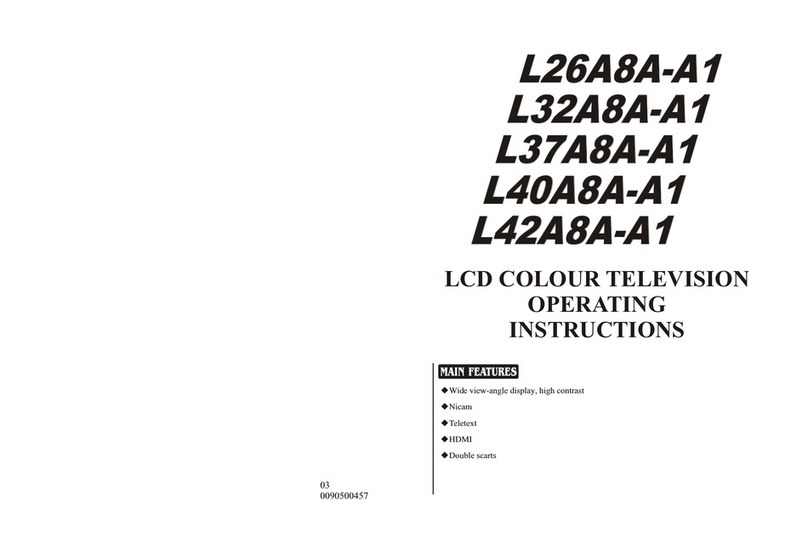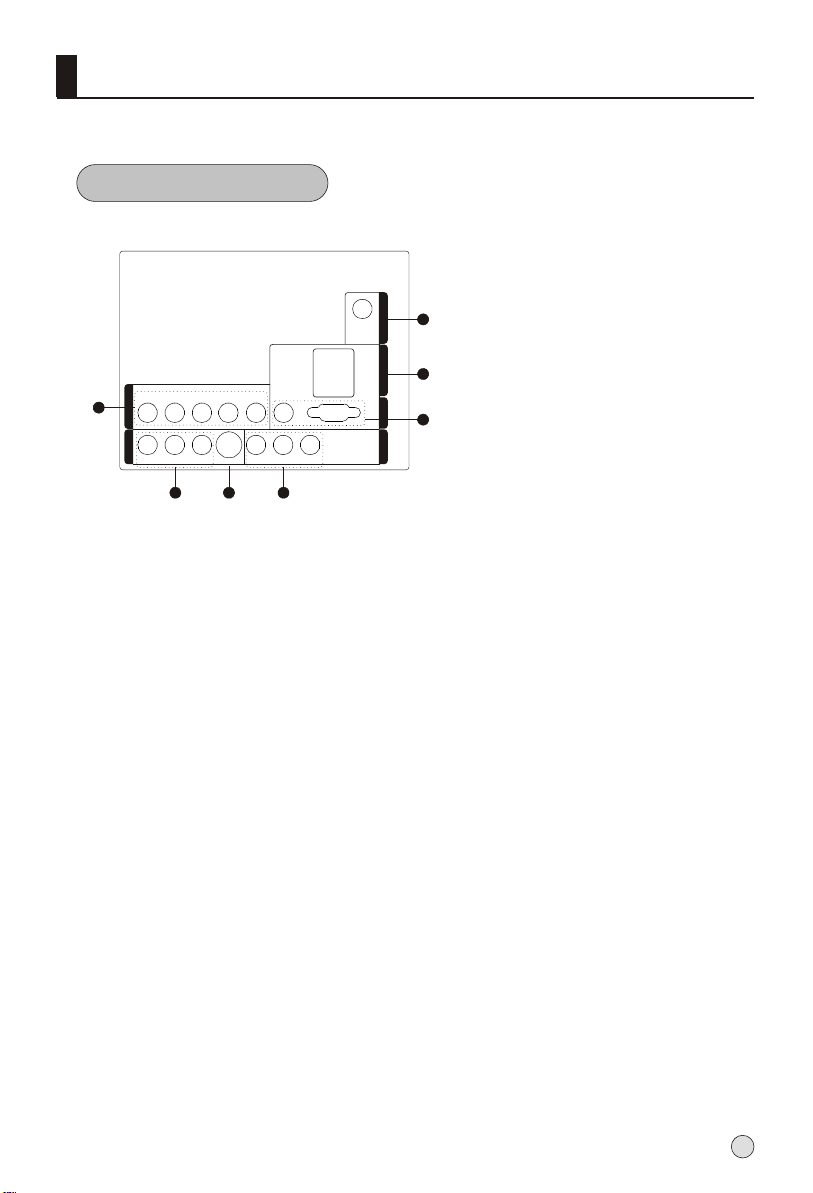Haier L32H8 Guide
Other Haier TV manuals
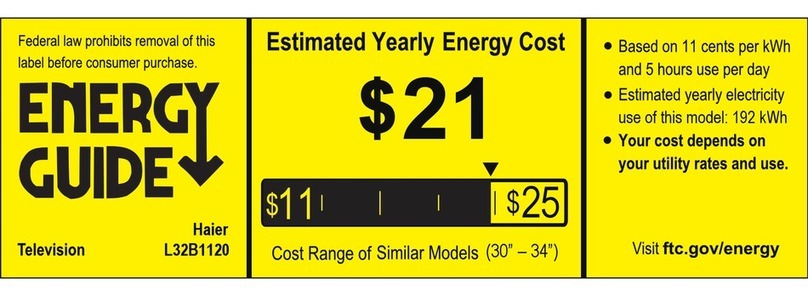
Haier
Haier L32B1120 Assembly instructions
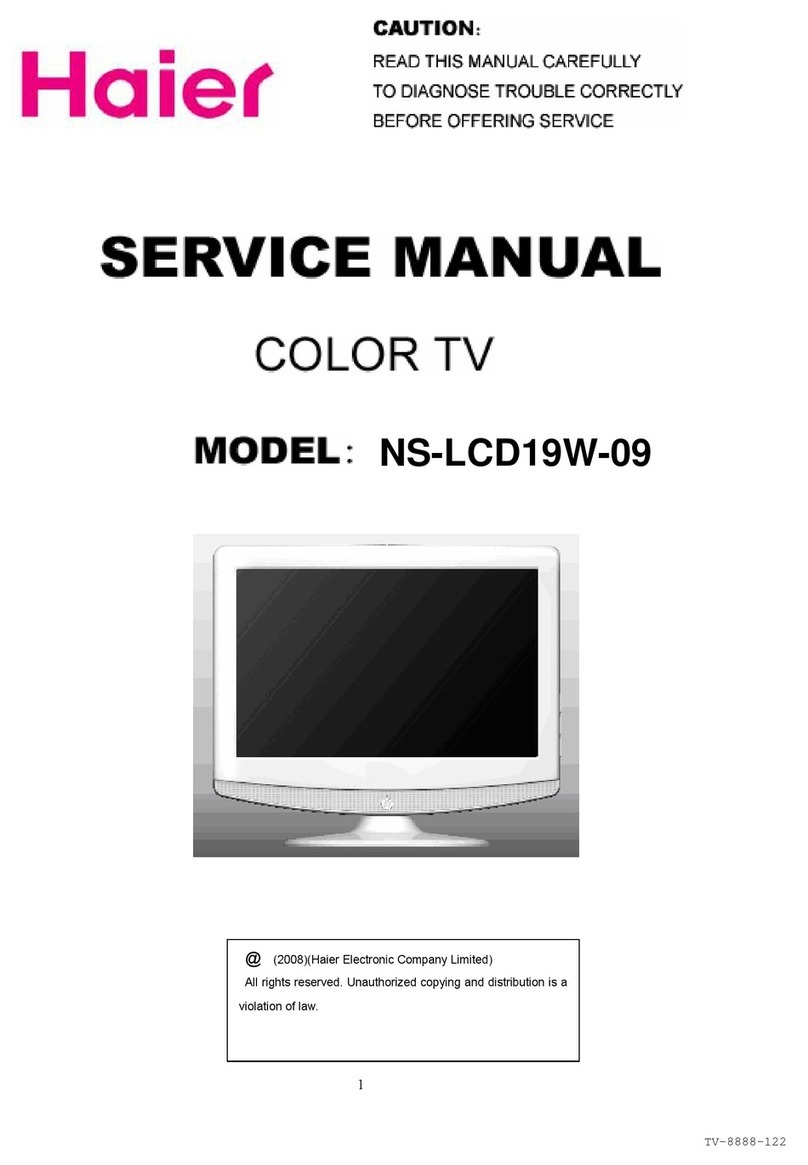
Haier
Haier NS-LCD19W-09 User manual
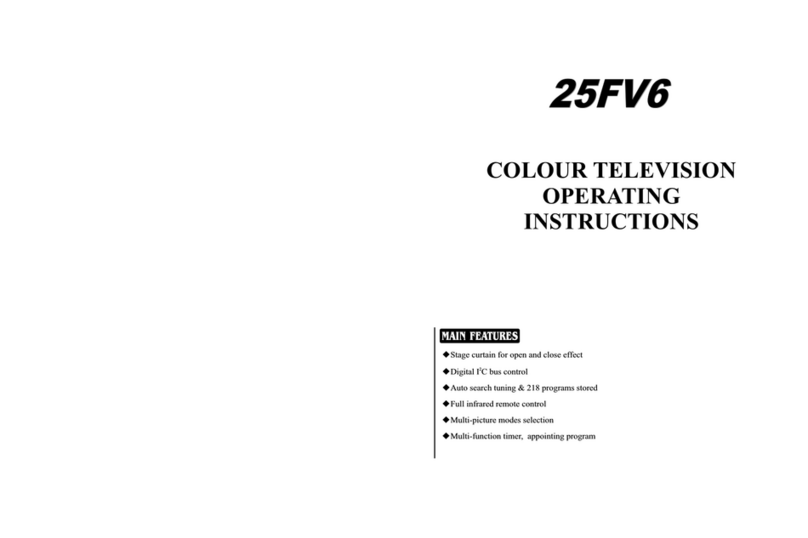
Haier
Haier 25FV6 User manual
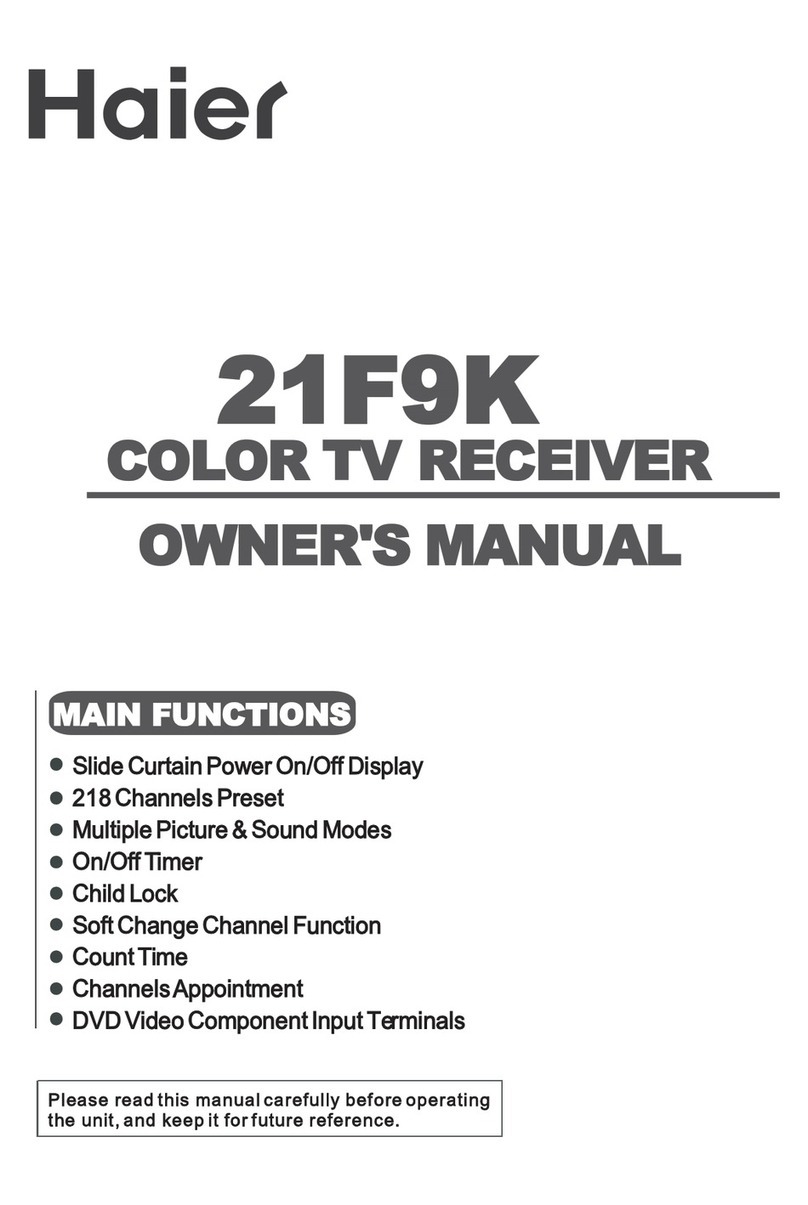
Haier
Haier 21F98-CD User manual

Haier
Haier 21H5FT-ME User manual

Haier
Haier HLC15E User manual
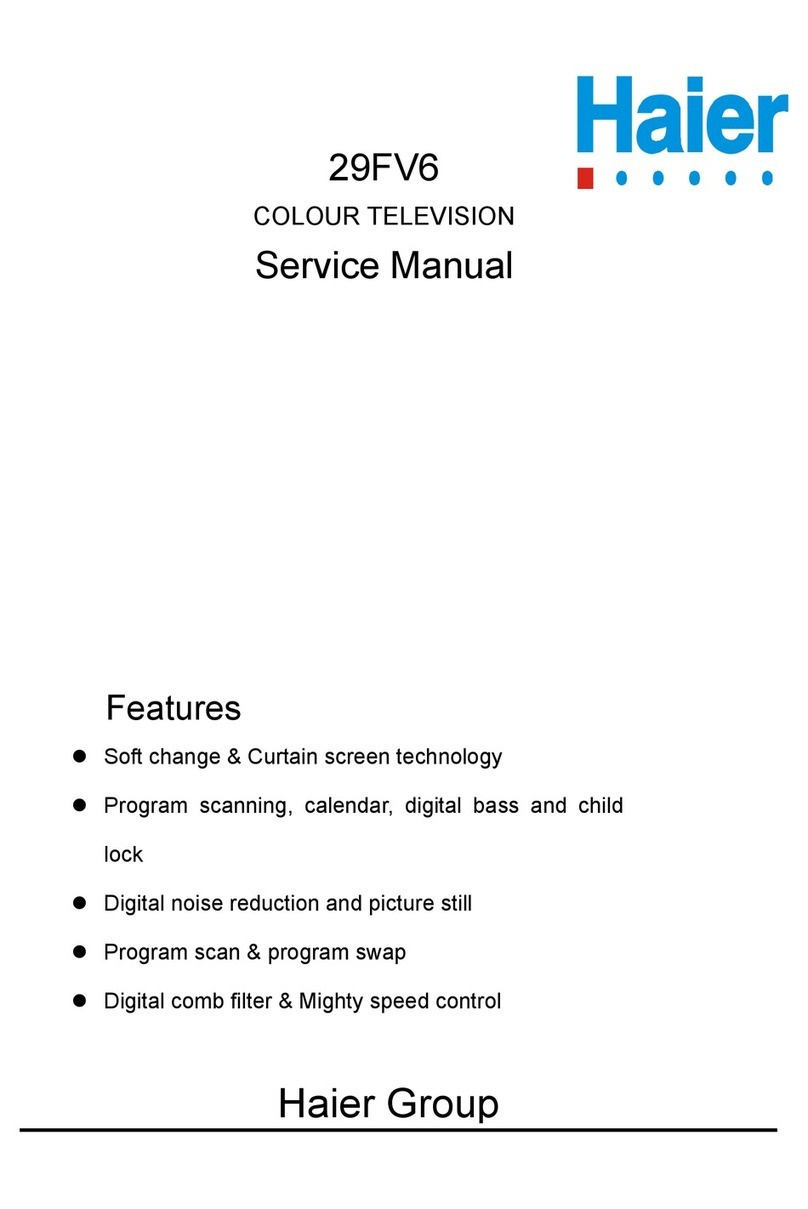
Haier
Haier 29FV6 User manual
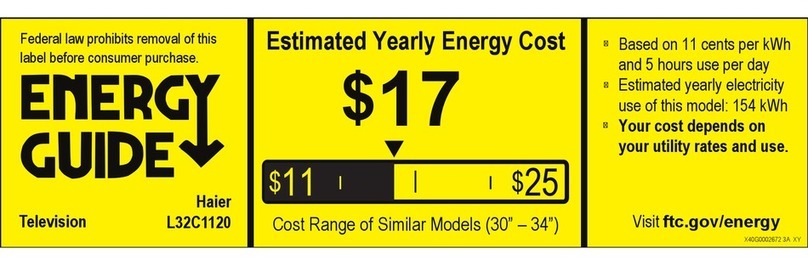
Haier
Haier L32C1120 Assembly instructions

Haier
Haier 25T9B-S User manual
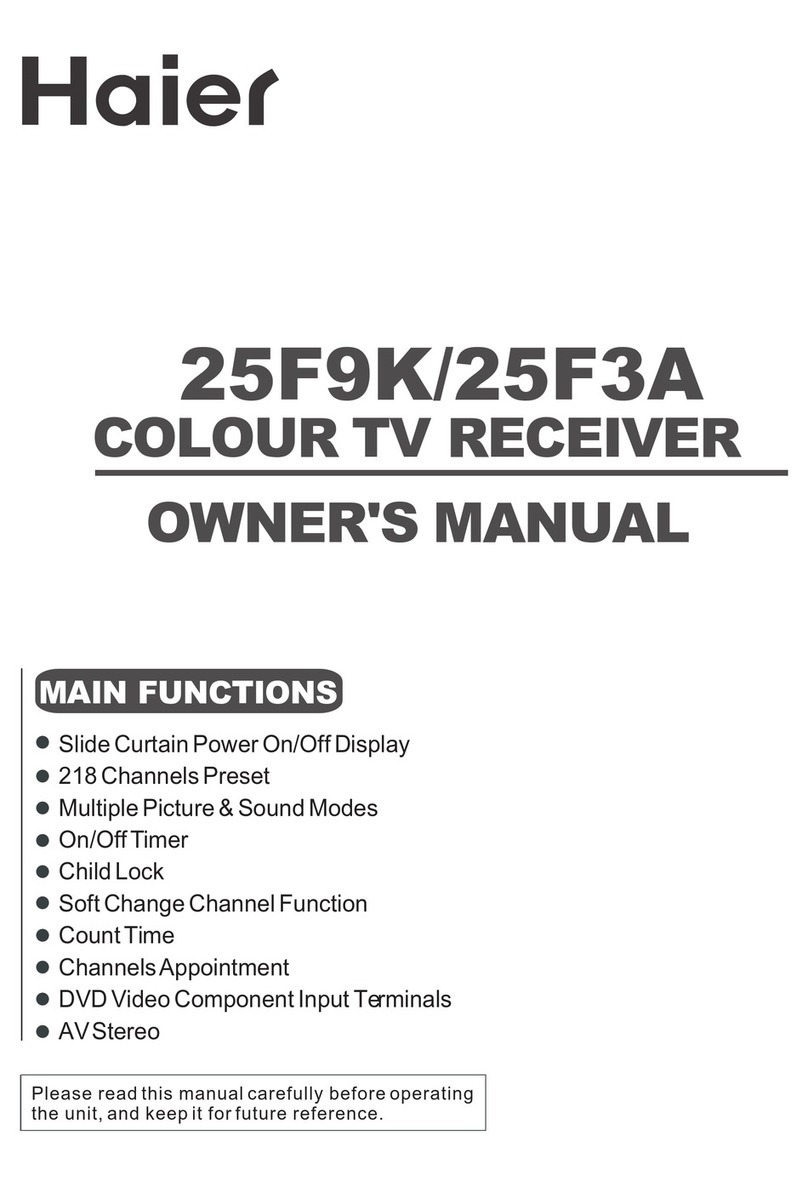
Haier
Haier 25F3A User manual

Haier
Haier ROHS-L20AV6-A0 User manual

Haier
Haier HL22FO1 User manual
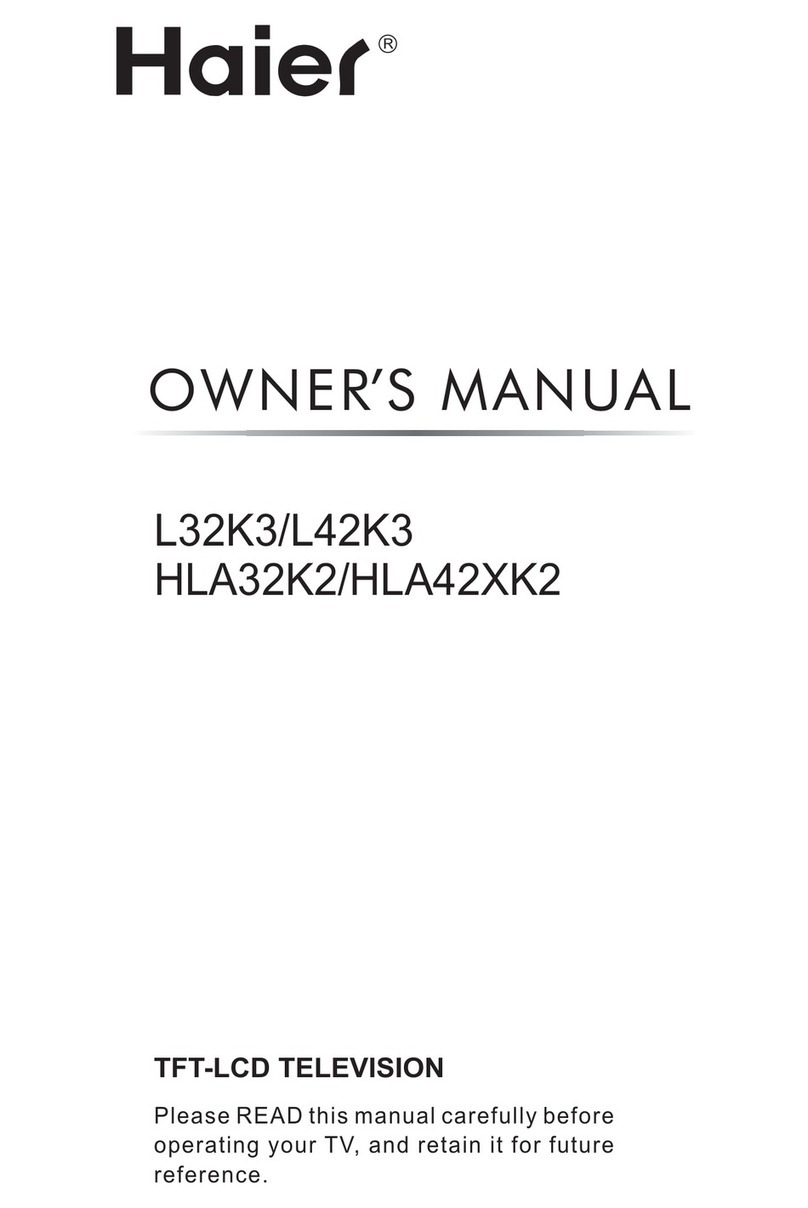
Haier
Haier HLA32K2 User manual
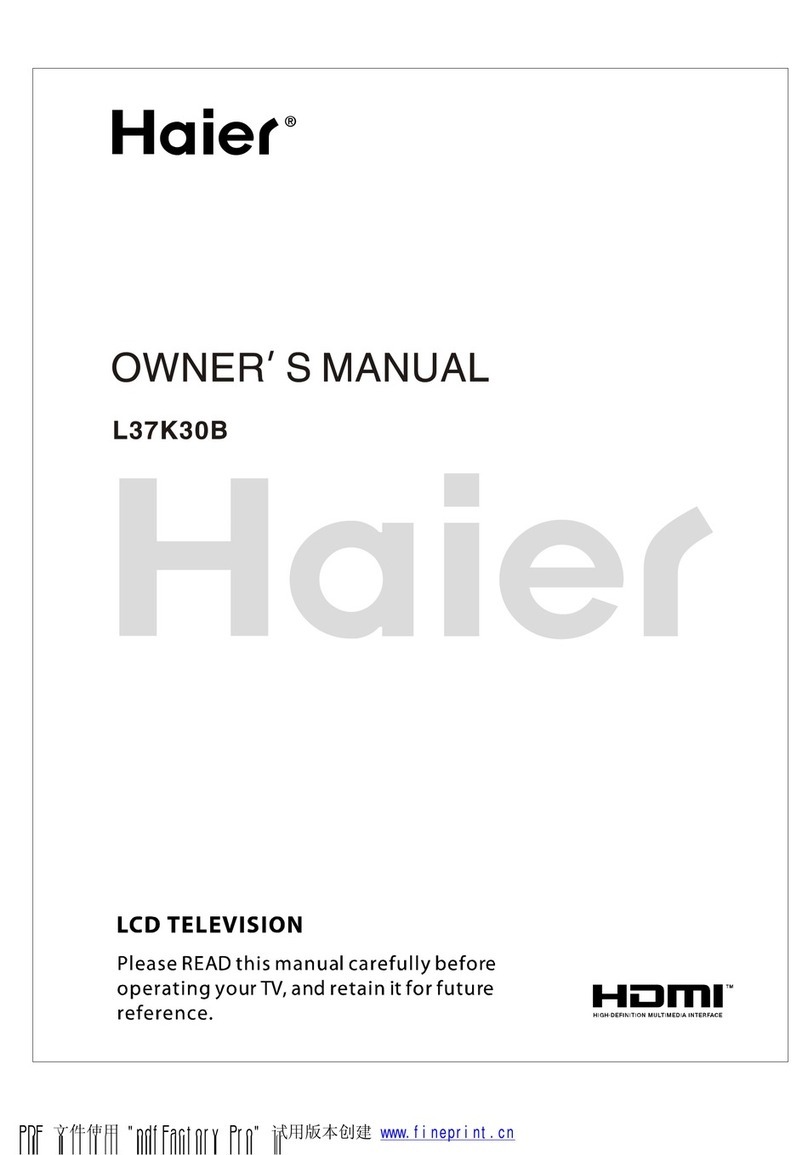
Haier
Haier L37K30B User manual

Haier
Haier 43B3Y-N Quick start guide

Haier
Haier 42EP25BAT - ANNEXE 685 Assembly instructions
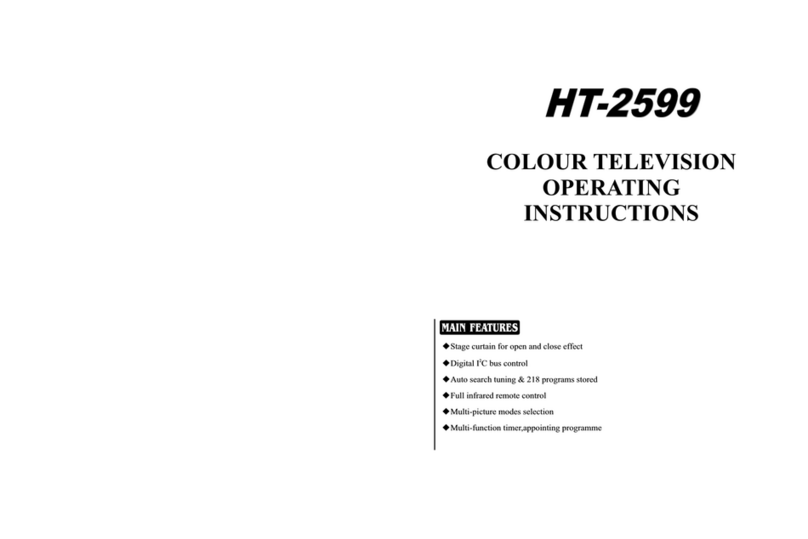
Haier
Haier HT-2599 User manual
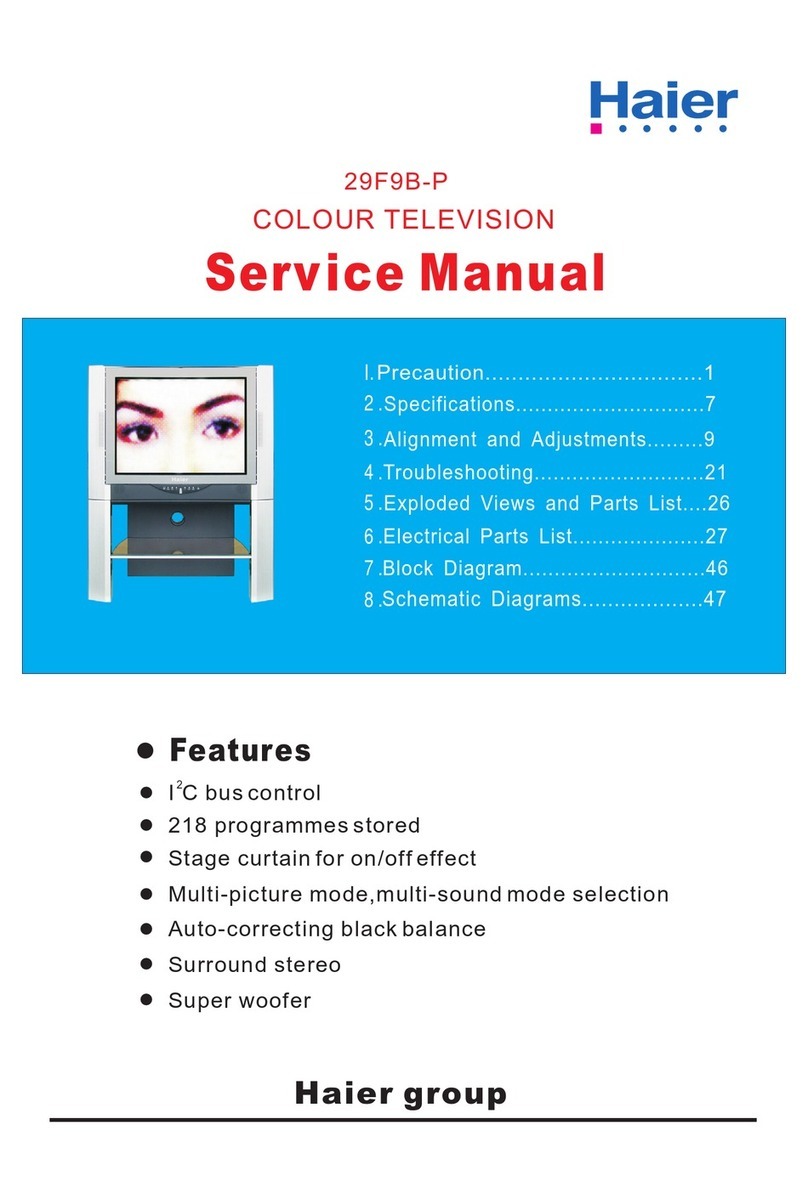
Haier
Haier 29F9B-P User manual
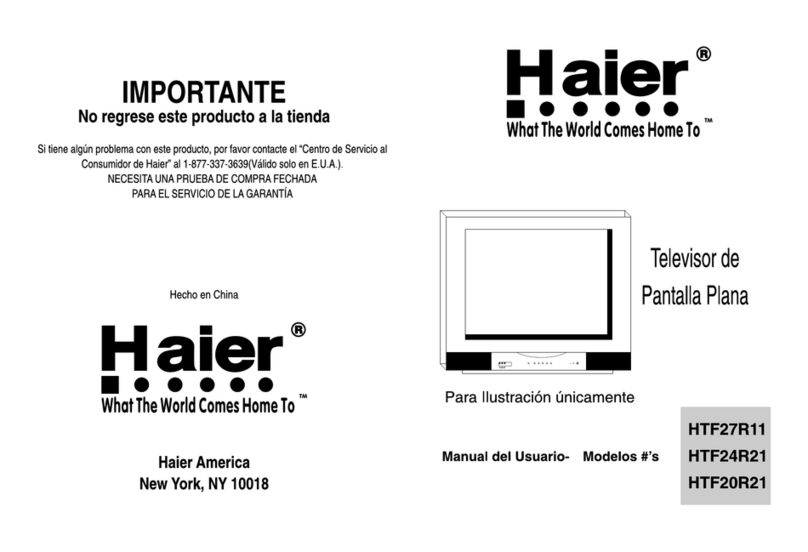
Haier
Haier HTF27R11 User manual
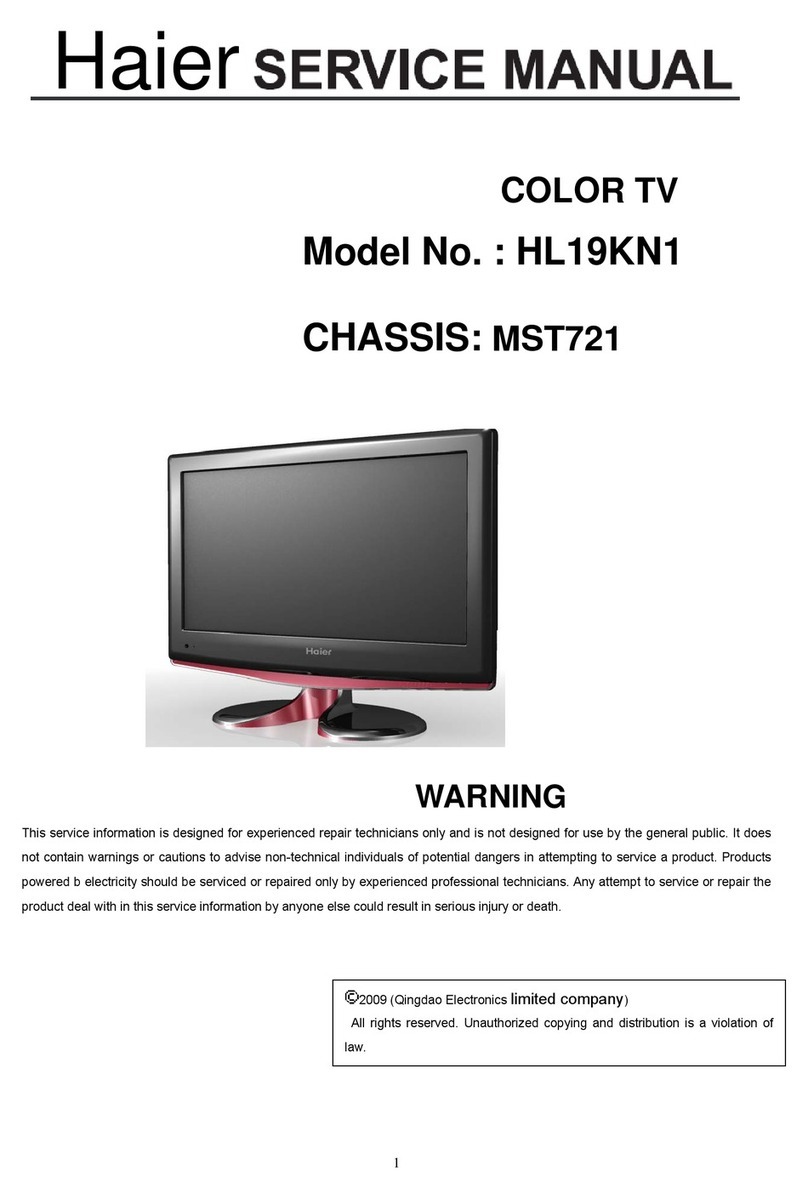
Haier
Haier HL19KN1 User manual