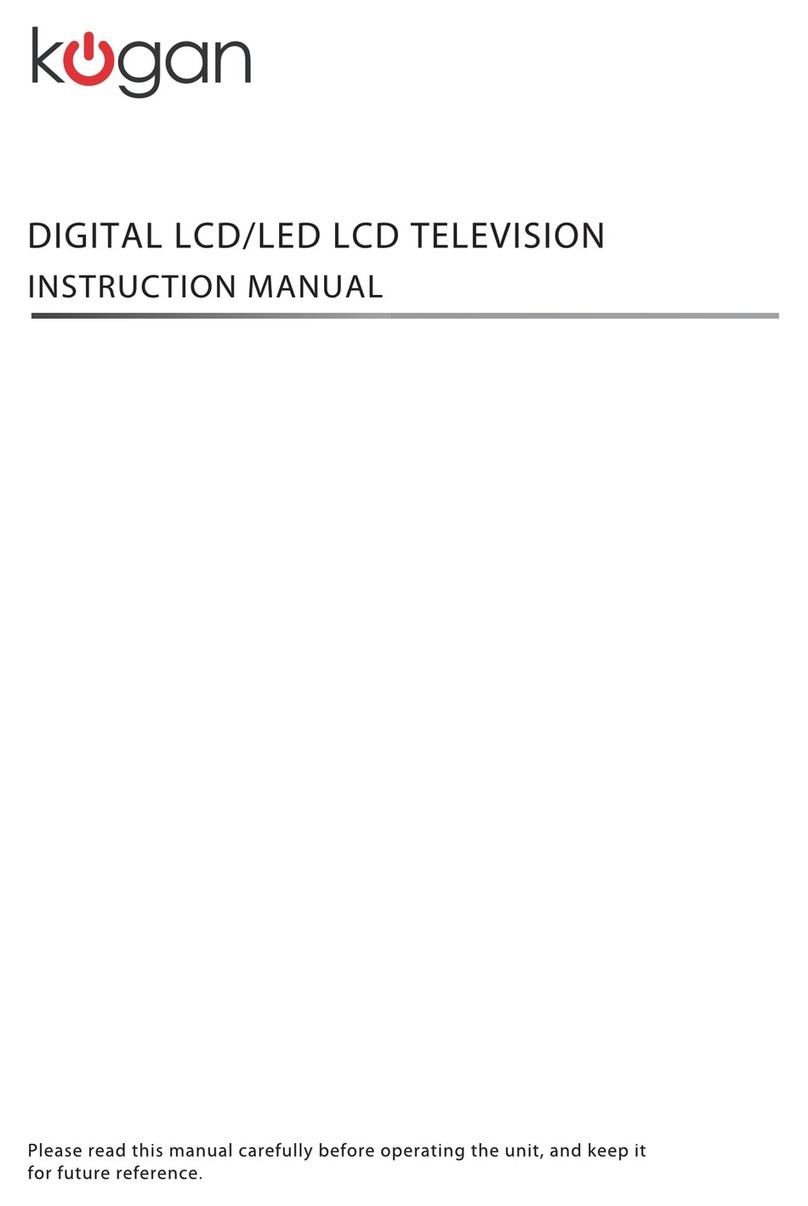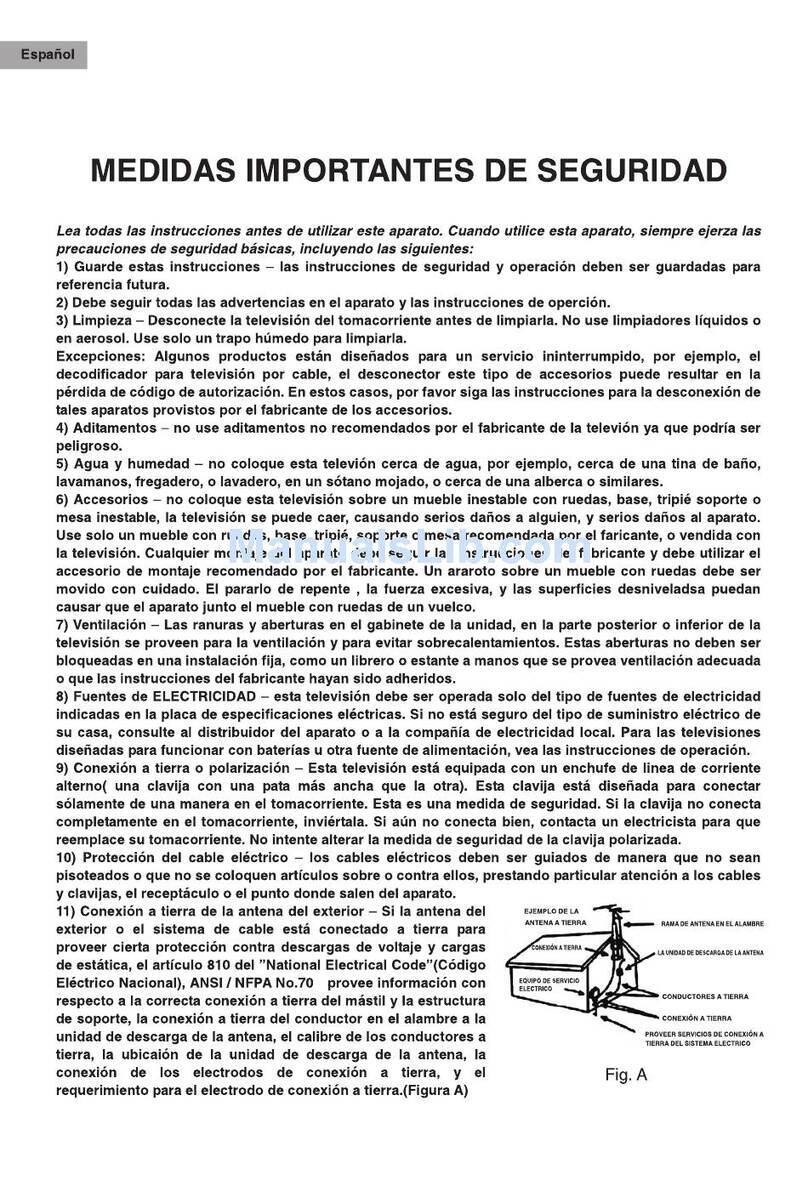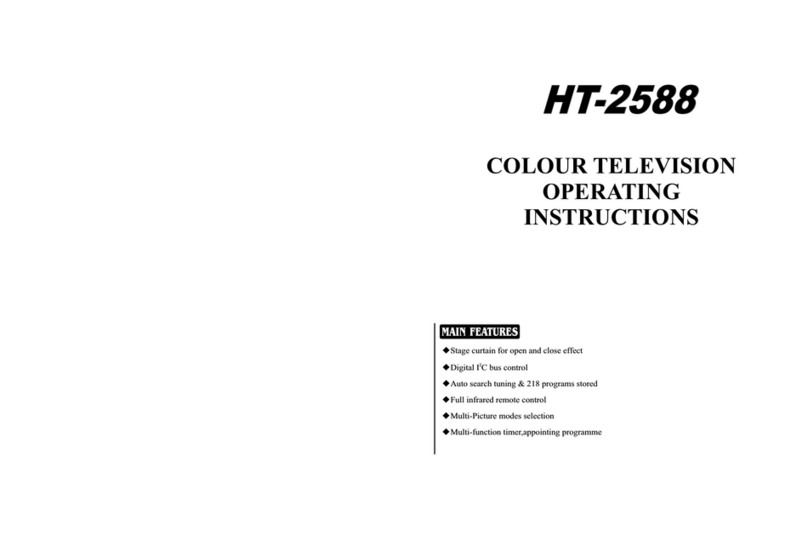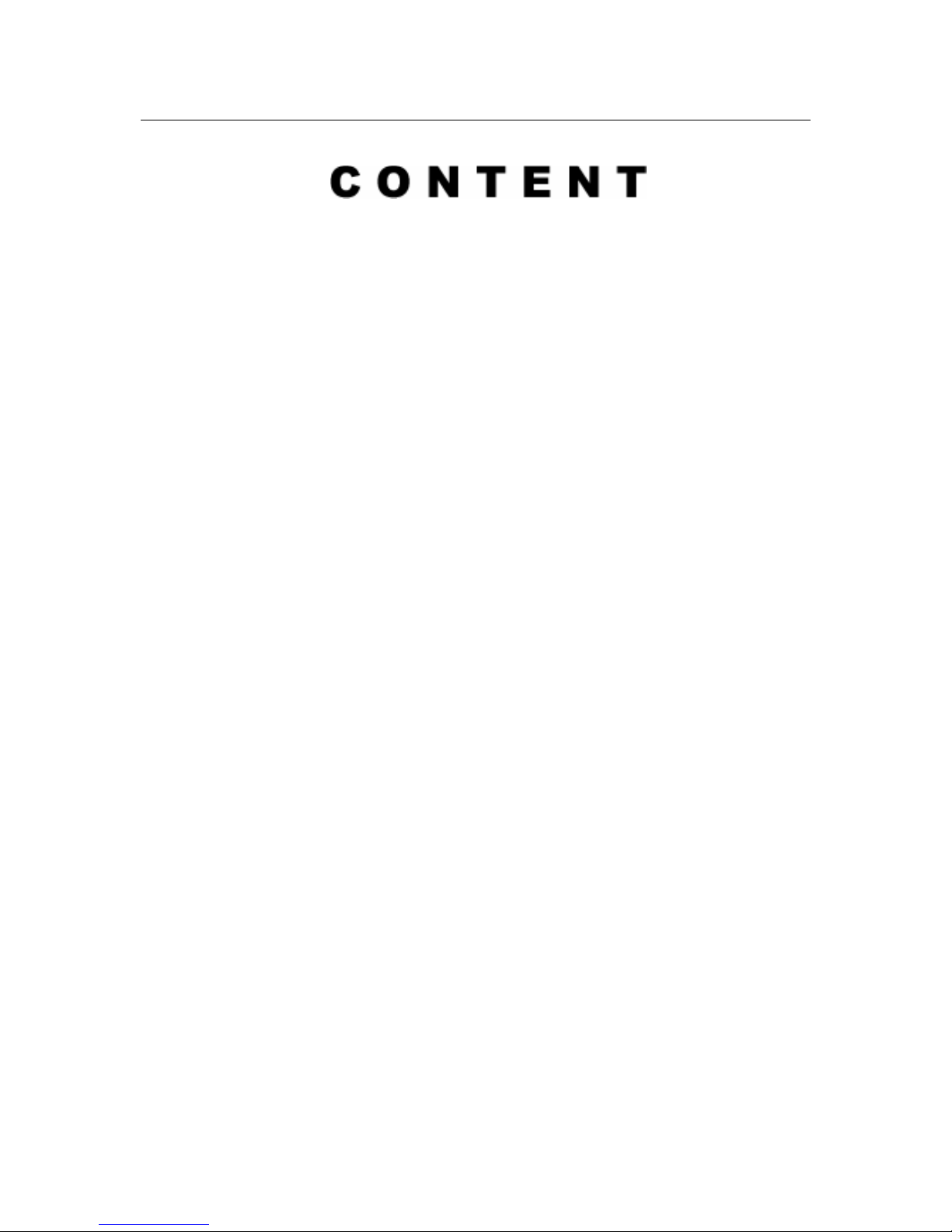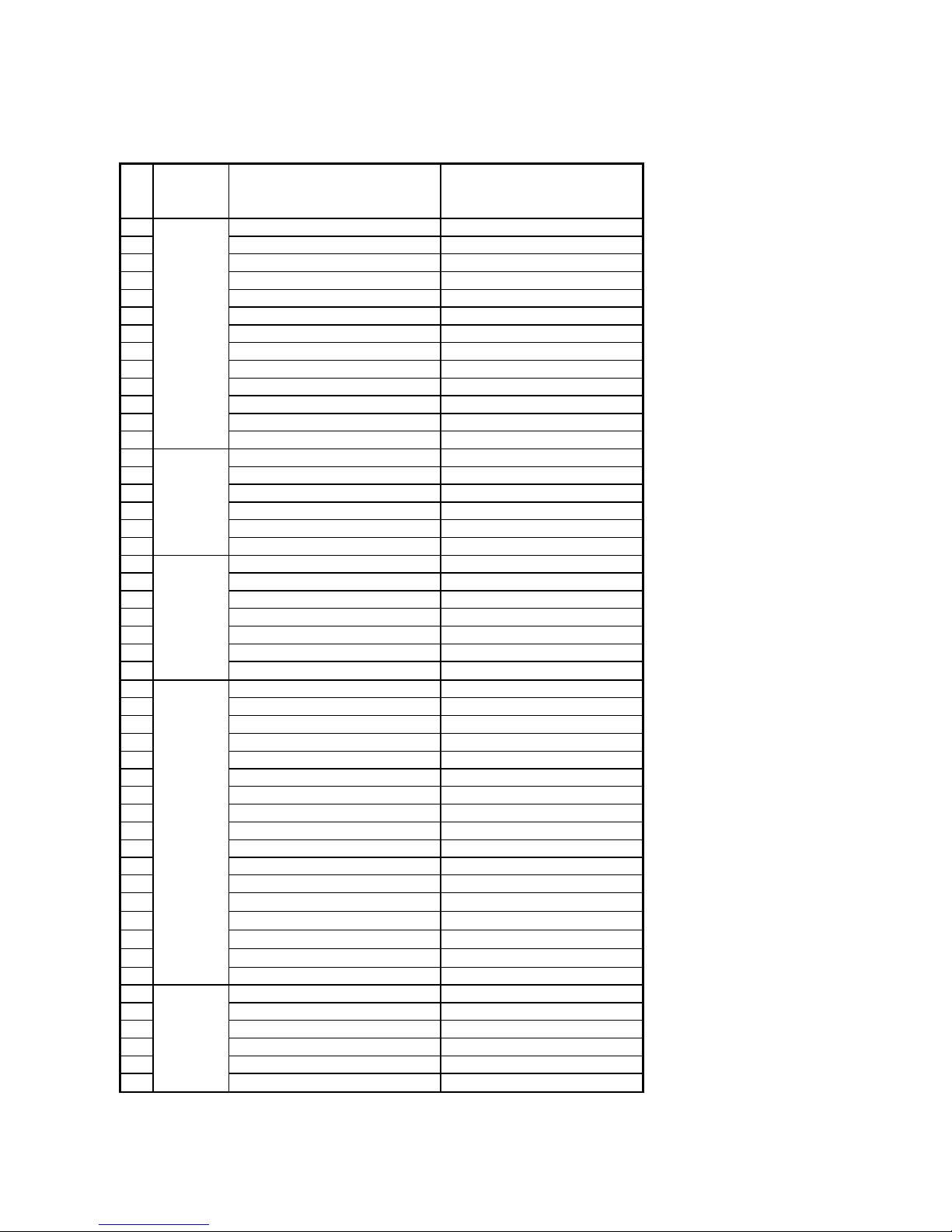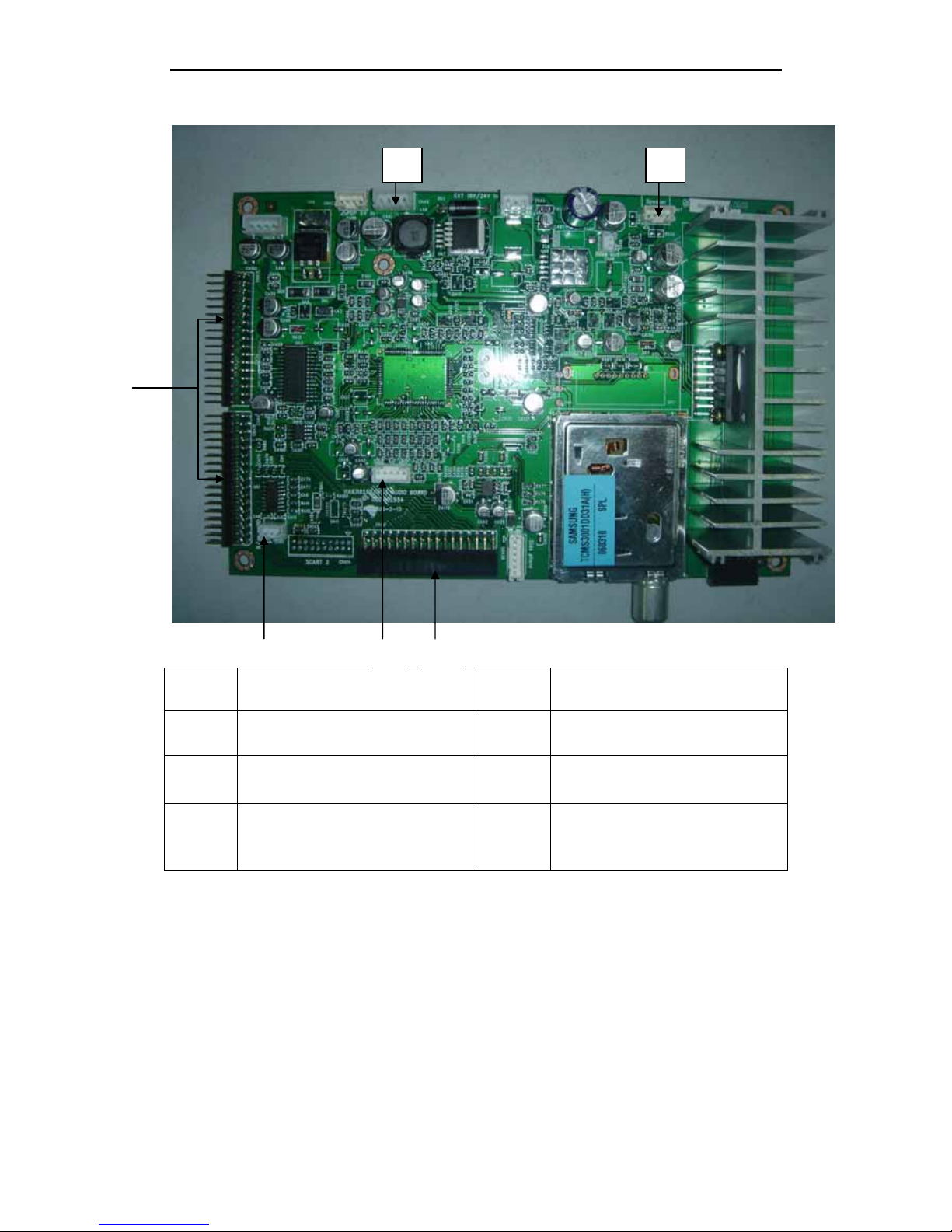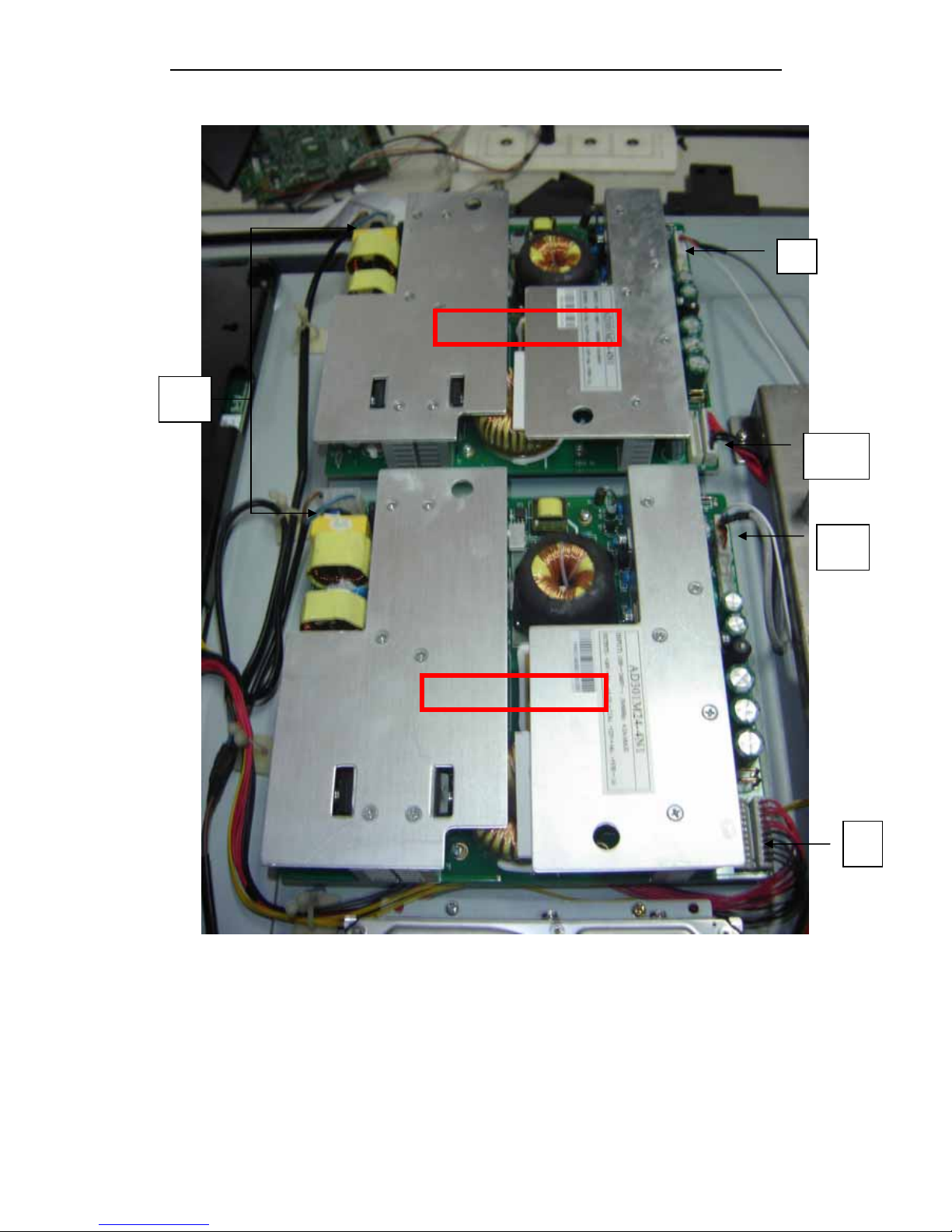Haier L52A18-A User manual
Other Haier TV manuals
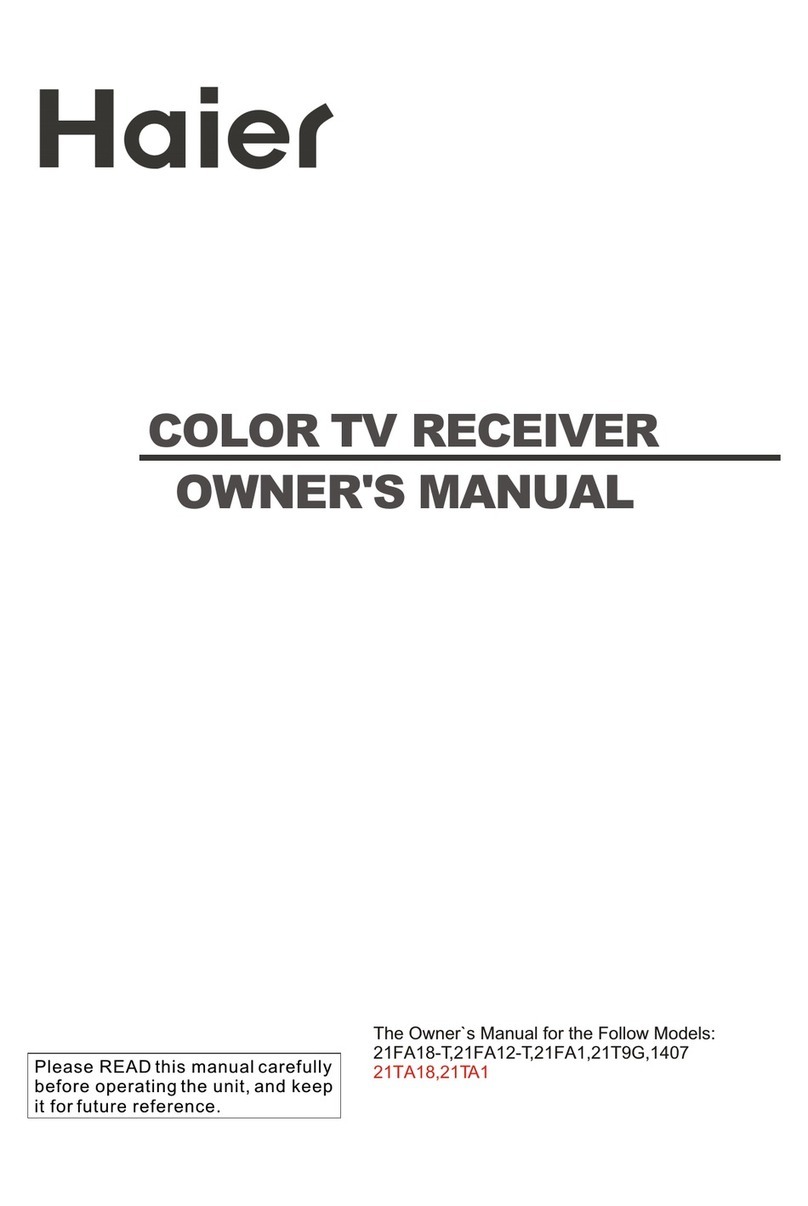
Haier
Haier 21FA1 User manual
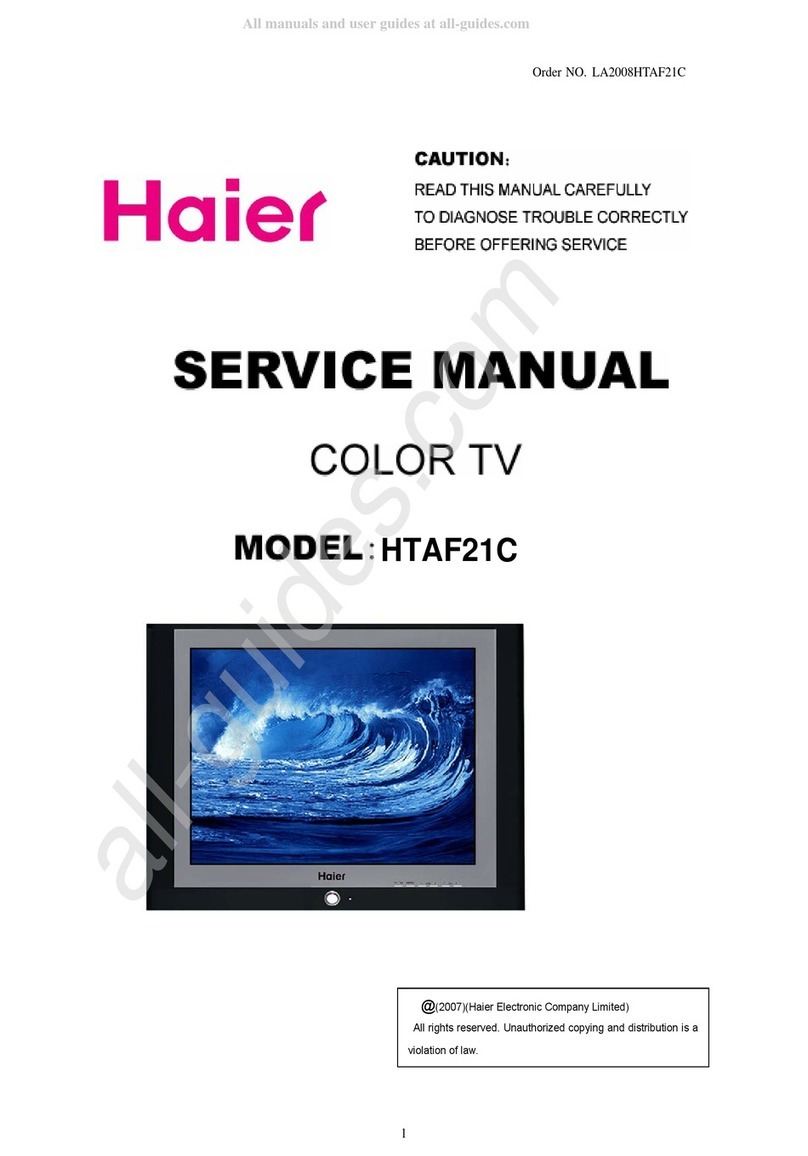
Haier
Haier HTAF21C User manual
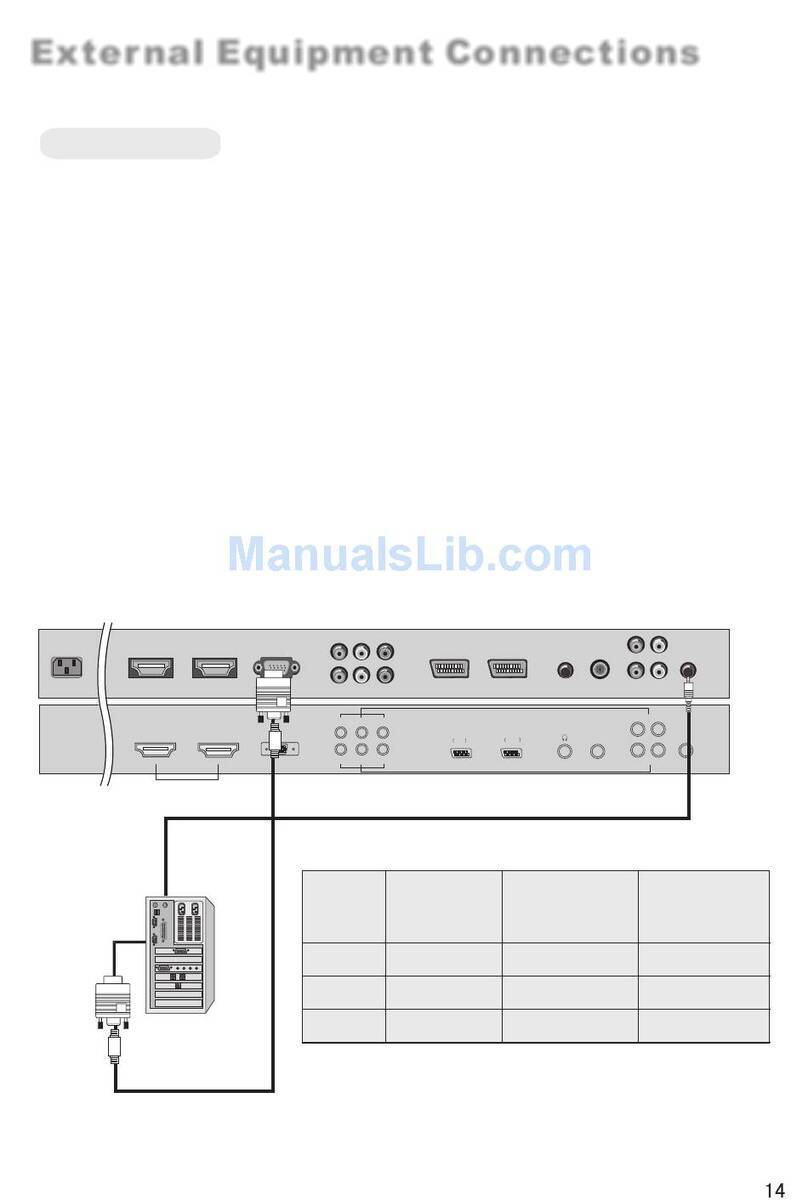
Haier
Haier L32A8A Operating instructions
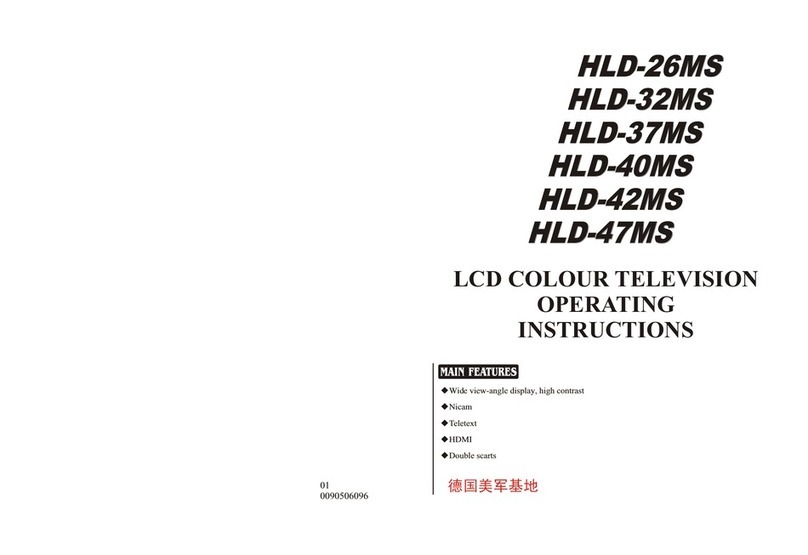
Haier
Haier HLD-37MS User manual

Haier
Haier ROHS-L20AV6-A0 User manual
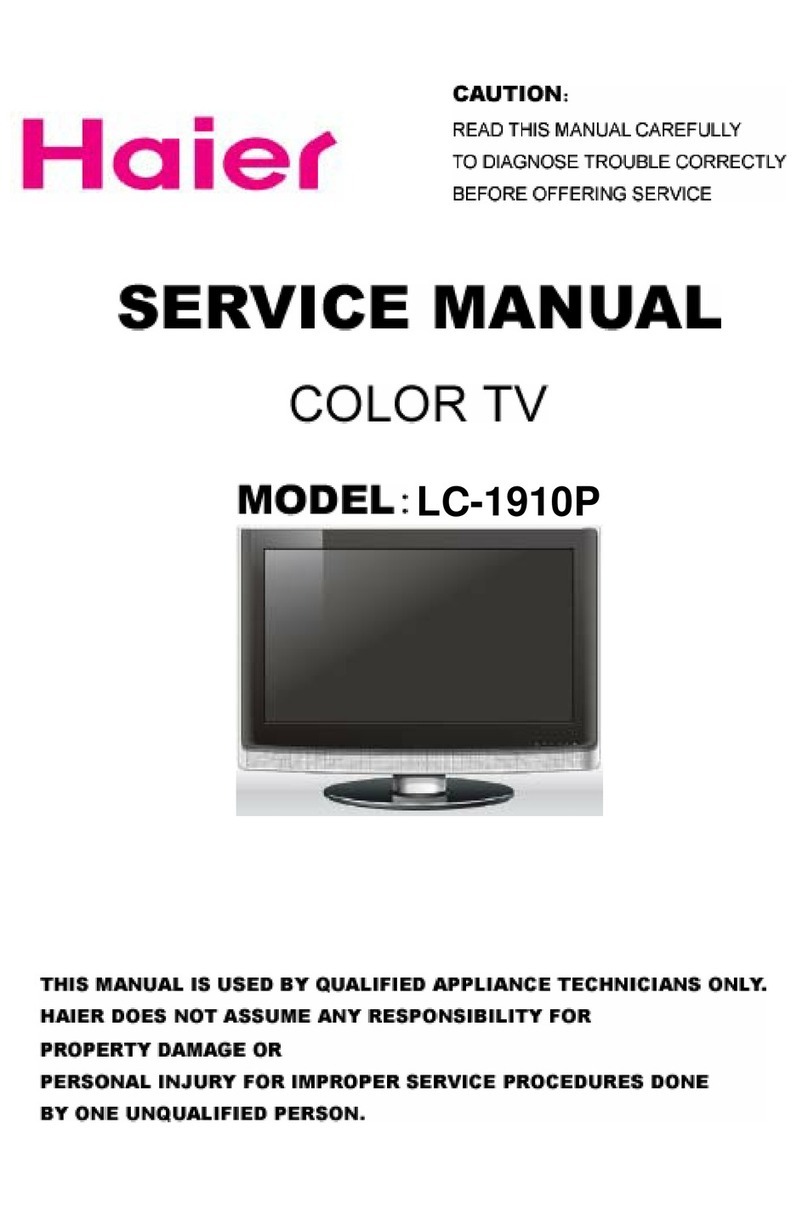
Haier
Haier LC-1910P User manual

Haier
Haier TV-8888-30 User manual
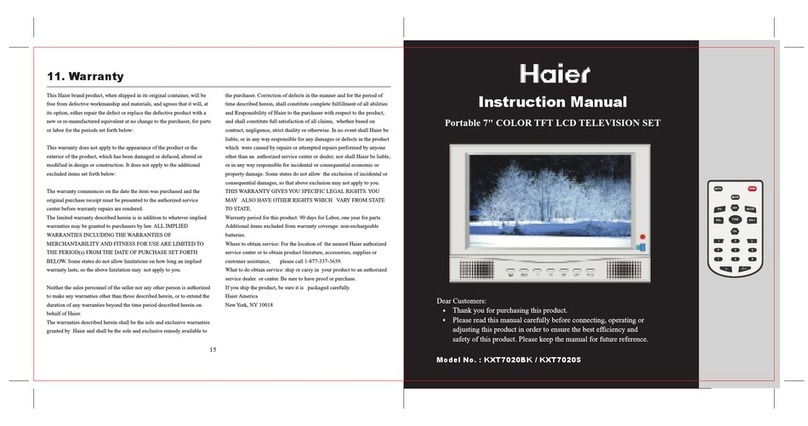
Haier
Haier KXT7020BK User manual
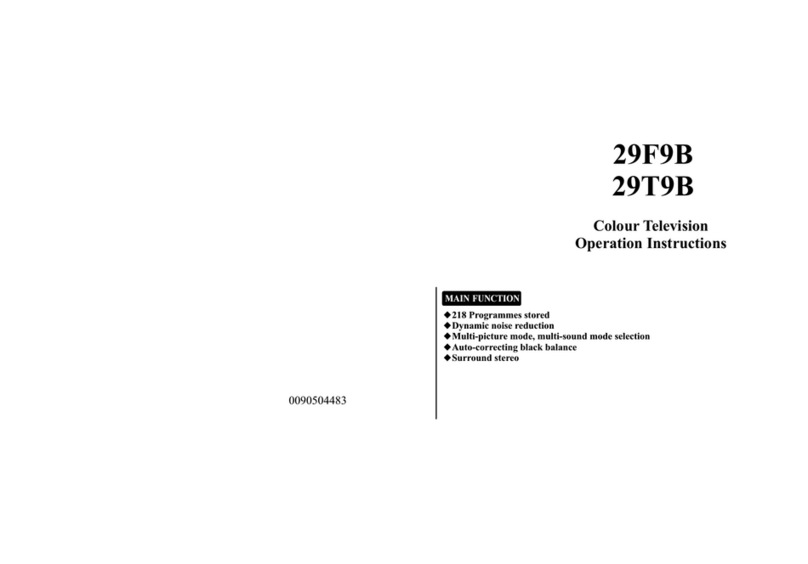
Haier
Haier 29F9B User manual

Haier
Haier LE32B9000 User manual

Haier
Haier TV-8888-34 User manual
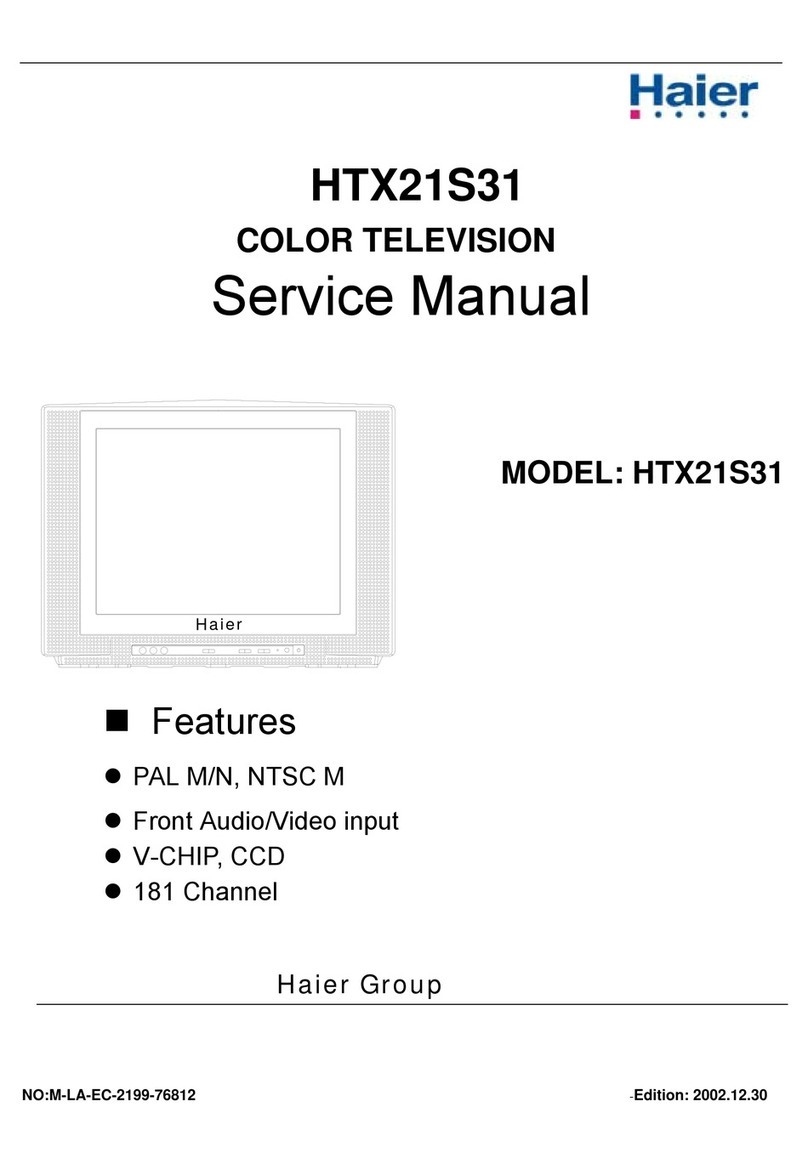
Haier
Haier HTX21S31 User manual
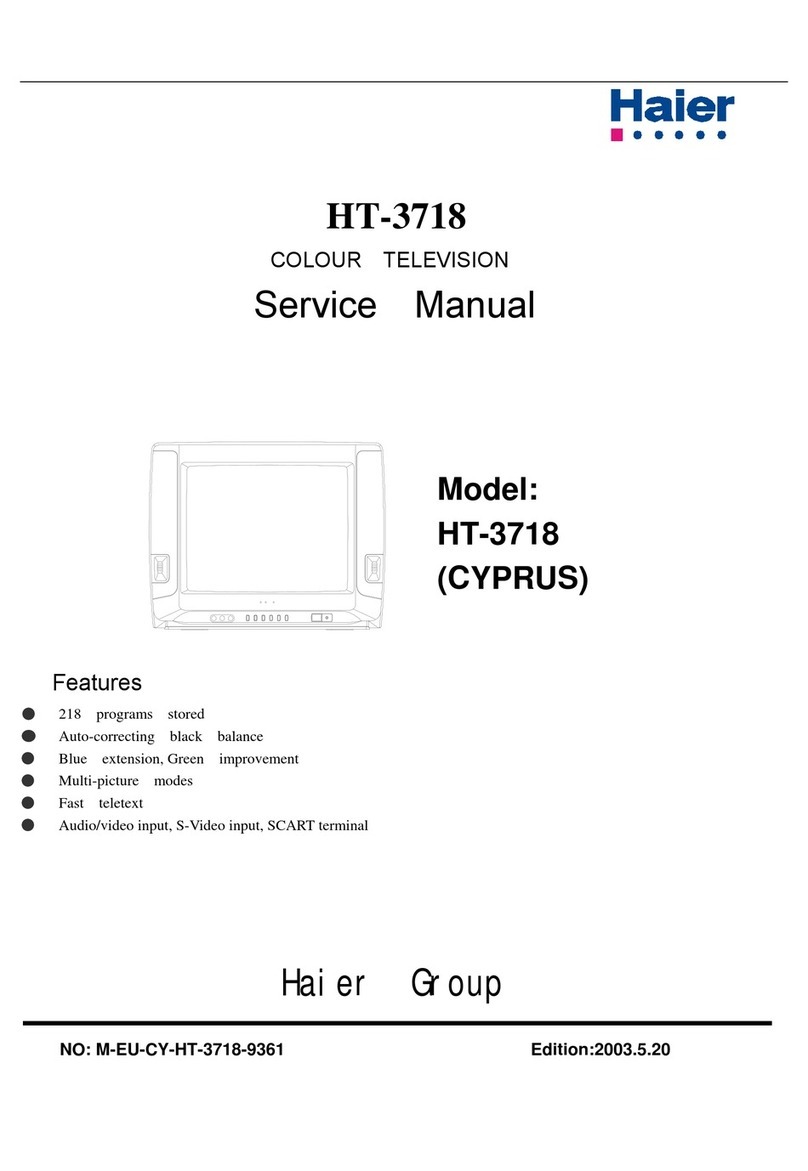
Haier
Haier HT-3718 User manual
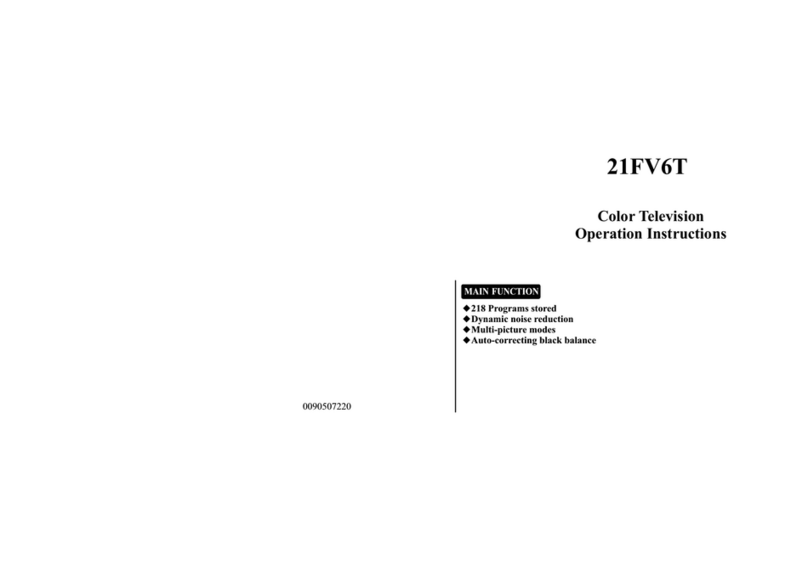
Haier
Haier 21FV6T User manual
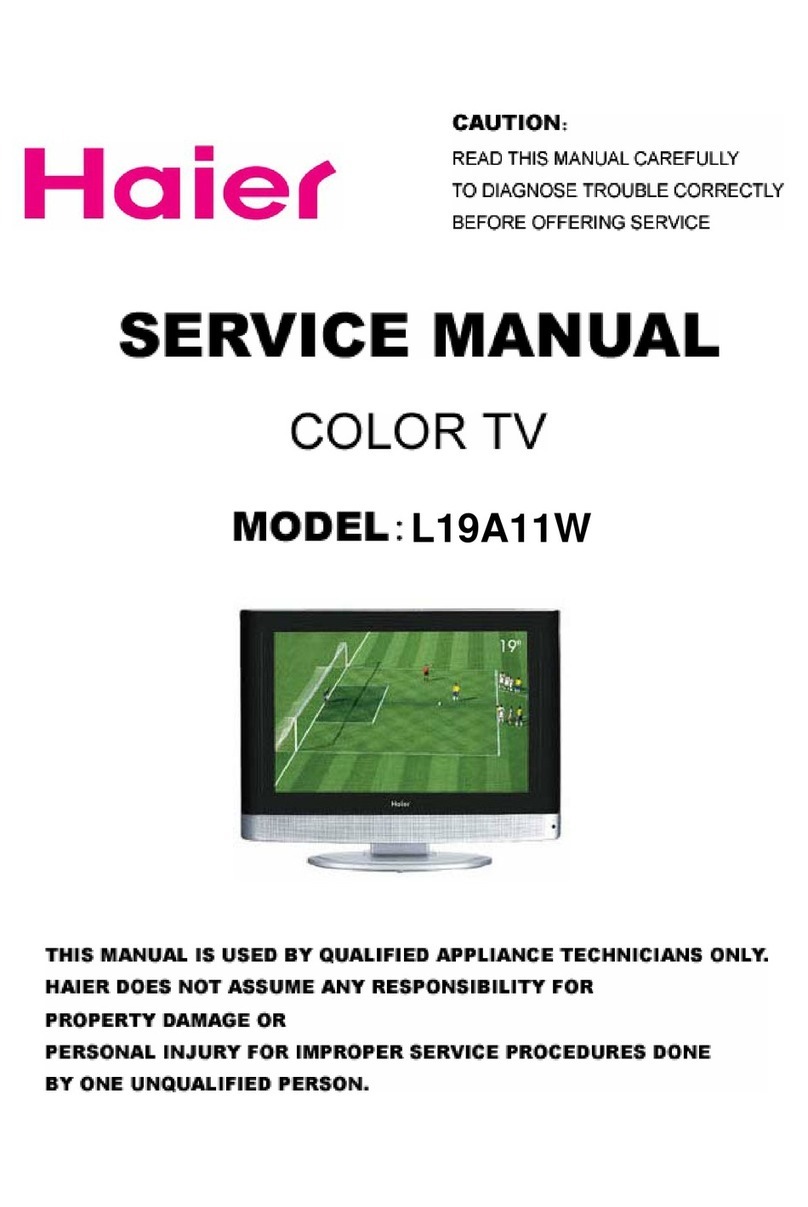
Haier
Haier L19A11W User manual
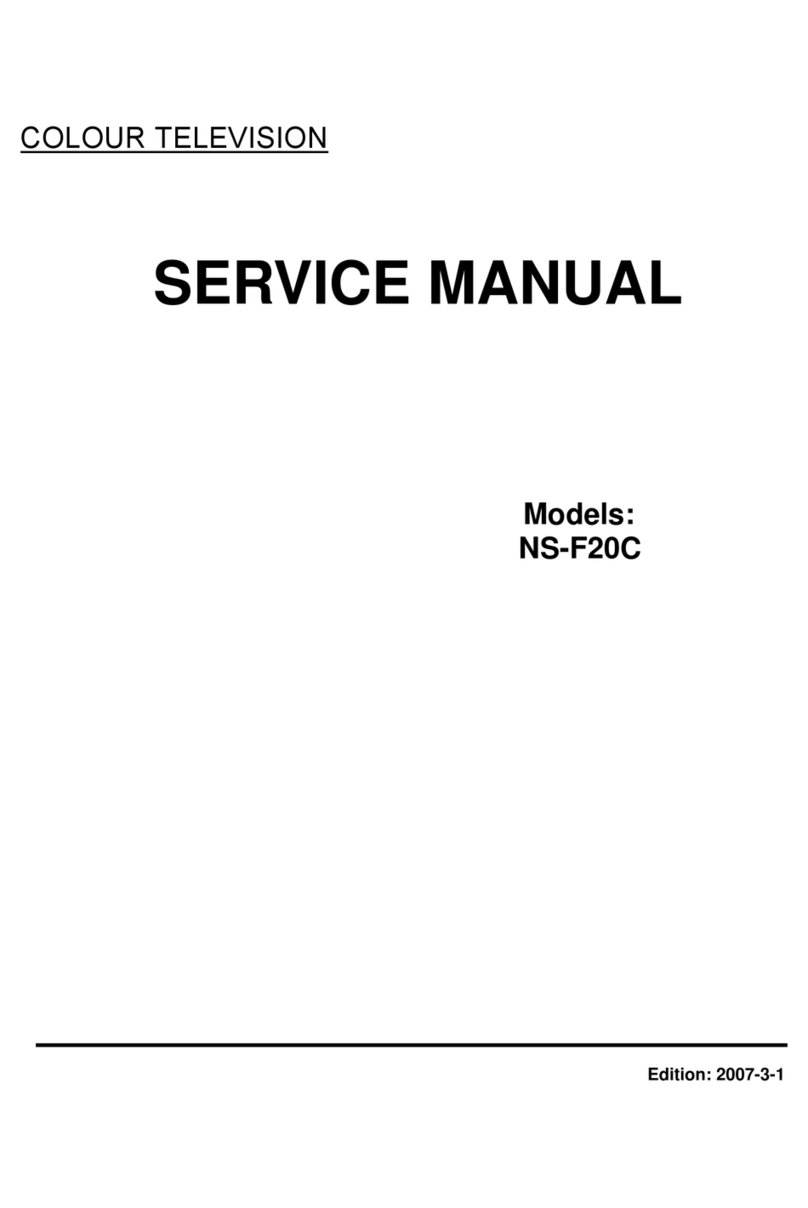
Haier
Haier NS-F20C User manual
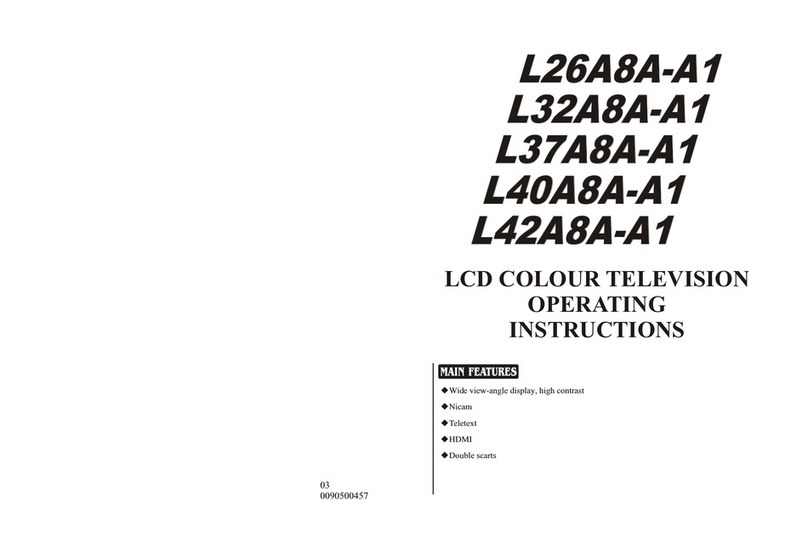
Haier
Haier L42A8A-A1 User manual

Haier
Haier HL32R-B (MTK5380-AU) User manual
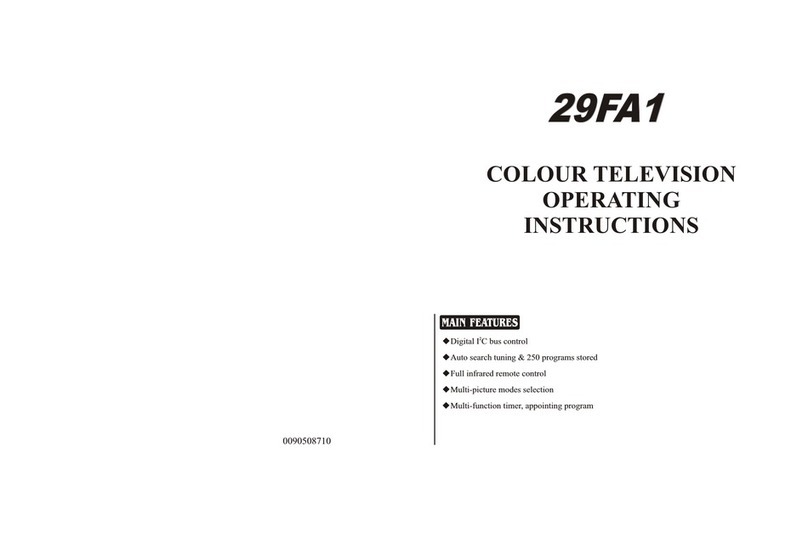
Haier
Haier 29FA1 User manual
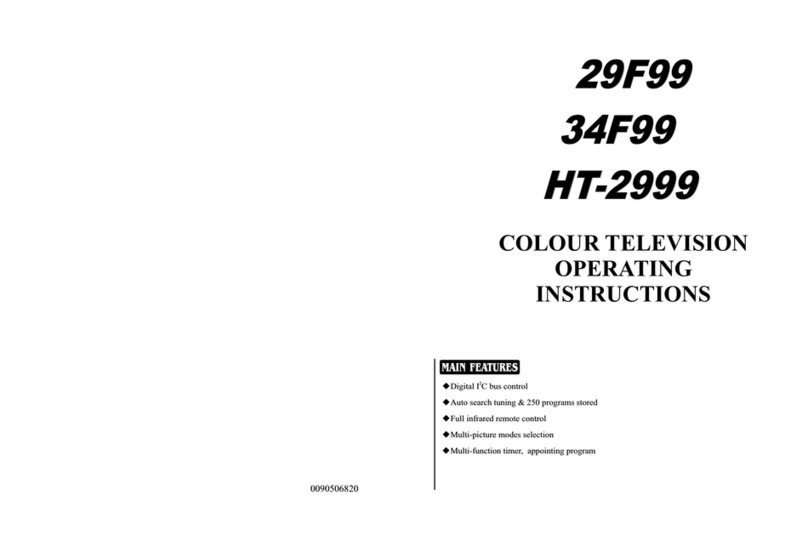
Haier
Haier 29F99 User manual