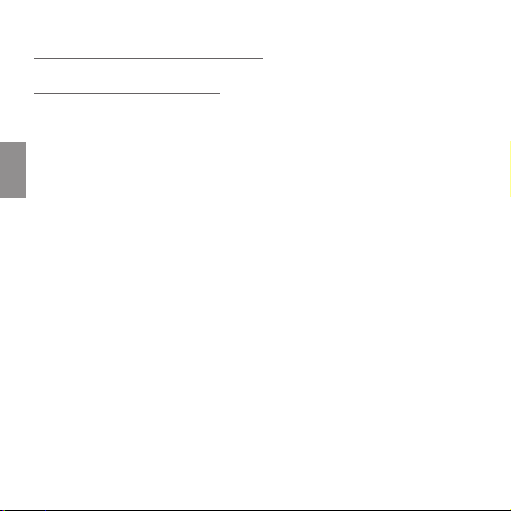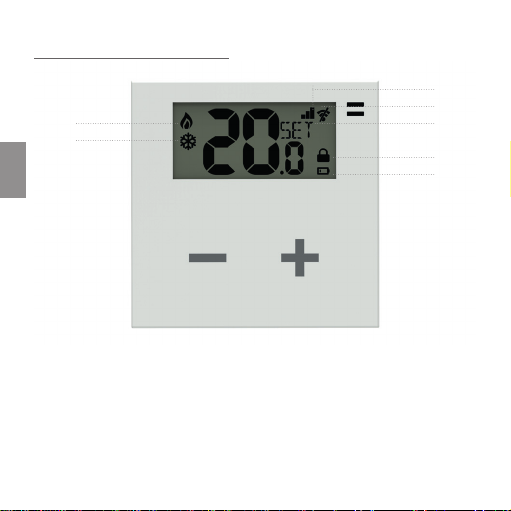| 4 |
FR /Manuel d’installation .............................................26
Description générale.........................................................................26
Consignes de sécurité.......................................................................27
Halo Smart tHermoStat.......................................................................28
Installation........................................................................................29
Procédure de réinitialisation..............................................................32
Résolution des problèmes.................................................................33
Spécifications techniques .................................................................34
Conformité........................................................................................35
Informations et assistance ................................................................35
DE /Installations- und Bedienungsanleitung...............36
Allgemeine Beschreibung..................................................................36
Sicherheitshinweise..........................................................................37
Halo Smart tHermoStat.......................................................................38
Installation........................................................................................39
Reset................................................................................................42
Problembehebung.............................................................................43
Technische Daten .............................................................................44
Konformität.......................................................................................45
Informationen und Support ...............................................................45
Notes /Note /Notes /Anmerkungen............................46