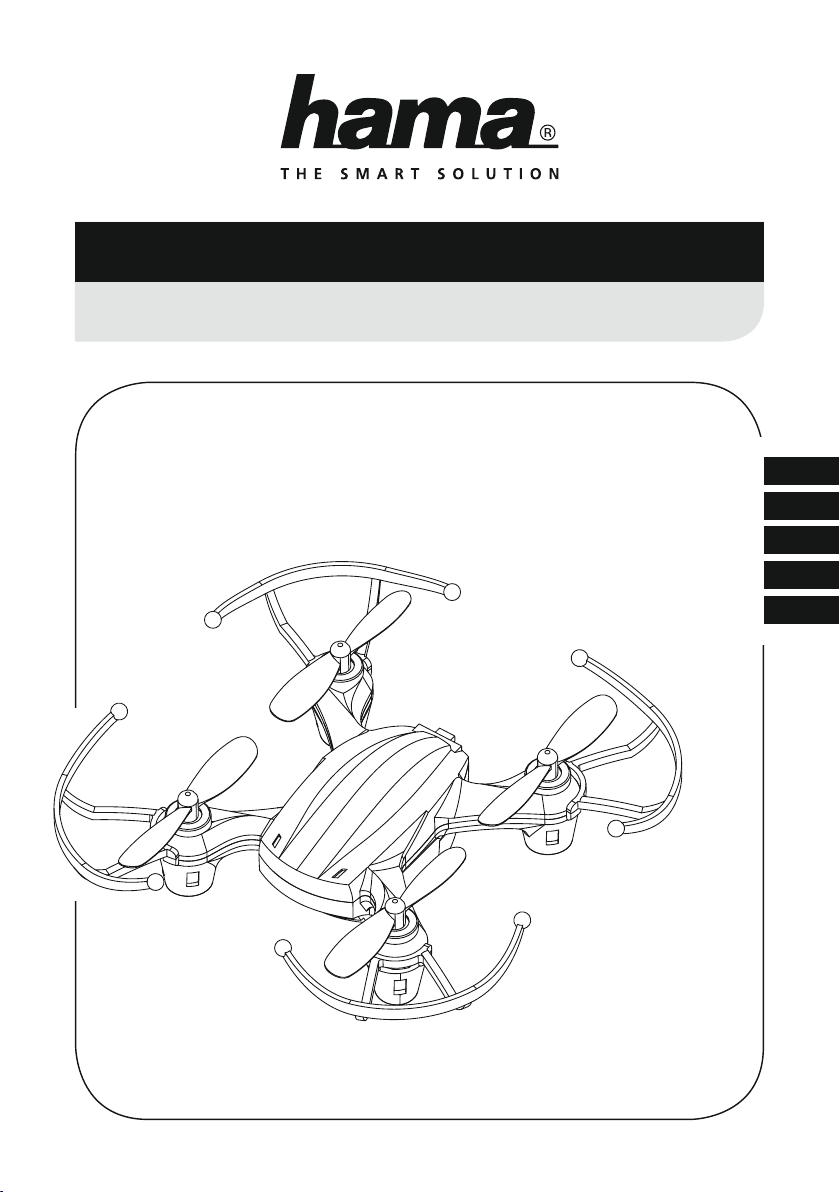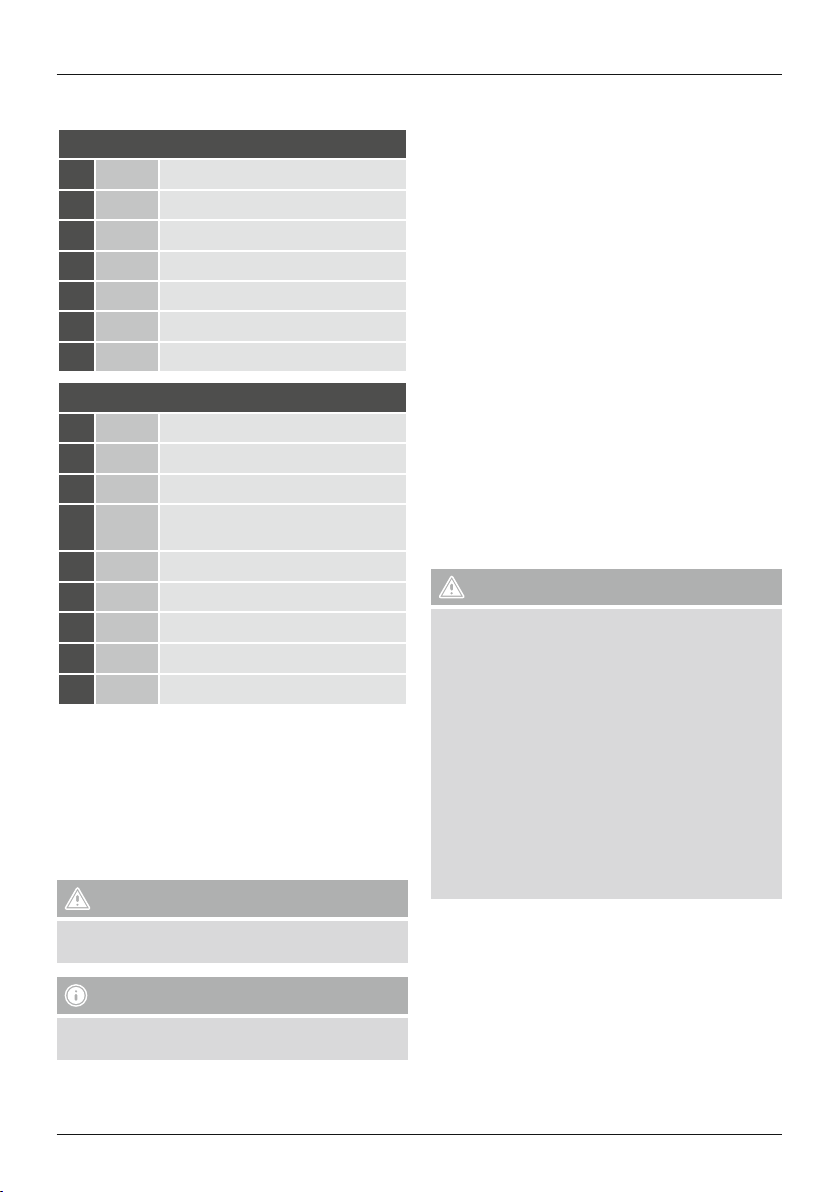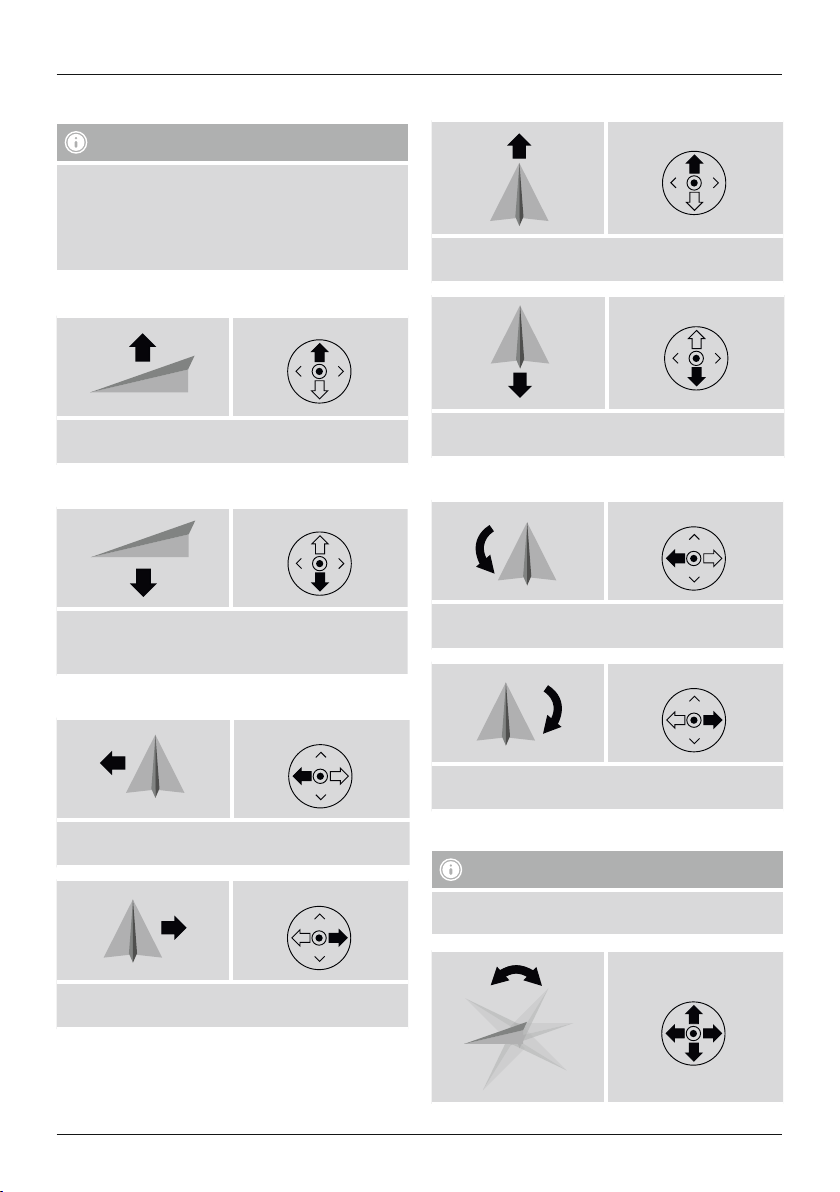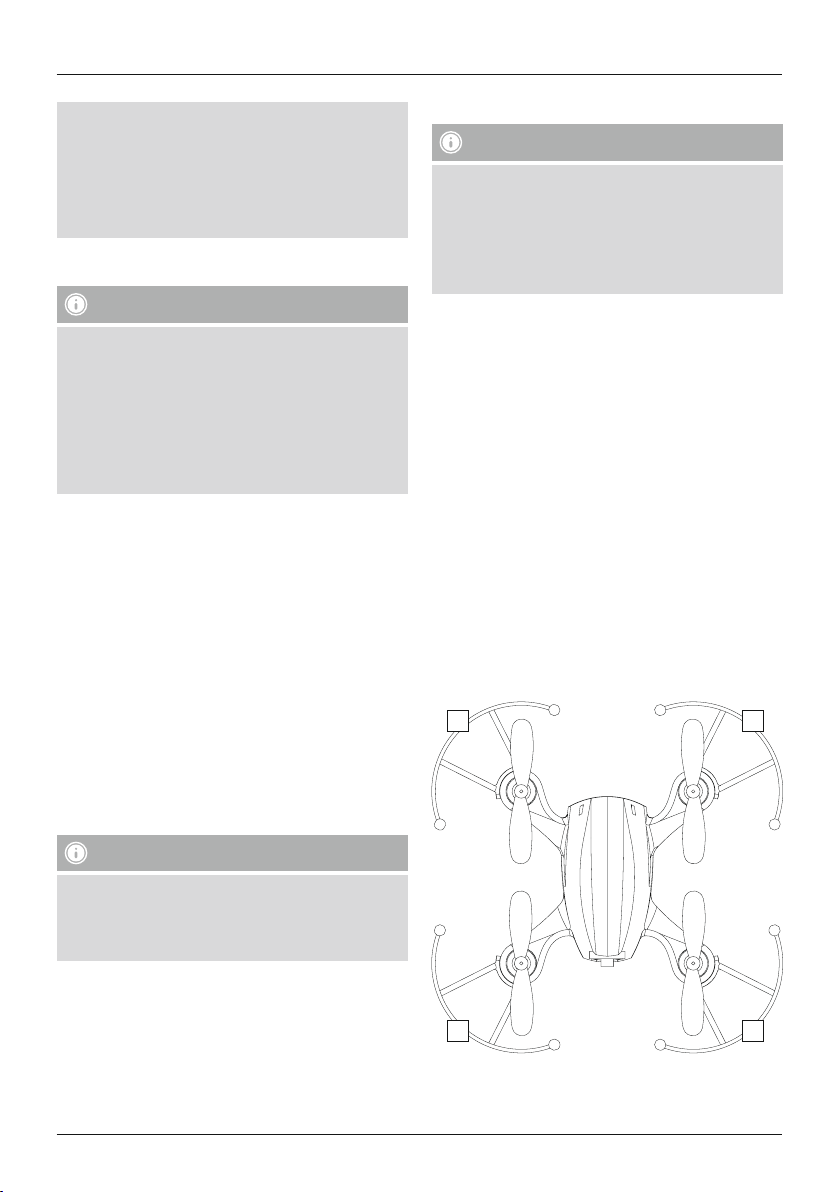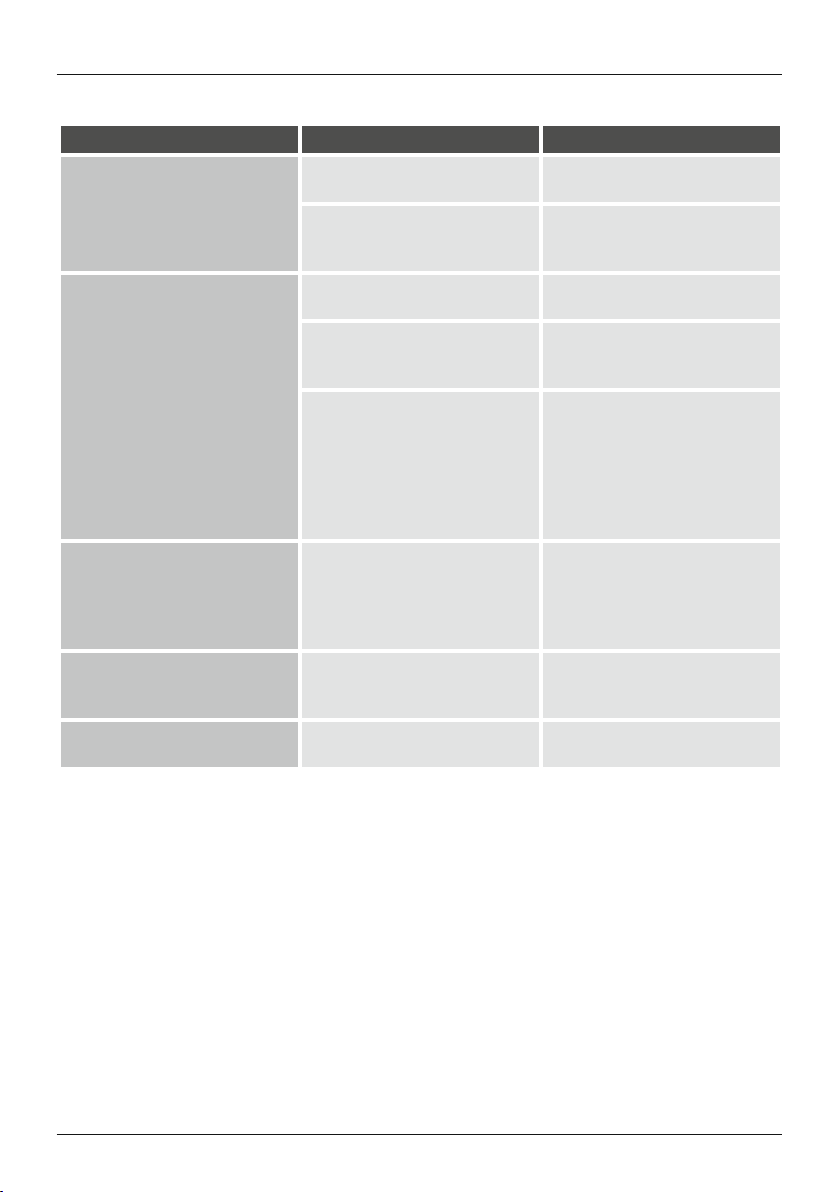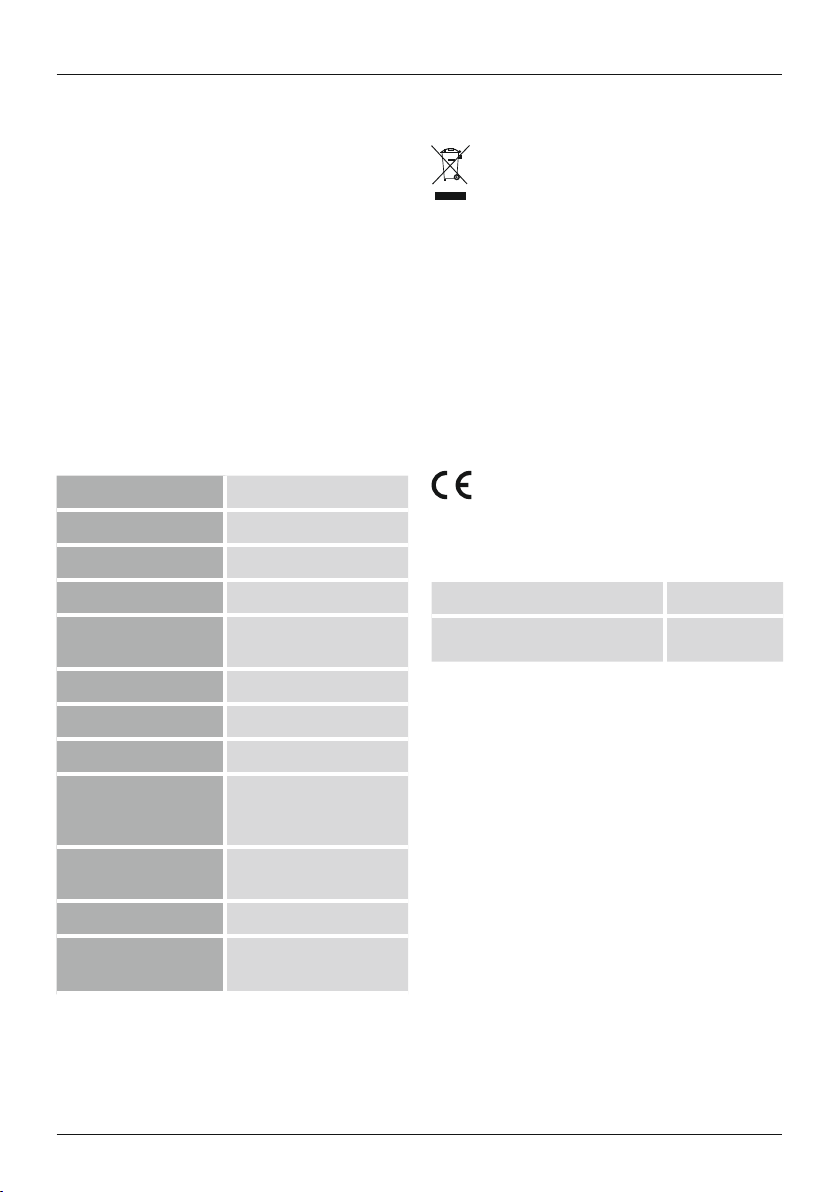7
4. Legal regulations/limitations when operating
model aircraft
Note
•The information on legal regulations set out in these
instructions covers only the German regulations and
laws at the time of printing. Before using the product
in other countries, nd out about the applicable
regulations!
•Please note that in accordance with §1, para. 2, no.
9 of the German Air Trac Act (Luftverkehrsgesetz or
LuftVG), a model aircraft is considered to be aircraft,
and in accordance with §43 LuftVG, liability insurance
is needed. Find out from your insurance provider
whether your personal liability insurance already
covers the control of a model aircraft.
•A licence may be required for commercial use. Contact
your local authorities (for example, public order oce) to
clarify the legal issues.
•If you take photos or videos with this product, their use
is considered commercial if they are published on the
Internet, for example, and you allow any associated
advertising!
5. Operating environment and proper use
•This product is intended for use only in sporting and
leisure activities.
•This product is intended for use by children aged 8 or
older under parental supervision.
•If using the product indoors, the room should be of
adequate size.
•There is a general prohibition on climbing and operating
model aircraft:
•Over gatherings of people
•Over accident sites and disaster areas
•Over operation sites of state bodies (for example,
police, authorities) and organisations with security
responsibilities
•Over penal institutions
•Over industrial and energy generation plants
(including solar parks)
•Over military facilities and restricted areas
•Over and near airelds/airports
•Over and near hospitals
•Over federal highways, federal waterways and
railway facilities
•Over conservation areas
•Over stadiums
•Over amusement parks
•Note that special, extended regulations and prohibitions
on climbing model aircraft apply in large cities such as
Berlin, Hamburg, Cologne, etc.
•Respect the personal and property rights of others! Do
not use camera drones to capture images of other people
without rst asking for their permission.
•Do not y over third-party property!
•Do not y near people, waters, radio masts or power
lines, and do not frighten animals with the product!
•In areas where you are allowed to operate and climb
a model aircraft, observe a maximum ying altitude of
100 m.
•In areas where you are allowed to operate and climb a
model aircraft, only y within the range of vision.
•In general, the following applies: Do not disturb your
fellow human beings and your environment through
actions that go against general decorum and/or that you
yourself would consider to be a nuisance.
•The pilot in command of the drone is, in principle, liable
for all damages that may be caused during a ight.
•Keep an eye on the battery of the drone. Land
immediately if the battery loses power, so as not to
crash.
•Before ying, make sure the weather conditions are
suitable.
•Always anticipate hazards when ying! Pay attention to
both the drone and your environment.
•Do not use any technical devices to extend the range of
vision.
•Unmanned aviation systems and model aircraft are
obliged to give way to manned aircraft and manned
balloons.
6. Getting started
Note
•Before using the product for the rst time, read these
operating instructions together with your child.
•Before getting started, familiarise yourself with the
product and its operation, ideally under the guidance
of a person who is experienced with similar products.
•The packaging can be used to store the product; it
protects the product from dust and damage.
6.1 Remote control – inserting the batteries
•Open the battery compartment (13) and insert four
AA batteries, observing correct polarity. Then close the
battery compartment cover.