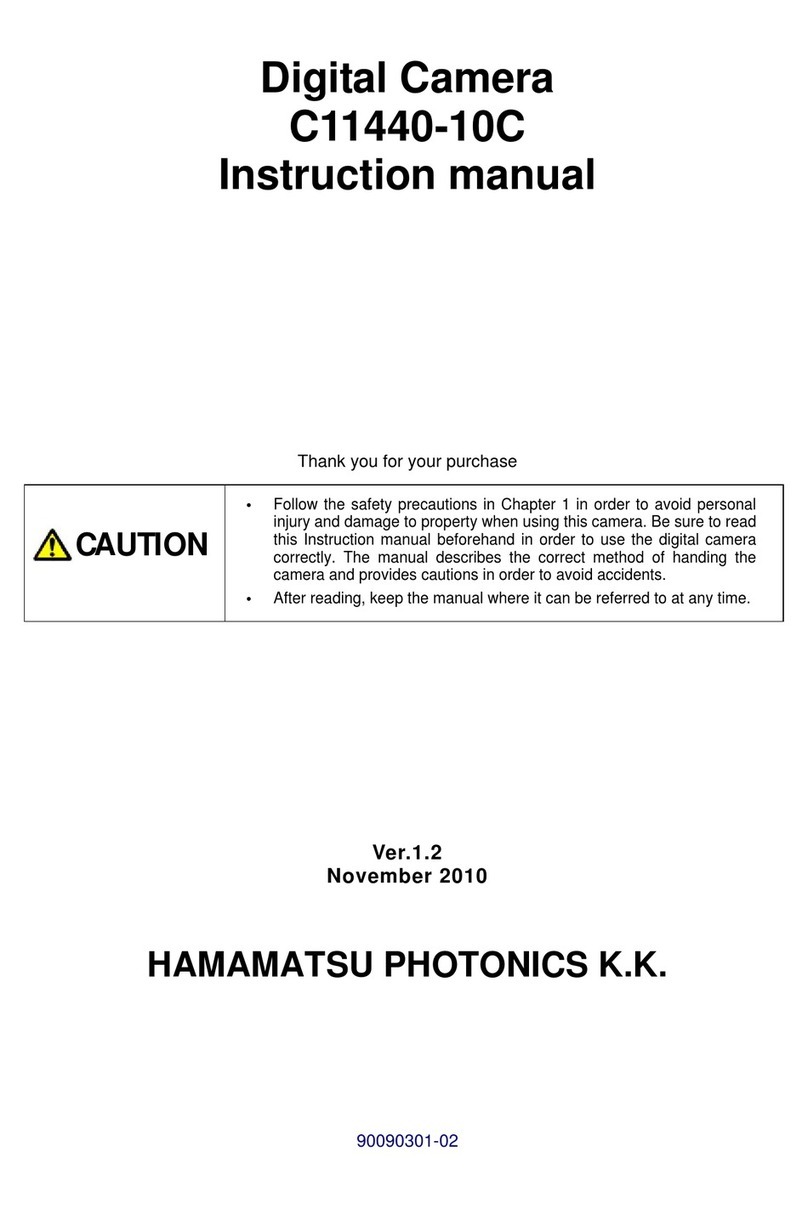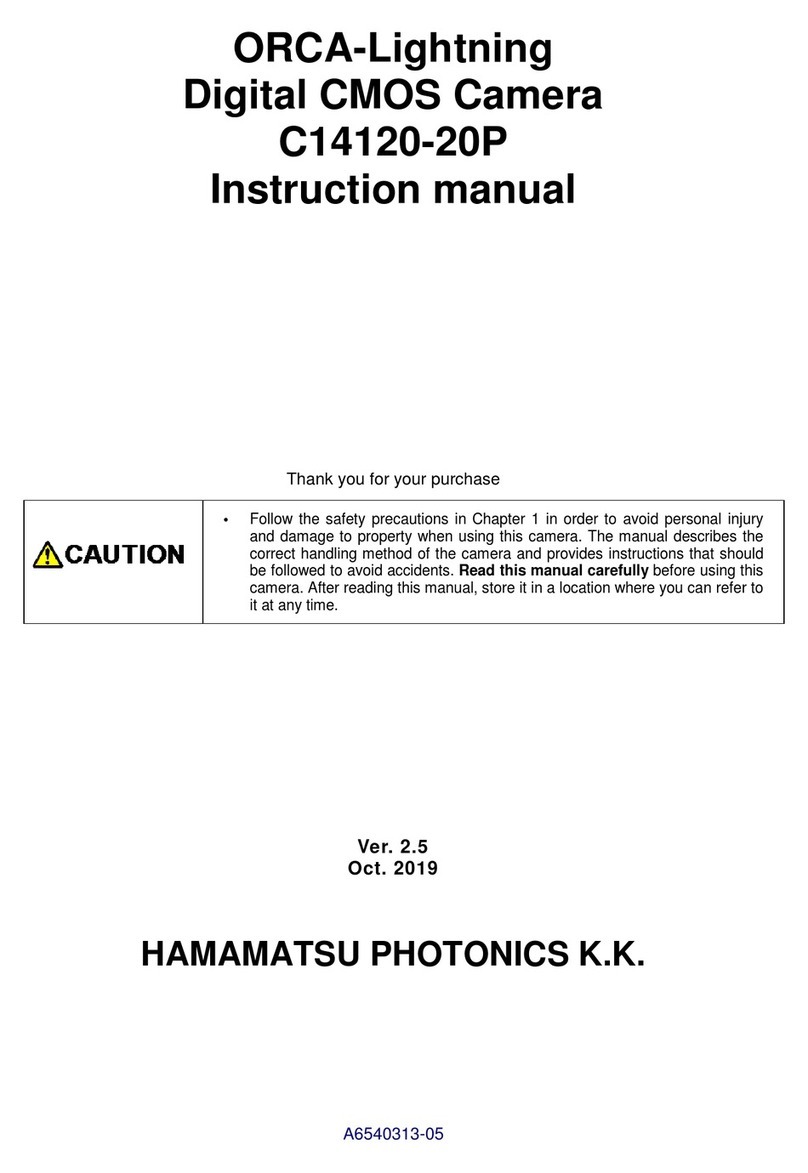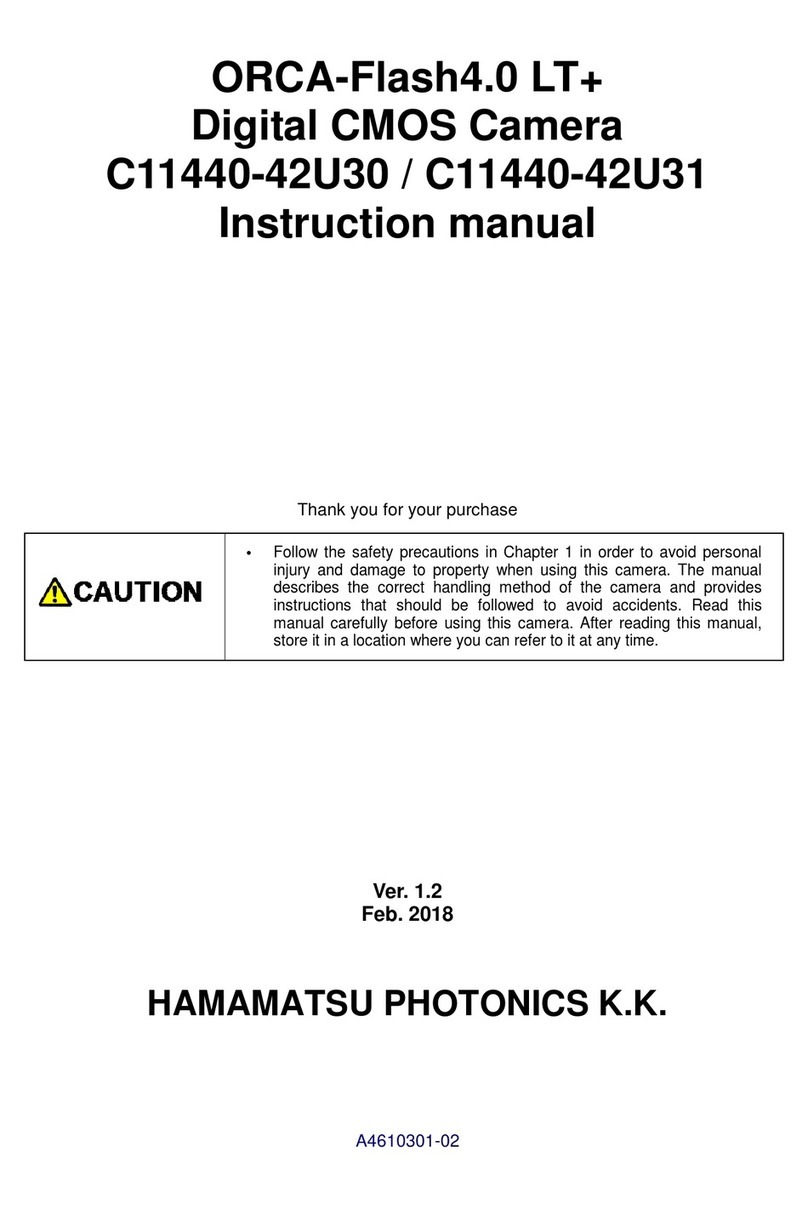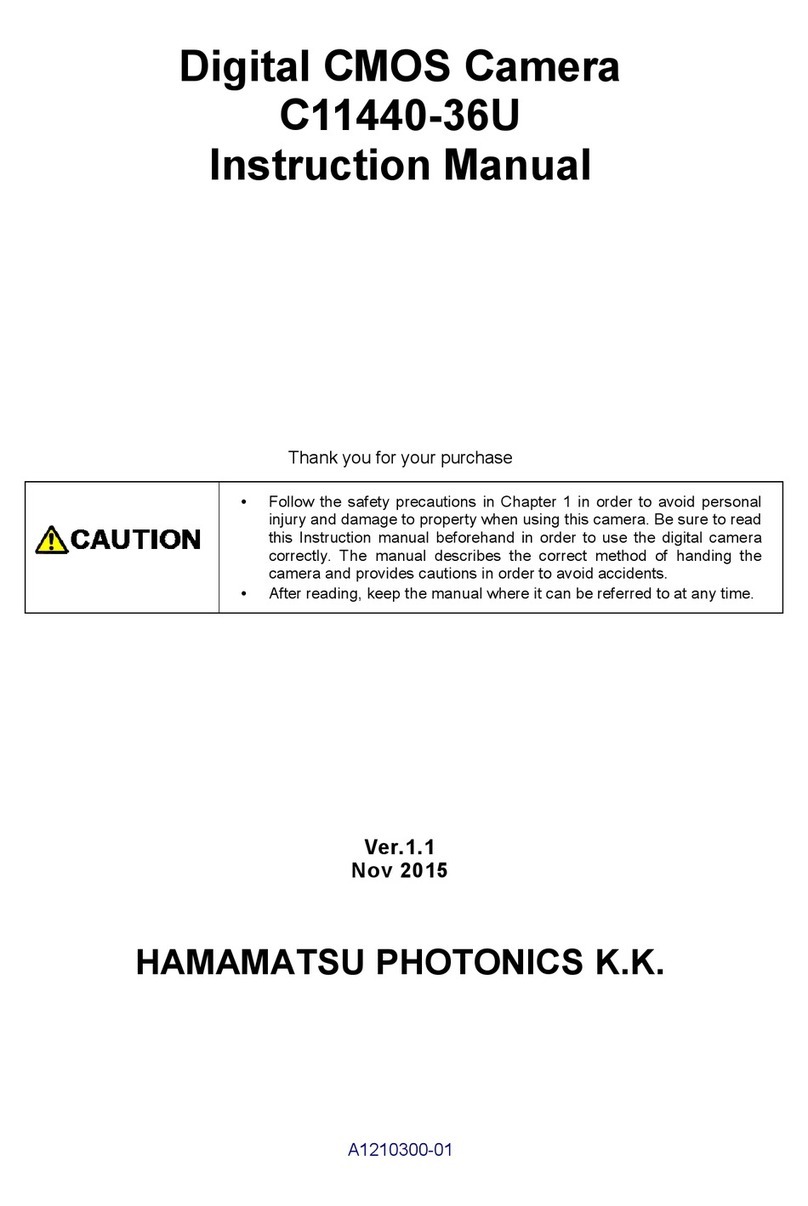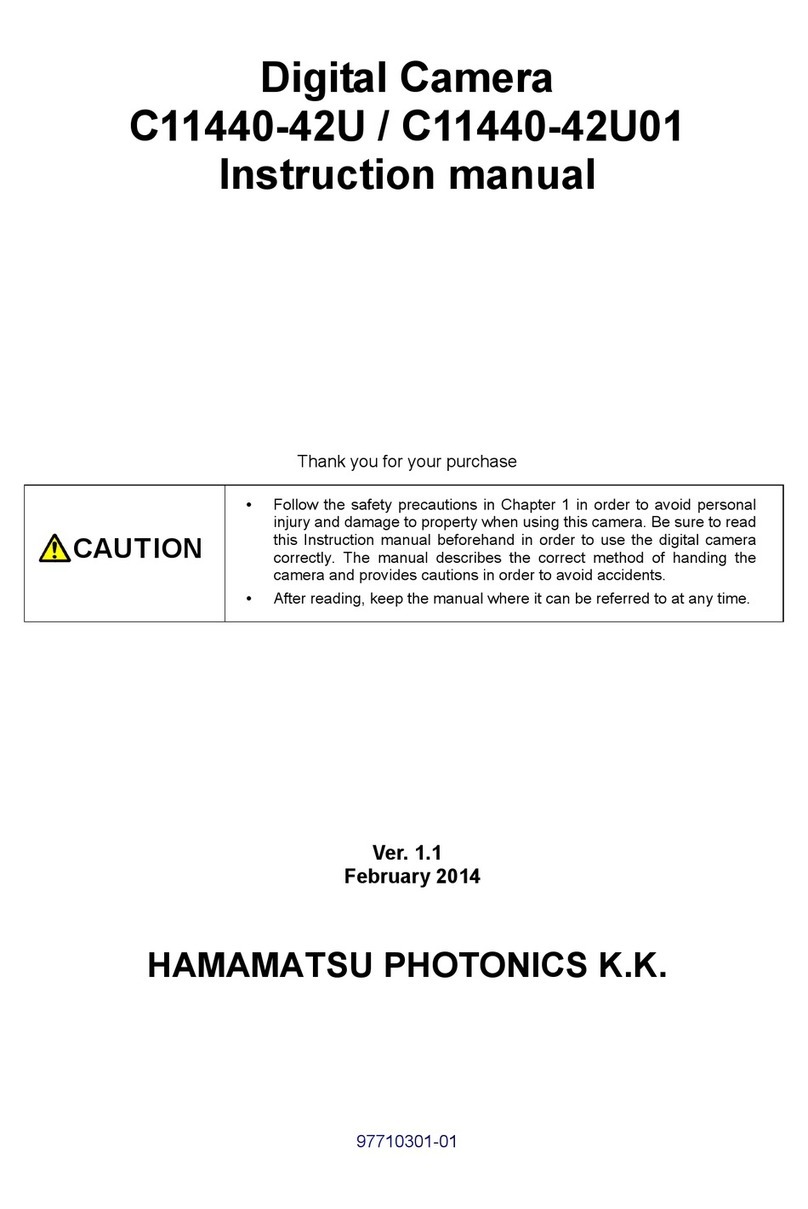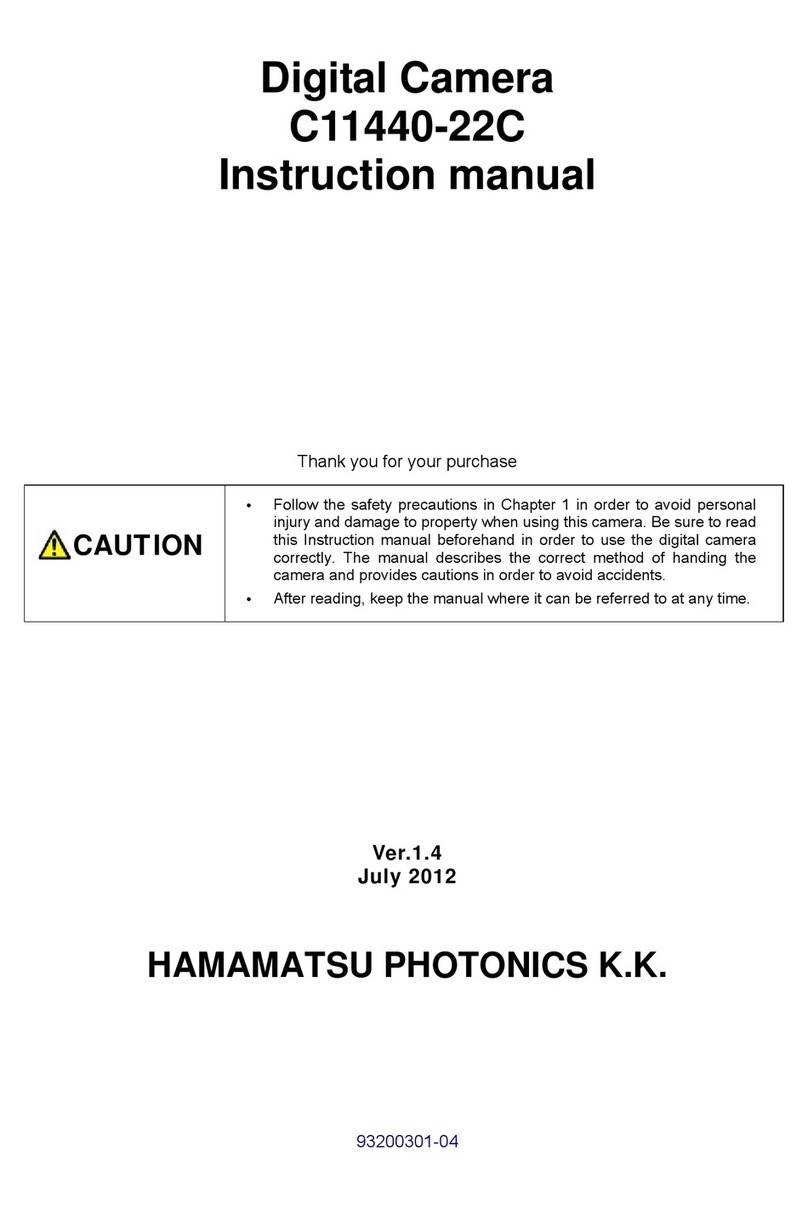Digital CMOS Camera C16240-20UP / C16240-20UP01 Instruction manual_Ver.1.3
7
Contents
1. SAFETY PRECAUTIONS...................................................................................1
1-1 SYMBOLS ........................................................................................................................... 1
1-2 CLASSIFICATION OF WARNINGS .................................................................................... 1
2. CHECK THE CONTENTS OF PACKAGE..........................................................5
3. INSTALLATION..................................................................................................6
4. OVERVIEW.........................................................................................................9
5. FEATURES.........................................................................................................9
6. NAME AND FUNCTION OF PARTS ................................................................12
7. CONNECTION..................................................................................................15
8. BASE PLATE ...................................................................................................17
8-1 ATTACHMENT OF BASE PLATE ..................................................................................... 17
8-2 REMOVEMENT THE BASE PLATE.................................................................................. 18
9. OPERATIONS ..................................................................................................19
9-1 OPERATING PRECAUTIONS .......................................................................................... 19
9-2 PREPARATING FOR IMAGING........................................................................................ 20
9-3 IMAGING ........................................................................................................................... 20
9-4 END OF IMAGING............................................................................................................. 20
9-5 STARTUP DCAM CONFIGURATOR ................................................................................ 21
9-6 UPDATE PROCEDURE OF COAXPRESS INTERFACE BOARD ................................... 23
10. DESCRIPTION OF CMOS IMAGE SENSOR ...................................................24
10-1 THEORY OF CMOS IMAGE SENSOR .............................................................................24
10-2 READOUT METHOD OF CMOS IMAGE SENSOR.......................................................... 25
10-3 PRECAUTION WHEN USING CMOS IMAGE SENSOR.................................................. 25
11. DESCRIPTION OF VARIOUS FUNCTIONS ....................................................27
11-1 AREA READOUT MODE ................................................................................................... 27
11-2 LIGHTSHEET READOUT MODE...................................................................................... 44
11-3 REAL-TIME DEFECT PIXEL CORRECTION ................................................................... 54
11-4 DATA REDUCTION FUNCTIONS..................................................................................... 55
11-5 MASTER PULSE ............................................................................................................... 56
12. MAINTENANCE................................................................................................57
12-1 CARE................................................................................................................................. 57
13. TROUBLESHOOTING......................................................................................58