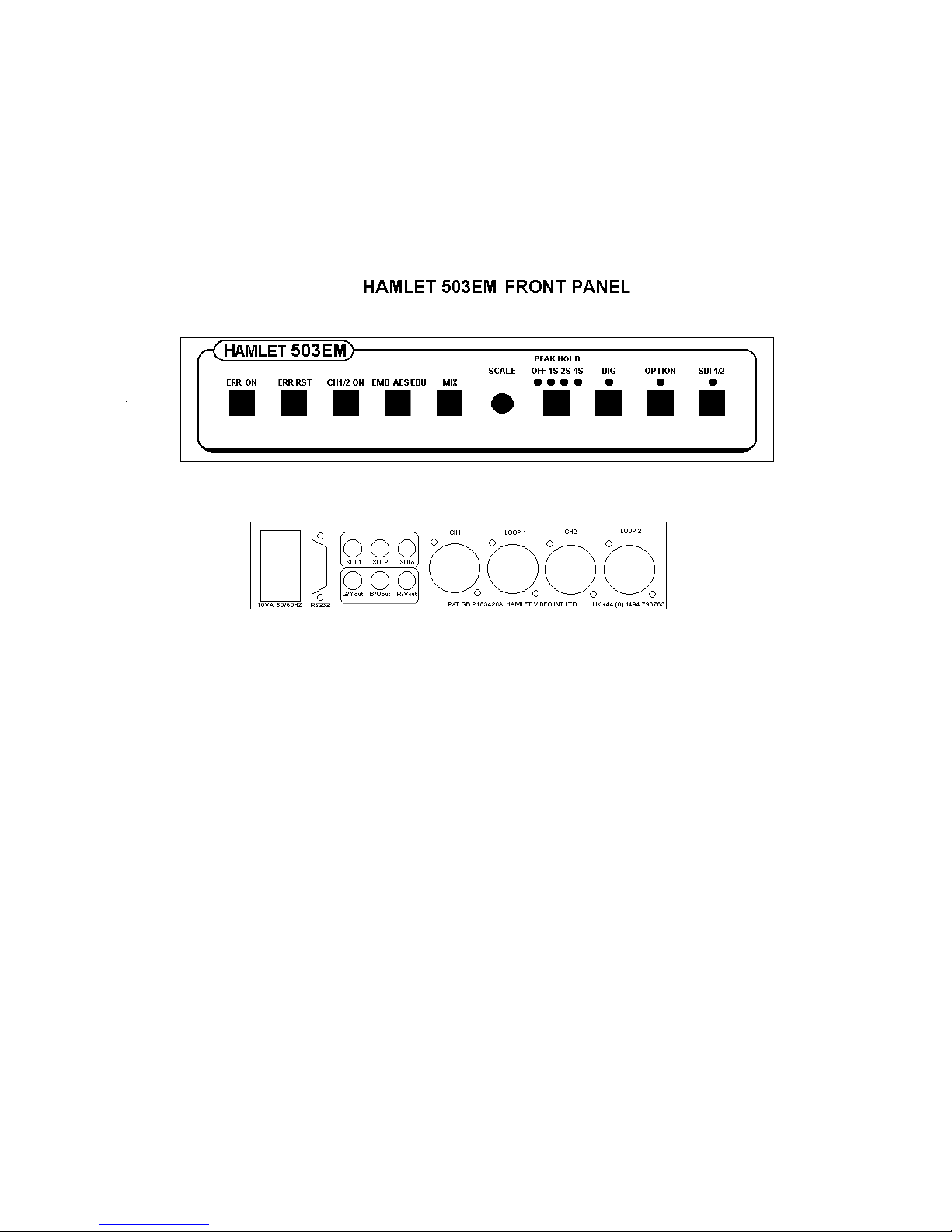3
CONTENTS
LIST OF FIGURES ............................................................................................................... 4
GENERAL INFORMATION ............................................................................................... 5
WARRANTY ................................................................................................................................................... 5
SAFETY COMPLIANCE ................................................................................................................................ 6
FRONT AND BACK PANELS............................................................................................. 7
INSTALLATION................................................................................................................... 8
UNPACKING .................................................................................................................................................. 8
MOUNTING INSTRUCTIONS....................................................................................................................... 8
POWER REQUIREMENTS ............................................................................................................................ 8
SIGNAL AND CONTROL CONNECTIONS................................................................................................. 8
REMOTE CONTROL...................................................................................................................................... 8
CHECK-OUT FOR INITIAL USE .................................................................................................................. 8
OPERATING INSTRUCTIONS.......................................................................................... 9
OVERVIEW..................................................................................................................................................... 9
CONTROLS................................................................................................................................................... 10
DIGITAL ERROR DISPLAY........................................................................................................................ 11
REMOTE CONTROL.................................................................................................................................... 12
CALIBRATION AND SETTINGS .................................................................................... 14
TECHNICAL SPECIFICATION....................................................................................... 15
SERIAL DIGITAL BASICS............................................................................................... 16
DIGITAL ERROR DETECTION OVERVIEW .............................................................. 17
EMBEDDED AUDIO OVERVIEW .................................................................................. 18
USEFUL WEBSITES .......................................................................................................... 22
CONTACT DETAILS AND CUSTOMER SUPPORT.................................................... 22