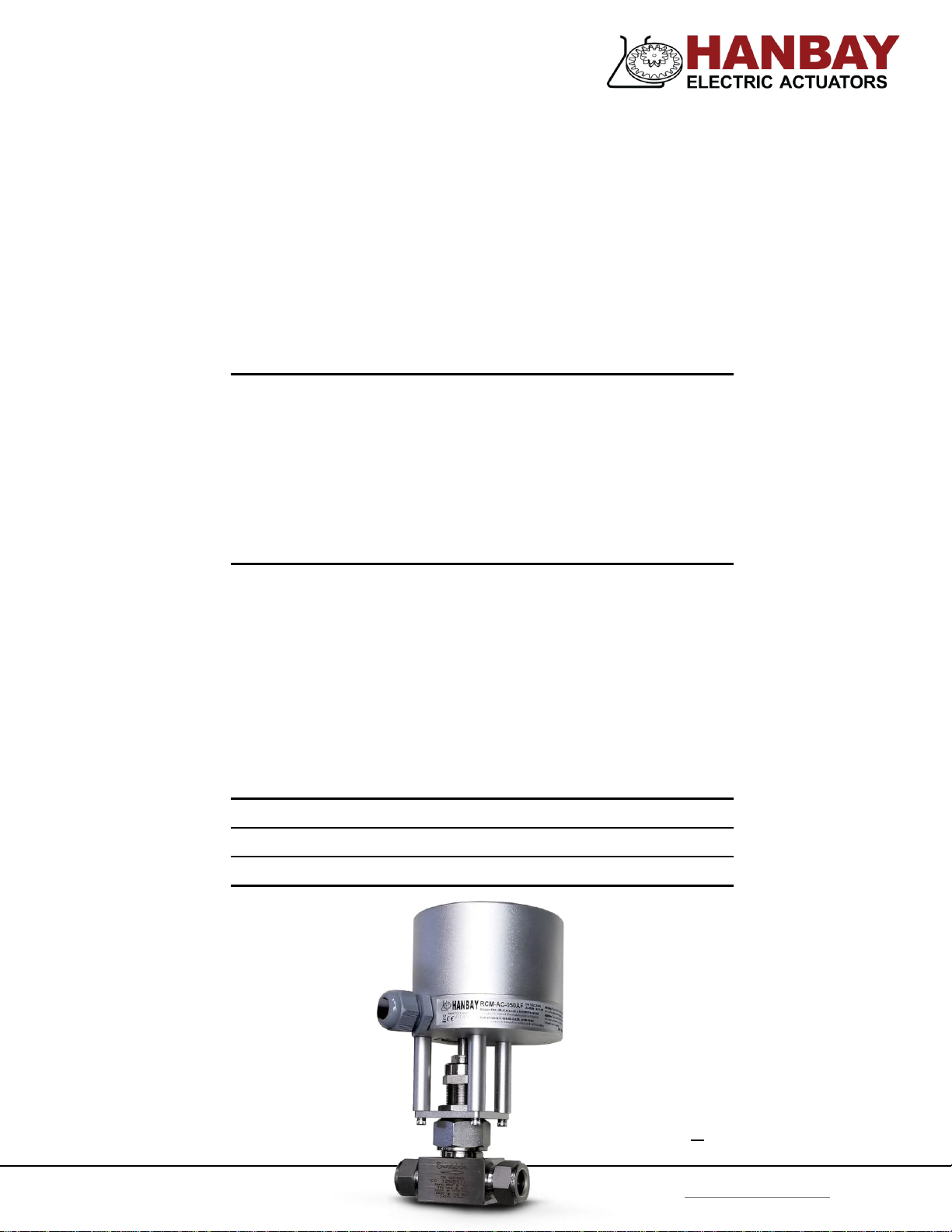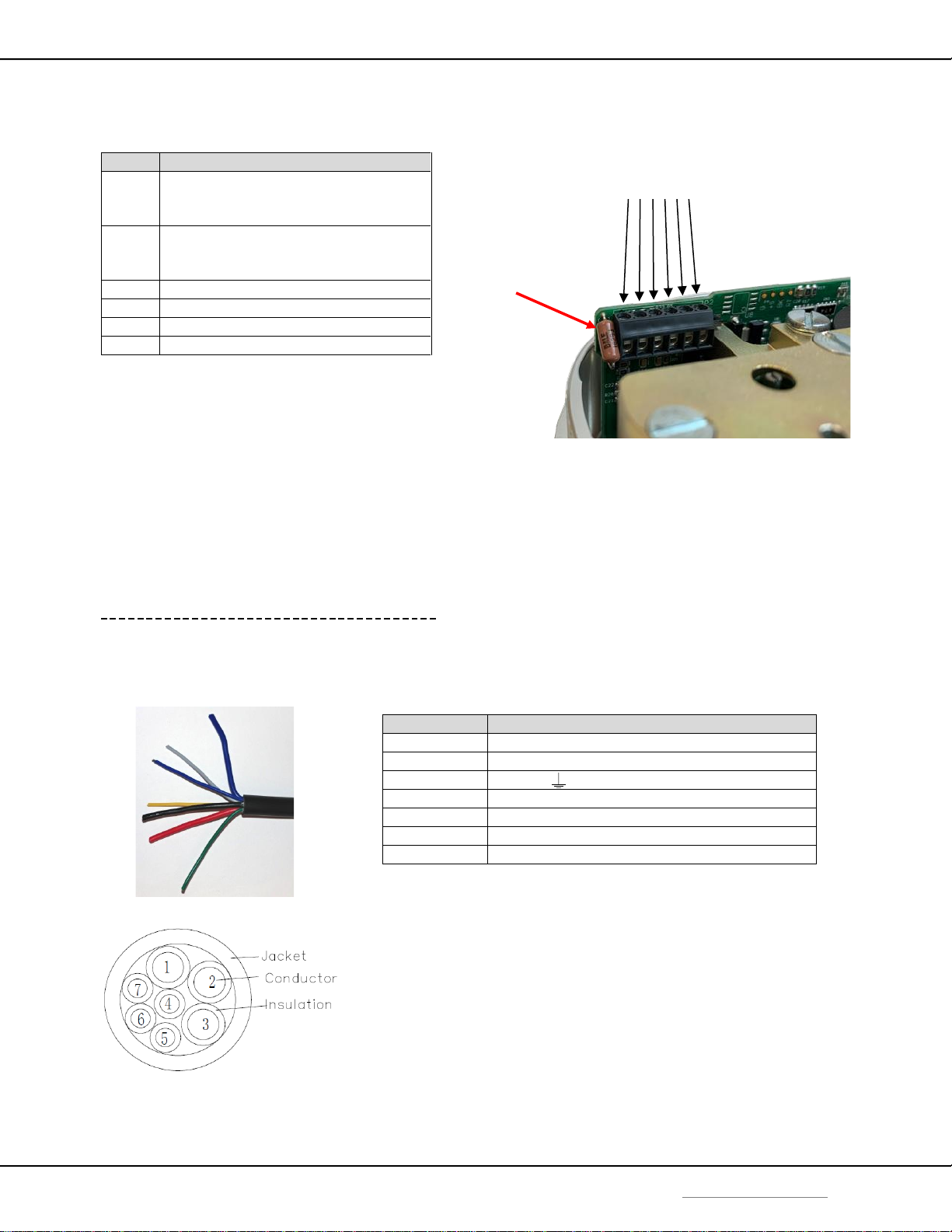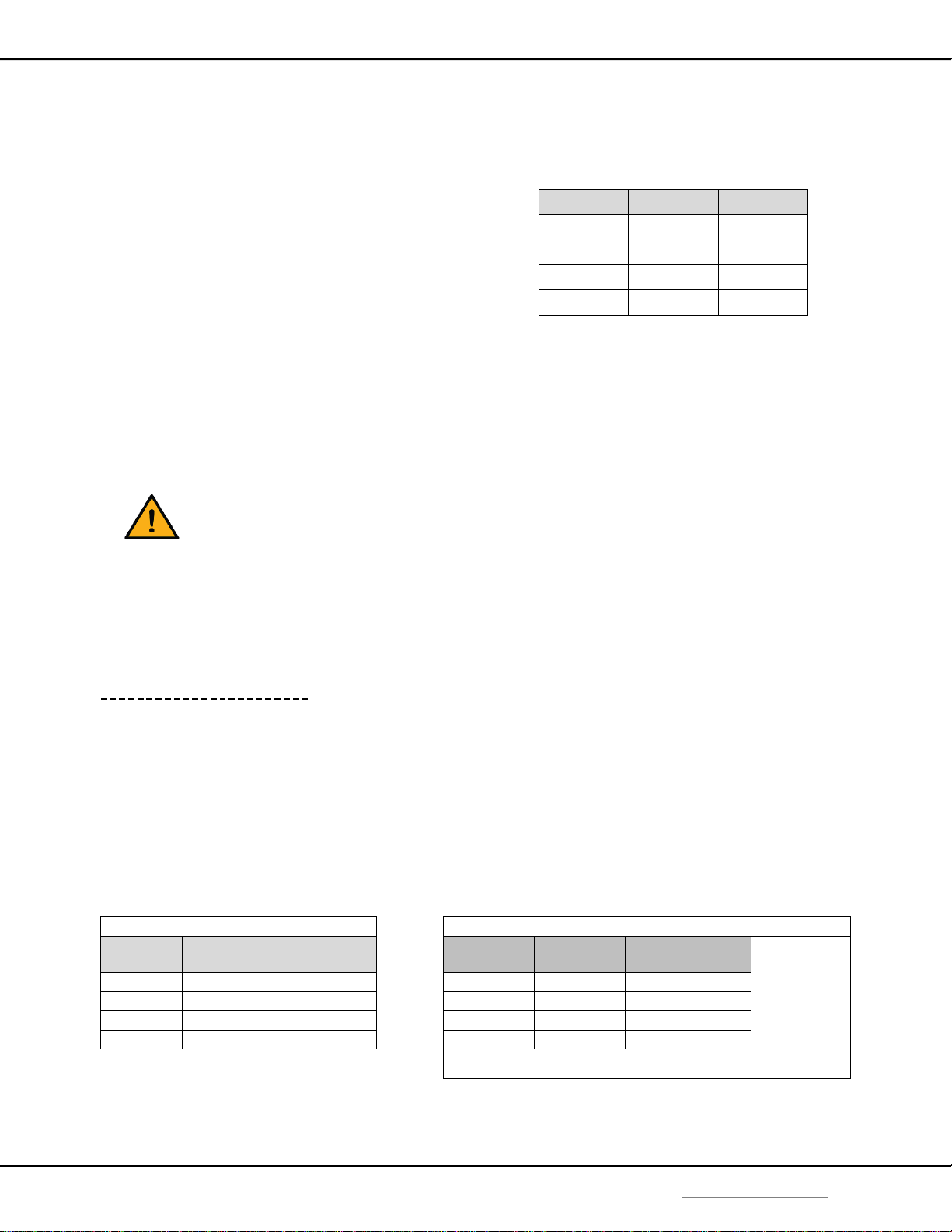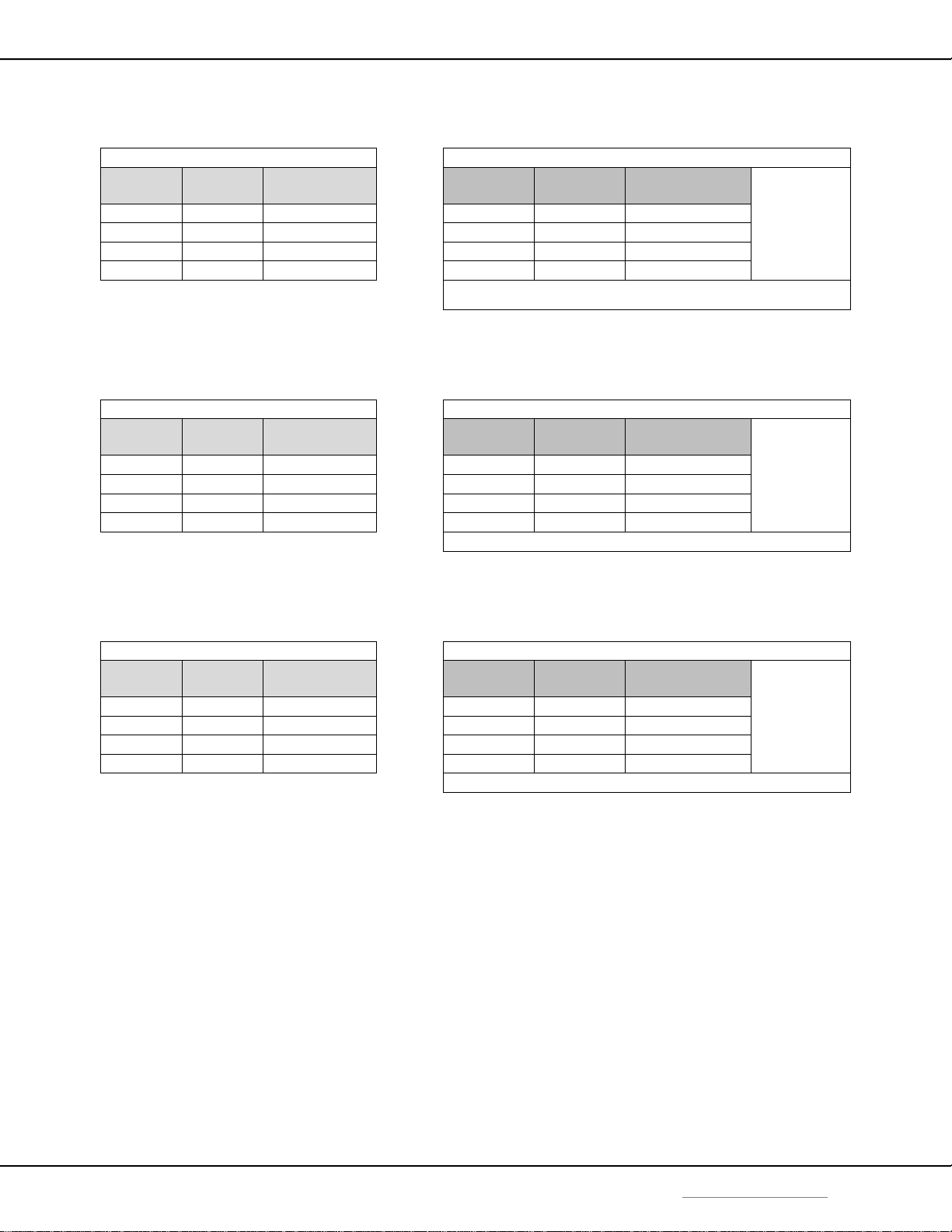User Manual RCx-AC-xxxAx-8.09
Page 10 of 17 www.hanbayinc.com | 1 800 315 4461
Rev.2021.11 hanbaysales@hanbayinc.com
Signal Loss and Calibration
1. For actuators that are not connected to a UPS (Uninterruptible Power Supply), the loss of signal
will be simultaneous with power loss. Consequently, the actuator will not be able to move anywhere.
In the shutdown process, the actual position is automatically saved to the internal EEPROM. [This
saving of the position only happens for min. 18 VDC supplies] When power is restored, the actuator
will “know” its location and will simply start to follow the signal as received.
IF YOU HAVE TO turn the actuator manually when its power is turned off, it will lose its
position, and it will need to be re-zeroed (as described in sub-section 3).
2. For actuators that are connected to a UPS the behavior on signal loss can be set as follows:
Normal position of DIP 9: OFF
With DIP 9 in the off position, the actuator will ignore the signal if it is lost (i.e.: if the signal falls below
0.700 V or 2.80 mA) and simply remain in its current position.
Note: if the sensing resistor R66 is removed (for 1-5 V input signals), we recommend placing a 10K
resistor between signal and signal GND.
Predetermined signal loss position DIP 9: ON
With DIP 9 in the on position, the actuator will move to a predetermined position when the signal is
lost (i.e.: if the signal falls below 2.80 mA or 0.700 V).
Setting of the predetermined signal loss position:
a.- turn DIP 9 to the “off” position
b.- re-zero the actuator by sending and holding an input signal between
2.80 and 4.16 mA (0.700 and 1.04 V) wait until the device is re-zeroed, (i.e.: valve is closed)
c.- by varying the input signal, move the actuator to the position that is going to be the
predetermined signal loss position.
d.- switch DIP 9 to the “on” position. The current actuator position will be saved as the default
signal loss position. (The default signal position is an absolute actuator position, not a signal
value.)
3. Re-zeroing the actuator and initiating calibration routine:
The actuator will re-zero when the input signal is between 2.80 and 4.16 mA (0.700V and 1.04 V). It
will turn clockwise until the actuator has reached the fully closed position of the valve.
If the valve is removed for any reason, the calibration routine must be initiated on the
actuator manually. This is done by toggling DIP 12 (switch position, then back to the original
position) while the actuator is powered. This will prevent damage to the valve.
If you need to re-zero in the opposite direction (i.e.: for pressure regulators, which typically go to
the “top” fully open position at 4 mA) change the setting of DIP 12 and cycle power.
4. Feedback calibration: [RCx-AC-xxxAF model actuators only]
The current feedback will be calibrated from the factory.
To re-calibrate the feedback:
a.- Turn off the actuator and disconnect the feedback and input signals. If possible, remove the
actuator from the valve.
b.- Connect the feedback signal to the signal input. Also connect the power and signal grounds.
c.- Power up the actuator with this “signal loop-back” setup.
d.- Short SP1. It will automatically run a special routine to calibrate the feedback signal to the
signal input. The whole process takes about 1.5 seconds.
e.- Turn off the power and reconnect the actuator as normal.