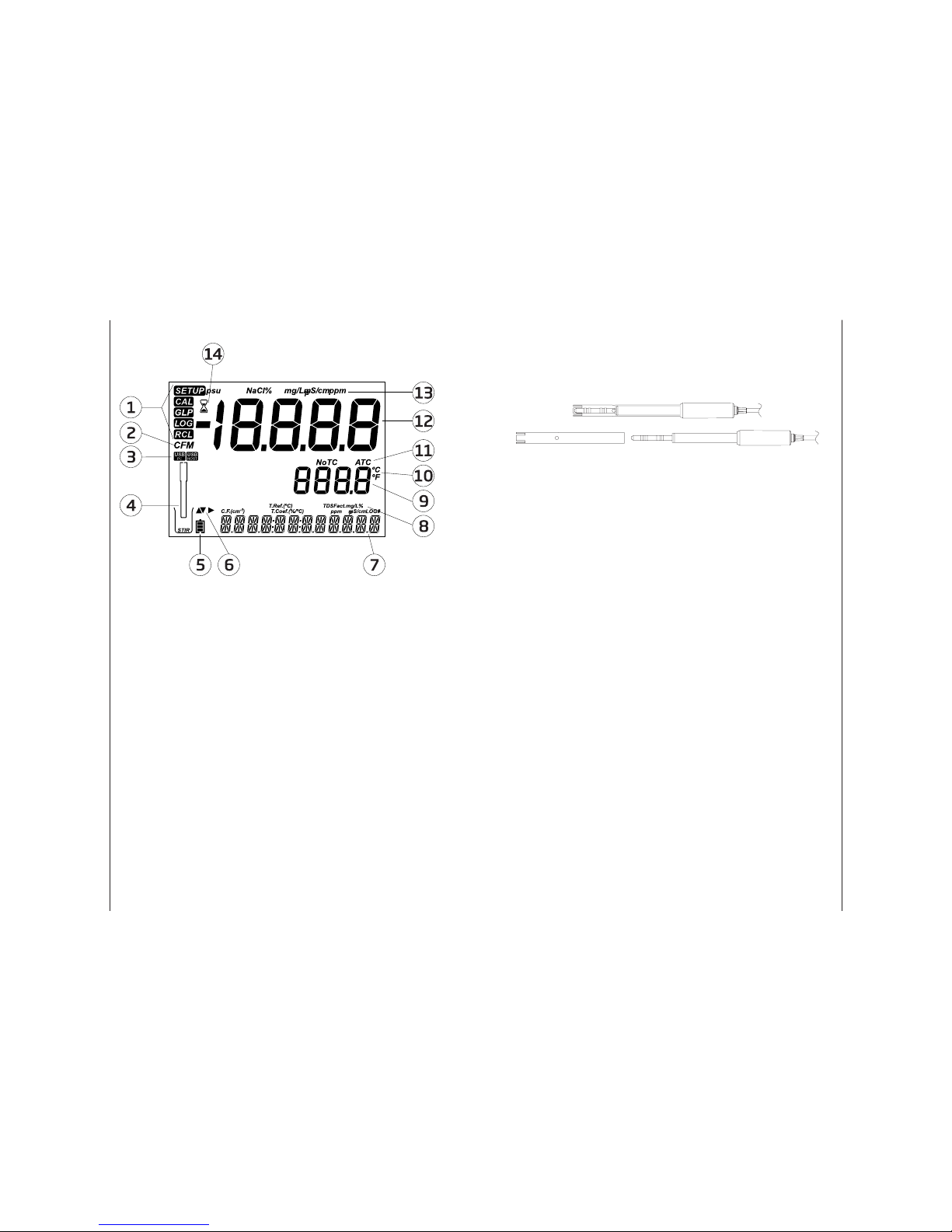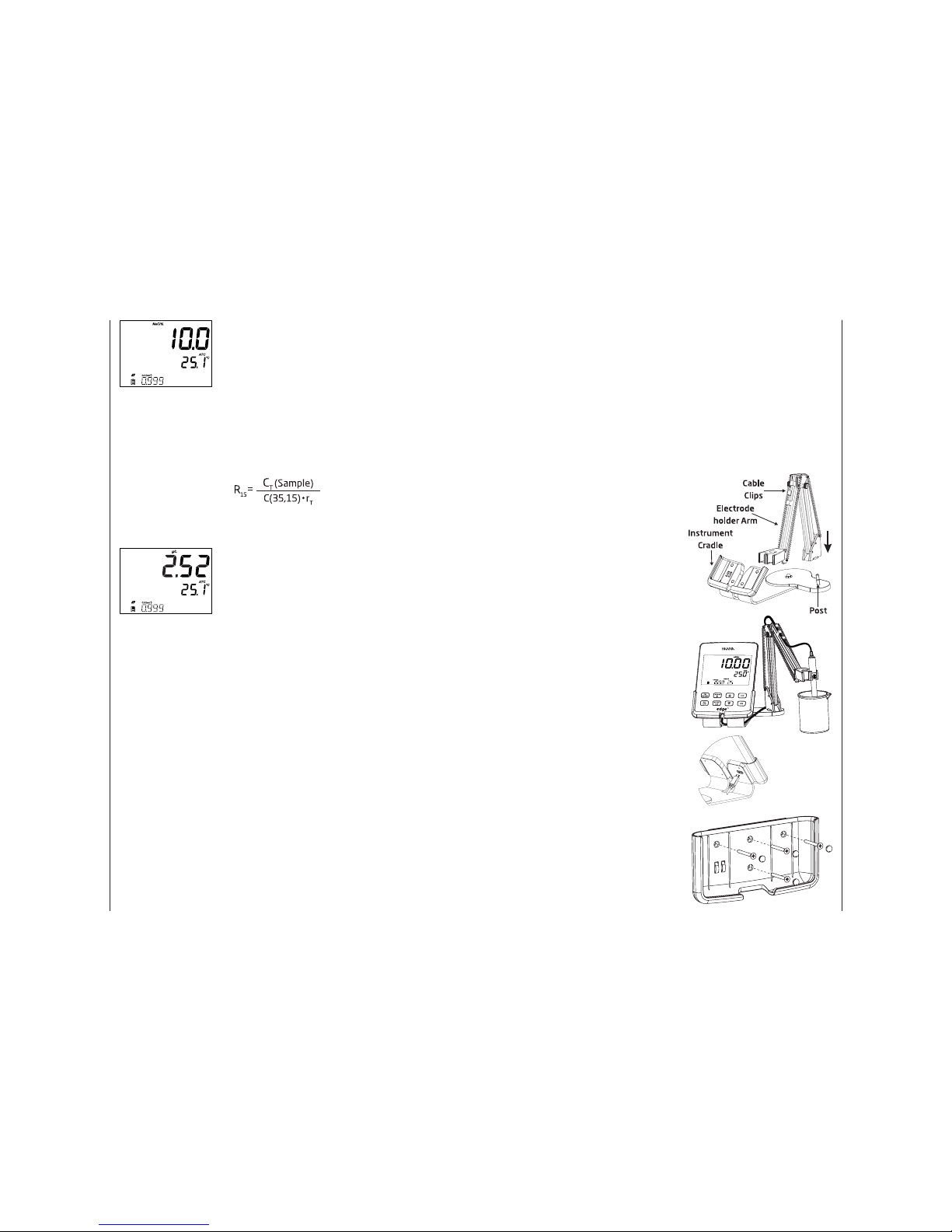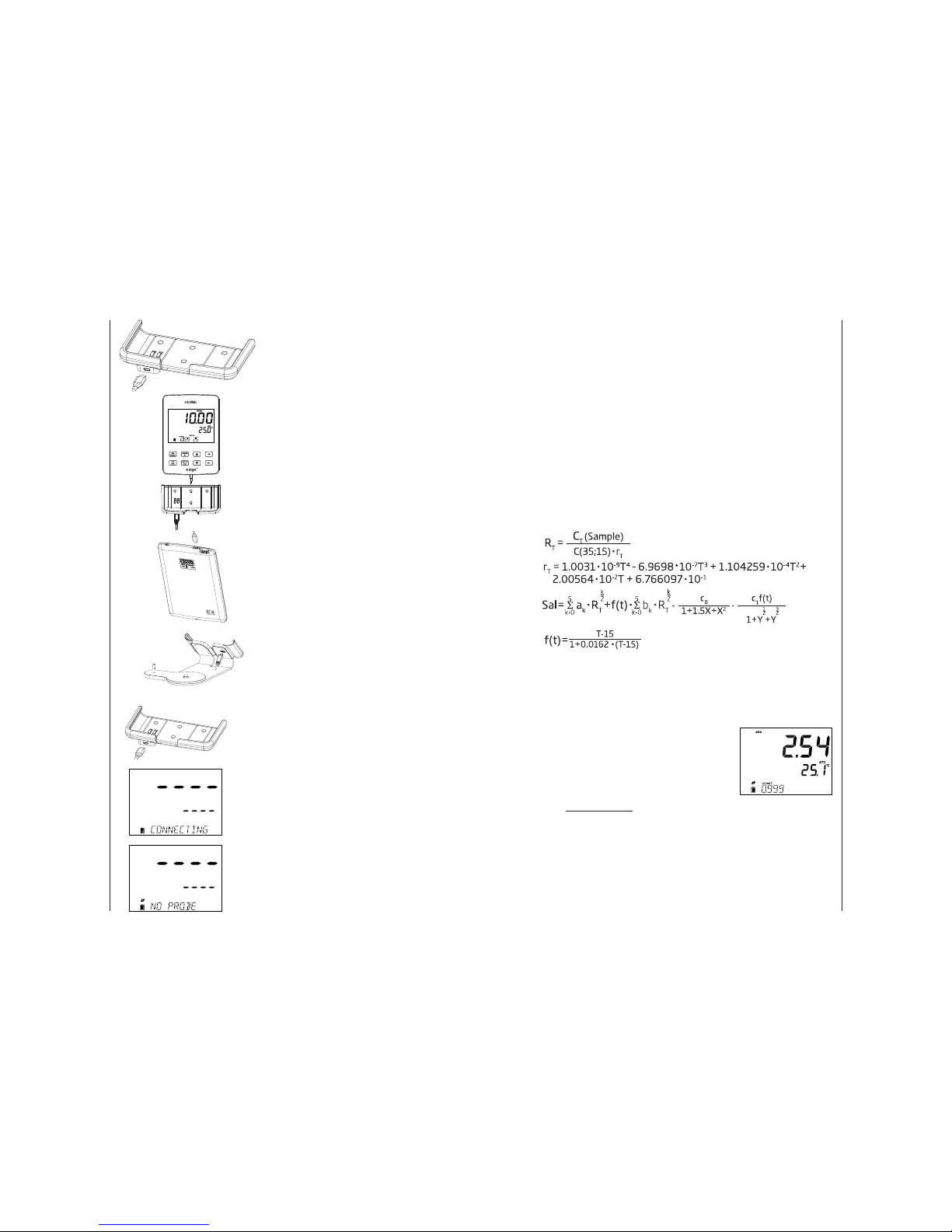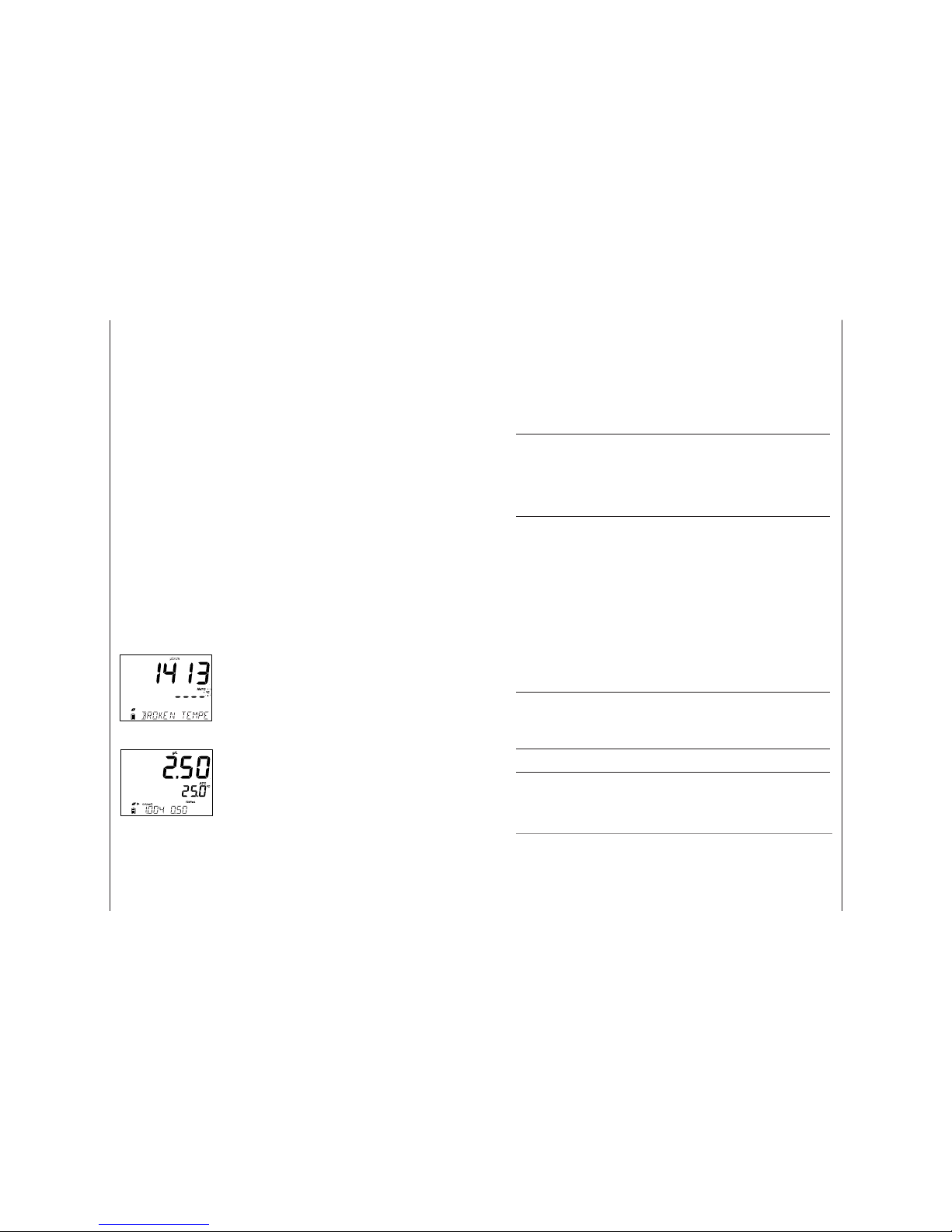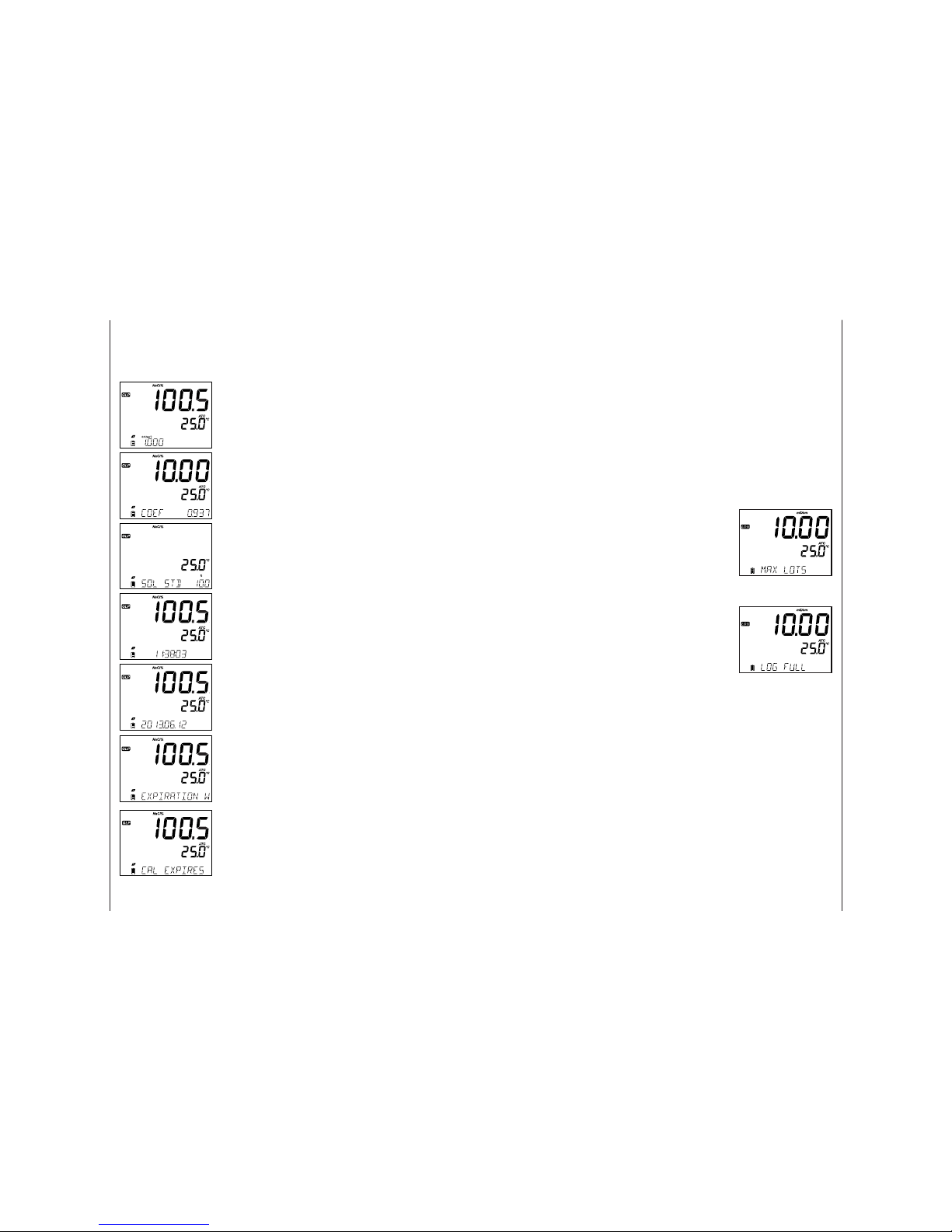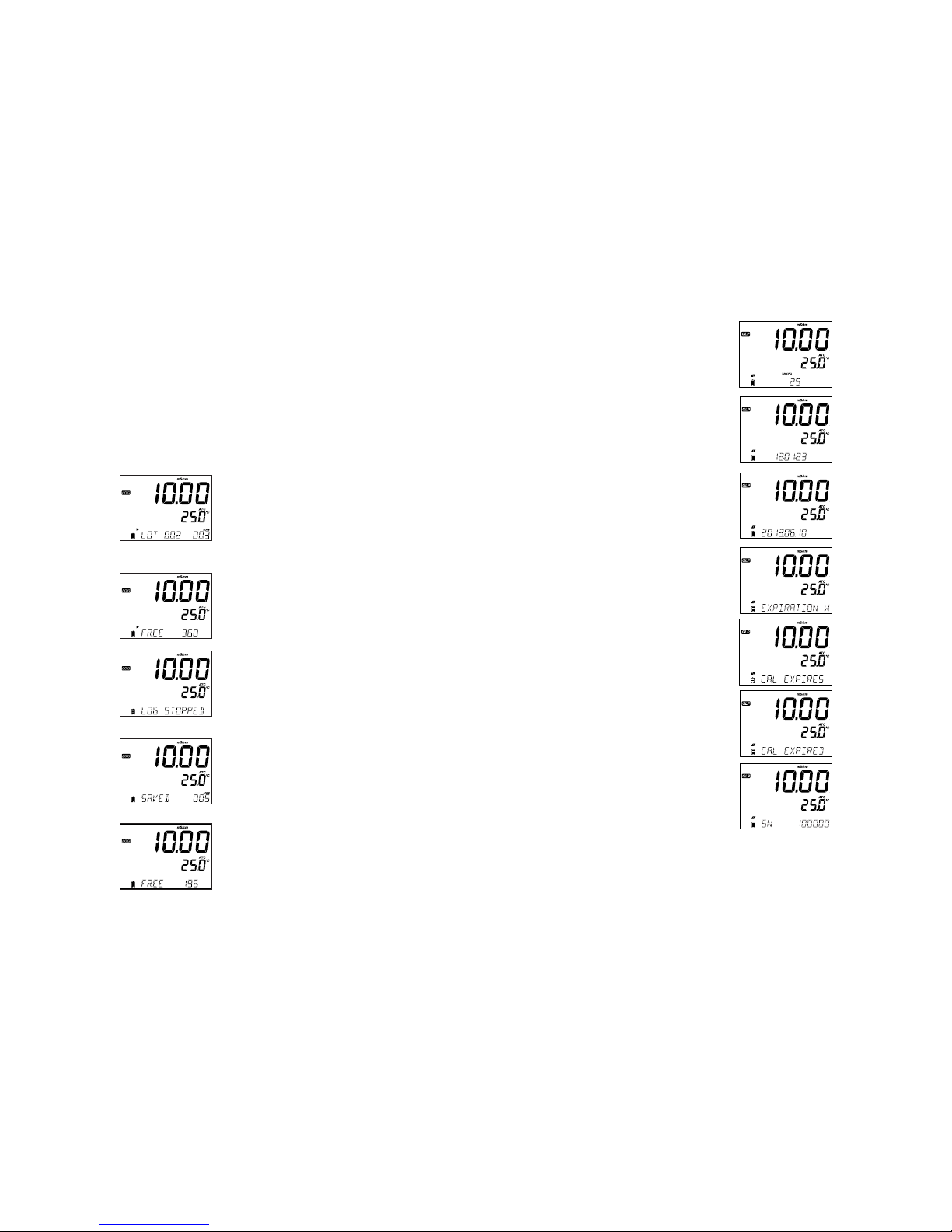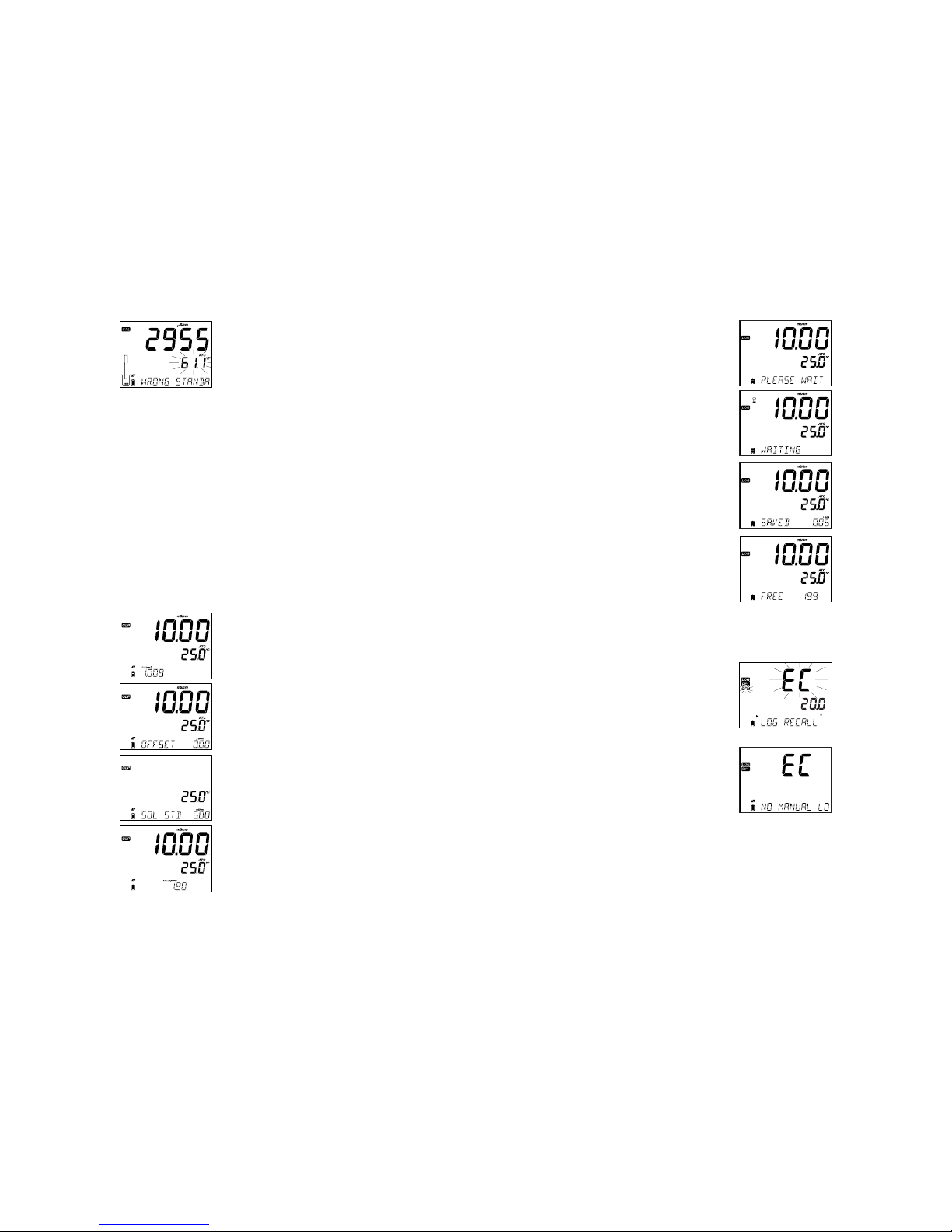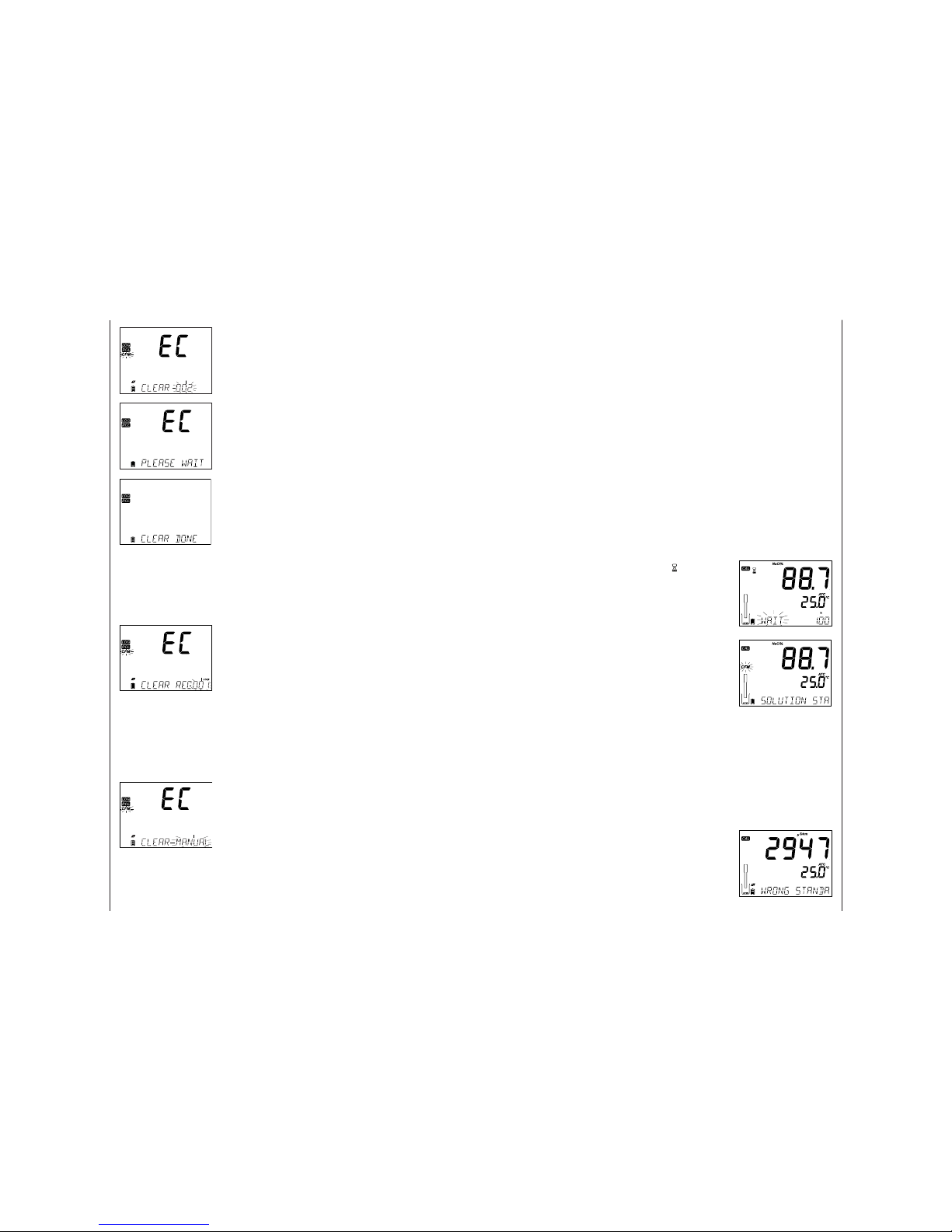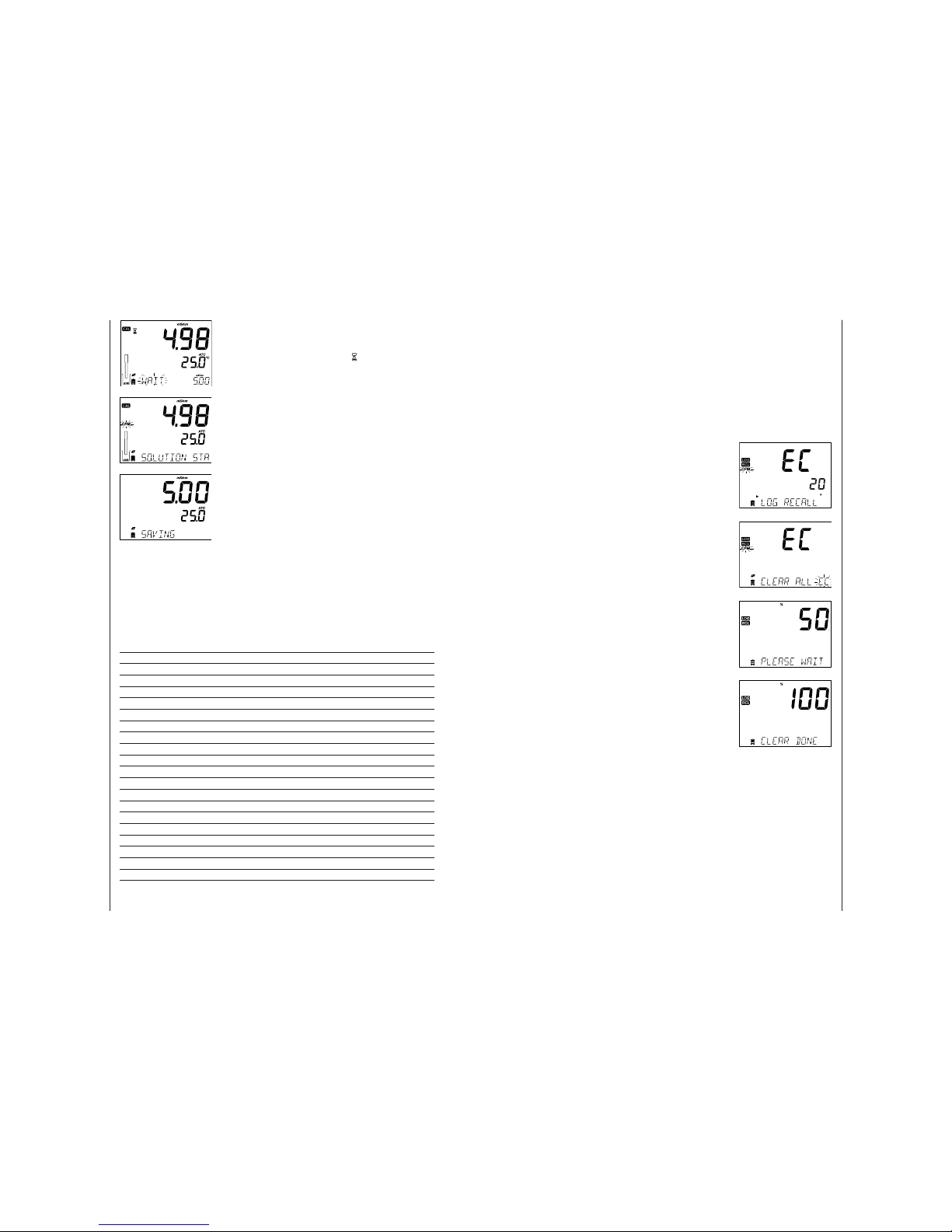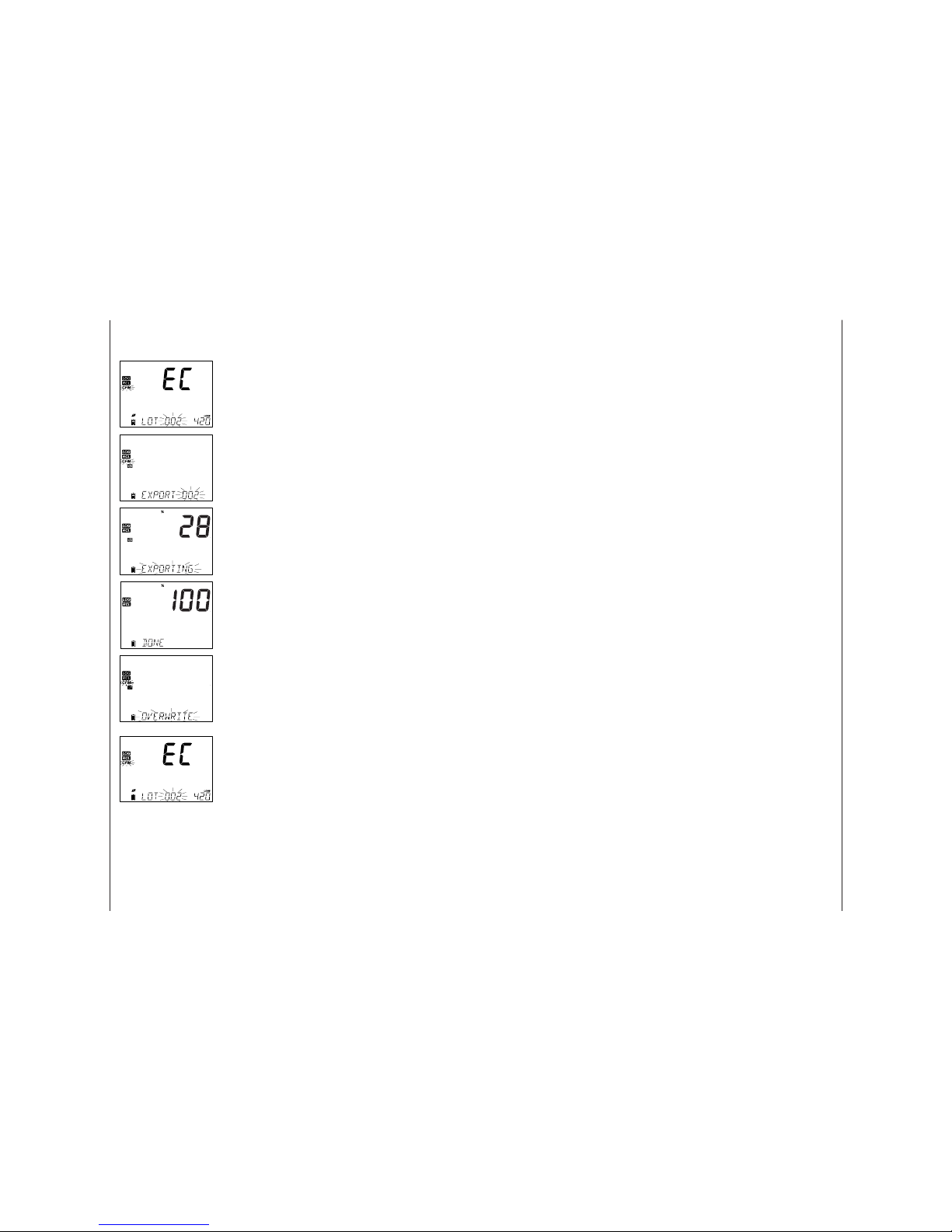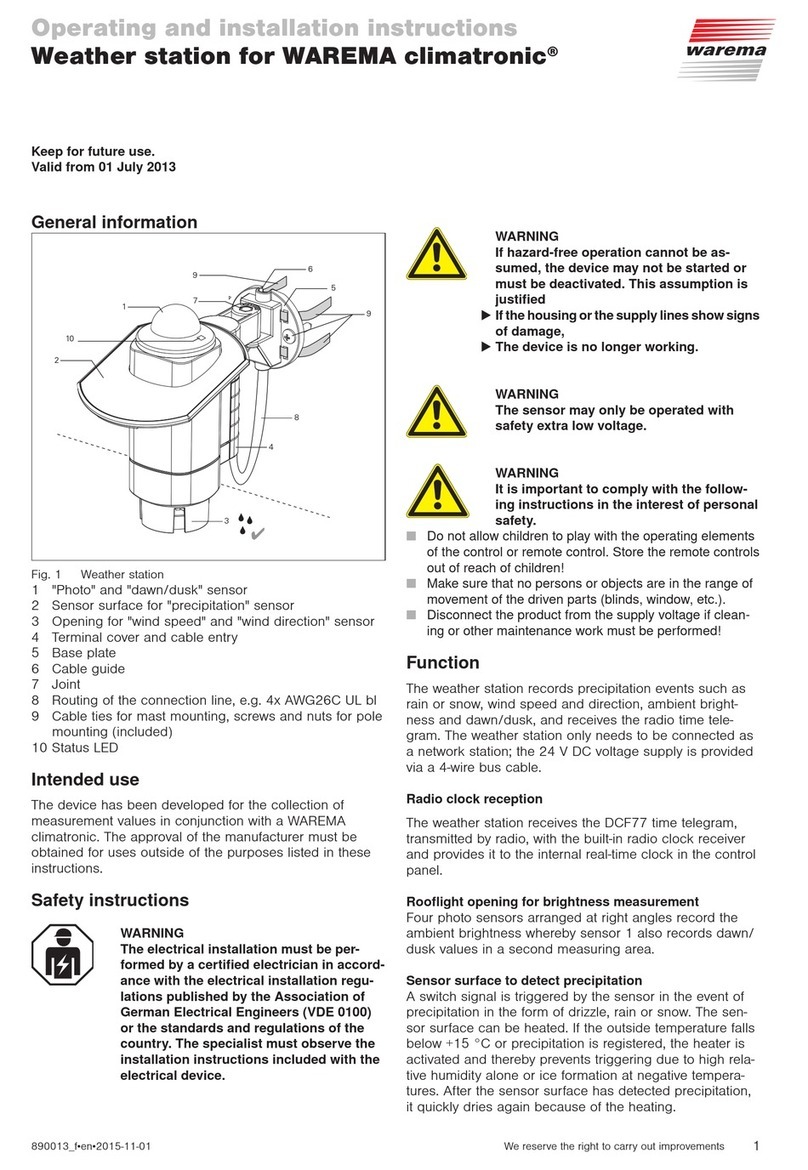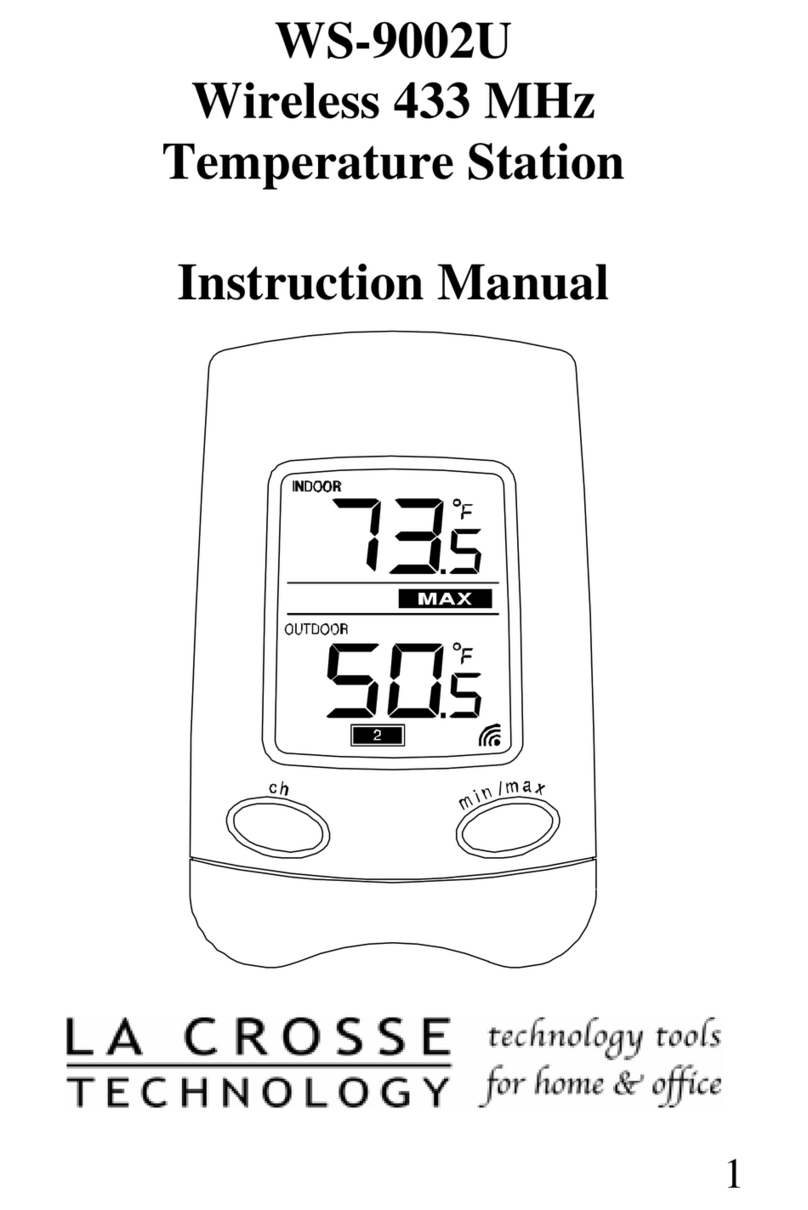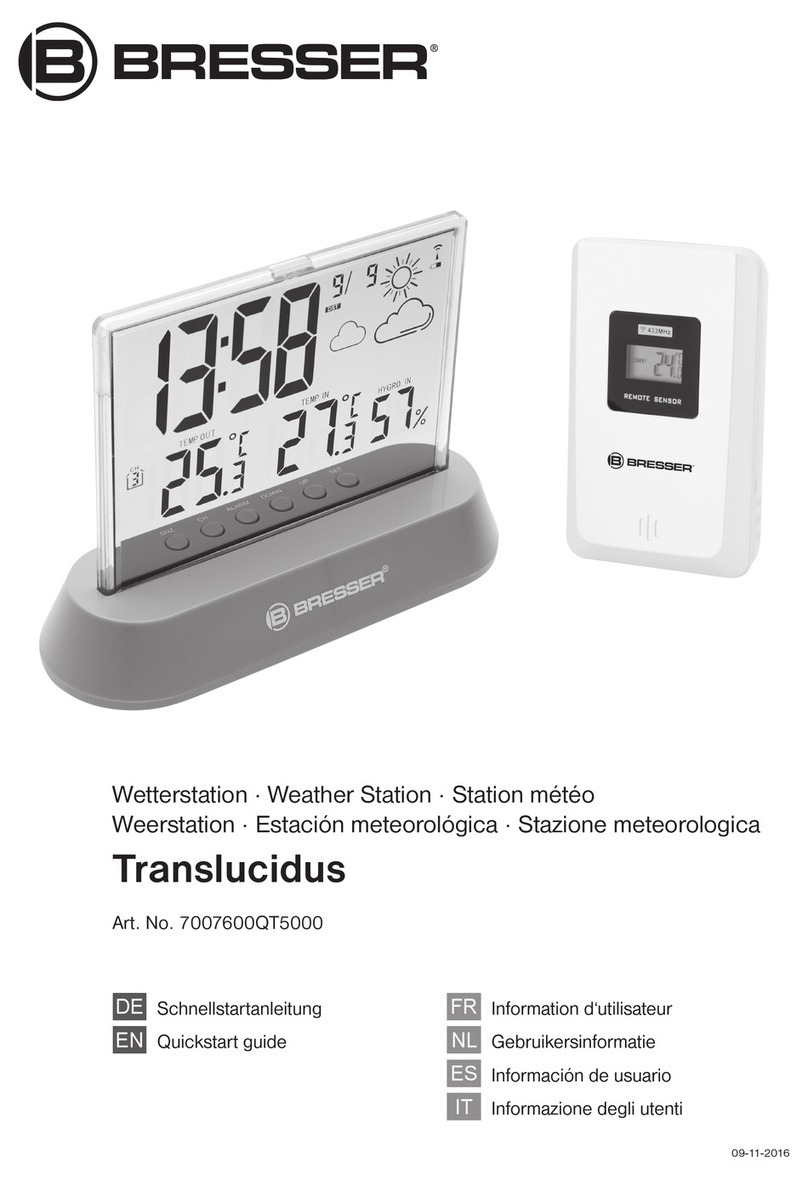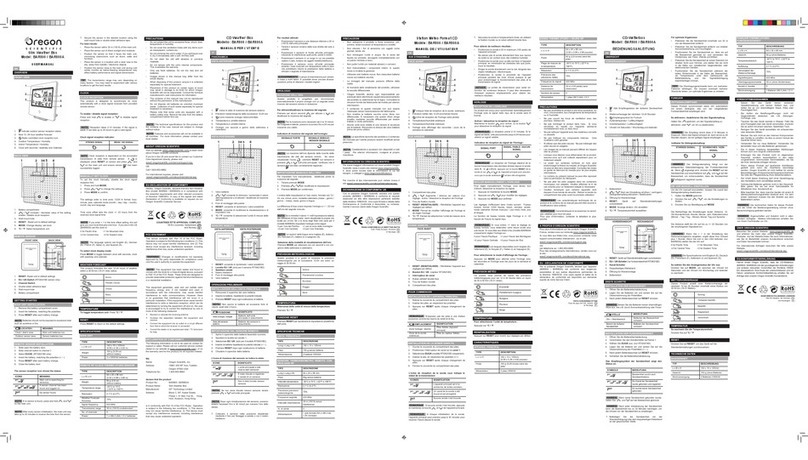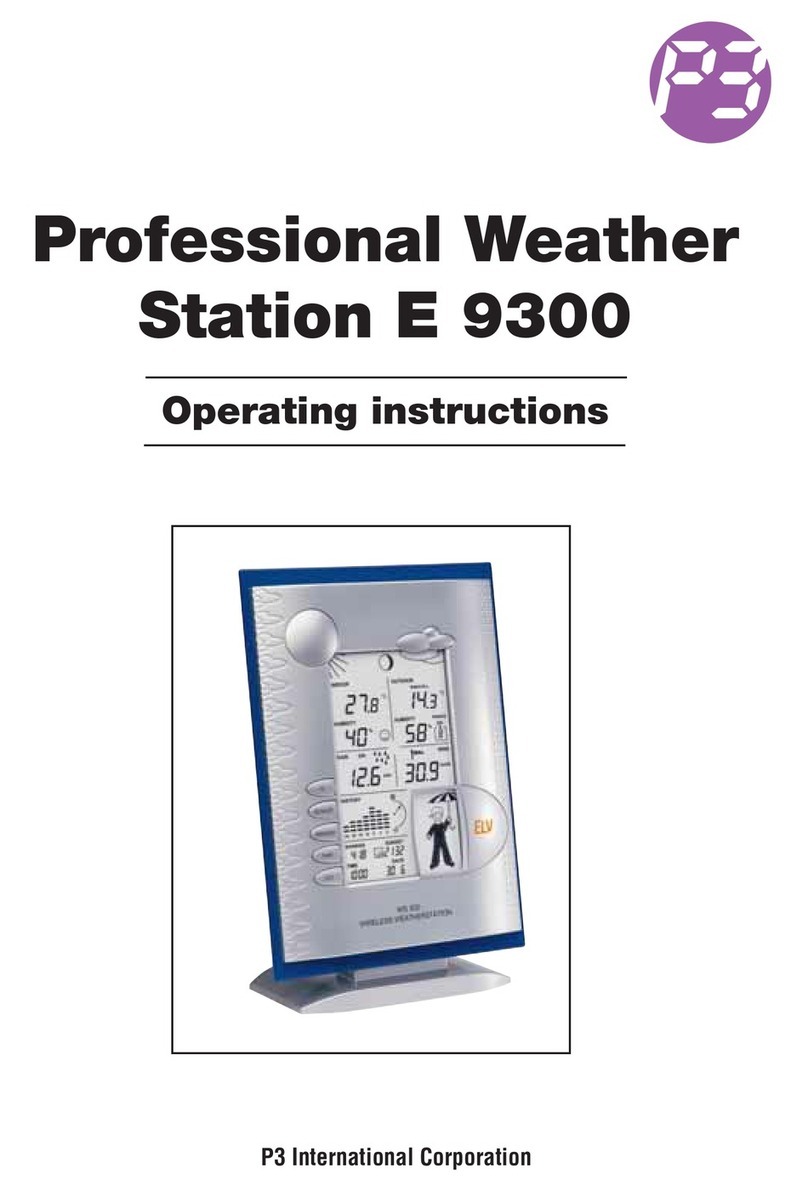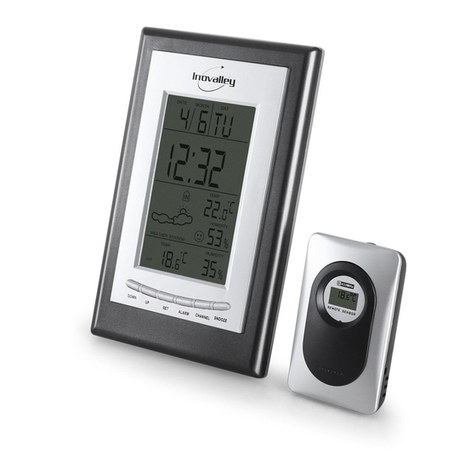2
Table of
Contents
Dear
Customer
Thank you for choosing a Hanna Instruments product.
Please read this instruction manual carefully before using this instrument. This
manual will provide you with the necessary information for correct use of this
instrument, as well as a precise idea of its versatility.
If you need additional technical information, do not hesitate to e-mail us at
representative near you at www.hannainst.com.
All rights are reserved. Reproduction in whole or in part is prohibited without the
written consent of the copyright owner, Hanna Instruments Inc., Woonsocket,
Rhode Island, 02895 , USA
Included...............................................................................................................................................3
Safety Measures..............................................................................................................................3
Description.........................................................................................................................................4
Diagram ..........................................................................................................................................4-8
Product Diagram..................................................................................................................................................................4-5
Probe Diagram.......................................................................................................................................................................... 6
Keypad Function.......................................................................................................................................................................7
Guide to Indicators.................................................................................................................................................................. 8
Setup/Installation....................................................................................................................9-19
Setting Up edgeEC ®......................................................................................................................................................... 9-10
Electrode & Probe Connections ...................................................................................................................................... 10
General Setup...................................................................................................................................................................11-12
Basic Mode ............................................................................................................................................................................... 13
Logging Function ........................................................................................................................................................... 13-15
Viewing Logged Data................................................................................................................................................... 15-17
PC & Storage Interface.................................................................................................................................................18-19
Operational Guide .................................................................................................................20-32
Basic vs Standard EC Mode ...............................................................................................................................................20
EC Meter Conguration............................................................................................................................................... 20-23
EC/TDS Calibration........................................................................................................................................................ 23-24
NaCl % Calibration ...............................................................................................................................................................25
Calibration Messages................................................................................................................................................... 25-26
EC/TDS GLP Information ............................................................................................................................................ 26-27
NaCl % GLP Information.............................................................................................................................................28-29
EC/TDS Measurements............................................................................................................................................... 29-30
Salinity Measurements................................................................................................................................................30-32
Maintenance............................................................................................................................33-34
EC Probe Maintenance........................................................................................................................................................33
Troubleshooting Guide .......................................................................................................................................................34
Specications .........................................................................................................................35-36
Accessories ..................................................................................................................................... 37
Warranty ..........................................................................................................................................38