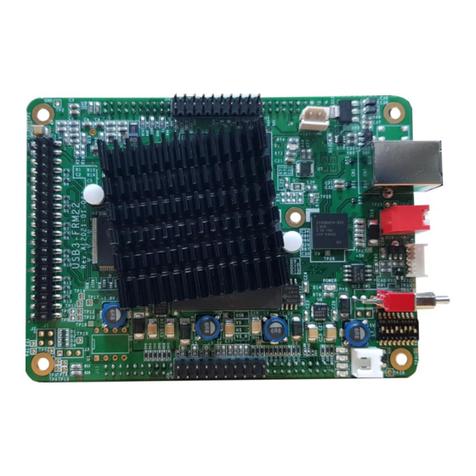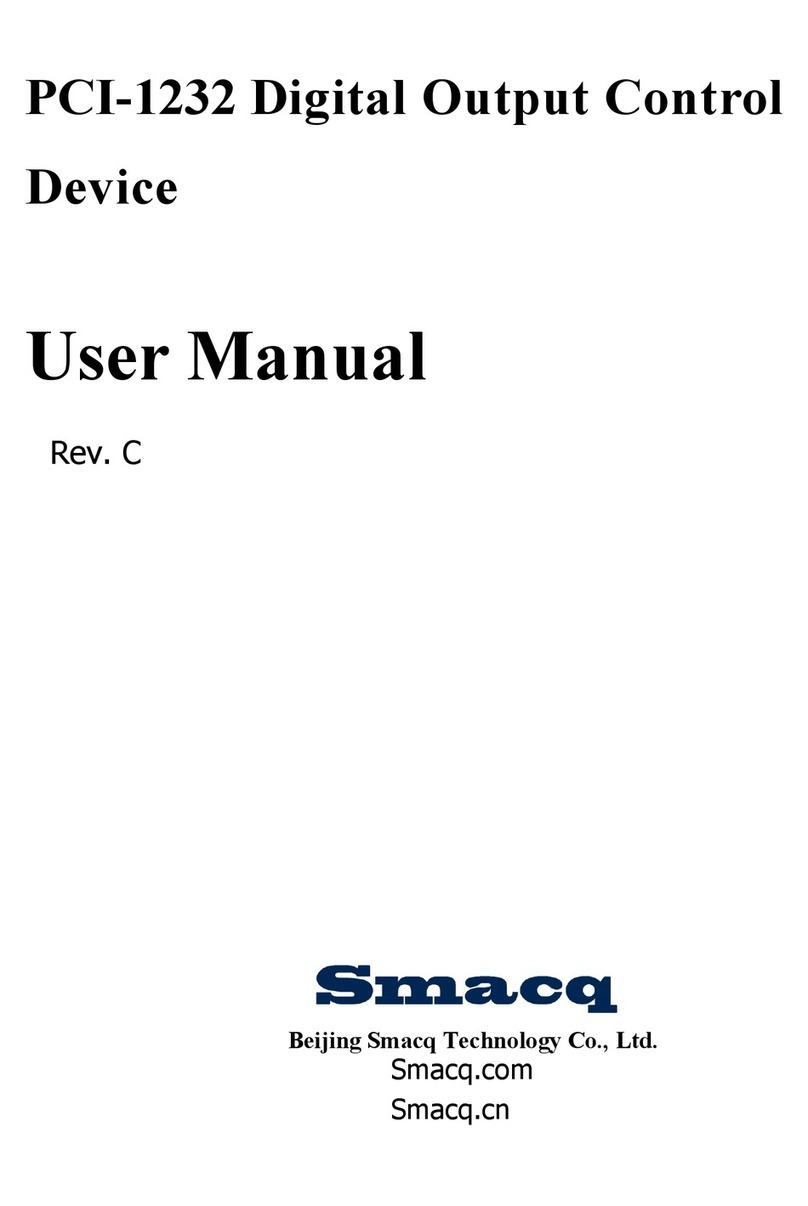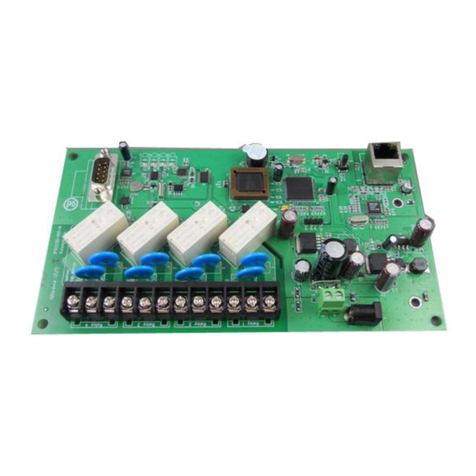Hanson Electronics rPi-28D User manual
Popular Computer Hardware manuals by other brands
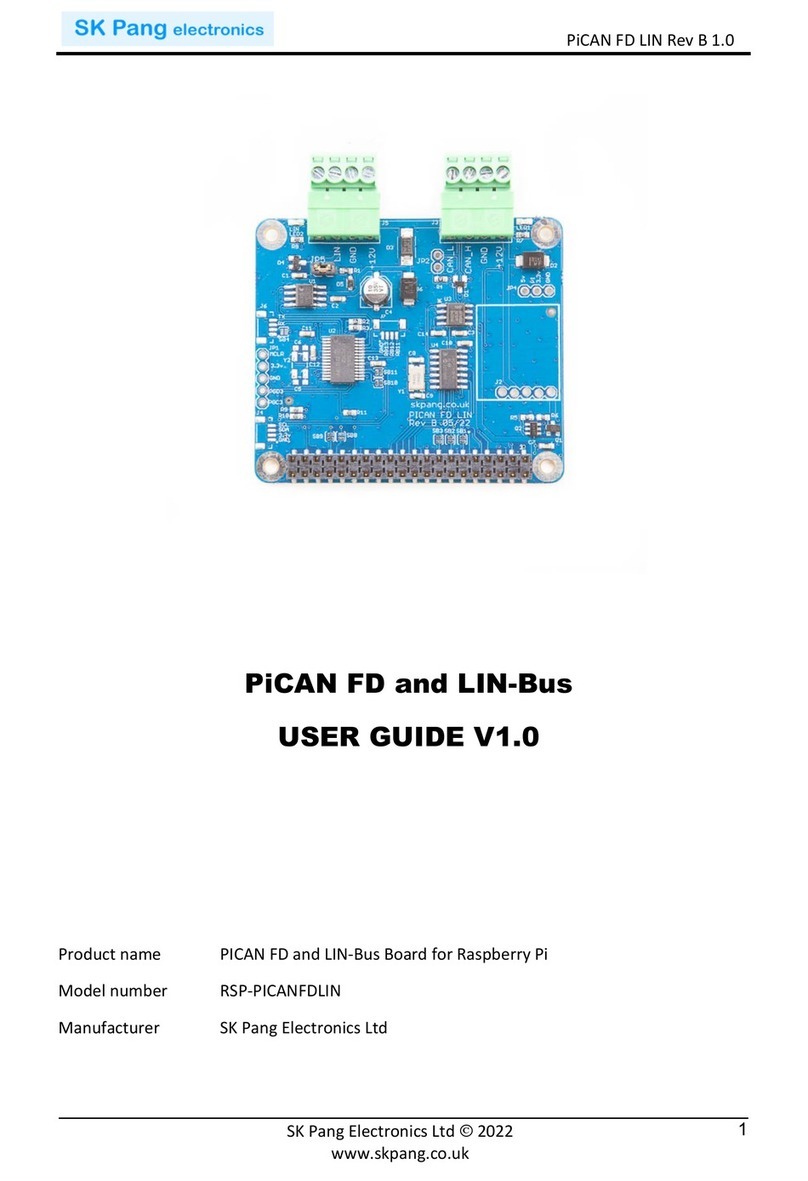
SK Pang Electronics
SK Pang Electronics RSP-PICANFDLIN user guide

Faroudja
Faroudja VP301 Installation & operation instructions
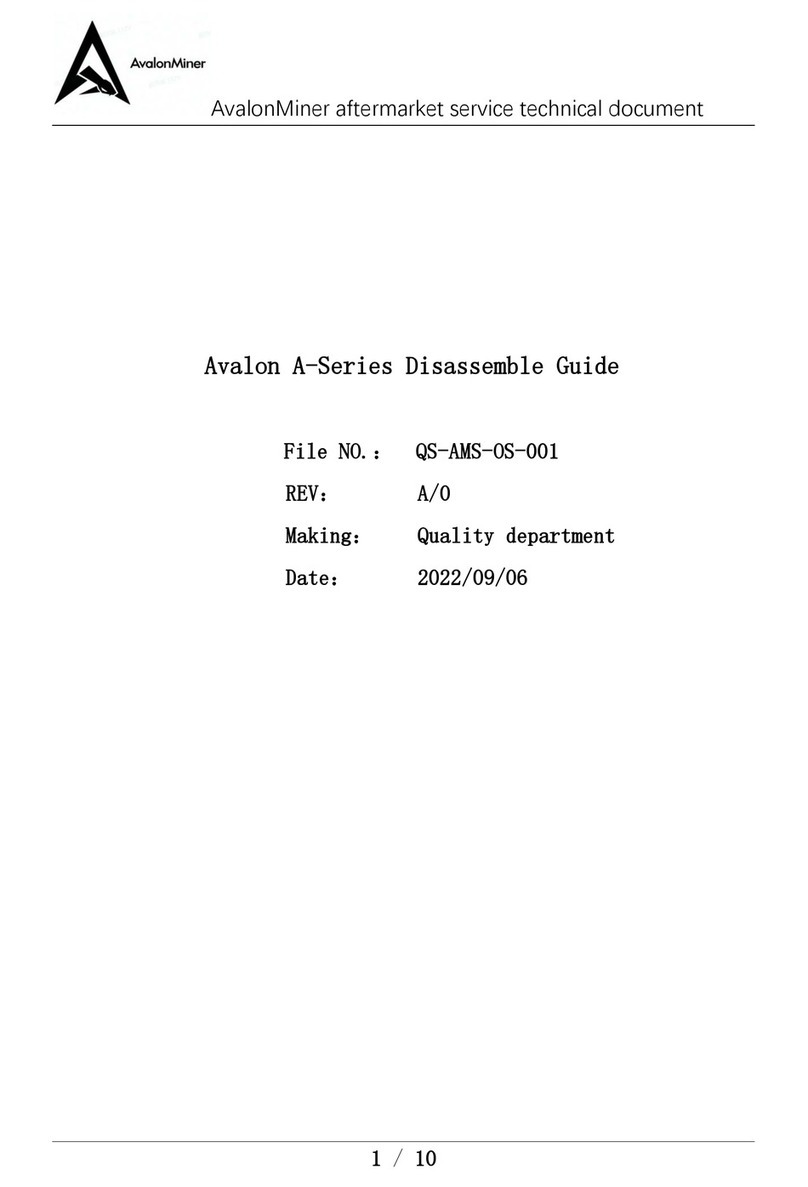
AvalonMiner
AvalonMiner A Series Disassemble guide
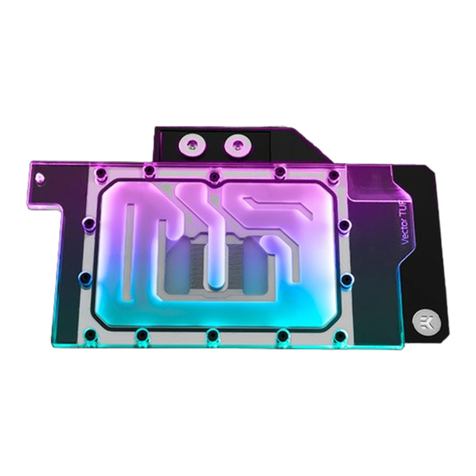
EK-Quantum
EK-Quantum Vector Strix RTX 3070 Backplate user guide
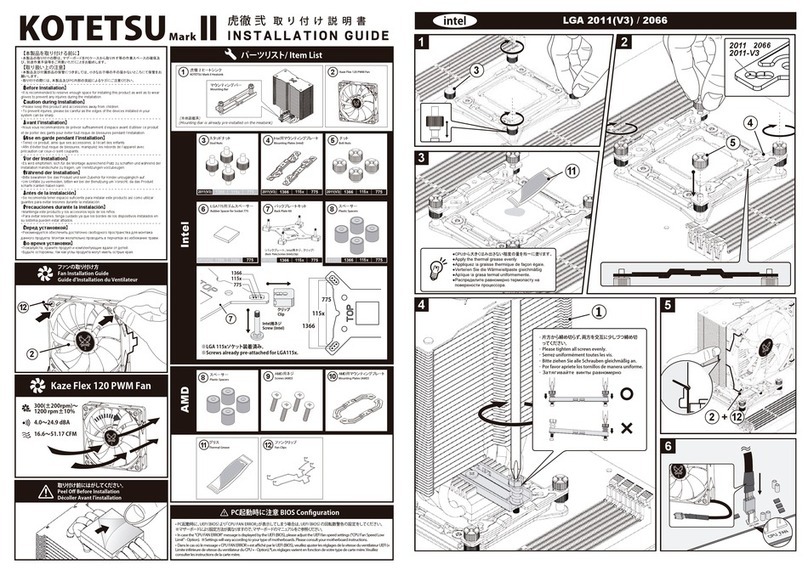
Intel
Intel KOTETSU Mark II installation guide

Peavey
Peavey AddVerb III user guide
Silicon Laboratories
Silicon Laboratories SLWSTK6240A user guide

Sony
Sony HFBK-HD1 Operation manual
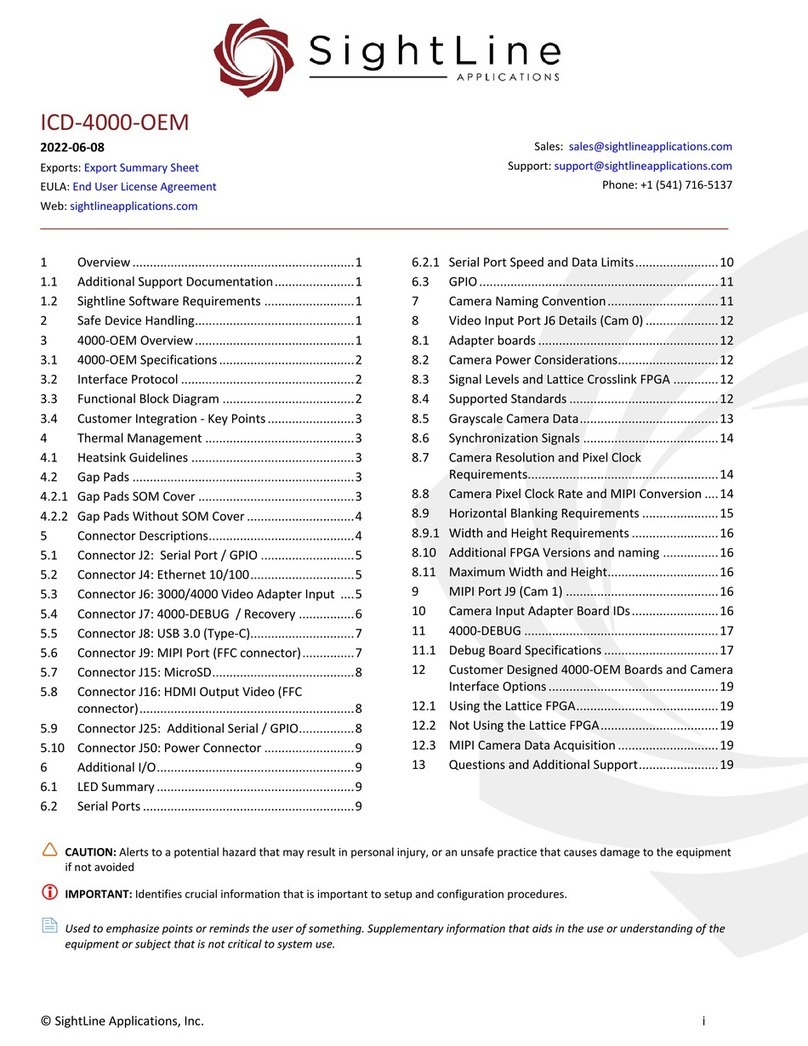
SightLine
SightLine ICD-4000-OEM manual
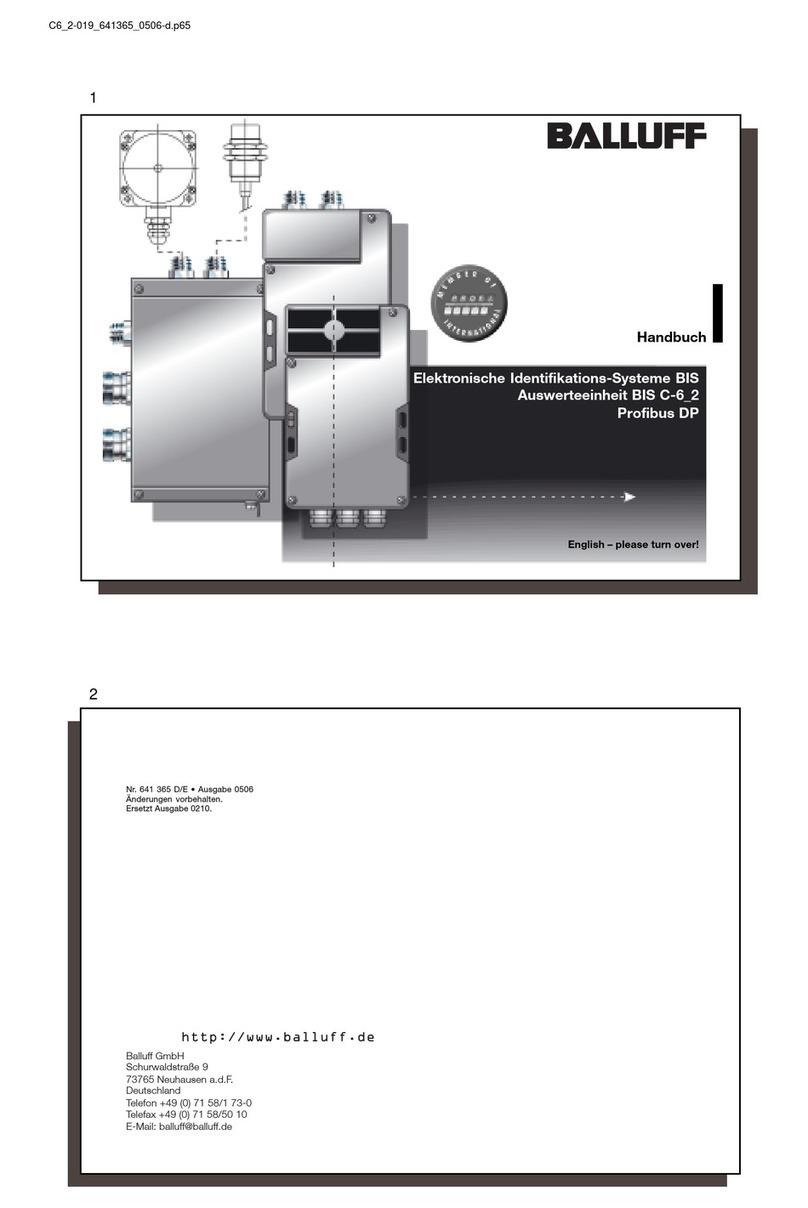
Balluf
Balluf BIS C-6 2 Series manual
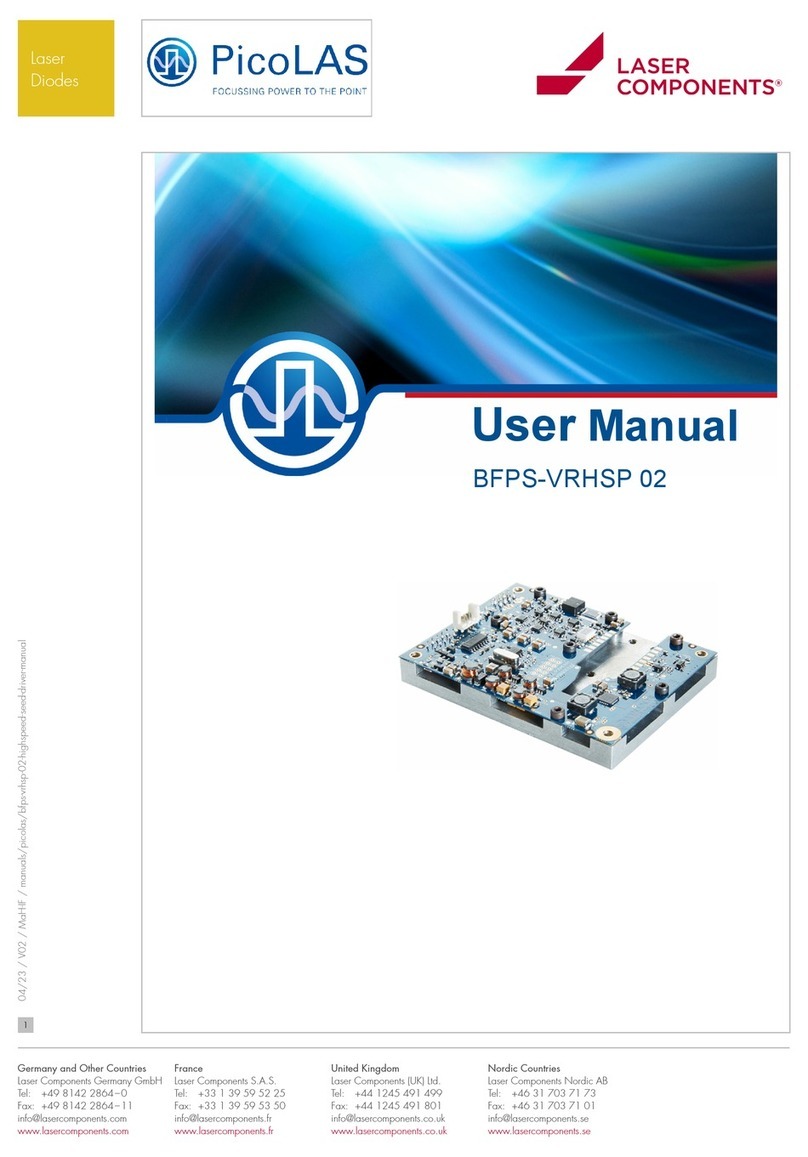
PICOLAS
PICOLAS LASER COMPONENTS BFPS -VRHSP 02 user manual

Chelsio Communications
Chelsio Communications Chelsio T5 Installation and user guide