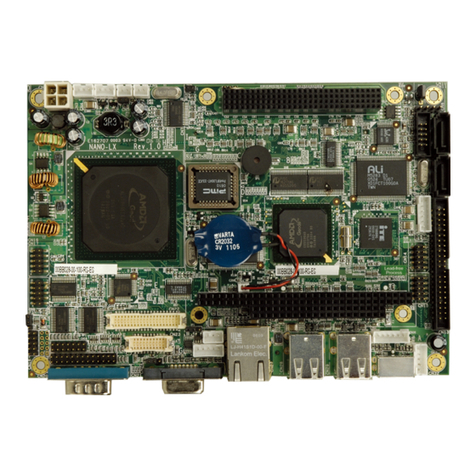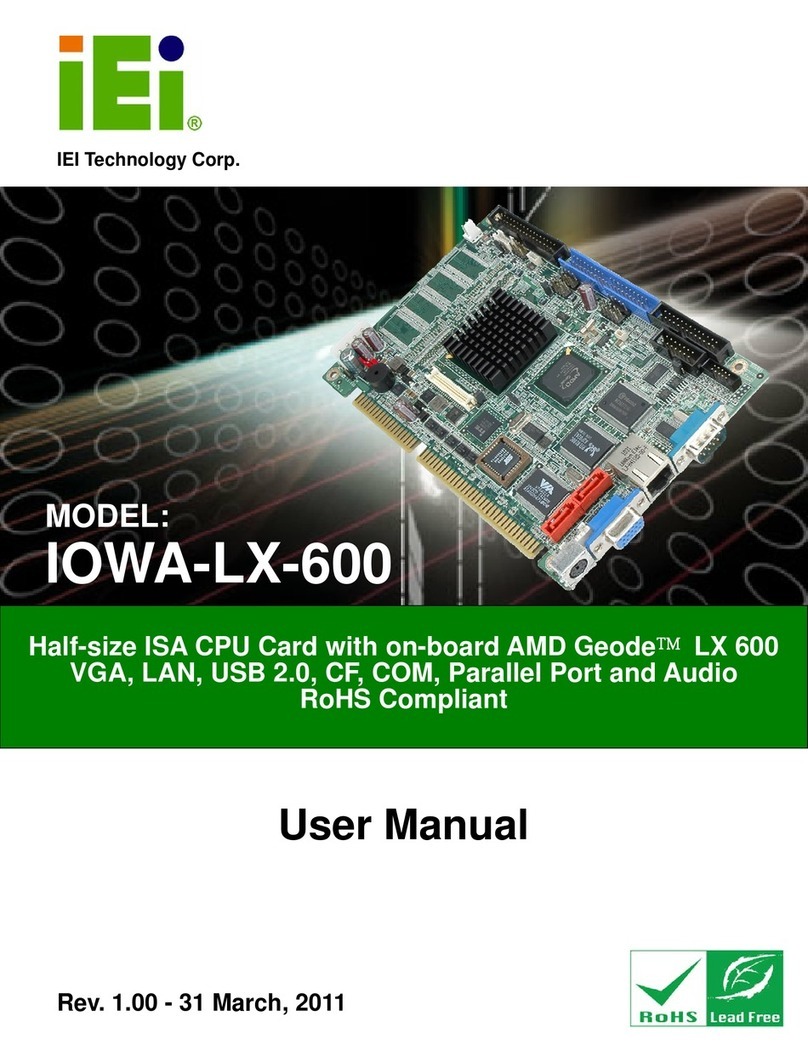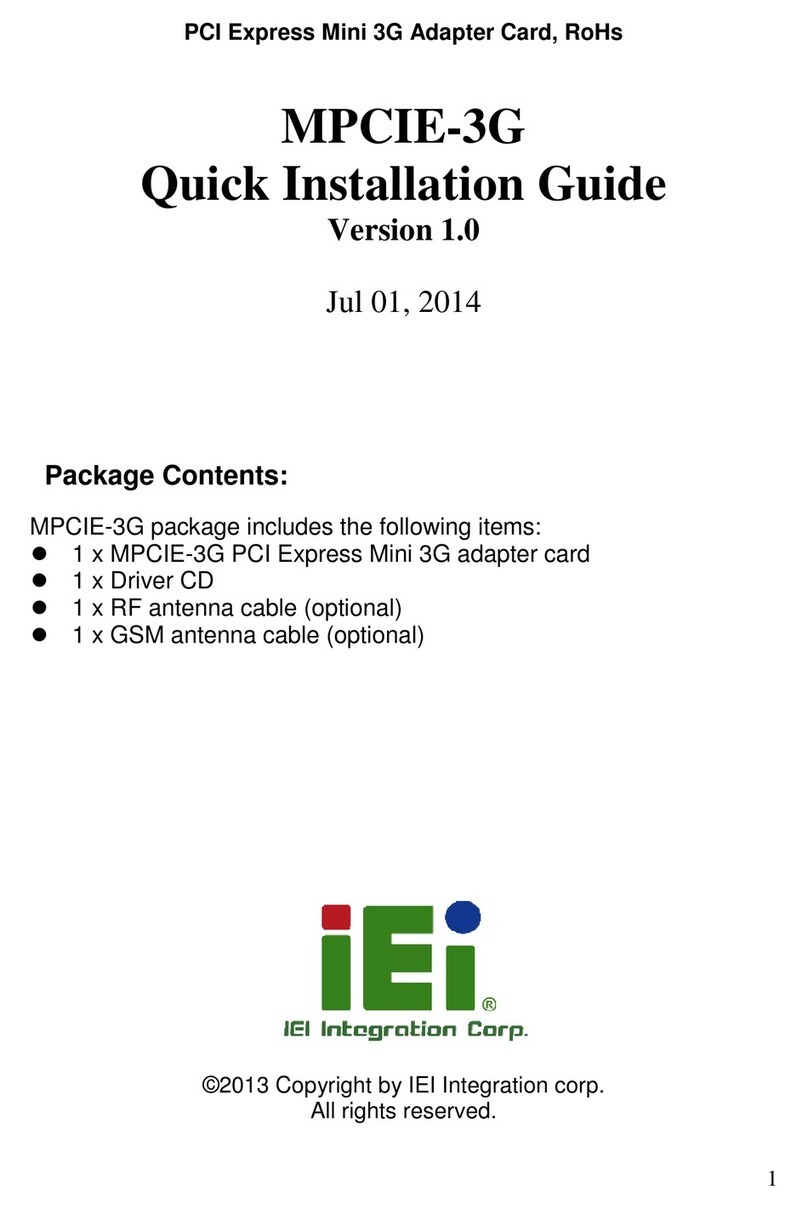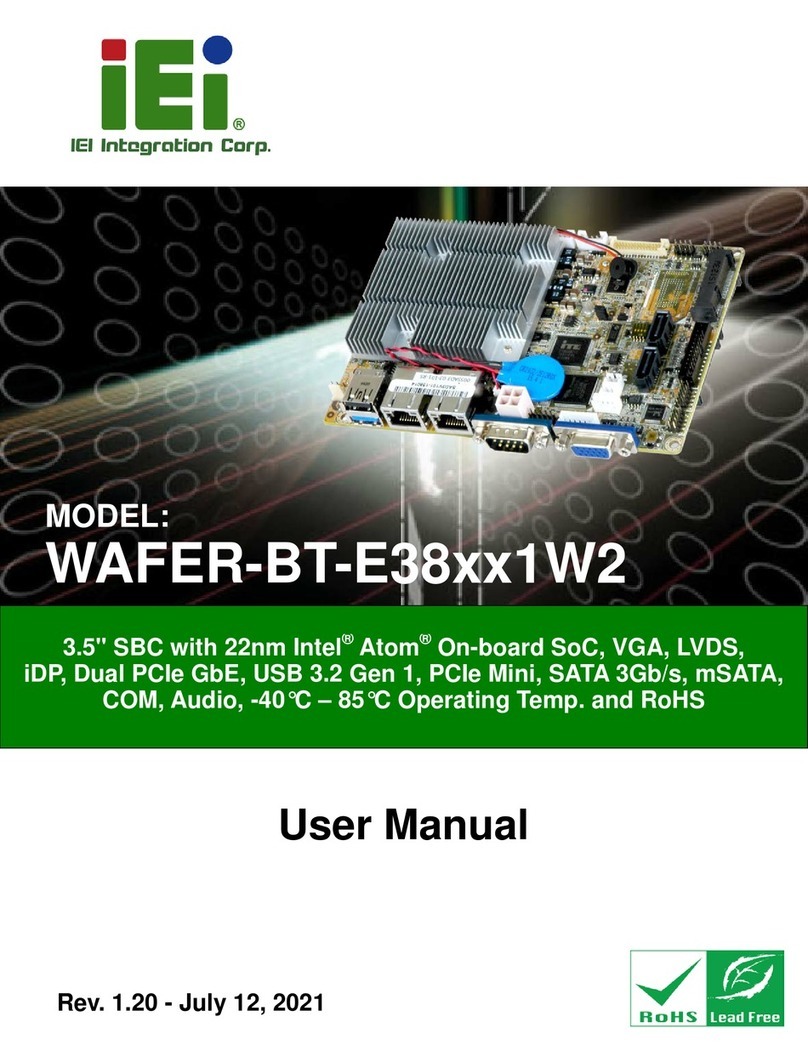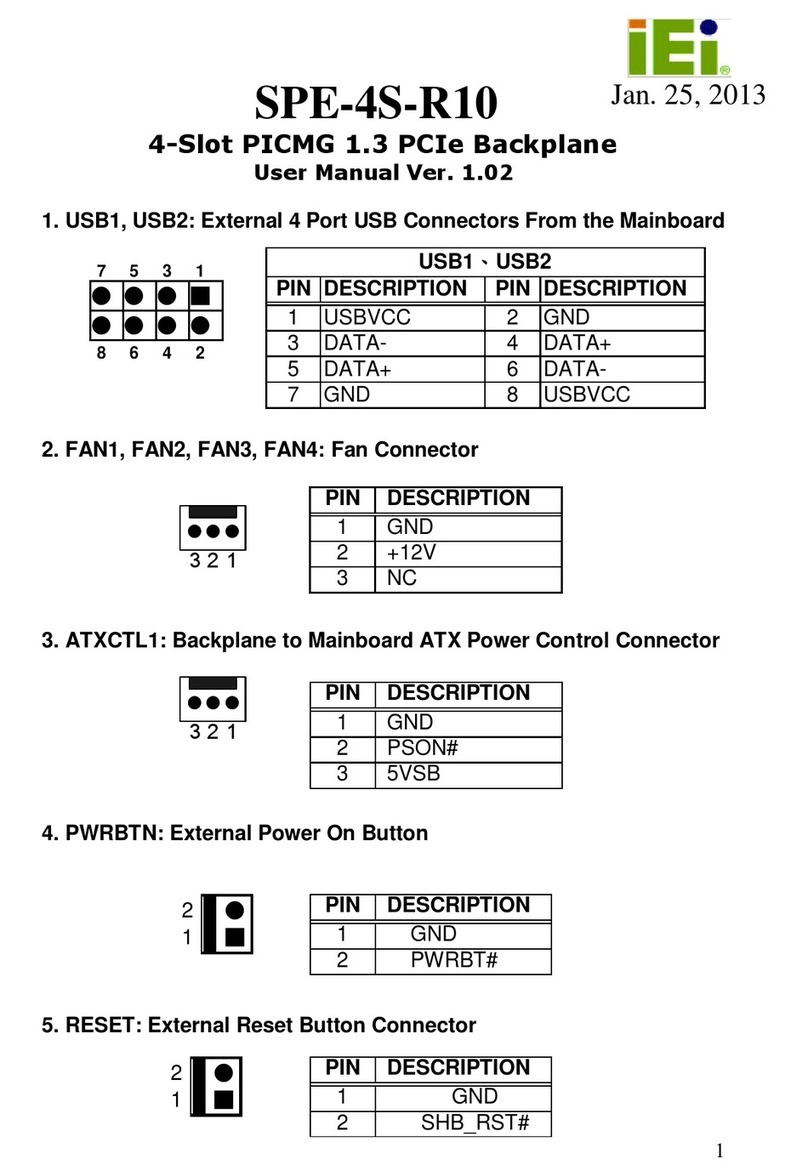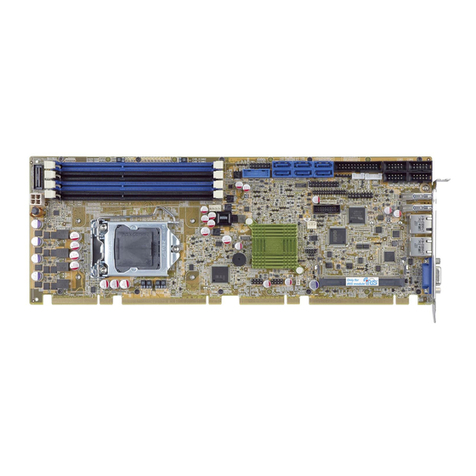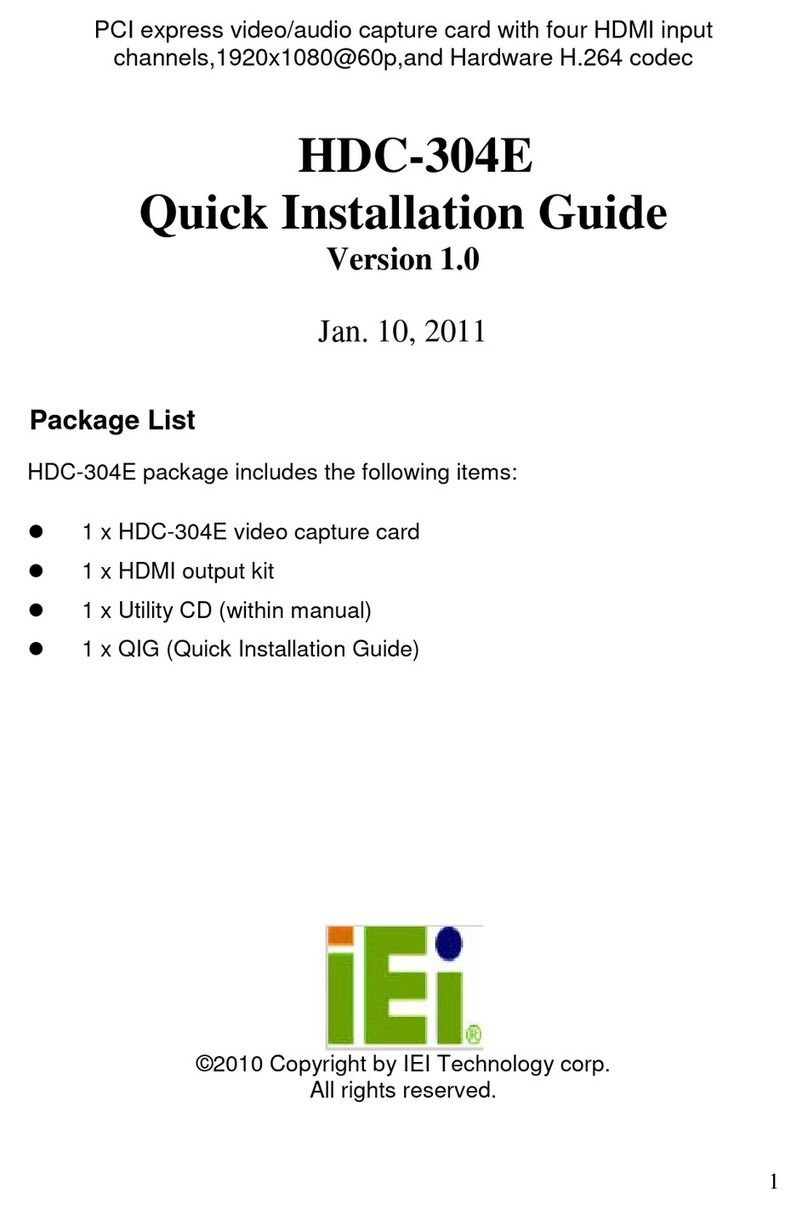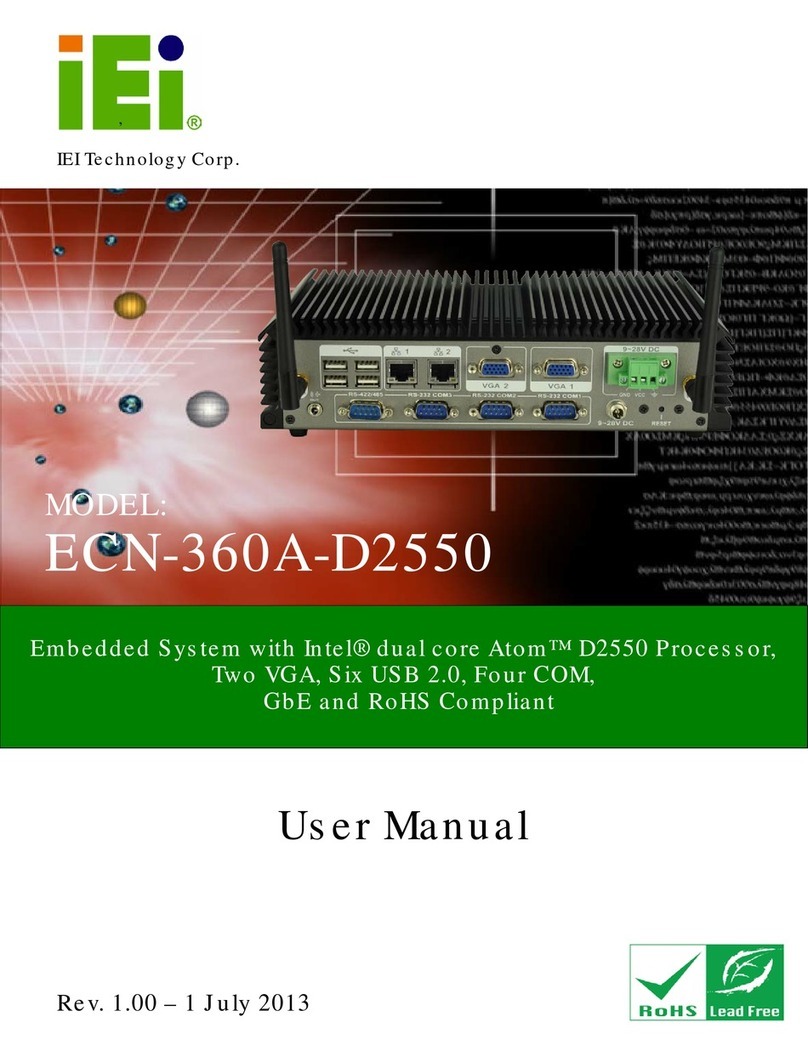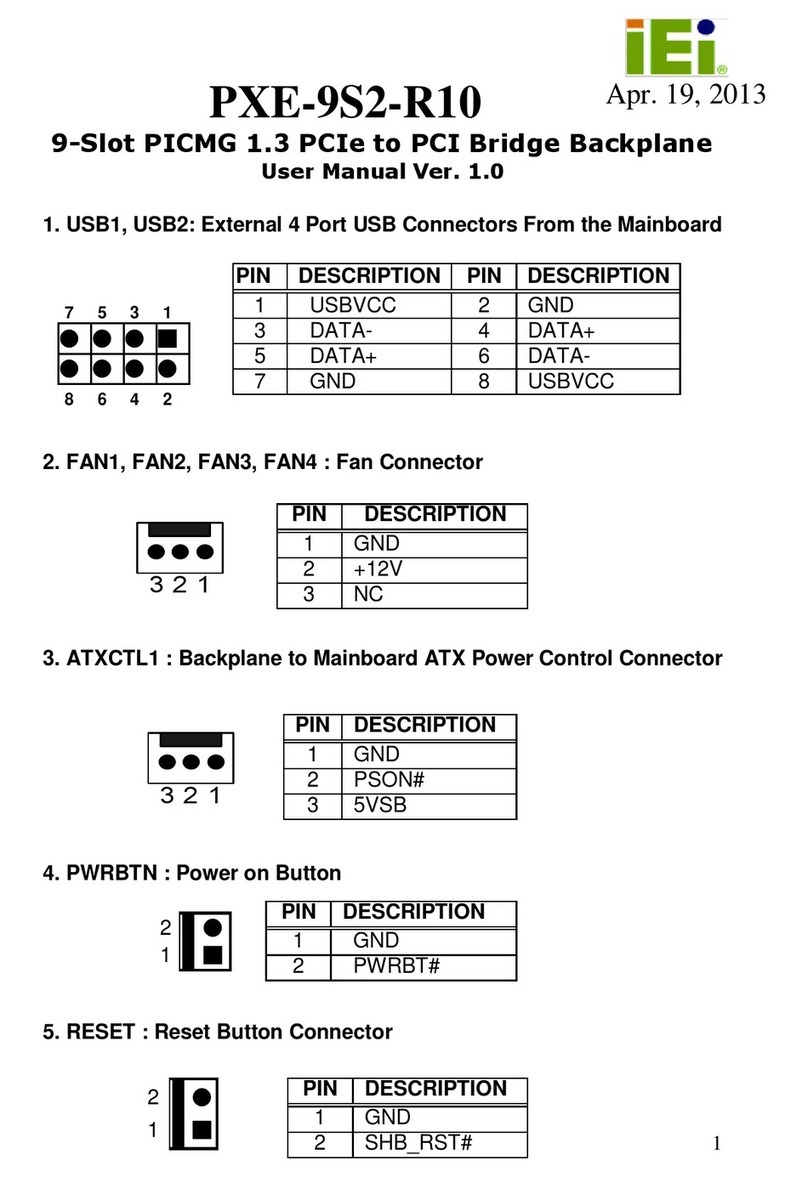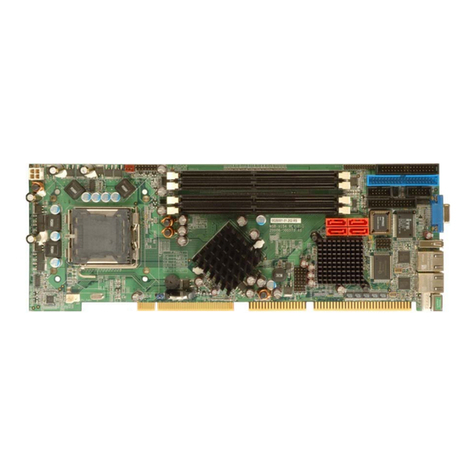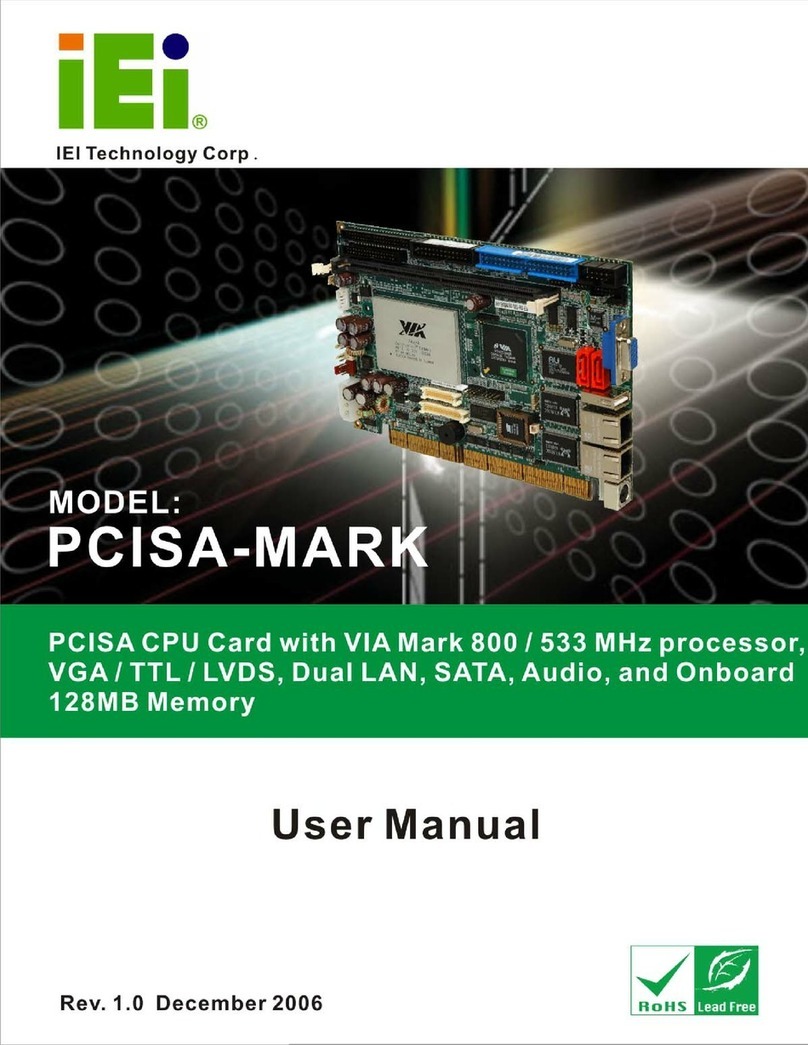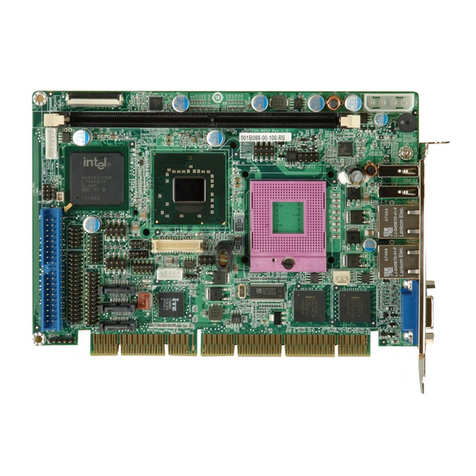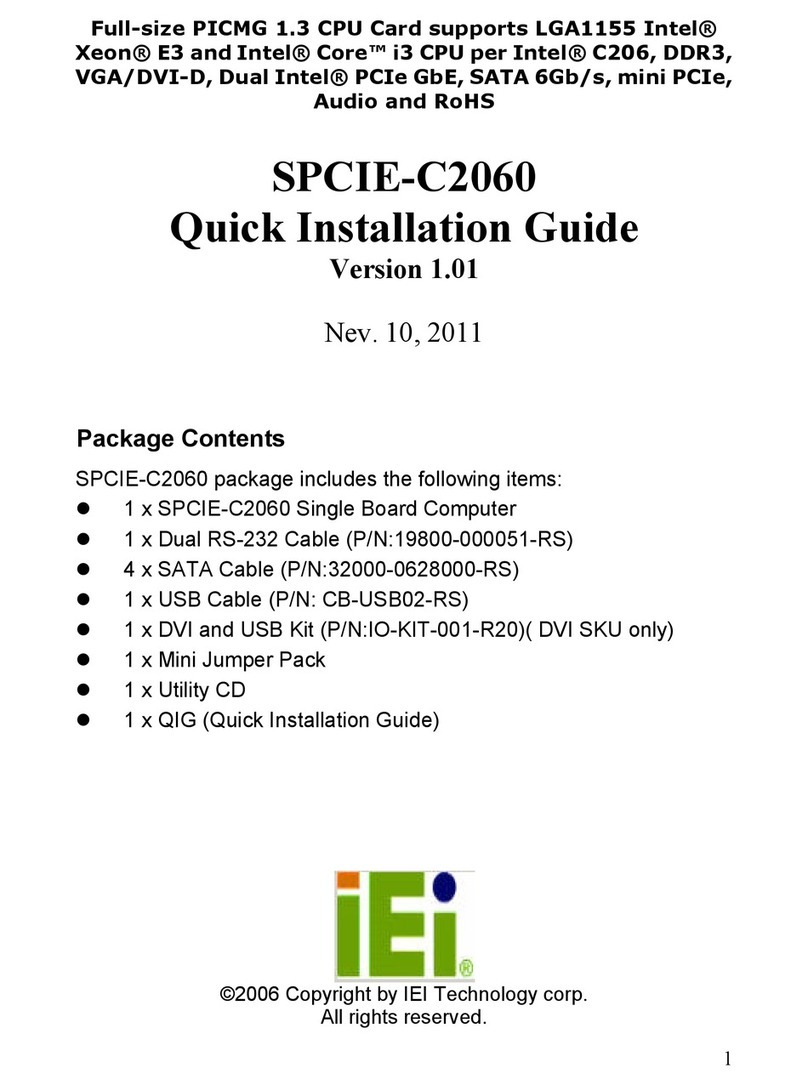4.6.3 Set the Environment Variables ......................................................................... 34
4.6.4 Configure the Model Optimizer ....................................................................... 35
4.7 STEPS FOR INTEL®VISION ACCELERATOR DESIGN WITH INTEL®MOVIDIUS™VPUS
MUSTANG-V100-MX4 DRIVER INSTALLATION.............................................................. 37
4.8 USE THE DEMO SCRIPTS TO VERIFY YOUR INSTALLATION........................................ 39
4.8.1 Run the Image Classification Demo ................................................................ 40
4.8.2 Run the Inference Pipeline Demo .................................................................... 41
5 OPENVINO™ TOOLKIT INSTALLATION (WINDOWS 10) .............................. 44
5.1 SYSTEM REQUIREMENTS .......................................................................................... 45
5.2 ONLINE INSTALLATION GUIDE.................................................................................. 45
5.3 INSTALLATION -STEP BY STEP (2019 R1)................................................................. 46
5.3.1 Install the Intel® Distribution of OpenVINO™ Toolkit Core Components..... 46
5.3.2 Install the External Software Dependencies .................................................... 48
5.3.2.1 Microsoft Visual Studio* with C++ and MSBuild ................................... 49
5.3.2.2 Install CMake* 3.4 or higher .................................................................... 51
5.3.2.3 Install Python* 3.6.5.............................................................................. 53
5.3.3 Set the Environment Variables................................................................... 54
5.3.4 Configure the Model Optimizer ....................................................................... 55
5.3.4.1 Model Optimizer Configuration Steps...................................................... 56
5.4 INSTALLATION STEPS FOR INTEL®VISION ACCELERATOR DESIGN WITH INTEL®
MOVIDIUS™VPUS MUSTANG-V100-MX4................................................................... 59
5.5 USE THE DEMO SCRIPTS TO VERIFY YOUR INSTALLATION........................................ 59
5.5.1 Run the Image Classification Demo ................................................................ 61
5.5.2 Set Up a Neural Network Model...................................................................... 61
5.6 INSTALLATION -STEP BY STEP (2018 R5)................................................................. 64
5.6.1 Install the Intel® Distribution of OpenVINO™ Toolkit Core Components..... 64
5.6.2 Install the External Software Dependencies .................................................... 68
5.6.2.1 Microsoft Visual Studio* with C++ and MSBuild ................................... 68
5.6.2.2 Install the Build Tools for Visual Studio 2017.......................................... 71
5.6.2.3 Install CMake* 3.4 or higher .................................................................... 72
5.6.2.4 Install Python* 3.6.5 ................................................................................. 73
5.6.3 Set the Environment Variables ......................................................................... 75
5.6.4 Configure the Model Optimizer ....................................................................... 75
5.6.4.1 Model Optimizer Configuration Steps...................................................... 76