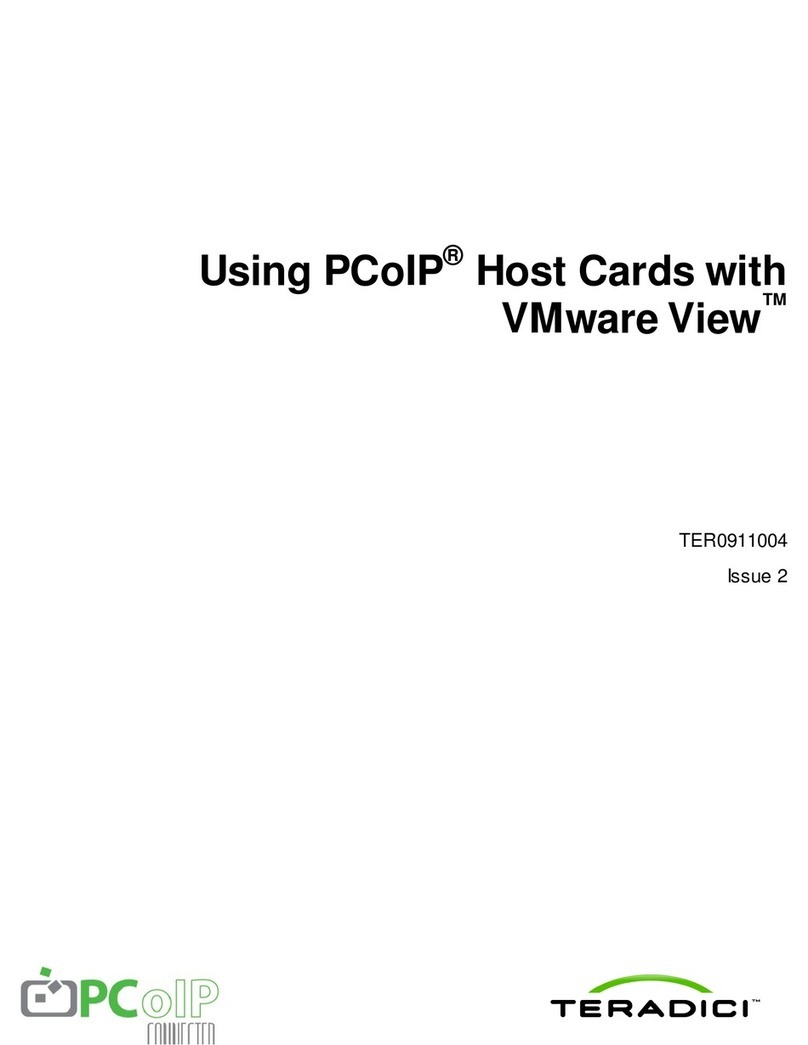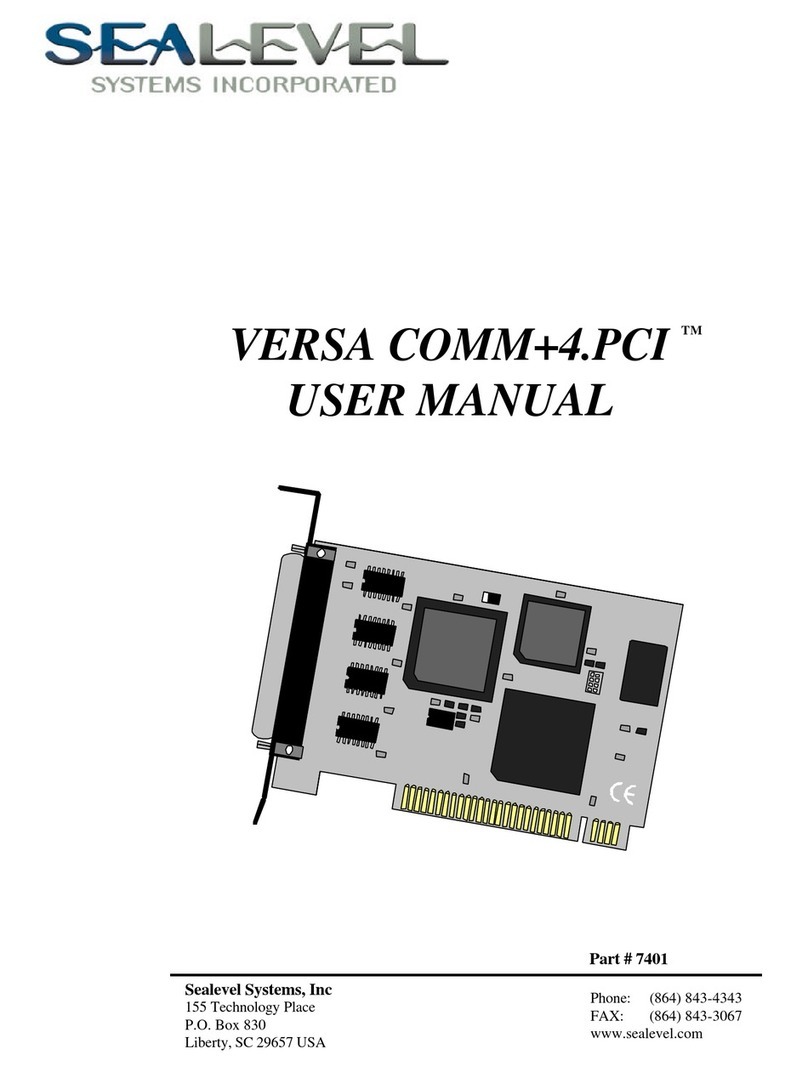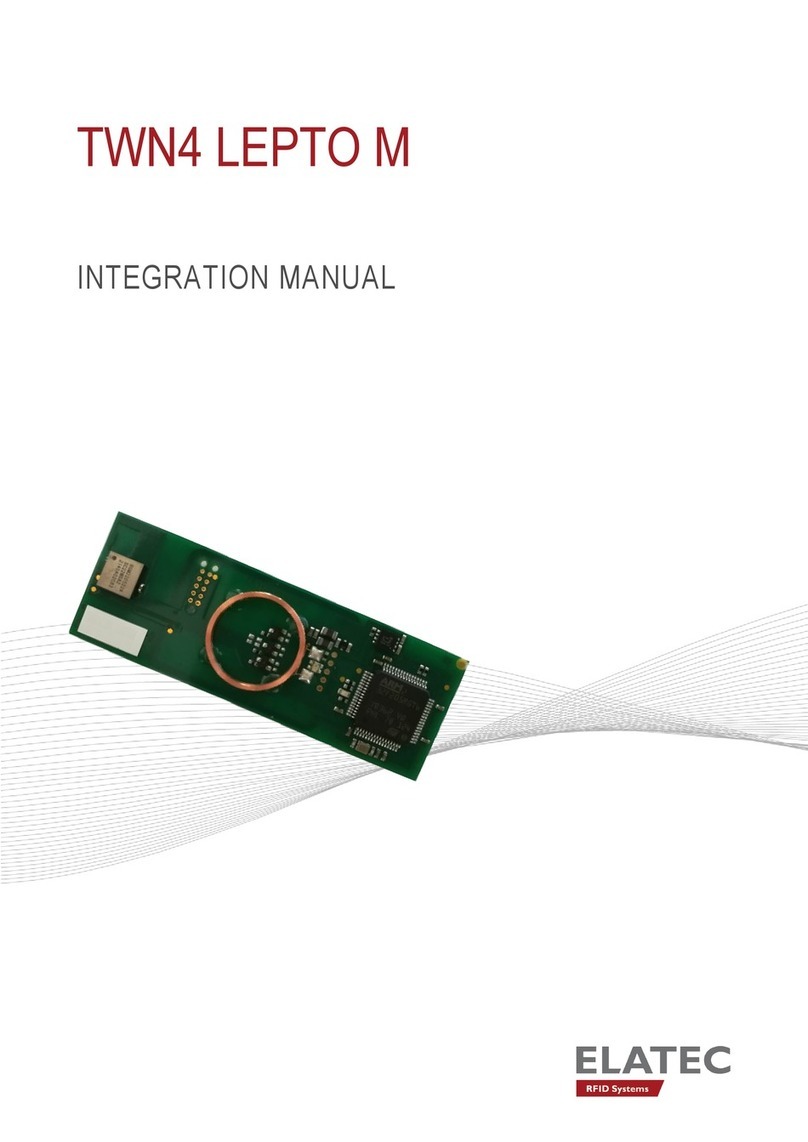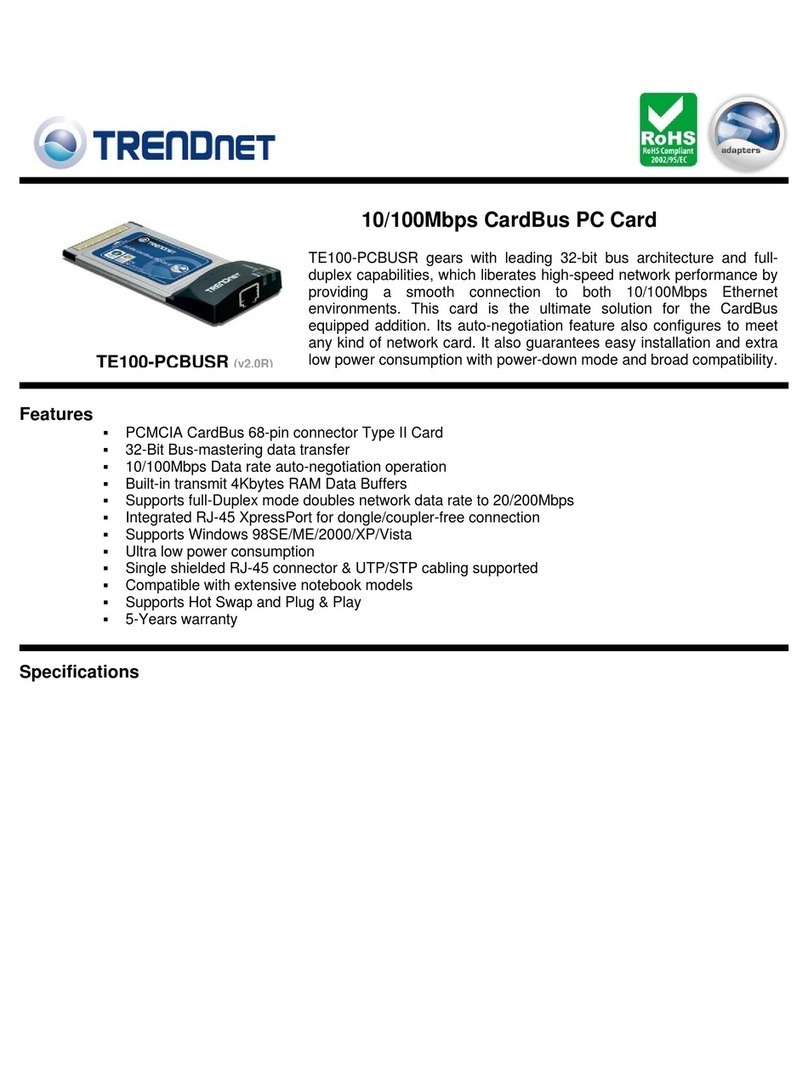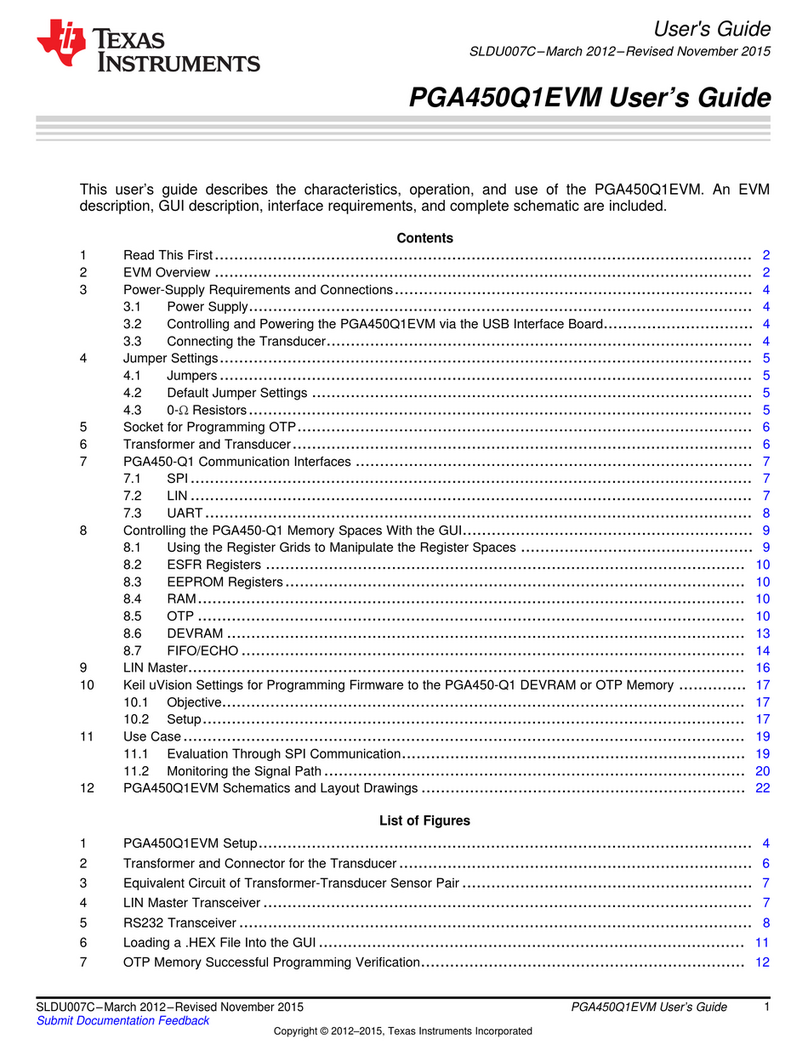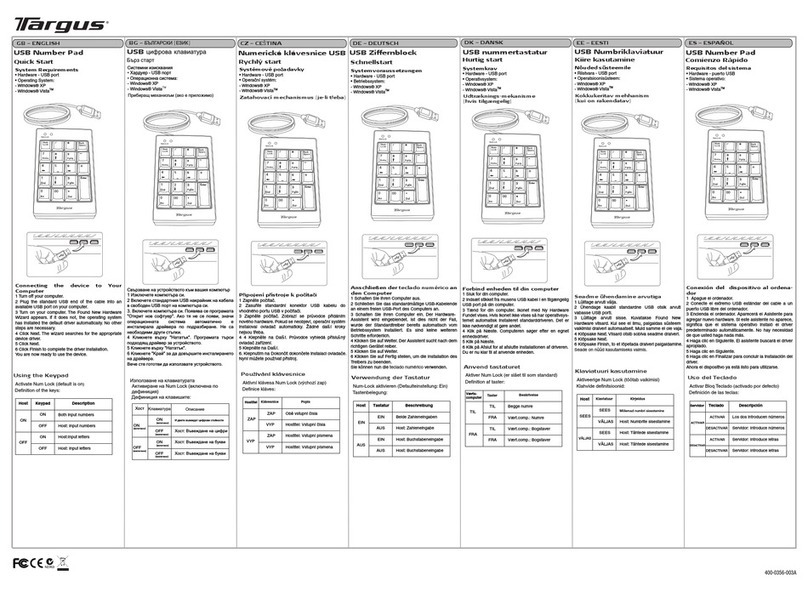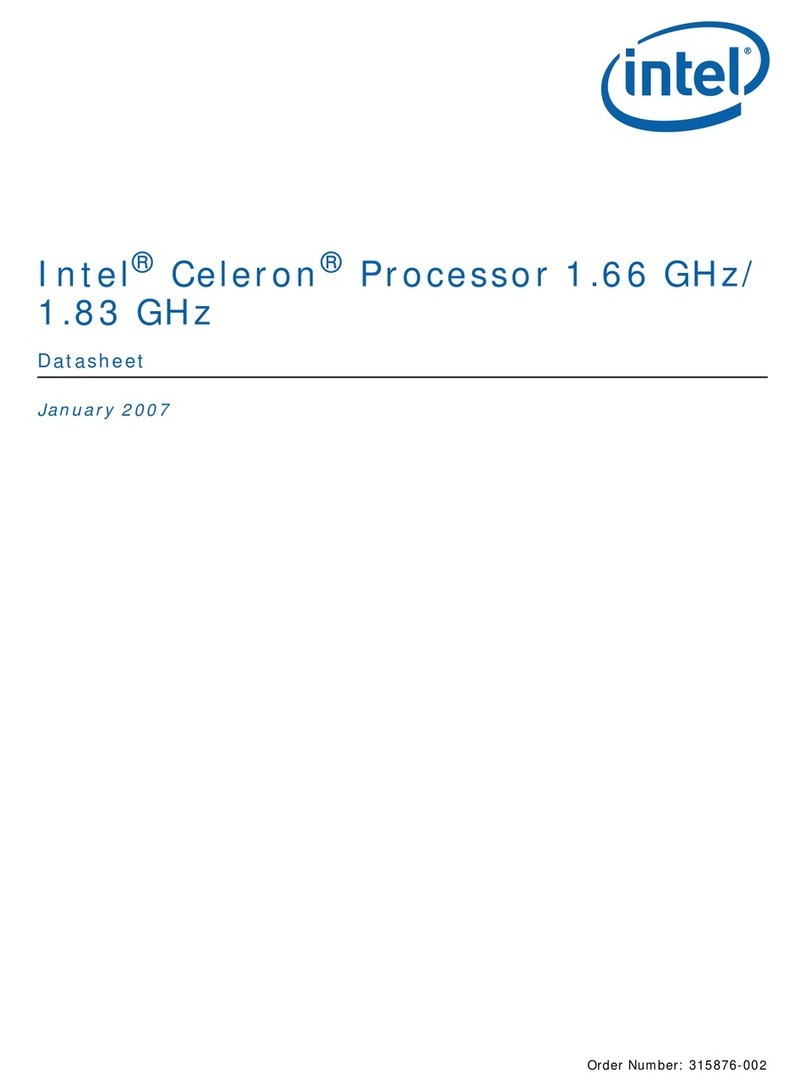Icy Box IB-1916M-C32 User manual
Other Icy Box Computer Hardware manuals

Icy Box
Icy Box IB-2242SAS-12G User manual
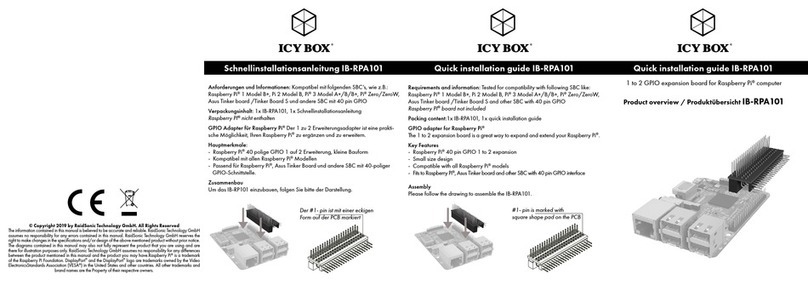
Icy Box
Icy Box IB-RPA101 User manual

Icy Box
Icy Box IB-2212U2 User manual

Icy Box
Icy Box IB-563SSK User manual

Icy Box
Icy Box IB-(RD)3620 Series User manual

Icy Box
Icy Box IB-554 Series User manual

Icy Box
Icy Box IB-564SSK User manual

Icy Box
Icy Box IB-123CL-U3 User manual

Icy Box
Icy Box IB-M2HSF-705 User manual

Icy Box
Icy Box IB-2242U2K User manual

Icy Box
Icy Box IB-544SSK User manual

Icy Box
Icy Box IB-RP110 User manual

Icy Box
Icy Box IB-553 Series User manual

Icy Box
Icy Box IB-M2HSF-702 User manual

Icy Box
Icy Box IB-555 Series User manual

Icy Box
Icy Box IB-2242SSK User manual

Icy Box
Icy Box IB-RPA103-PS User manual

Icy Box
Icy Box IB-AC642 User manual

Icy Box
Icy Box IB-543SSK User manual

Icy Box
Icy Box IB-2222 Series User manual
Popular Computer Hardware manuals by other brands

National Instruments
National Instruments PXI Express NI PXIe-1065 installation guide
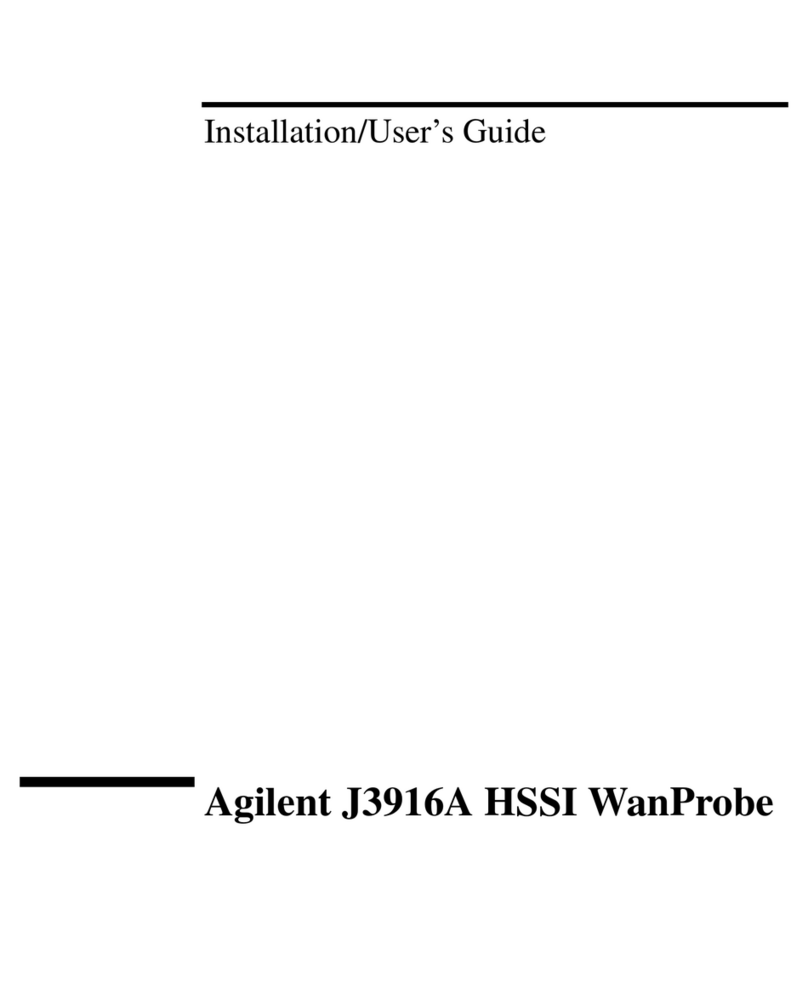
Agilent Technologies
Agilent Technologies HSSI WanProbe J3916A Installation & user guide

Delta Electronics
Delta Electronics SMT Power Inductor 1362 Product specifications
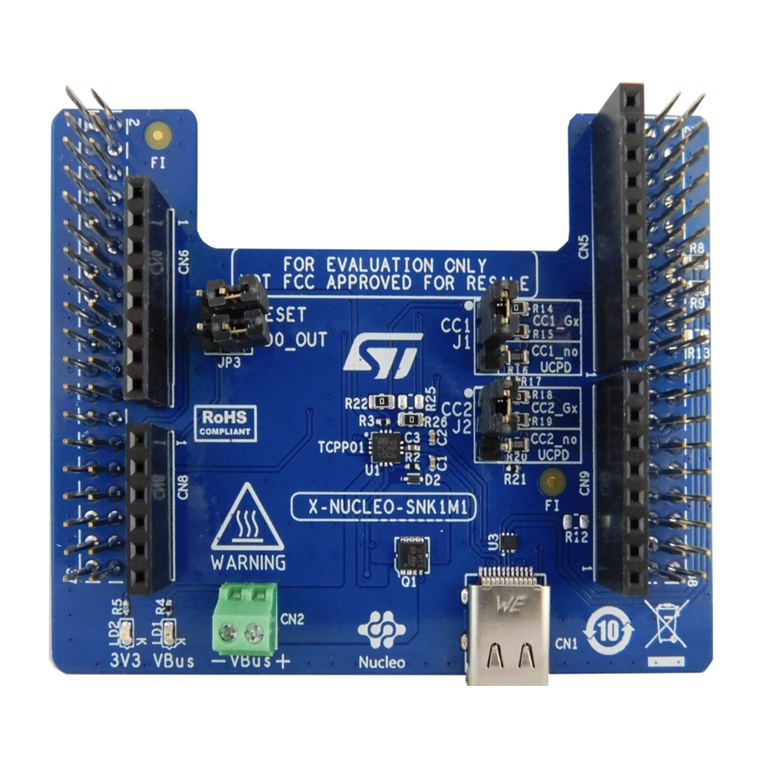
ST
ST X-NUCLEO-SNK1M1 user manual

Moxa Technologies
Moxa Technologies CA-132/132I user manual

ETAS
ETAS XETK-S4.2 user guide