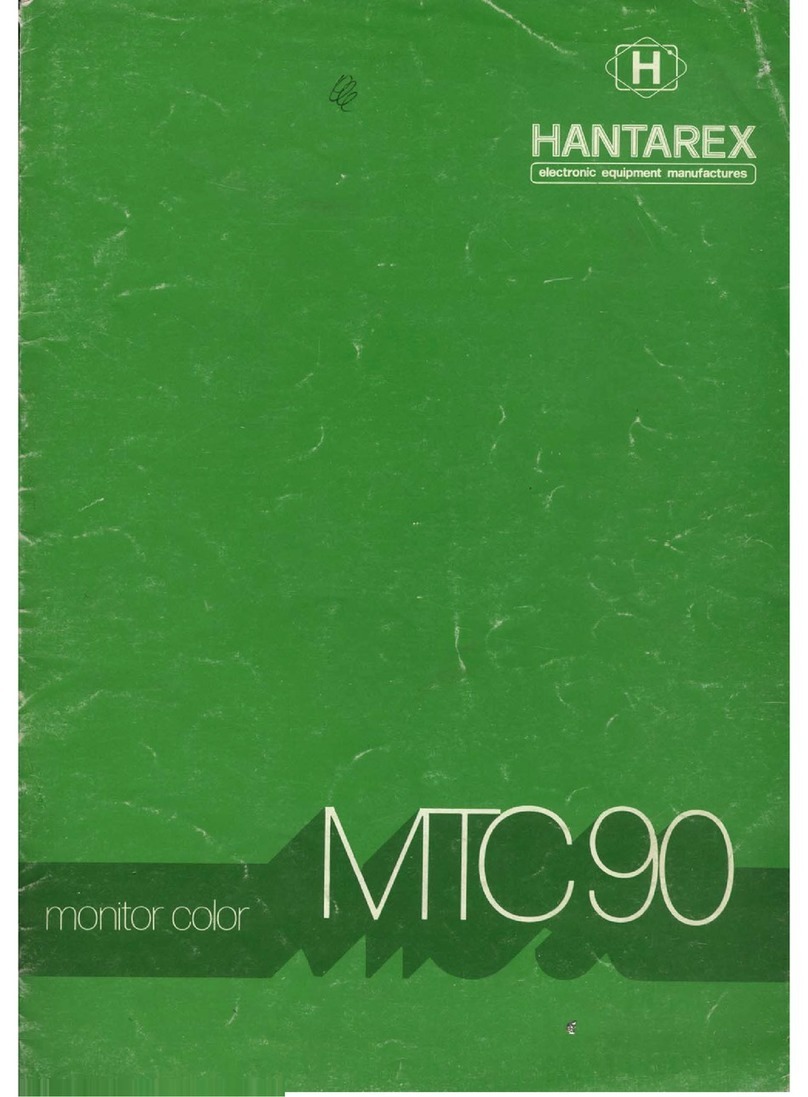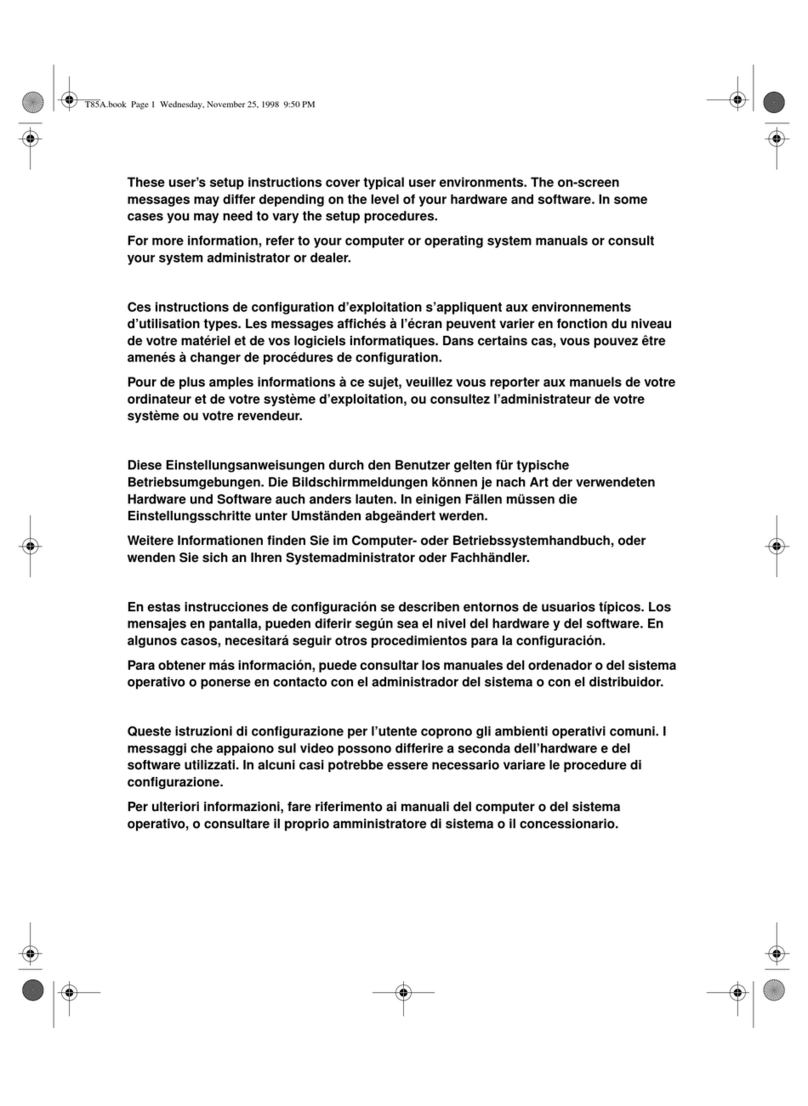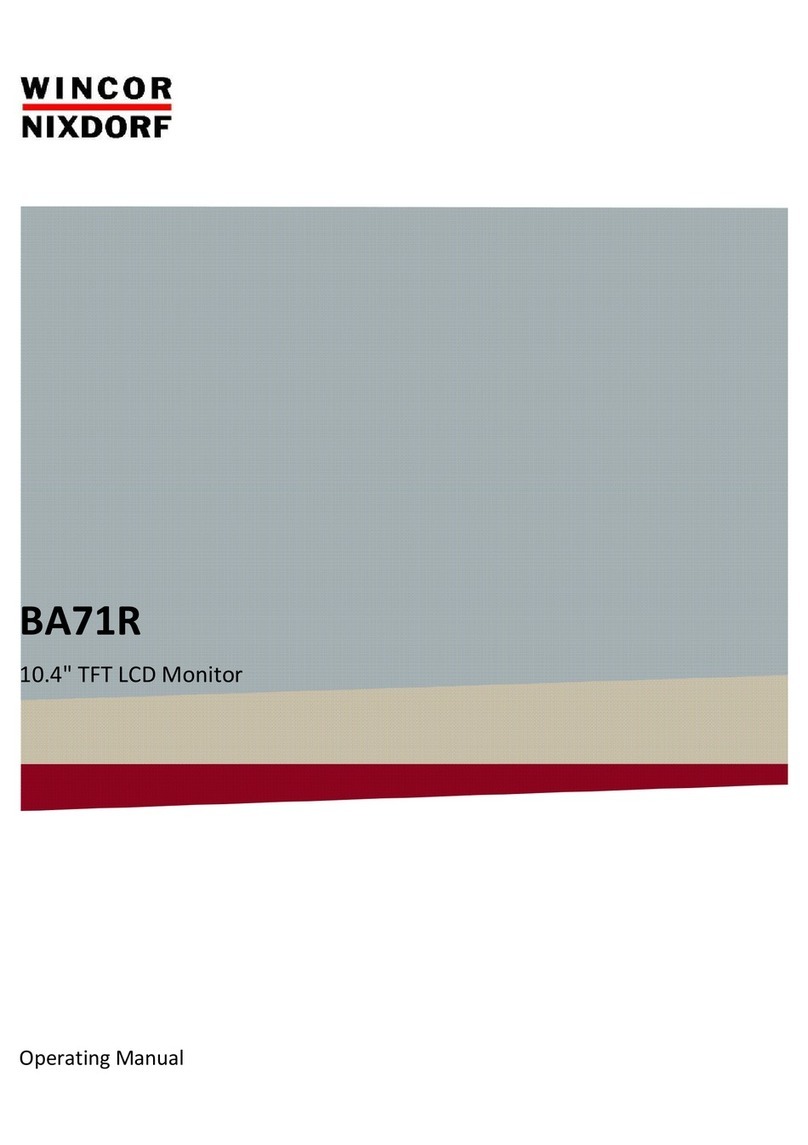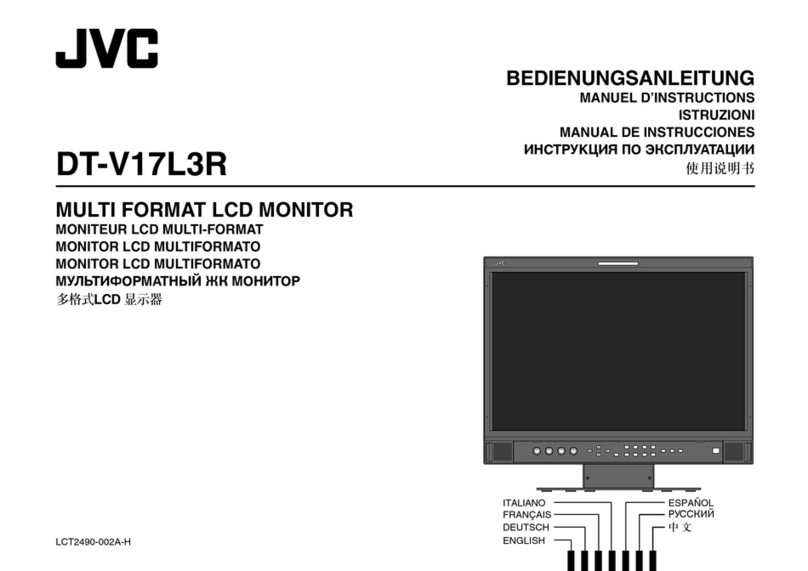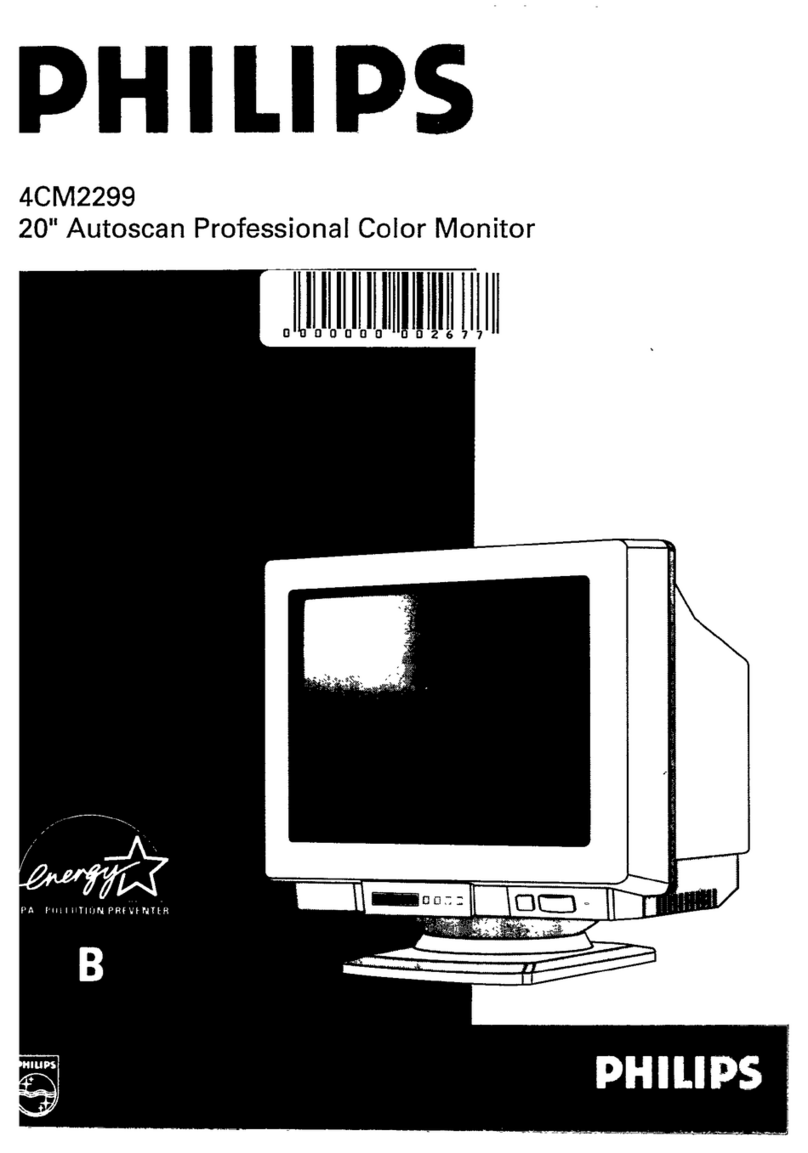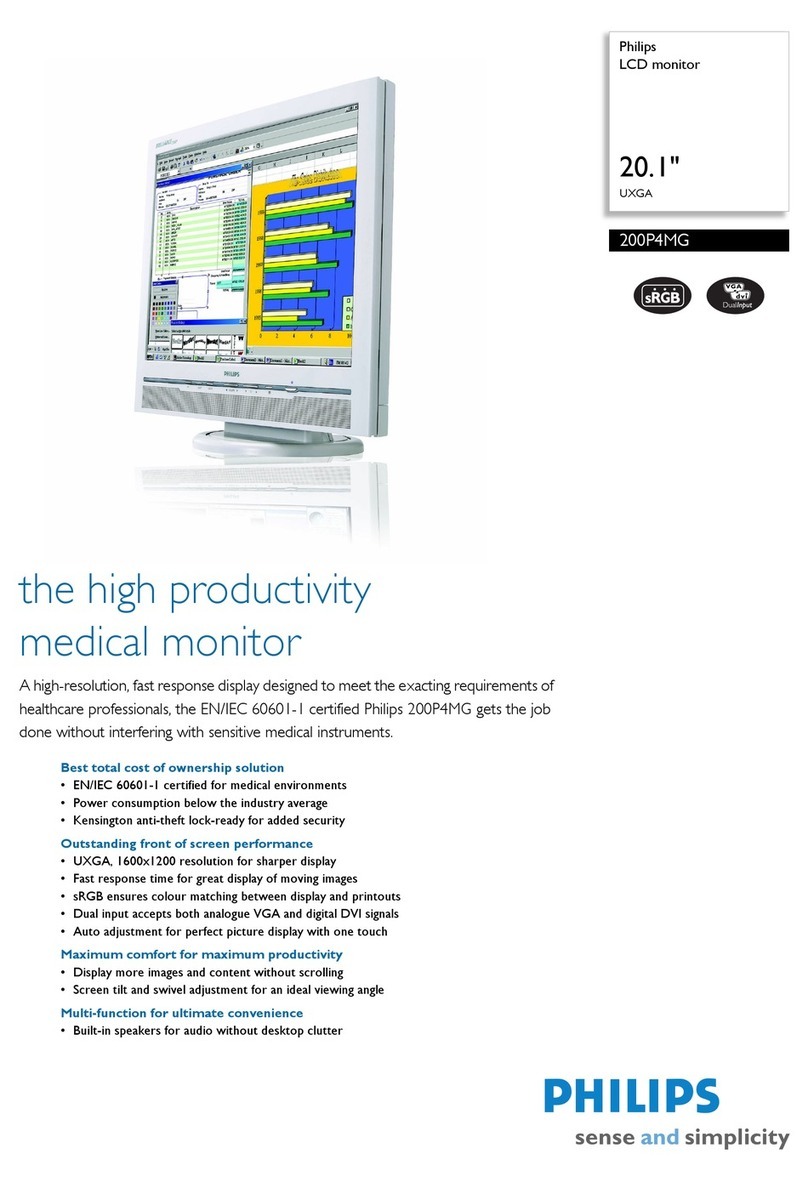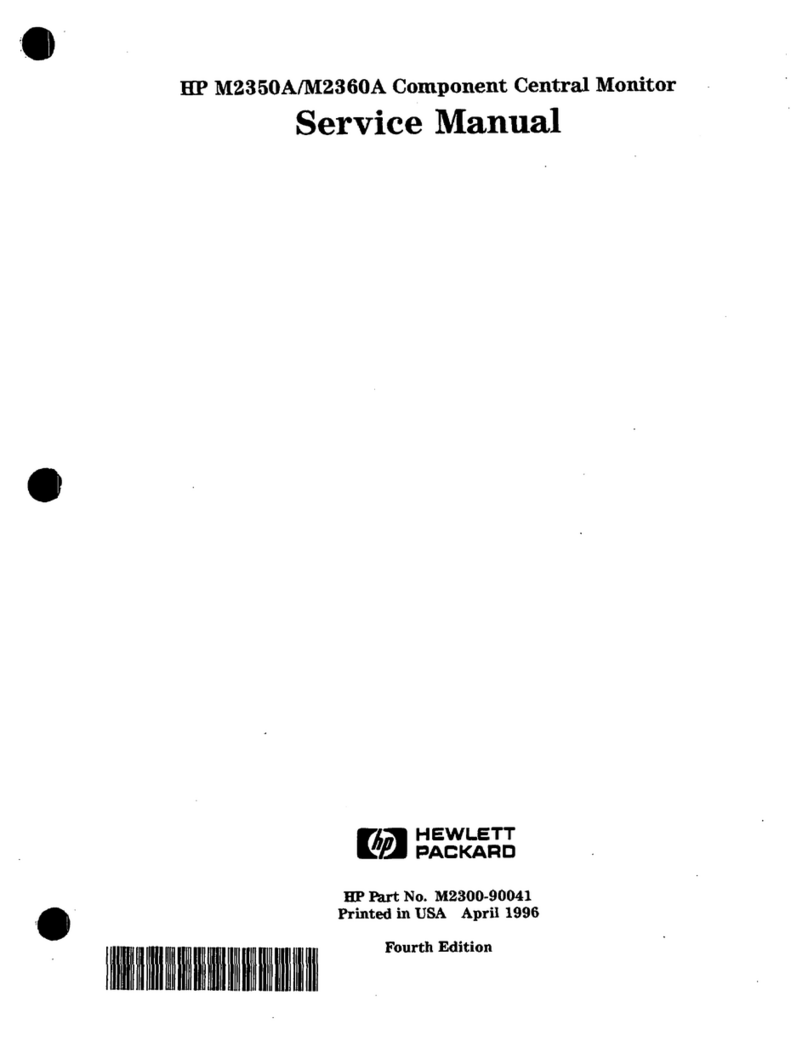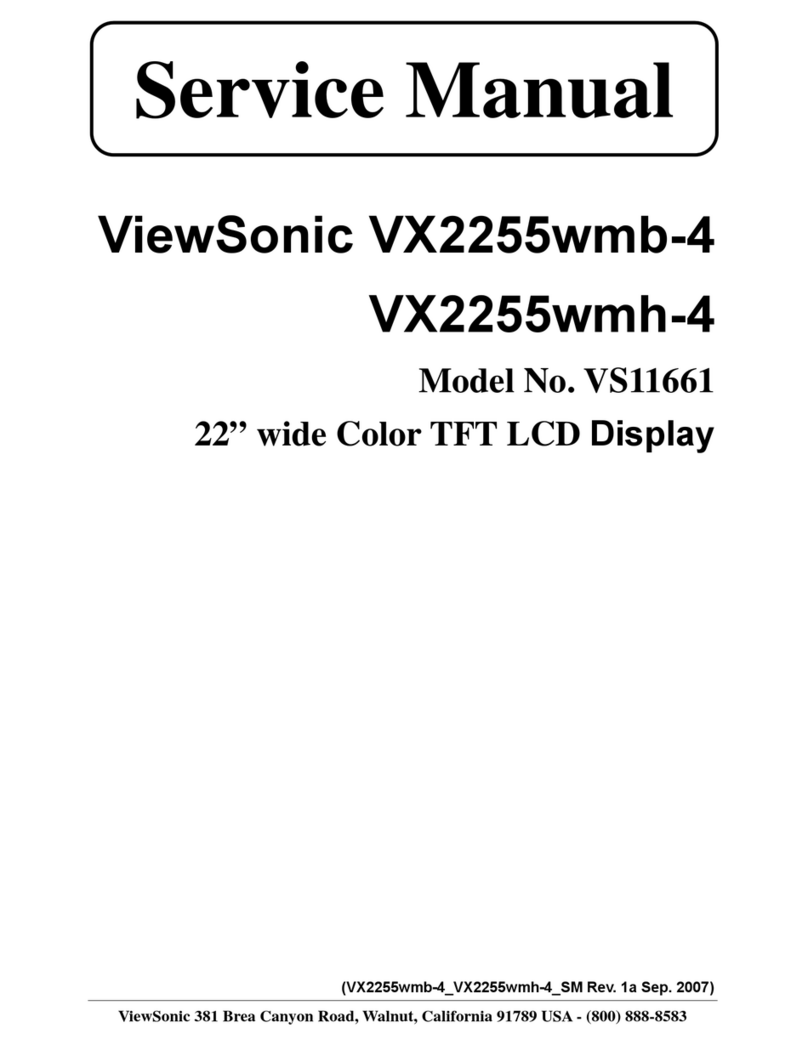Hantarex MTC-900E User manual

General Remarks
Capacitor count
Note: Certain capacitors will not be available for all
the exact voltages listed above. It is perfectly
acceptable to use a higher voltage capacitor with the
same capacitance as a replacement. However, NEVER
use a lower voltage capacitor as a replacement!
Anode (+) = Longest lead
(positive lead)
Cathode (-) = Shortest lead
(negative lead)
Indicated Value
Negative Sign
©www.myplacearcade.com
Radial Capacitor Axial Capacitor
•Temperature, age, and humidity can and will change the original
values of capacitors. This is why capacitor kits (or cap kits) are
necessary.
•Always install capacitors using the correct polarity (positive to positive,
negative to negative). Installing a capacitor in the wrong direction can
result in damage to the electronic components, and in some cases
cause fire or injury.
•Some capacitors are Bi-polar (BP) or Non-Polarized (NP). These
capacitors have no positive or negative leads. It doesn’t matter which
direction these capacitors are installed.
•Always remove any old solder before installing new capacitors.
•For best results, use high-quality capacitors like Nichicon or Panasonic.
Hantarex MTC-900E 19” Wellness Guide
•First and foremost, these monitors are difficult to
work on because of the availability of certain parts.
Since these monitors were made in the United
Kingdom, I guess it would be easier to find parts if
you lived in Europe. Be warned…
•Most aluminum electrolytic capacitors are rated for
at least +85C maximum temperature rating. It is
my personal preference to not install +85C
capacitors unless absolutely necessary on any
board. Since this is a CRT monitor, higher
temperatures will be generated if the monitor is left
on for long periods of time. I prefer to install at
LEAST +105C maximum temperature rated
capacitors (or higher) to help mitigate this.
•Starting on page 3, the “Voltage” column on the
capacitor list for each board states what voltage the
schematic calls for. The “Installed” column refers to
what voltage the capacitor I opted to install to take
advantage of the higher temperature rating.
•There are MANY different versions of each board
available for this particular monitor. Please pay
careful attention to what version of each board you
have. The version number will be silk-screened on
the bottom of each board. This wellness guide is
applicable only to the:
•Interface Board (version 6 - IE 06)
•Deflection Board (version 4 - DE 04)
•Neck Board (version 4 - NE 04)
Quantity
Capacitance
Voltage
Type
7 10uF 16V
Electrolytic
6 4.7uF 25V
Electrolytic
4 100uF 25V
Electrolytic
2 1000uF 35V
Electrolytic
2 2.2uF 100V
Electrolytic
2 220uF 16V
Electrolytic
2 4.7uF 250V
Electrolytic
2 47uF 250V
Electrolytic
1 10uF 25V
Electrolytic
1 2200uF 16V
Electrolytic
1 22uF 35V
Electrolytic
1 330uF 200V
Electrolytic
1 47uF 16V
Electrolytic
1 6800pF
2000V
Ceramic
33 total
HAN-MTC-900E
25 Dec 2018

1. Remove protective cage/screws from frame (if present)
2. Discharge CRT monitor & remove Flyback cup from CRT
3. Remove PCB screws to chassis
4. Remove neck board
5. Unplug yoke wires from PCB
6. Remove degauss wires from PCB
7. Remove DAG strap (black) wires from neck board
8. Clean tube
9. Remove two center screws from each PCB
10. Remove plastic PCB clips from Flyback side
11. Remove plastic transistor cover (if present) from TR17
12. Desolder and remove TR17 (BU208A transistor)
13. Desolder and remove TR9 (HAN 20430430 transistor)
14. Remove Flyback screws from Flyback bracket and remove bracket
15. Desolder Flyback –Note pins 2 & 3 are not used
16. Remove ground wire from Interface board that is attached to the PCB chassis
17. Unplug green wire near ground from neck board
18. Unplug neck harness from Interface board and Deflection board
19. Desolder the following wires from the Interface board
a) SP13 (orange)
b) SP14 (yellow)
c) SP15 (red)
d) SP16 (brown)
e) SP18 (brown)
20. Clean PCBs
21. Replace components as necessary
Hantarex MTC-900E 19” Disassembly Instructions
©www.myplacearcade.com
Hantarex MTC-900E 19” Reassembly Instructions
1. Repeat the Disassembly Instruction in reverse order

Hantarex MTC-900E Interface Board (IE 06) Component Map
www.myplacearcade.com
C5
www.myplacearcade.com
C4
C11
C18
C19
C20
C21
C22
C38
C27
C29
C39
C83
C36
C25
F1 F2
# Value
Voltage
Type
Installed*
Remarks
C4 220uF 16V
Electrolytic
16V
C5 220uF 16V
Electrolytic
16V
C11 330uF 200V
Electrolytic
200V
C18 4.7uF 16V
Electrolytic
25V See Note
C19 4.7uF 16V
Electrolytic
25V See Note
C20 4.7uF 16V
Electrolytic
25V See Note
C21 10uF 16V
Electrolytic
16V
C22 10uF 16V
Electrolytic
16V
C25 47uF 16V
Electrolytic
16V
C27 10uF 16V
Electrolytic
16V
C29 10uF 16V
Electrolytic
16V
C36 22uF 35V
Electrolytic
35V
C38 10uF 16V
Electrolytic
16V
C39 10uF 16V
Electrolytic
16V
C83 47uF 25V
Electrolytic
25V
NOTE: At the time of this writing, Nichicon did
not manufacture a few of the capacitors on this
board that were rated for +105C. Although
installing capacitors that are rated for +85C as
the maximum temperature is perfectly
acceptable, I chose to install higher
temperature rated capacitors. The “voltage”
column in the above list states what voltage
the schematic called for. The “Installed”
column refers to what voltage the capacitor I
opted to install to take advantage of the higher
temperature rating. ©www.myplacearcade.com

C98
www.myplacearcade.com
Hantarex MTC-900E Deflection Board (DE 04) Component Map
www.myplacearcade.com
C65
C97
C72
C54
C66
C40
C33 C85 C31 C60 C23 C94
C32
C55
# Value
Voltage*
Type
Installed*
Remarks
C23 100uF 16V
Electrolytic
25V
See Note
C31 1000uF 35V
Electrolytic
35V
C32 2.2uF 63V
Electrolytic
100V
See Note
C33 1000uF 35V
Electrolytic
35V
C40 4.7uF 16V
Electrolytic
25V
See Note
C54 4.7uF 250V
Electrolytic
250V
C55 10uF 25V
Electrolytic
25V
C60 2200uF 16V
Electrolytic
16V
C65 4.7uF 16V
Electrolytic
25V
See Note
C66 2.2uF 63V
Electrolytic
100V
See Note
C72 47uF 250V
Electrolytic
250V
C85 100uF 25V
Electrolytic
25V
C94 100uF 16V
Electrolytic
25V
See Note
C97 47uF 250V
Electrolytic
250V
C98 100uF 16V
Electrolytic
25V
See Note
NOTE: At the time of this writing, Nichicon did
not manufacture a few of the capacitors on this
board that were rated for +105C. Although
installing capacitors that are rated for +85C as
the maximum temperature is perfectly
acceptable, I chose to install higher
temperature rated capacitors. The “voltage”
column in the above list states what voltage
the schematic called for. The “Installed”
column refers to what voltage the capacitor I
opted to install to take advantage of the higher
temperature rating. ©www.myplacearcade.com

www.myplacearcade.com
Hantarex MTC-900E Neck Board (NE 04) Component Map
NOTE: At the time of this writing, the BFG71
transistor was very hard to find (at an
affordable price) in the US. I opted to install
the BF871 transistor as a suitable replacement,
which was readily available and cheaper. The
“Value” column in the above list indicated the
installed part number the schematic called for.
The “Installed” column refers to what part
number I opted to install. ©www.myplacearcade.com
C51
C50
C53
TR27 TR28 TR30 TR31 TR33 TR34
TR26 TR29 TR32
# Value*
Voltage
Type
Installed*
Remarks
C50 10uF 16V
Electrolytic
16V
C51 4.7uF 250V
Electrolytic
250V
C53 6800pF 2000V Ceramic 2000V
TR26 BC237B NPN BC237B
TR27 BFG71 300V NPN BF871 See Note
TR28 BFG71 300V NPN BF871 See Note
TR29 BC237B NPN BC237B
TR30 BFG71 300V NPN BF871 See Note
TR31 BFG71 300V NPN BF871 See Note
TR32 BC237B NPN BC237B
TR33 BFG71 300V NPN BF871 See Note
TR34 BFG71 300V NPN BF871 See Note
Other Hantarex Monitor manuals

Hantarex
Hantarex 10" User manual
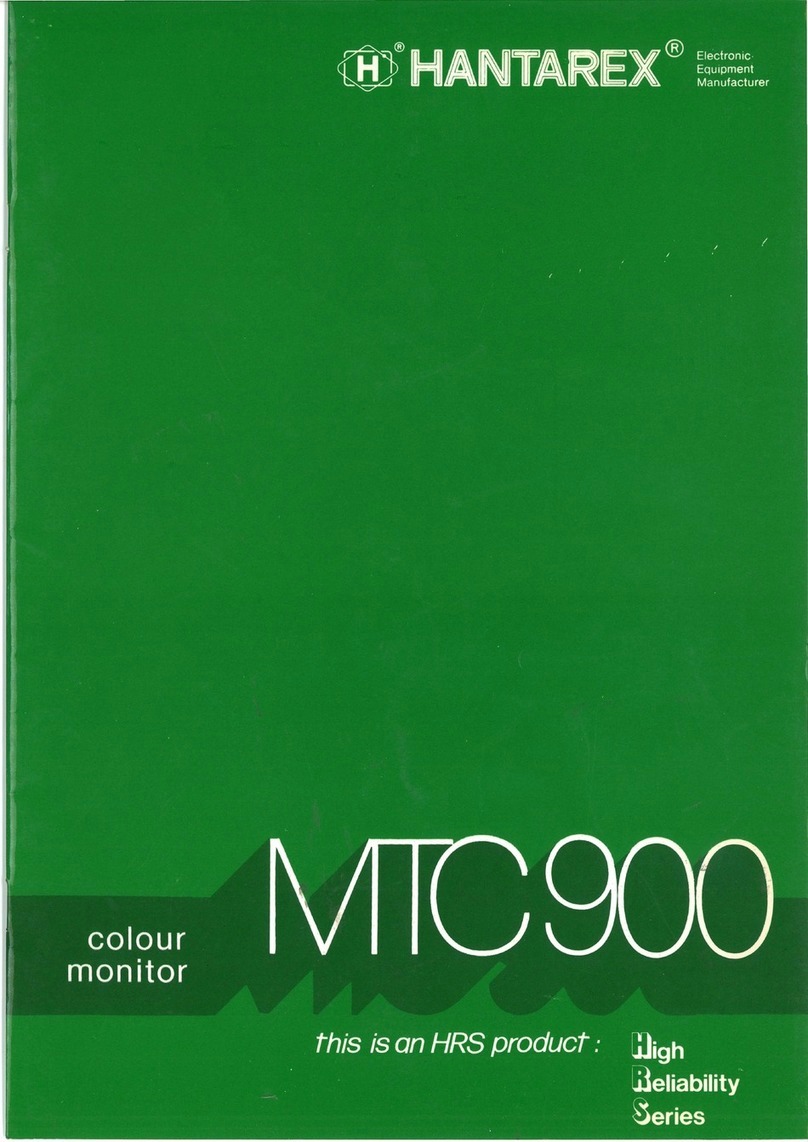
Hantarex
Hantarex MTC 900 User manual

Hantarex
Hantarex MTC 900 User manual

Hantarex
Hantarex MTC 900 Instruction manual
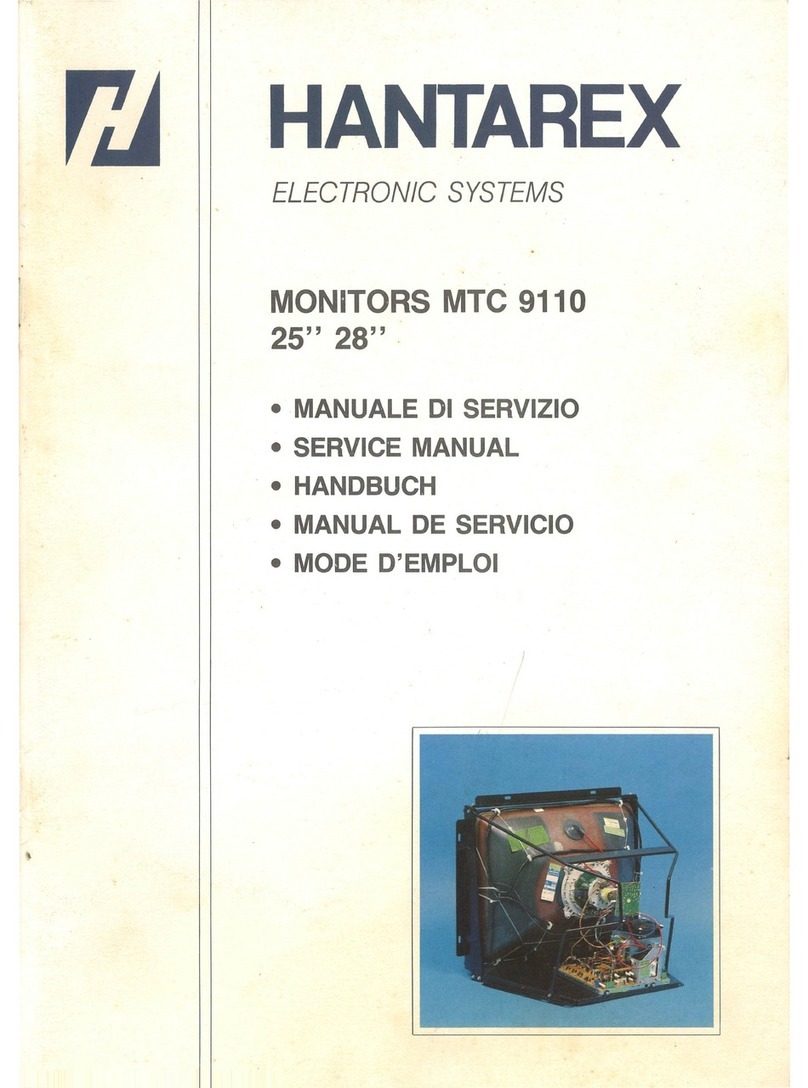
Hantarex
Hantarex MTC 9110 User manual

Hantarex
Hantarex EQ/3 User manual
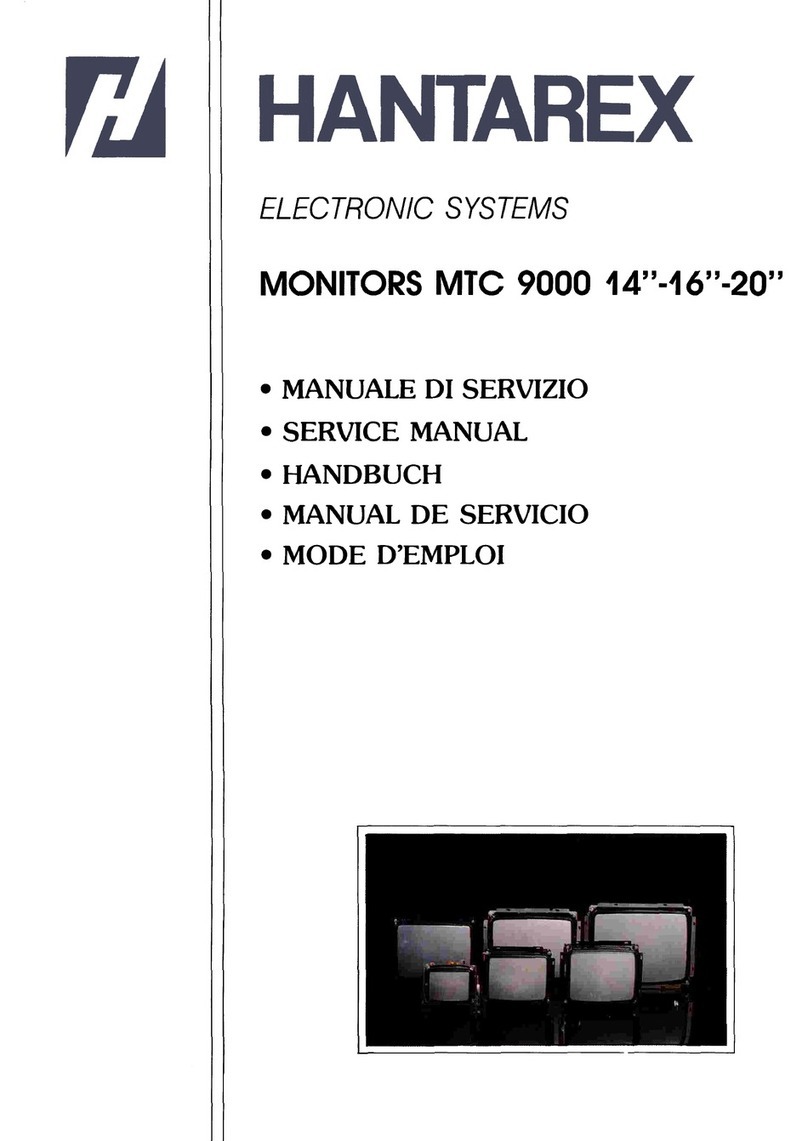
Hantarex
Hantarex MTC 9000 User manual
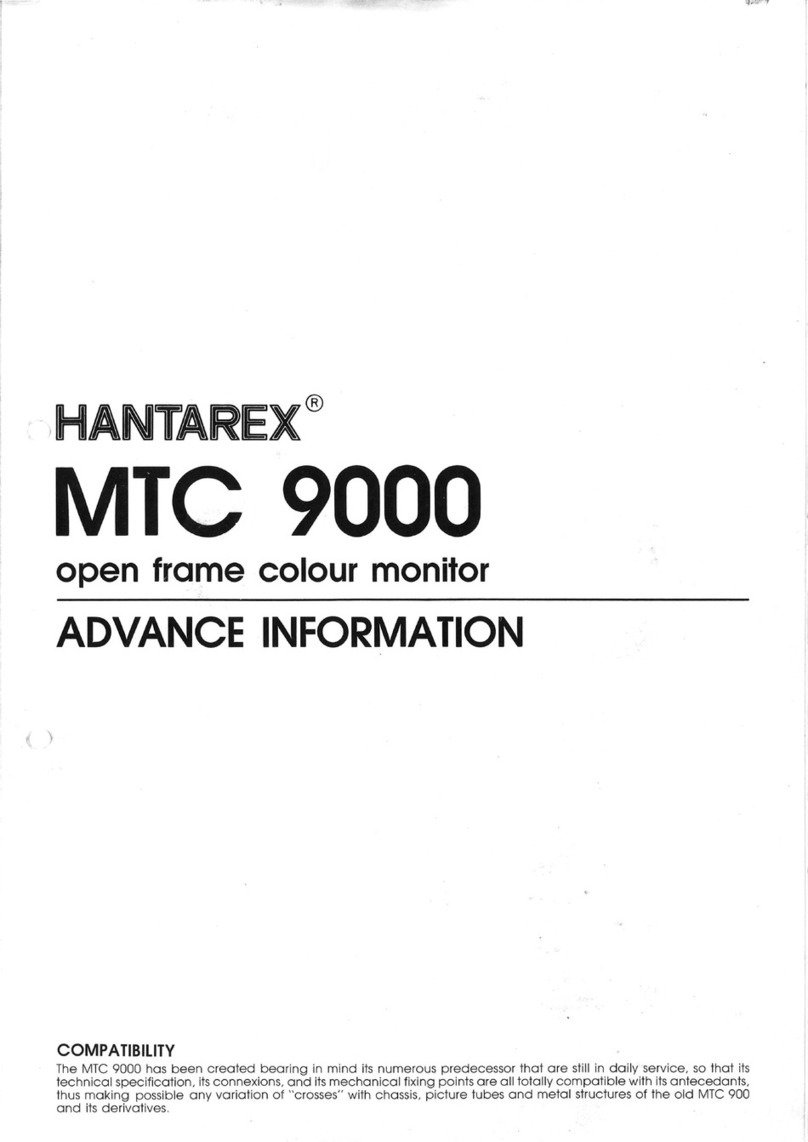
Hantarex
Hantarex MTC 9000 Owner's manual
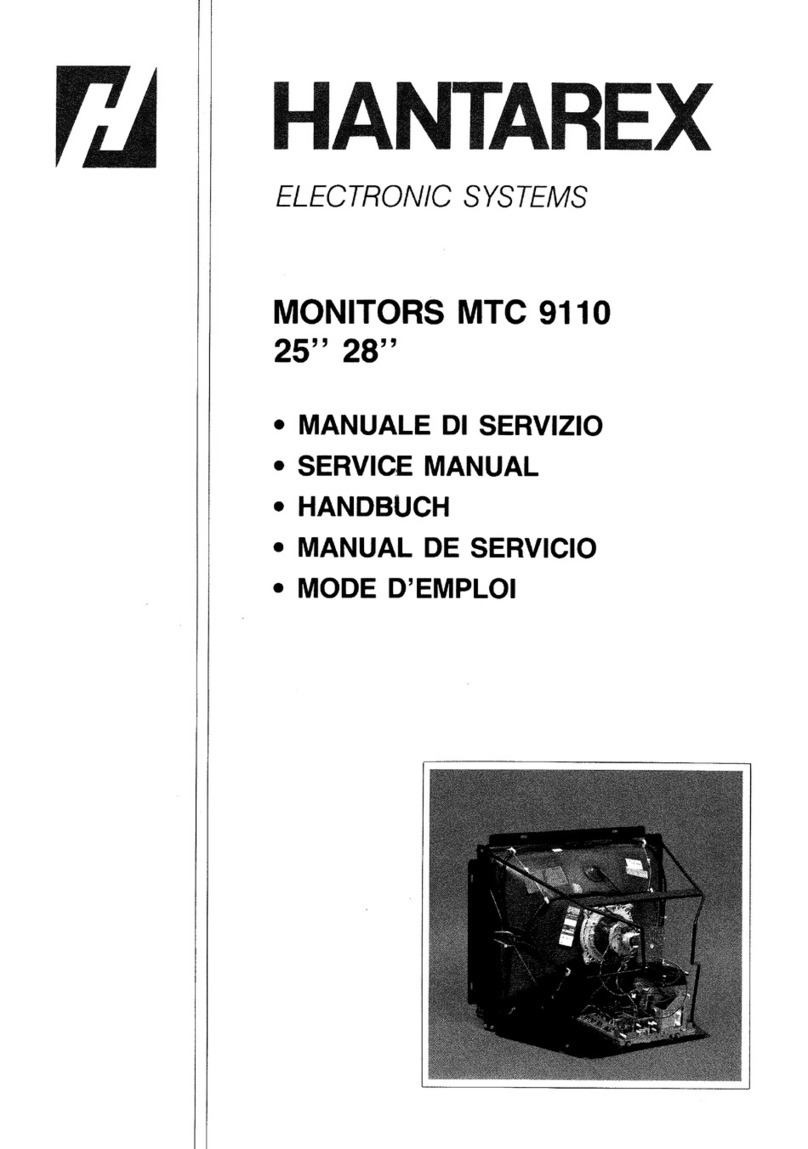
Hantarex
Hantarex MTC 9110 User manual
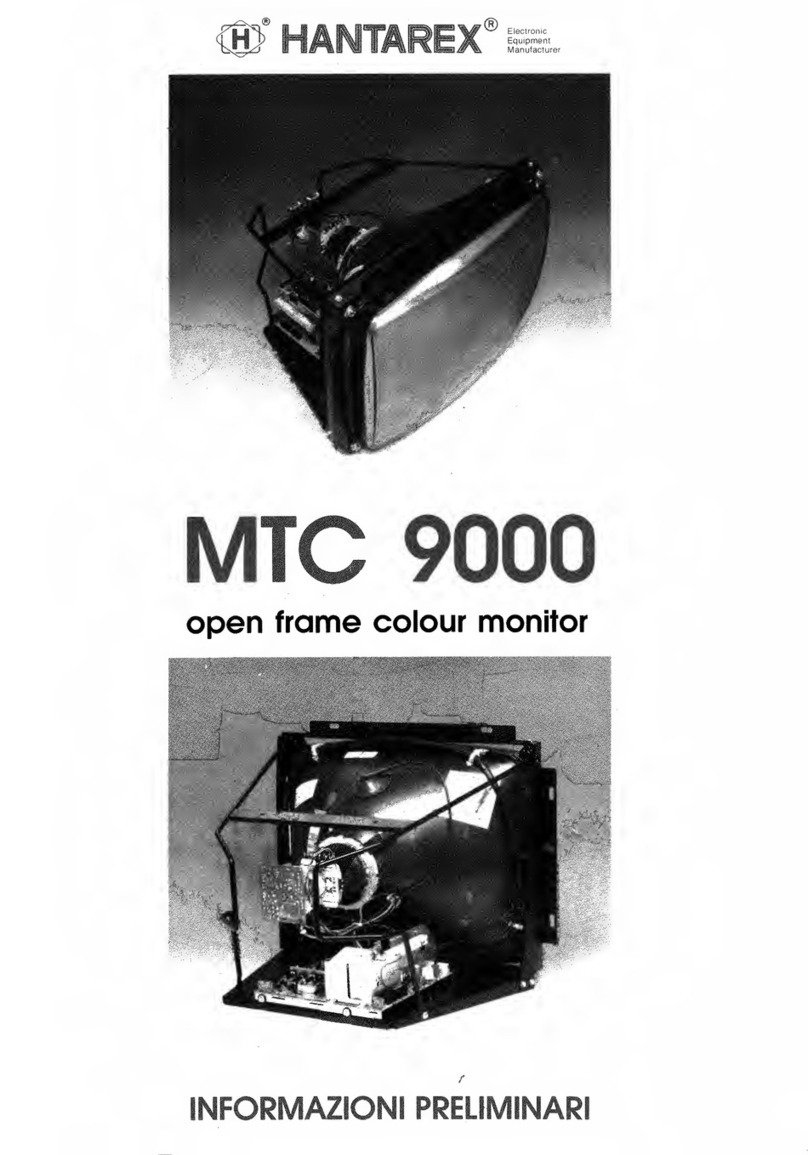
Hantarex
Hantarex MTC 9000 User manual