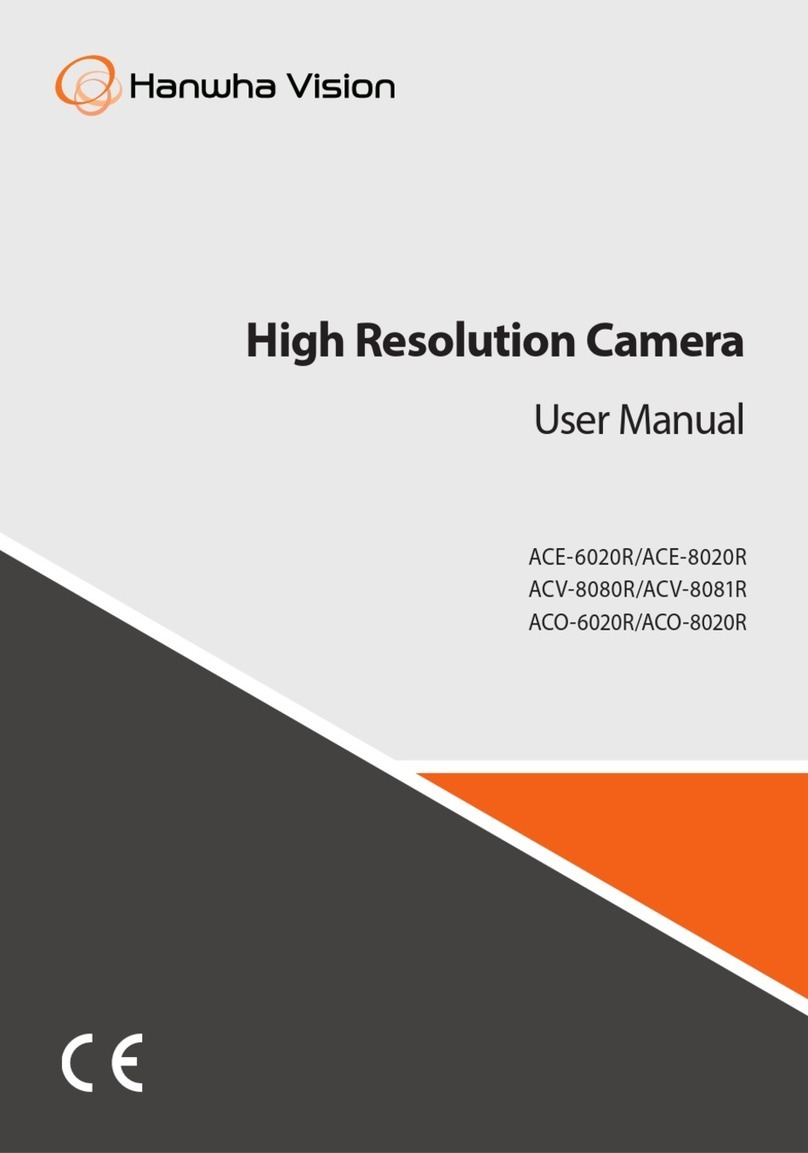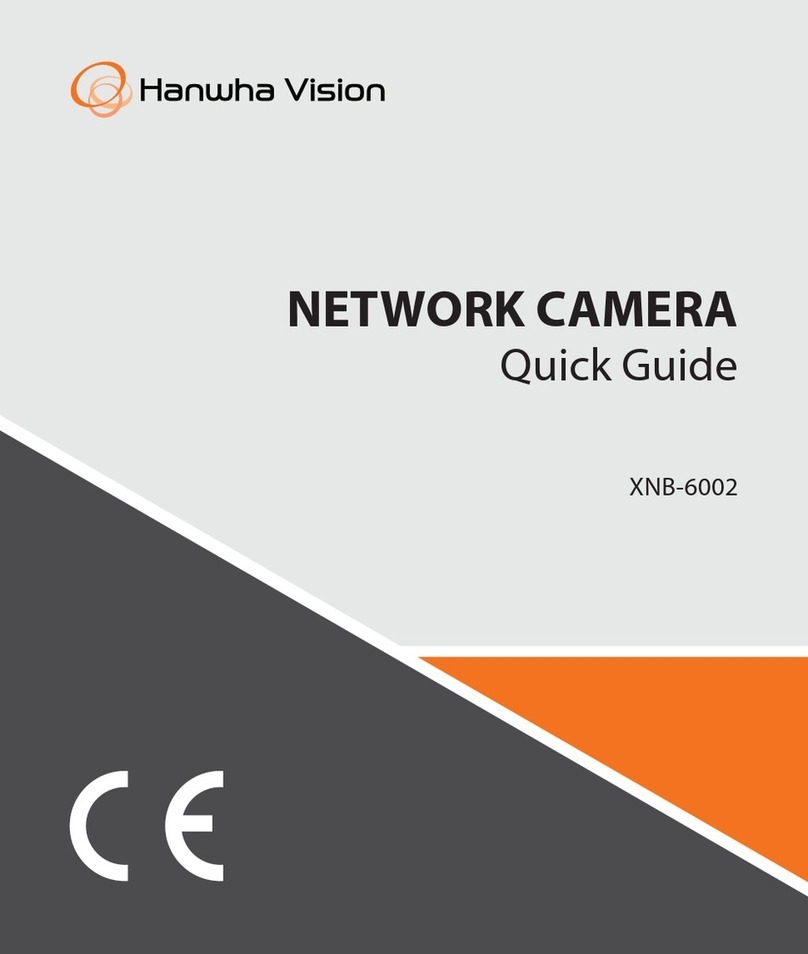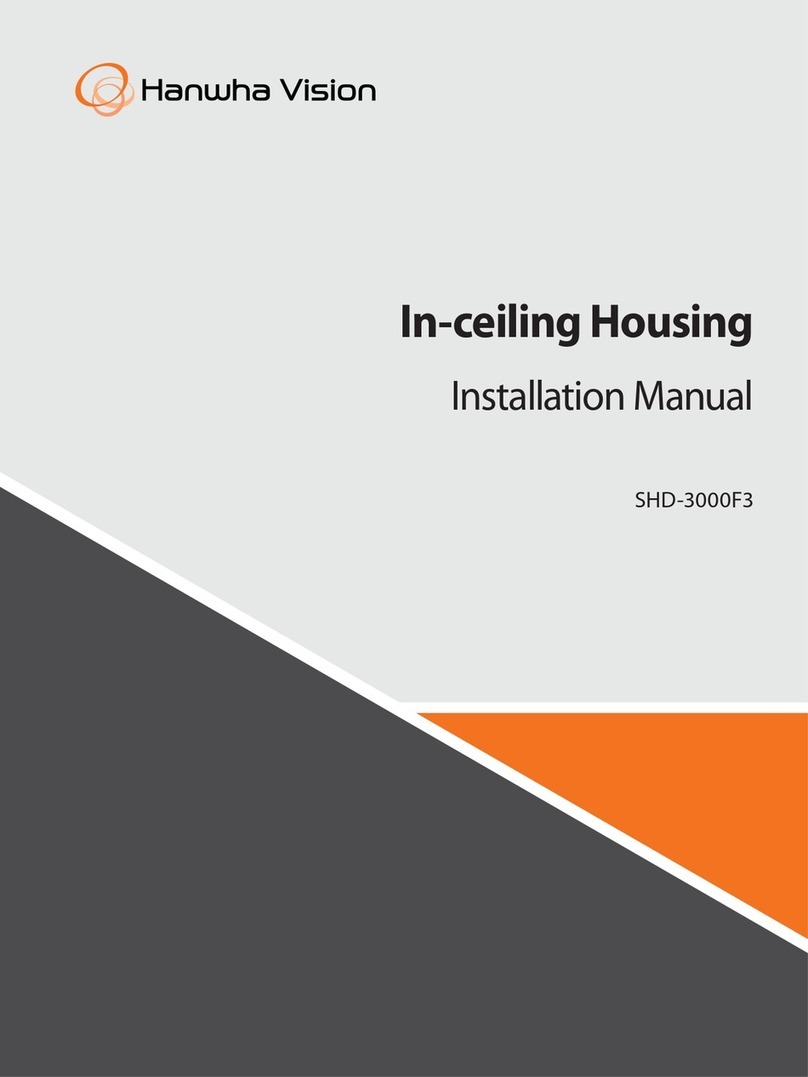Hanwha Vision P AI Series User manual
Other Hanwha Vision Security Camera manuals
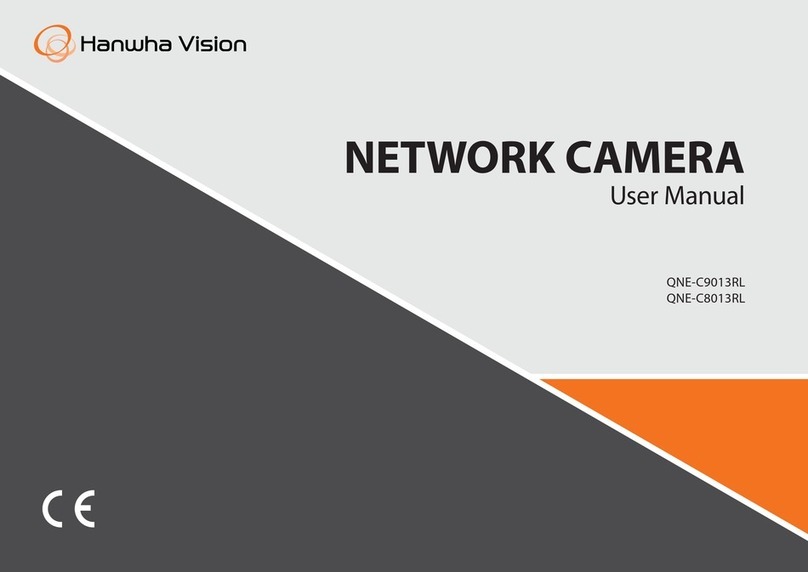
Hanwha Vision
Hanwha Vision QNE-C9013RL User manual
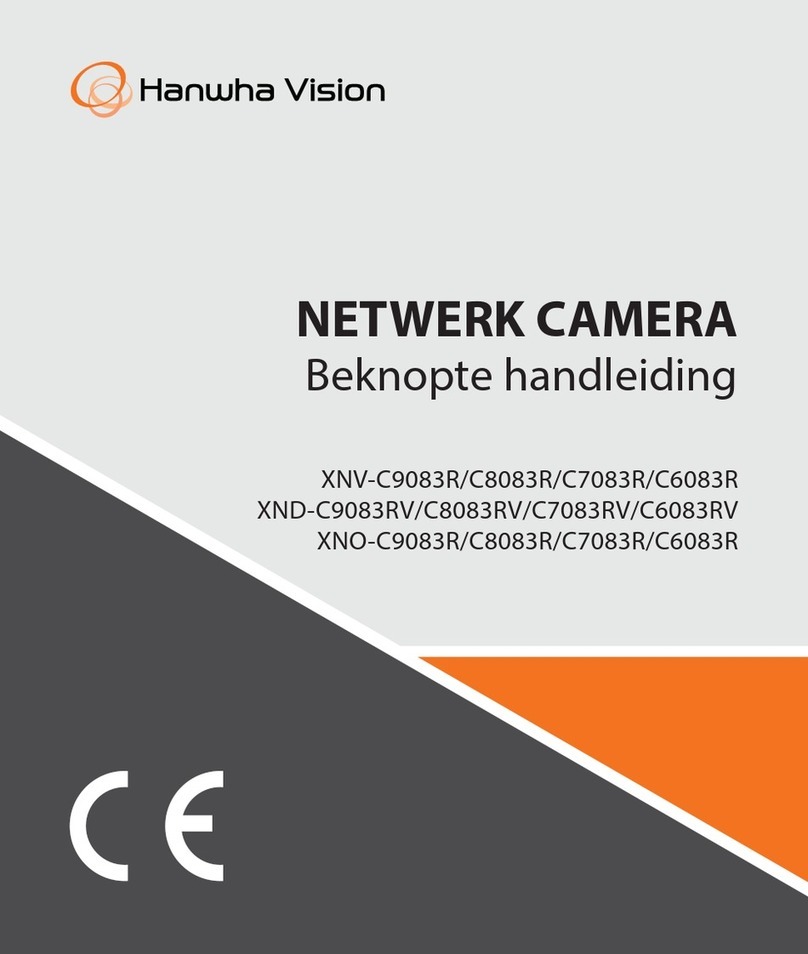
Hanwha Vision
Hanwha Vision XNV-C9083R User manual
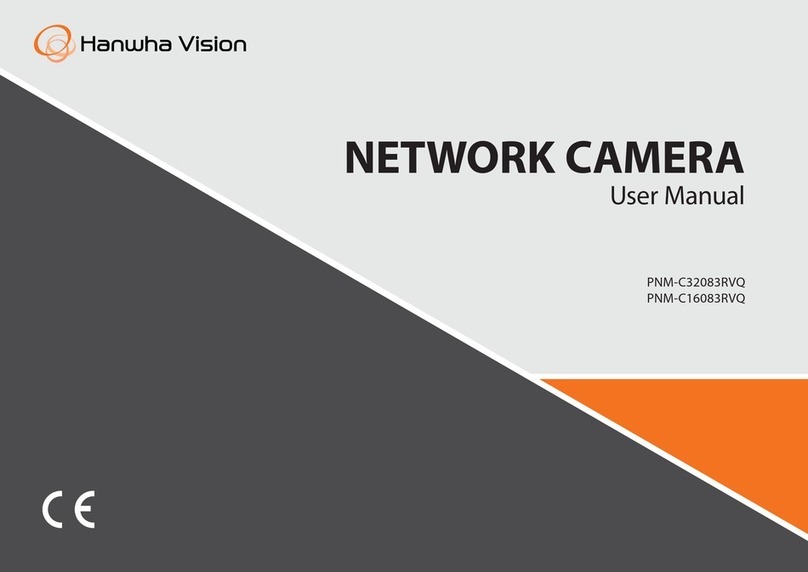
Hanwha Vision
Hanwha Vision PNM-C32083RVQ User manual
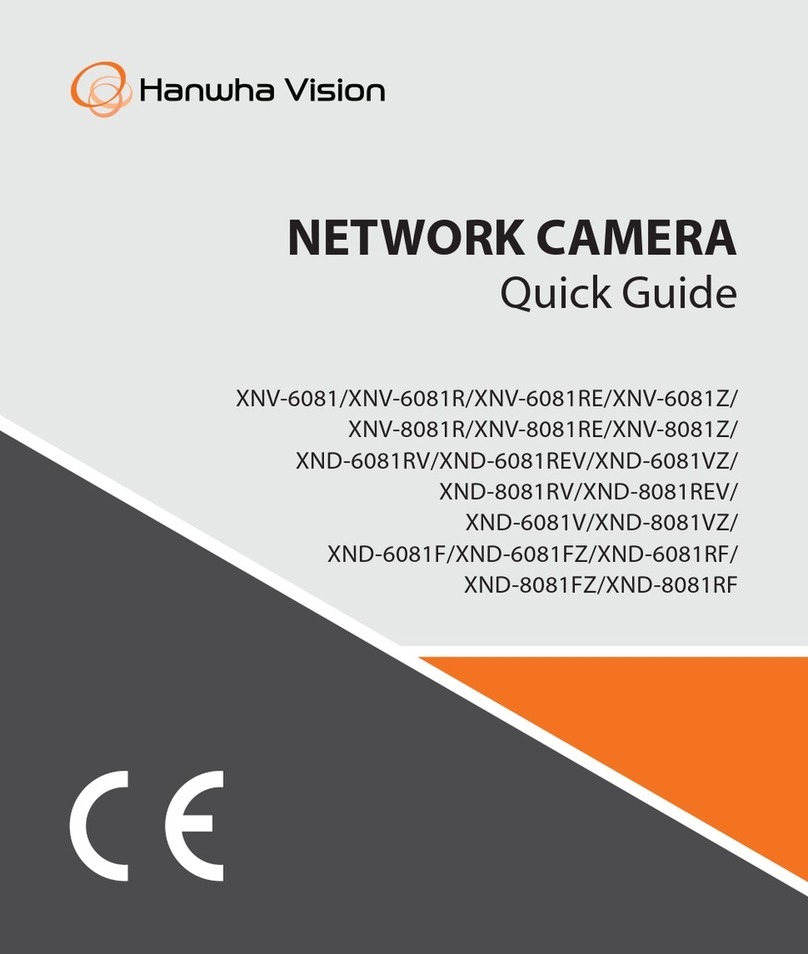
Hanwha Vision
Hanwha Vision XNV-6081 User manual
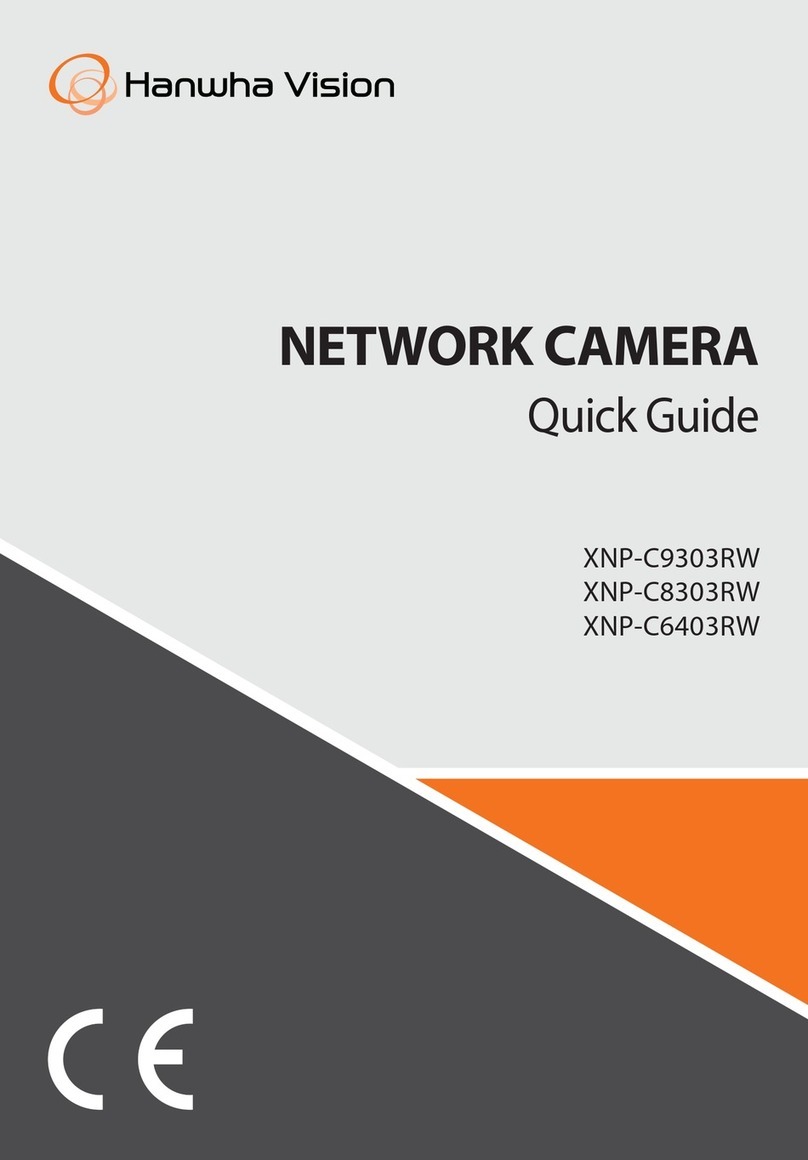
Hanwha Vision
Hanwha Vision XNP-C6403RW User manual

Hanwha Vision
Hanwha Vision PNM-C34404RQPZ User manual

Hanwha Vision
Hanwha Vision XNO-6010R User manual

Hanwha Vision
Hanwha Vision PNV-A6081R User manual
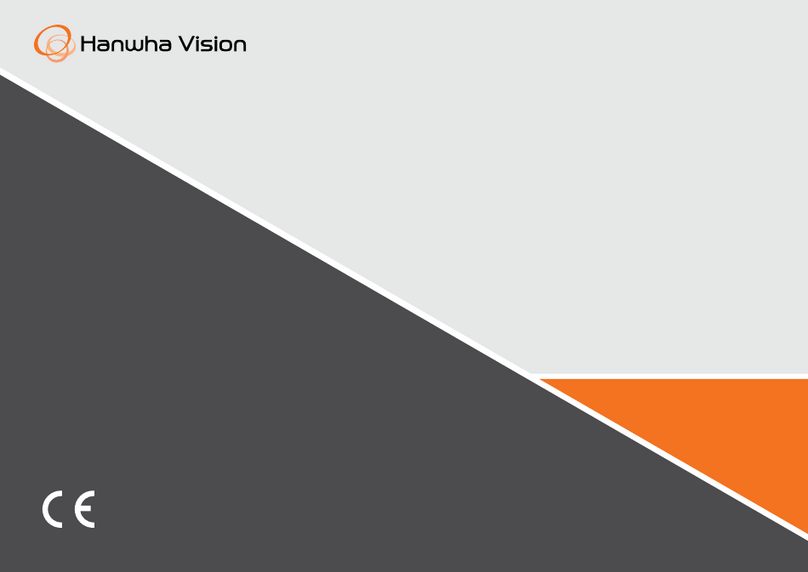
Hanwha Vision
Hanwha Vision XNP-9250 User manual
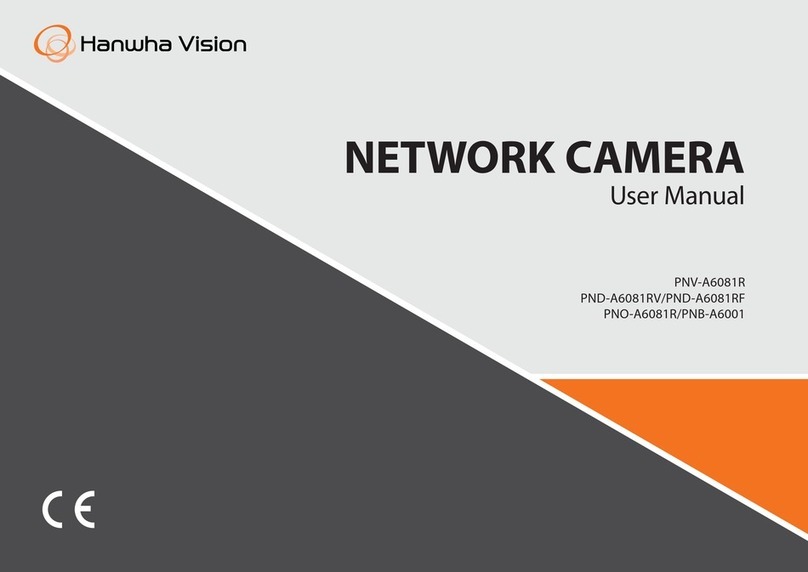
Hanwha Vision
Hanwha Vision PNO-A6081R User manual
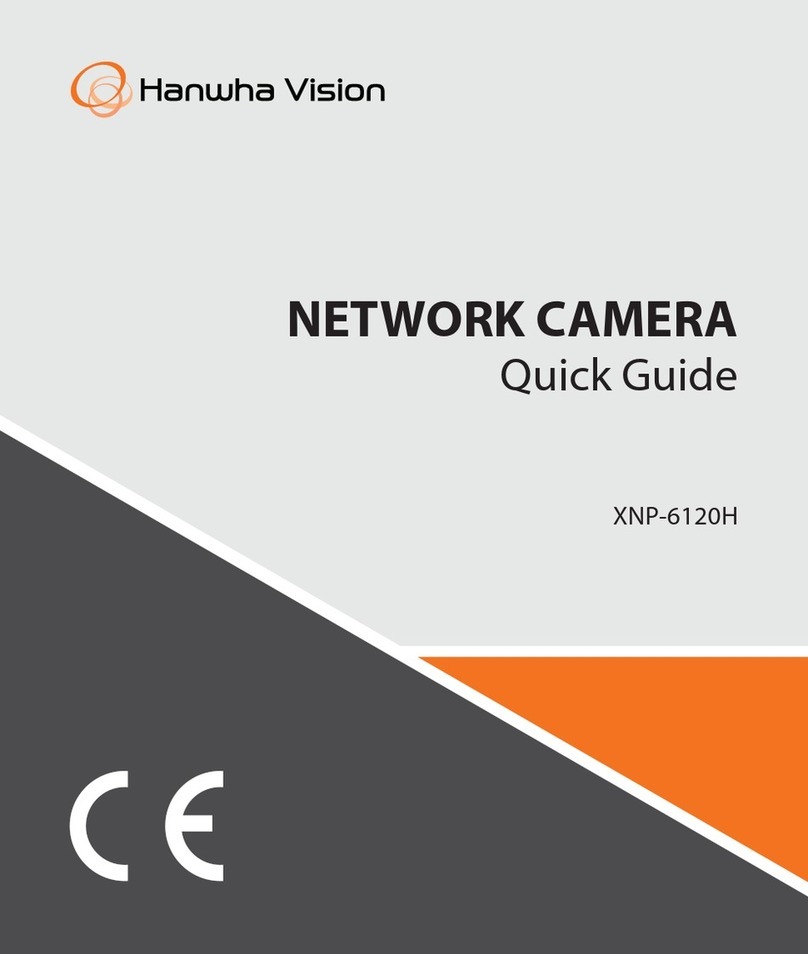
Hanwha Vision
Hanwha Vision XNP-6120H User manual

Hanwha Vision
Hanwha Vision QNP-6320H User manual
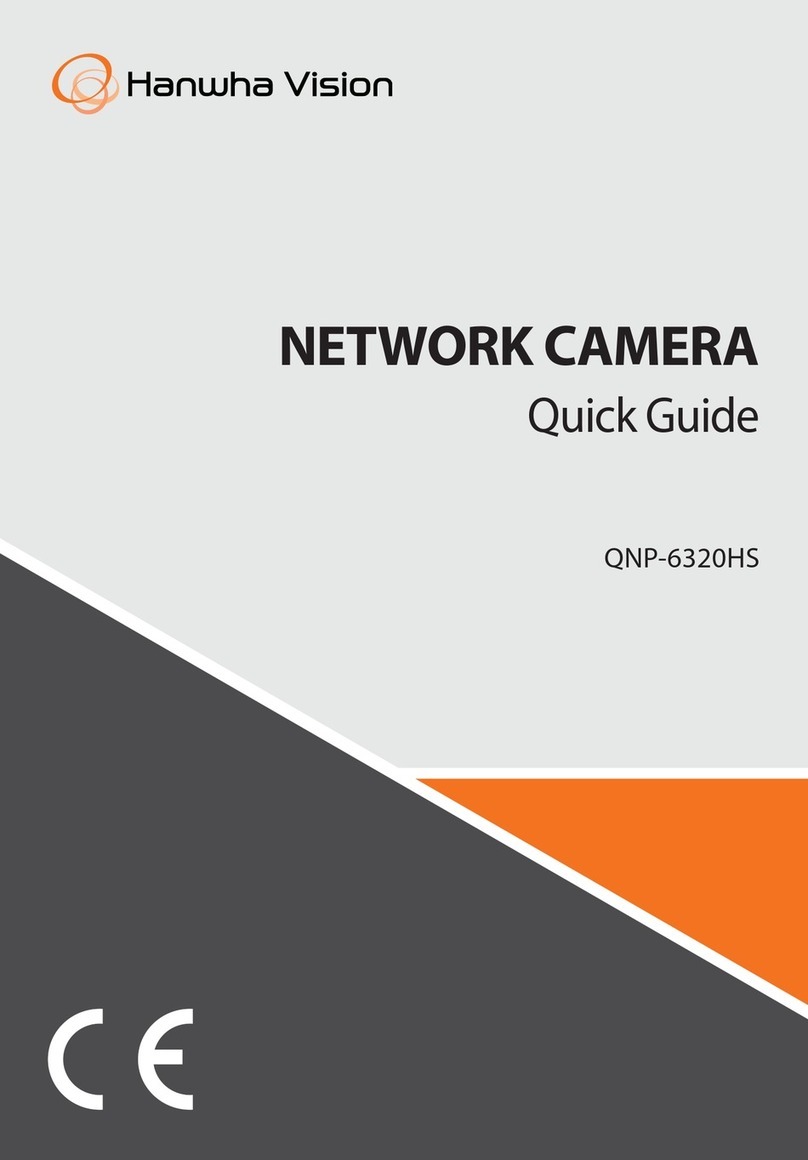
Hanwha Vision
Hanwha Vision QNP-6320HS User manual
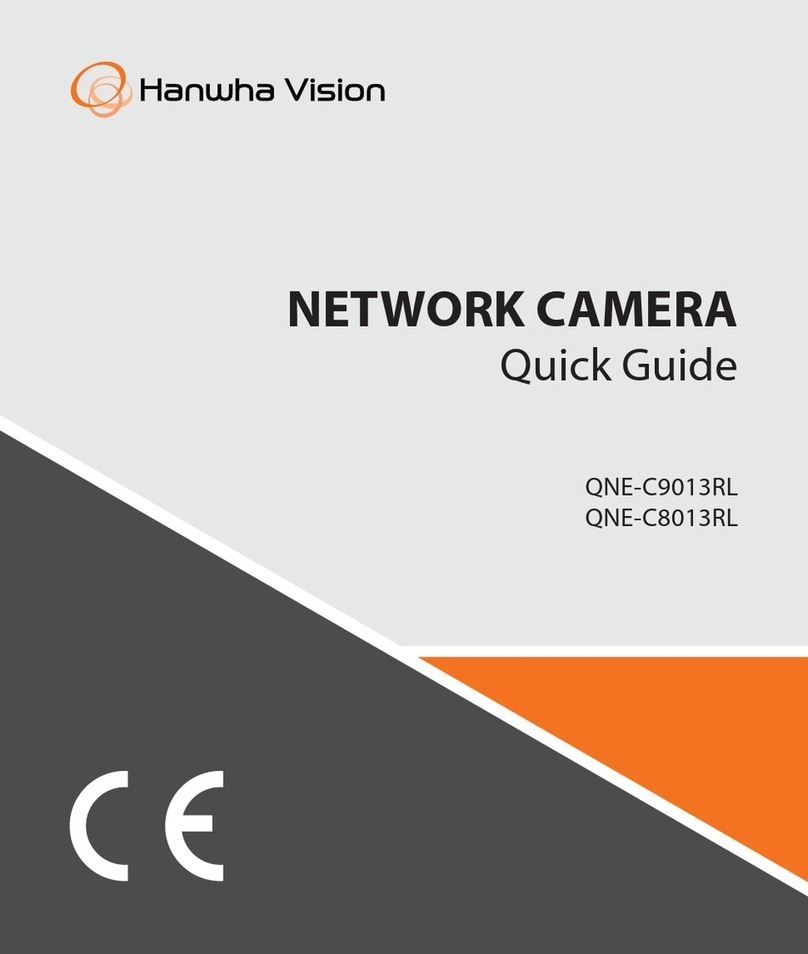
Hanwha Vision
Hanwha Vision QNE-C8013RL User manual
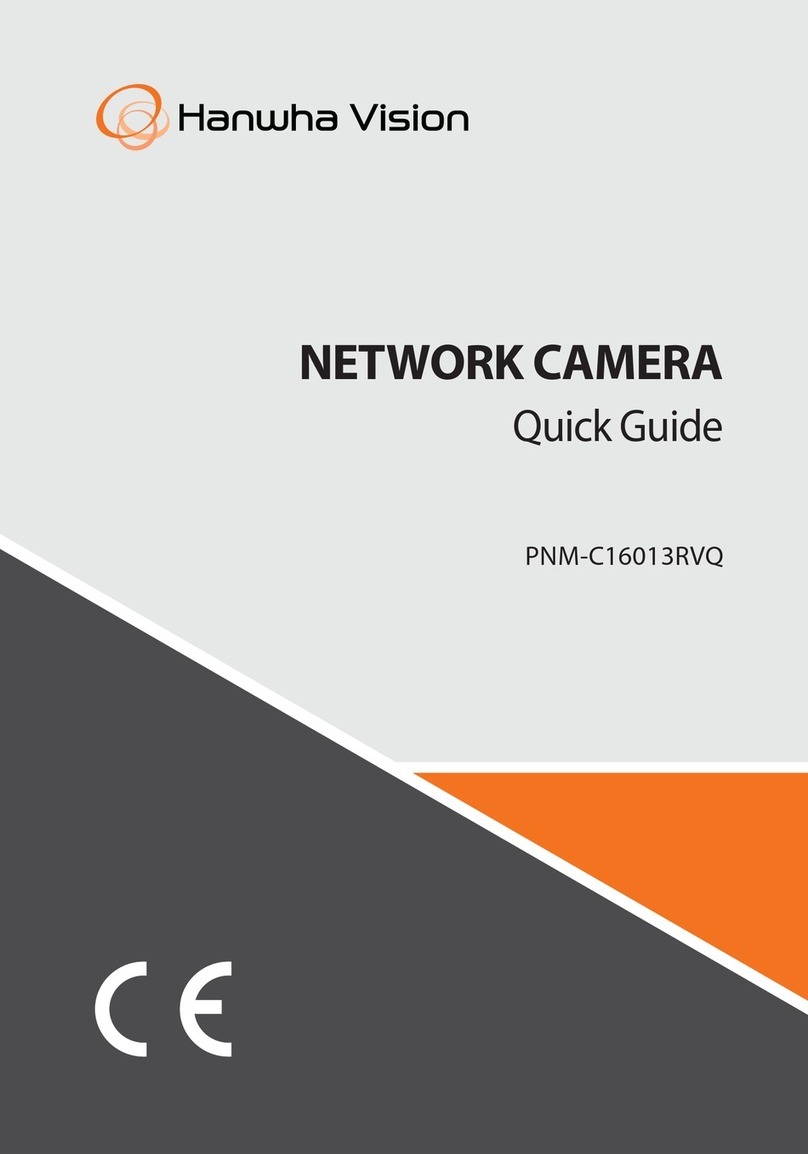
Hanwha Vision
Hanwha Vision PNM-C16013RVQ User manual
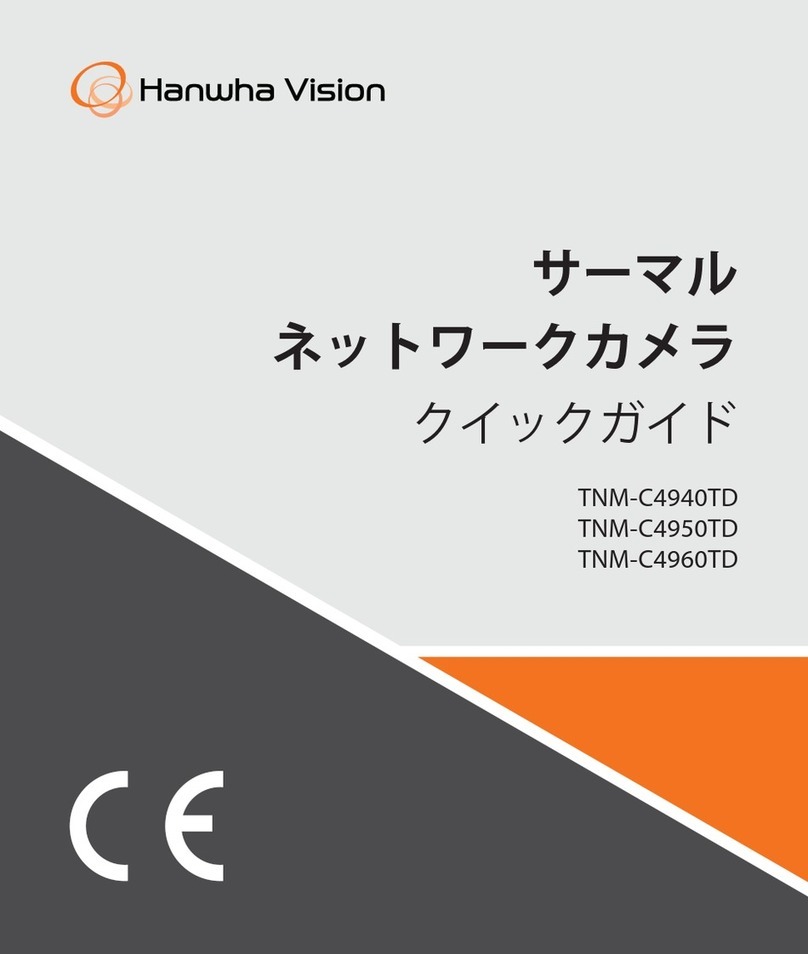
Hanwha Vision
Hanwha Vision TNM-C4940TD User manual
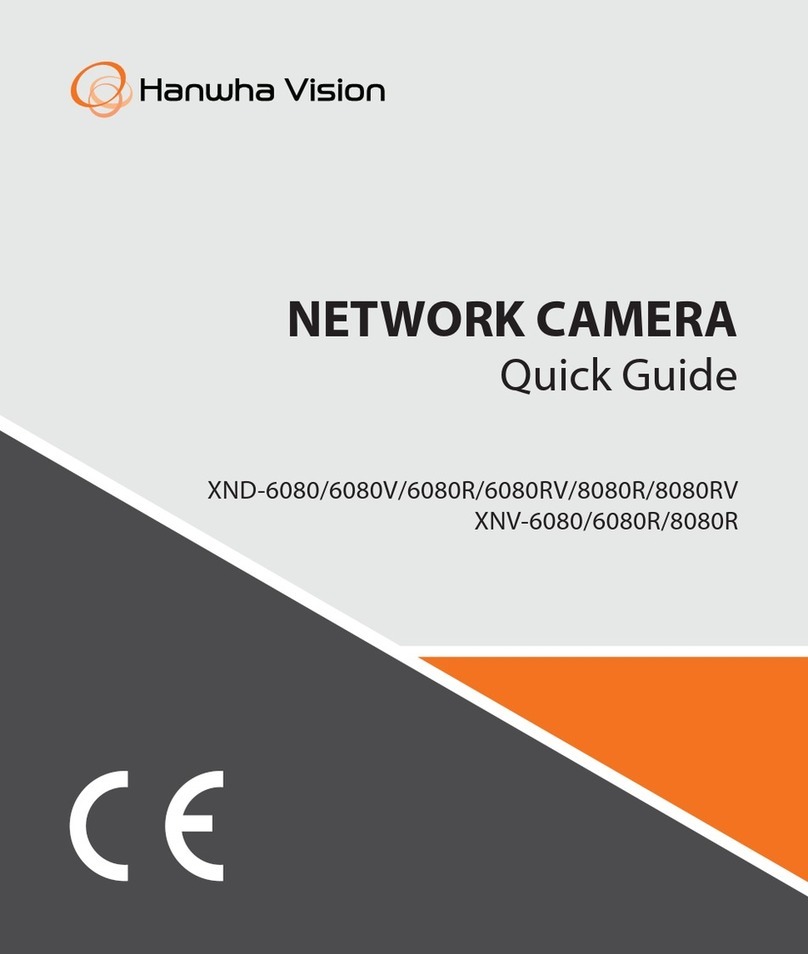
Hanwha Vision
Hanwha Vision XND-6080 User manual

Hanwha Vision
Hanwha Vision QND-8012 User manual
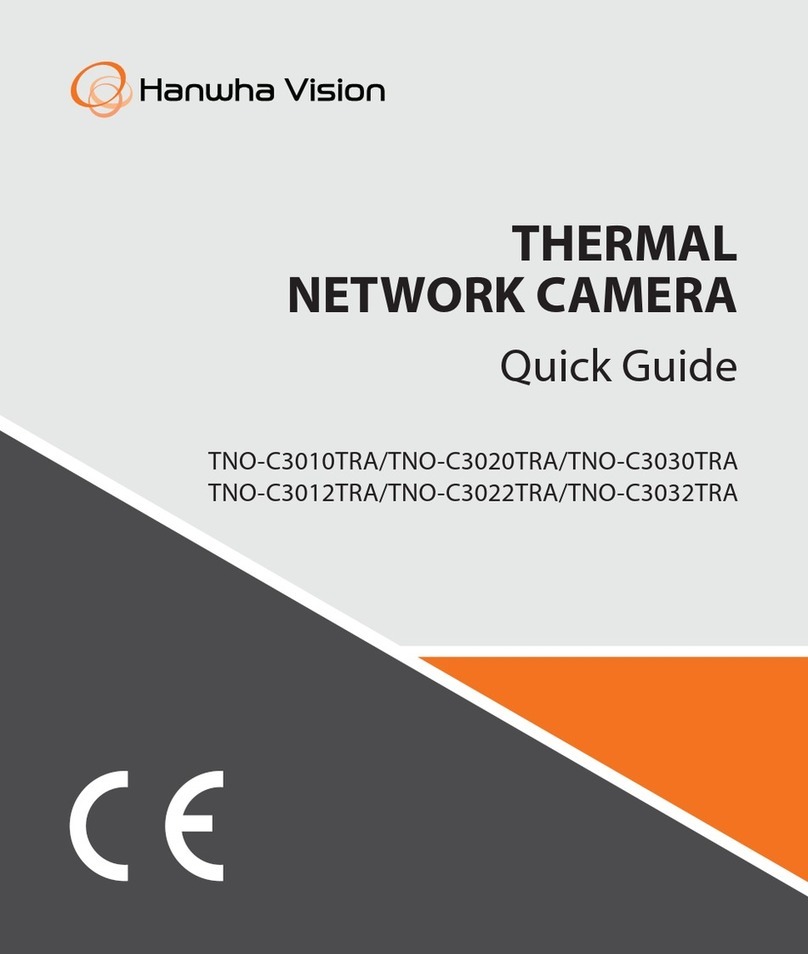
Hanwha Vision
Hanwha Vision TNO-C3020TRA User manual
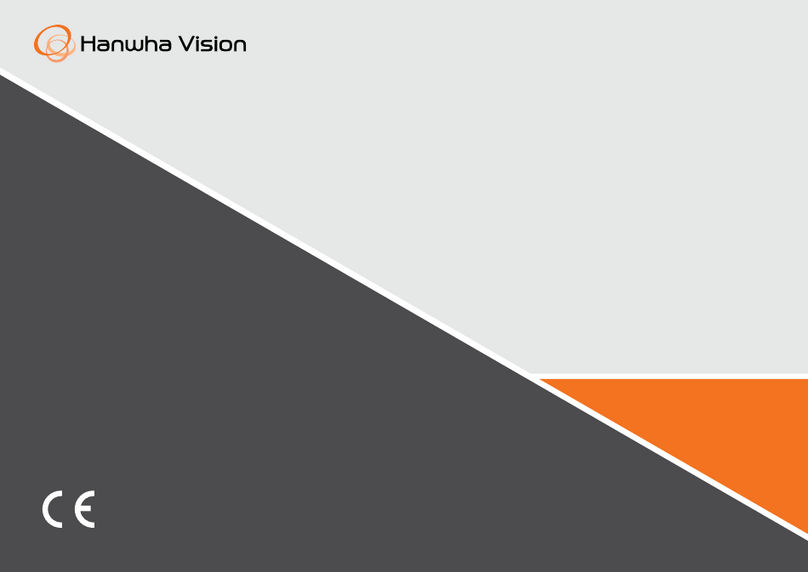
Hanwha Vision
Hanwha Vision QNP-6250R User manual