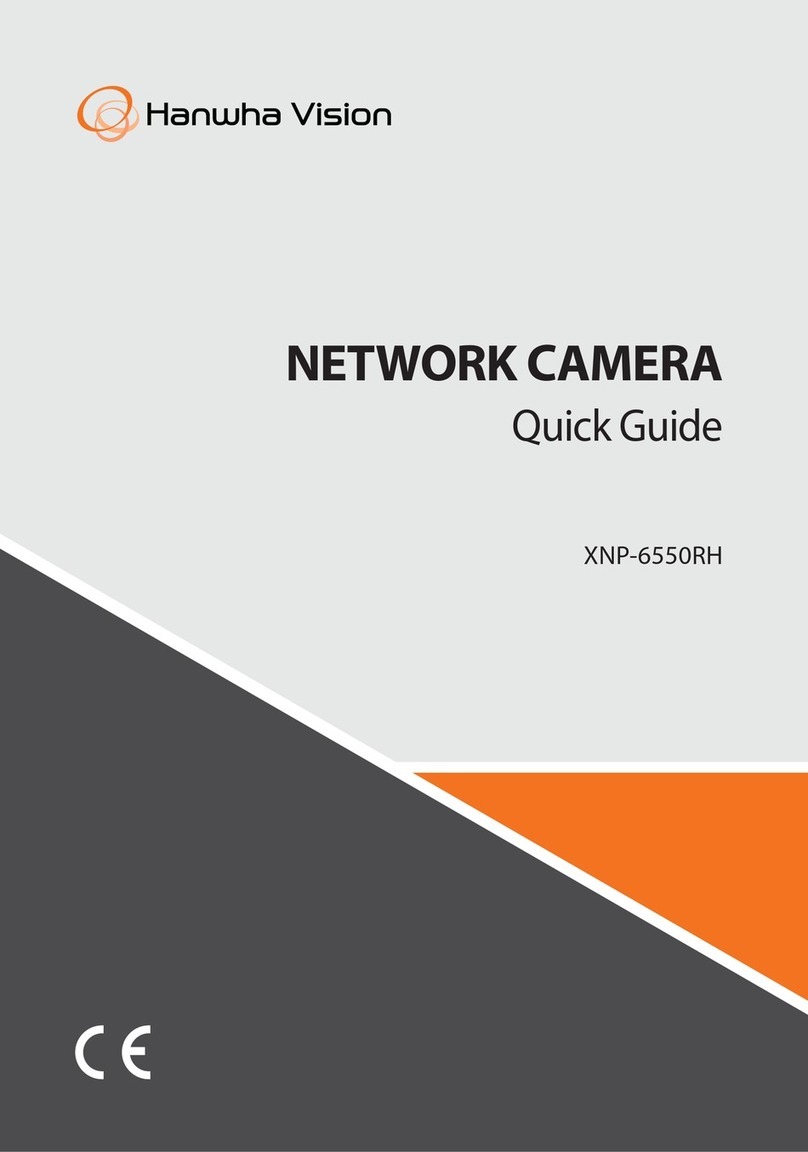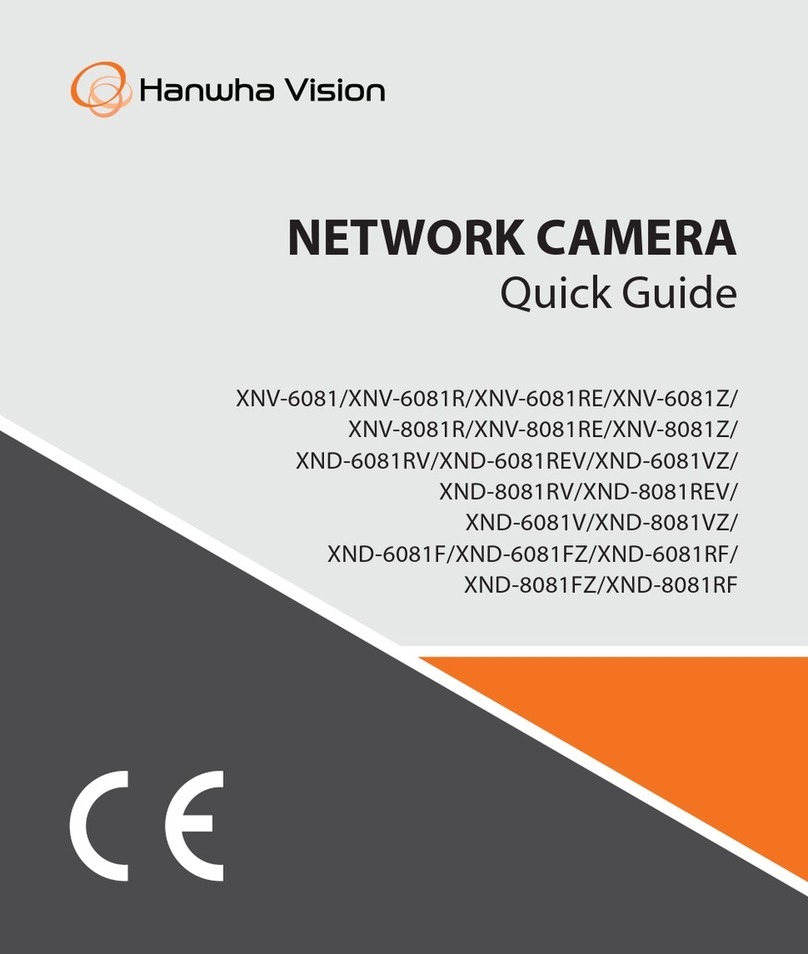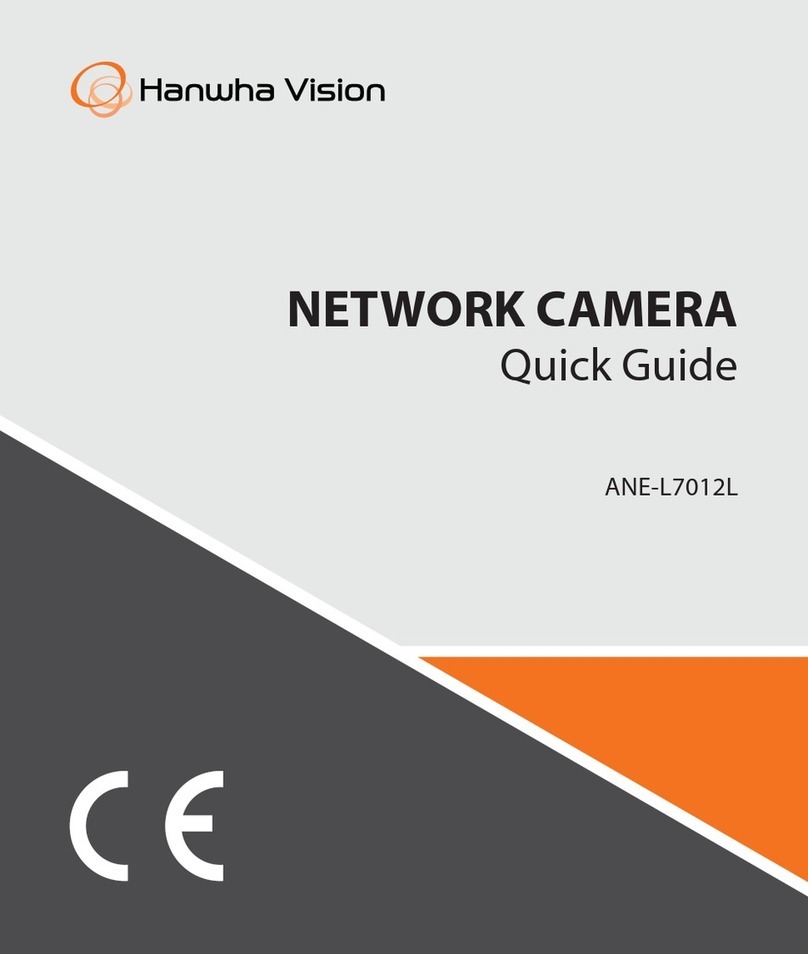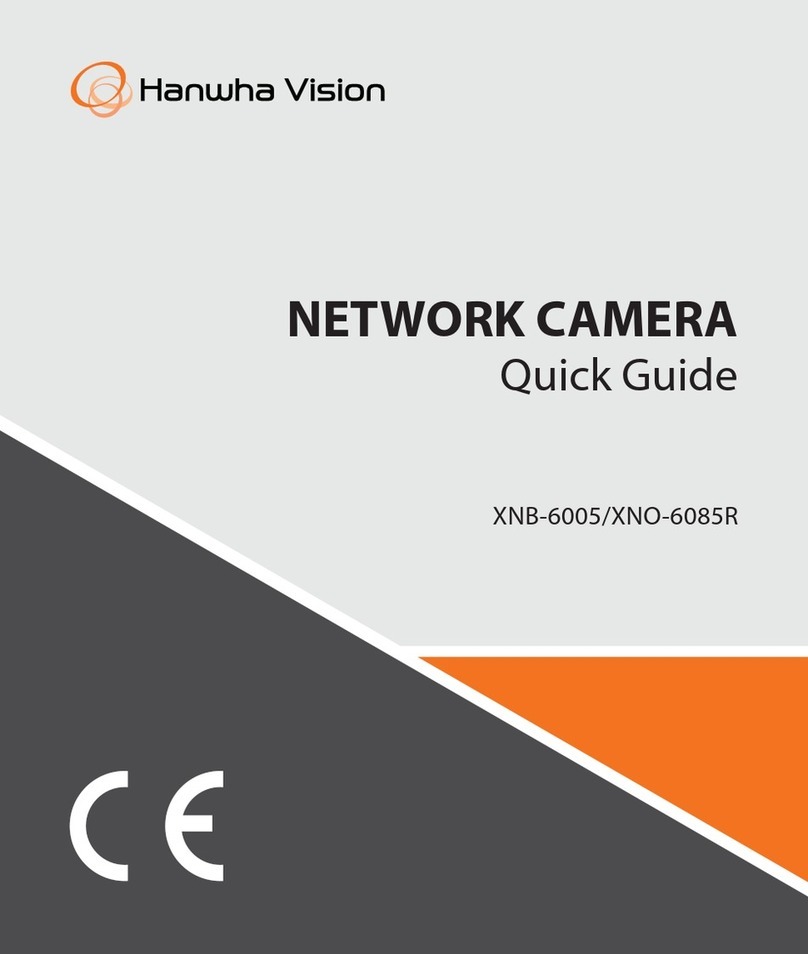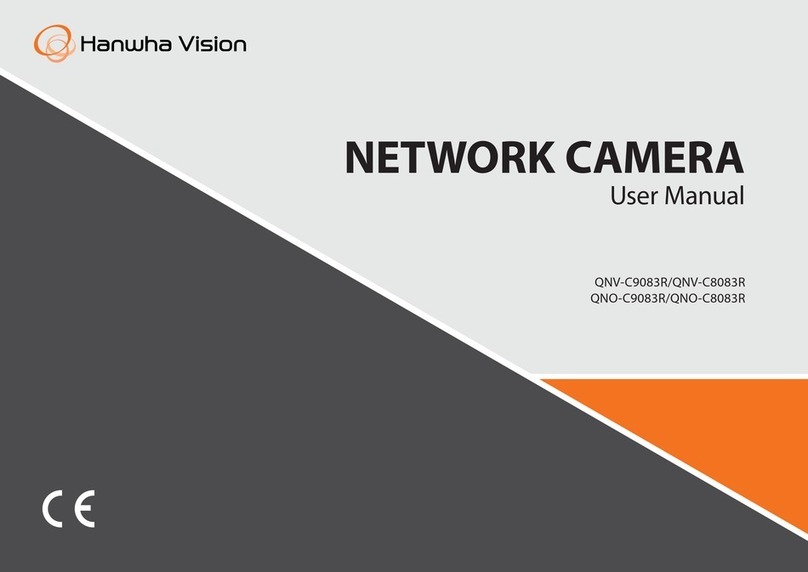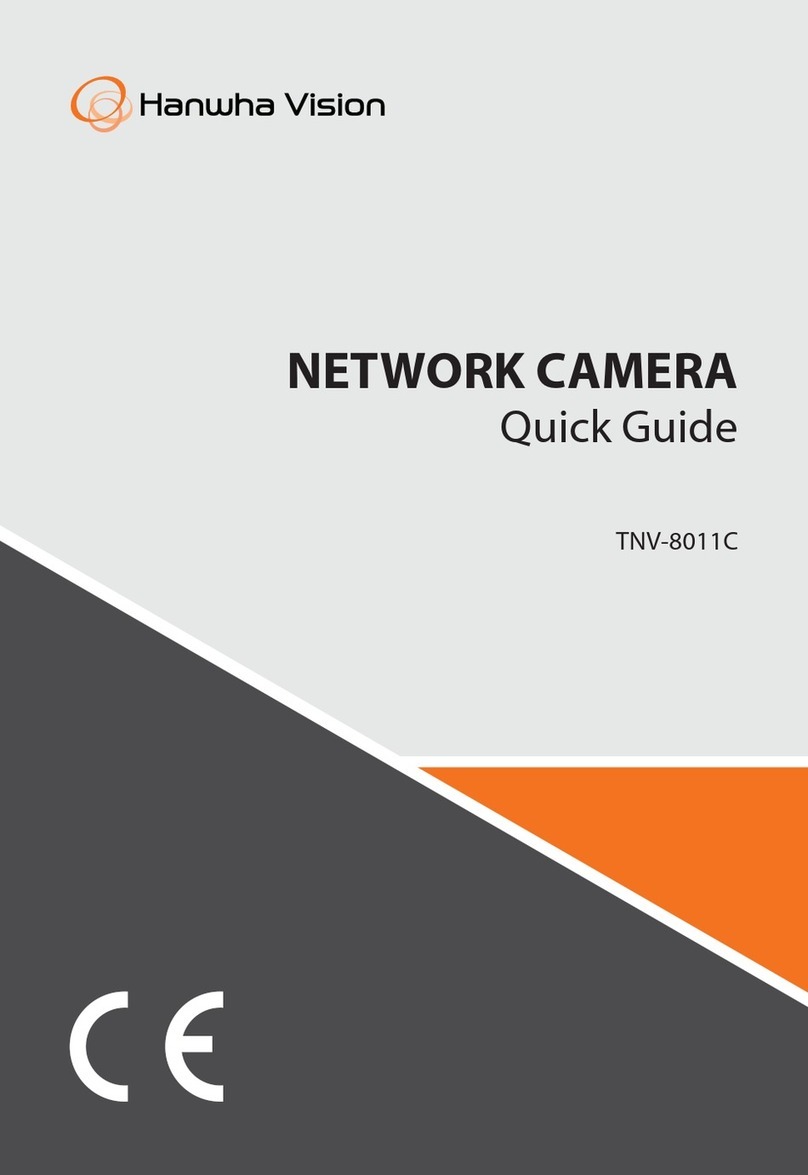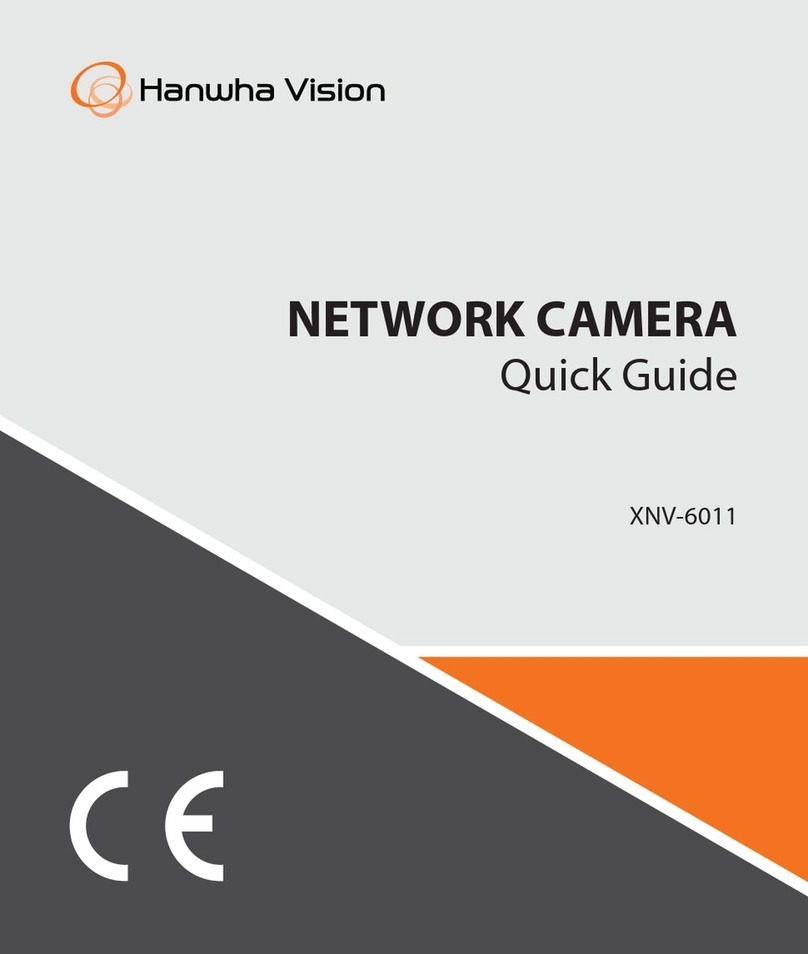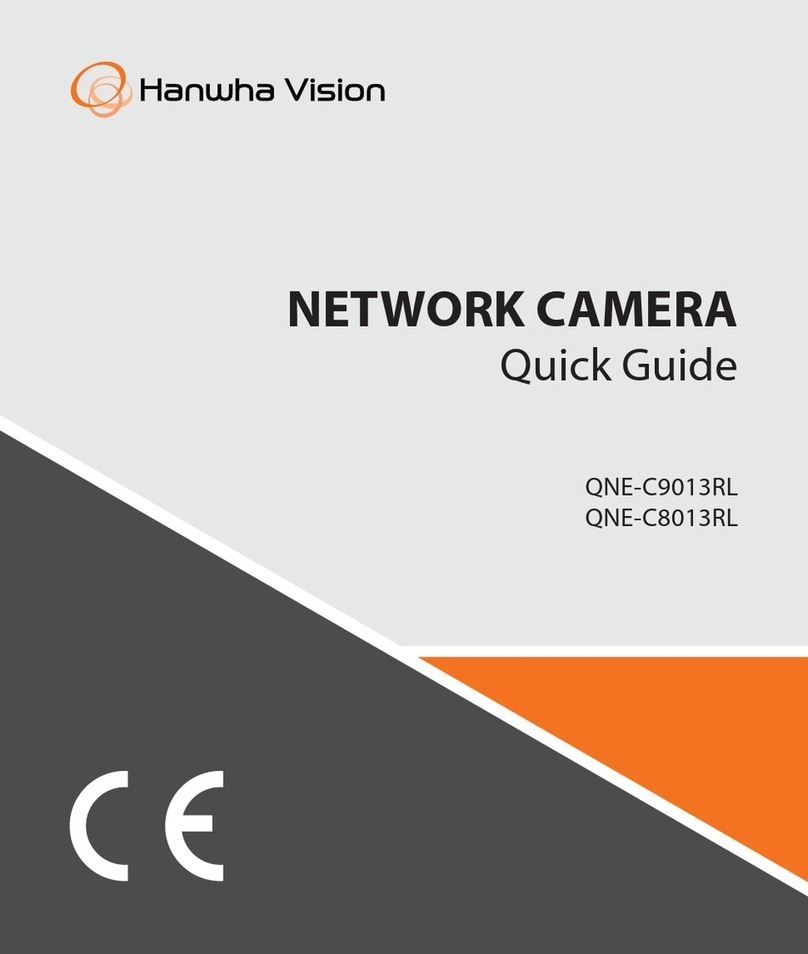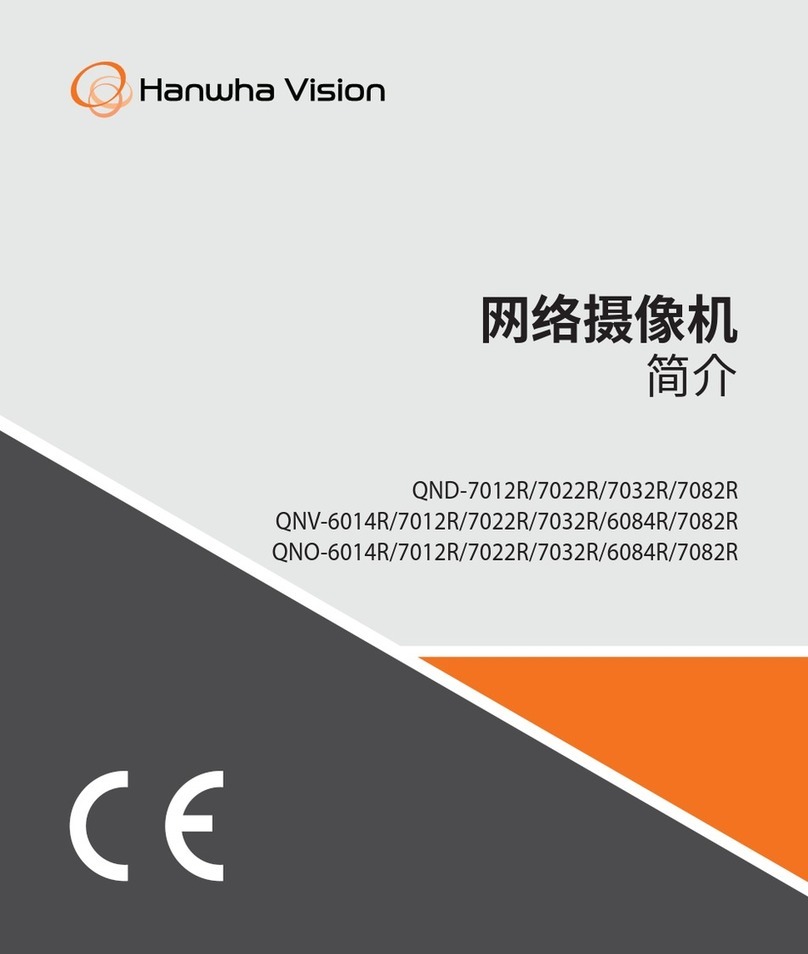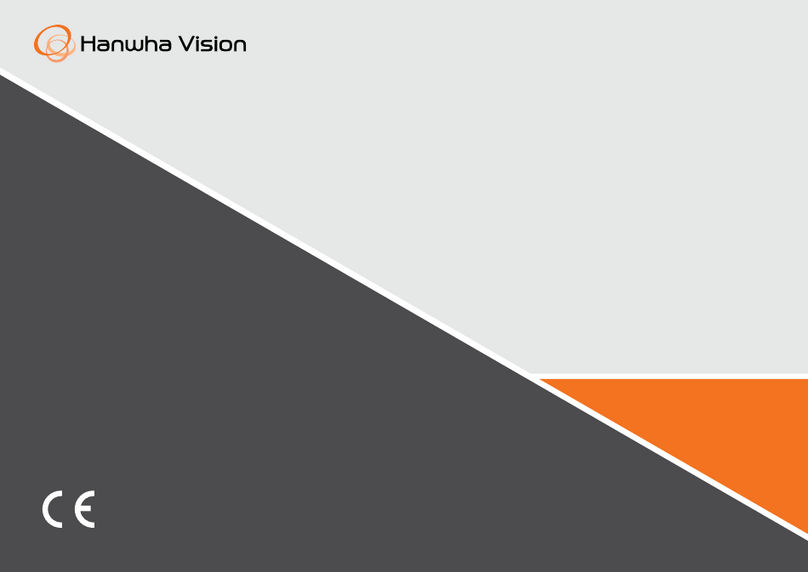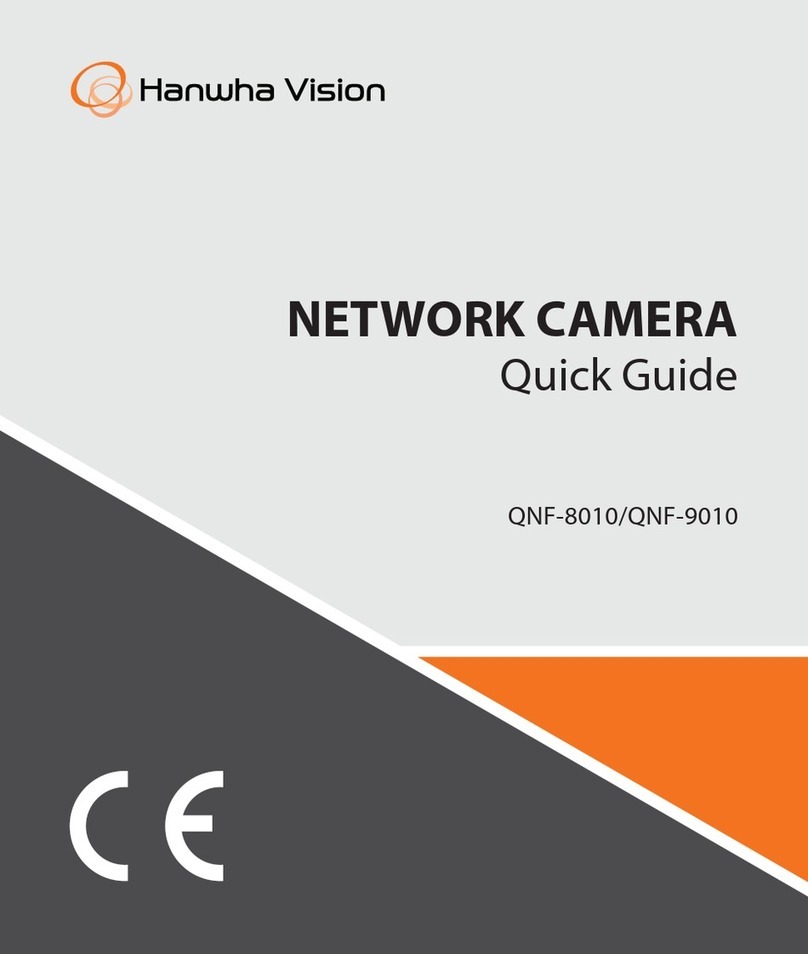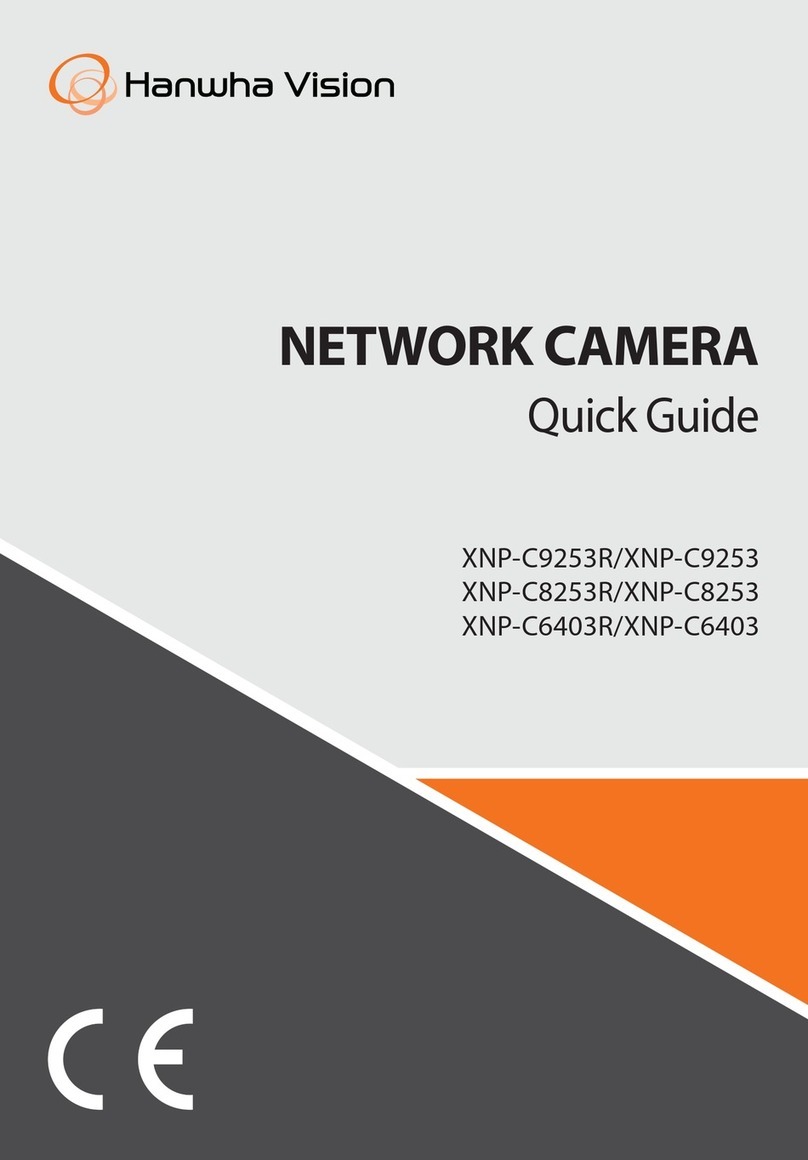Correct disposal of batteries in this product
(Applicable in the European Union and other European countries with separate battery return systems.)
This marking on the battery, manual or packaging indicates that the batteries in this product should not be disposed of with other
household waste at the end of their working life. Where marked, the chemical symbols Hg, Cd or Pb indicate that the battery contains
mercury, cadmium or lead above the reference levels in EC Directive 2006/66. If batteries are not properly disposed of, these
substances can cause harm to human health or the environment.
To protect natural resources and to promote material reuse, please separate batteries from other types of waste and recycle them
through your local, free battery return system.
Correct Disposal of This Product (Waste Electrical & Electronic Equipment)
(Applicable in the European Union and other European countries with separate collection systems)
This marking on the product, accessories or literature indicates that the product and its electronic accessories
(e.g. charger, headset, USB cable) should not be disposed of with other household waste at the end of
their working life. To prevent possible harm to the environment or human health from uncontrolled waste
disposal, please separate these items from other types of waste and recycle them responsibly to promote the
sustainable reuse of material resources.
Household users should contact either the retailer where they purchased this product, or their local
government office, for details of where and how they can take these items for environmentally safe recycling.
Business users should contact their supplier and check the terms and conditions of the purchase contract.
This product and its electronic accessories should not be mixed with other commercial wastes for disposal.
Hanwha Vision cares for the environment at all product manufacturing stages, and is taking measures to
provide customers with more environmentally friendly products.
The Eco mark represents Hanwha Vision’s devotion to creating environmentally friendly products, and indicates
that the product satisfies the EU RoHS Directive.
Important
Please check ‘Manuals’ from our website, before connecting to the Supply,
https://www.hanwhavision.com/en/download-data/
We recommend to use the ocially compatible VMS version or latest Hanwha NVR version
when integrating with VMS or Hanwha NVR.
Warranty
Please check “Product warranty information” from our website.
https://www.hanwhavision.com/en/support/warranty/