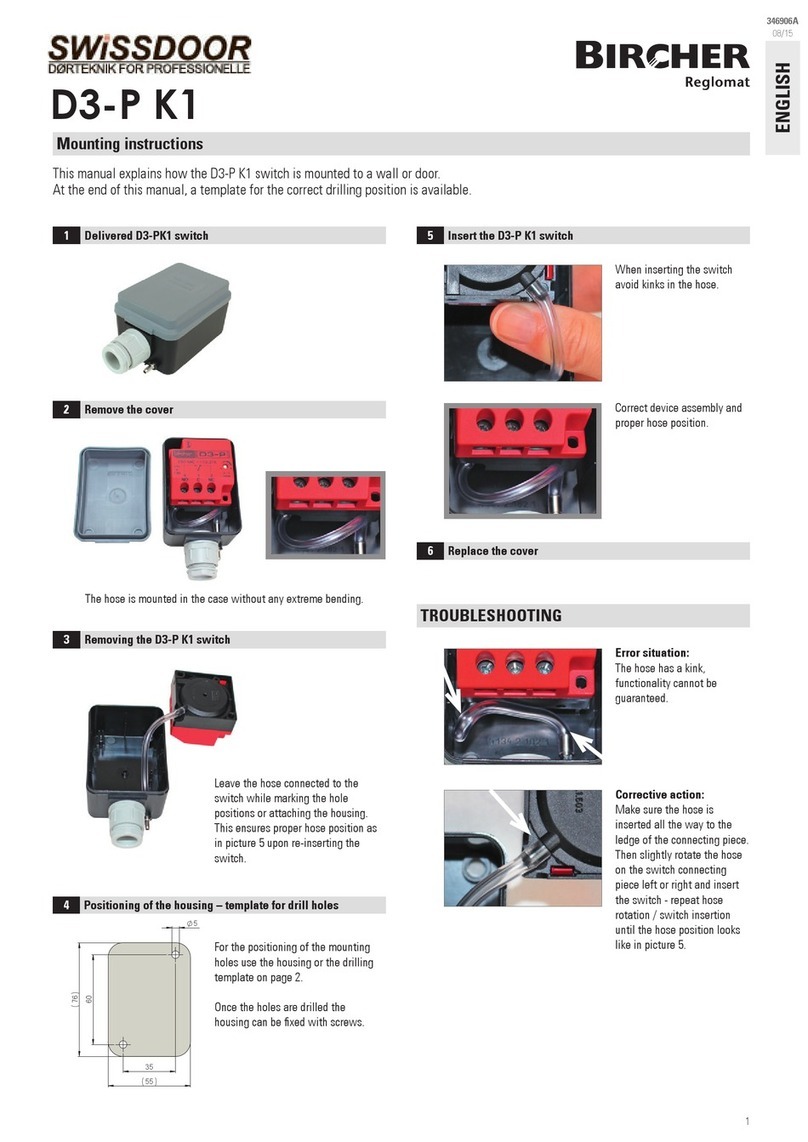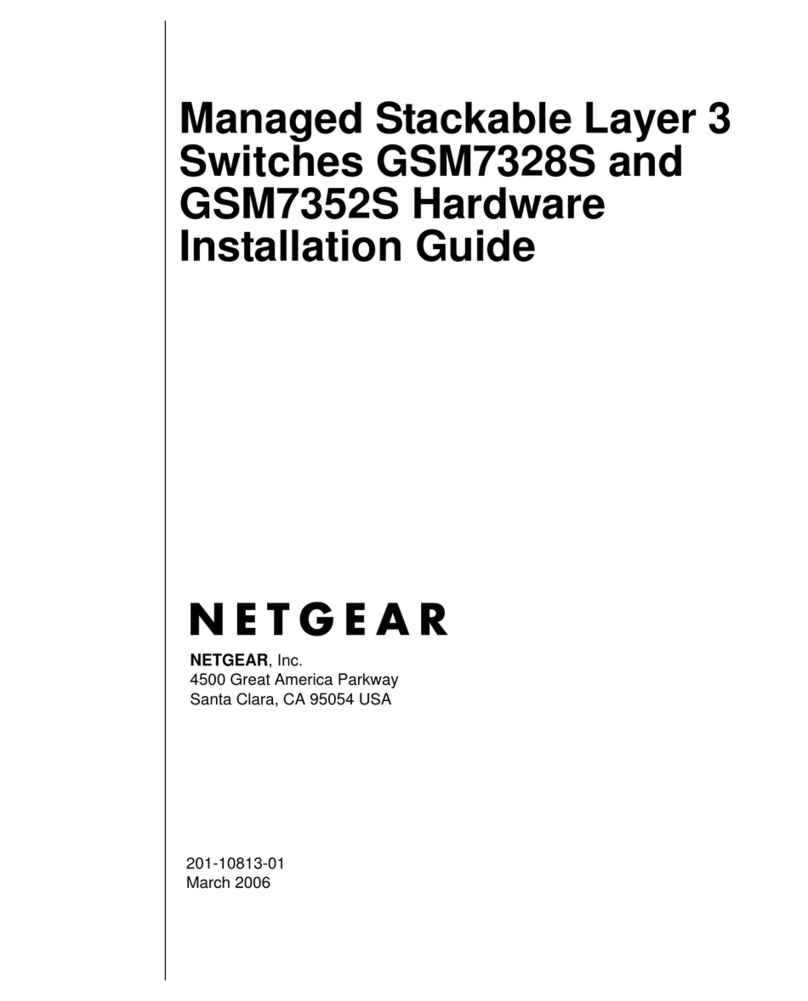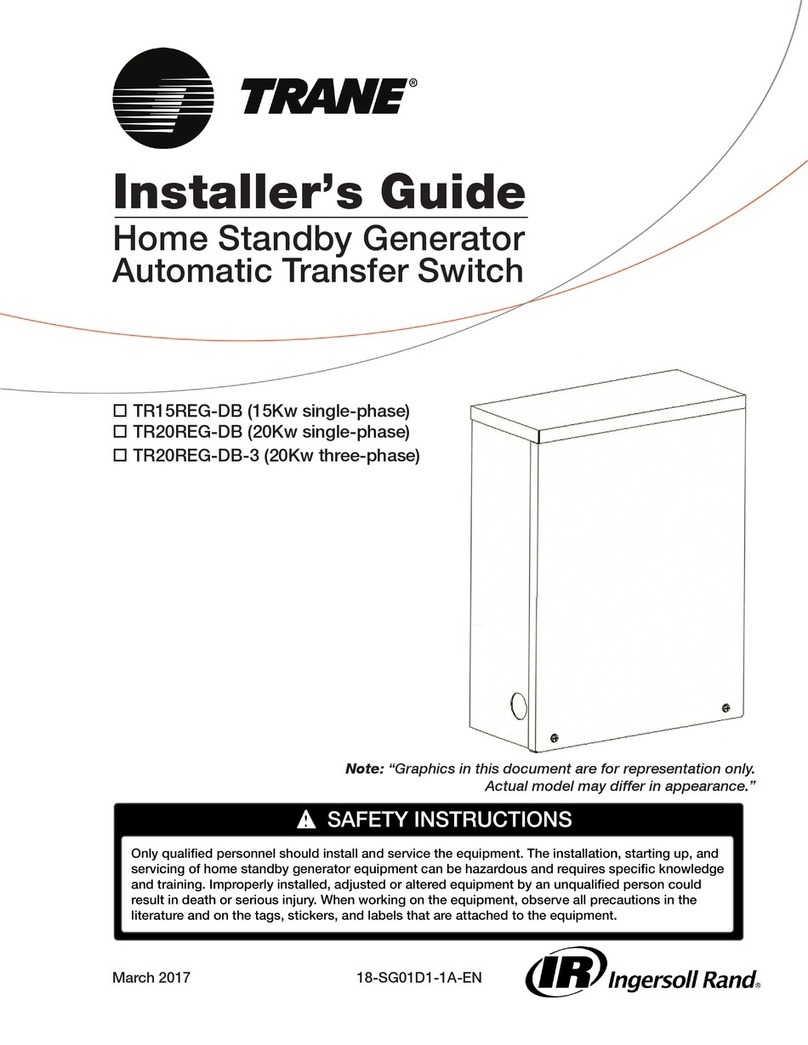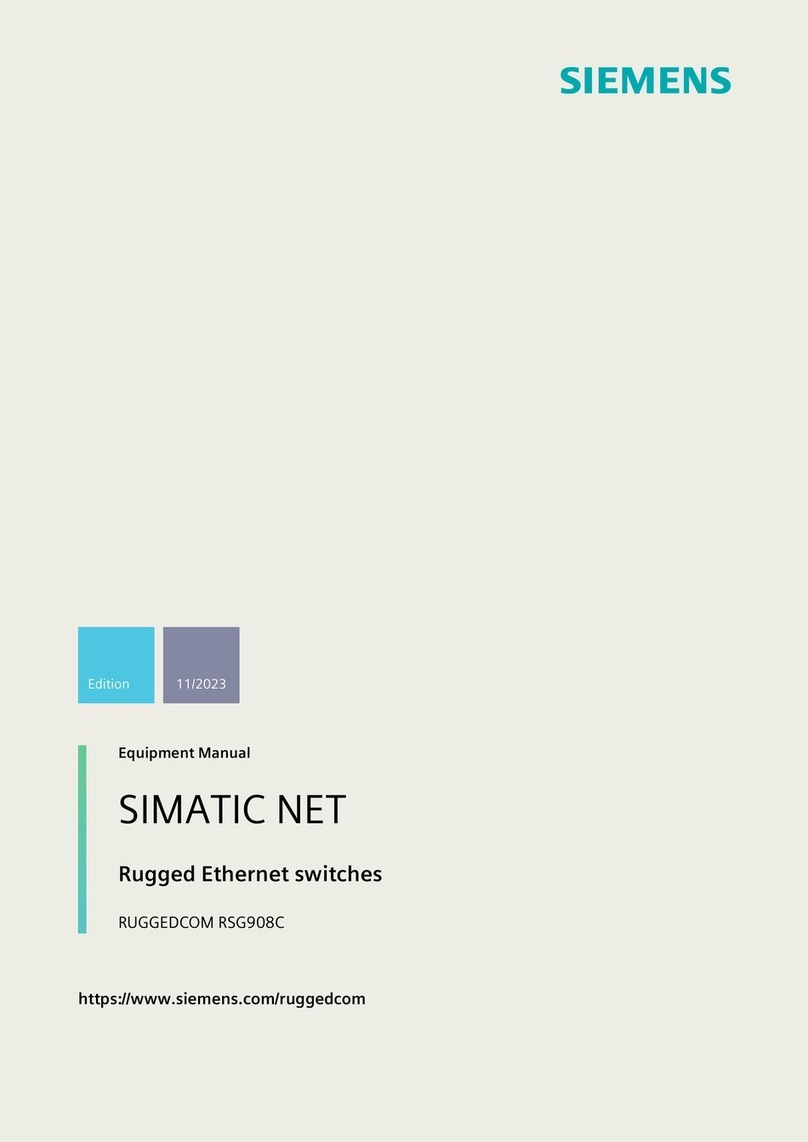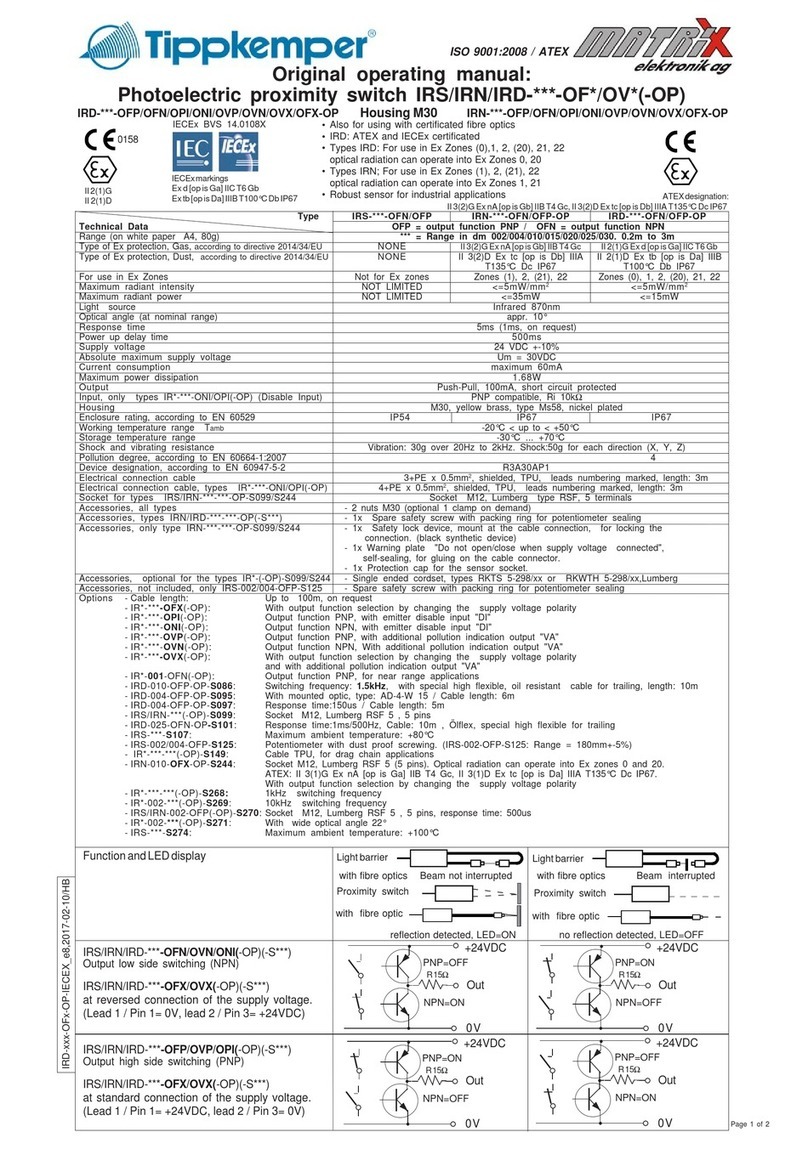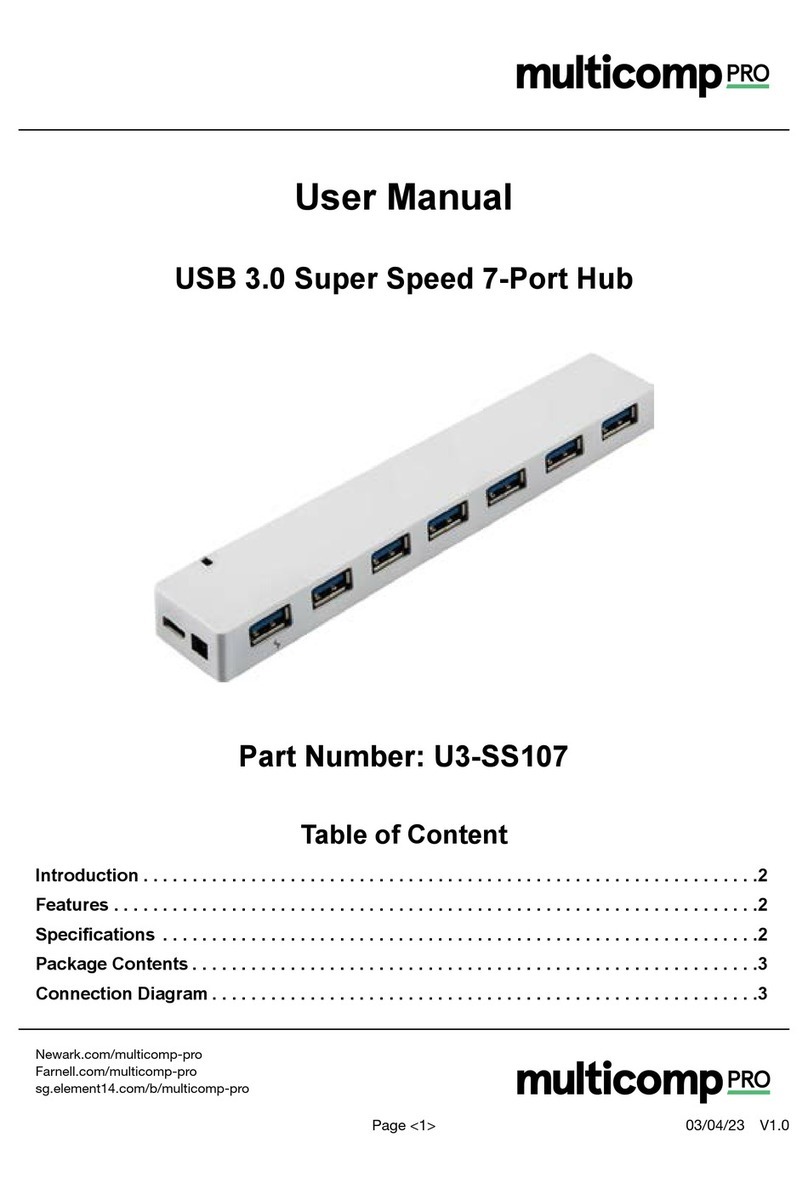1 2
Safety information
DANGER indicates an imminently hazardous situation
which, if not avoided, will result in death or serious injury
WARNING indicates a potentially hazardous situation
which, if not avoided, could result in death or serious injury
CAUTION indicates a potentially hazardous situation which,
if not avoided, may result in minor or moderate injury
Before using the product, please read the safety information thoroughly and use it properly.
Alerts declared in the manual are classified to Danger, Warning and Caution by their criticality
DANGER
WARNING
CAUTION
• Do not touch or connect any undesirable conductive part to input·output
terminal since there is a possibility of electric shock.
• Please do not supply the overload larger than the rating to the output contact
of the relay.
• The wire length should be as short as possible from the instrument to the
electrode.
• Please use a thick wire as possible between the instrument and the
electrode.
•
Please do not put the input signal wires and other load wires in the same conduit.
• If the input wire is longer, please use the shielded wire.
• Please avoid installing a controller in a place where there is steam, dust,
corrosive gas and water splash.
• Please install AC power lines in a metal conduit with separating input sensor
signal wires.
• Never disassemble, modify, or repair the product. There is a possibility of a
malfunction, an electric shock, or a risk of fire.
※ Please follow the above contents described in the safety information if not it
may lead to a product failure.
CAUTION
• If the user use the product with methods other than specified by the
manufacturer, there may be bodily injuries or property damages.
• If there is a possibility of an accident caused by errors or malfunctions of this
product, install external protection circuit to prevent the accident.
WARNING
Specification
Model FS-3 A (high sensitivity) FS-3 A (low sensitivity)
Power supply Voltage 110 V a.c / 220 V a.c 50/60
㎐
Allowable voltage uctuation range
± 10 % of the power supply voltage
Voltage between the
electrodes secondary voltage
24 V a.c 8 V a.c
Power consumption Approx. 3.2 VA
Response time Max 80
㎳
when operating, max 160
㎳
when returning
Operration resistance between electrodes
0 - approx. 27
㏀
0 - approx. 7
㏀
Return resistance between electrodes
approx. 38
㏀ - ∞Ω
approx. 15
㏀ - ∞Ω
Control output Relay contact output (1c): 250 V a.c 5 A (resistive load)
Insulation resistance
100 ㏁ min (with 500 V d.c mega) electric conduction part and
exposed non-charged metal part
Dielectric strength
2000 V a.c 50 - 60 ㎐for 1 min (between the two poles recharging part terminal)
Vibration resistance
10-55 ㎐ (for cycle 1 min) Peak amplitude for 2hrs each in X, Y and Z direction 0.76 ㎜
Shock resistance
300 ㎨
Life expectancy
Mechanically more than 5 million times (relay type), electrically more
than 500 thousand times (load resistance)
Ambient temperature -10 ~ 50
℃
(with no icing or condensation)
Ambient humidity 35 ~ 85 % R.H.
Dimension
[Unit : mm]
▒Regarding the connection of load
▒Internal connection
②Low sensitivity① High sensitivity
• Attaching the surge observer
at the each and of inducible
load (motor, solenoid and
etc) just like an image given
on the right side will restrain
noise to occur
Connections
▒External connection
(Cautious) Please and
must earth E3 terminal
Level Switch
FS - 3
Thank you for purchasing HANYOUNG product.
Please check whether the product is the exactly same as you ordered.
Before using the product, please read this instruction manual carefully.
Please keep this manual where you can view at any time
INSTRUCTION MANUAL
ML0201KE120813
1381-3, Juan-Dong, Nam-Gu Incheon, Korea.
TEL:(82-32)876-4697
FAX:(82-32)876-4696
http://www.hynux.net
Jl. cempaka blok F16, No.02 Delta Silicon II
Cikarang Bekasi Indonesia
TEL : 62-21-8911-8120~4
FAX : 62-21-8911-8126
HANYOUNGNUX CO.,LTD
PT. HANYOUNG ELECTRONIC INDONESIA
HEAD OFFICE
INDONESIA
FACTORY