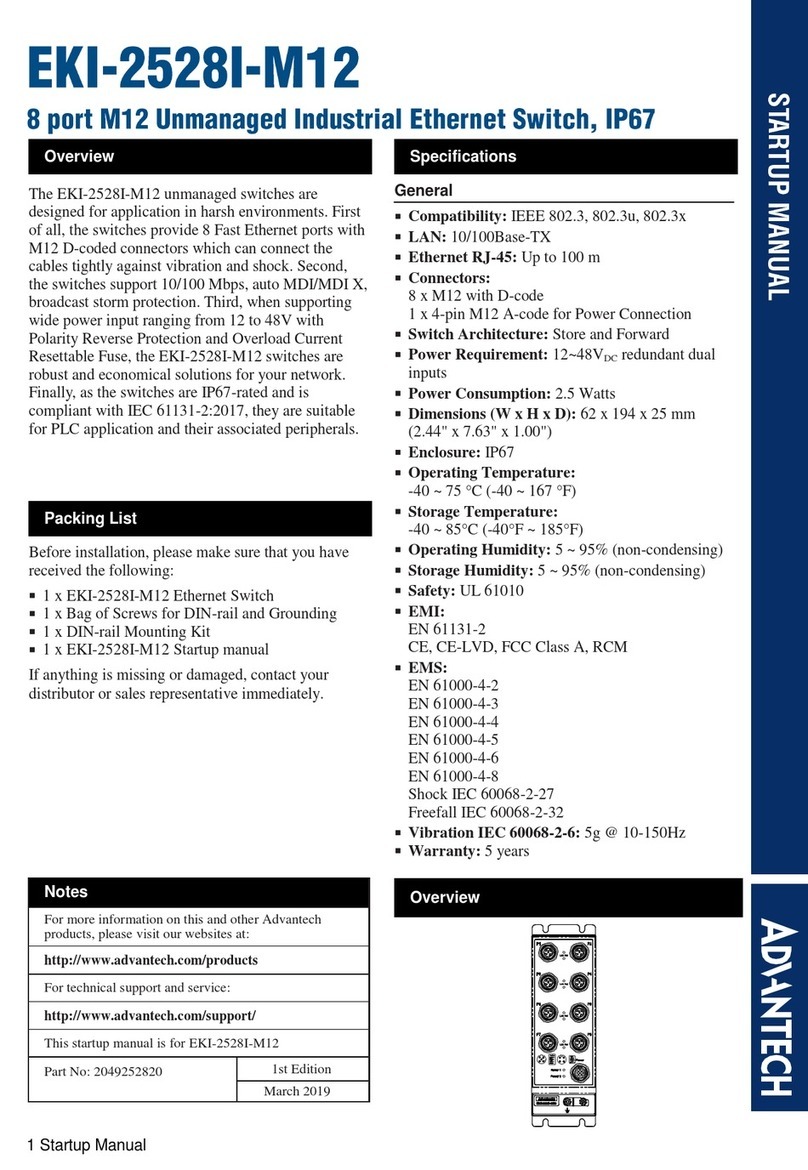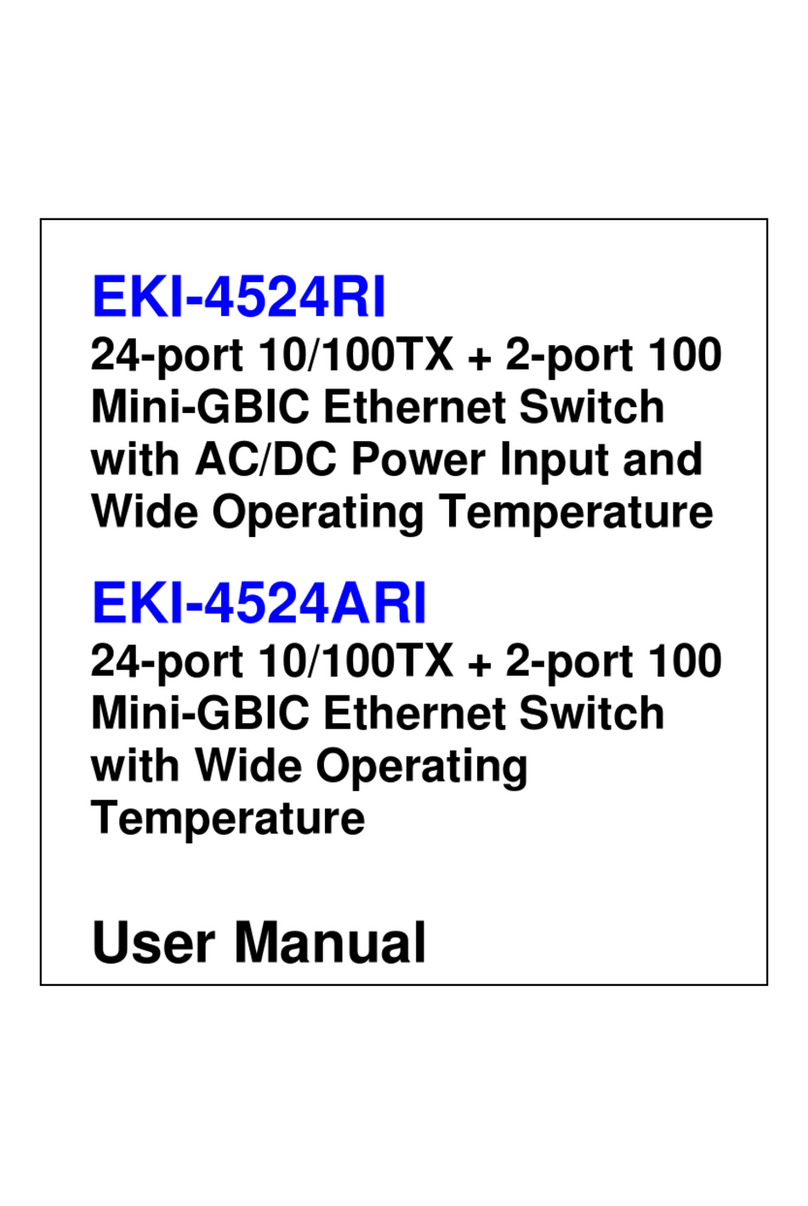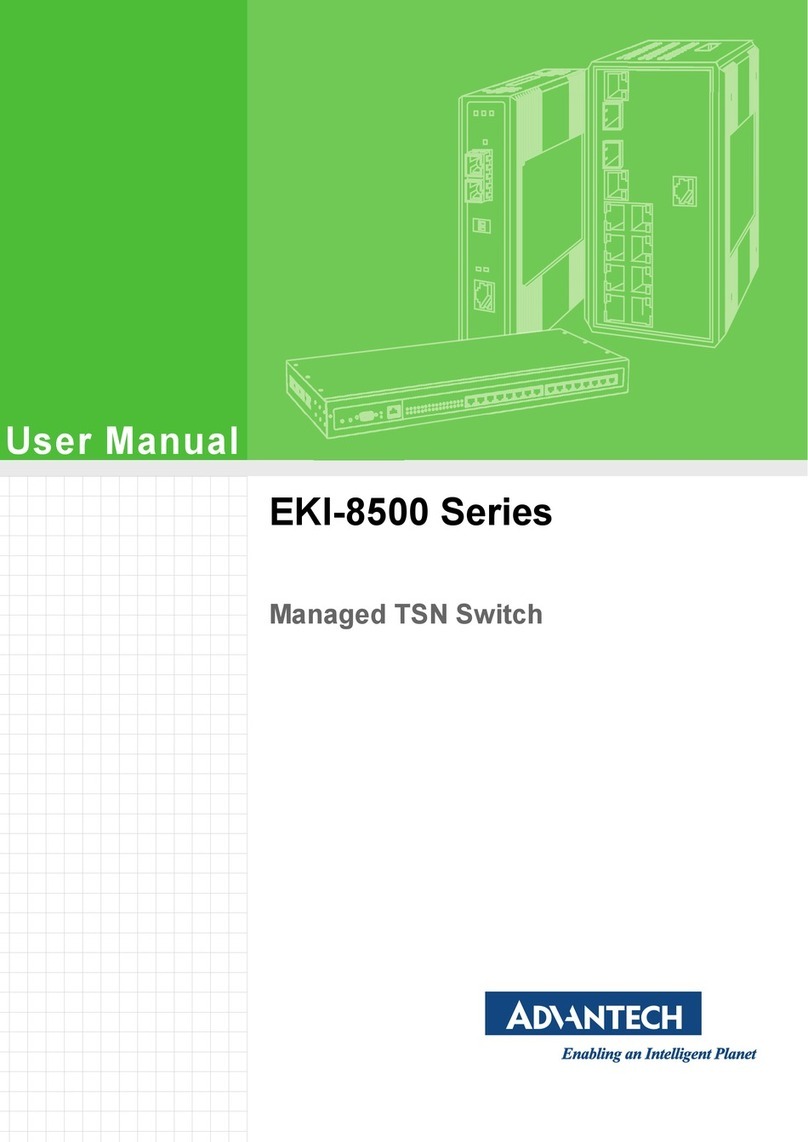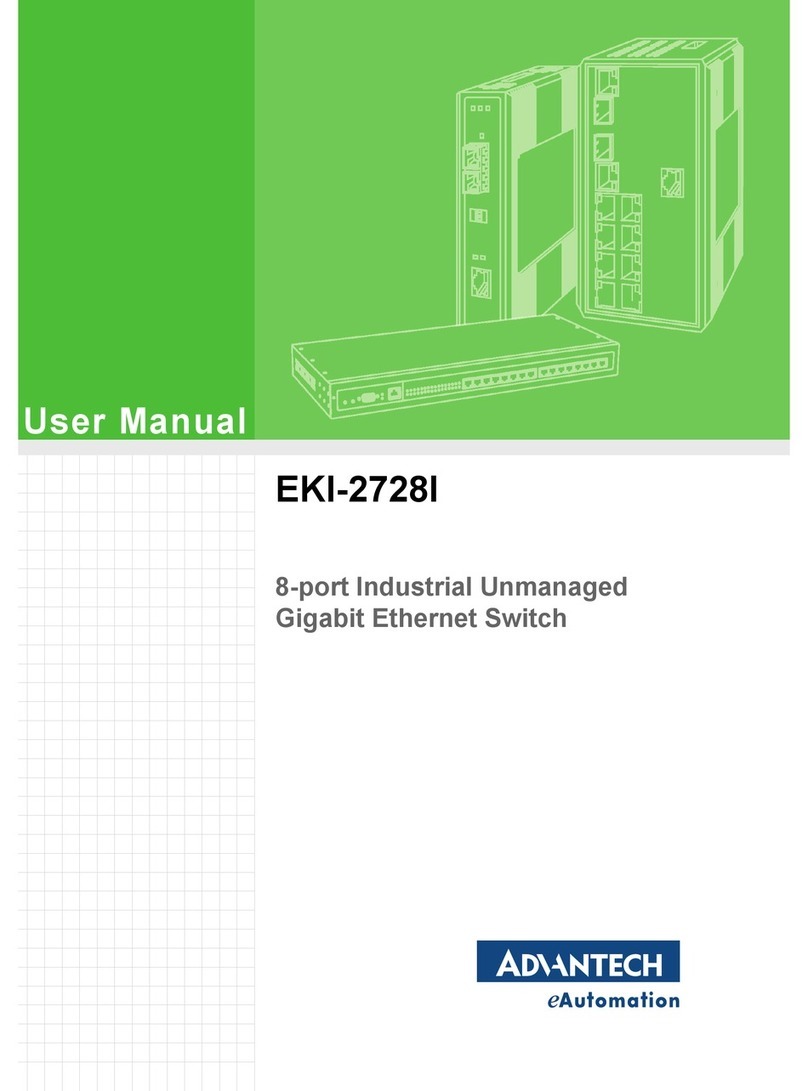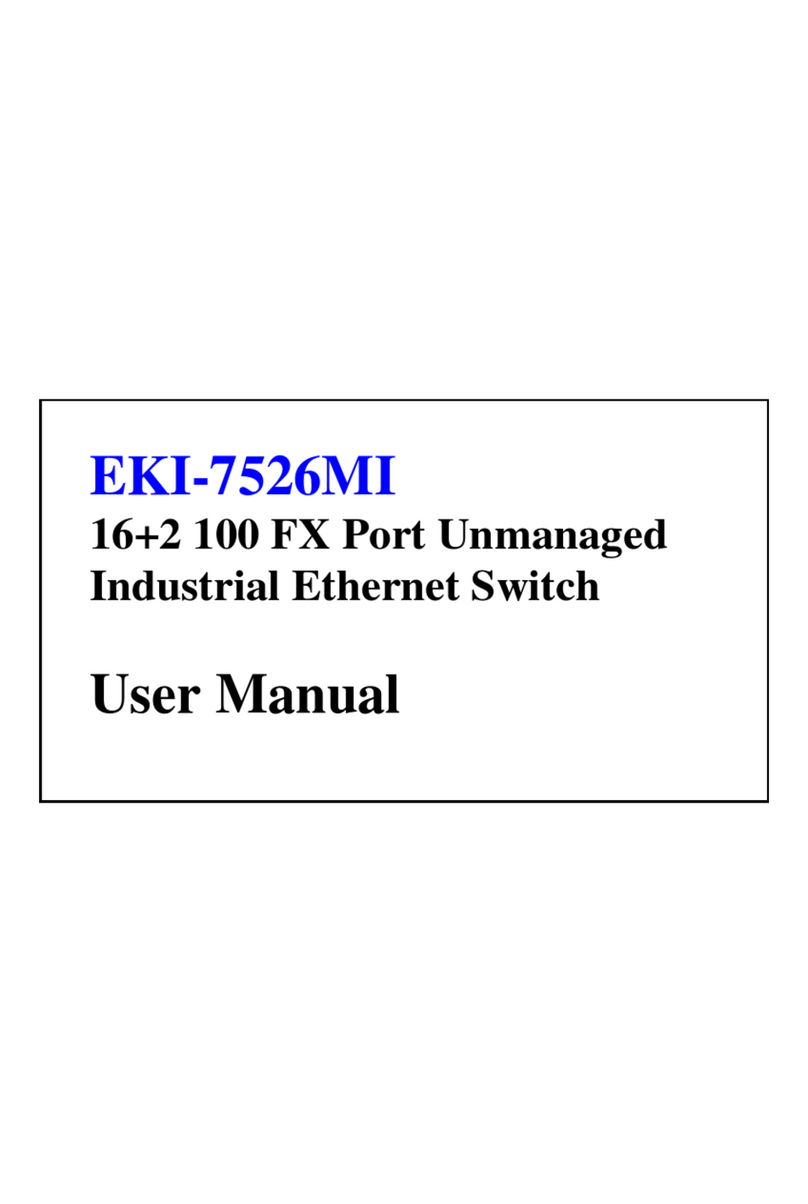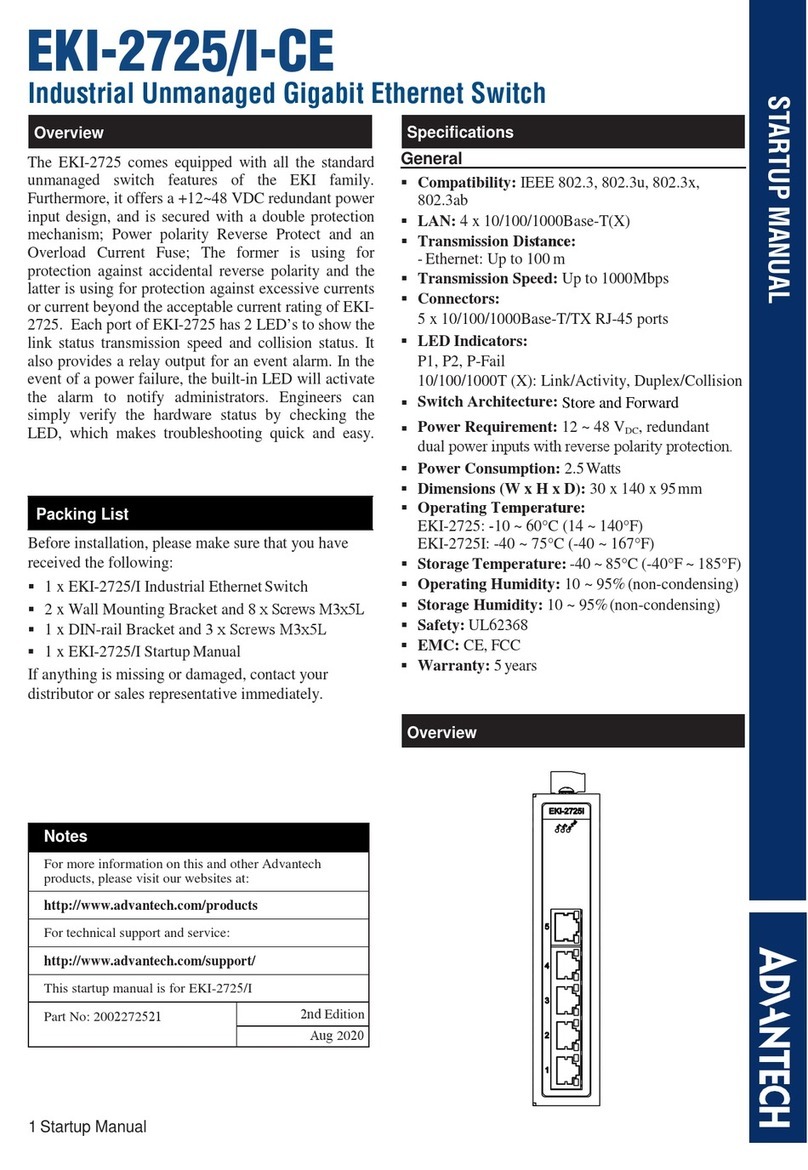ix EKI-7712 Series User Manual
4.3 Monitoring ............................................................................................... 34
4.3.1 Device Information...................................................................... 34
4.3.2 Logging Message........................................................................ 35
4.3.3 Port Monitoring............................................................................ 36
4.3.4 Link Aggregation......................................................................... 38
4.3.5 LLDP Statistics............................................................................ 38
4.3.6 IGMP Statistics ........................................................................... 39
4.3.7 MLD Statistics............................................................................. 40
4.4 System .................................................................................................... 42
4.4.1 IP Settings................................................................................... 42
4.4.2 IPv6 Settings............................................................................... 43
4.4.3 DHCP Client Option 82............................................................... 43
4.4.4 DHCP Auto Provision.................................................................. 45
4.4.5 Management VLAN..................................................................... 45
4.4.6 System Time............................................................................... 46
4.4.7 Network Port ............................................................................... 47
4.5 L2 Switching............................................................................................ 49
4.5.1 Port Configuration....................................................................... 49
4.5.2 Port Mirror................................................................................... 50
4.5.3 Link Aggregation......................................................................... 51
4.5.4 802.1Q VLAN.............................................................................. 55
4.5.5 Q-in-Q ......................................................................................... 59
4.5.6 GARP.......................................................................................... 61
4.5.7 802.3az EEE............................................................................... 62
4.5.8 Multicast...................................................................................... 63
4.5.9 Jumbo Frame.............................................................................. 68
4.5.10 Spanning Tree ............................................................................ 68
4.5.11 X-Ring Elite................................................................................. 74
4.5.12 X-Ring Pro .................................................................................. 75
4.5.13 Loopback Detection .................................................................... 78
4.5.14 ERPS .......................................................................................... 79
4.6 MAC Address Table ................................................................................ 81
4.6.1 Static MAC.................................................................................. 81
4.6.2 MAC Aging Time......................................................................... 81
4.6.3 Dynamic Forwarding Table......................................................... 82
4.7 Security ................................................................................................... 83
4.7.1 Storm Control.............................................................................. 83
4.7.2 Port Security ............................................................................... 84
4.7.3 Protected Ports ........................................................................... 85
4.7.4 DoS Prevention........................................................................... 85
4.7.5 Applications................................................................................. 88
4.7.6 802.1x ......................................................................................... 90
4.7.7 IP Security................................................................................... 91
4.7.8 Security Login ............................................................................. 93
4.7.9 Access Control List ..................................................................... 95
4.7.10 IP Source Guard ......................................................................... 98
4.7.11 DHCP Snooping........................................................................ 100
4.7.12 ARP Spoofing ........................................................................... 103
4.8 QoS ....................................................................................................... 104
4.8.1 General ..................................................................................... 104
4.8.2 QoS Basic Mode....................................................................... 109
4.8.3 Rate Limit.................................................................................. 111
4.8.4 Bandwidth Guarantee ............................................................... 113
4.9 Management ......................................................................................... 115
4.9.1 LLDP......................................................................................... 115
4.9.2 SNMP........................................................................................ 119
4.9.3 Power Over Ethernet ................................................................ 122
4.9.4 TCP Modbus Settings............................................................... 124
4.9.5 DHCP Server ............................................................................ 125
4.9.6 SMTP Client.............................................................................. 129