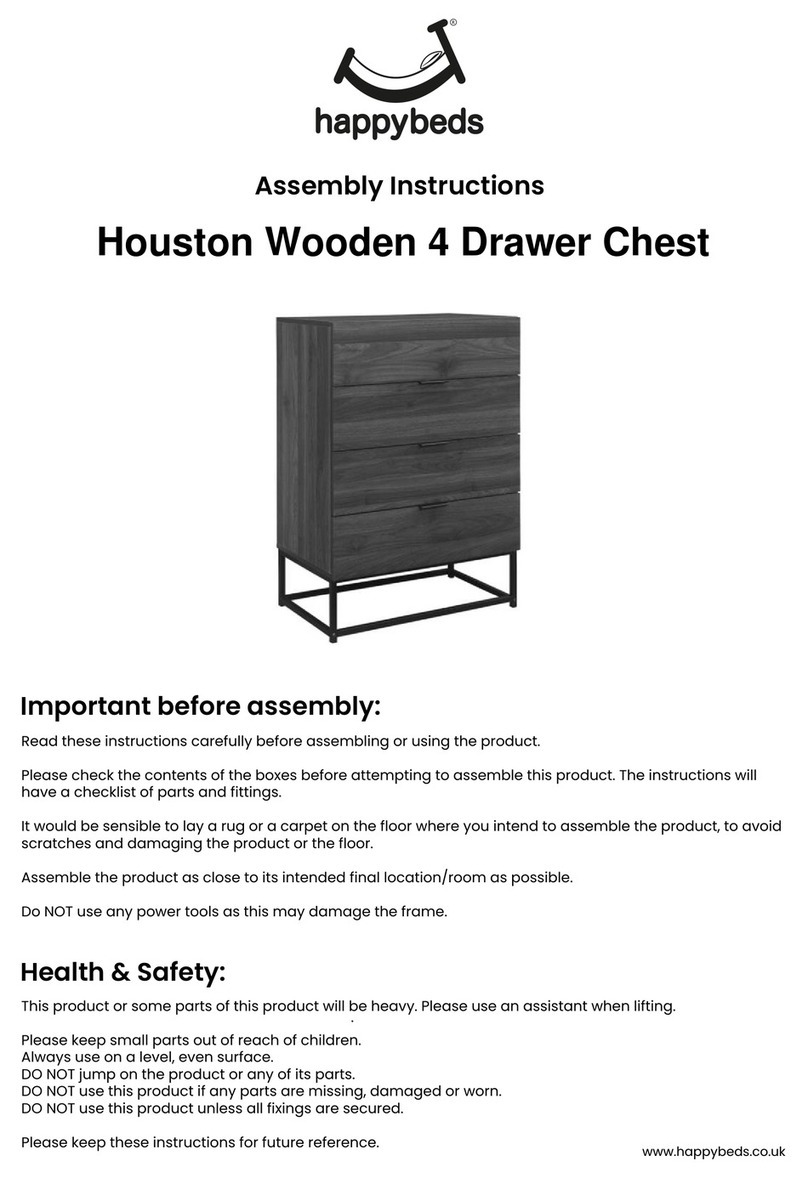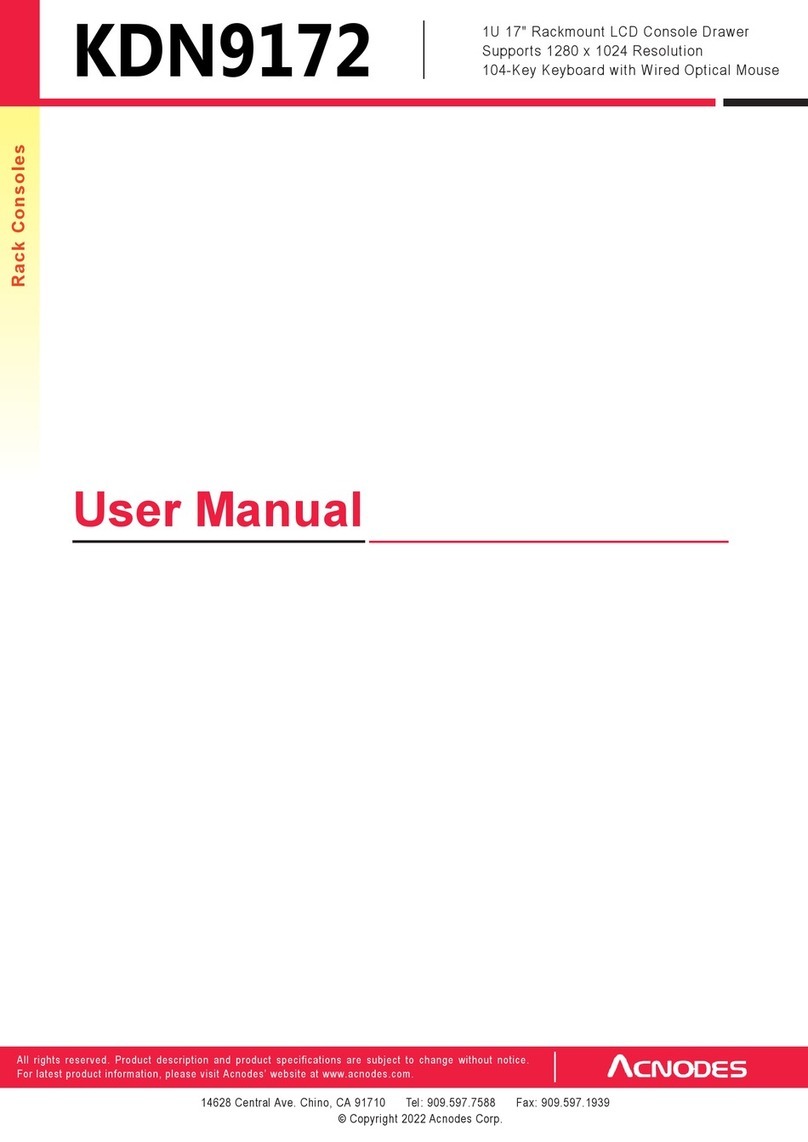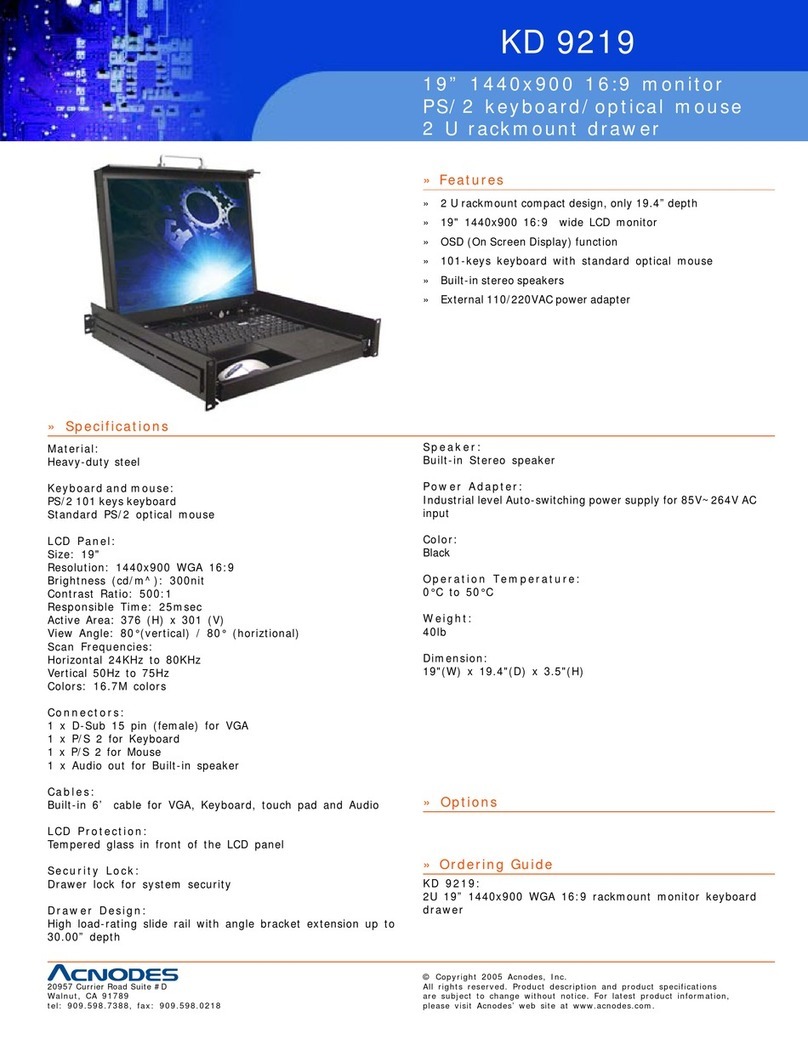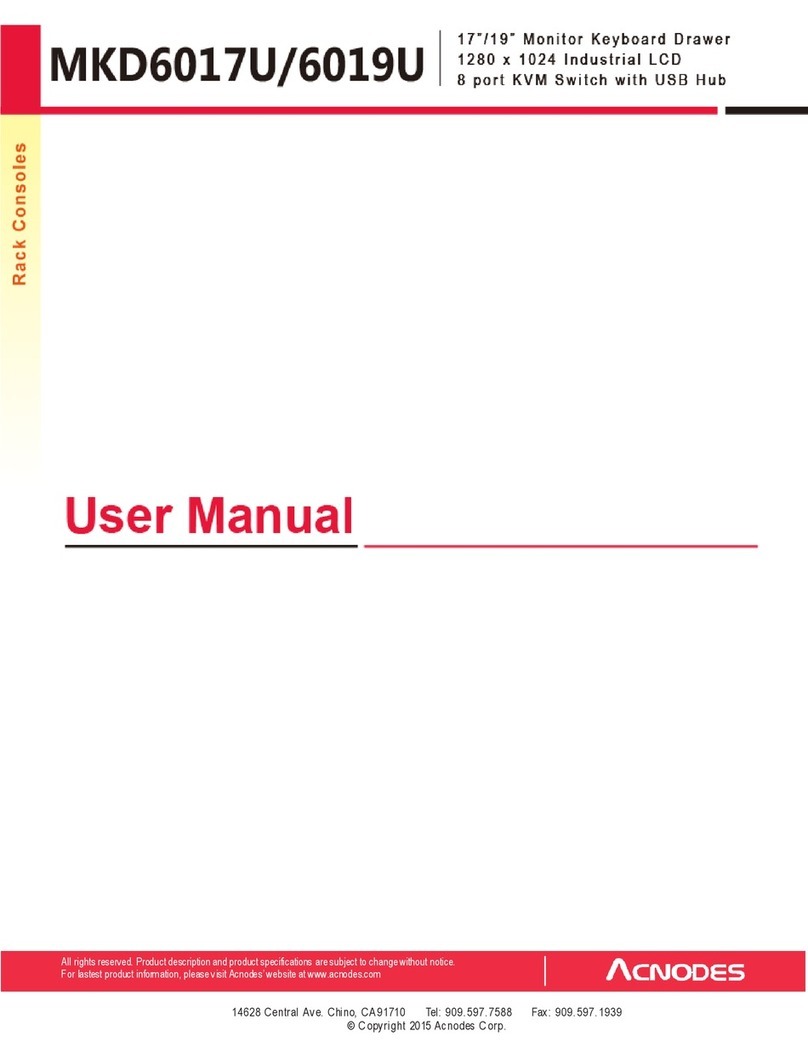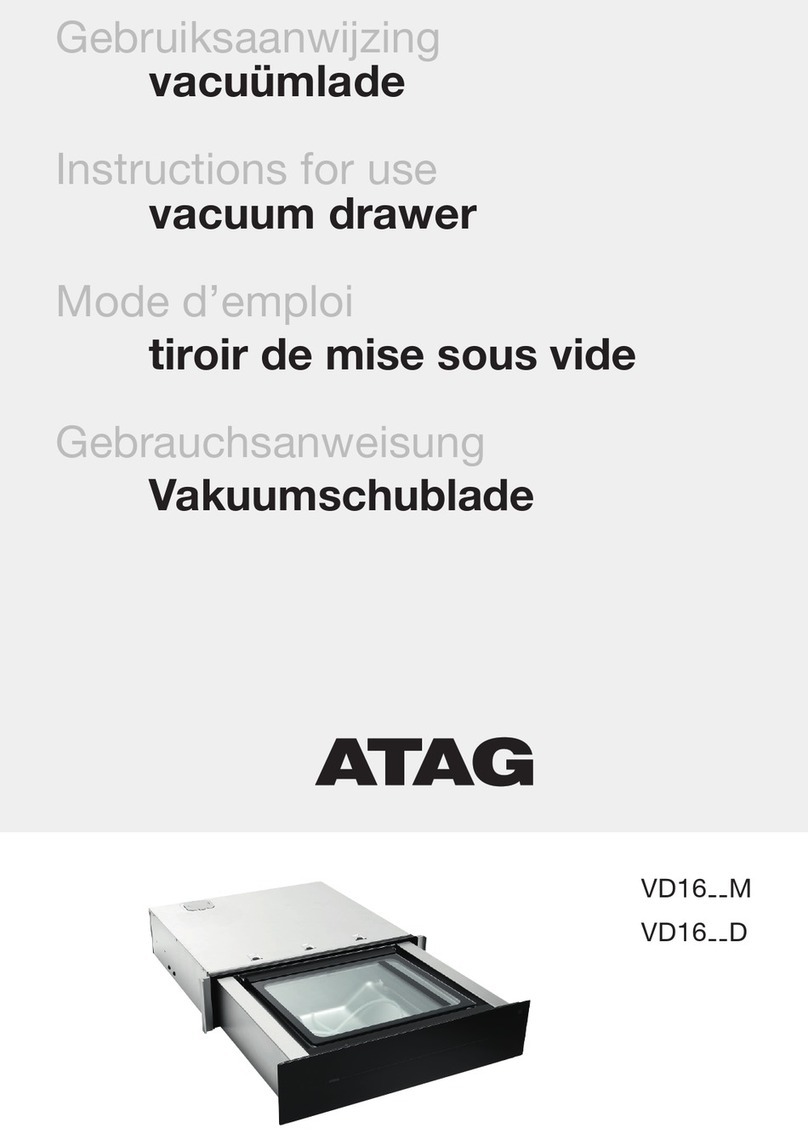Happy Beds Arlo 4 Drawer Chest User manual

Title of Product
Assembly Instructions
www.happybeds.co.uk
Important before assembly:
.
Health & Safety:
.
Read these instructions carefully before assembling or using the product.
Please check the contents of the boxes before attempting to assemble this product. The instructions will
have a checklist of parts and fittings.
It would be sensible to lay a rug or a carpet on the floor where you intend to assemble the product, to avoid
scratches and damaging the product or the floor.
Assemble the product as close to its intended final location/room as possible.
Do NOT use any power tools as this may damage the frame.
This product or some parts of this product will be heavy. Please use an assistant when lifting.
Please keep small parts out of reach of children.
Always use on a level, even surface.
DO NOT jump on the product or any of its parts.
DO NOT use this product if any parts are missing, damaged or worn.
DO NOT use this product unless all fixings are secured.
Please keep these instructions for future reference.
ARLO 4 Drawer Chest
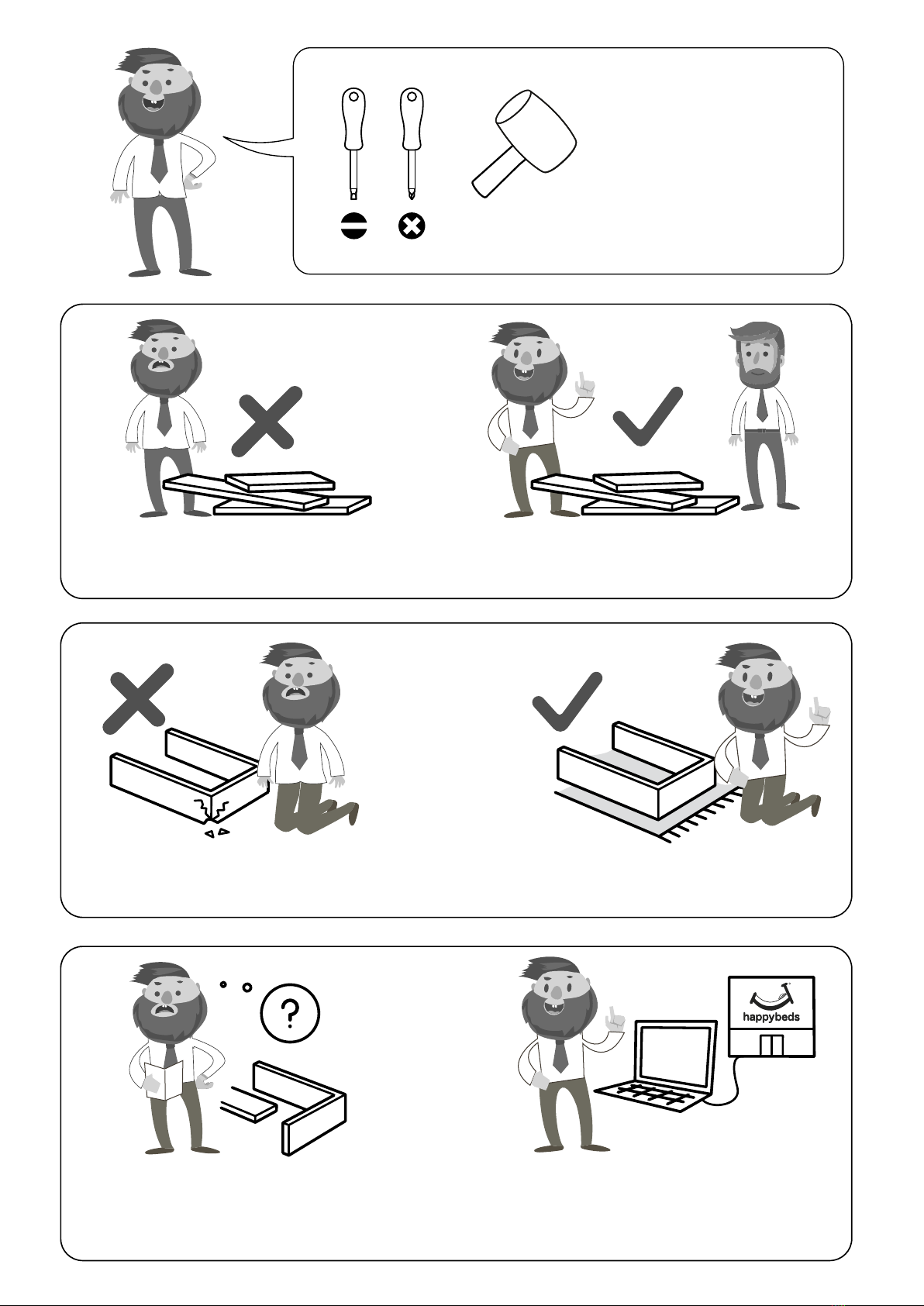
@
This product or some parts of this product will be heavy. Please use an assistant
when lifting.
Never drag or push the pieces across a hard or stone floor as this will cause
damage to the joints. Use a carpet or a rug for extra care.
If you have problems assembling or have damaged or missing pieces, please
contact us by visiting:
https://www.happybeds.co.uk/customer-service
(Not metal)
These tools are not
necessary, but may
help to assemble
certain parts of the
product.
Do NOT use any power
tools as this may
damage the frame.

ARLO-4 DRAWER CHEST
IMPORTANT : READ THESE INSTRUCTIONS CAREFULLY BEFORE ATTEMPTING TO ASSEMBLE OR
USE YOUR ARLO-4 DRAWER CHEST.
PLEASE KEEP THESE INSTRUCTIONS FOR FUTURE REFERENCE.
ASSEMBLY:
Assembly should be carried out with this item laying flat, not standing upright.
Assemble on a soft, clean surface to prevent damages.
To erase the numbers printed on the pieces, use the rubber inside the accessories pack.
HEALTH & SAFETY:
DO NOT use this product if any parts are missing, damaged or worn.
DO NOT use this product unless all fixings are secured.
Always use on a level, even surface.
CARE & MAINTENANCE:
Periodically check all screws & fixings to ensure they are secure.
DO NOT push this product as this will cause damage.
Always lift this product with two people to repositions.
Keep any sharp objects away from this product.
ASSEMBLY INSTRUCTIONS
www.birlea.com Page of 6
Vendor: S000350
1
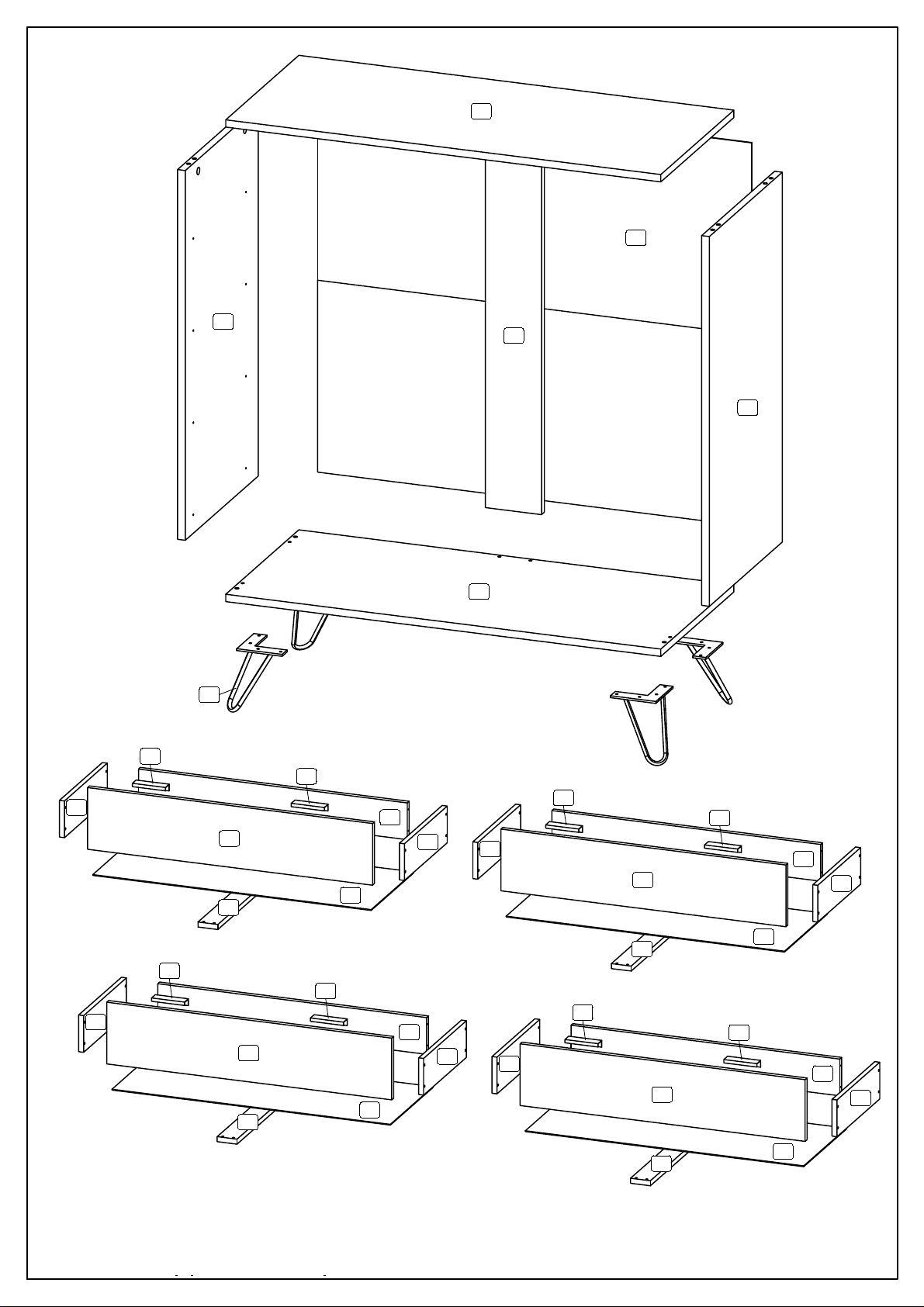
2
01
Page of 6
Vendor: S000350
02
03
04
05
06
07
08
09
10
11
09
I
I
07
08
09
10
11
09
I
I
07
08
09
10
11
09
I
I
07
08
09
10
11
09
I
I
N
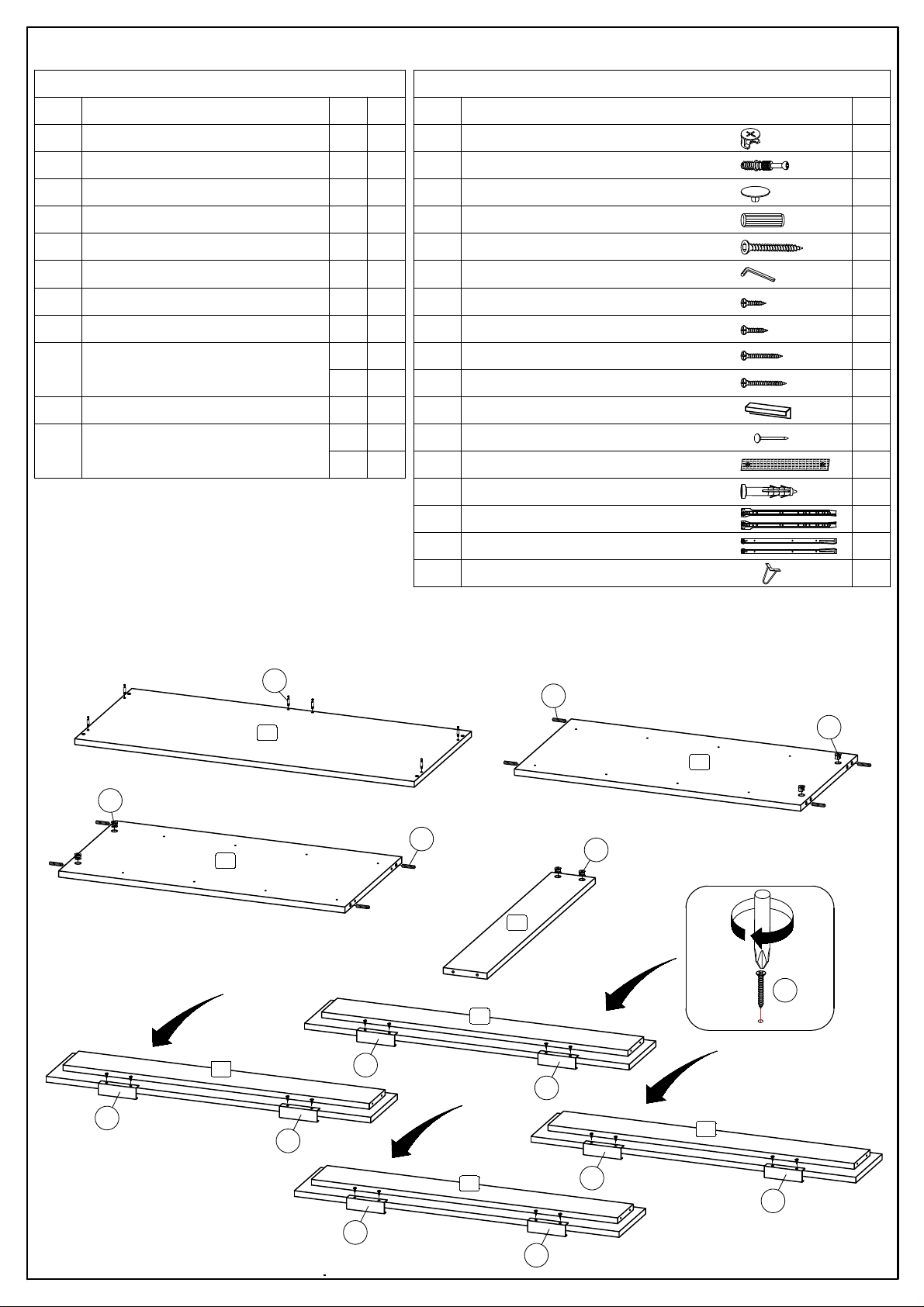
Parts List Hardware List ( BOX 1 )
Part Descripion Qty Part Description Qty
01 1
Top panel
02
03
04
05
06
07
08
09
10
Bottom panel 1
1
1
Side panel ( Left )
A2
Cam lock
Minifix screw
B
Plastic cap
M8 x 30mm Wood Dowel
C
D
E
F
G
H
I
J
M6 x 50mm CSK Cap Wood screw
6
6
6
8
6
A1
A3
11 K
L
Side panel ( Right )
Back bone
Back panel
1
1
Drawer side
Drawer bottom
4
4
Drawer bone 2
** You will need a small mallet and a
screwdriver for assembly.
** Some screws and wooden dowel
may remain.
** Note : To secure the item to the wall,
hardware H ( 2 pcs ) and
L ( 2 pcs ) are not provided.
3
Drawer back 4
Drawer front 4
Box
1
1
1
1
1
1
2
2
1
2
2
Page of 6
Vendor: S000350
01
03
04
05
07
1
Allen key M4
M3.5 x 16mm C.B Screw
16
66
16
32
M4 x 25mm C.B Screw
M3 x 12mm C.B Screw
M4 x 38mm C.B Screw
Handle em 0071 8
70
5/8 Nail
8'' x 1'' PP tape
Wall plug -
2
M1 14'' Drawer slide (Left / Right)
14'' Drawer slide (Left / Right)
M2
NMetal leg 4
8
8
Ex16
A2 x6
Bx4
A1 x2
A1 x2
Bx4
A1 x2
Step 1: Prepare these parts for assembly using hardware parts A1, A2, B, D, E, F, I and M1.
DO NOT use any power tools as this may damage the frame and will invalidate any claim.
07
07
07 I
I
I
I
I
I
I
I
42
21
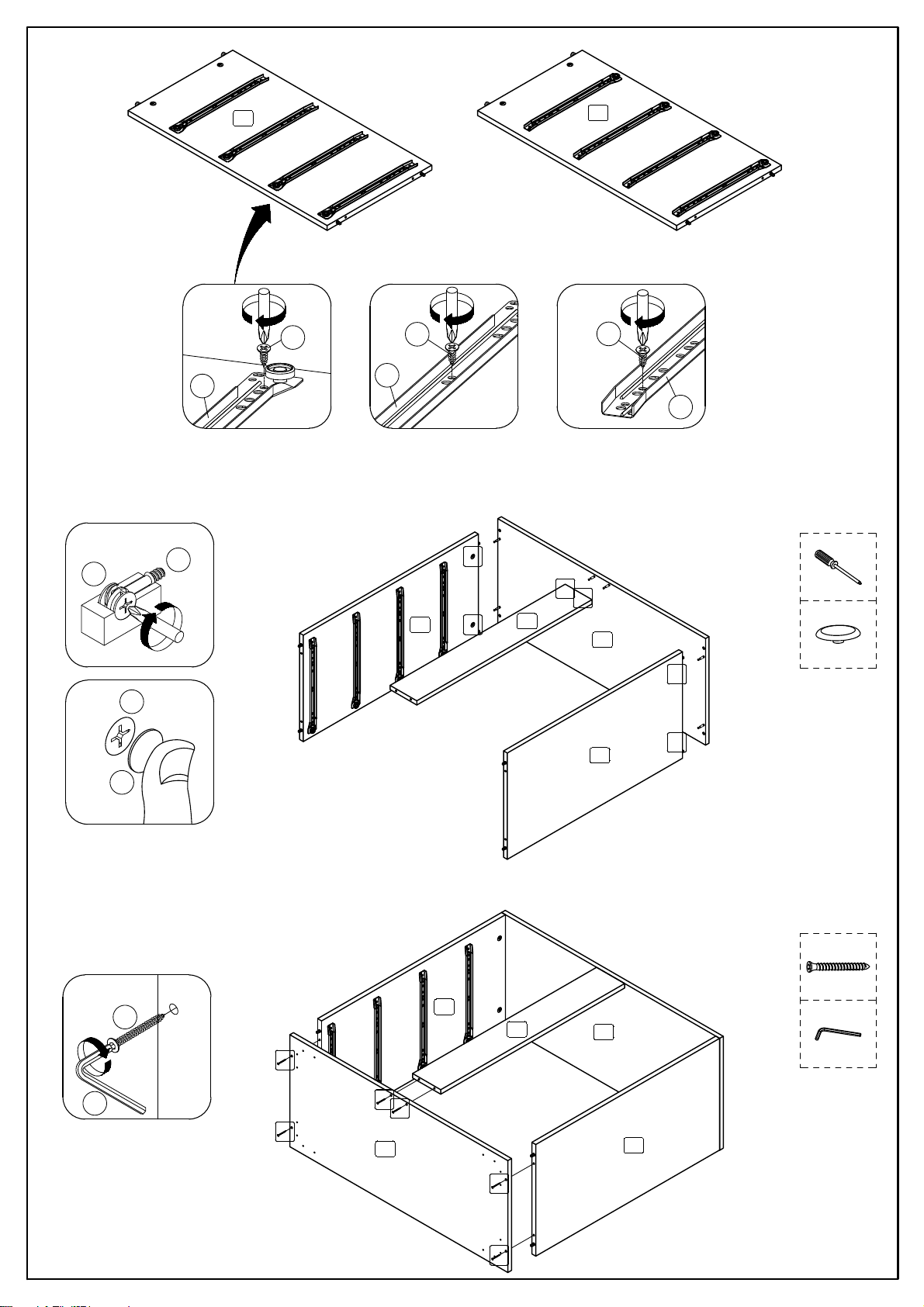
4
Page of 6
Vendor: S000350
Step 2: Attach top panel (1) to side panel (3), (4) and back bone (5) using hardware A1 and A2
with a screwdriver (not provided).
DO NOT use any power tools as this may damage the frame and will invalidate any claim.
03 04
01
02 03
04
05
M1 M1
M1
Fx8 Fx8 Fx8
A1 A2
A1
A3
A3 x 6
Step 3: Attach bottom panel (2) to side panel (3), (4) and back bone (5) using hardware C and D.
DO NOT use any power tools as this may damage the frame and will invalidate any claim.
C
D
C x 6
D
01
03
04 05
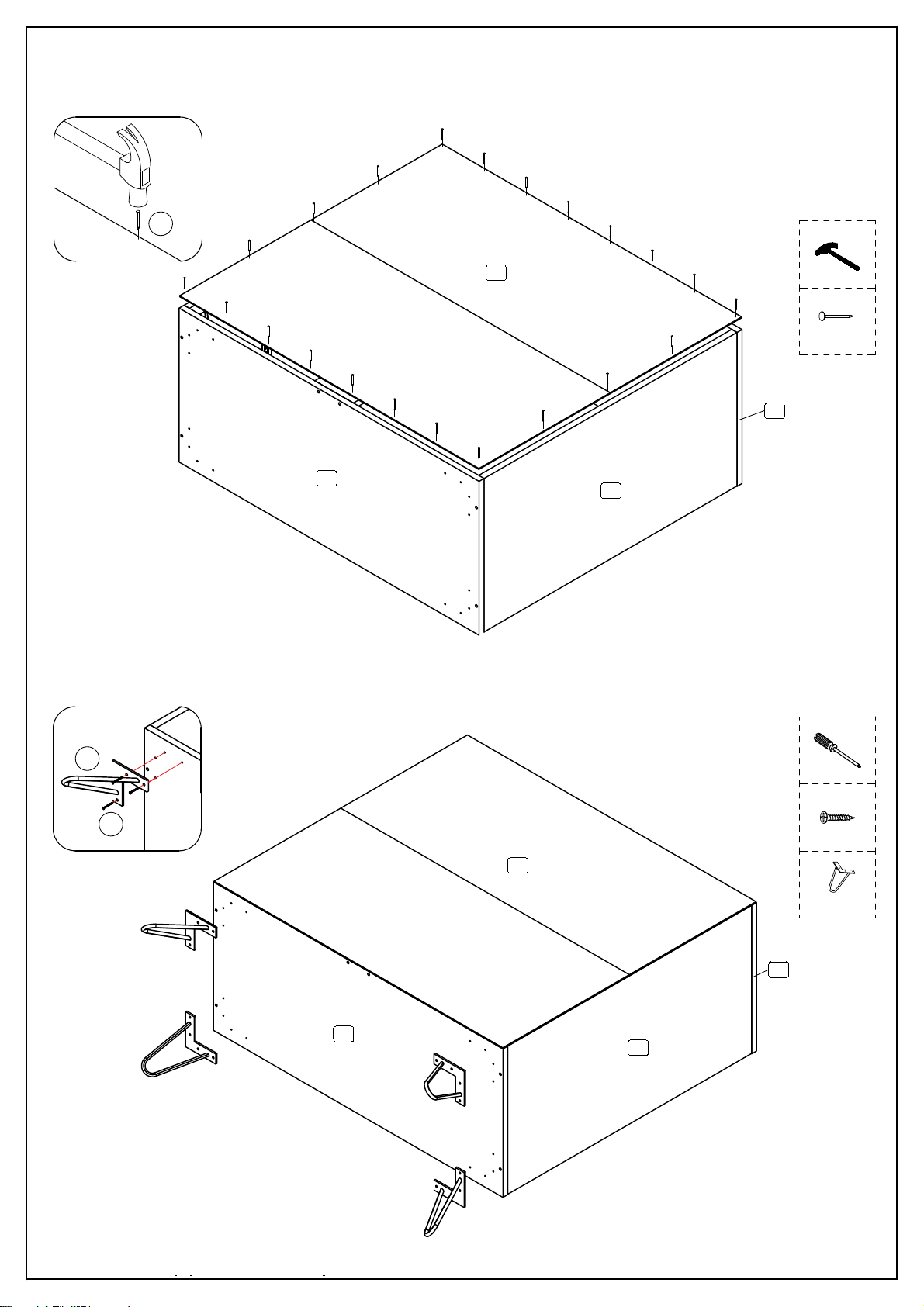
5
Page of 6
Vendor: S000350
F x 16
N x 04
01
02 03
06
01
02 03
06
Step 5: Attach hardware N to bottom panel (2) using hardware F with a screwdriver (not provided).
DO NOT use any power tools as this may damage the frame and will invalidate any claim.
J
J x 22
Step 4: Attach back panel (6) to entire body using hardware J with a hammer (not provided).
DO NOT use any power tools as this may damage the frame and will invalidate any claim.
N
F

6
Page of 6
Vendor: S000350
Step 6: Attach the Drawer Side (9) to the Drawer Front (7) and Drawer Back (8) using hardware H.
Then attach the Drawer Bottom (10) using hardware J. Secondly attach the Drawer Bone (11) to
the Drawer Bottom (10) using hardware G then attach the Drawer Slides (M2) to the Drawer Bottom (10)
using hardware F. Repeat this for the other three drawers.
DO NOT use any power tools as this may damage the frame and will invalidate any claim.
Step 7: Assemble the drawer in place along the drawer slides.
DO NOT use any power tools as this may damage the frame and will invalidate any claim.
M2
F
F
F
F
F
M2
M2
M2
M2
F
M2
07
08
09
10
11
01
04
07
09
07
09
09
08
07
09
09
08 10
09
09
08
10
11 07
F x 24
( L/R )
M2 x 08
H x 32
G x 16
M2
M1
M1
M2
07
07
07
J x 48
H
J
G

Page of 6
Vendor: S000350
Additional Information:
· For complete product information, images and dimension diagrams please visit the website
www.birlea.com
· If you have any issues with your item please contact the retailer directly you purchased it from
who will be able to resolve any issues with Birlea.
· Why don't you send us photos of your assembled furniture to [email protected] to be shared in
our #birleahome feature on instagram.
PLEASE NOTE that wall fixings are not supplied as different wall materials require different fixing
devices. You must use fixings devices suitable for the type of wall you intend to mount product to.
Ensure the head of any screw used has a diameter greater than the mounting hole and the fixing
is safe and secure before use.
Birlea Furniture advise you use the wall straps provided to further enhance the safety of this
product.
Step 8: To secure the item to the wall use hardware H, K and L using a screwdriver (not provided).
Then attach hardware part K to the panel (1) using hardware F with a screwdriver (not provided).
DO NOT use any power tools as this may damage the frame and will invalidate any claim.
H
K
L
1.
K
F
2.
F x 2
H x 2
K x 2
L x 2
6

www.happybeds.co.uk
General Care & Maintenance
Please dispose of all packaging safely.
Wipe clean with a slightly damp cloth.
Avoid the use of all household cleaners and abrasives.
Periodically check all screw & fixings to ensure they are secure.
When moving your product, carefully lift into place. Never drag or push the product across the
floor as this will cause damage to the joints. If the product is used on hard flooring, such as
wood or laminated floor, you must place some protection under the legs to stop the product
from moving. If this is not adhered to, it could result in failure to the product that will invalidate
the warranty.
For more information on cleaning and product care visit:
https://www.happybeds.co.uk/help-and-advice
We’ve tried to make this product as easy to assemble as possible. In the unlikely event that
you have problems putting it together or have damaged or missing pieces, please contact
us by visiting:
https://www.happybeds.co.uk/customer-service
Notes
Table of contents
Other Happy Beds LCD Drawer manuals
Popular LCD Drawer manuals by other brands

Norco
Norco KVM-1501WS user manual

Austin Hughes Electronics
Austin Hughes Electronics Cyberview RP-115 Series user manual

ATEN
ATEN Slideaway CL1000 Quick start up guide
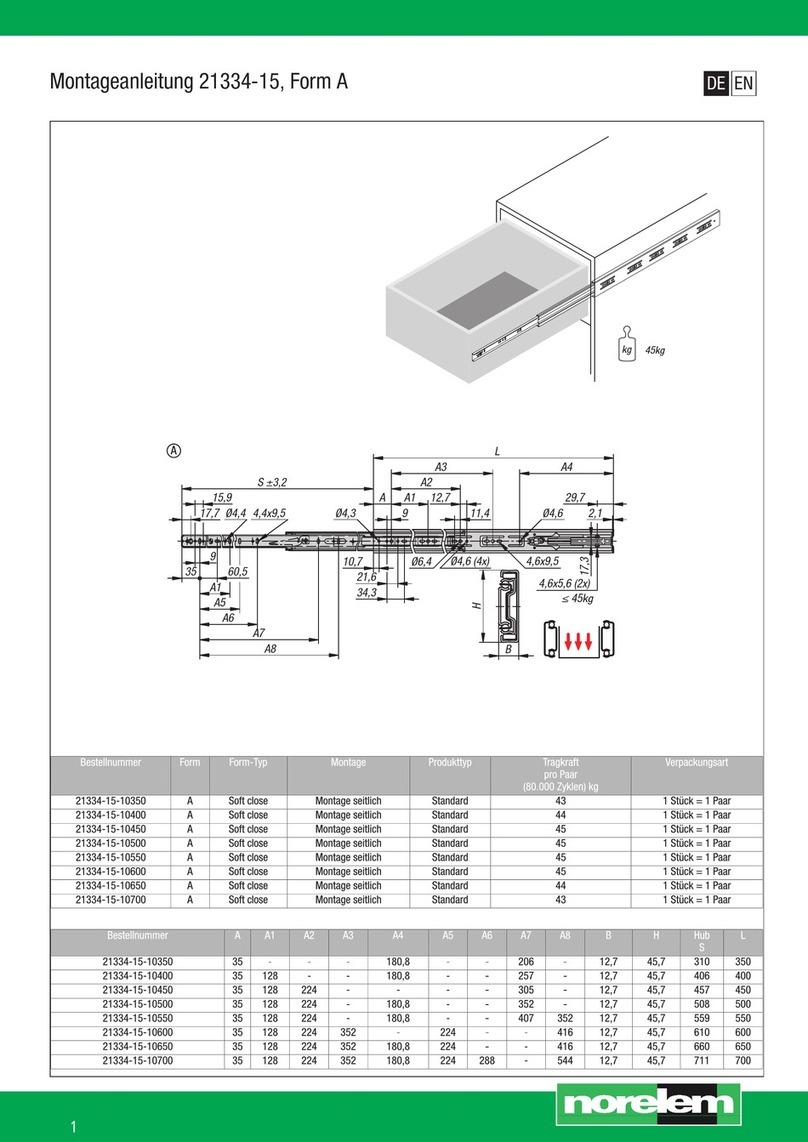
norelem
norelem 21334-15 Installation instruction

IOGear
IOGear GCS1908W user manual

Austin Hughes Electronics
Austin Hughes Electronics Cyberview NS117 user manual
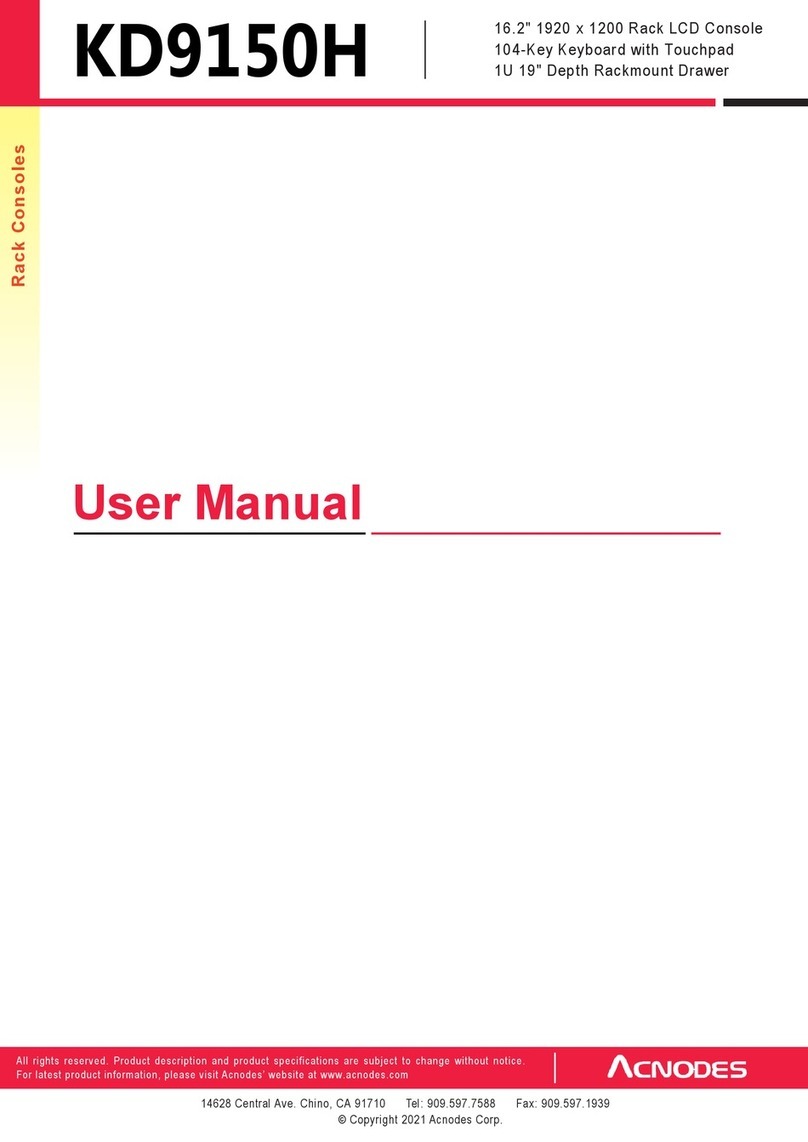
Acnodes
Acnodes KD9150H user manual
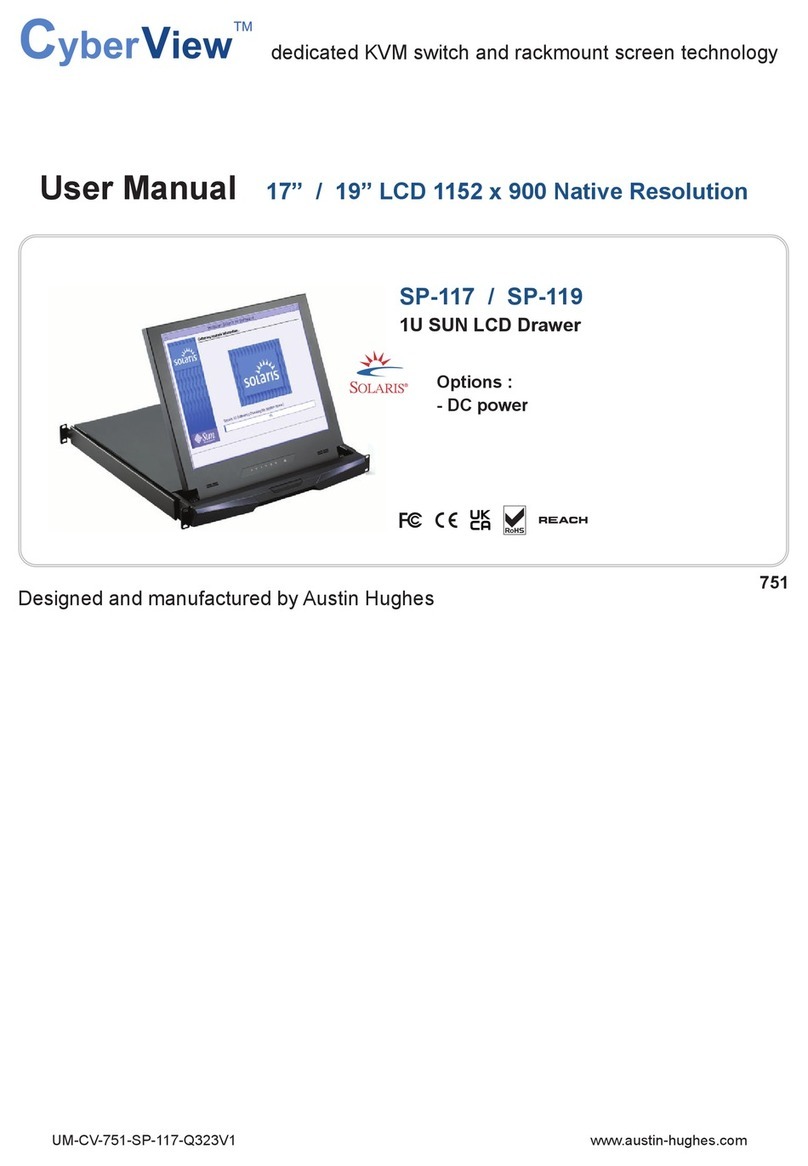
Austin Hughes
Austin Hughes CyberView SP-117 user manual
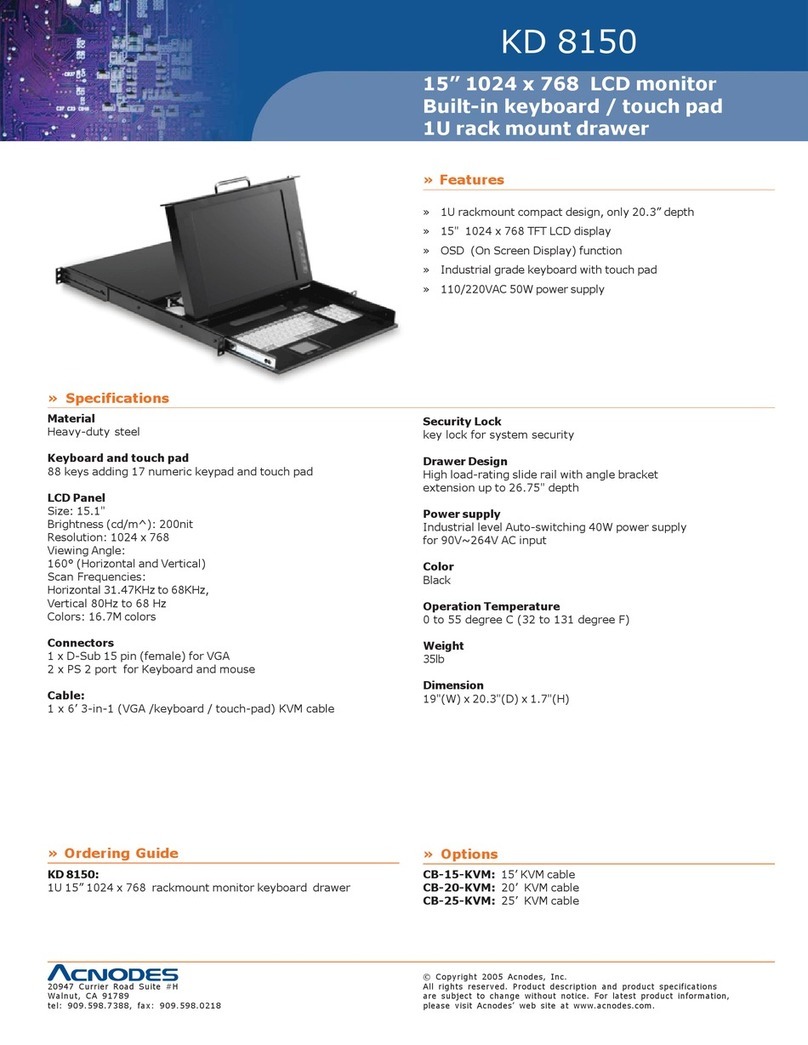
Acnodes
Acnodes KD 8150 Specifications

Global Industrial
Global Industrial 606964 Assembly instructions
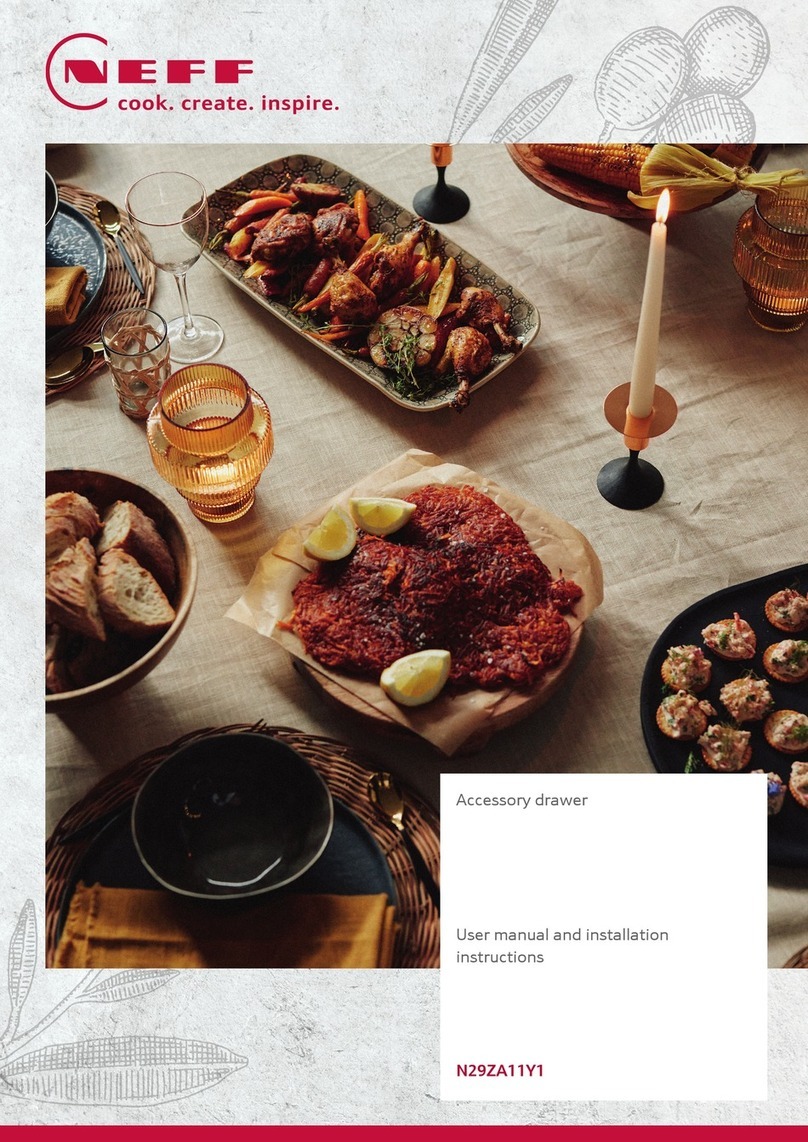
NEFF
NEFF N29ZA11Y1 User manual and installation instructions

New England
New England Slimline 4 UW505 Assembly instructions