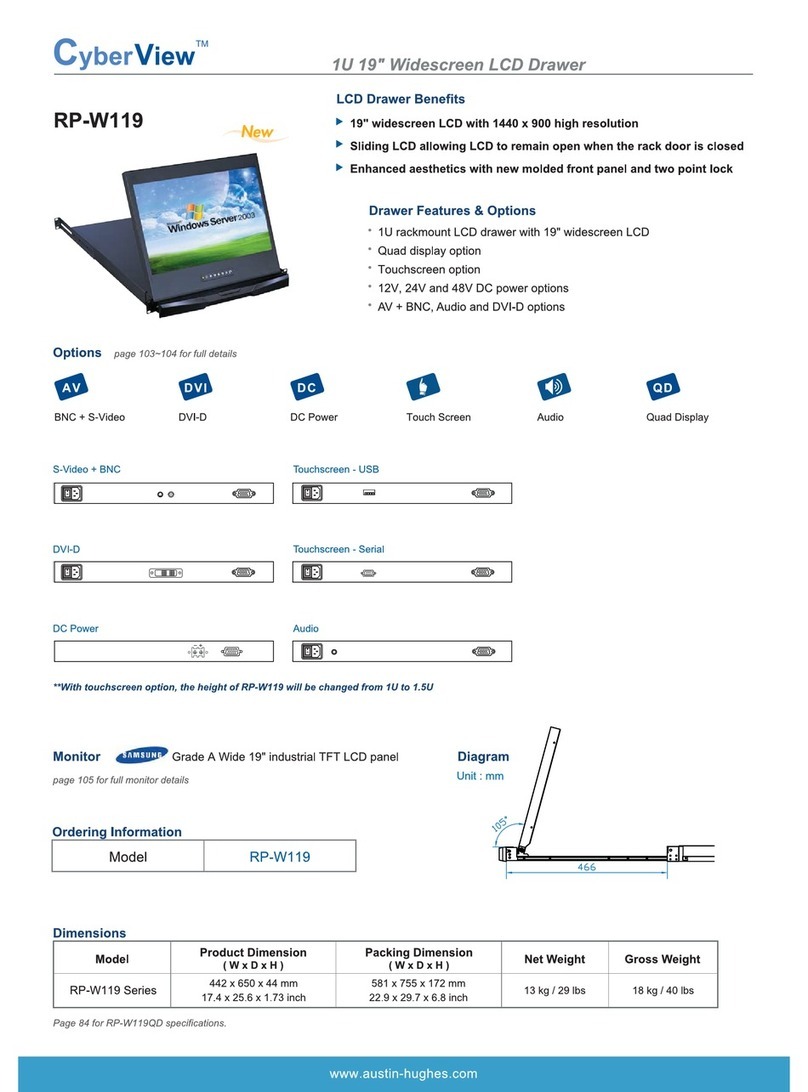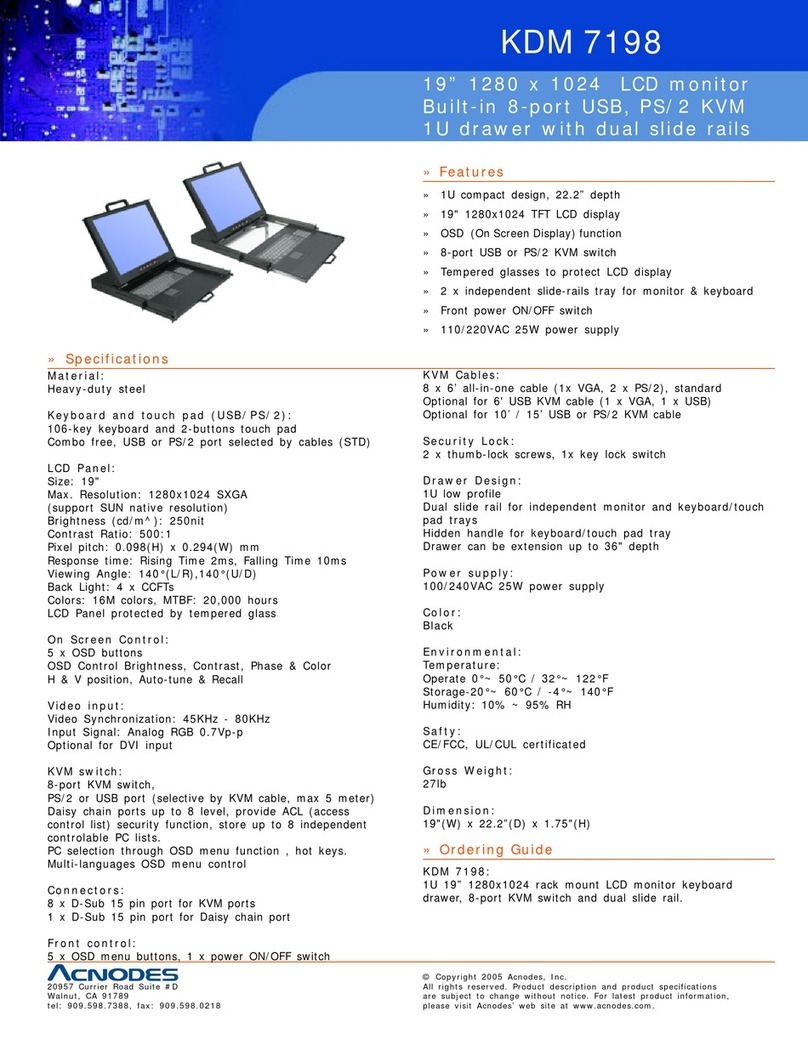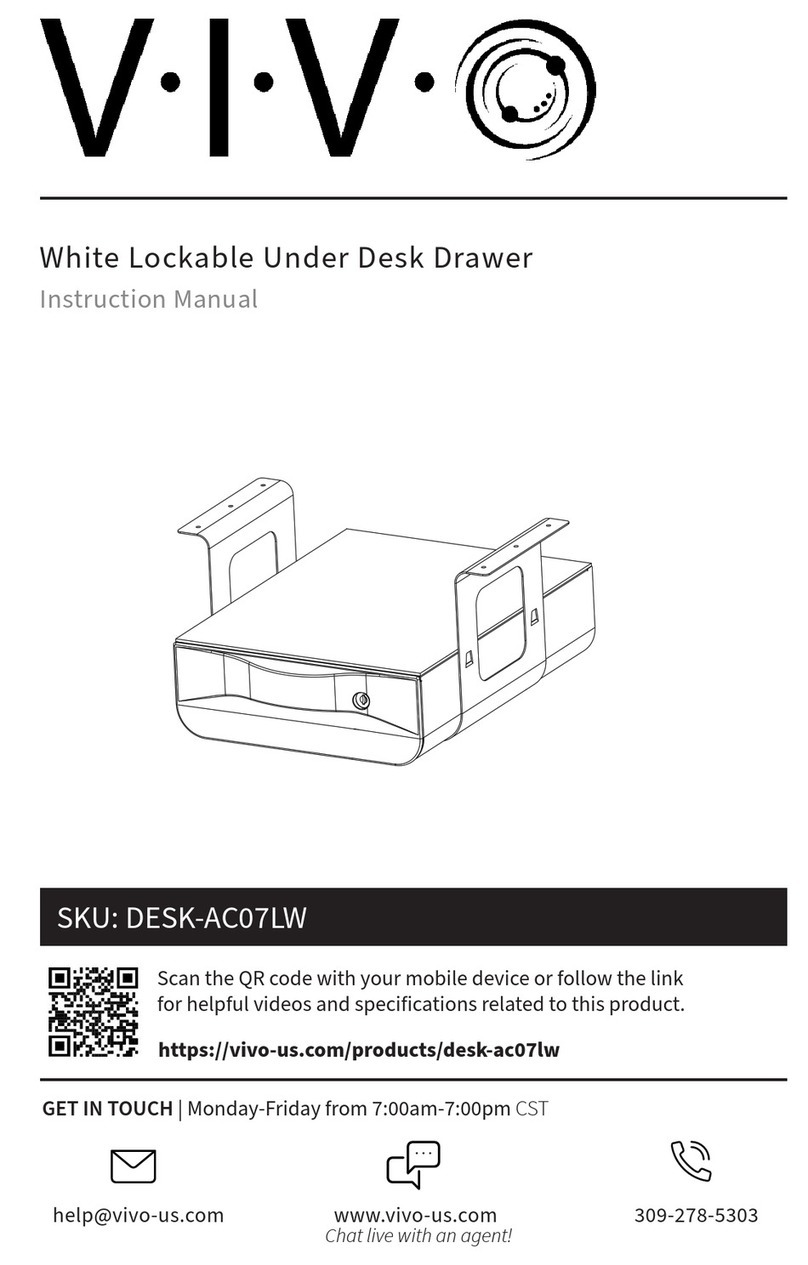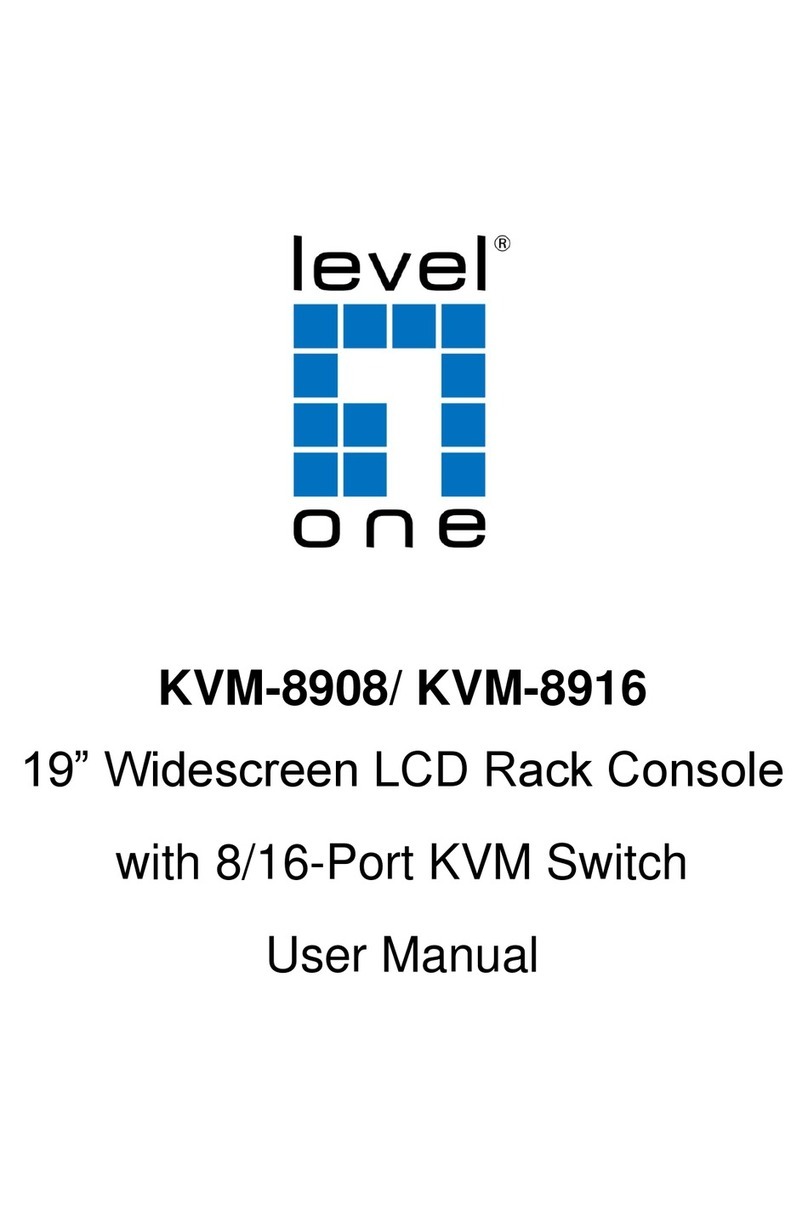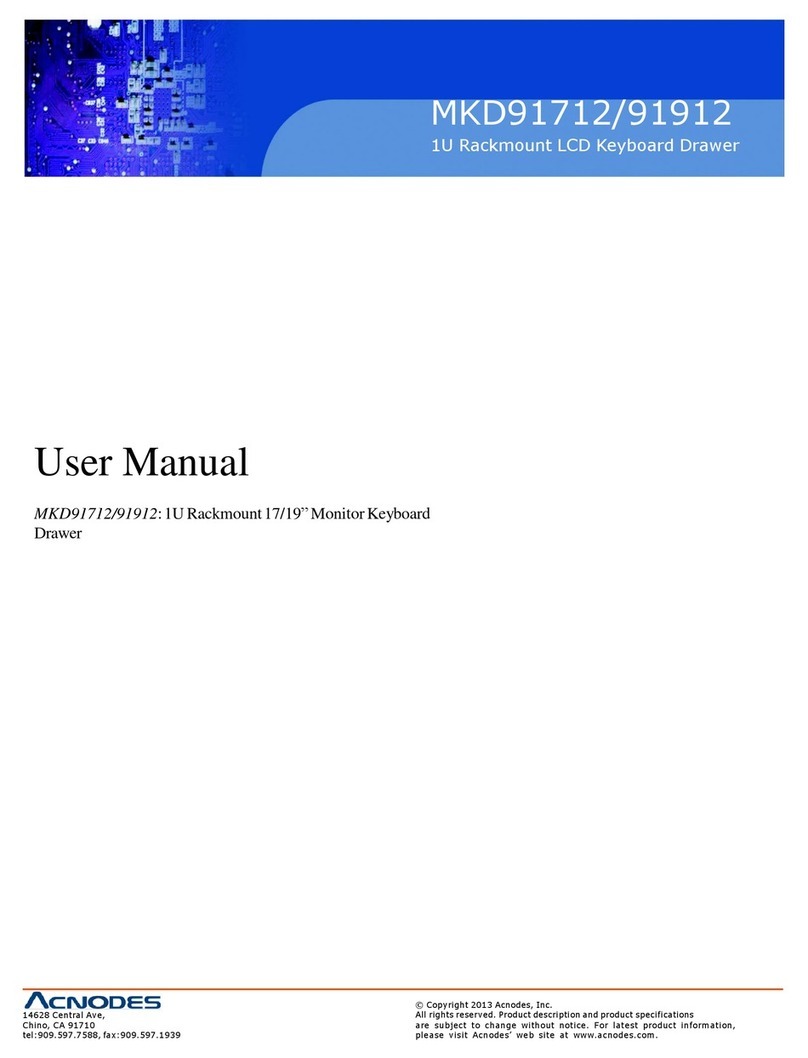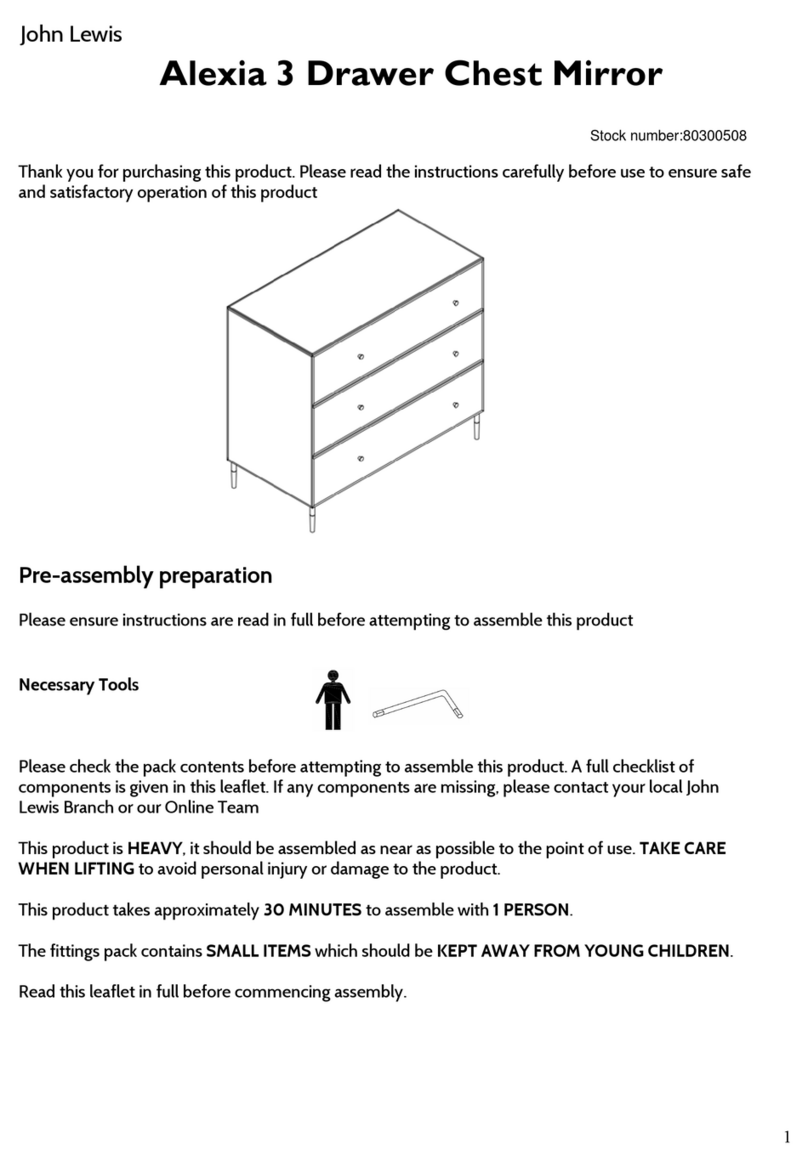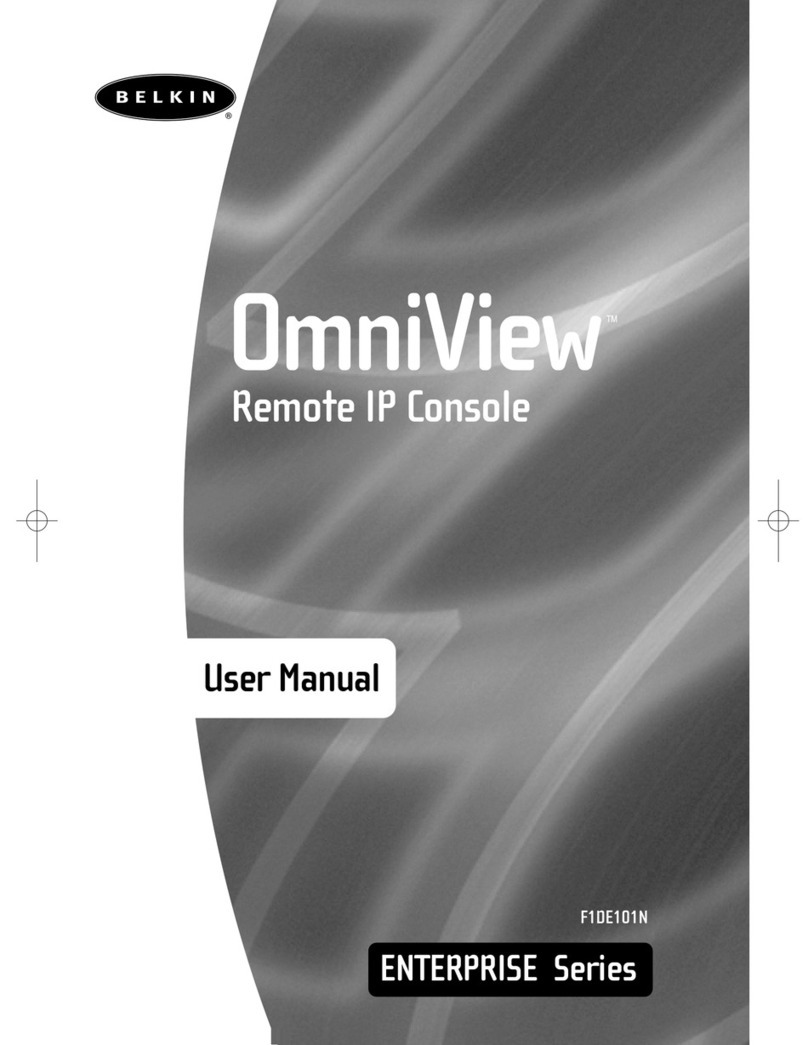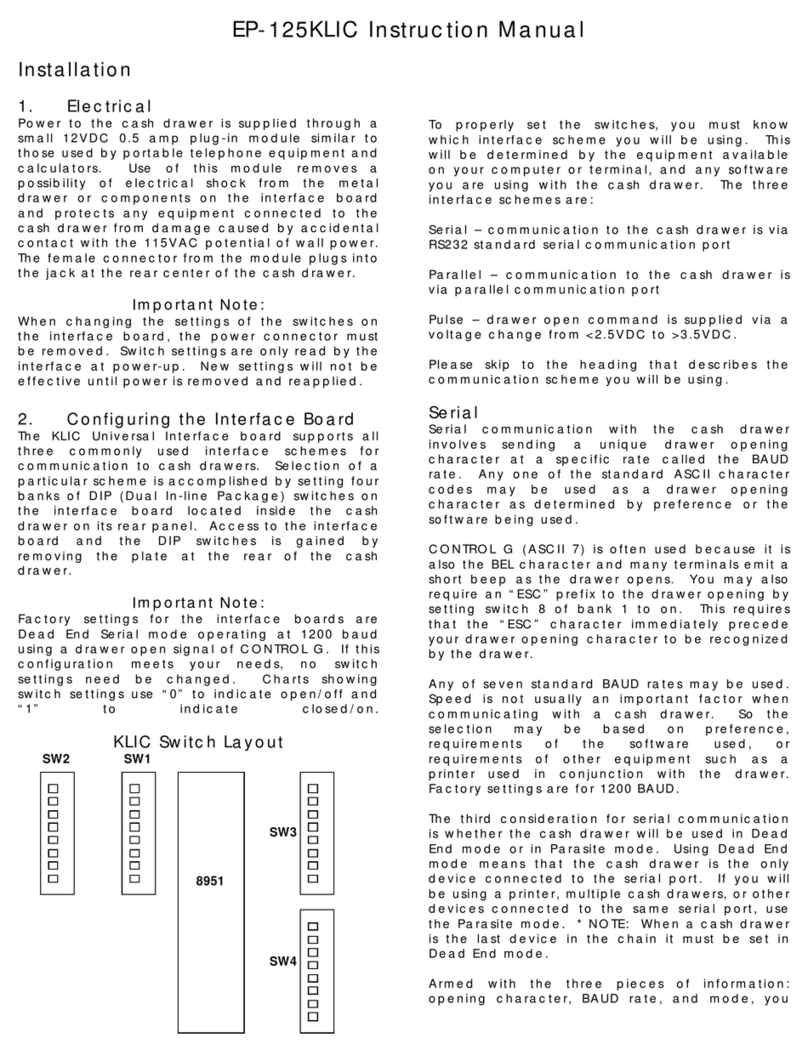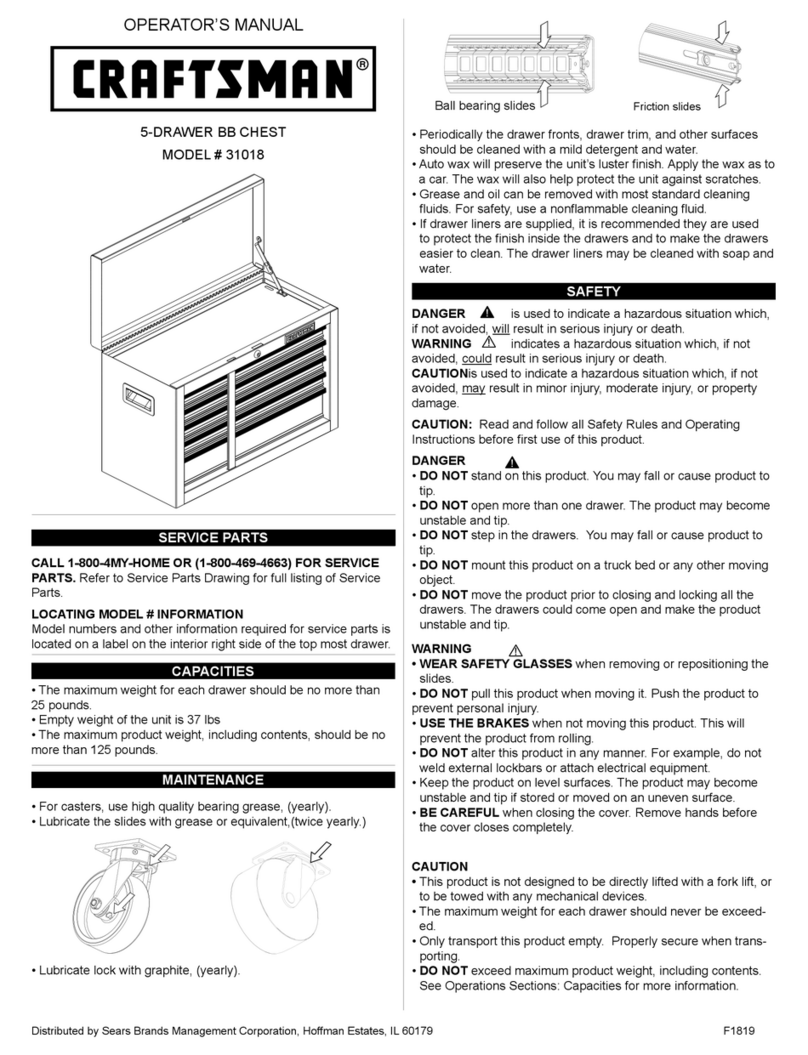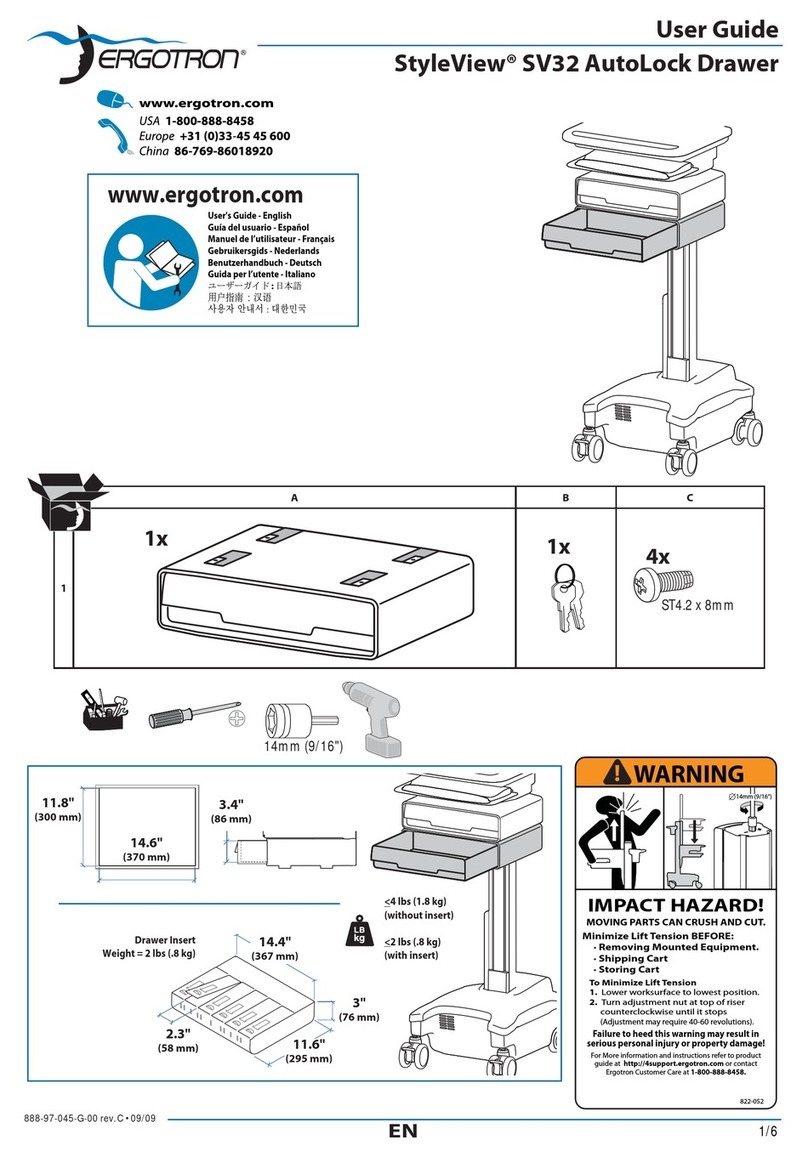1
Safety and Care Advice
Important – Please read these instructions fully before starting assembly
• Check you have all the
components and tools listed on
page 2
plastic bags and separate them
into their groups.
• Keep children and animals
away from the work area, small
parts could choke if swallowed.
• Make sure you have enough
space to layout the parts before
starting.
• During assembly do not stand
or put weight on the product,
this could cause damage.
•Assemble the item as close
room) as possible.
•Assemble on a soft level
surface to avoid damaging the
• Parts of the assembly will be
easier with 2 people.
• Only clean using a damp cloth
and mild detergent, do no use
bleach or abrasive cleaners.
• From time to time check that
there are no loose screws on
this unit.
•This product should not be
discarded with household waste.
Take to your local authority
waste disposal centre.
Care and maintenance
•Assemble all parts and bolts
loosely during assembly, only
once the product is complete
should you fully tighten the bolts
• Regularly check and ensure
tightend properly.
Handy Hints
• We do not
recommend the use
of power drill/drivers
for inserting screws,
as this could damage
the using. Only use hand
screwdrivers
WARNING
In order to help prevent overturning –
To help prevent product toppling over please follow the below steps:-
Do not allow children to climb or hang on the furniture
Do not place heavy items in the top drawers
Do not place heavy items on top of the furniture, unless the furniture has been
designed for this purpose
You will need to provide wall plugs and screws applicable for your wall type