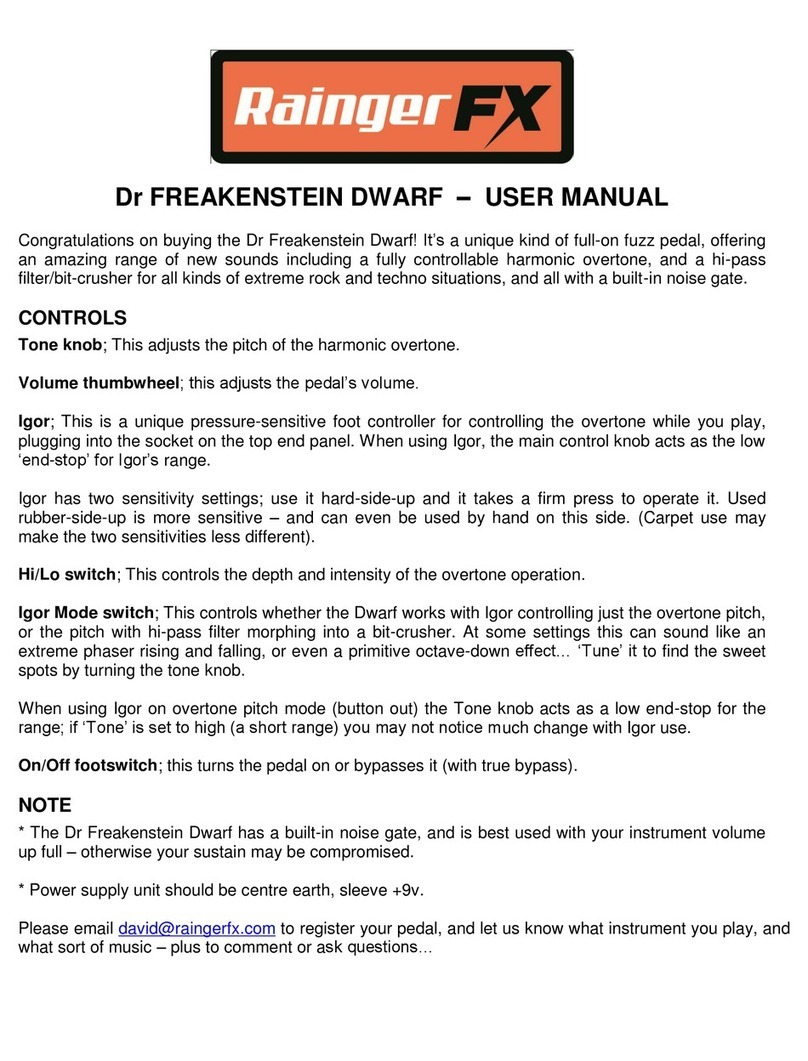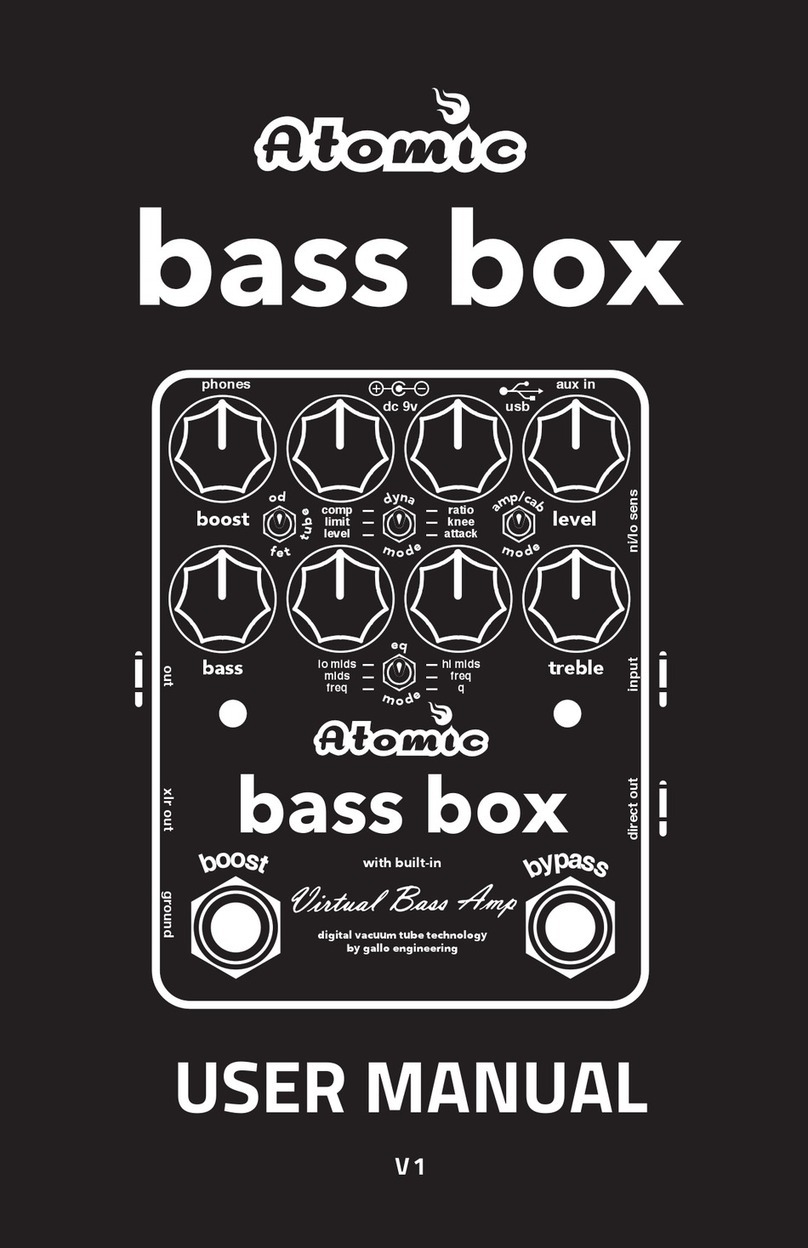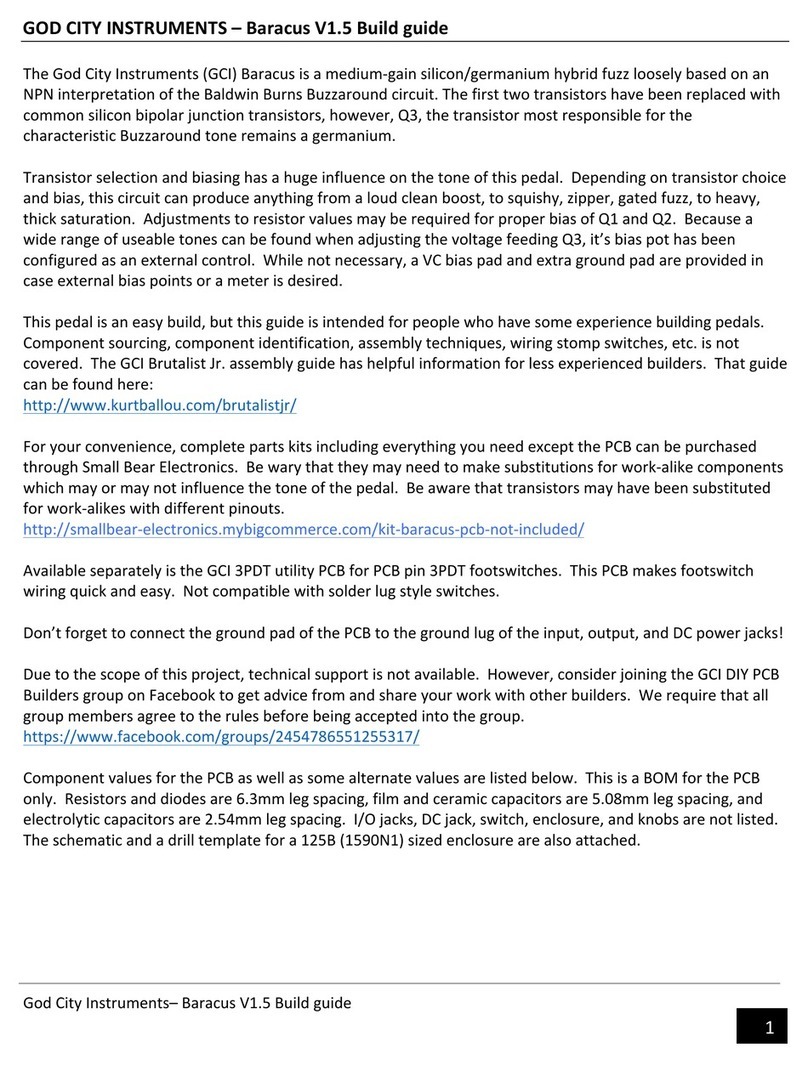HappyNerding FX AID PRO User manual
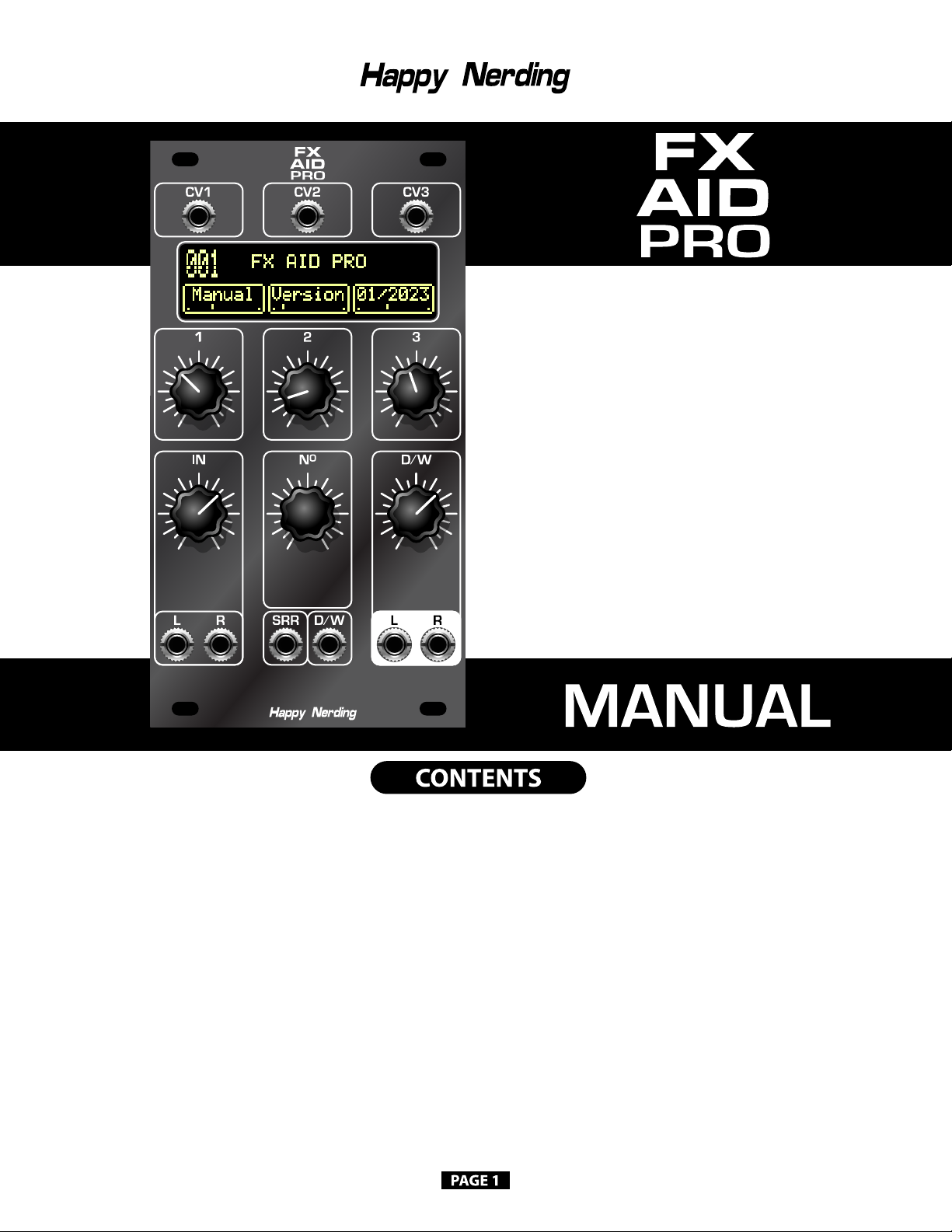
Introduction: page 1
Front Panel: page 4
Settings: page 5
Internal LFOs: page 5
User Presets: page 6
Sample Rate Reduction: page 6
Online Editor: page 6
Firmware Update: page 6
Oscilloscope: page 6
The FX Aid Pro is an 14HP euro module based on the spin chip. The user can load
200 sound eects in any order from a growing list of high quality eects.
Each FX program has 3 clearly labeled parameters as seen on the display each with
a knob and CV input, 10 user presets are congurable with 3 user dened LFOs.
FX Sample rate and Dry/Wet balance are voltage controllable.

Pitch Shifter
Pitch Shifter Barberpole
Pitch Shifter Dual
Pitch Shifter Dual Serial
Pitch Shifter Dual Serial_step
Pitch Shifter Dual_step
Pitch Shifter Grain
Pitch Shifter Stereo
Delay AUX
Delay AUX Sync
Delay Comb
Delay Comb into Reverb
Delay Crushed
Delay Dual
Delay Freq Shift
Delay Freq Shift after FB
Delay Freq Shift_clk
Delay HP
Delay HP_clk
Delay Karplus-Strong
Delay LP
Delay LP_clk
Delay Magneto
Delay Mono
Delay Mono_clk
Delay Mono_muted
Delay Ping-Pong
Delay Ping-Pong Chorus
Delay Ping-Pong Dual
Delay Ping-Pong Sync
Delay Ping-Pong_clk
Delay Ping-Pong_muted
808 Bass Drum
808 Clap
808 Claves
808 CowBell
808 Cymbal
808 HiHat
808 Maracas
808 Rimshot
808 Snare
808 Tom/Conga
909 Bass Drum
909 Clap
909 Rimshot
909 Snare
909 Tom
X0X Bass Drum
X0X Clap
X0X HiHat
X0X Snare
Generator
Noise Station
Tuner
Delay Pitch Shift
Delay Pitch Shift after FB
Delay Pitch Shift after FB_st
Delay Pitch Shift_clk
Delay Pitch Shift_step
Delay Pitch Shift_step_clk
Delay Reverse
Delay Stereo
Delay Stereo Sync
Delay Sync
Delay Tap Tempo
Delay Tape
Chorus 2x
Chorus 4x
Chorus Dimension-D
Chorus Ensemble
Chorus Random
Chorus Shallow Water
Chorus into Reverb
Freeze Prime Time
Freeze Speed
Freeze Tone
Freq Shifter
Freq Shifter Barberpole
Freq Shifter Dual
Freq Shifter Up-Dn
Delay Vowel
Delay Vowel_clk
Delay into Chorus
Delay into Chorus_clk
Delay into Dual Shimmer
Delay into Input Dual Shimmer
Delay into Input Shimmer
Delay into Reverb
Delay into Shimmer
AD
AD Delay
AD VCF 1pole
AD VCF 2pole
AD VCF 4pole
AR
AR Delay
AR VCF 1pole
AR VCF 2pole
AR VCF 4pole
Flanger
Flanger Barberpole
Flanger Diuse
Phaser 12
Phaser 12 Diuse
Phaser 6 Barberpole
Phaser 6 Stereo
Phaser 6 Stereo Diuse
Phaser Switched
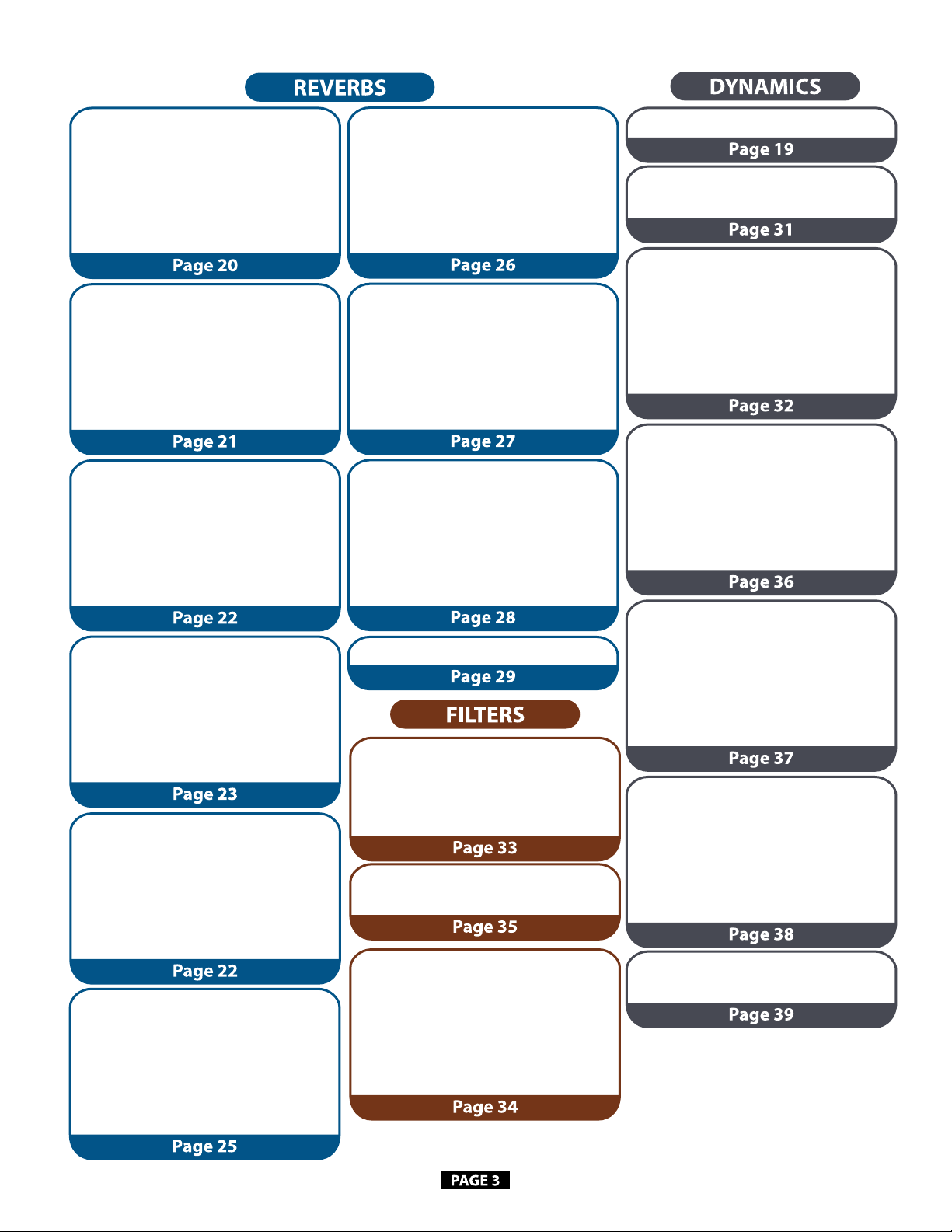
Reverb Black Cloud
Reverb Black Hole
Reverb Black Hole into Phaser
Reverb Bloom
Reverb Chorale
Reverb Cloud
Reverb Crushed
Reverb Depth
Reverb EMT250
Reverb Freeverb
Reverb Freeze
Reverb Gate
Filter 3-band EQ
Filter BP 2 pole
Filter BP 4 pole
Filter BP Width
Filter DJ
Filter HP 2 pole
Filter HP 4 pole
Filter HP+LP
Filter LP 2 pole
Filter LP 4 pole
Reverb Gate Time
Reverb Grayhole heavy
Reverb Grayhole light
Reverb Hall Chorus
Reverb Hall Chorus 2
Reverb Hall Medium
Reverb Innite
Reverb Innite Dark
Reverb Lo-Fi
Reverb MI Clouds
Reverb Metallic
Reverb Parking
Reverb Phaser 6
Reverb Phaser 6v2
Reverb Phaser 8
Reverb Phaser Shimmer
Reverb Plate Classic
Reverb Plate narrow
Compressor Peak
Compressor RMS
Compressor Sidechain
Crusher
Distortion Clipper
Distortion OverDrive
Generation Lost
In-NOut
In-Out
Limiter
Limiter 3-Band
Lo-Junky
Lo-Junky NG
Noise Gate
Panner
Panner Auto
Radio
Ring Modulator
Sample & Hold
Sample Rate Reducer
Shallow Water
Sub Fatter
Vinyl
Vinyl Retro
Reverb Plate stereo
Reverb Reverse
Reverb Room classic
Reverb Room stereo
Reverb Saturated
Reverb Shimmer
Reverb Shimmer Combo
Reverb Shimmer Dual
Reverb Shimmer Dual Delayed
Reverb Shimmer Dual Slow
Reverb Shimmer Innite
Reverb Shimmer Input
Reverb Shimmer Input Dual
Reverb Shimmer Input Variable
Reverb Shimmer Variable
Reverb Size Big
Reverb Space Station
Reverb Spooky
Reverb Spring
Reverb Spring Dual
Reverb Swell Dry
Reverb Swell Wet
Reverb Transmitter
Reverb Transmitter Warp
Reverb Vocal
Wave Folder
xFader
Bit Crusher
Clipper
Filter LP Moog
Filter Vowel
Tremolo into Reverb
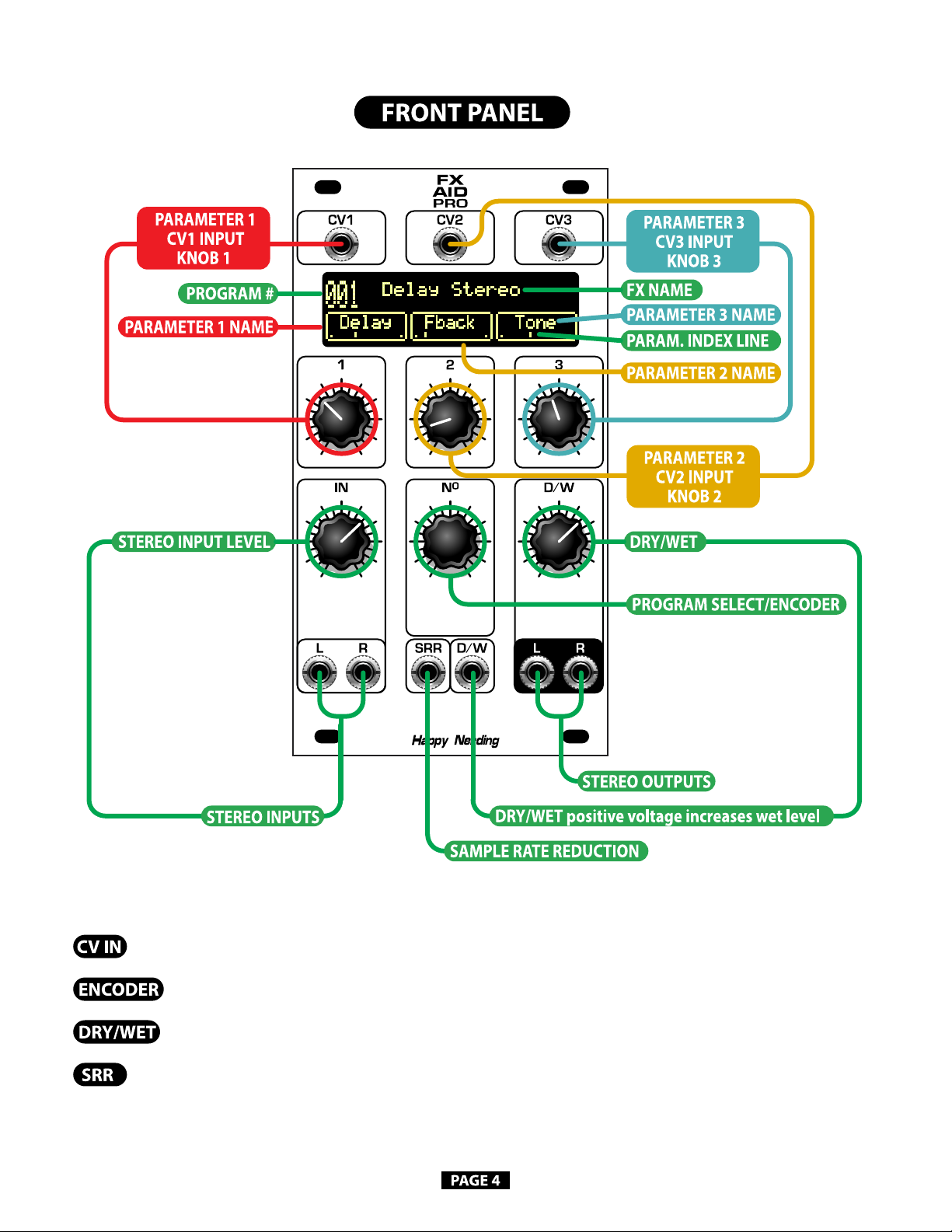
CV control of parameter (-5v to +5v)
Selection of eect, Mode settings, Sample Rate Reduction Modes
VC of VCAs that balance between Dry signal and Wet eect (-5v to +5v).
CV input for Sample Rate Reduction (-5v to +5v), Pot 1, Pot 2, Pot 3, Eect, LFO restart, Load Firmware
and Oscilloscope input
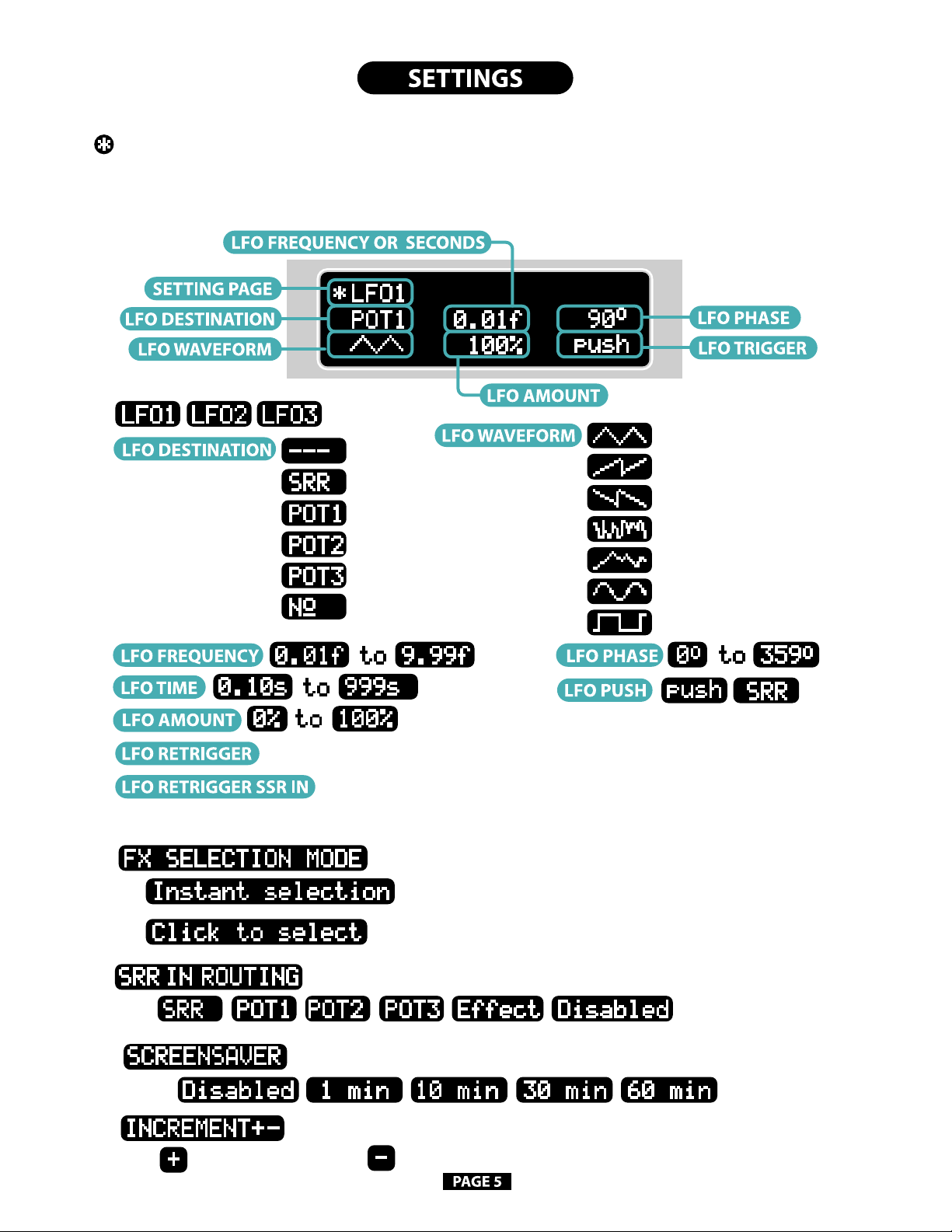
Triangle
Ramp
Sawtooth
Sample & Hold (Random Steps)
Smooth Random
Sine
Square
O
Sample Rate Reduction
Parameter 2
Parameter 1
Parameter 3
Program Number
Turning the encoder know will instantly load a new program
Display will turn o by the time selected, turning the encoder will wake it up
Sample rate reduction input selection, scroll asterisk to select route.
Turning the encoder know will show the new program number
click the encoder to load the currently selected program
Fx Aid Pro behavior Pre-Fx Aid Pro behavior
Invert the parameter control behavior
Double click the encoder button enter settings mode.
Click once to bring up the selection asterisk and turn the encoder knob to move the asterisk
next to the parameter you want to change, click the encoder again and the asterisk will blink
indicating you can turn the encoder to select a new value. Clicking the encoder again will put
the non-blinking asterisk back into selection mode.
Hold down the encoder at the push section until “push” changes to
“SRR” to restart the LFO’s by triggering the SSR input, you can still push
the encoder knob to retrig the LFO.
Press the encoder at the push section to retrig the LFO
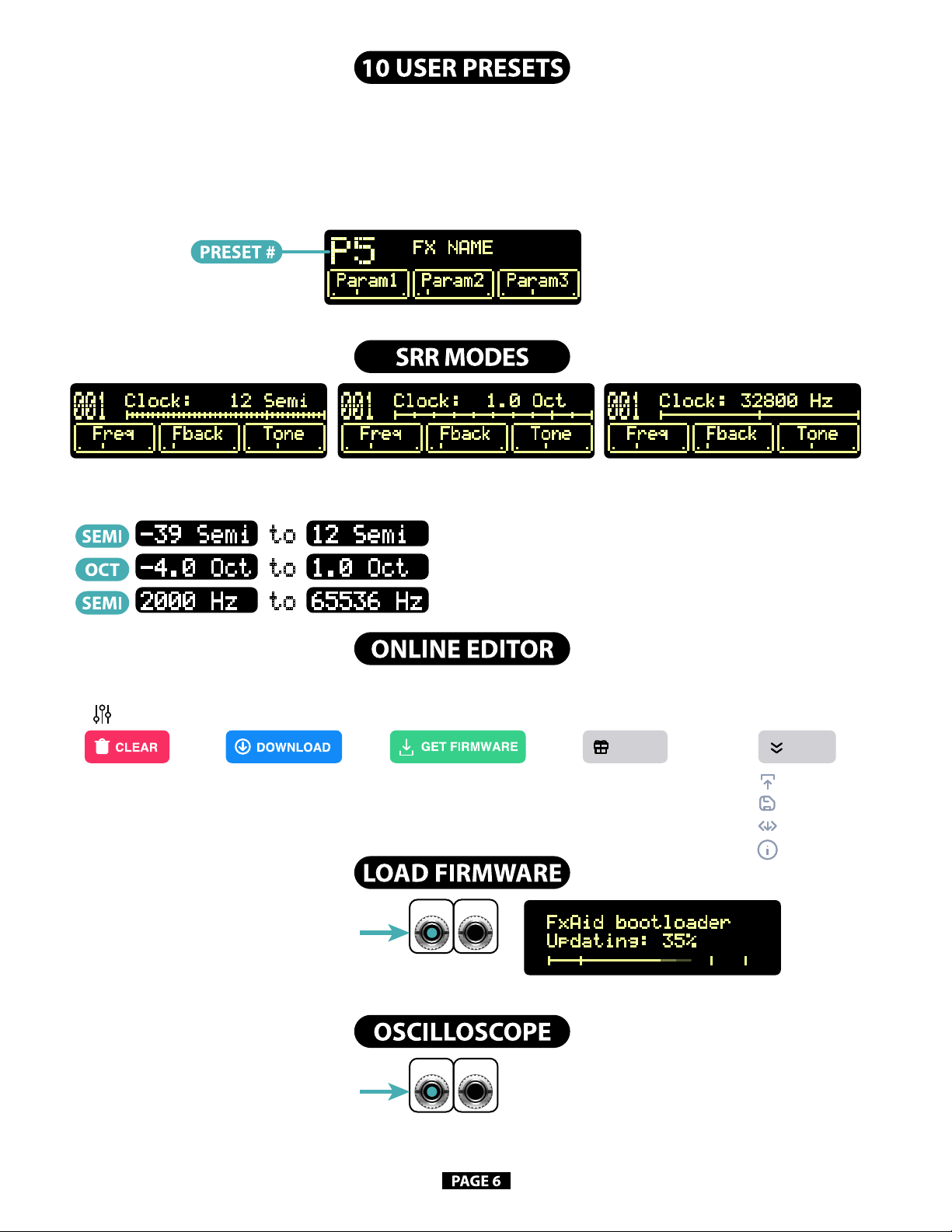
Double click the encoder button enter settings mode, scroll to the PRESET RECALL section, and click.
Select from 10 user presets locations and click to load preset.
To save a preset (with internal LFO’s settings) Double click the encoder button enter settings mode,
scroll to the PRESET SAVE section, and select Preset location, and click to save.
Long press on the encoder knob enter SRR mode, then short click to select from 3 Sample Rate
Reduction modes. long press again to exit SRR modes. Default clock is 32.8 kHz.
Playback rmware wave le into the SRR input the bar should hover around the middle of the display
SRR D/W
Audio Input
Double click the encoder button enter settings mode select OSCOPE, Put CV or audio into SRR input,
the encoder knob adjusts scanning rate from 1 to 1000. Double click again to exit.
SRR D/W
CV or Audio Input
to
to
to
https://fxaid.app/pro
Go to
FX AID EDITOR PRO
Open Bank
Save Bank
Print Bank
Help
BANKFX AID
Clear all
200 presets
Download Mac
or PC editor
Get irmware
wave le
Toggle between
FX AID & FX Aid
Pro Editor
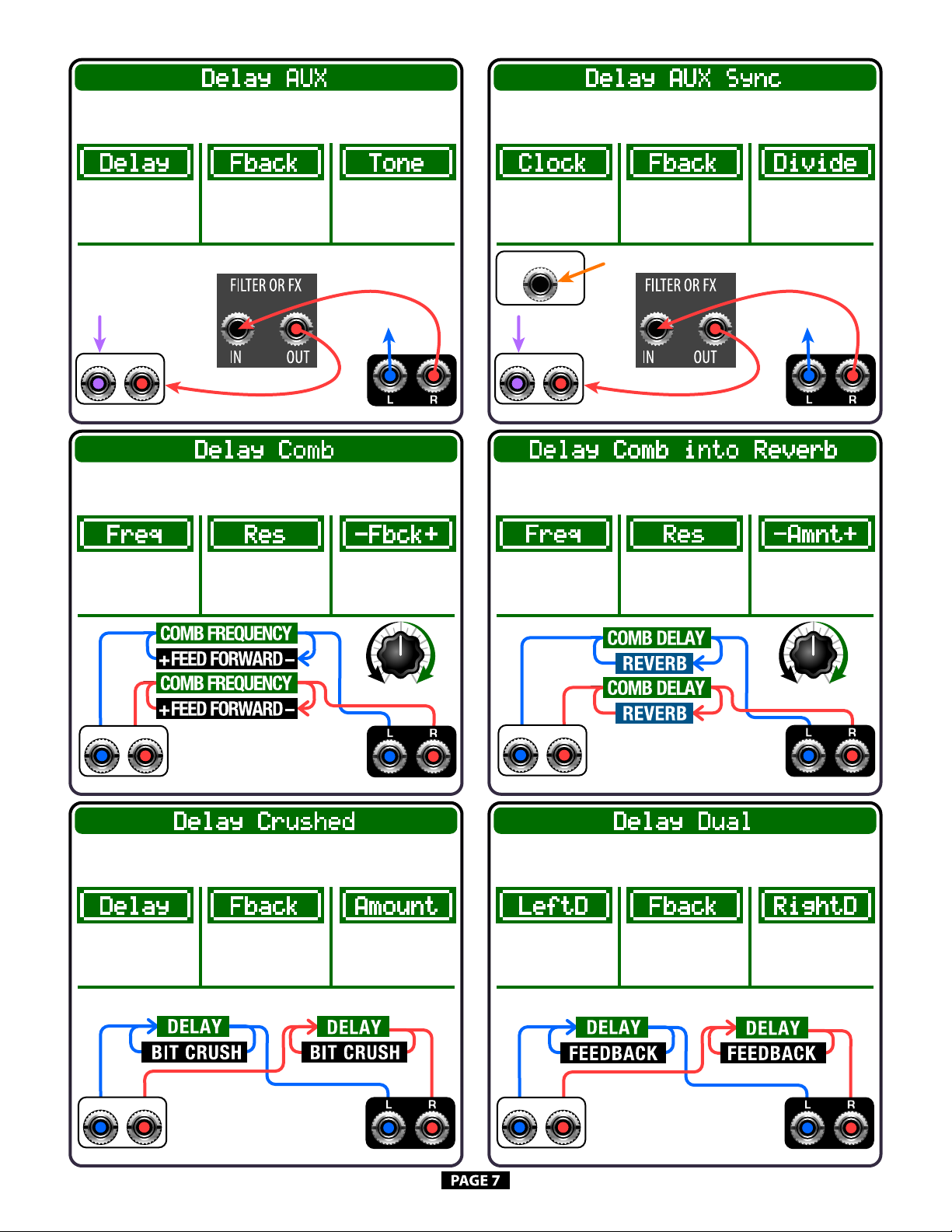
Separate left and right delays
Left delay time Feedback Right delay time
STEREO OUTPUTSTEREO INPUT
L R
Sample rate reducer is inside the delay loop, each time the delay
repeats the echo becomes more and more crushed
Delay time Feedback Amount of crushing
STEREO OUTPUTSTEREO INPUT
L R
Feedforward or feedback comb
Comb Frequency Resonance Negative feedback
on the left, positive
on the right.
Negative Positive
STEREO INPUT
L R
STEREO OUTPUT
Comb delay with reverb that is outside of the feedback loop
Comb Frequency Resonance Negative amount
on the left, positive
on the right.
Negative Positive
STEREO OUTPUTSTEREO INPUT
L R
A delay for external processing of the feedback path through the
right input and output.
Delay Time Delay Feedback
amount
Bass boost on the
left,Treble boost on
the right
MONO IN RETURN
L R
MONO OUT SEND
Audio In Delay Out
feedback In
feedback Out
A synced delay for external processing of the feedback path
through the right input and output.
Clock Sync Input Delay Feedback
amount
Tempo Divide
CV1 Clock Input
MONO IN RETURN
L R
MONO OUT SEND
Audio In Delay Out
feedback In
feedback Out

Resonating 2 pole HP lter is inside feedback loop
Comb Frequency Echo feedback 2 pole Highpass
lter frequency
HIGHPASS HIGHPASS
STEREO OUTPUTSTEREO INPUT
L R
Freq Shift is inside feedback loop, with each echo the audio
becomes more and more processed by the frequency shifter
Delay Time Delay Feedback
amount
Lower shift
on the left, higher
on the right.
Lower Higher
STEREO OUTPUT
MONO INPUT
L R
HP lter is inside feedback loop, Delay time is clocked with right
input, mono audio goes into left input, make it 100% wet.
Clock Divider Echo Feedback 2 pole Highpass
lter frequency
HIGHPASS
STEREO OUTPUT
MONO CLOCK IN
L R
Insert Clock or Square wave into the right input, make sure the
Dry/Wet mix is 100% wet or you will hear the clock.
Clock Divider Feedback Lower shift
on the left, higher
on the right.
Lower Higher
STEREO OUTPUT
MONO CLOCK IN
L R
Karplus-Strong micro delay
Delay time Feedback Bass boost on the
left,Treble boost on
the right
STEREO OUTPUT
STEREO INPUT
L R
Bass Treble
The frequency shifter is after feedback loop, the echoes are
frequency shifted only once
Delay Time Delay Feedback
amount
Lower shift
on the left, higher
on the right.
Lower Higher
STEREO OUTPUTMONO INPUT
L R
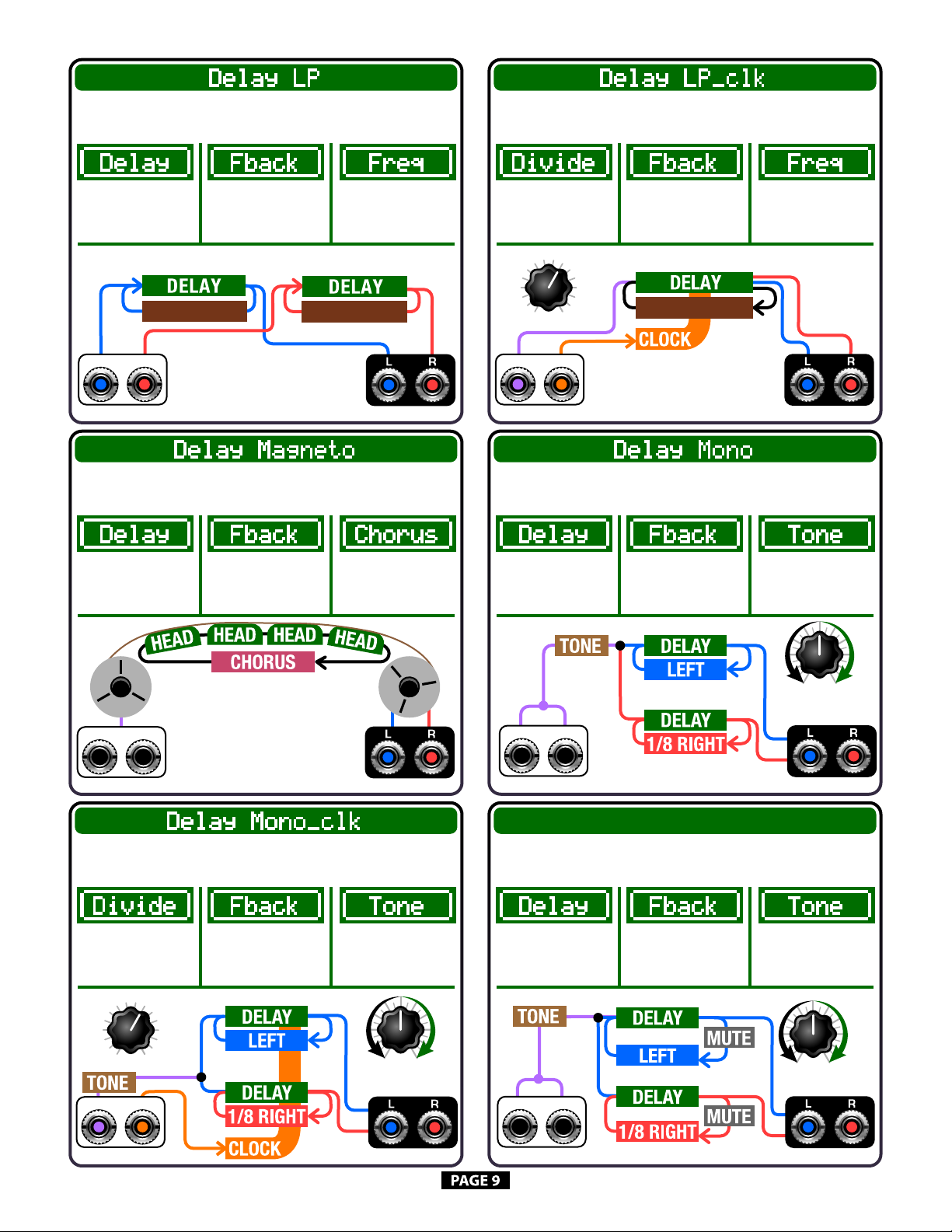
Resonating 4pole LP lter is inside a delay feedback loop
Delay Time Echo Feedback 4 pole Lowpass
lter frequency
LOWPASS LOWPASS
STEREO OUTPUTSTEREO INPUT
L R
4 delay heads with even spacing into a chorus
Delay Time Echo Feedback Chorus rate &
amount?
STEREO OUTPUT
MONO INPUT
L R
Right out is 1/8 earlier
Delay time Echo Feedback Tone Balance, Bass
on the left Treble
on the right
Bass Treble
STEREO OUTPUT
MONO INPUT
L R
Bass Treble
Delay change mutes the output, pitch & tempo changing tails
are eliminated, right output is 1/8 earlier
Delay time Feedback Tone Balance, Bass
on the left Treble
on the right
STEREO OUTPUT
MONO INPUT
L R
Resonating 4pole LP lter is inside a clocked delay feedback loop.
Set the Dry/Wet mix at 100% Wet or you will hear the clock.
Clock Divider Echo Feedback 4 pole Lowpass
lter frequency
LOWPASS
STEREO OUTPUTMONO IN CLOCK IN
L R
2
1
11
/2
11
/3
12/3
11/4
3/4
1/41/8
1/2
1/3
2/3
Right out is 1/8 earlier, Set the Dry/Wet mix at 100% Wet or you
will hear the clock.
Clock Divider Echo Feedback Tone Balance, Bass
on the left Treble
on the right
Bass Treble
STEREO OUTPUT
MONO IN CLOCK IN
L R
2
1
11
/2
11
/3
12/3
11/4
3/4
1/41/8
1/2
1/3
2/3

Delay Right is rst, then Left and back & forth
Delay Time Delay Feedback
amount
Tone Balance, Bass
on the left Treble
on the right
Bass Treble
STEREO OUTPUTMONO INPUT
L R
A chorused delay where Right is rst, Left is second and back &
forth
Delay Time Echo Feedback Speed & amount?
STEREO OUTPUTMONO INPUT
L R
Separate Ping & Pong delays for left and right audio inputs
Left Delay Time Echo Feedback Right Delay Time
STEREO OUTPUTSTEREO INPUT
L R
Ping Pong Delay change mutes the output, pitch & tempo
changing tails are eliminated
Delay time Feedback Tone Balance, Bass
on the left Treble
on the right
Bass Treble
STEREO OUTPUT
MONO INPUT
L R
Mono audio goes into left input, Set the Dry/Wet mix at 100% Wet
or you will hear the clock.
Clock Divider Echo Feedback Bass on the left
Treble on the right
Bass Treble
STEREO OUTPUTMONO IN CLOCK IN
L R
2
1
11
/2
11
/3
12/3
11/4
3/4
1/41/8
1/2
1/3
2/3
Synced Delay Right is rst, then Left and back & forth
Clock input Echo Feedback Clock Divider
STEREO OUTPUT
MONO INPUT
L R
CV1 Clock Input
2
1
11
/2
11
/3
12/3
11/4
3/4
1/41/8
1/2
1/3
2/3
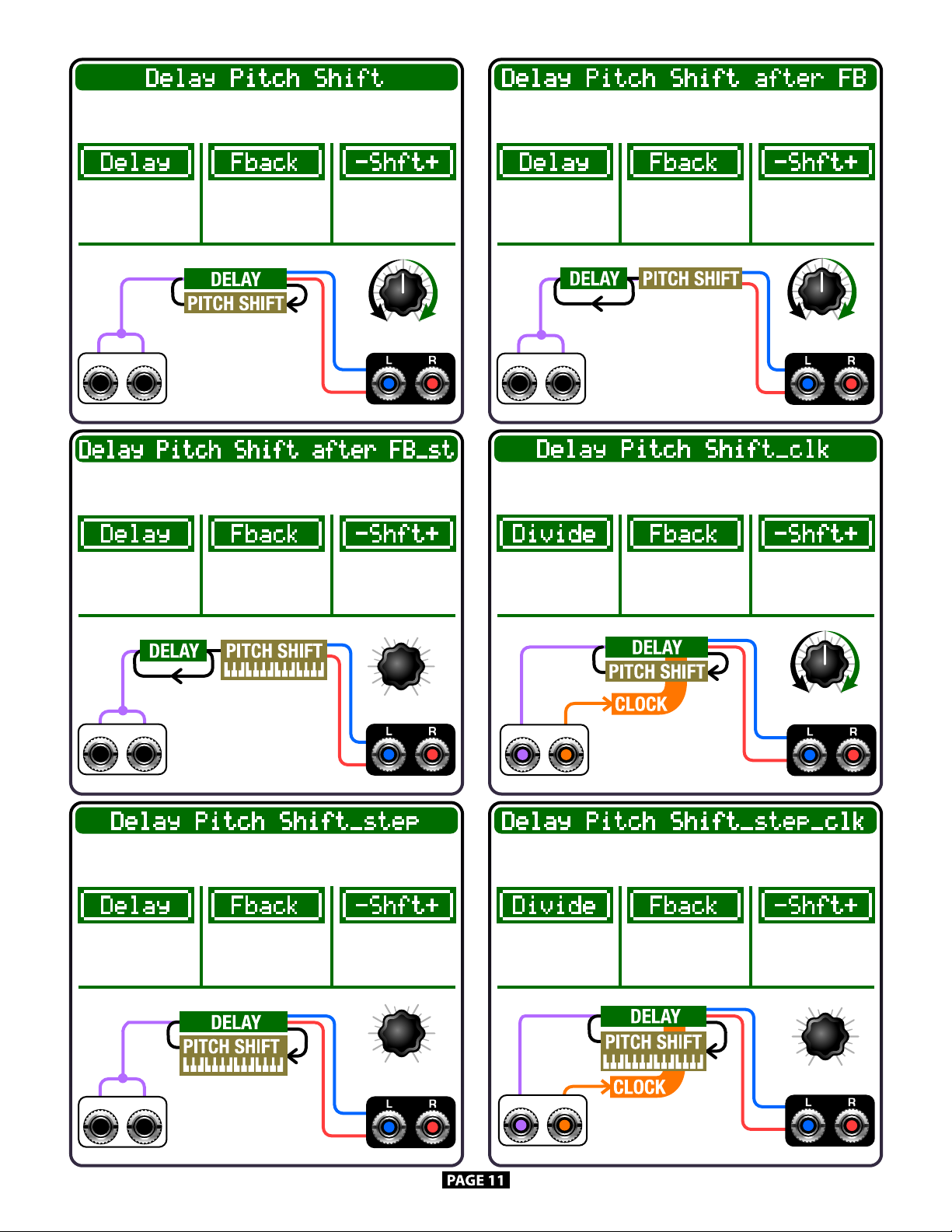
Pitch Shift is inside feedback loop, with each echo the audio
becomes more and more processed by the pitch shifter
Delay Time Delay Feedback
amount
Pitch shift down
on the left, up
on the right.
Lower Higher
STEREO OUTPUTMONO INPUT
L R
Pitch Shift is inside clocked delay feedback loop, Set the Dry/Wet
mix at 100%Wet or you will hear the clock.
Clock Divider Echo Feedback Pitch shift down
on the left, up
on the right.
Lower Higher
MONO IN CLOCK IN
L R
STEREO OUTPUT
The Pitch shifter is after feedback loop, the echoes are
pitch shifted only once
Delay Time Delay Feedback
amount
Pitch shift down
on the left, up
on the right.
Lower Higher
STEREO OUTPUTMONO INPUT
L R
The Pitch shifter is inside the feedback loop, the echoes are pitch
shifted in semi-tone steps each time the delay repeats
Delay Time Feedback Echo Pitch shift down
on the left, up
on the right.
-12
-6
+12
+6
0
STEREO OUTPUTMONO INPUT
L R
The Pitch shifter is after feedback loop, the echoes are pitch shifted
in semi-tone steps only once
Delay Time Delay Feedback
amount
Pitch shift down
on the left, up
on the right.
-12
-6
+12
+6
0
STEREO OUTPUTMONO INPUT
L R
The Pitch shifter is inside the clocked delay feedback loop, Set the
Dry/Wet mix at 100%Wet or you will hear the clock.
Clock Divider Feedback Echo Pitch shift down
on the left, up
on the right.
-12
-6
+12
+6
0
MONO IN CLOCK IN
L R
STEREO OUTPUT
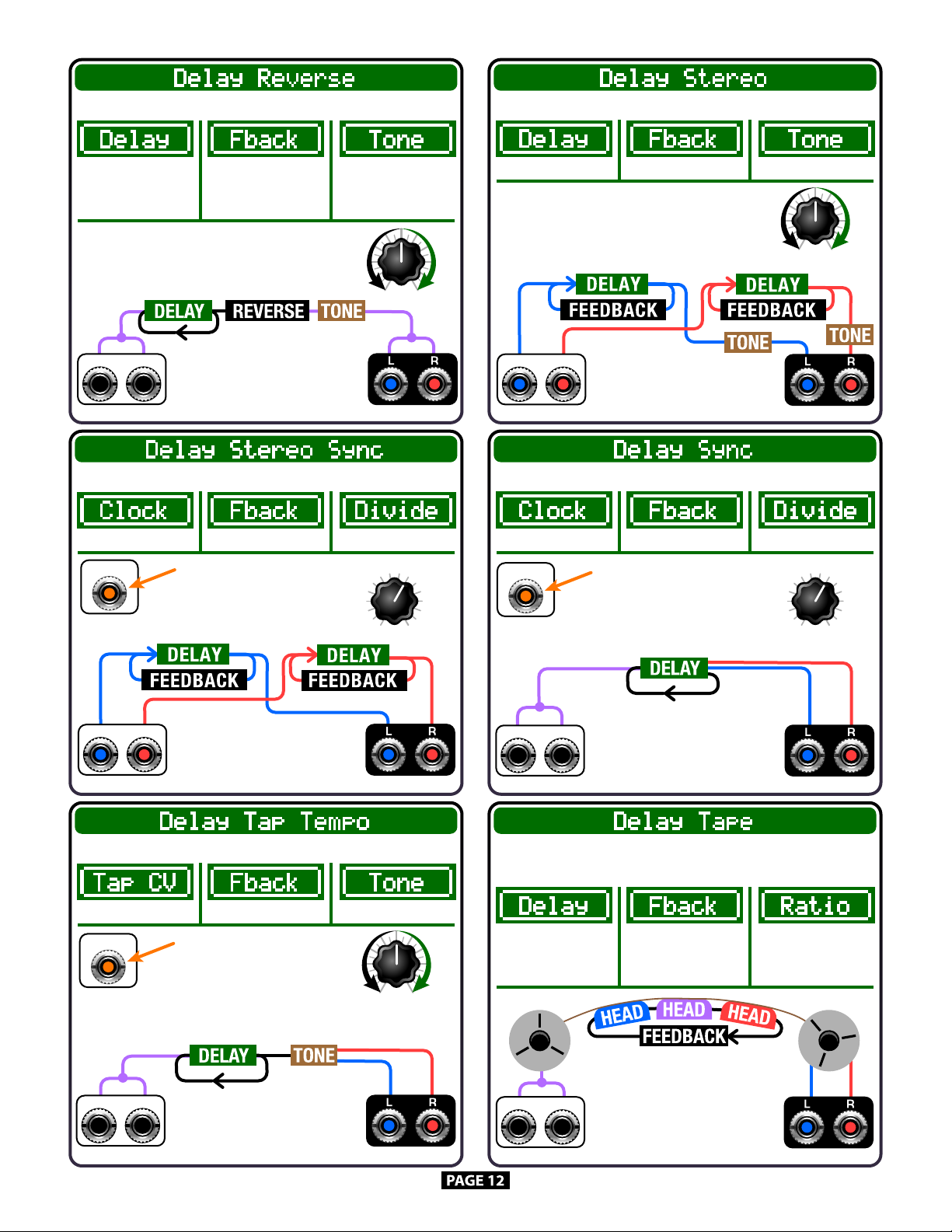
Total delay time – 0.5 sec
Left delay time Feedback Bass and Treble
STEREO OUTPUTSTEREO INPUT
L R
Bass Treble
3 delay heads (Left, Center and Right) with variable spacing
Delay Time Echo Feedback Distance between
heads
STEREO OUTPUT
MONO INPUT
L R
STEREO OUTPUT
STEREO INPUT
L R
Syncable to squares
clock Input Feedback Bass and Treble
CV1 Clock Input
2
1
11
/2
11
/3
12/3
11/4
3/4
1/41/8
1/2
1/3
2/3
Delayed and reversed
Delay Time Delay Feedback
amount
Pitch shift down
on the left, up
on the right.
MONO INPUT
L R
Bass Treble
STEREO OUTPUT
2
1
11
/2
11
/3
12/3
11/4
3/4
1/41/8
1/2
1/3
2/3
Stereo delay
Left delay time Feedback Tempo Divider
MONO INPUT
L R
CV1 Clock Input
STEREO OUTPUT
Delay Time follows squares at CV input
Left delay time Feedback Bass and Treble
Bass Treble
CV1 Tap Tempo
MONO INPUT
L R
STEREO OUTPUT

Delayed through a vowel lter
Delay Time Delay Feedback
amount
A, E, EE, O, I, AE, AW
and A
AH A
EAW
EE AE
O I
MONO INPUT
L R
STEREO OUTPUT MONO CLOCK IN
L R
Set the Dry/Wet mix at 100% Wet or you will hear the clock.
Delay Time Delay Feedback
amount
Pitch shift down
on the left, up
on the right.
AH A
EAW
EE AE
O I
STEREO OUTPUT
Clocked delay into chorus Set the Dry/Wet mix at 100% Wet.
Delay Time Delay Feedback
amount
Chorus rate/amount
MONO CLOCK IN
L R
STEREO OUTPUT
Delay into chorus
Delay Time Delay Feedback
amount
Chorus rate/amount
MONO INPUT
L R
STEREO OUTPUT
Delay into up and down octave shimmer reverb
Delay Time Delay Feedback
amount
Amount of shimmer
Short Long
MONO INPUT
L R
STEREO OUTPUT
Delay into up and down octave shimmer reverb
Delay Time Delay Feedback
amount
Amount of shimmer
Short Long
MONO INPUT
L R
STEREO OUTPUT
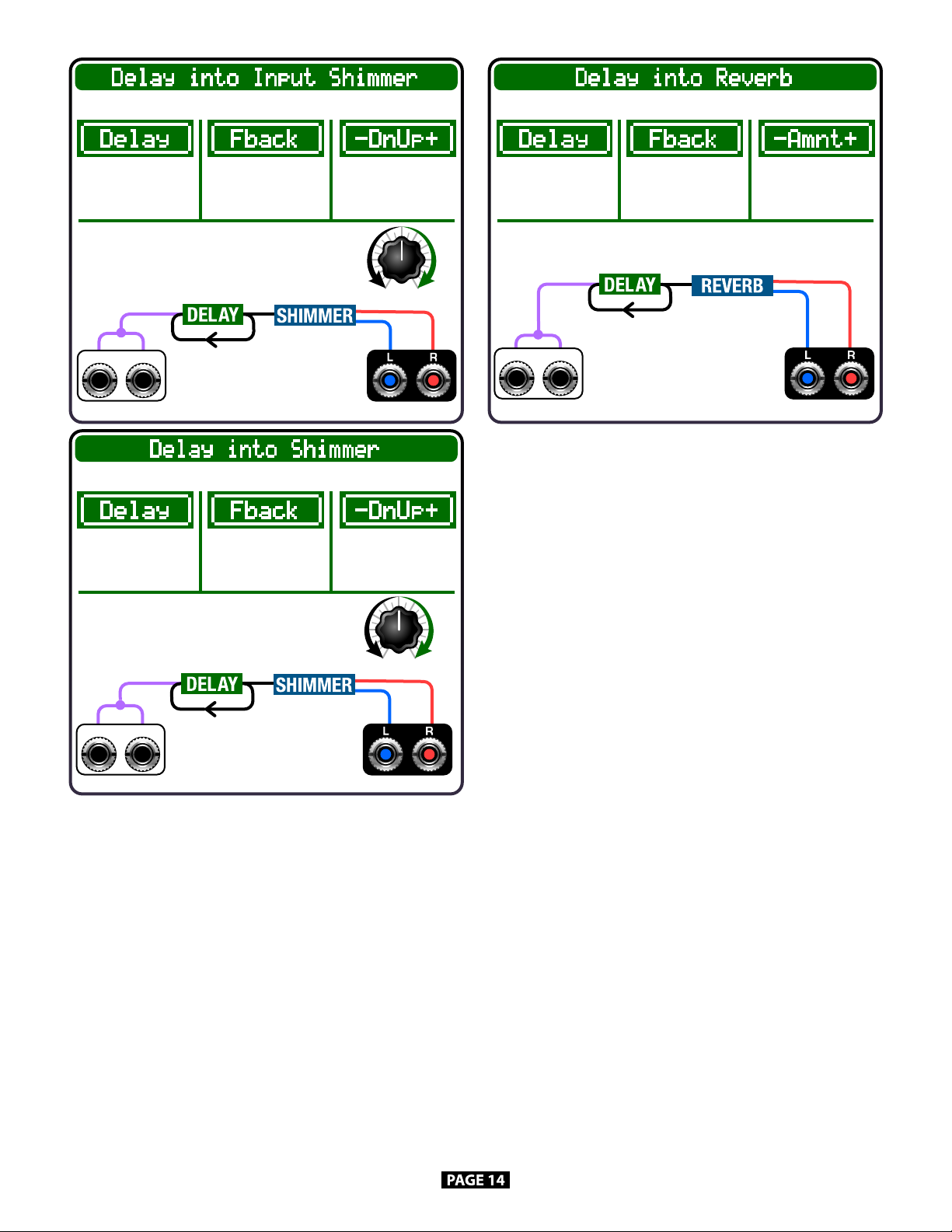
Delayed and reversed
Delay Time Delay Feedback
amount
Pitch shift down
on the left, up
on the right.
Lower Higher
MONO INPUT
L R
STEREO OUTPUT
Delayed and reversed
Delay Time Delay Feedback
amount
Amount of reverb
MONO INPUT
L R
STEREO OUTPUT
Lower Higher
Delayed and reversed
Delay Time Delay Feedback
amount
Pitch shift down
on the left, up
on the right.
MONO INPUT
L R
STEREO OUTPUT
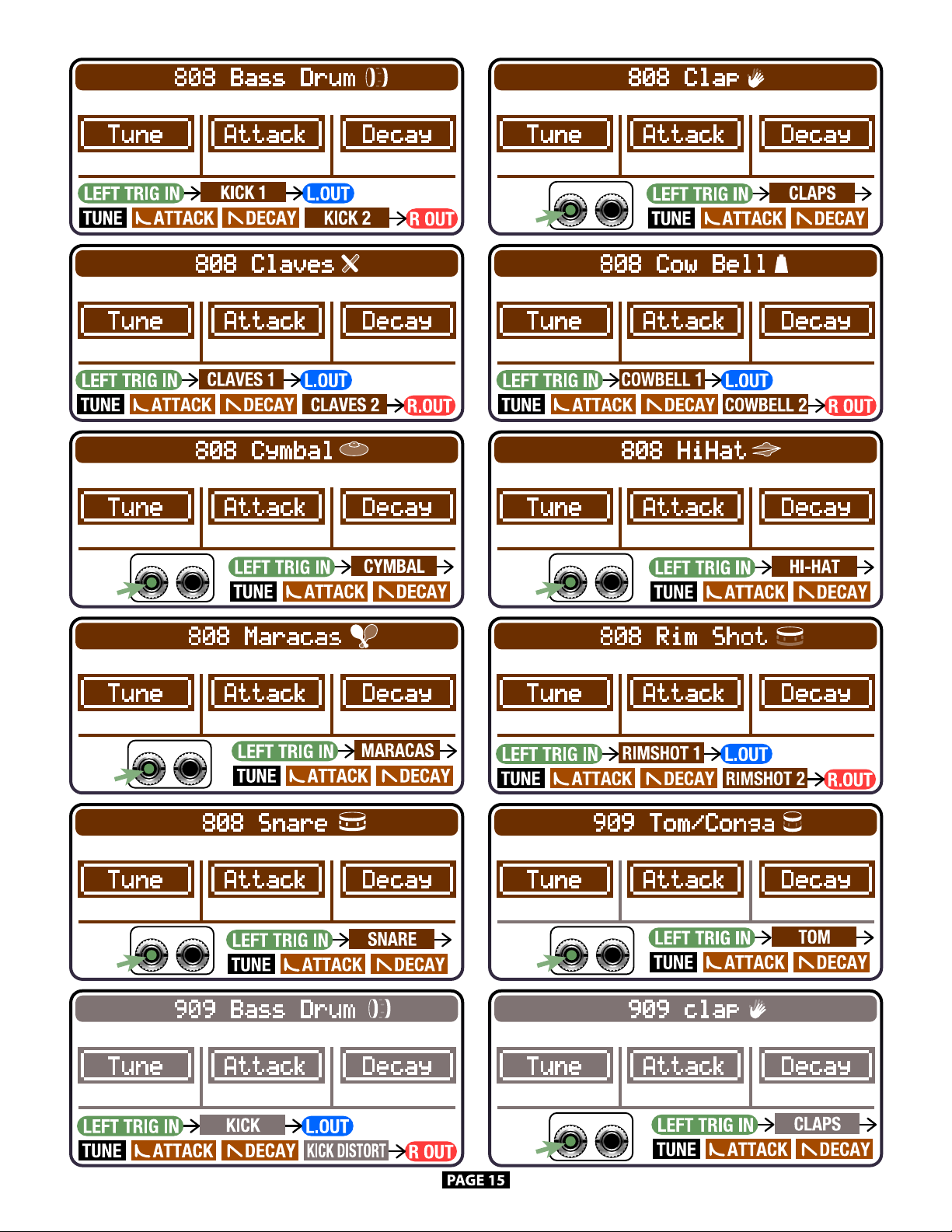
808 Bass Drum, Left & Right have dierent outputs, mix 100% wet
Pitch Head beater amount Decay of tone
808 Bass Drum, Left & Right have dierent outputs
Pitch Head snap Decay of shell
808 Clap, Left input is trig in, mix 100% wet or trig will be heard
Pitch High Snap Clap Decay
RL
Trig In
808 Claves, Left & Right have dierent outputs
Pitch Punch Decay of claves
808 Cow Bell, Left & Right have dierent outputs
Pitch Stick element Decay of bell
808 Cymbal, Left is trigger in, mix 100% wet or trig will be heard
Pitch Stick Percussion Decay of cymbal
RL
Trig In
808 Maracas, , Left is trigger in, mix 100% wet or trig will be heard
Pitch Snap Emphasis Decay of Maracas
RL
Trig In
808 Snare, , Left is trigger in, mix 100% wet or trig will be heard
Pitch Snappy Decay Tone
RL
Trig In
808 Clap, , Left is trigger in, mix 100% wet or trig will be heard
Pitch Percussion Attack Decay of Claps
RL
Trig In
808 Tom/Conga, Left input is trigger in, mix 100% wet
Pitch Slap/Stick sound Tone Decay
RL
Trig In
808 Rim Shot, Left & Right have dierent outputs
Pitch Rim sound decay of shell
808 HiHat, Left is trigger in, mix 100% wet or trig will be heard
Pitch Stick Percussion HiHat Close/Open
RL
Trig In
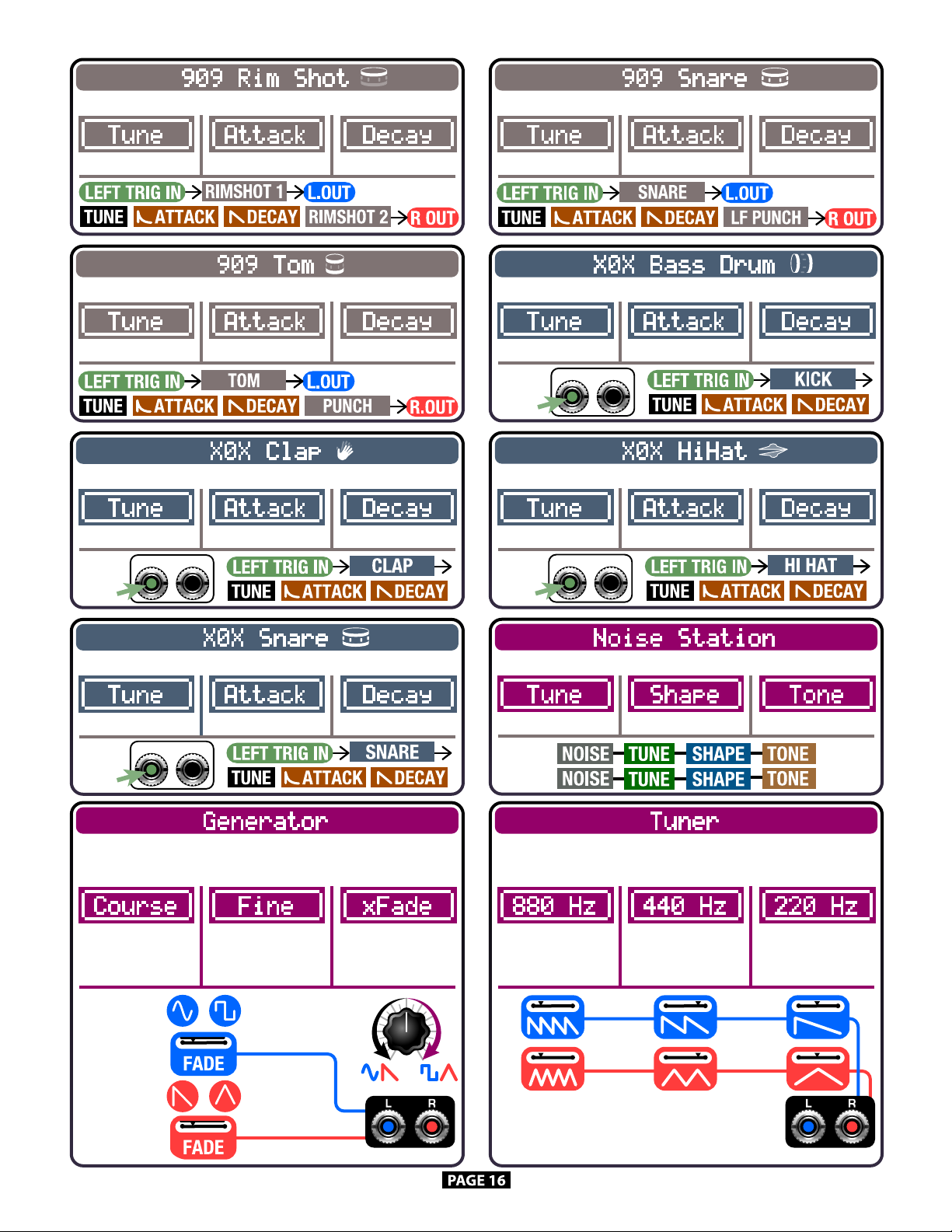
Tunable noise source, no input – stereo out
Pitch Shape of noise Tone Balance
909 Tom, , Left is trigger in, mix 100% wet or trig will be heard
Pitch Stick sound decay of tom
Left out: sine-square. Right out: triangle-sawtooth.
Course Tune Fine Tune Crossfade from Sine
to Square or Saw
to Triangle wave
STEREO OUTPUT
Generates xed 880 Hz, 440 Hz, 220 Hz. Left output - saw,
right – tri
Volume of 880 Hz Volume of 440 Hz Volume of 220 Hz
STEREO OUTPUT
909 Rim Shot, Left & Right have dierent sounds
Pitch Rim sound decay of shell
X0X Clap, Left input is trigger in, stereo out, mix 100% wet
Pitch Slap Attack Decay of claps
RL
Trig In
X0X Snare, Left input is trigger in, stereo out, mix 100% wet
Pitch Stick mix Decay of snares
RL
Trig In
RL
Trig In
X0X HiHat, Left input is trigger in, stereo out, mix 100% wet
Pitch Stick Attack Close/Open decay
X0X Bass Drum, Left & Right have dierent sounds
Pitch Head beater Decay of shell
RL
Trig In
909 Snare, Left & Right have dierent sounds
Pitch Stick Attack Decay of shell
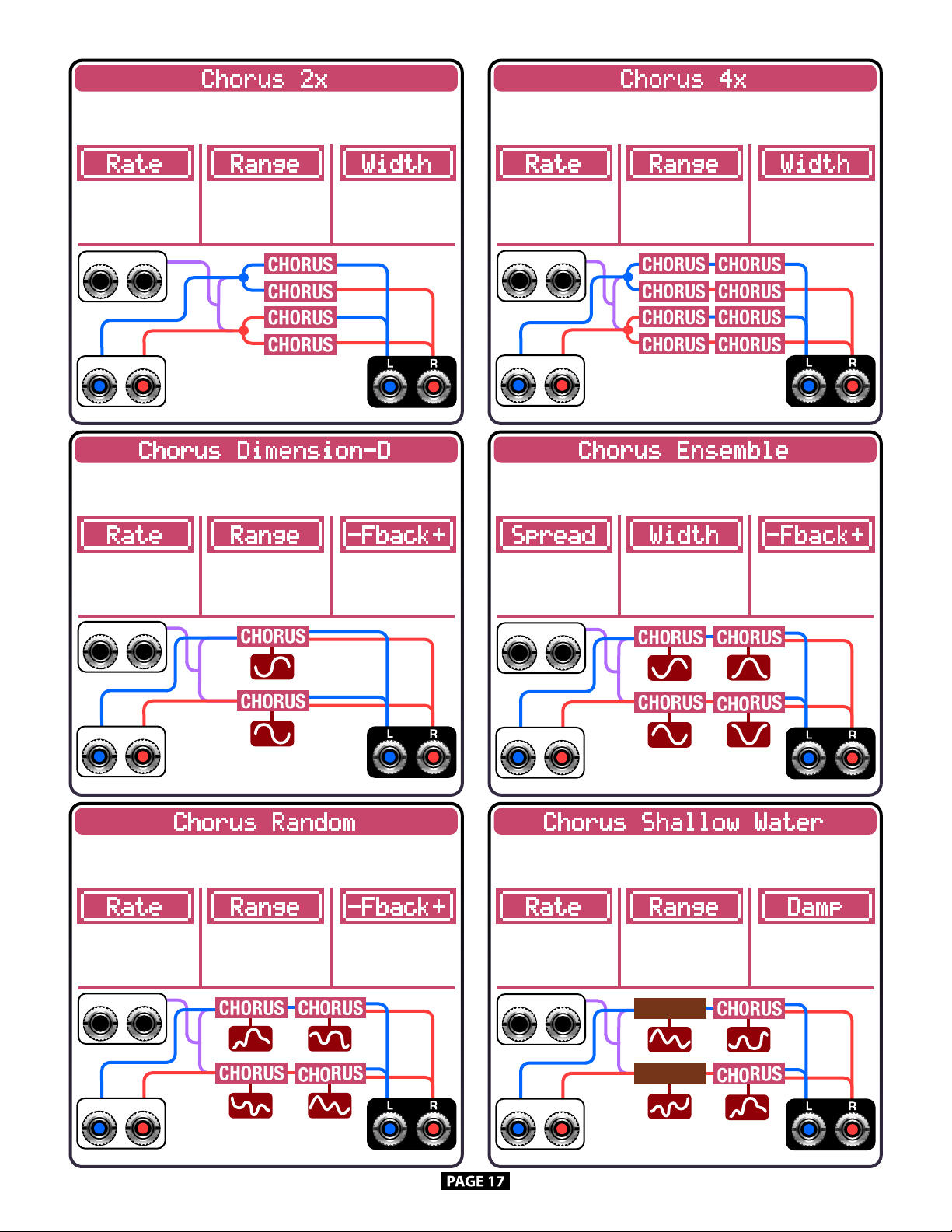
4 voice chorus, mono or stereo inputs
Chorus Spread Modulator Width Negative or
Positive feedback
STEREO OUTPUT
MONO INPUT
L R
STEREO INPUT
L R
2 voice chorus, mono or stereo inputs
Modulator rate Modulator Depth Negative or
Positive feedback
STEREO OUTPUT
MONO INPUT
L R
STEREO INPUT
L R
2 voice chorus, mono or stereo inputs
Modulator rate Modulator Depth Negative or
Positive feedback
STEREO OUTPUT
MONO INPUT
L R
STEREO INPUT
L R
Random smooth chorus & lter eect
Modulator rate Modulator Range Lowpass damping
STEREO OUTPUT
MONO INPUT
L R
STEREO INPUT
L R
FILTER
FILTER
2 voice chorus, mono or stereo inputs
Modulator rate Modulator Depth Width amount
STEREO OUTPUT
MONO INPUT
L R
STEREO INPUT
L R
4 voice chorus, mono or stereo inputs
Modulator rate Modulator Depth Width amount
STEREO OUTPUT
MONO INPUT
L R
STEREO INPUT
L R
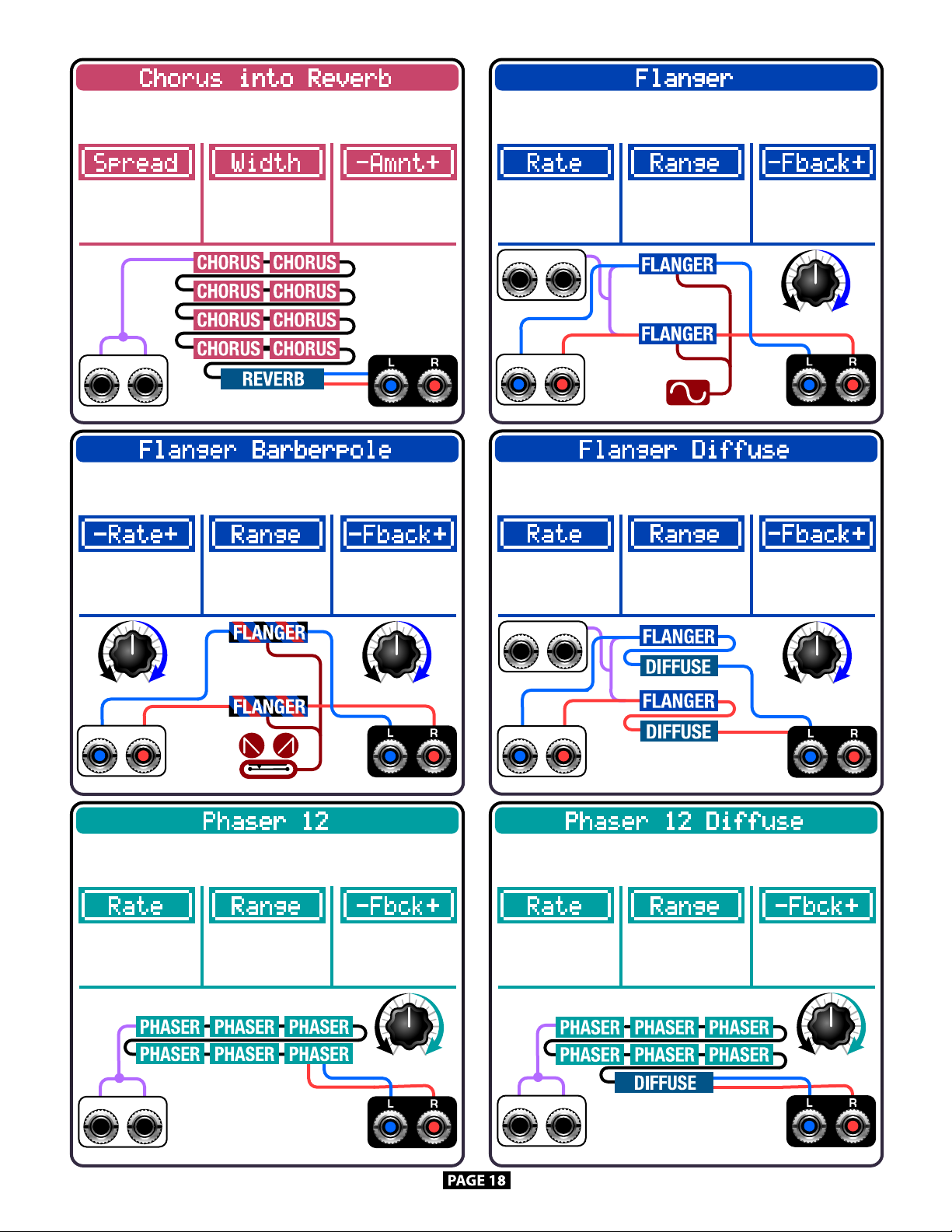
8 voice chorus into reverb
Chorus Spread Modulator Width Reverb amount
STEREO OUTPUT
MONO INPUT
L R
Flanger into a diuser, to modulate anger with a CV or internal
LFO, set rate to 0 and modulate the Range.
Modulator rate Flanger Range Negative or
Positive feedback
Negative Positive
STEREO OUTPUT
MONO INPUT
L R
STEREO INPUT
L R
Flanger with negative or positive feedback, to modulate anger
with a CV or internal LFO, set rate to 0 and modulate the Range.
Modulator rate Flanger Range Width amount
Negative Positive
STEREO OUTPUT
MONO INPUT
L R
STEREO INPUT
L R
Up or Down movement
Left is downward
Right is upward
Flanger Range Negative or
Positive feedback
Down Up Negative Positive
STEREO OUTPUTSTEREO INPUT
L R
12 pole Phaser. To modulate Phaser with a CV or internal LFO,
set rate to 0 and modulate the Range.
Modulator rate Phaser Range Negative or
Positive feedback
Negative Positive
STEREO OUTPUTMONO INPUT
L R
12 pole phaser into a diuser. To modulate Phaser with a CV or
internal LFO, set rate to 0 and modulate the Range.
Modulator rate Phaser Range Negative or
Positive feedback
Negative Positive
STEREO OUTPUTMONO INPUT
L R
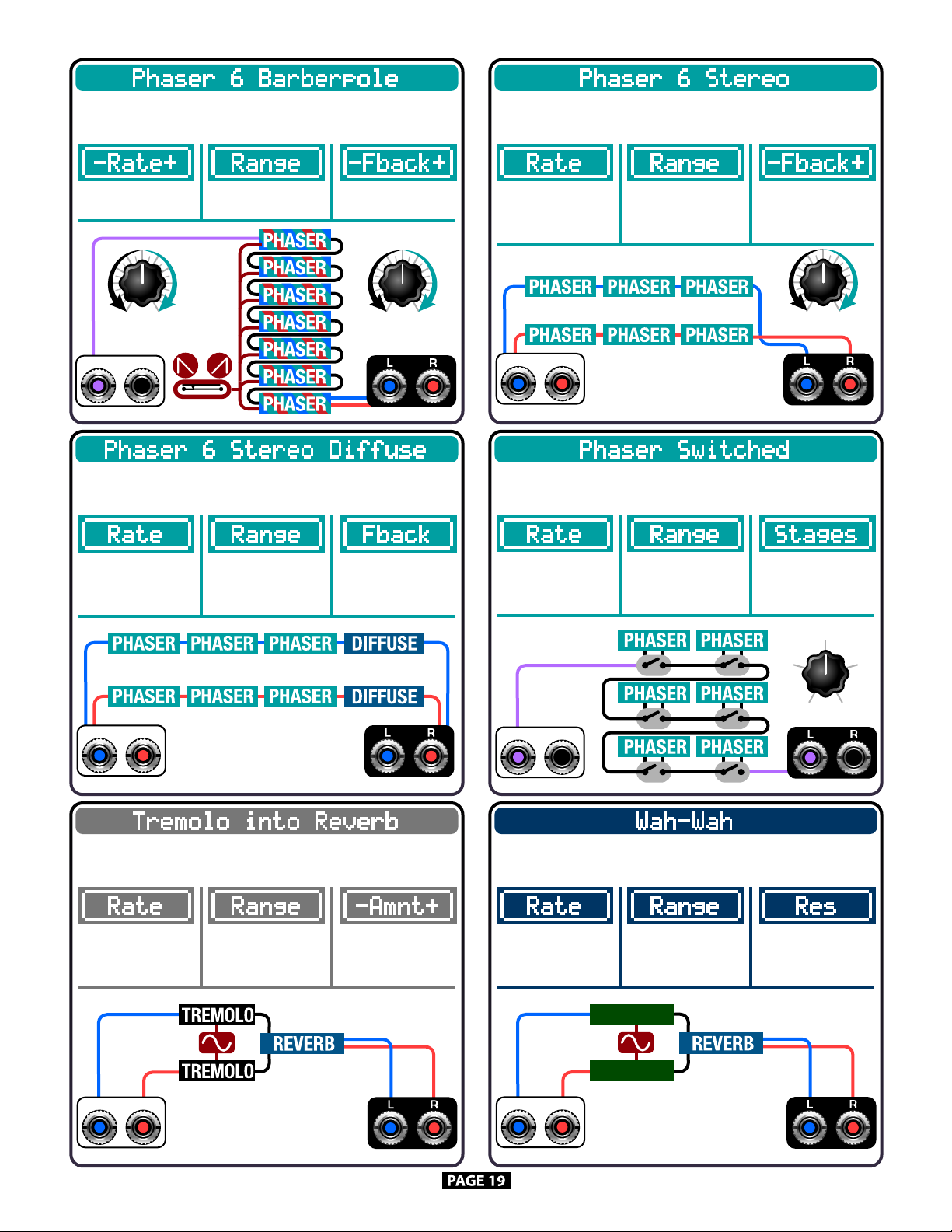
STEREO OUTPUTSTEREO INPUT
L R
6 stages 3 pole Phasers in stereo into diuser. To modulate Phaser
with a CV or internal LFO, set rate to 0 and modulate the Range.
Modulator Rate Phaser Range Feedback
8 voice chorus into reverb. To modulate Phaser with a CV or
internal LFO, set rate to 0 and modulate the Range.
Up or Down Rate Phaser Range chorus amount
Negative Positive
Down Up
MONO INPUT
L R
STEREO OUTPUT
6 stages 3 pole Phasers in stereo. To modulate Phaser with a CV or
internal LFO, set rate to 0 and modulate the Range.
Modulator rate Phaser Range Width amount
Negative Positive
STEREO OUTPUTSTEREO INPUT
L R
Phaser that can be switched into up to 12 stages. To modulate
Phaser with a CV or internal LFO, set rate to 0 and change Range.
Modulator rate Phaser Range Number of Stages
2, 6, 8, 10, 12
2
6
8
10
12
MONO INPUT
L R
MONO OUTPUT
Tremolo into Reverb
Tremolo rate Tremolo Range Amount
STEREO OUTPUTSTEREO INPUT
L R
Wah-Wah with LFO control
Modulator rate Wah Wah Depth Wah Wah Resonance
WAH-WAH
STEREO OUTPUTSTEREO INPUT
L R
WAH-WAH
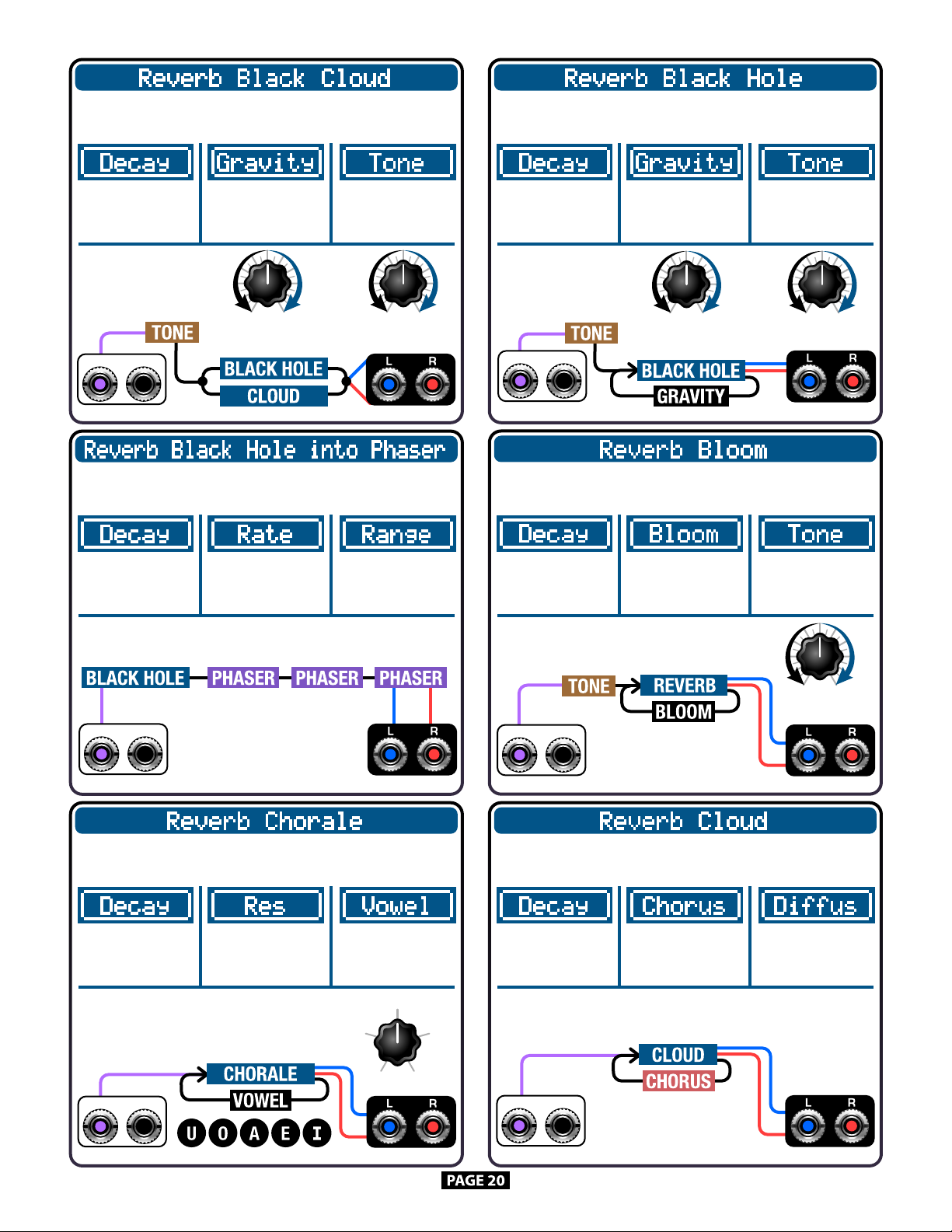
Mix of Blackhole and Cloud
Reverb Decay Time The right side is
decay shapes the
left is reversed
Bass boost on the
left,Treble boost on
the right
Reverse Forward Bass Treble
STEREO OUTPUTMONO INPUT
L R
Eventide’s Black Hole
Reverb Decay Time The right side is
decay shapes the
left is reversed
Bass boost on the
left,Treble boost on
the right
Reverse Forward Bass Treble
STEREO OUTPUTMONO INPUT
L R
Big Sky inspired blooming reverb
Reverb Decay Time Bloom amount Bass boost on the
left,Treble boost on
the right
Bass Treble
STEREO OUTPUTMONO INPUT
L R
Reverb through a vocal vowel lter
Reverb Decay Time Vowel Resonance U - O - A - E - I
U
O
A
E
I
STEREO OUTPUTMONO INPUT
L R
Reverb into 6 stages 3 pole Phaser
Reverb Decay Time Phaser Modulation
Rate
Phaser Range
STEREO OUTPUTMONO INPUT
L R
Big sky inspired cloud reverb
Reverb decay time Chorus rate/amount Reverb diusion
STEREO OUTPUTMONO INPUT
L R
Table of contents