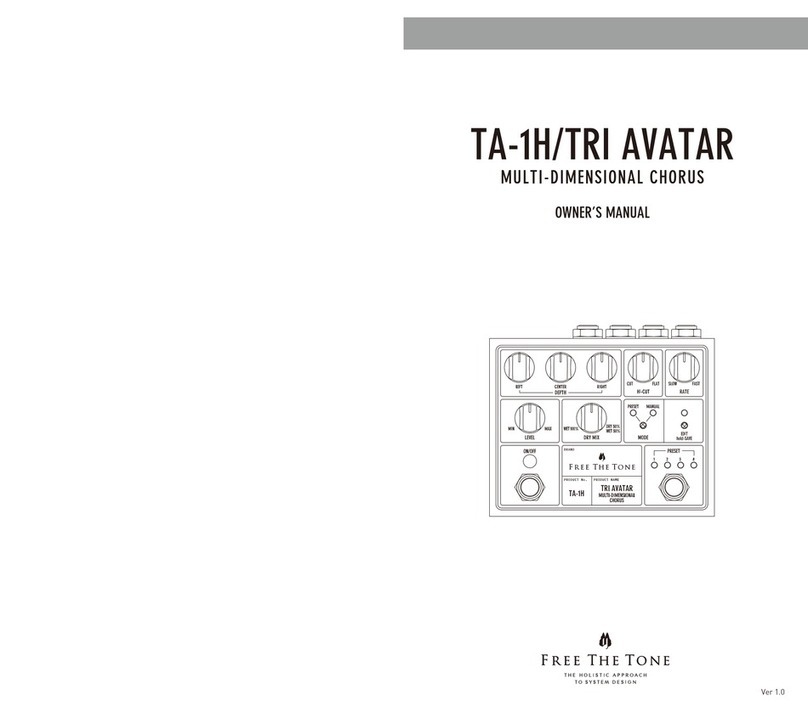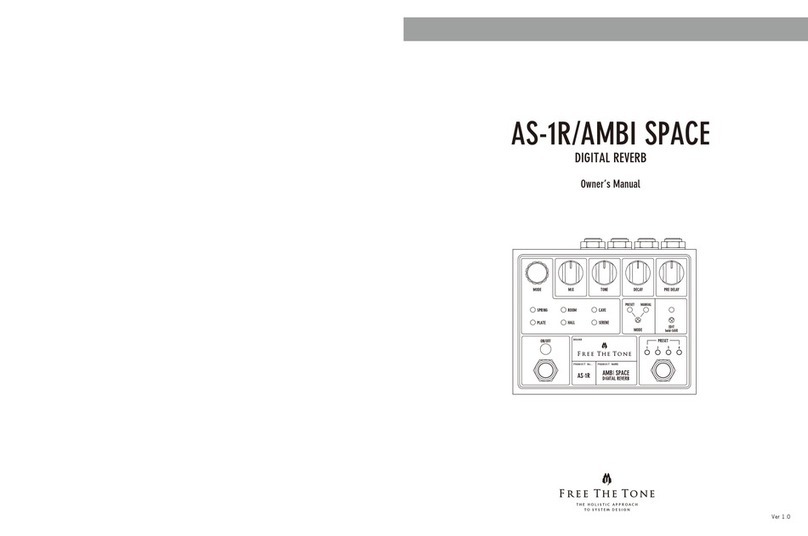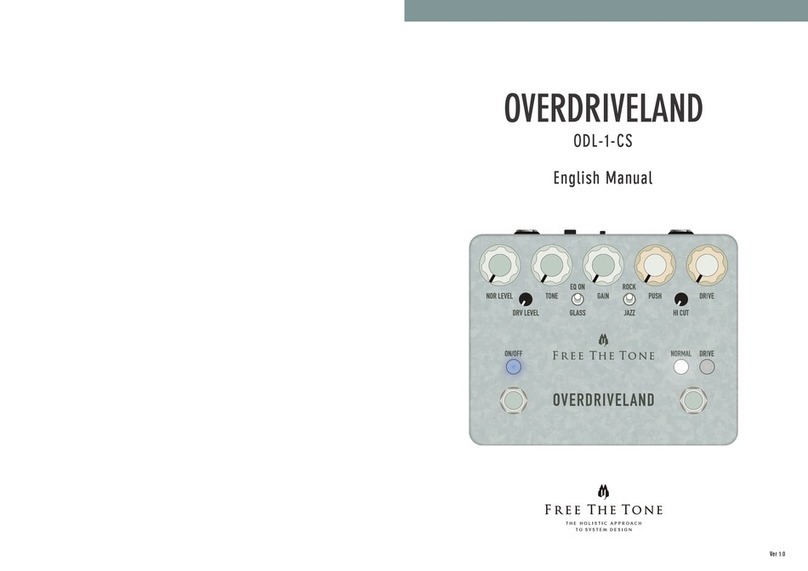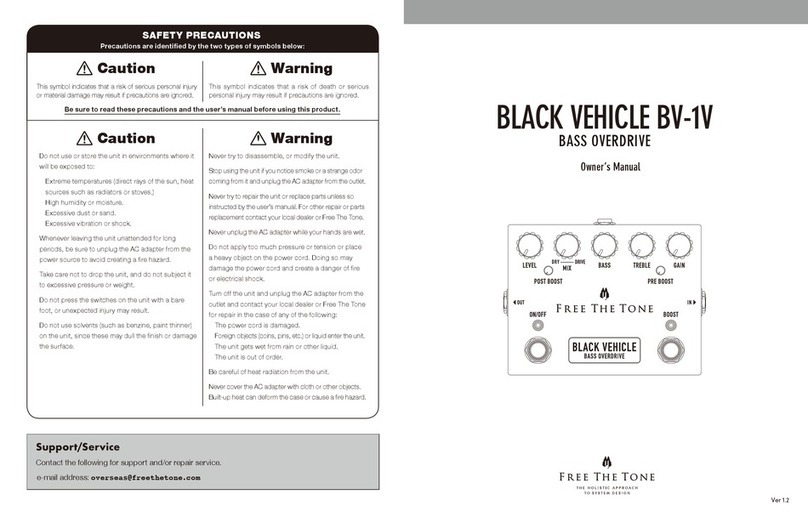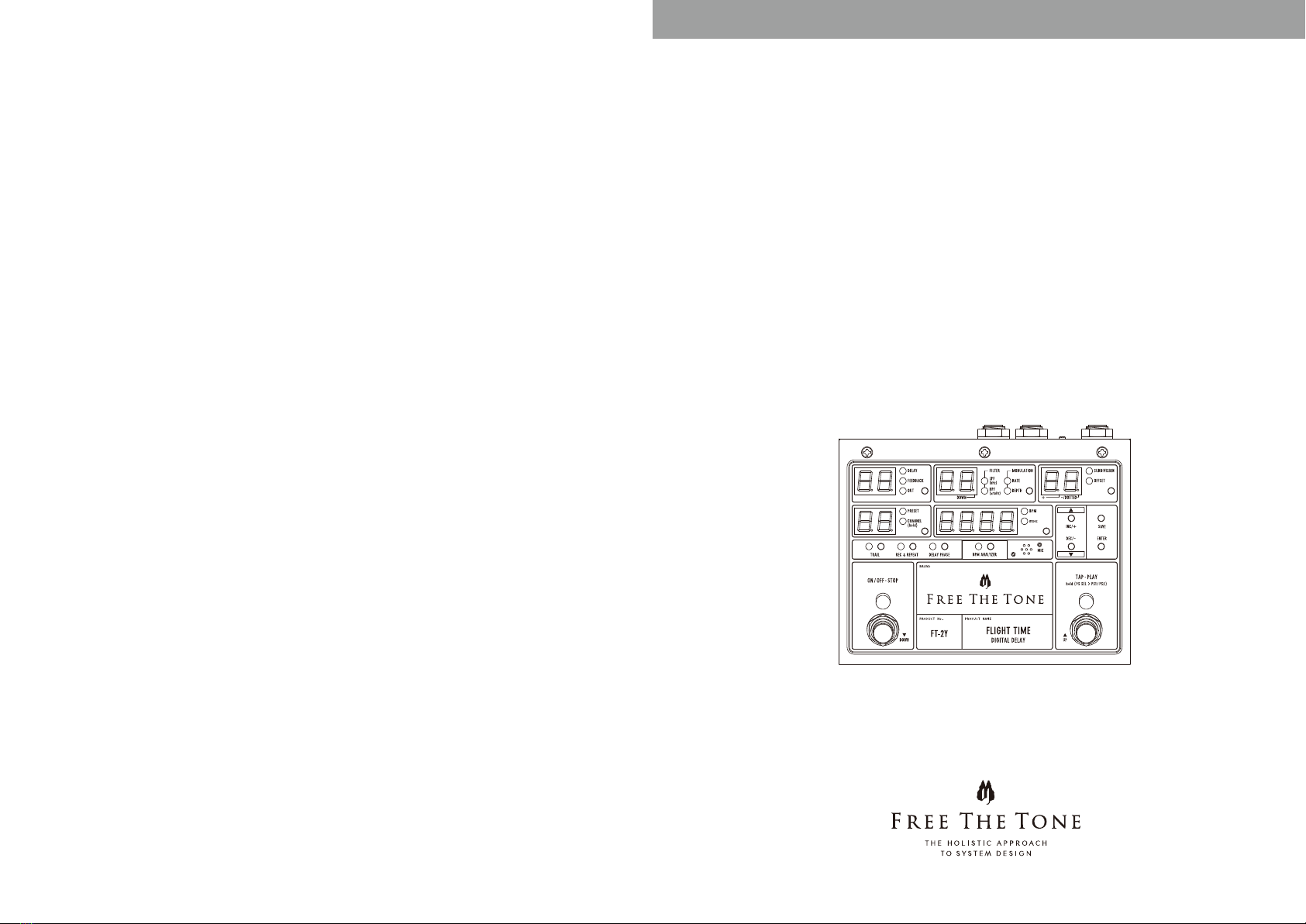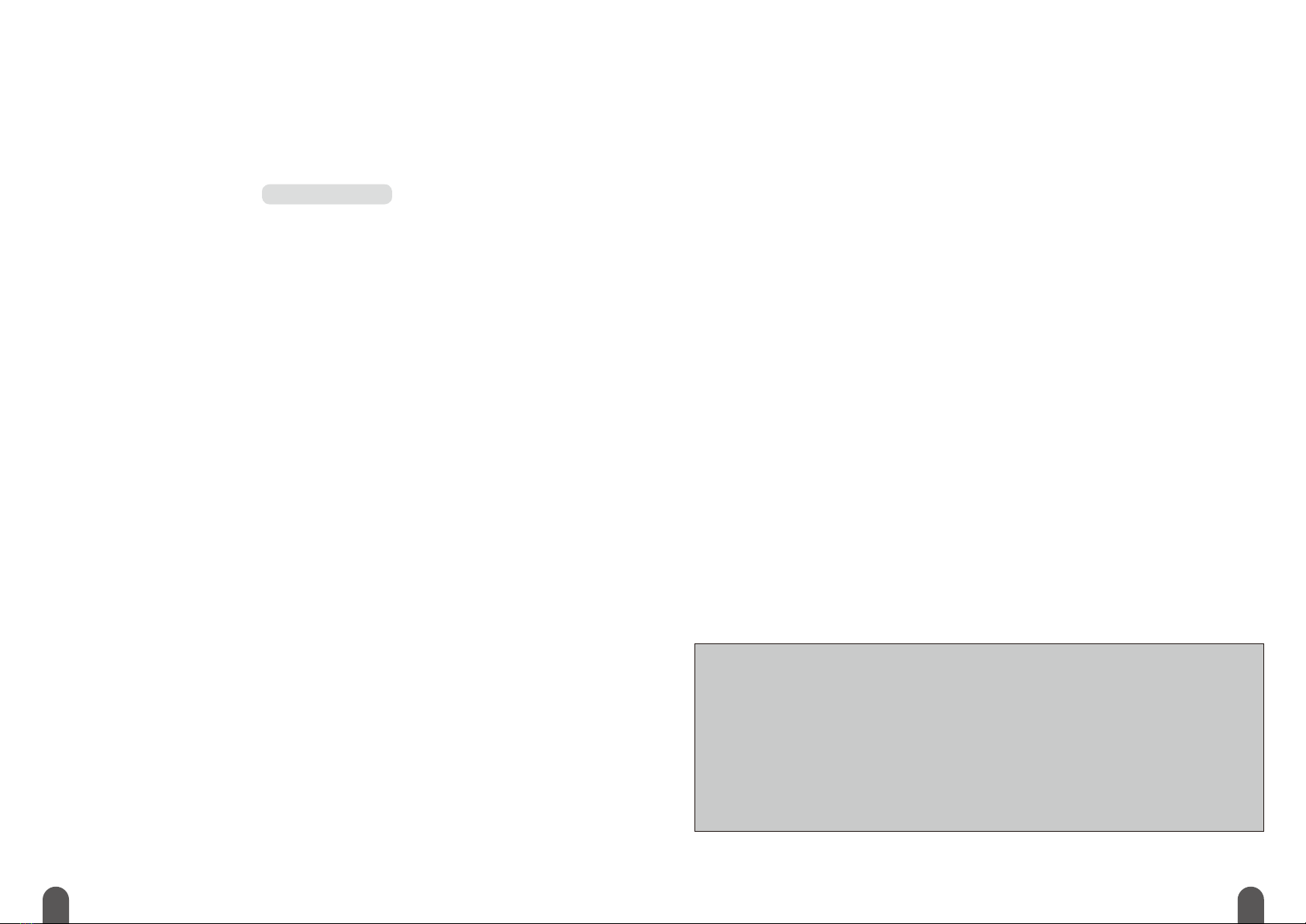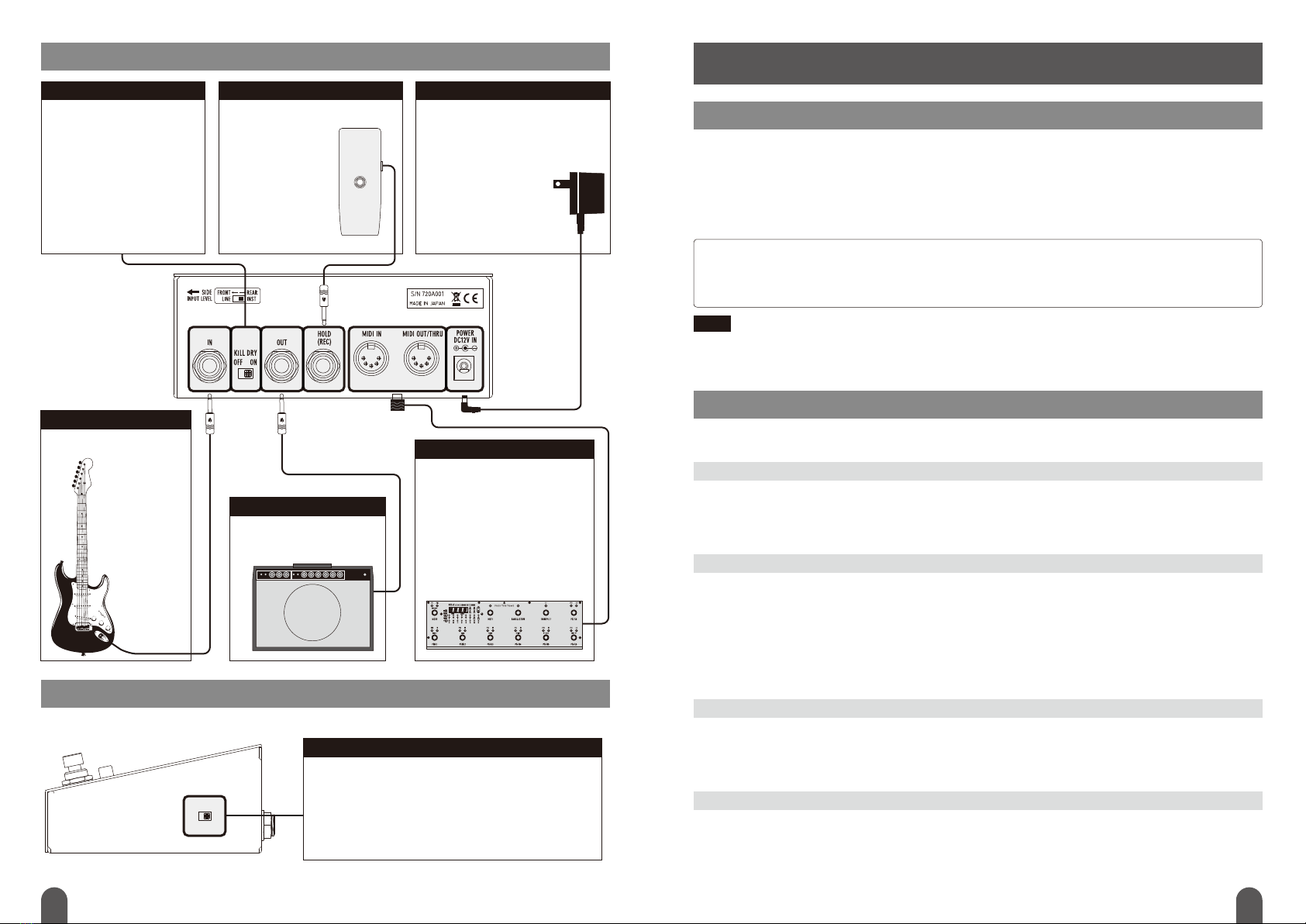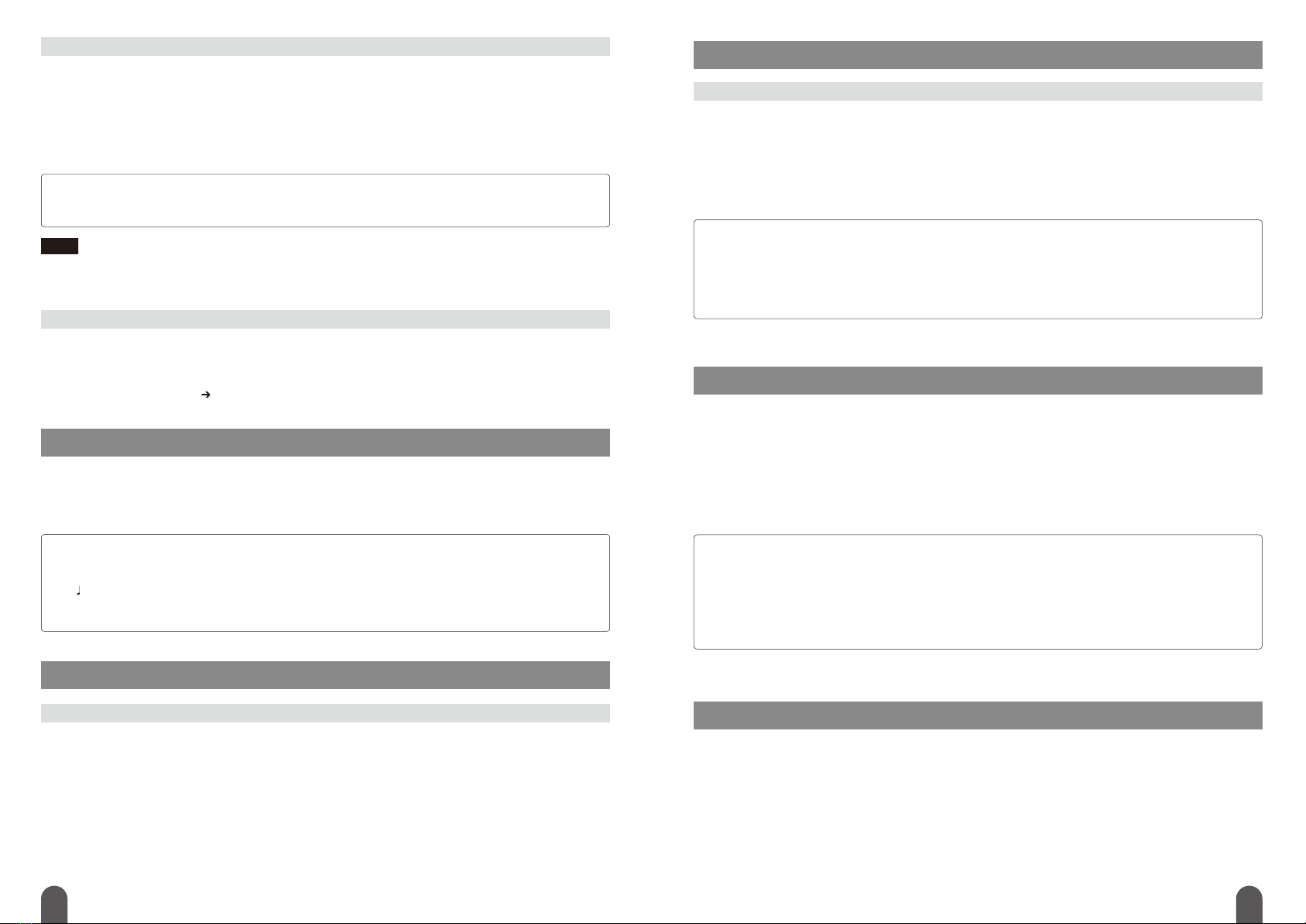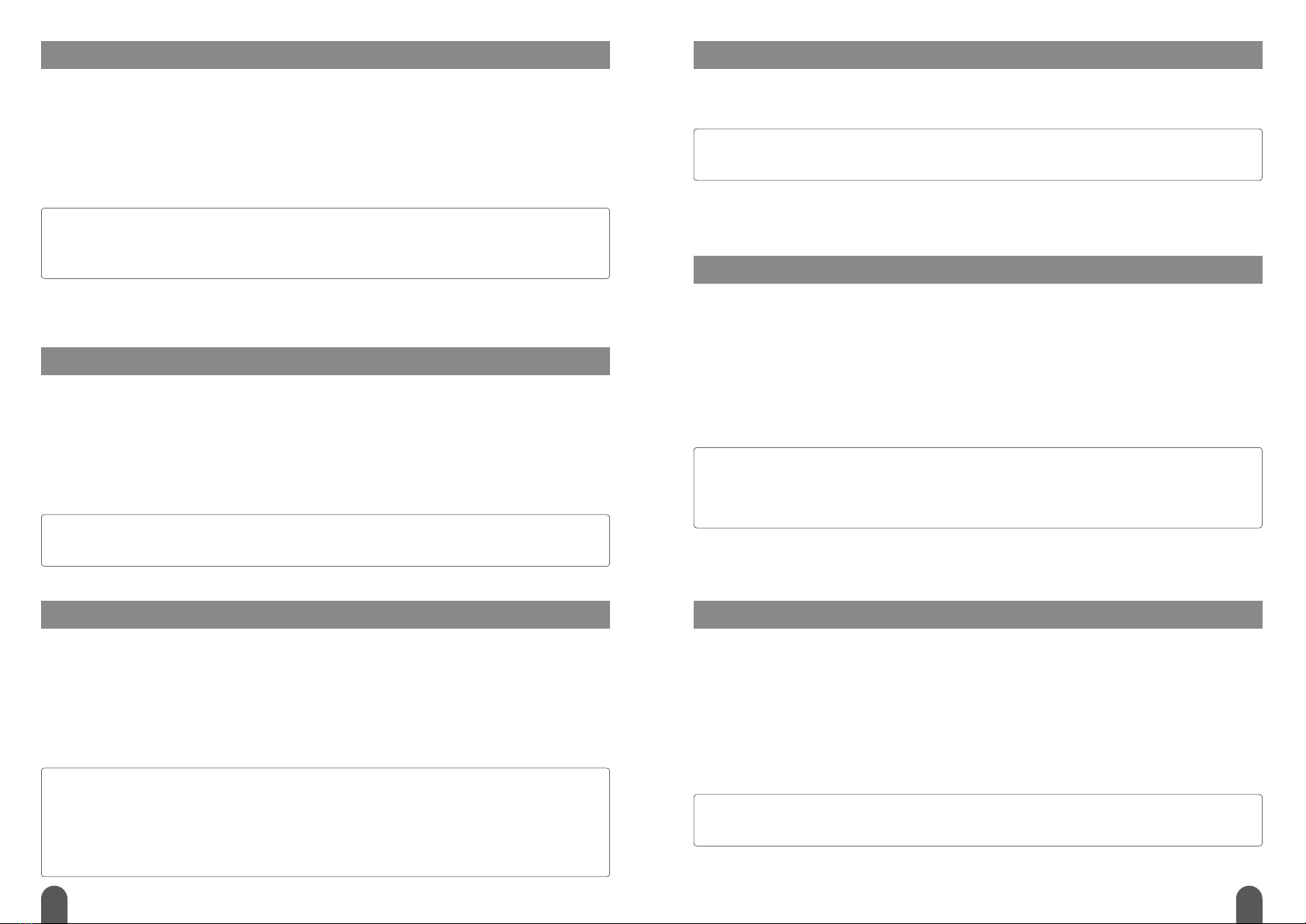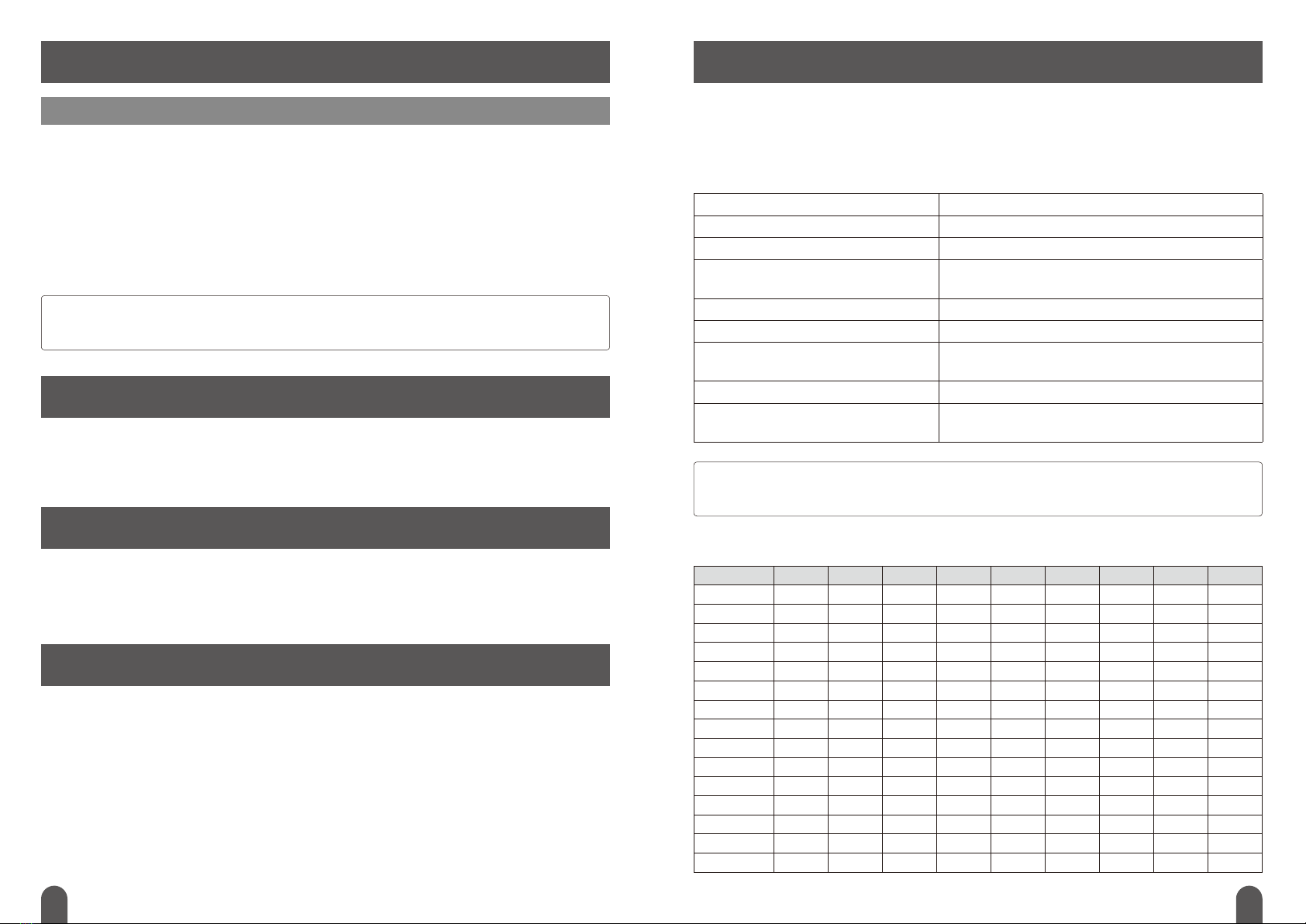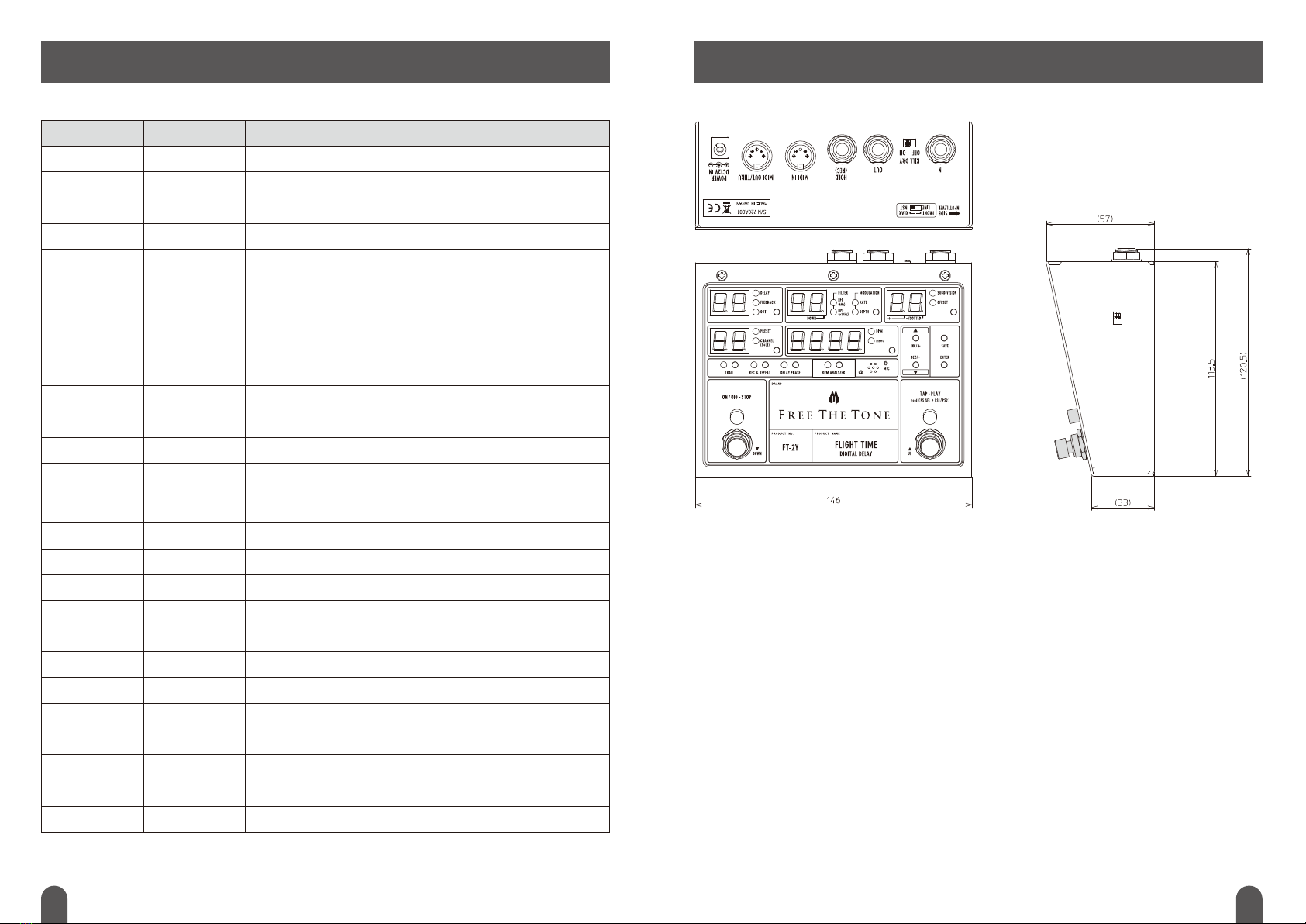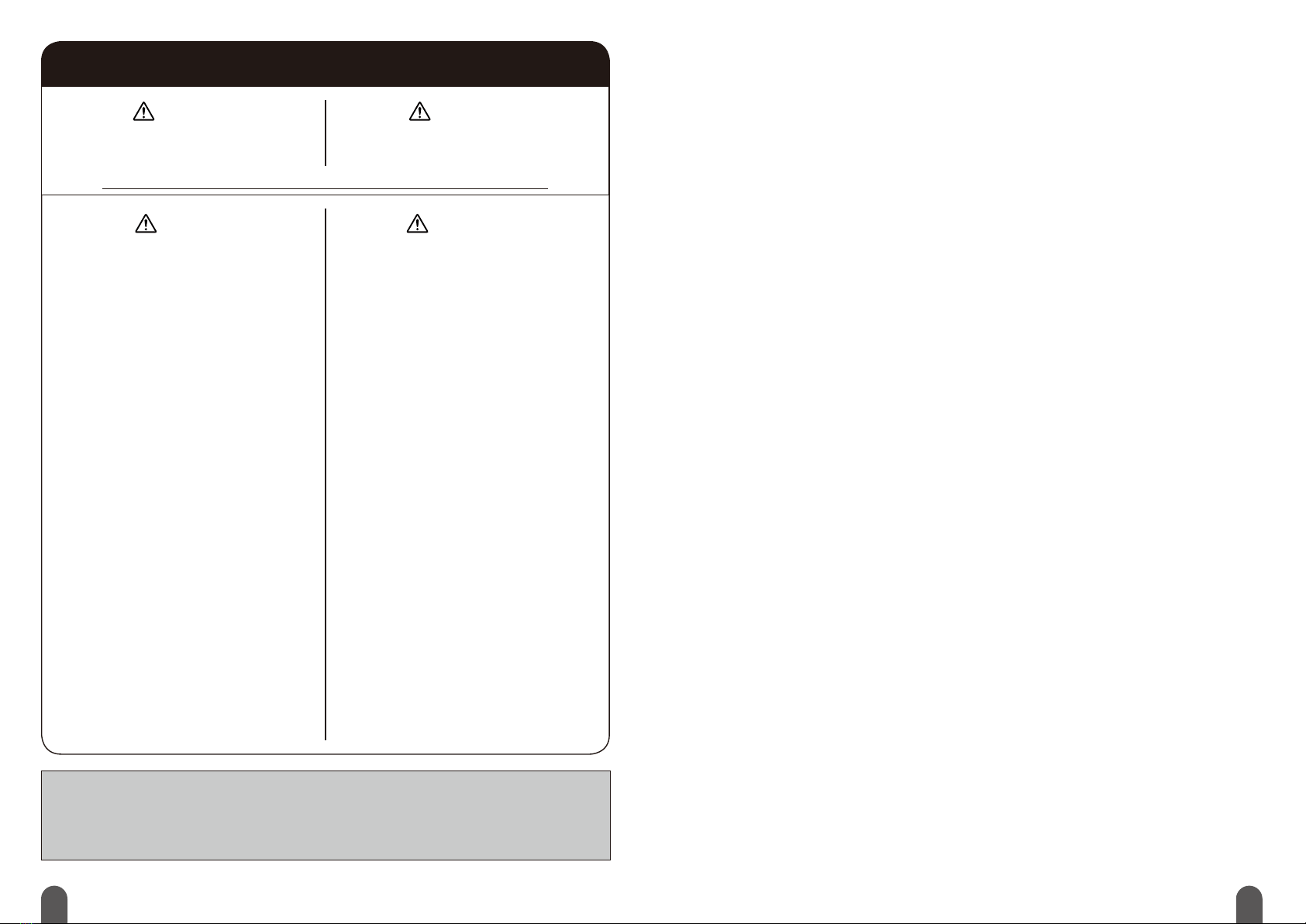8 9
Adjusting Delay Tempo (2) - Tap Function
Setting Delay Length as Note Duration (Subdivision)
Adjusting Delay Volume
Swapping Presets 1 and 2 Instantly in Instant Preset mode
1. While holding down the ENTER switch, press the TAP-PLAY/hold(PS SEL>PS1/PS2)switch for two seconds.
2. The BPM/msec display shows [PS1.2.].
3. Release both the switches to complete.
NOTE
To return to the previous operation mode, press the TAP-PLAY/hold(PS SEL > PS1/PS2)switch while holding down the ENTER
switch. Release both the switches when the BPM/msec display shows [TAP].
NOTE
When the Instant Preset Switching function is enabled, the footswitch connected to the HOLD terminal executes the
Tap function. Also note that the Trail and Rec & Repeat functions are disabled.
Recalling Preset by MIDI Signal from External Device
When receiving a MIDI signal containing a program change number from an external MIDI device, the FT-2Y switches
its presets. You need to set the FT-2Y’s MIDI channel to the same MIDI channel as the program change number
sending device.
Setting up MIDI receiving channel p.14
Selecting Delay Units
Adjusting Delay Tempo (1)
The FT-2Y can select delay units in BPM or msec.
1. Press the BPM/msec switch to turn on the BPM or msec LED.
2. Press the ENTER switch.
NOTE
BPM: Beat Per Minute. Used to show the tempo of performance indicated by the number of quarter notes (crotchets) counted in one
minute (60 seconds). Since a BMP value can be set down to the tenths place, it is possible to specify tempo accurately.
ex) If = 120, then 1 BPM is 500ms. 60 seconds ÷ 120 (BPM) = 0.5 (s) = 500ms
msec: Short for millisecond. 1 millisecond equals to one thousandth second.
ex) 100 msec equals to 0.1 seconds. Delay time can be set from 1msec to 9999msec (about 10 seconds).
With INC/DEC switches
1. Press the PRESET/CHANNEL(hold) switch to flash the preset number.
2. Press the INC/+ or DEC/– switch to show the preset number in which you wish to store the data and press the
ENTER switch.
3. Press the BPM/msec switch to turn on the BPM or msec LED.
4. Press the INC/+ or DEC/– switch to adjust the parameter and press the ENTER switch.
5. Press the SAVE switch.
6. Press the ENTER switch to confirm the save operation and store the data in the preset.
With TAP-PLAY/hold(PS SEL > PS1/PS2) switch
1. Press the PRESET/CHANNEL(hold) switch to make the preset number flash.
2. Press the INC/+ or DEC/– switch to show the preset number in which you wish to store the data and press the
ENTER switch.
3. Press the TAP-PLAY/hold(PS SEL > PS1/PS2)switch three times to adjust the parameter.
4. Press the SAVE switch.
5. Press the ENTER switch to confirm the save operation and store the data in the preset.
NOTE
When the user presses the TAP-PLAY/hold(PS SEL > PS1/PS2) switch three times, the Tap function calculates the BPM by averaging
time intervals between the 1st and 2nd presses and between the 2nd and 3rd presses.
The tap-entered tempo is recognized as a quarter note and the BPM is calculated from its duration.
We recommend to set as explained in “Adjusting Delay Tempo (1)” if you want to set delay tempo precisely. To set the tempo while
feeling the rhythm of performance, the method explained in “Adjusting Delay Tempo (2)” would be more suitable.
1. Press the PRESET/CHANNEL(hold) switch to make the preset number flash.
2. Press the INC/+ or DEC/– switch to show the preset number in which you wish to store the data and press the
ENTER switch.
3. Press the SUBDIVISION/OFFSET switch to turn on the SUBDIVISION LED.
4. Press the INC/+ or DEC/– switch to adjust the parameter and press the ENTER switch.
5. Press the SAVE switch.
6. Press the ENTER switch to confirm the save operation and store the data in the preset.
NOTE
By handling a quarter note as the reference tempo, delay time can be set by the duration of a note. The default value is quarter
note (crochet). You can select from: Whole note [Semibreve] (1), Half note [Minim] (2), Dotted Quarter note (4.), Triplet in four (43),
Quarter note [Crochet] (4), Dotted Eighth note (8.), Triplet in two (23), Eighth note [Quaver] (8), Triplet in one (13), and Sixteenth note
[Demiquaver] (16). If the Dotted Quarter or Dotted Eighth note is selected, then the dot LED (DOTTED) in the first digit illuminates.
N.B.) When the time display unit is “msec,” the delay time is automatically calculated and displayed accordingly. The display will not
change when the time display unit is “BPM.”
1. Press the PRESET/CHANNEL(hold) switch to make the preset number flash.
2. Press the INC/+ or DEC/– switch to show the preset number in which you wish to store the data and press the
ENTER switch.
3. Press the DELAY/FEEDBACK/OUT switch to turn on the DELAY LED.
4. Press the INC/+ or DEC/– switch to adjust the parameter and press the ENTER switch.
5. Press the SAVE switch.
6. Press the ENTER switch to confirm the save operation and store the data in the preset.
In Instant Preset mode, Presets 1 and 2 are swapped instantly by pressing the TAP-PLAY/hold(PS SEL
> PS1/PS2)switch.