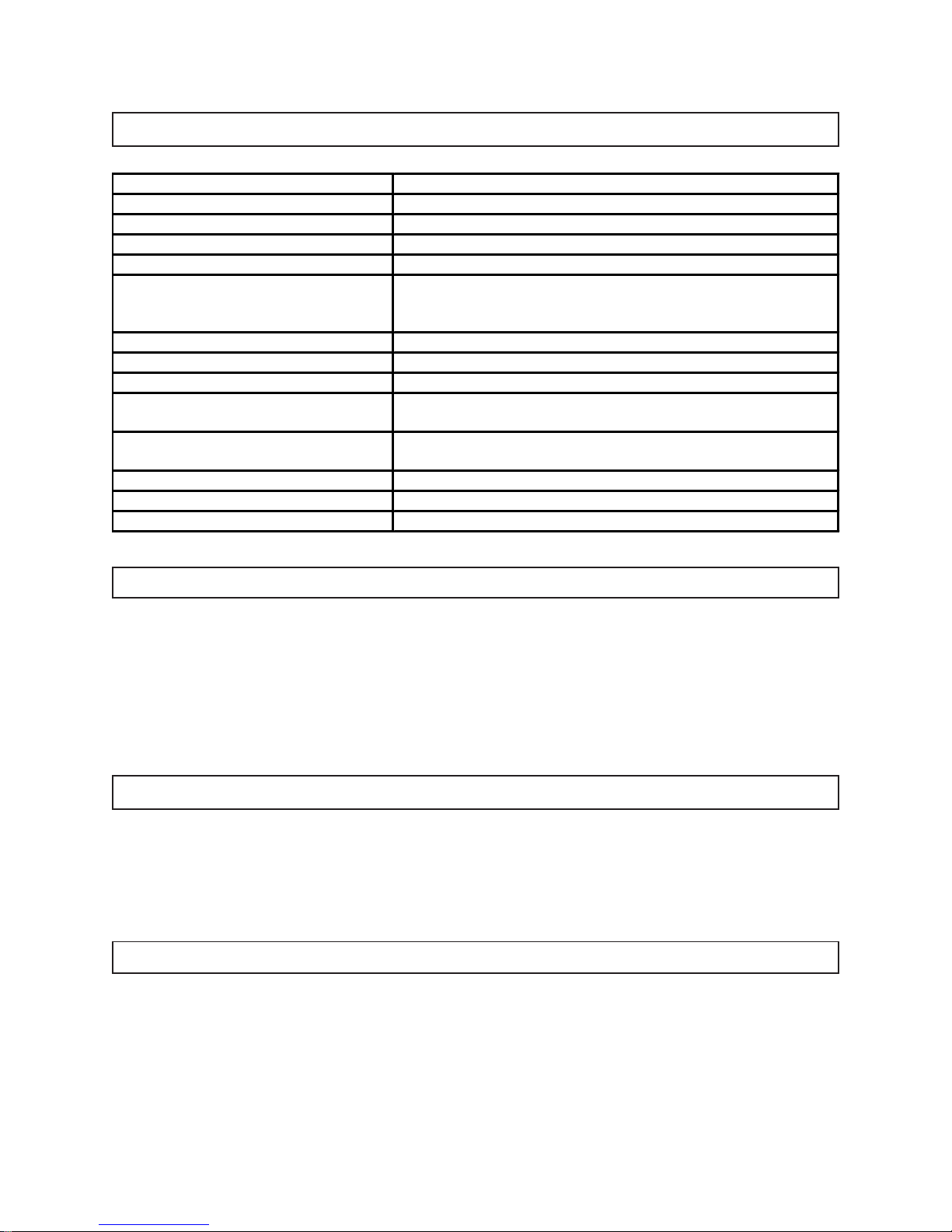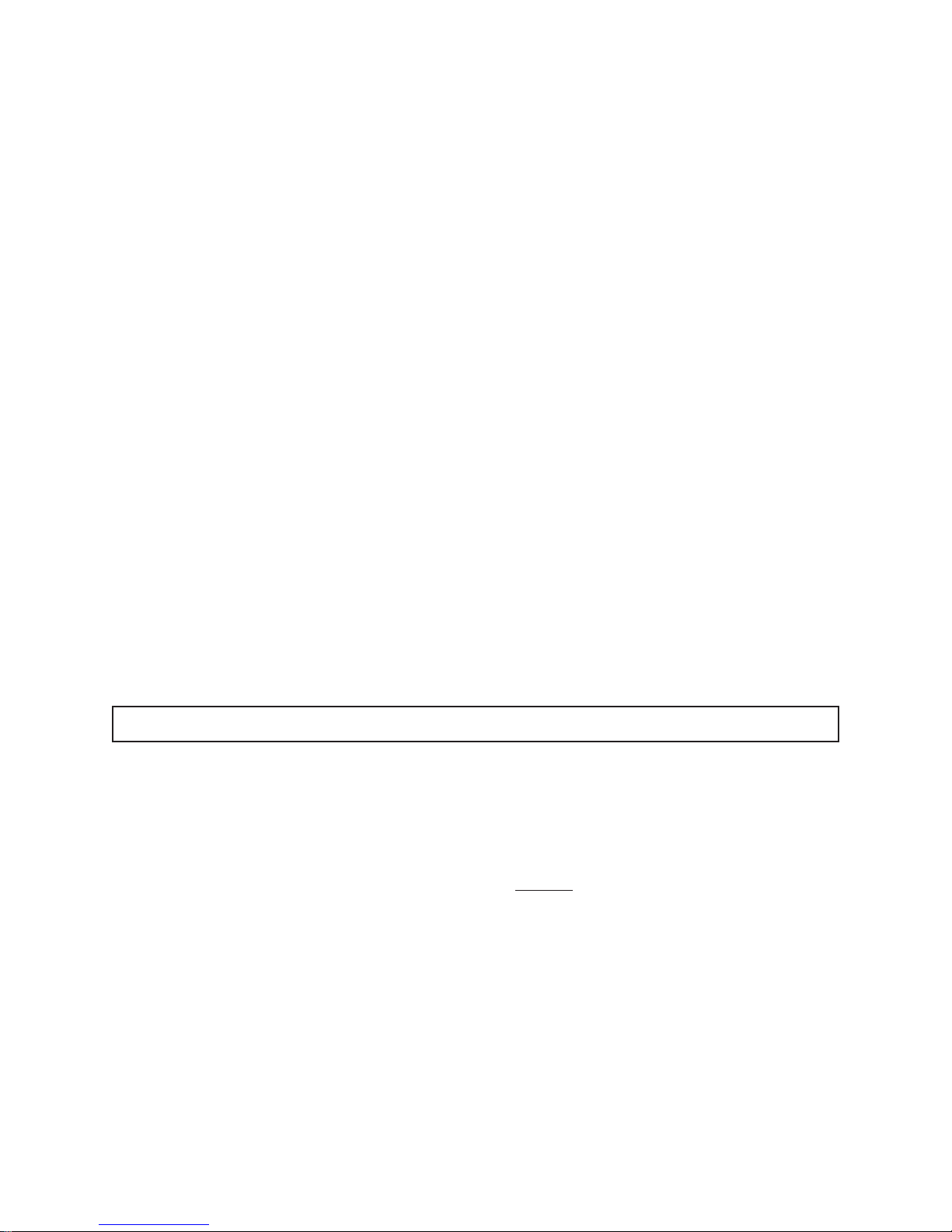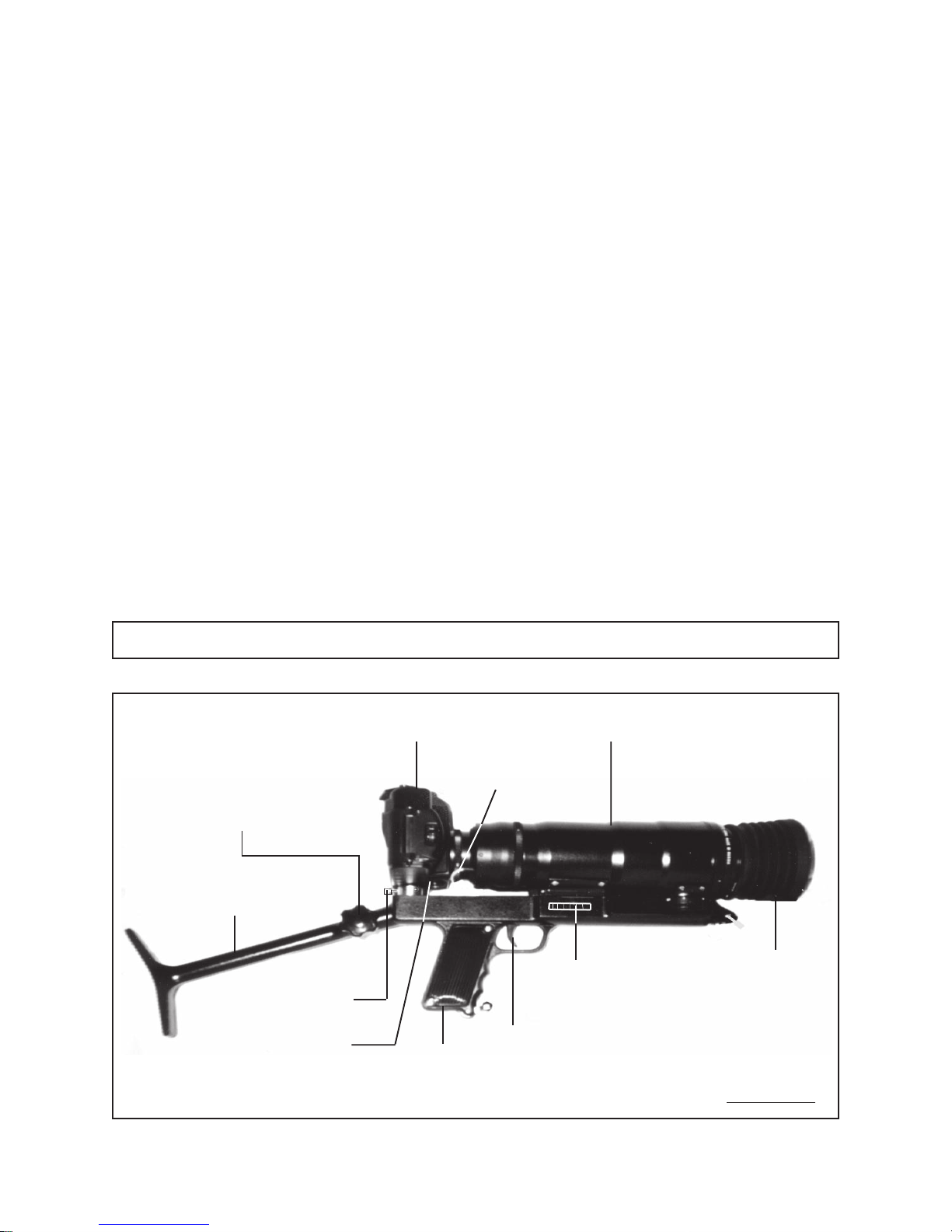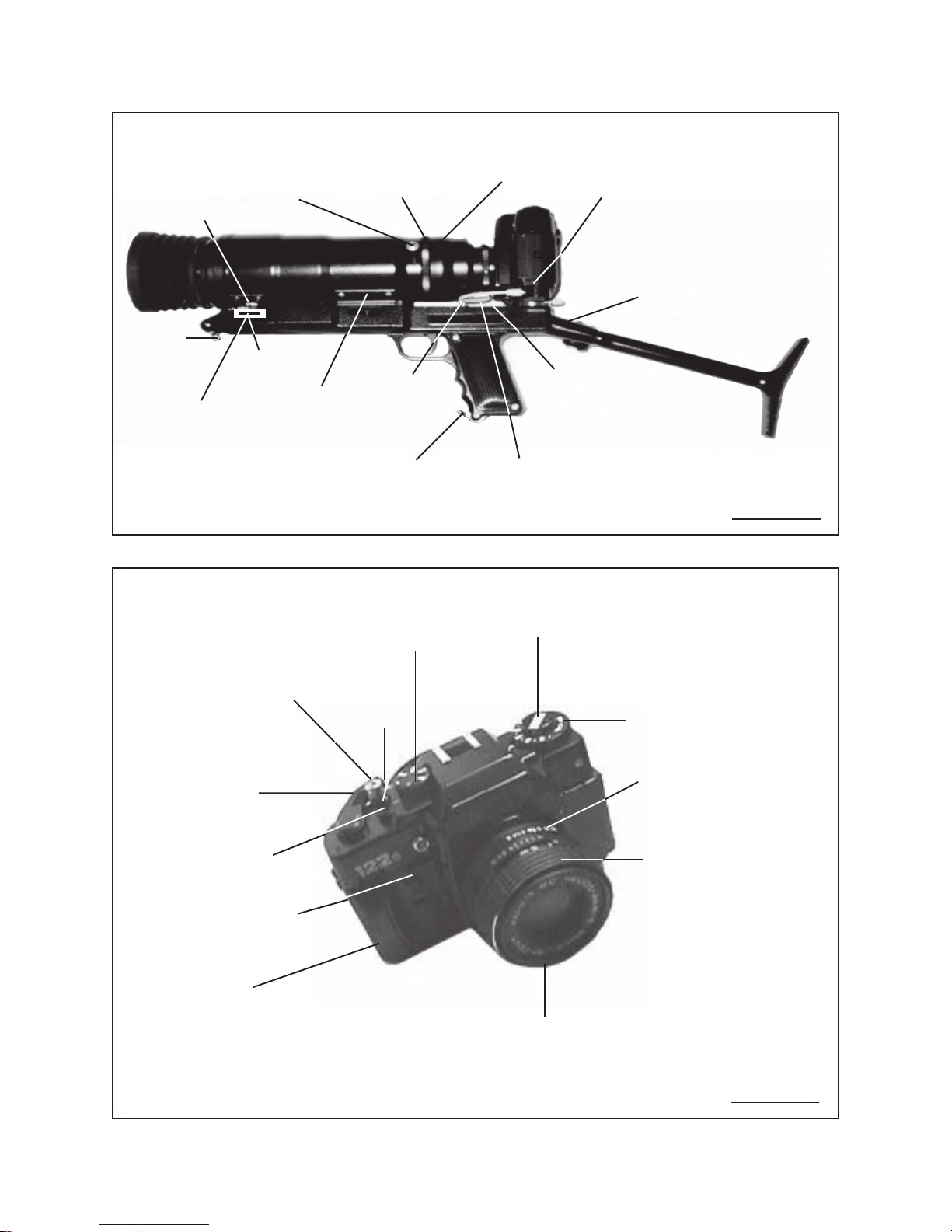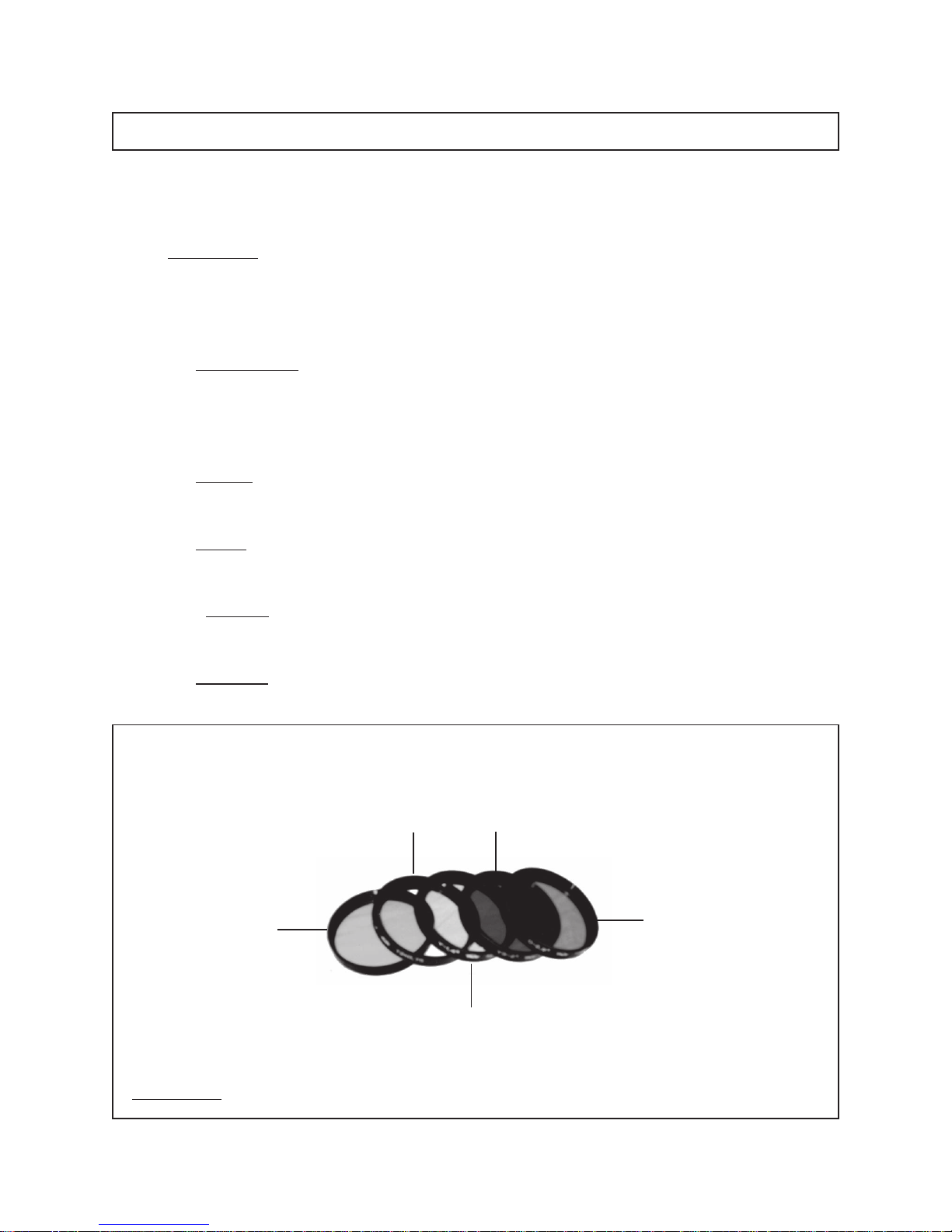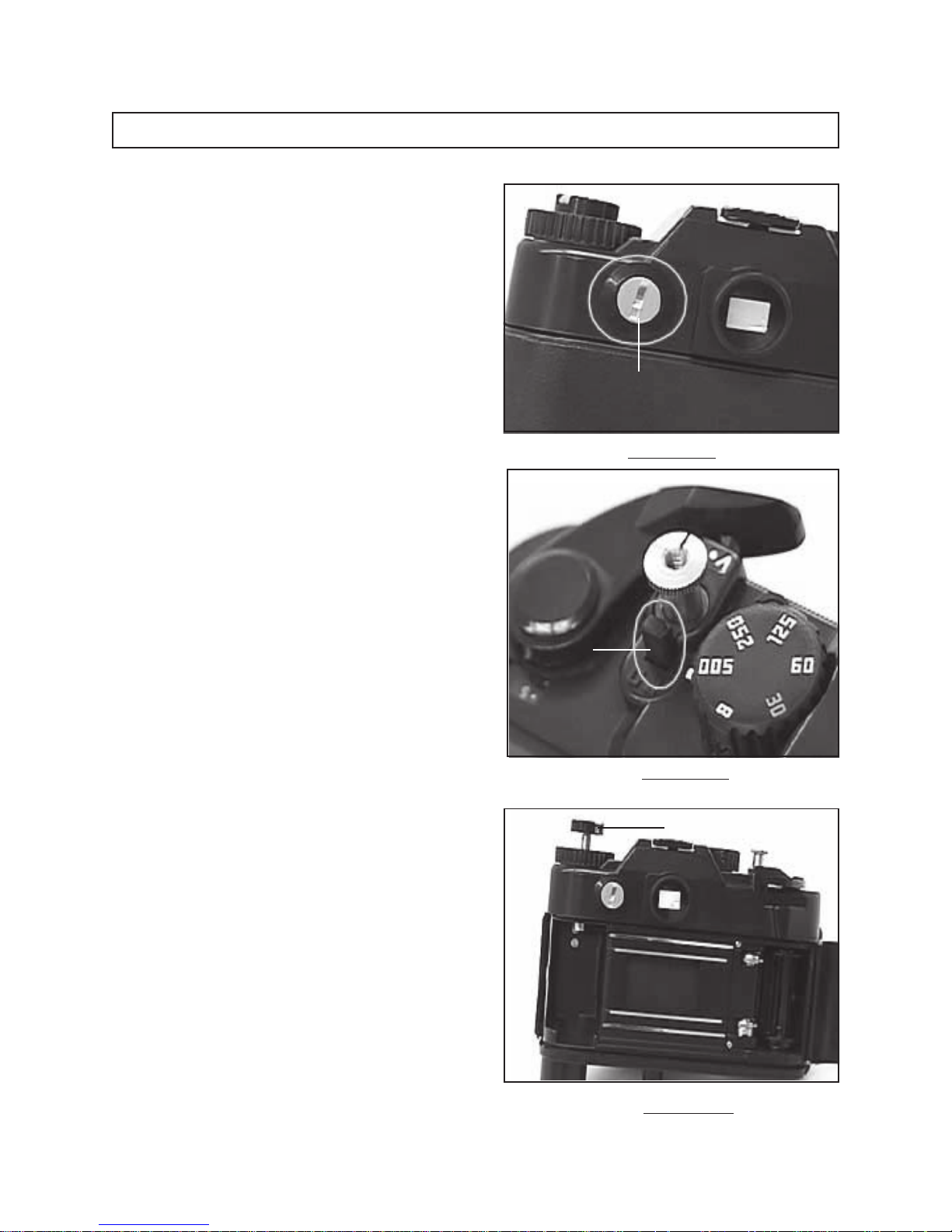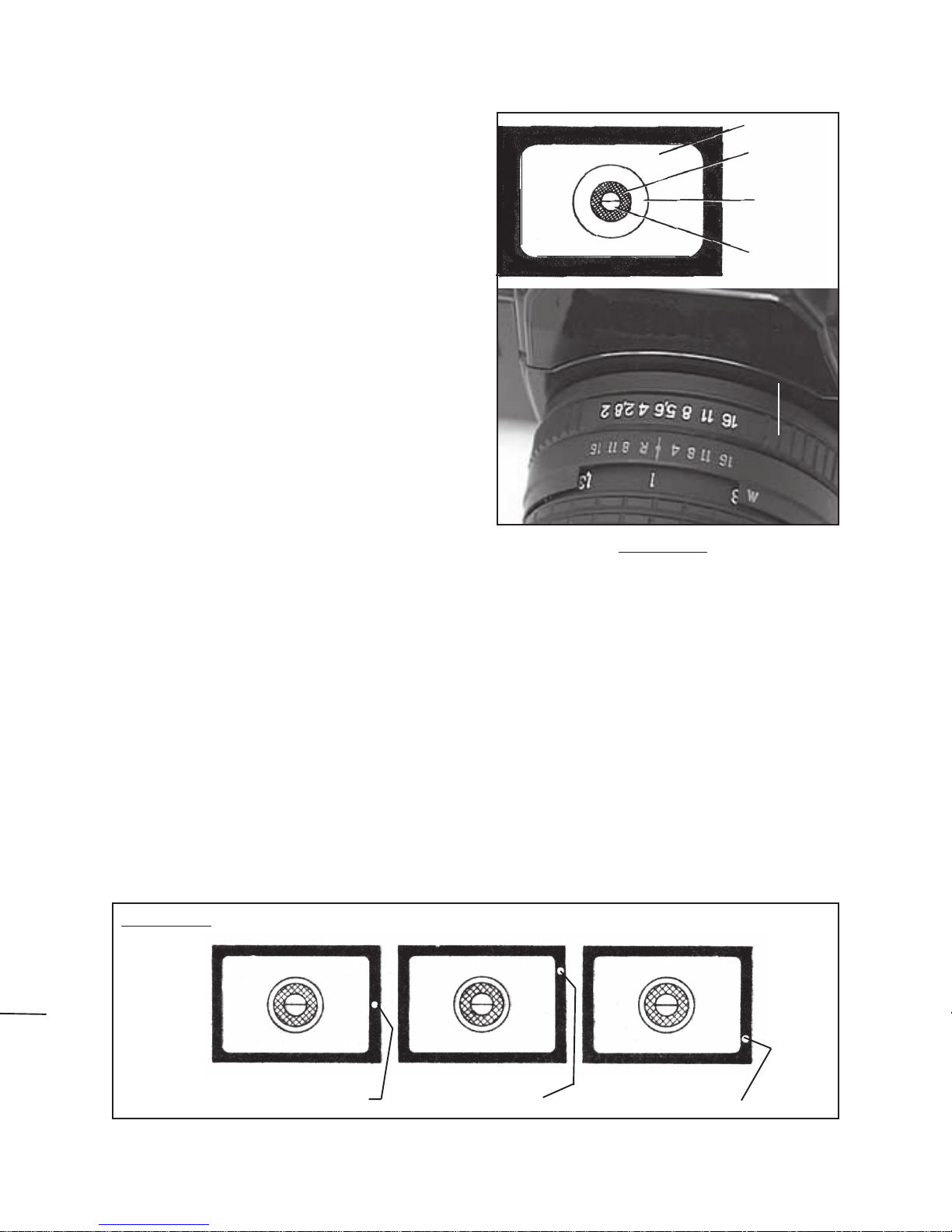SKU 91286 PAGE 9
FIGURE K
Film Speed Scale ……...25………….50………….100…………….200…………….400…………..
GOST/ISO 16 20 25 32 40 50 64 80 100 125 160 200 250 320 400 500 640
DIN 13 14 15 16 17 18 19 20 21 22 23 24 25 26 27 28 29
REFERENCE TABLE OF FILM SPEEDS
The shutter speed is selected with the
Shutter Speed Dial (30). The numbers
on the Shutter Speed Dial indicate
shutter speeds in corresponding frac-
tions of a second. “B” indicates a hand-
controlled shutter speed. Shutter
speeds can be set with both the shutter
cocked and released. When taking pictures at “B” the shutter remains open for as
long as the Shutter Button (29) is depressed. To obtain a long exposure, turn the
depressed Shutter Button counterclockwise as far as it will go (to its “T” position).
When the exposure is over, return the Shutter Button to its normal (middle)
position and release it. This will result in closing the shutter. (See Figure L.)
FIGURE L
FIGURE M
7. By adjusting the shutter speed you can
control the movement of the subject
being photographed. A fast shutter
speed will freeze the subject, and a
slow shutter speed will make it look
blurred as the subject moves.
8. The aperture works in conjunction with
the shutter to determine the amount of
light that reaches the Film. The smaller
the aperture value, the larger the aper-
ture opening, and the shallower the
depth of field. Open up the aperture for
portraits, flowers, and other pictures in
which a foreground subject is the main
focal point of the scene. The larger the
aperture value, the smaller the aperture
opening, and the deeper the depth of
field. Stop down the aperture for land-
scapes, document reproduction, and
other pictures where you want to keep the overall picture in clear focus. Set the
aperture with the Aperture Ring (33) on the Lens (31). NOTE: When taking
pictures with the Self-Timer, this procedure is slightly different as described in the
“Self-Timer” section on page 11. (See Figure M.)
APERTURE
RING
(33)
SHUTTER
SPEED
DIAL
(30)
SHUTTER
BUTTON
(29)