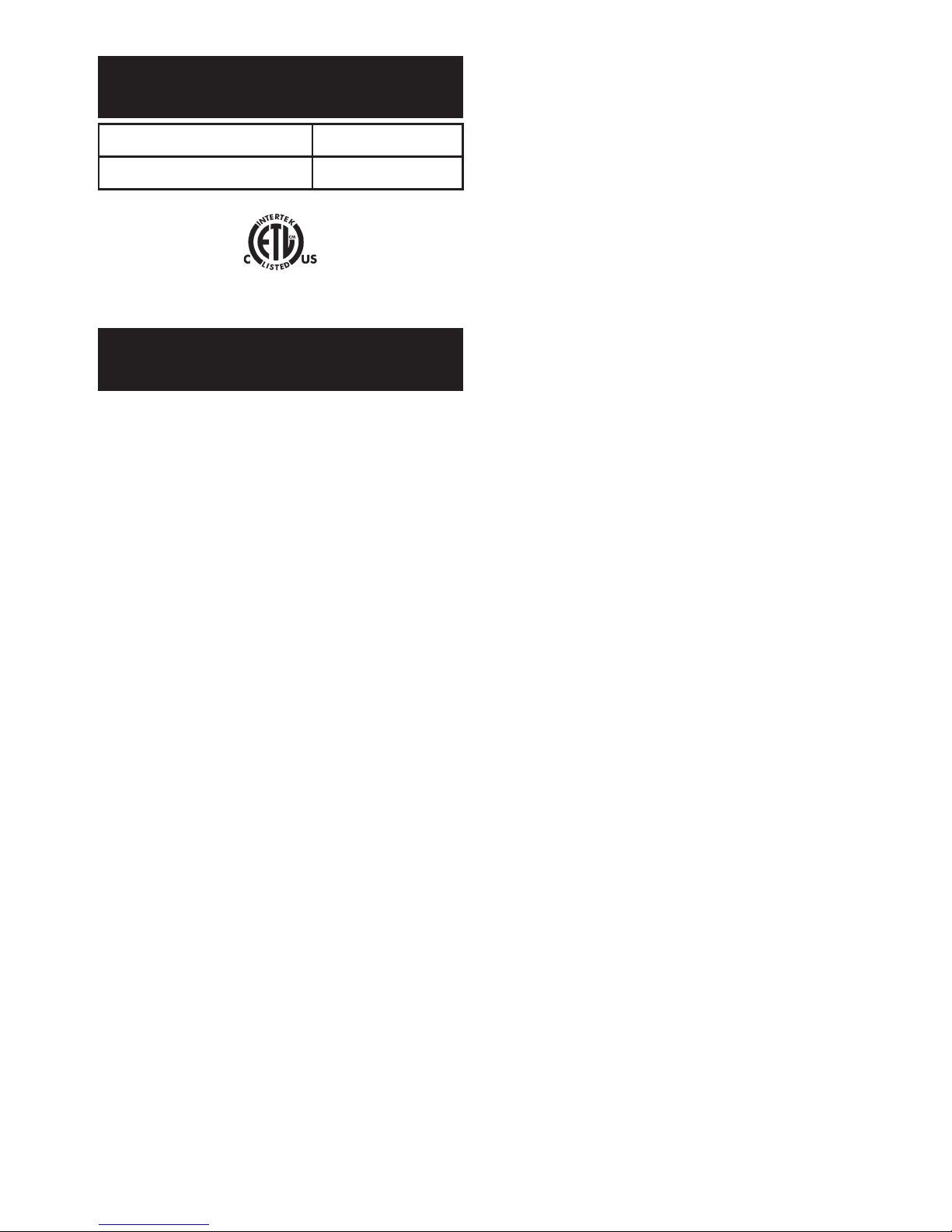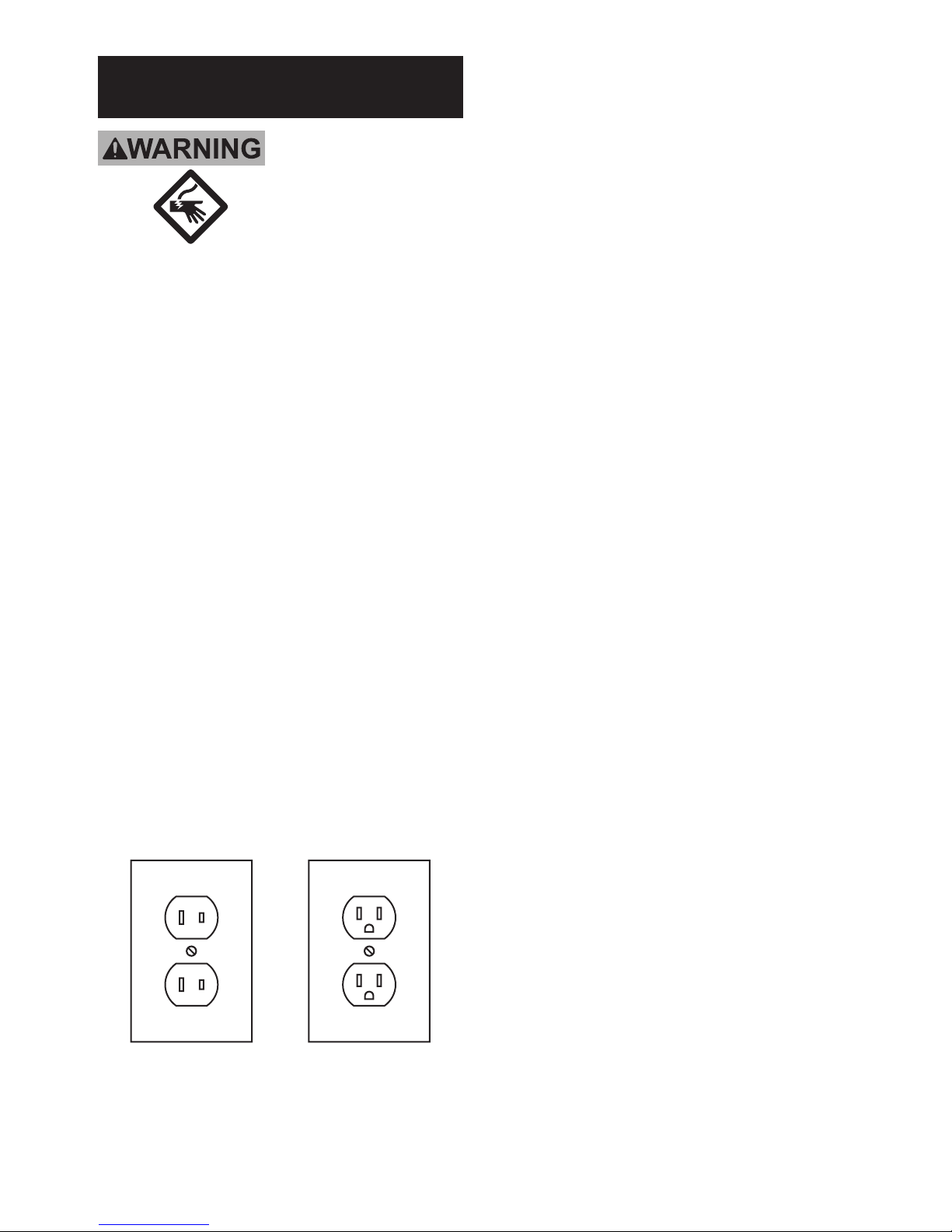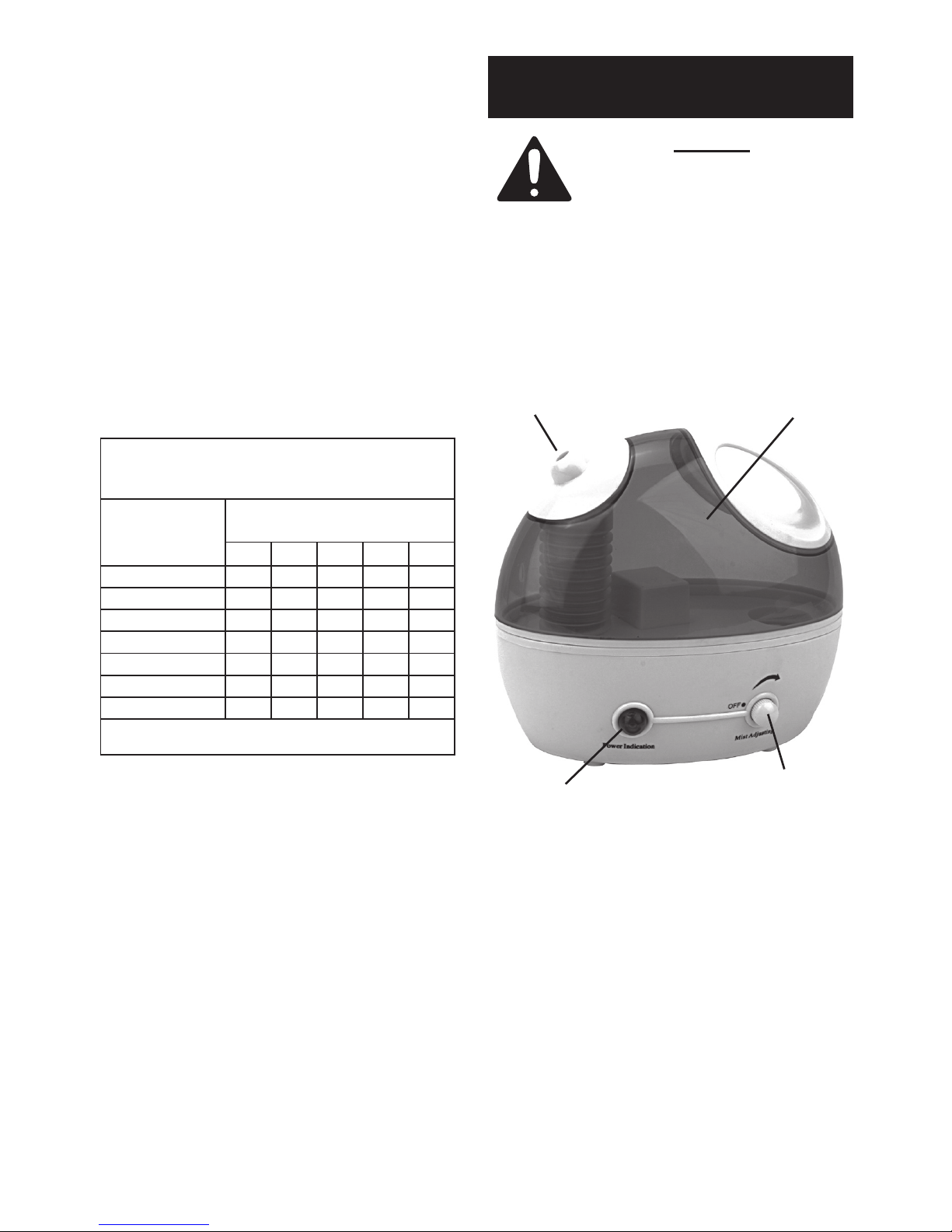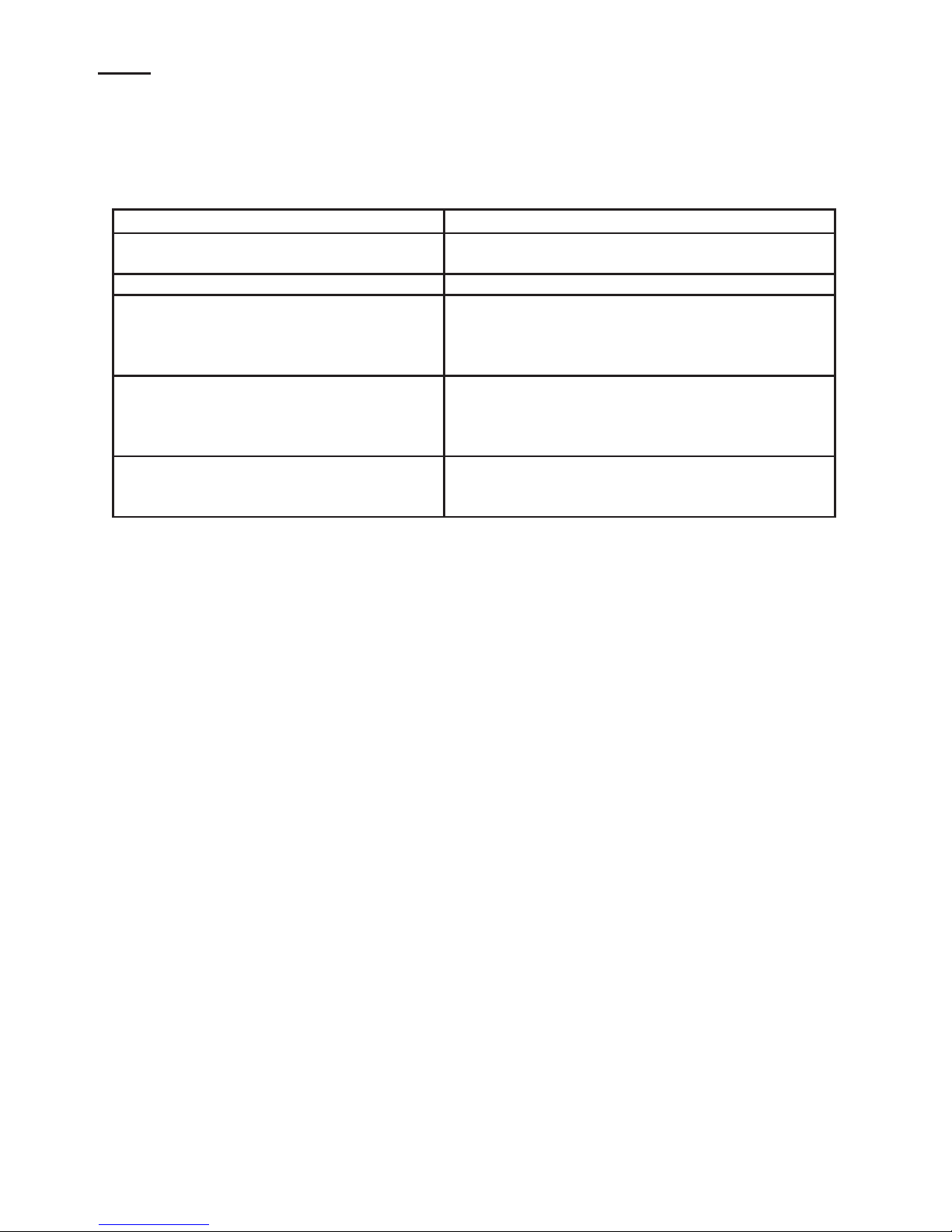Page 3For technical questions, please call 1-800-444-3353.SKU 68758
Grounding
TO PREVENT
ELECTRIC SHOCK
AND DEATH FROM
INCORRECT GROUNDING
WIRE CONNECTION:
Check with a qualied
electrician if you are in doubt
as to whether the outlet is
properly grounded. Do not
modify the power cord plug
provided with the tool. Never
remove the grounding prong
from the plug. Do not use the
tool if the power cord or plug is
damaged. If damaged, have it
repaired by a service facility
before use. If the plug will not
t the outlet, have a proper
outlet installed by a
qualied electrician.
Double Insulated
Tools:
Tools with Two
Prong Plugs
Outlets for 2-Prong Plug
1. Tools marked “Double Insulated”
do not require grounding. They
have a special double insulation
system which satises OSHA
requirements and complies
with the applicable standards of
Underwriters Laboratories, Inc., the
Canadian Standard Association,
and the National Electrical Code.
2. Double insulated tools may be
used in either of the 120 volt outlets
shown in the preceding illustration.
(See Outlets for 2-Prong Plug.)
Extension Cords
1. Grounded tools require a three
wire extension cord. Double
Insulated tools can use either a
two or three wire extension cord.
2. As the distance from the supply
outlet increases, you must use
a heavier gauge extension
cord. Using extension cords
with inadequately sized wire
causes a serious drop in voltage,
resulting in loss of power
and possible tool damage.
(See Table A on page 4.)
3. The smaller the gauge number of
the wire, the greater the capacity of
the cord. For example, a 14 gauge
cord can carry a higher current than
a 16 gauge cord. (See Table A.)
4. When using more than one
extension cord to make up the
total length, make sure each cord
contains at least the minimum wire
size required. (See Table A.)
5. If you are using one extension
cord for more than one item, add
the nameplate amperes and use
the sum to determine the required
minimum cord size. (See Table A.)