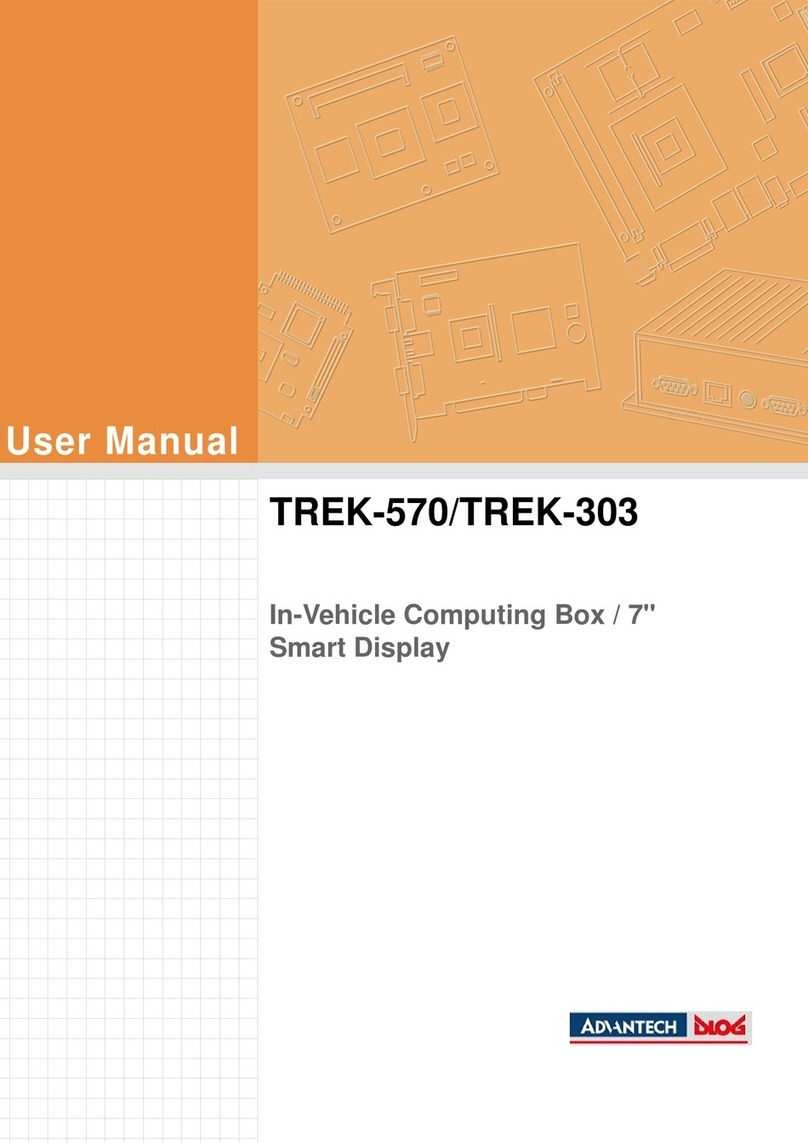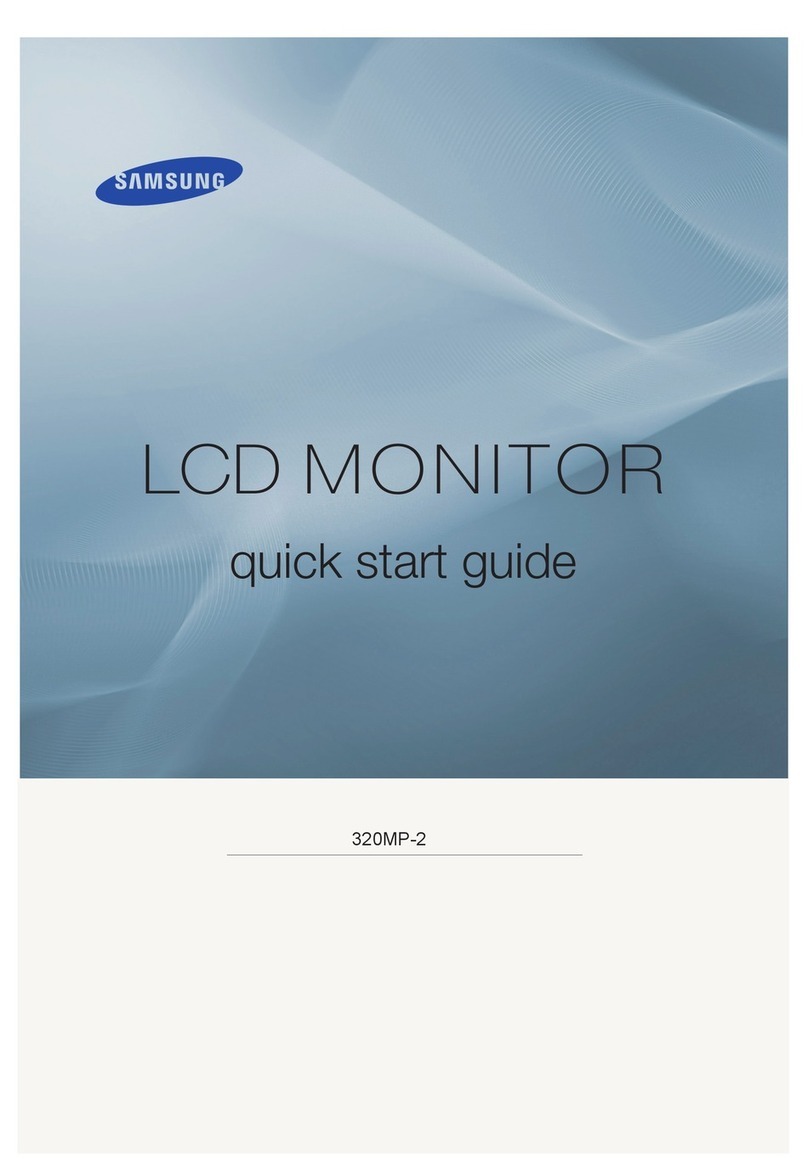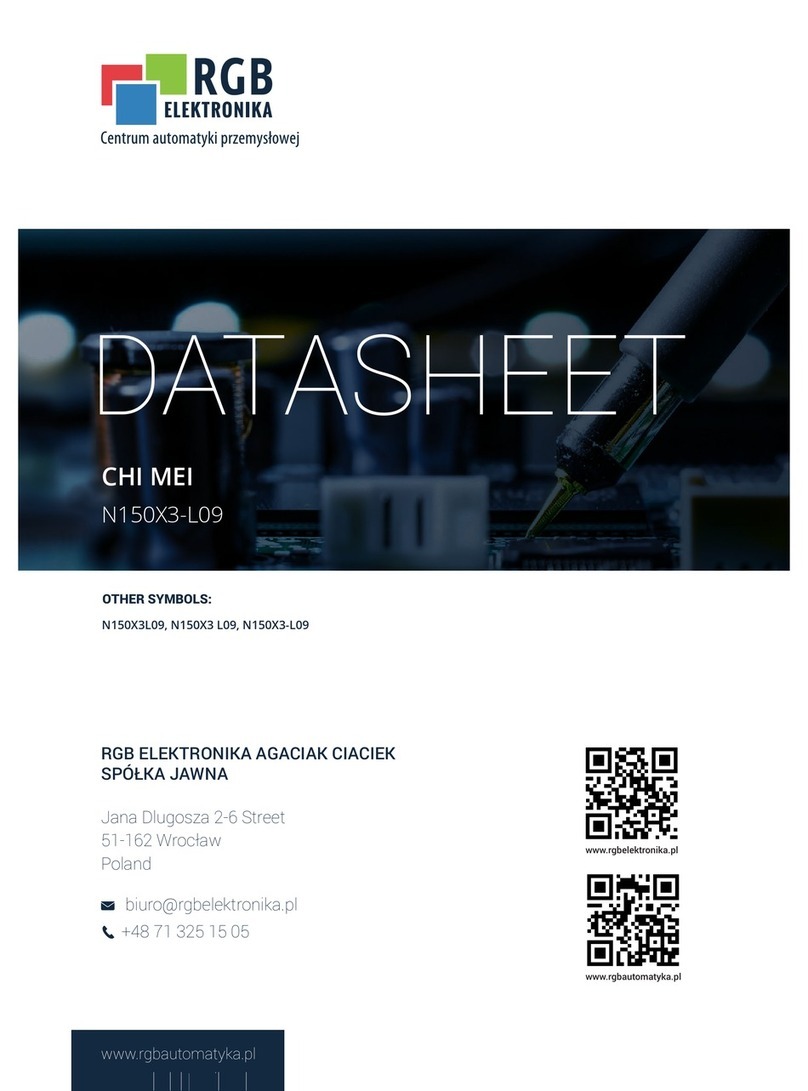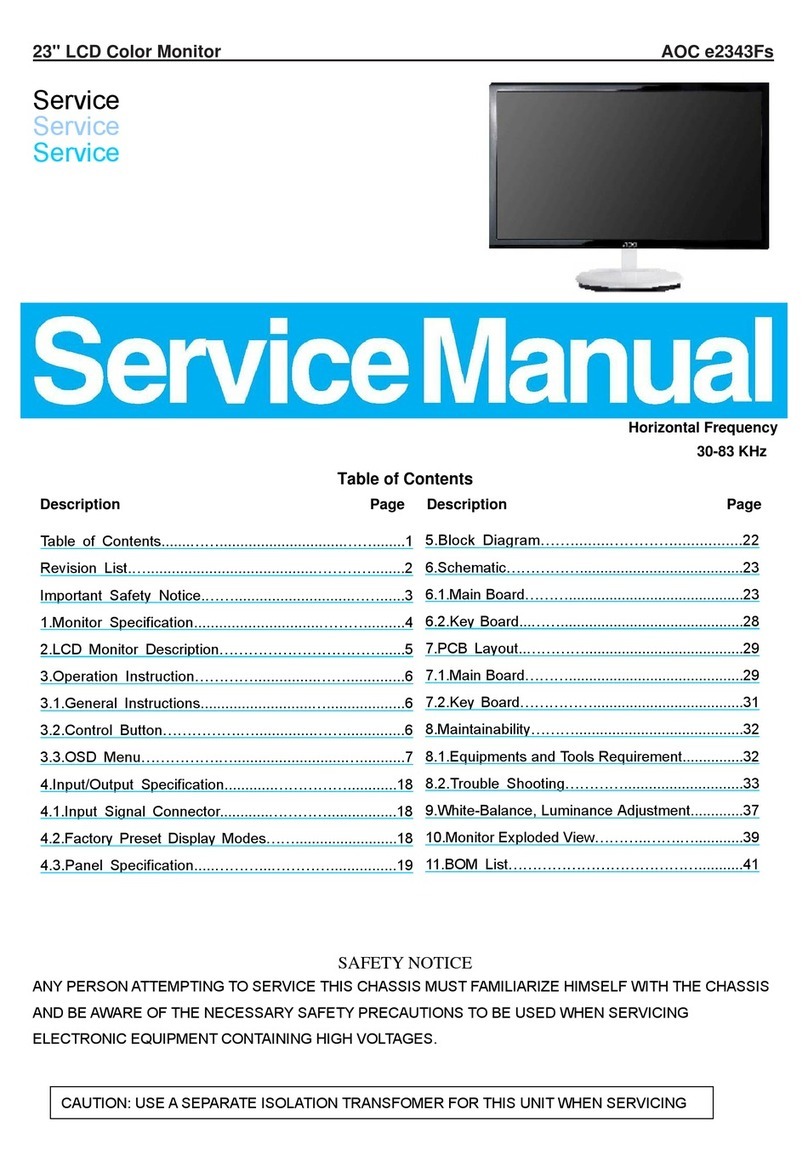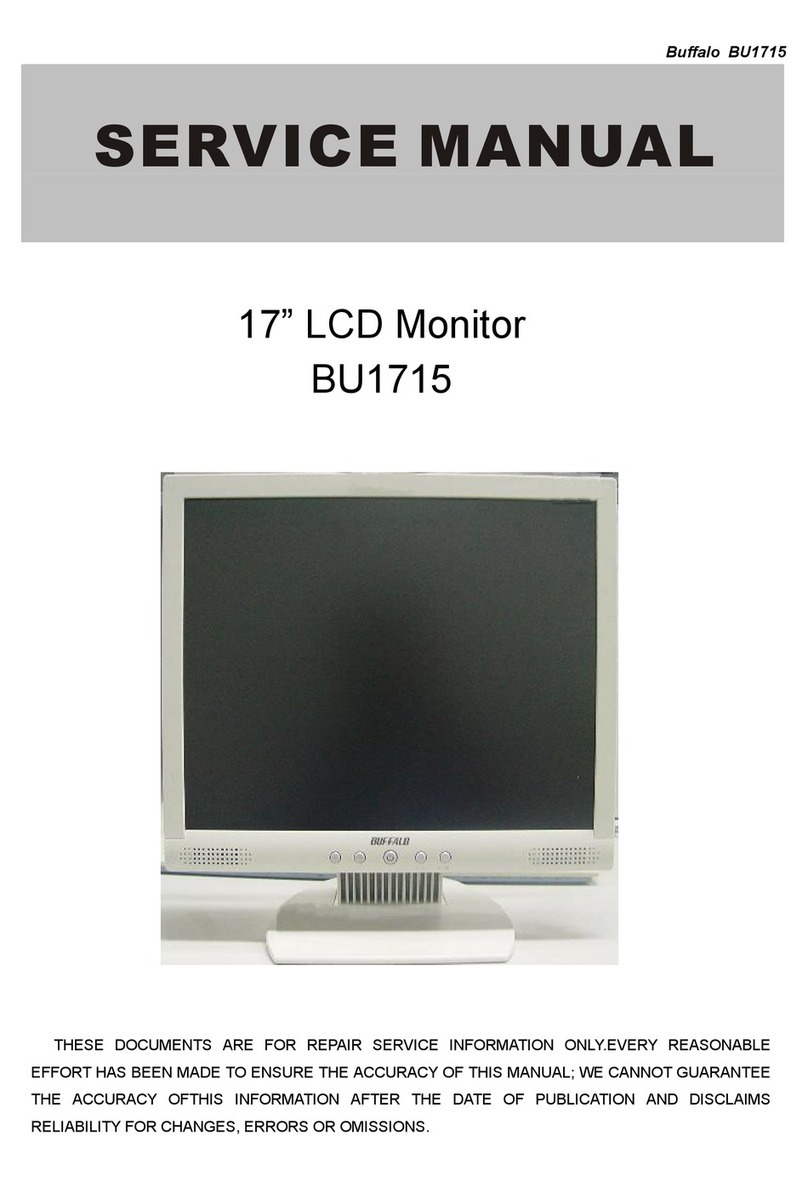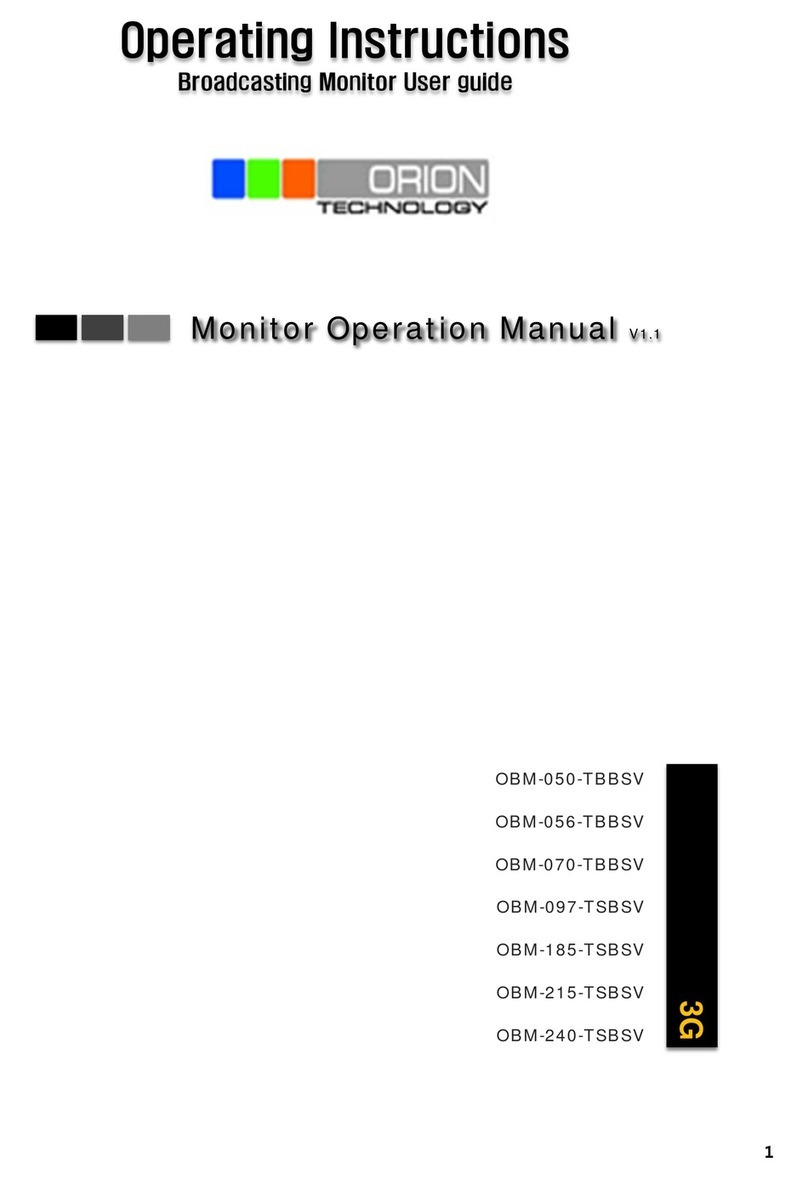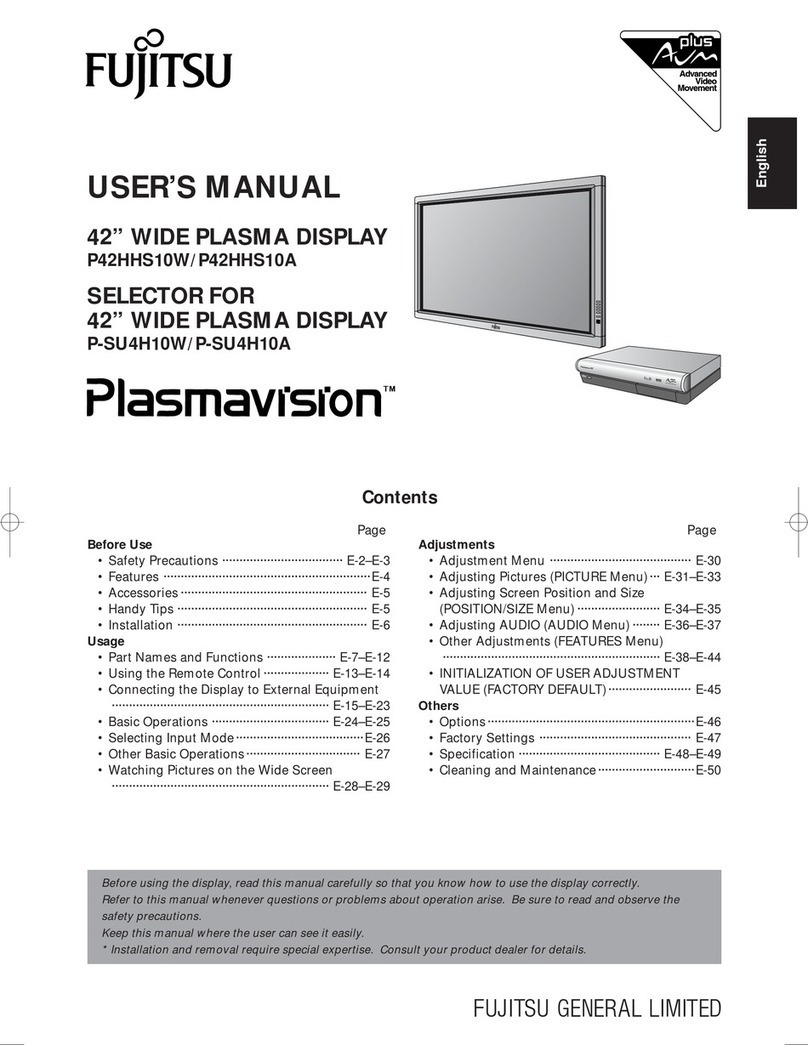Harding MV SZSVS Manual

Page | 1 MV SZSVS Variable School Zone Sign Aug 2023
Version 1.0
VARIABLE SCHOOL ZONE SIGN
Model: MV SZSVS
Operation
&
Maintenance Manual

Page | 2 MV SZSVS Variable School Zone Sign Aug 2023
Content
1.
Safety Instructions........................................................................................................................
3
1.1.
Health and Safety.................................................................................................................
3
2.
General - Overview........................................................................................................................
4
2.1.
Cabinet Specifications..........................................................................................................
4
2.2.
Optical Characteristics..........................................................................................................
5
2.3.
Electrical Characteristics......................................................................................................
5
2.4.
Major Components...............................................................................................................
5
3.
Maintenance Guide....................................................................................................................
7
3.1.
Maintenance Tool List.......................................................................................................
7
3.2.
Preventative Maintenance .................................................................................................
8
5.3.
Cabinet Maintenance...................................................................................................
8
4.
Trouble Shooting.......................................................................................................................
9
Release / Change
Version
Release Date
Initial Release
1.0
July 2023

Page | 3 MV SZSVS Variable School Zone Sign Aug 2023
1. Safety Instructions
WARNING: Ensure all safety instructions have been followed prior to servicing.
WARNING: Ensure that no items fall onto the lanes below at any time.
WARNING: Safety helmet and safety belt must be worn to avoid personal injury.
WARNING: The equipment is powered by 230VAC. Power must be shut down during
maintenance and when not testing.
CAUTION: When the door/cover of the equipment is opened, please ensure it is fixed
before performing next procedure. After finishing maintenance, ensure the door/cover
is locked.
CAUTION: The LEDs on LED Module of the equipment are ESD (Electro-Static
Discharge) sensitive. Take necessary precautions to prevent damage to the LED.
1.1. Health and Safety
All personnel involved in carrying out the work must be aware of any site working regulations and
required certification.
Before taking any installation or maintenance action, service personal must follow the above safe
working practices:
•Only allow sufficiently experienced personnel to do maintenance.
•Provide sufficient illumination for the job, especially during non-daylight hours.
•Wear personal protective gear when working near or with energized parts.
•Use insulated tools and equipment when working near or with energized parts.
•Take measures to avoid inadvertent contact of conductive materials or equipment with
energized parts of VMS
WARNING –HIGH VOLTAGE
The VMS is a 12 VDC device. Harding Traffic cannot guarantee that high voltages
may not have been introduced as part of the installation e.g. 230VAC : 12VDC Power
Supply.
Service Personal must ensure that the system is suitably isolated before working on
the VMS

Page | 4 MV SZSVS Variable School Zone Sign Aug 2023
2. General Overview
2.1. Cabinet Specifications
Rear Access
Cabinet height: 1200mm
Cabinet width: 800mm
Cabinet thickness: 150mm
Weight: 30kg without Batteries
Cabinet Material: Aluminium
Paint Colour: Front –Matt Black
Rear –Aircraft Grey
Maintenance method: Front Access
CAUTION –HEAVY EQUIPMENT
The VMS should be adequately supported during installation, replacement or
maintenance. All lifting and moving jobs must be performed by mobile crane or
other suitable lifting device.

Page | 5 MV SZSVS Variable School Zone Sign Aug 2023
2.2. Optical Characteristics
Luminance EN12966 L3
Luminance ratio EN12966 R3
Colour EN12966 C2
Beam width EN12966 (H: 30°, V: -10°)
2.3. Electrical Characteristics
Power supply 12V/24V DC
Power consumption (Max)* 50W
Power consumption (Average) 20W
Internal voltage - LED boards 4.2VDC
Internal voltage - Controller 5VDC
*Max power consumption is only ever achieved within a manually initiated test. Max power is with all
LED’s on, in white and manually set to full brightness.
2.4.Major Components
2.4.1 CPU / Controller Card - 9281

Page | 6 MV SZSVS Variable School Zone Sign Aug 2023
No.
Name
Description
1
Network interface-RJ45
Ethernet interface for major network
2
Console serial port
TTL3.3V, to connect software
3
Radar RS232+RS485 PORT
RS232/RS48 port for customer to self-define
CZ9281, switch P1 to choose RS232 or RS485
4
PC RS232+RS485 PORT
RS232/RS48 port for Customer to self-define
CZ9281, switch P2 to choose RS232 or RS485
5
Power port
To connect with 4.6V-26V power input
6
8 output control port
To control wigwag
7
Extended RS485 port
For additional device
8
LED panel port
Connect to the LED Panel (EN port)
9
FPGA download port
2x3P FPGA download port
10
External voltage signal isolation input
HGND: External voltage
IN1-8:voltage input
11
Light sensor port
To connect with environment light sensors; two
can be connected.
12
Relay Port
To connect relay and public terminal
13
Spare battery port
14
Hub board port
Supply 5V power and GND, the max output
7.5W
15
CPU Download port
To download CPU program
2.4.2 Other components
MV 8616B
4 pcs
MV 8523
4 pcs
MV 3512
2 pcs
MV 8728B
1 pcs
MV 3225
1 pcs
MV 9281D
1 pcs

Page | 7 MV SZSVS Variable School Zone Sign Aug 2023
3. Maintenance Guide
3.1. Maintenance Tool List
Maintenance Tool List
Item
Tool
Quantity
Remarks
1.
Torx screwdriver
1
2.
Long Phillips screwdriver
1
3.
Slotted screwdriver
1
4.
Multimeter
1
5.
Cabinet Keys
1
3.2. Preventative Maintenance
To ensure the continued optimal performance and longevity of your SZSVS in challenging environments,
regular preventive maintenance is recommended. By following these guidelines, you can mitigate
potential issues and extend the lifespan of your product:
CODE
DESCRIPTION
MV 8616B
1/2 ROUNDEL LED BOARD 800mm RED
MV 8523
WIG WAG 70mm LED BOARD
MV 3512
LED TILE / PCB BOARD (SZSVS)
MV 9281D
VMS CPU/MOTHER BOARD
MV 3225
POWER PROTECTION BOARD
MV 8728B
DC-DC BOARD
MV 9136B-A
DC-DC POWER IMPOSA 110-7404 INCL 3139C-A
MV 8555
EXTERNAL RADAR PCB BOARD
MV 9140E
SOLAR CHARGER 12/24V IMPOSA 110-7403
MV 9136B-A
1 pcs
MV 8555
1 pcs
MV 9140E
1 pcs

Page | 8 MV SZSVS Variable School Zone Sign Aug 2023
Cleaning Schedule: Establish a routine cleaning schedule based on the local conditions and usage.
While the standard recommendation is maintenance every six months, consider more frequent cleaning
if the environment is particularly harsh.
Cabinet Maintenance:
a. Employ a pressure cleaner to clean the rear of the cabinet, removing accumulated dirt and grime.
b. Regularly check the cabinet's interior by opening the door. Evaluate the operational status and
address any anomalies promptly.
Record Keeping: Maintain a record of maintenance activities, including dates, procedures performed,
and observations made. This documentation can help track the product's health and guide future
maintenance decisions.
Professional Inspection: Periodically, consider engaging professional technicians to conduct a
thorough inspection of the SZSVS. Their expertise can identify potential issues that might not be
apparent during routine maintenance.
Faults
Action
Check if there are marks, scratches, dirt or cracks
on the front windows
Use a suitable cleaning solution to remove
them
Observe if the SZSVS is receiving correct
messages from the management system
If not, report fault to Harding Traffic Ltd
Check if the door locks are secured tightly or any
parts are broken
If not, insert the required key in the lock and turn
clockwise to tighten or change the parts.
Check if all the cable glands are secured tightly.
If loose, push in the gland and ensure they are
secured connected.
3.3. Cabinet Maintenance
Because of its ability to withstand extremely harsh environments, the SZSVS requires minimal
maintenance. However, regular maintenance can help prolong the product's lifespan and ensure
optimal display performance.
The suggested maintenance interval is every six months, although this duration can be adapted based
on the local conditions..
Maintenance tool:
•Gentle non-woven fabric or a soft brush
•Neutral cleaning solution (non abrasive)
Basic maintenance equipment
Recommended Maintenance Procedure
1) Moisten a cloth with the cleaning solution, then use it to gently wipe away dust from the
display surface. Rinse the surface with water afterwards. (For a thorough clean, a pressure
cleaner can be employed, utilizing commonly accepted techniques similar to washing cars.
2) The back of the cabinet can also be cleaned using a pressure cleaner.
Following the VMS wash, open the door to inspect and assess the operational status within the
cabinet.

Page | 9 MV SZSVS Variable School Zone Sign Aug 2023
Trouble Shooting
Item
Description
Solution
No Display
VMS does not
respond and
cannot be lit
1. Check power supply:
•Check Connections
•Check Input Voltage
•Check inputs
Full screen
display flower
screen
1. Picture overlap, part of the picture is missing,
screen position shift etc, please contact Harding
Traffic
Tile/s failure
including
LED is always
on, bright / dim,
flashing or color
patches
One module display is not working or has abnormal
brightness:
•Check power cable for the module
•Check Signal Cable for the module
•Swap module with another to determine if the
fault is related to the input or elsewhere
Multiple modules are not working or have abnormal
brightness
•Check the power supply to the modules
Functional
problem
Optical sensor
problem
•Check whether the Optical sensor connector is
reliably connected to the CPU / Controller Card
•Check whether the Optical Sensor wire is
damaged
•Swap with another light sensor to confirm
whether the issue is with the sensor or
elsewhere
Door sensor
•Check whether the door switch connector is
reliably connected to the CPU / Controller Card
•Check if the contact of the door sensor is
operating (normally open –closes when door is
shut)
•Swap with another door switch to confirm
whether the issue is with the sensor or
elsewhere
•If the above method still cannot solve the
problem, please contact the manufacturer's
professional and technical personnel for
handling.
Table of contents