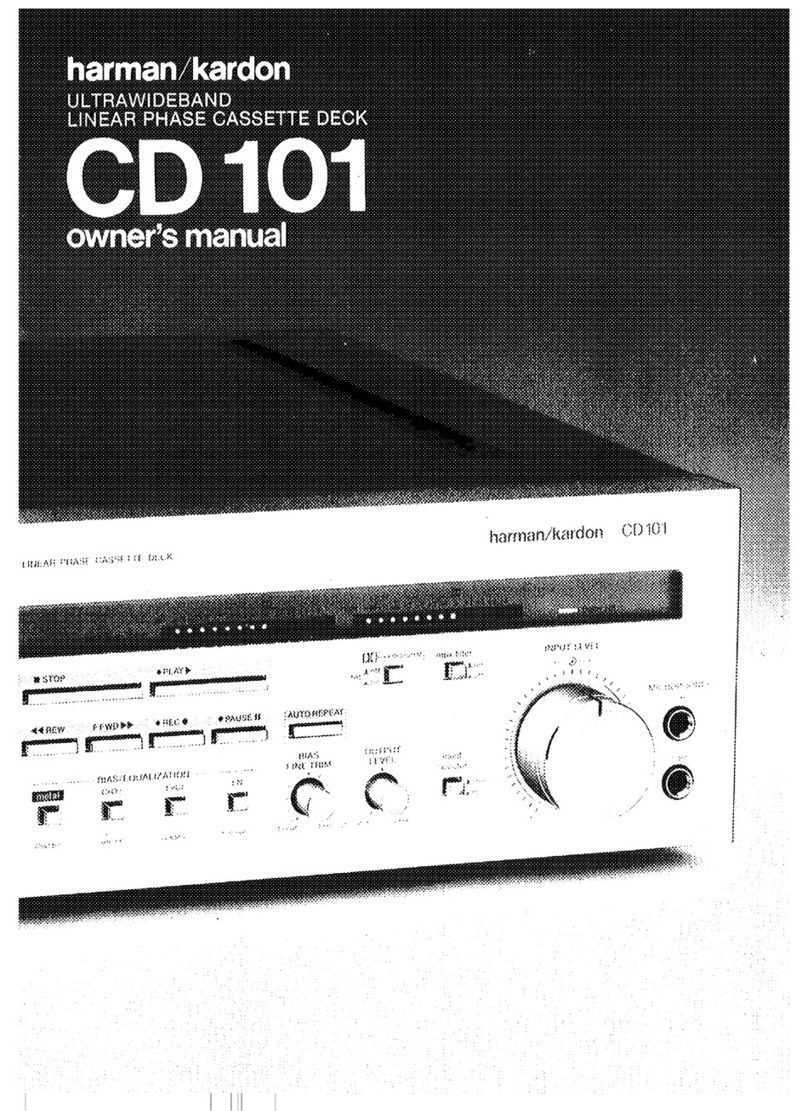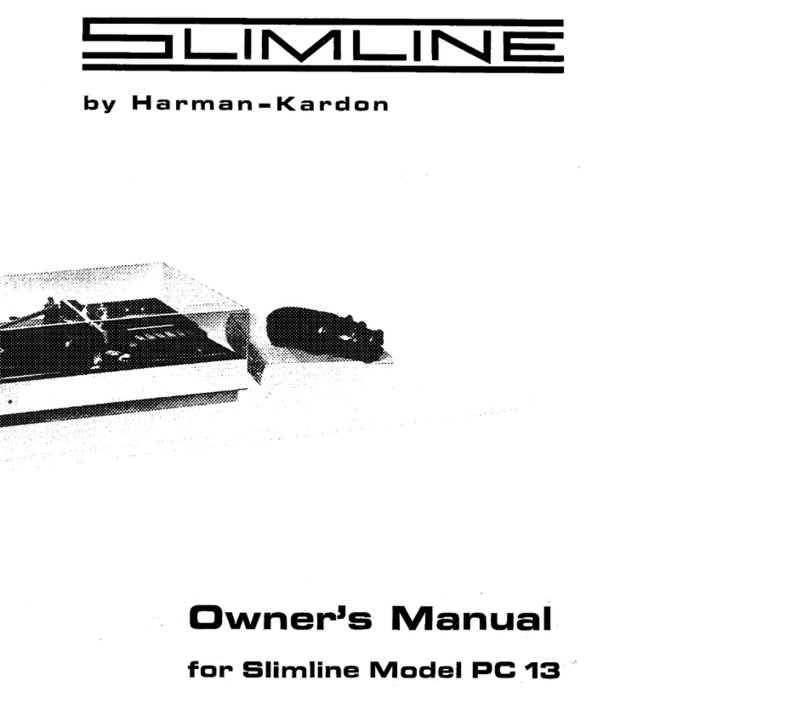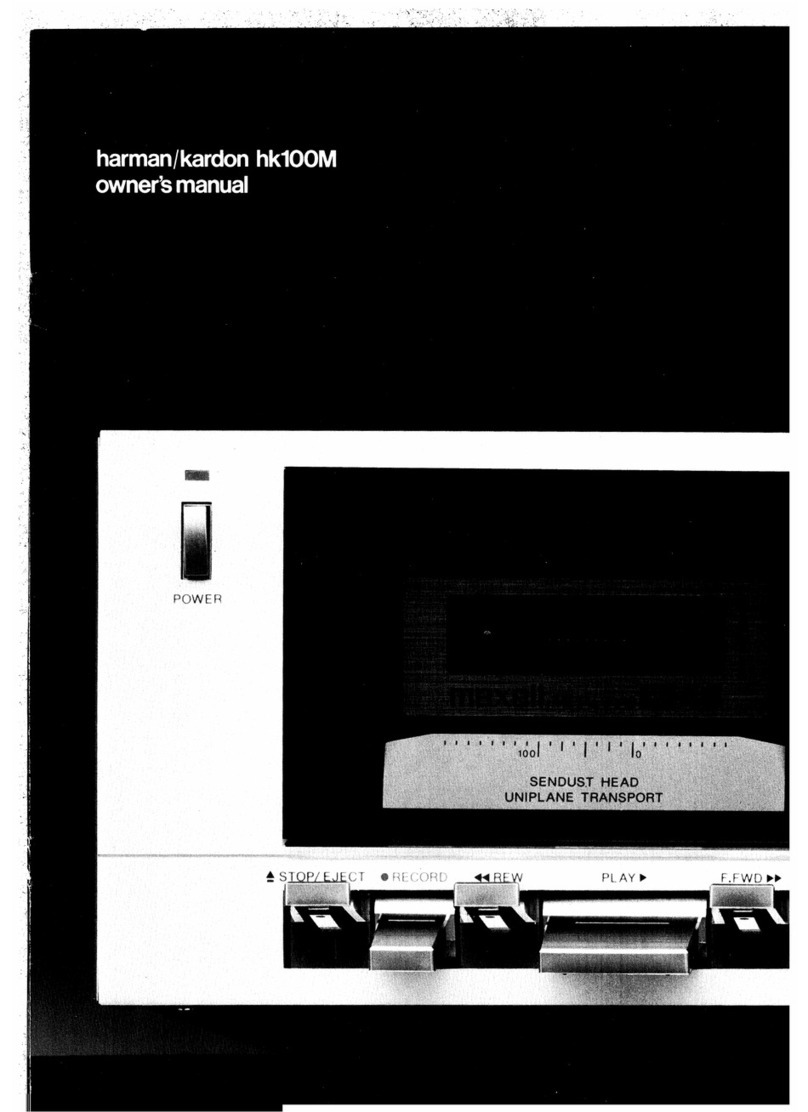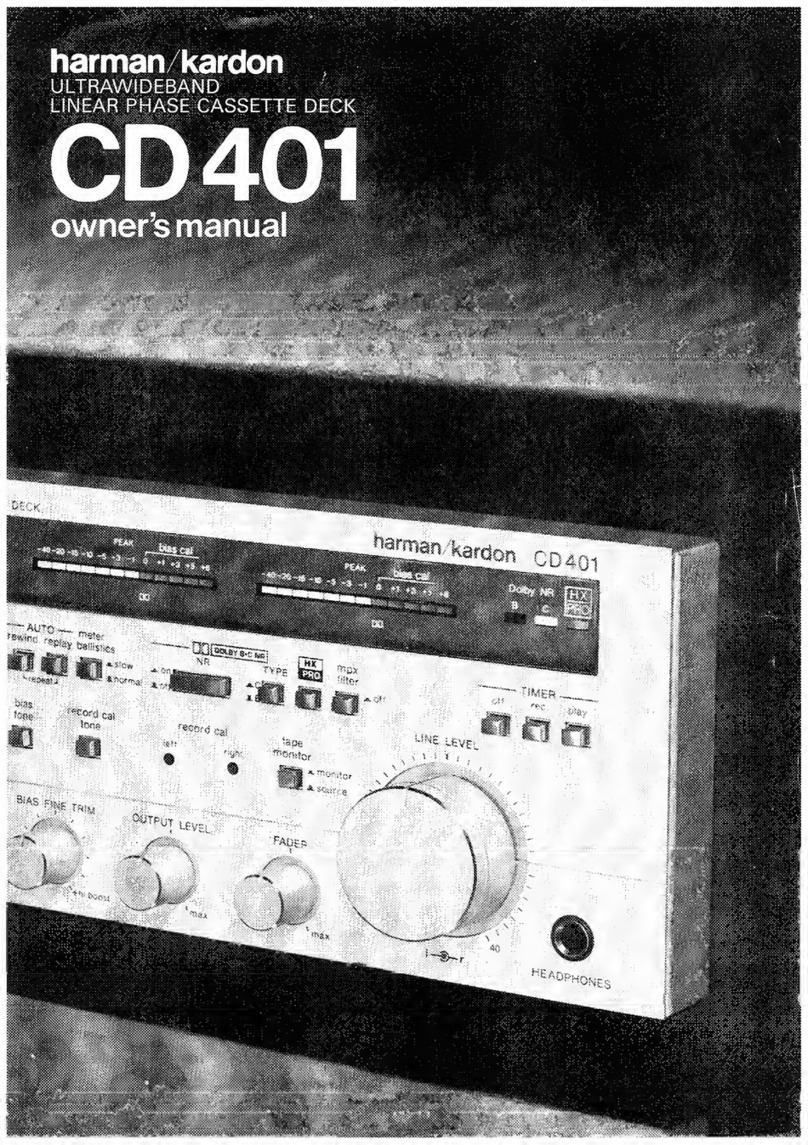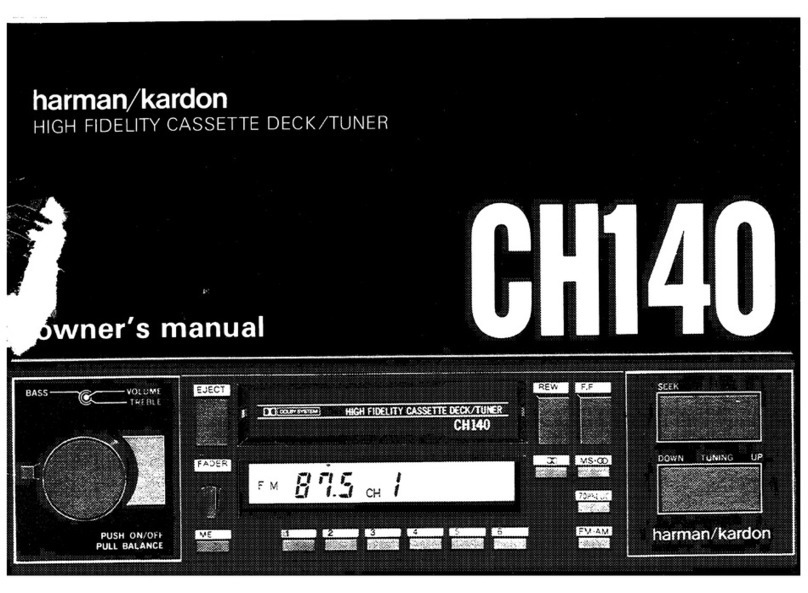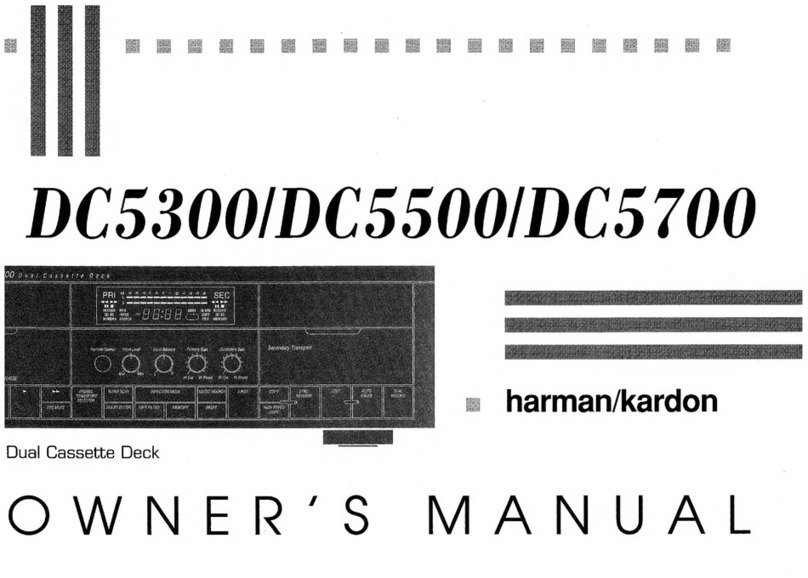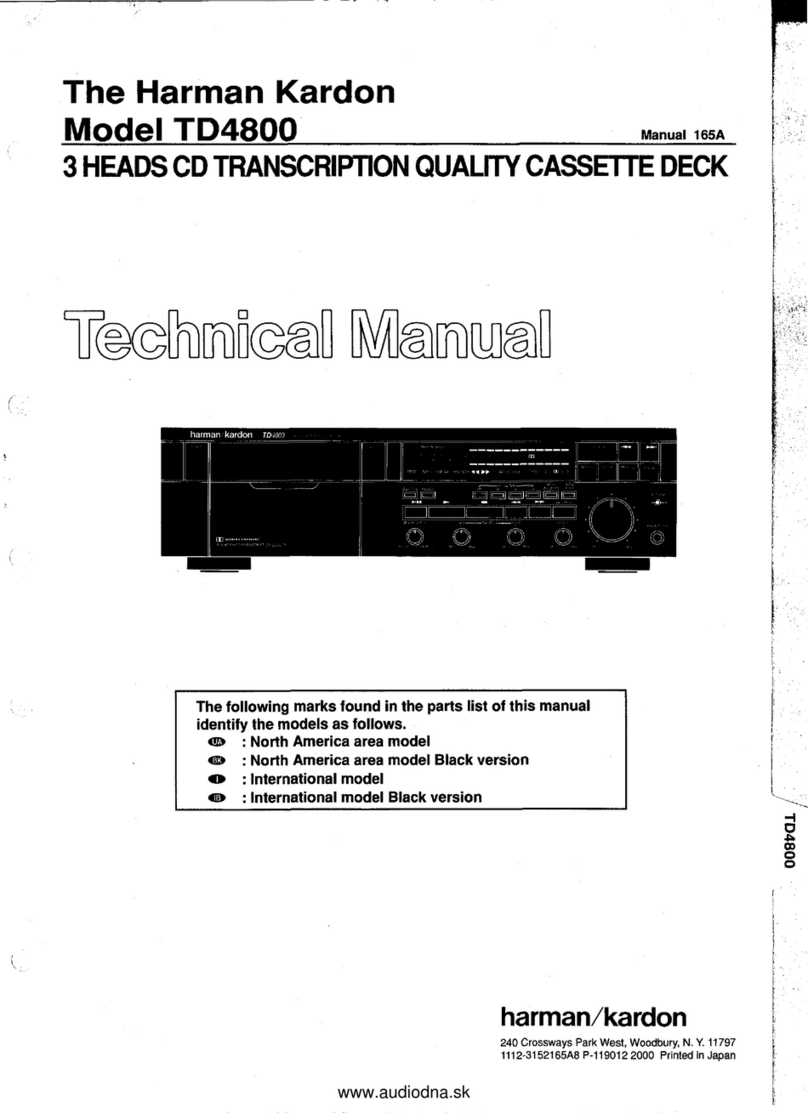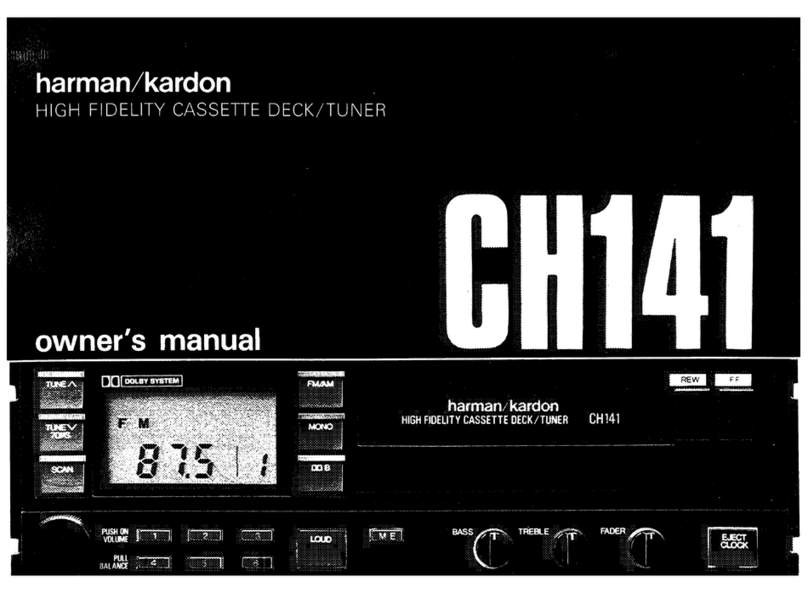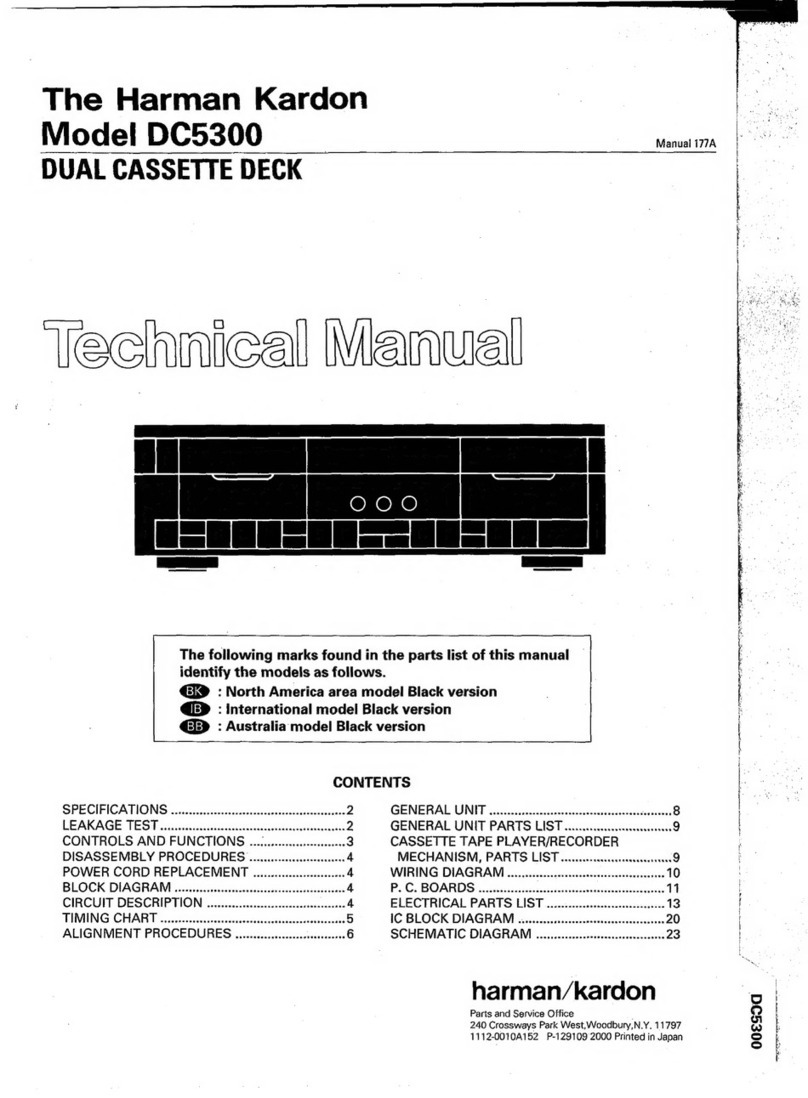5
Operation
9. When the unit is in the play mode it will
continue to run until the unit is manually
stopped Qa, or until the end of the tape
is reached. Using the Auto Reverse system,
playback may continue through the
second side of a tape, or it may run
continuously. For information on Auto
Reverse Functions, see pages 5 – 6.
Recording
To make a recording follow the
instructions listed above for inserting the
tape in the unit. Recordings may only be
made using the Primary Transport on the
right side of the unit.
NOTE: The DC520 will automatically
sense the type of tape in use (conventional,
chromium dioxide or metal) and make
the necessary internal adjustments. No
switch settings are required to indicate the
tape type.
Once a tape has been inserted, follow these
steps to make a recording:
1. Select the type of Dolby Noise Reduction
desired, if any, using the DOLBY NR
switch b.
2. Press the RECORDbuttonSto place
the unit in the “Record Ready” mode and
observe that the LEVEL METER 1will
begin to react to the incoming audio
source. Adjust the INPUT LEVEL
CONTROLVso that the bars on the
INPUT METER briefly reach the red
“0dB” point when normal or chrome tapes
are in use, or the red “+3dB”
mark when metal tapes are used.
3. Adjust the INPUT BALANCE
CONTROLUso that the left/right signal
level inputs appear equal, if required.
4. To start the recording press the 5or
6button OP corresponding to the
direction in which you wish to record.
Recordings may be made in either the
forward direction Owhich will record on
the “outer” side of the tape (see item 7,
page 4), or reverse Pwhich will record on
the opposite side of the tape. If the
direction is changed towards the formerly
selected the corresponding Play button
must be pressed twice or you press the
Pause button 0 R after the first press.
5. To pause the tape transport during a
recording, press PAUSE R. Press the
button again to resume recording.
6. Once a recording is started, it will
continue until the end of the tape, or until
the unit is manually stopped Q. Using the
Auto Reverse system, recordings may
continue through the second side of a tape.
For information on Auto Reverse
Functions, see pages 5 – 6.
NOTE: When the unit is in the RECORD
mode, any material previously recorded on
the tape will be erased.
Record Muting
The REC MUTE feature enables you to
place blank spaces on tapes during
recording. These spaces are useful in
separating different portions of the
program material, and the four-second
space is used to trigger the automatic
program search systems found in many
automotive and home cassette units.
Automatic Muting During a Recording
If you wish to insert a four-second blank
space during a recording, or to end a
recording, press the REC MUTEbutton
J. The RECindicator 8will flash and a
four-second blank space will be placed on
the tape. Once the blank space is recorded
the unit will stop and go into a Pause
mode. Press the PAUSEbutton Rto
restart the recording.
To place a blank space longer than four
seconds, press and hold the REC MUTE
button Jfor the length of time the blank
space is desired. When the button is
released the unit will automatically go into
the Pause mode. Press the PAUSEbutton
Rto resume recording.
Automatic Spacing Insert On a
Stopped Tape
If you wish to insert a four-second blank
space before starting a recording, first press
the RECORDbutton Sto place the unit
in the “Record Ready” mode. Press the
REC MUTEbutton Jand note that the
transport will start and run for four
seconds and then return to the pause
mode.
Automatic Spacing Insert Without
Stopping The Tape
To place a blank space of less than four
seconds on the tape without stopping tape
motion press the REC MUTEJbutton
once. Press the button a second time before
four seconds elapse to place a blank space
on the tape without stopping machine.
Remember that the machine will go into a
pause mode if the Rec Mute button is not
pressed within 31⁄2 seconds.
Auto Reverse Operation
The DC520 features Dual Auto Reverse
operation, allowing a wide range of auto
reverse functions that allow for automated,
continuous playback and recording.
Auto reverse functions are set by the
DIRECTION MODEswitch c. Operation
of the unit will vary according to the
switch setting, if one or both transports is
in use, and if the unit is in playback or
record.
Single Side Playback or Recording
To play or record only one side of a tape,
place the DIRECTION MODEswitch c
in the left position, over the 4icon.
With the switch in this mode, the DC520
will play or record in whichever direction
is selected and then stop at the end of one
side of the tape.
Auto Reverse Playback or Recording
For uninterrupted playback of both sides of
a tape, place the DIRECTION MODEc
switch in the center position, over the 3
icon. With the switch in this mode, the
playback and recording will continue