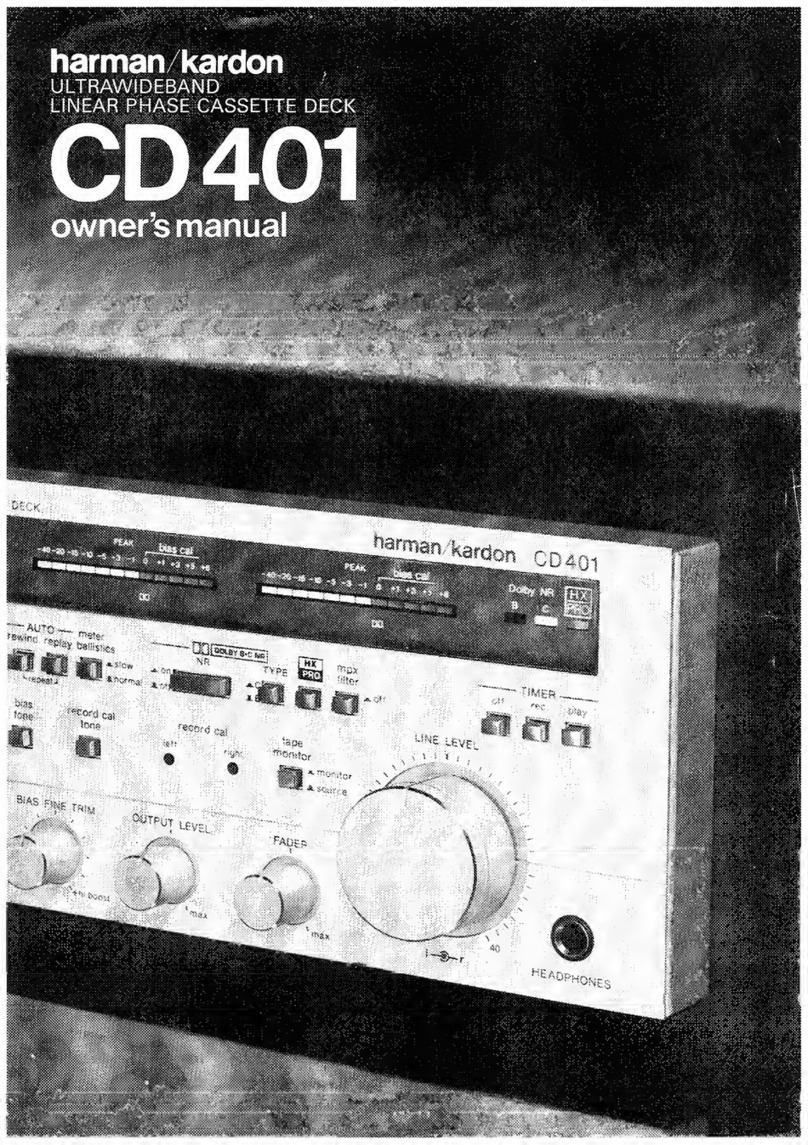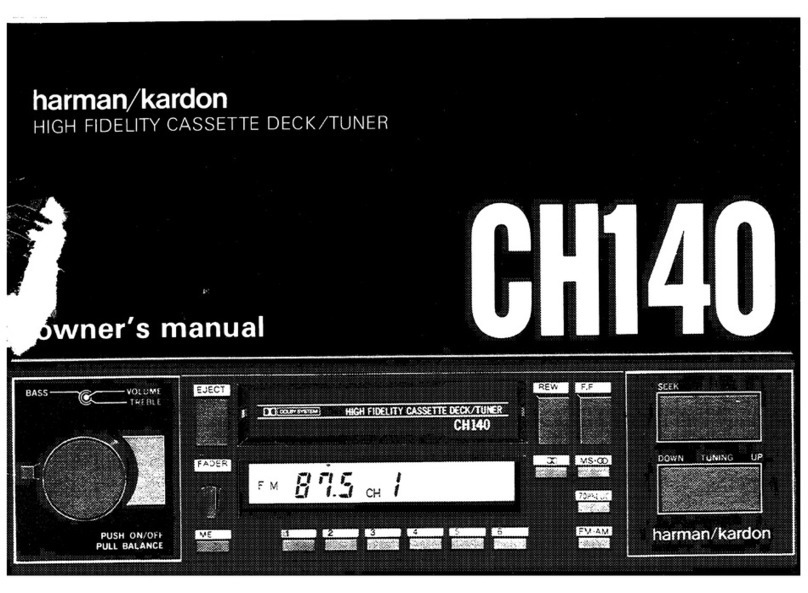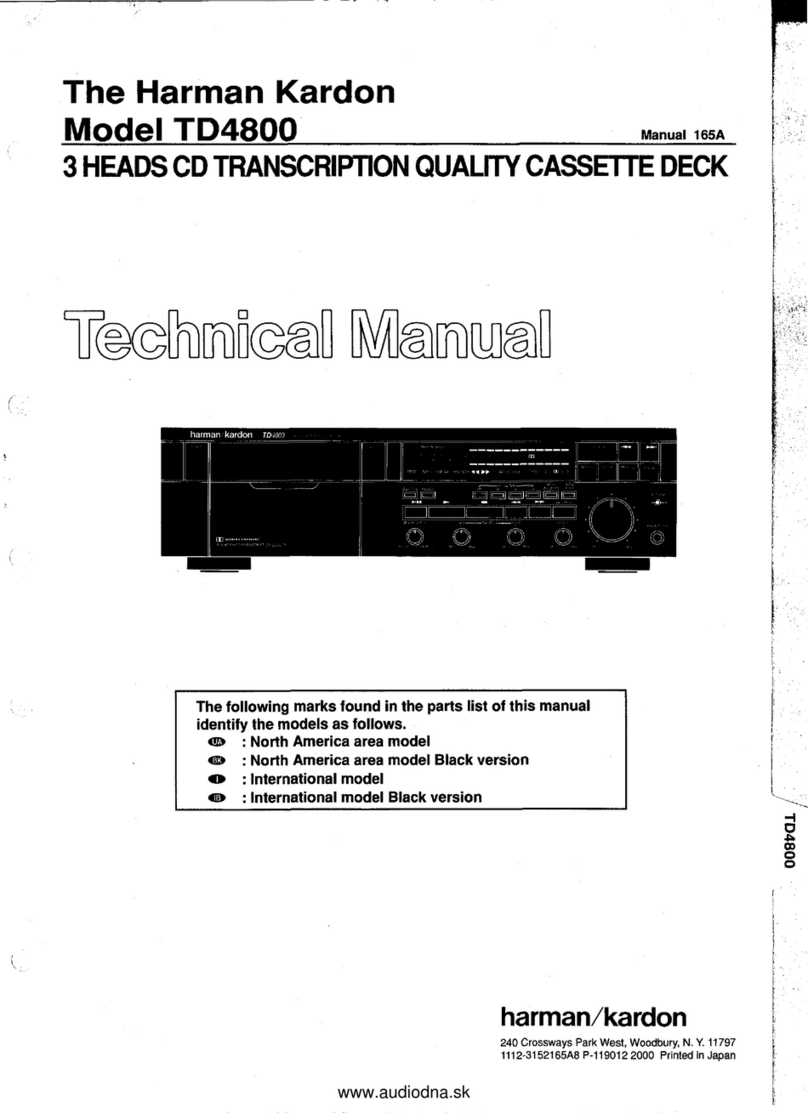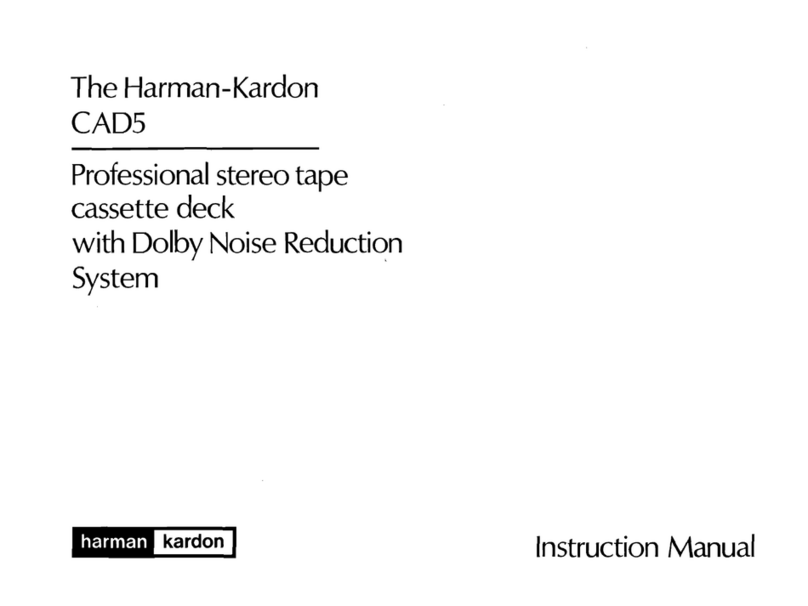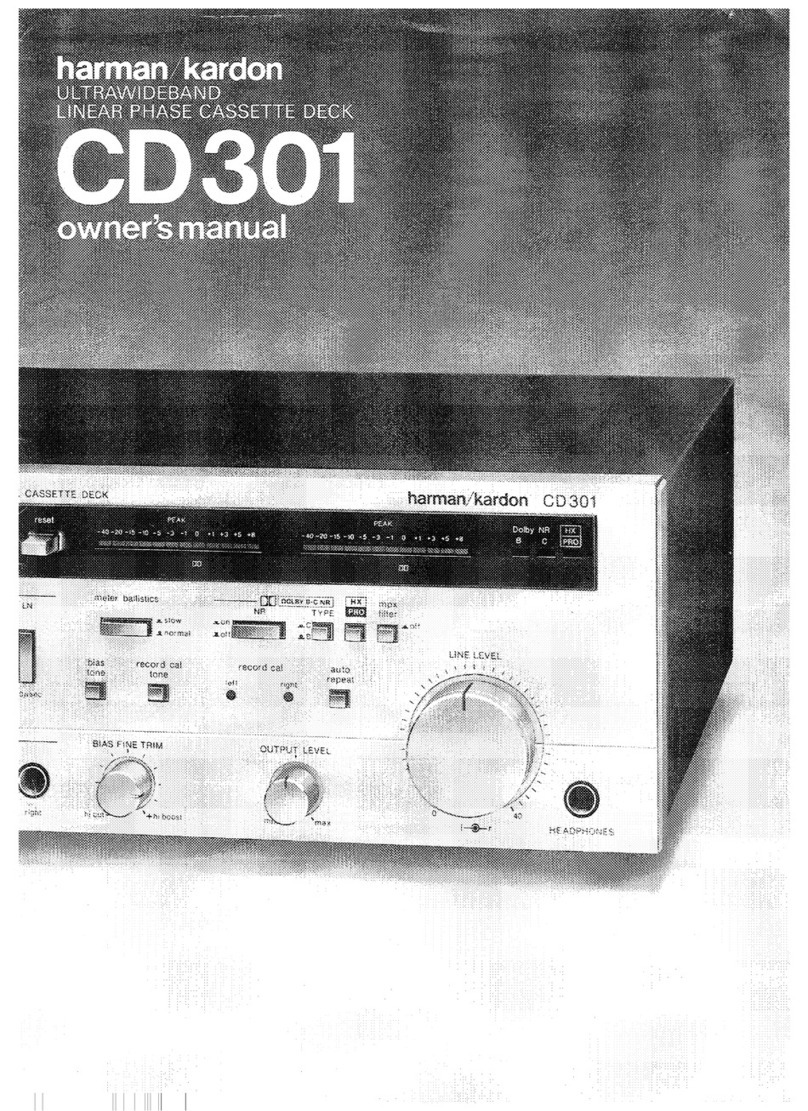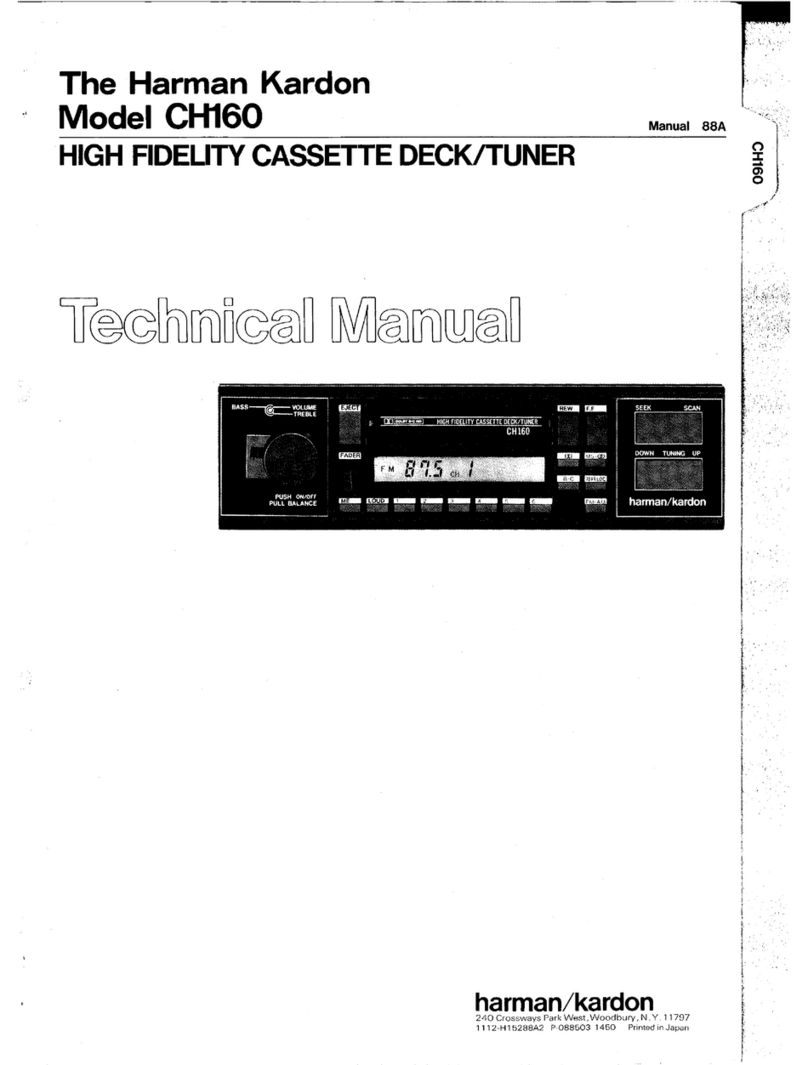DOOLEY
NOISF
REDUCTION
ANO
HX
PRO
HEADROOM
EXTENSION
MANUFACTURED
UNDER
LICENSE
FROM
001
AY
1
ABORATORIFS
LICENSING
CORPORATION.
HX
PRO
ONIGNATED
BY
BANG
&
OLUFSEN,
“DOLBY,
THE
OOUSLE-D
SYMBOL
C1
AND
‘1K
PRO"
ARE
TRADEMARKS
OF
DOLBY
LABORATORIES
LICENSING
COHPORATION,
INPUT.
OUTPUT
REMOTE
To
Record
an
entire
disc
First
make
sure
that
you
have
selected
the
CD
input
on
your
Pr-Amp,
Amplifier
or
Receiver.
Set
record
and
bias
levels
(refer
to
Recording
a
Tape
Pg.
5).
Put
the
CD
Player
in
the
STOP
mode.
To
begin
recording
push
the
CD
Sync.
button.
The
cassette
deck
will
begin
recording
as
the
CD
player
begins
to
play
the
disc.
To
Record
a
selected
CD
track
or
a
pre-programmed
sequence
of
tracks
Preset
the
track
to
be
recorded
or
program
the
CD
player
as
you
normally
would,and
press
the
CD
Sync
button
on
the
cassette
deck.
NOTE:
Pressing
the
PLAY,
STOP,
or
PAUSE
buttons
on
the
CD
player
will
have
no
effect
on
the
operation
of
the
cassette
deck.
Installation
ahd]
MODEL
NO:
TD420
HARMAN
KARDON:
WOODBURY
NEW
YORK
AC
(~)
120V
GOHz
MADE
IN
KOREA
Rec/Pause:
or
in
the
event
the
unit
ever
needs
When
in
the
CD
Sync
Mode,
the
repair.
REC/PAUSE
o
button
on
the
cassette
Placement
deck
is
pressed,
the
CD
player
will
automatically
pause.
When
th
PLAY
=
button
on
the
cassette
deck
is
subsequently
pressed,
the
CD
player
will
resume
playing
as
the
cassette
Unit
may
be
placed
on
top
of
or
beneath
other
stereo
components,
so
long
as
its
placement
meets
the
cooling
requirements
of
the
component
deck
resumes
recording.
beneath
it.
Stop:
Hook-up
When
you
are
finished
recording
press
1.
Make
sure
all
stereo
the
STOP
=
button
on
the
cassette
components
are
turned
off.
deck.
The
CD
player
will
also
stop.
Pressing
the
STOP
button
will
also
de-activate
the
CD
Sync
mode.
2.
Use
the
cable
provided
to
connect
the
left
and
right
input
jacks
of
the
cassette
deck
to
the
"Tape
Monitor
Output"
jacks
(sometimes
labeled
"Record")
of
your
pre-amplifier,
integrated
amplifier
or
receiver.
Packaging
Save
all
packing
material.
It
is
essential
for
shipping
should
you
move
3.
Connect
the
left
and
right
Output
jacks
on
the
deck
to
the
"Tape
Input"
jacks
(often
labeled
"Play"
or
"Monitor")
on
your
receiver/pre-amp/integrated
amplifier.
NOTE:
/f
you
are
using
an
equalizer
and/or
other
external
signal
processing
components,
which
are
now
connected
to
the
Tape
Monitor
loop
of
your
receiver/pre-amp/integrated
amplifier,
you
have
two
choices:
a.
Connect
the
deck
to
the
Tape
Monitor
loop
provided
on
the
last
outboard
component;
or
b.
If
your
receiver/pre-amp/iritegrated
amplifier
has
two
Tape
Monitor
loops,
you
may
connect
the
cassette
deck
to
the
unused
loop.
(In
this
case,
the
cassette
deck
will
be
unaffected
by
the
external
signal
processing
components.)
AC
Power
Plug
the
cord
into
a
polarized
wall
socket,
polarized
extension
cord,
or
AC
convenience
outlet
on
another
stereo
component.
Remote
Control
if
you
wish
to
control
your
deck
with
an
external
infrared
remote
control
sensor,
connect
the
wire
from
the
remote
sensor
to
your
cassette
deck’s
"Remote
Input"
jack.
(A
control
wire
may
then
be
run
from
the
deck’s