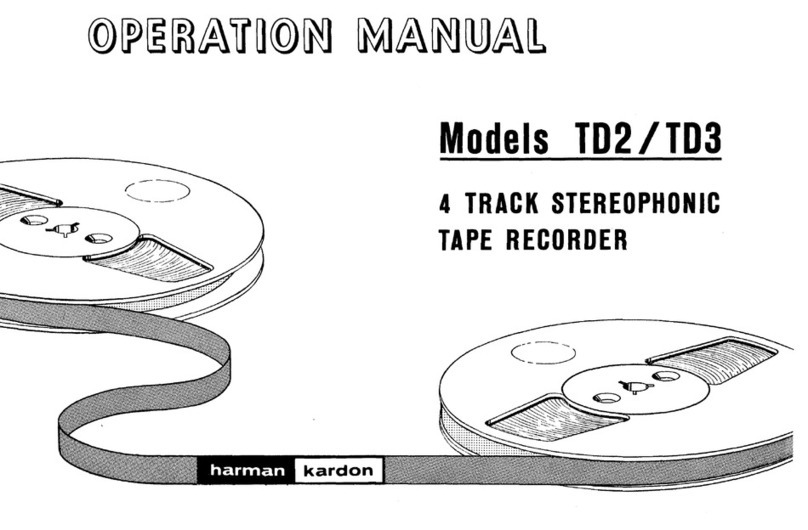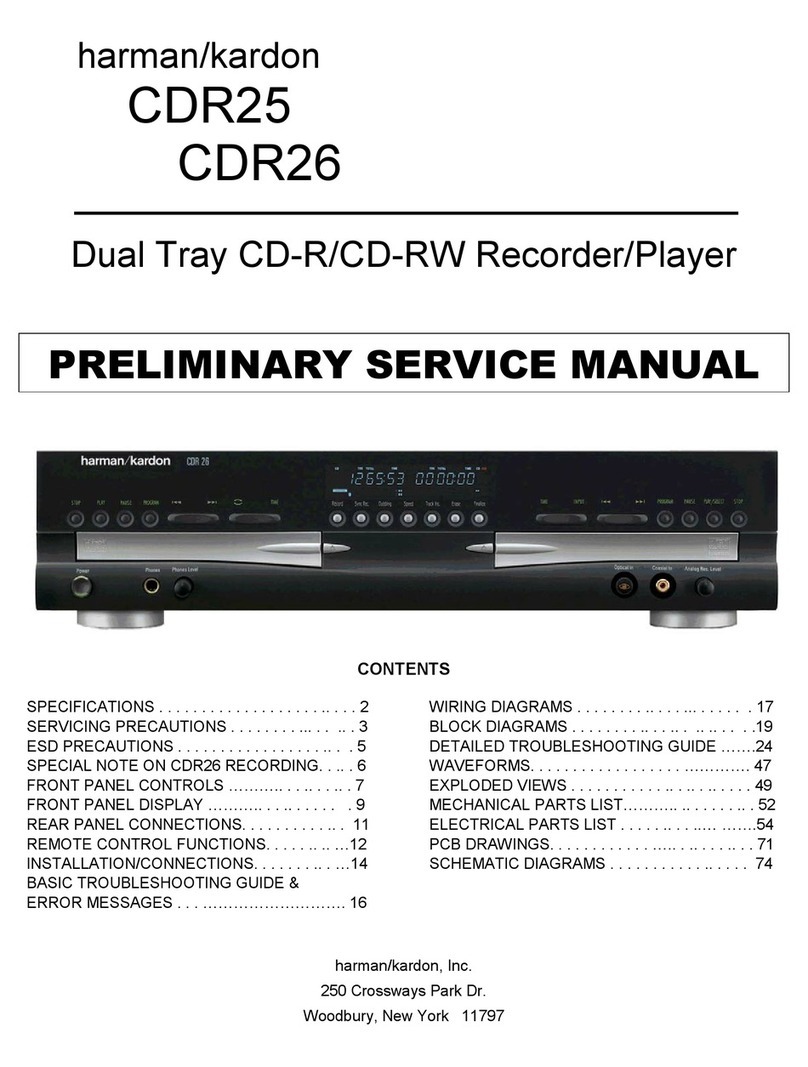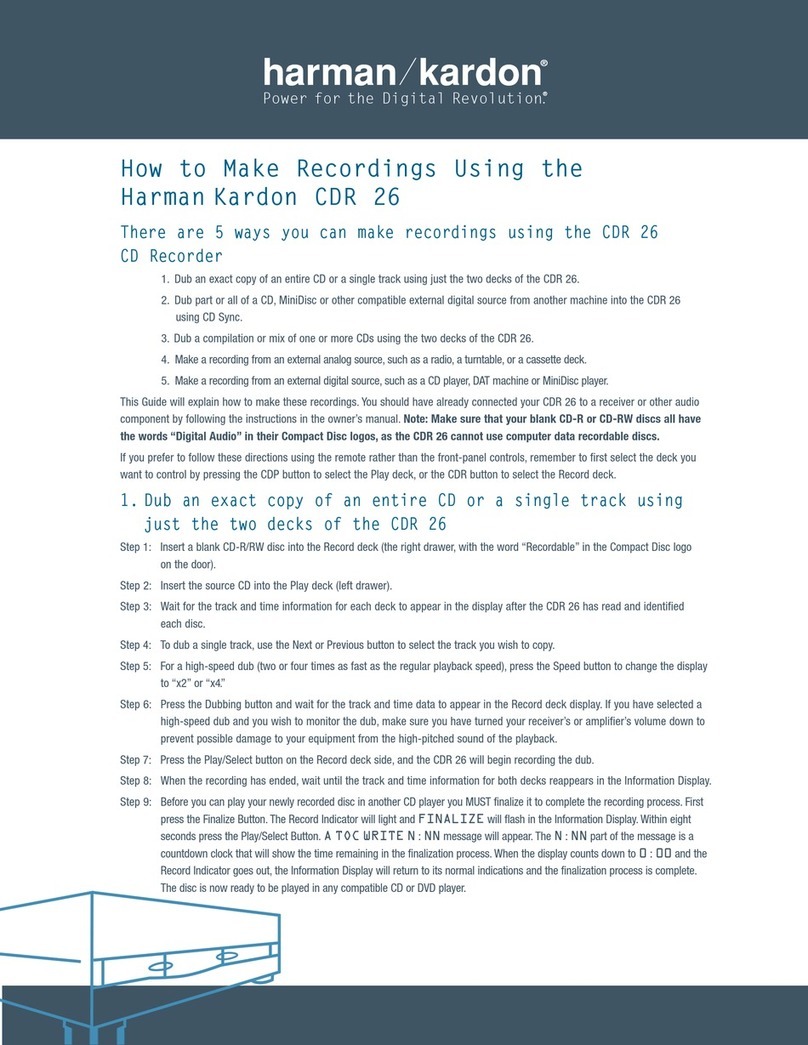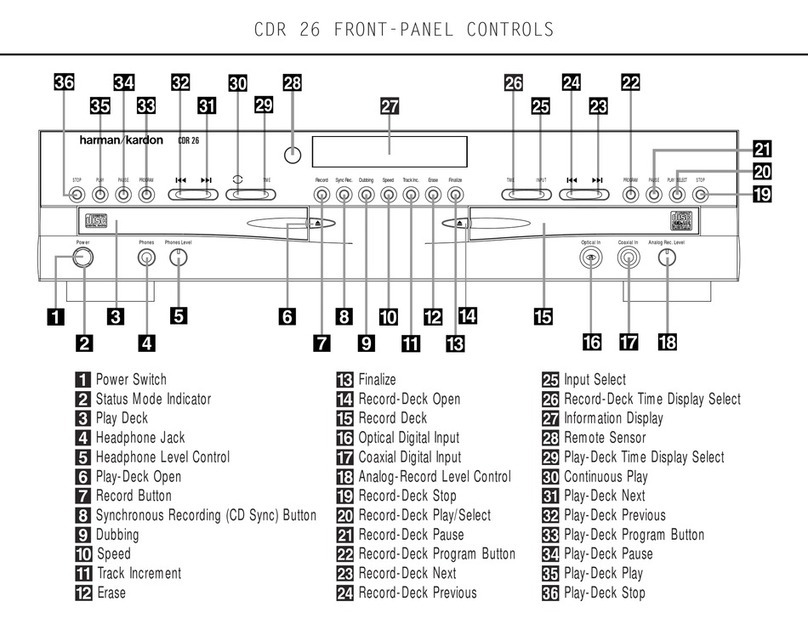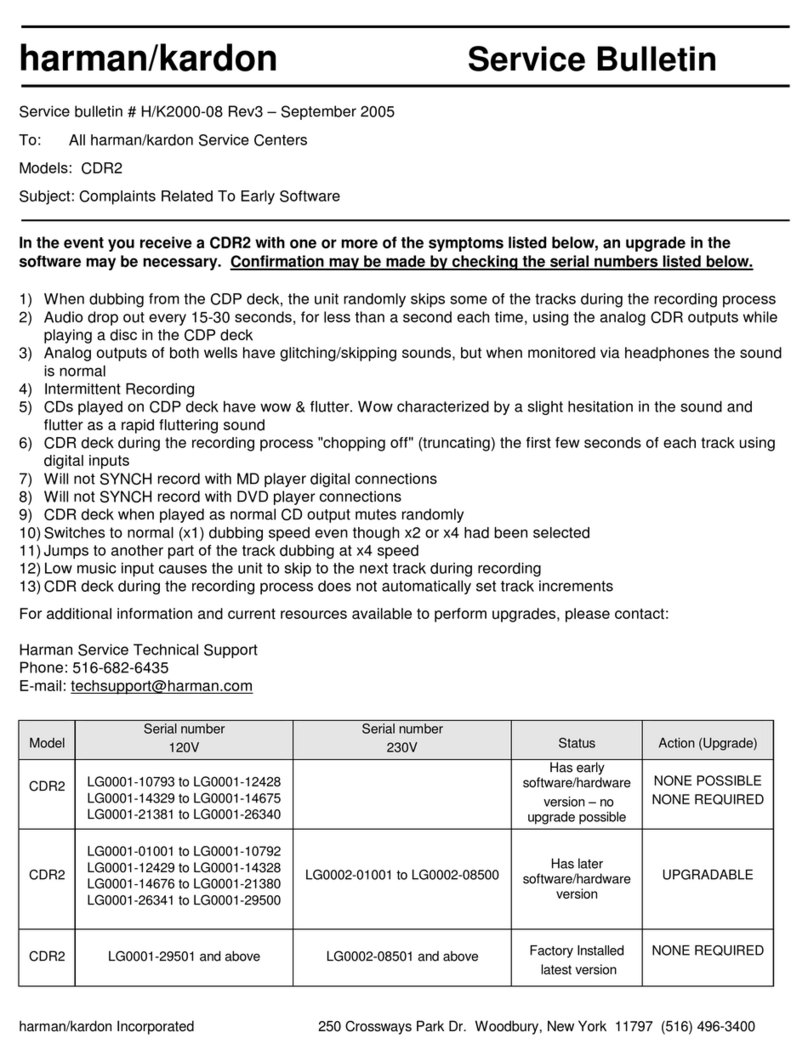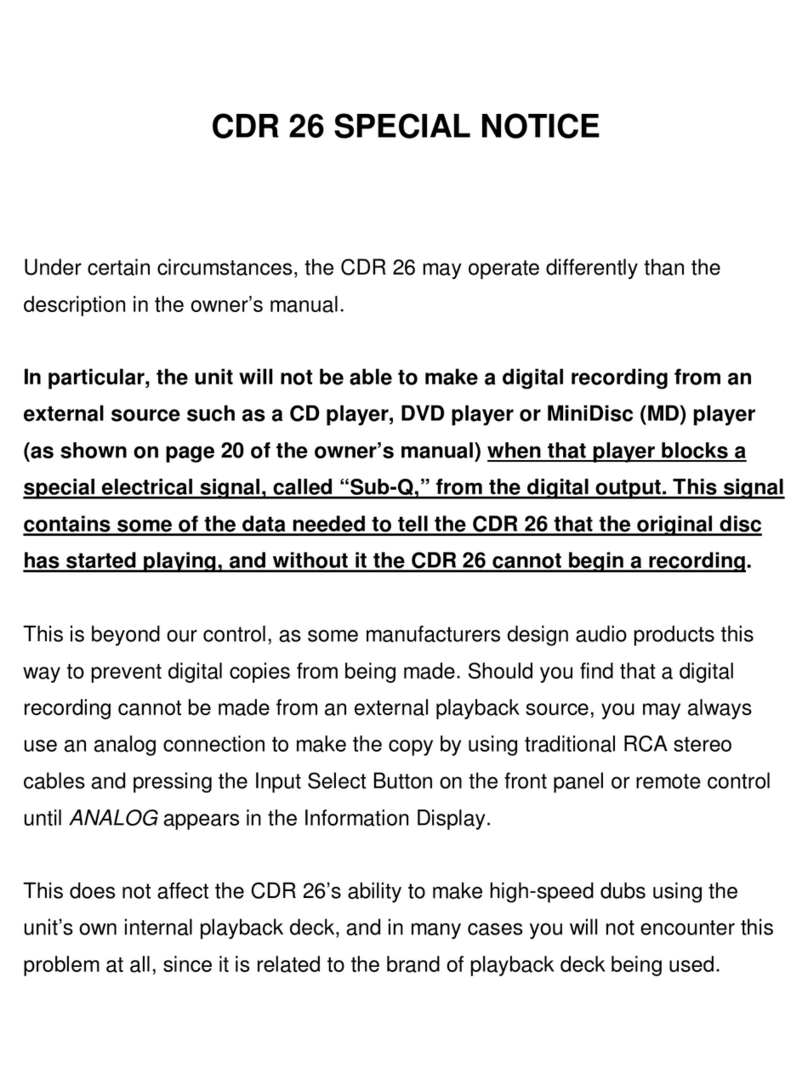Front Panel Controls
[] Finalize Button: Pressthis button whena
recordingiscompleteto initiatethefinalization
process,ThePlay/Select Button [] must
be pressedwithin three secondsto activate
finalization,Untilthis button ispressedand the
finalizationprocessis complete,CD-Rdiscsmay
not be playedon conventionalCDmachines,
Seepage23for moreinformationon finaliza-
tion
[] Record(CDR)Deck Open/Close:Press
this button to openthe RecordDeck [],
[] Record(CDR)Deck:ThisDiscDeckis
usedto recordor playbackCD,MP3rCD-Rand
CD-RWdiscs,
[] Optical Digital Input: Thisjack accepts
the digital audio inputsignalfrom a compatible
digital audioproductandshouldbeconnected
directlyto the opticaldigital audiooutput on a
CDor DVDplayeror anA/V receiveror proces-
sor Toselectthis input,pressthe Input Select
Button [] until OPTICAL DIGITAL
appearshltheTimelMessageDisplay[],
Notethat the coverwith the "eye"iconmust
be removedbeforethe input isusedSavethe
coverand replaceit whenthejack isnot in use
to preventdustflom enteringthejack and
degradingthe input'sperformance
[] Coaxial Digital Input: Thisinput maybe
usedto connecta portabledigital audioplayer
to theCDR30for digitalrecordinglo selectthis
input,pressthe Input SelectButton [] until
COAXIAL DIGITAL appearsin the
Time/Message DisplayI-_,
[] Analog RecordLevel Control:Thecontrol
isusedto adjustthe input levelwhen making
recordingsflom analogsourcessuchascassetteSr
orwhen CDsare recordedin ananalogmode
Seepage23formoreinformationon recordlevels,
[] CDRPlay/Select Button: Thisbutton has
two functions It maybepressedwhena stan-
dardCDisinthe RecordDeckto put the
machinein play,or it maybe usedto entera
selectionor startcertainrecordfunctions
[] CDR Deck Stop: Pressthis button to stop
the CDinthe RecordDeck
[] CDR Deck PauseButton:Whenthe
RecordDeckisin the Playmode,pressingthis
button will pausethe disc.]f the dischasprevi-
ouslybeenpaused,pressingthis button will
restartthe playback
[] Digital Level Controls: Thesebuttons
raiseor lowerthe recordlevelwhen a digital
recordingis beingmade,Pressingbothbuttons
brieflyandthenreleasethemto changefrom
manualto automaticdigital recordinglevel
control,Seepage23for moreinformationon
digital recordinglevels,
[] MP3SelectButton:Whena"Multisession"
disccontainingbothstandardCDaudioand
MP3tracksis playing,the unit will defaultto
playof the standardCDaudiotracks Pressthis
button to playthe MP3tracks
[] CDR Deck Program Button: Pressthis
button to beginthe programmingsequencefor
a discin the CDRdeck,Seepage19 for more
informationonprogrammedplayback,
[] CDRDeck Next Track:Whenadiscis
playinginthe Record Deck _r pressandhold
this button to playthe discin afasbforward
modeto quicklylocateadesiredpassageAt any
time,tappingthe buttonand quicklyreleasingit
will moveto the nexttrackona discin play,
[] CDR Deck PreviousTrack:Thisbutton
hastwo functionsWhena discisplayingin the
RecordDeck[], pressand holdthisbutton
to playthe discin afast reversemodeto quickly
locatea desiredpassageAt anytime,tapping
the button and quicklyreleasingit will moveto
the beginningof the currenttrack,and the next
presswill moveto the previoustrackWhena
discis stopped,eachpresswill movebackone
for programmingor playwhenthediscisstopped,
Onceatrackisentered,it maybe playedby
simplypressingthe Play Button i'_1_,
[] Input Select: Pressthis buttonto select
the input source(coaxialrear,opticalrea, coaxial
front, opticalfront and analog)for recording,
Seepage23for moreinformationon input
selection,
[] CDR Deck Display Select: Pressthis
button to cyclethroughthe time displayoptions
forthe RecordDeck,Seepage18 for more
informationonthe time display
[] Information Display:Theindicatorsin
the informationDisplayprovidestatusreports
onthe operationofthe CDR30 Seepage7for
completeexplanationsof eachindicato_
[] Remote Sensor:TheIRsensorthat
receivesthe commandsfromthe remotecontrol
isbehindthis area,Do notcoveror obscurethis
part ofthe front panelto avoidanymalfunction
with the remote
[] CDPDeck Display Select: Pressthis but-
ton to cyclethrough the time displayoptions
for the PlayDeckSeepage18 for more infor-
mationon the time display
[] Dual/Single PlaySelect: Pressthisbut-
ton to enablebothCDdecksto playat the
sametime andfunctionas separate,independ-
ent CDunitsor to havethe unit playthrough
all the tracksonthe discin onedeckandthen
switchto the othe_in the Dualmodeit is also
possibleto recordfroman externalsourcein
the CDRwhile the CDPDeckisfunctioningas a
standardCDplaye_Seepage18 for moreinfor-
mationon dual-playcapability
[] CDP Deck Next Track:Whena discis
playingin the Play Deck I_1,pressand hold
this button to playthe discin afast-forward
modeto quicklylocatea desiredpassage
At anytimertappingthe buttonand quickly
releasingit will moveto the nexttrackon a
discin play
[] CDPDeck PreviousTrack:Thisbutton
hastwo functionsWhena discis playinginthe
Play DeckI_l, pressand holdthis button to
playthe discin a fast-reversemodeto quickly
locatea desiredpassageAt anytime,tapping
the button and quicklyreleasingit will moveto
the beginningof the currenttrack,and the next
presswill moveto the previoustrackWhena
discis stopped,eachpresswill movebackone
track forprogrammingor playwhenthe discis
stopped,Onceatrackisentered,it maybe
playedby simplypressingthe Play Button
@qil
[] CDPDeck Program Button: Pressthis
button to beginthe programmingsequencefor
a discin the CDRdeck,Seepage19 for more
informationonprogrammedplayback,
[] CDPDeck Pause:Whenthe CDPDeckis
running,pressingthis button will pausethe
disc,]f the dischaspreviouslybeenpaused,
pressingthis button will restartthe playback,
[] CDPDeck Play Button: Pressthis button
to beginplaybackof aCDinthe CDPDeck,
[] CDPDeck Stop Button: Pressthis button
to stopthe CD inthe CDPDeck
6FRONT PANEL CONTROLS I