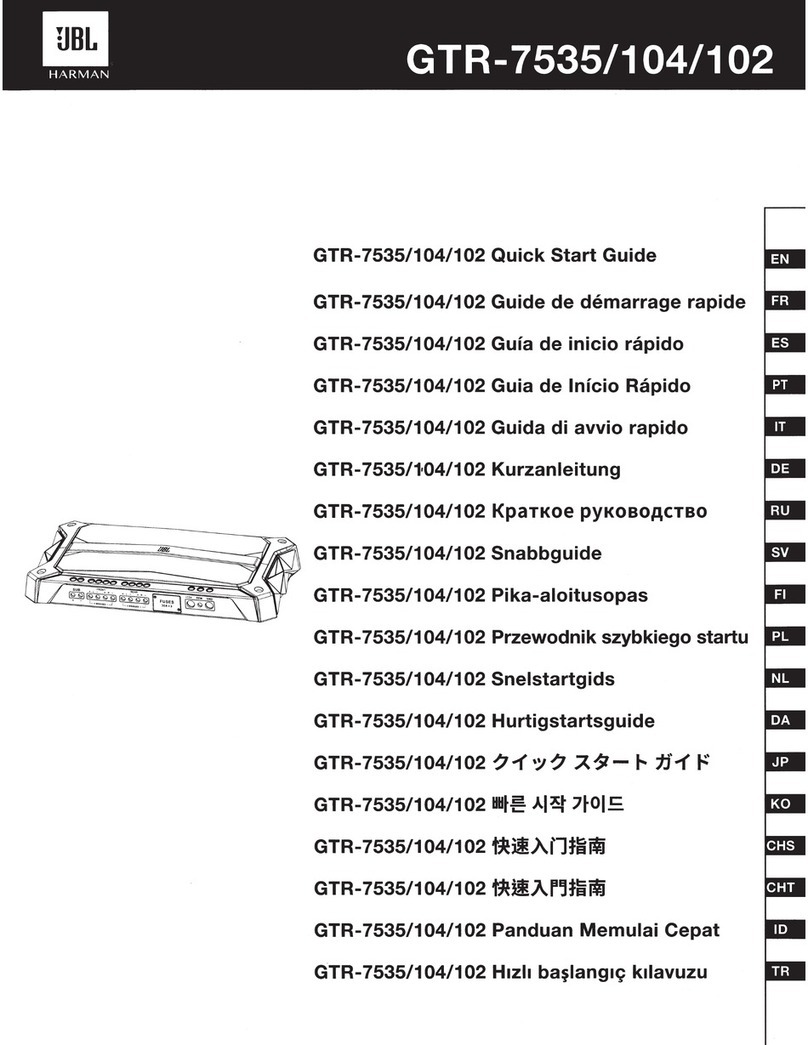Harman JBL GX-A422SI User manual
Other Harman Amplifier manuals

Harman
Harman JBL BassPro User manual

Harman
Harman JBL DSP4086 User manual

Harman
Harman Infinity 3004A User manual

Harman
Harman AKG HP12U User manual
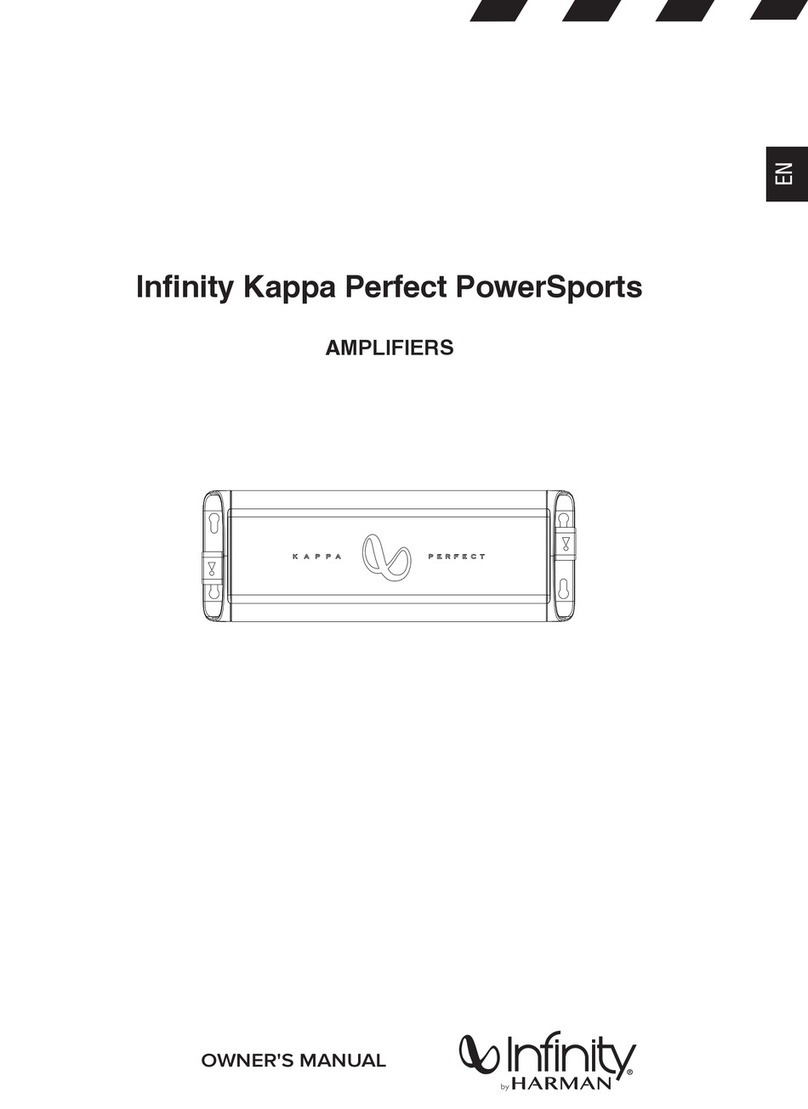
Harman
Harman Infinity Kappa Perfect PowerSports User manual

Harman
Harman Crown I-Tech HD Series User manual
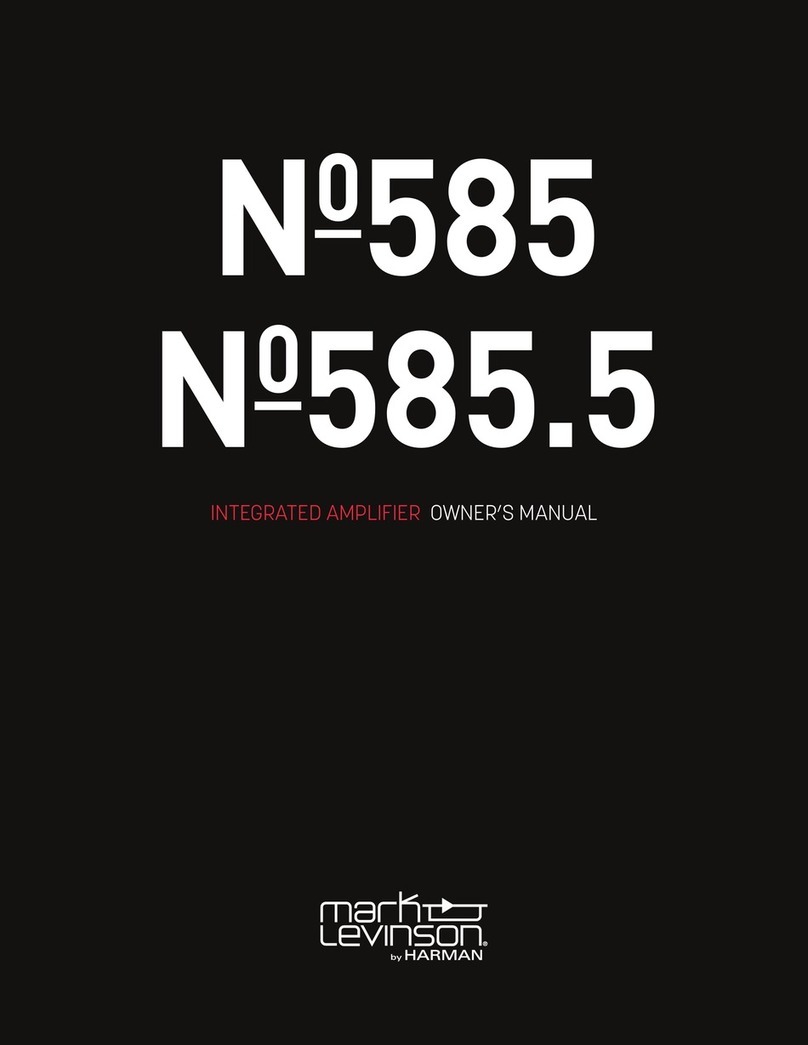
Harman
Harman Mark Levinson 585 User manual

Harman
Harman DBX 500 Series User manual

Harman
Harman JBL Stage A6002 User manual

Harman
Harman JBL SYNTHESIS SDA8300 Instruction Manual

Harman
Harman Crown DriveCore Install DA Series User manual

Harman
Harman dbx 676 User manual

Harman
Harman Infinity REFERENCE 4555A User manual

Harman
Harman harman/kardon CITATION AMP User manual
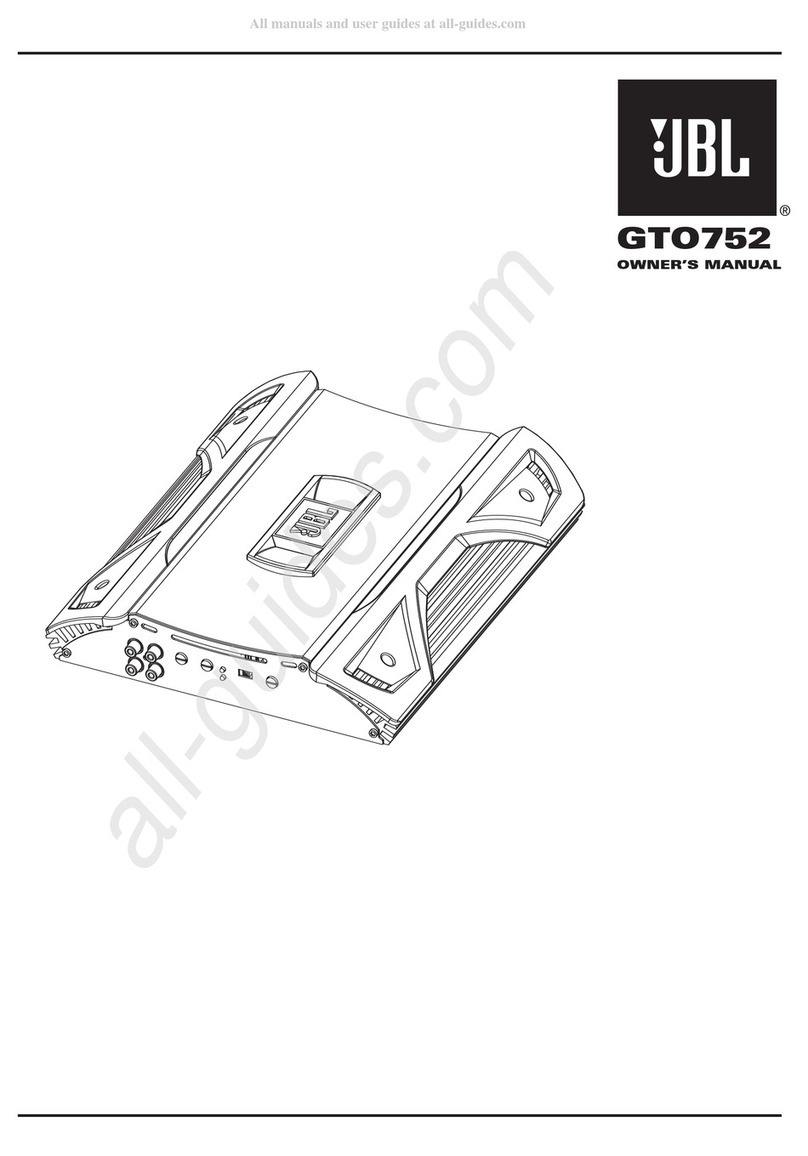
Harman
Harman JBL GTO7520 User manual

Harman
Harman CROWN CT16S User manual
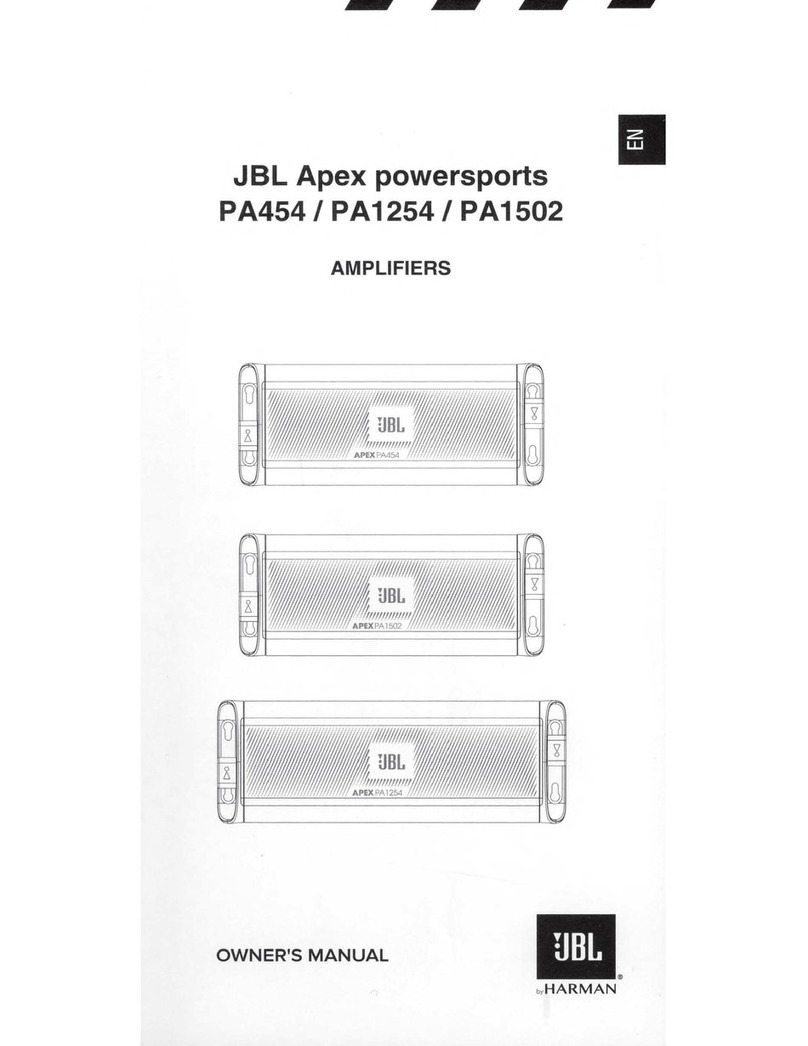
Harman
Harman JBL Apex PA454 User manual

Harman
Harman JBL Performance Series User manual

Harman
Harman CA470 User manual

Harman
Harman Crown Macro-Tech i Series User manual