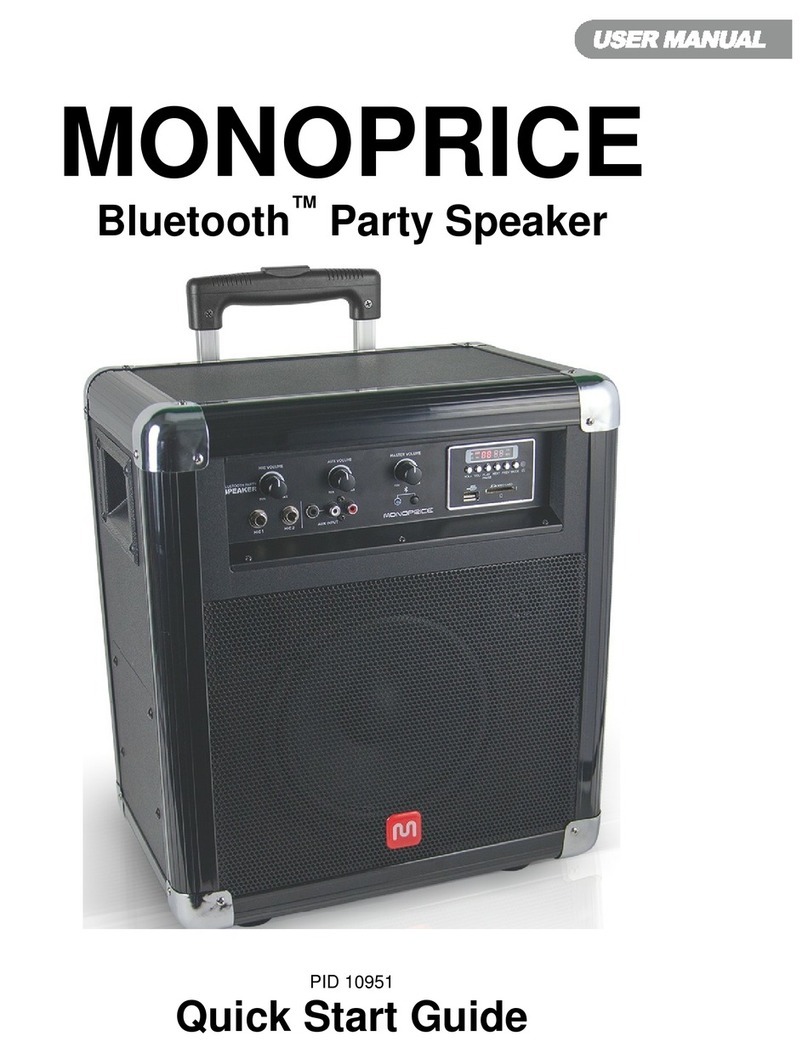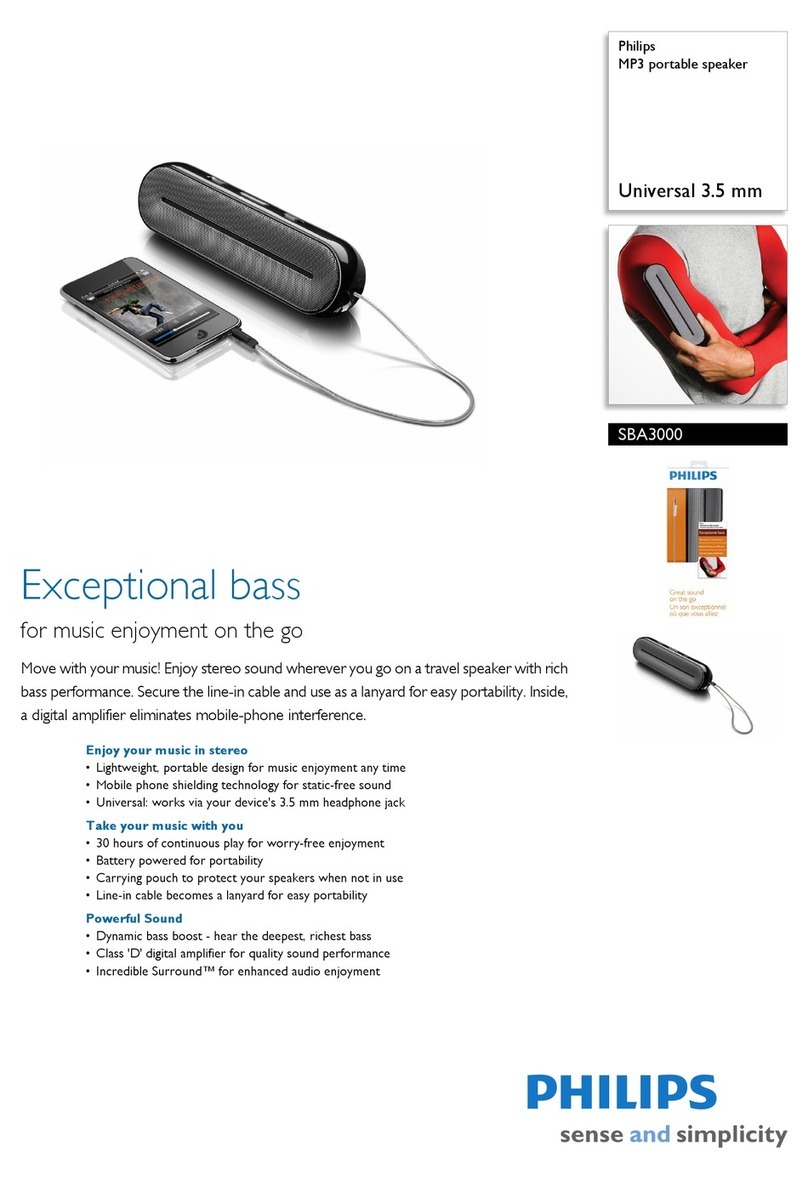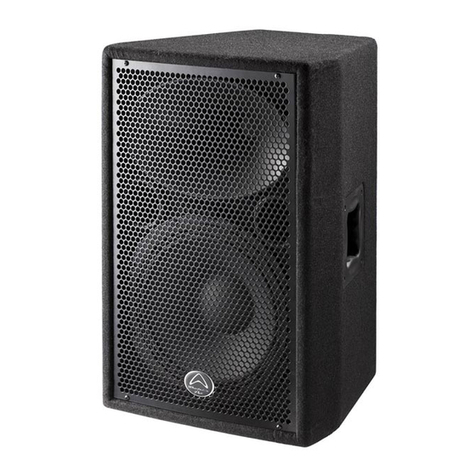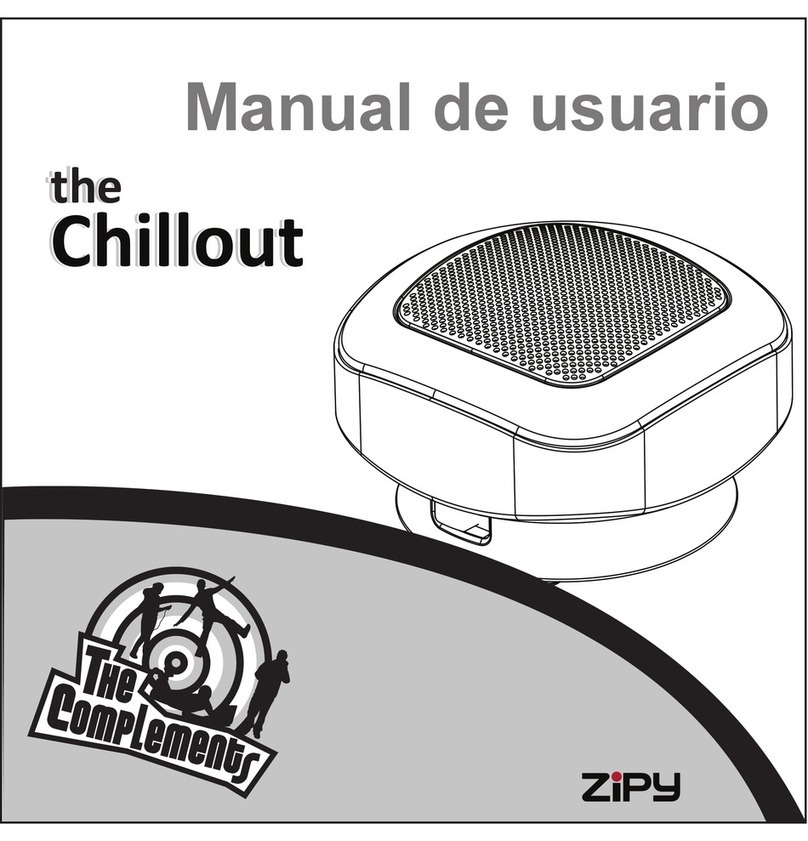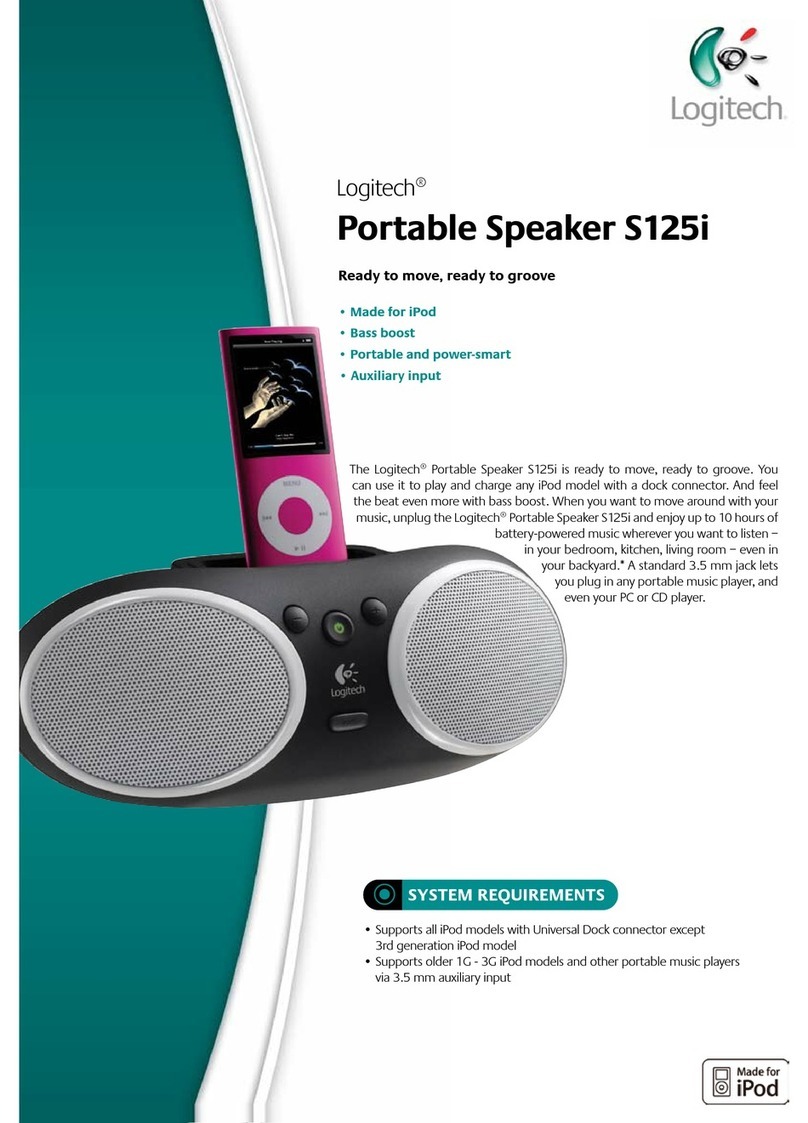Harmon/Kardon GO+PLAY Micro User manual
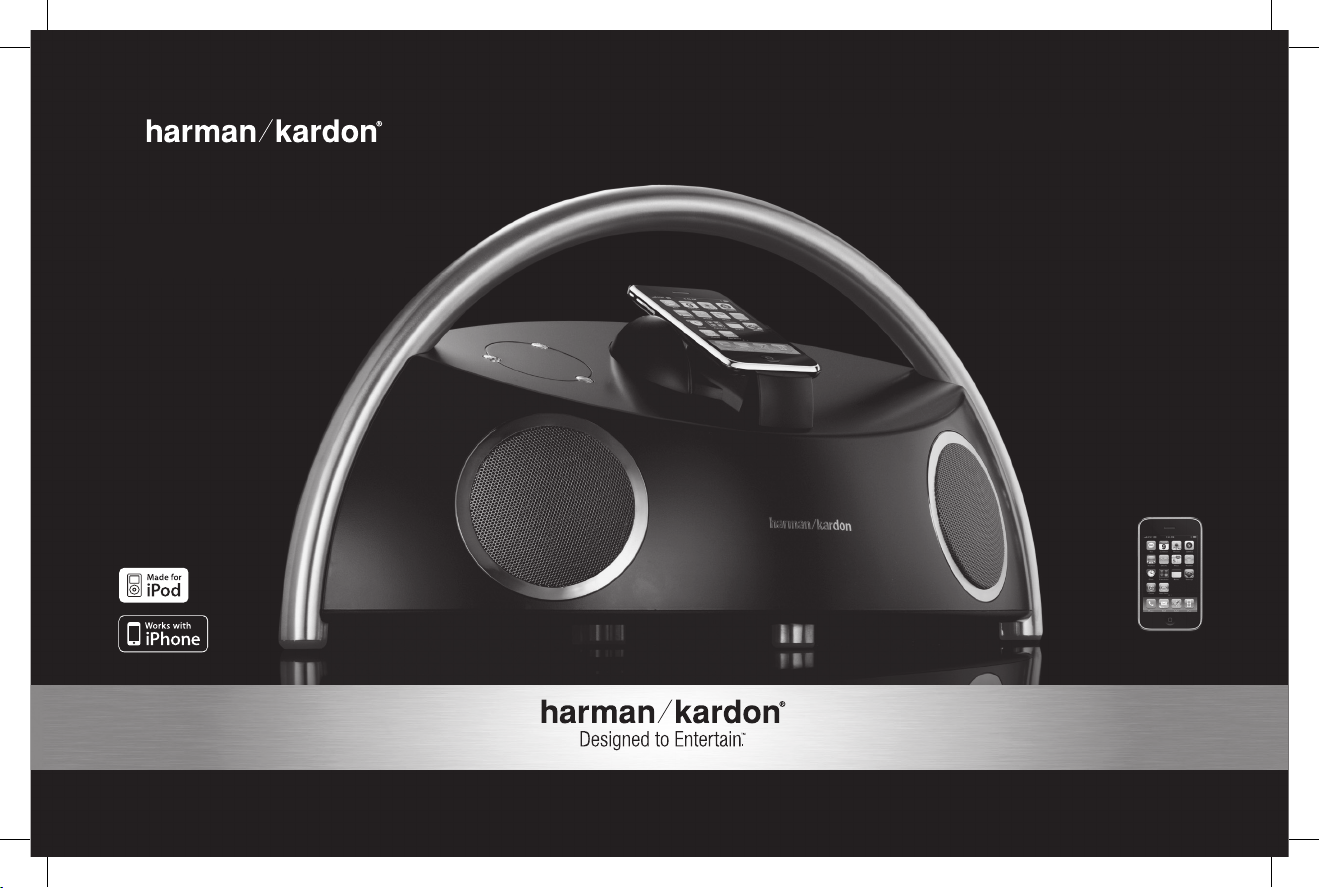
GO+PLAY™MicrO
Portable hi-fi speaker for iPhone/iPod
iPhone not included
English
User Guide
0204CSK - HK Go+Play Micro OM V1.indd 1 24/03/10 9:38:41
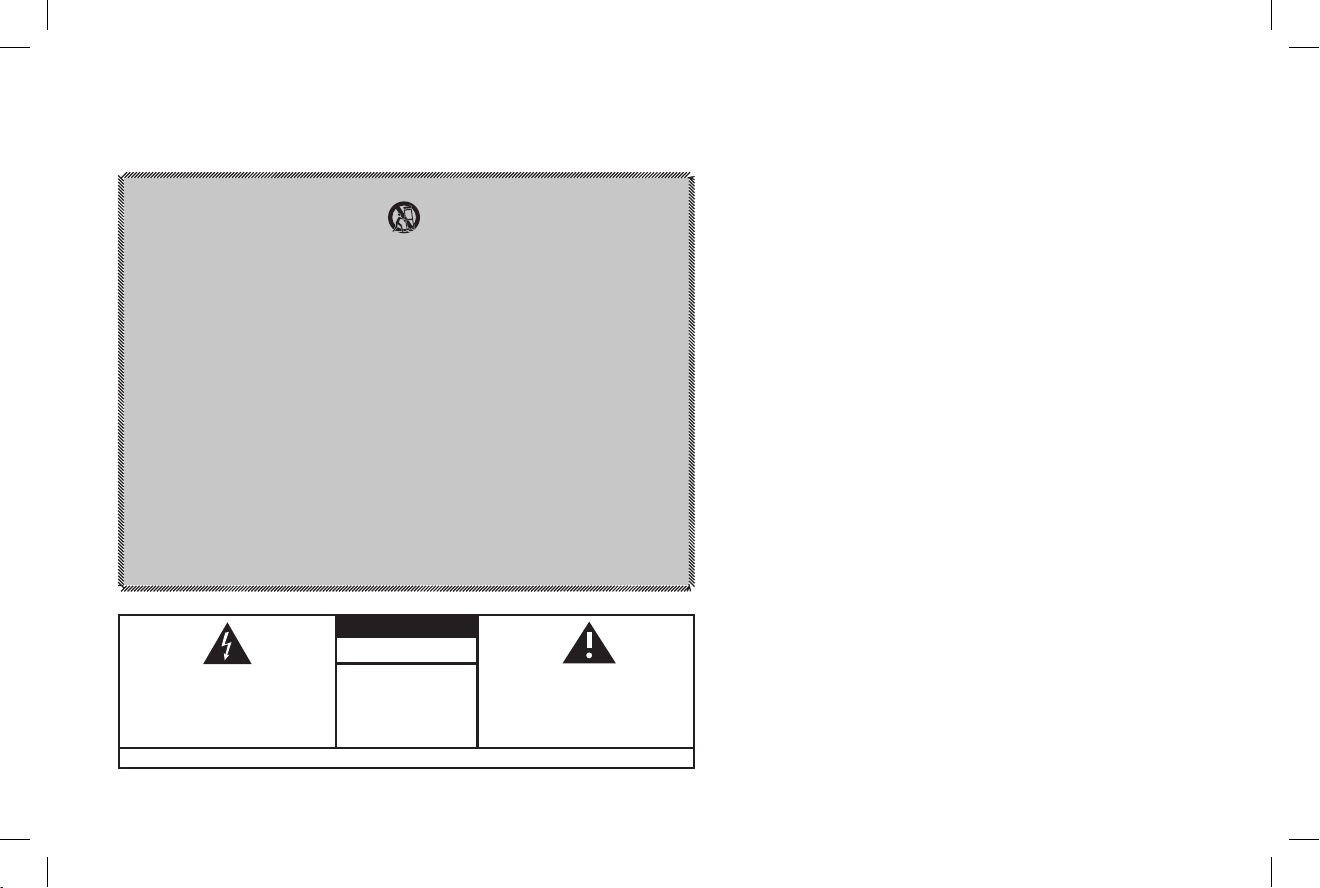
2
3
Regulations
Important Safety Instructions
Please read the following precautions before use:
FCC Statement and Warning
This equipment has been tested and found to comply with
the limits for aClass B digital device, pursuant to part 15
of the FCC Rules. These limits are designed to provide
reasonable protection against harmful interference in a
residential installation. This equipment generates, uses
and can radiateradio frequency energy and, if not installed
and used in accordance with the instructions, may cause
harmful interference to radio communications. However,
there is no guarantee that interference will not occur in a
particular installation. If this equipment does cause harmful
interference to radio or television reception, which can be
determined by turning the equipment off and on, the user
is encouraged to try to correct the interference by one or
more of the following measures:
Reorient or relocate the receiving antenna.–
Increase the separation between the equipment and–
receiver.
Connect the equipment into an outlet on a circuit–
different from that to which the receiver is connected.
Consult the dealer or an experienced radio/TV–
technician for help.
MODIFICATIONS NOT EXPRESSLY APPROVED BY THE
MANUFACTURER COULD VOID THE USER AUTHORITY TO
OPERATE THE EQUIPMENT UNDER FCC RULES.
IC Statement and Warning
This Class B digital apparatus complies with Canadian
ICES-003.
Cet appareil numérique de la classe B est conforme à la
norme NMB-003 du Canada
1. Read these instructions.
2. Keep these instructions.
3. Heed all warnings.
4. Follow all instructions.
5. Do not use this apparatus near water.
6. Clean only with a dry cloth.
7. Do not block any ventilation openings. Install in
accordance with the manufacturer’s instructions.
8. Do not install near any heat sources such as radiators,
heat registers, stoves or other apparatus (including
amplifiers) that produce heat.
9. Do not defeat the safety purpose of the polarized or
grounding-type plug. A polarized plug has two blades
with one wider than the other. A grounding-type plug
has two blades and a third grounding prong. The wide
blade or the third prong is provided for your safety. If
the provided plug does not fit into your outlet, consult
an electrician for replacement of the obsolete outlet.
10. Protect the power cord from being walked on or
pinched, particularly at plugs, convenience receptacles
and the point where they exit from the apparatus.
11. Only use attachments/accessories specified by the
manufacturer.
12. Use only with the cart, stand, tripod, bracket or
table specified by the manufacturer or sold with the
apparatus. When a cart is used, use caution when
moving the cart/apparatus combination to avoid injury
from tip-over.
13. Unplug this apparatus during lightning storms or when
unused for long periods of time.
14. Refer all servicing to qualified service personnel.
Servicing is required when the apparatus has been
damaged in any way, such as power supply cord or
plug is damaged, liquid has been spilled or objects
have fallen into the apparatus, the apparatus has been
exposed to rain or moisture, does not operate normally,
or has been dropped.
15. Do not expose this apparatus to dripping or splashing
and ensure that no objects filled with liquids, such as
vases, are placed on the apparatus.
16. To completely disconnect this apparatus from the
AC Mains, disconnect the power supply cord plug from
the AC receptacle.
17. The mains plug of the power supply cord shall remain
readily operable.
18. Do not expose batteries to excessive heat such as
sunshine, fire or the like.
SEE MARKING ON BACK OF PRODUCT.
WARNING: TO REDUCE THE RISK OF FIRE
OR ELECTRIC SHOCK, DO NOT EXPOSE THIS
APPARATUS TO RAIN OR MOISTURE.
THE LIGHTNING FLASH WITH AN ARROWHEAD SYMBOL, WITHIN AN
EQUILATERAL TRIANGLE, IS INTENDED TO ALERT THE USER TO THE
PRESENCE OF UNINSULATED “DANGEROUS VOLTAGE” WITHIN THE
PRODUCT’S ENCLOSURE THAT MAYBE OF SUFFICIENT MAGNITUDE TO
CONSTITUTEA RISK OF ELECTRIC SHOCK TO PERSONS.
RISK OF ELECTRIC SHOCK
DO NOT OPEN
CAUTION
THE EXCLAMATION POINT WITHIN AN EQUILA-TERAL TRIANGLE IS
INTENDED TO ALERT THE USERTO THE PRESENCE OF IMPORTANT
OPERATING AND MAINTENANCE (SERVICING) INSTRUCTIONS IN THE
LITERATURE ACCOMPANYING THE PRODUCT.
0204CSK - HK Go+Play Micro OM V1.indd 2 24/03/10 9:38:41

2
3
Harman Kardon Go + Play™Micro
Regulations
Harman Kardon Go + Play Micro unit Power supply Remote control
Introduction
The Harman Kardon Go + Play Micro portable loudspeaker is the latest innovation from
Harman Kardon, a longtime leader in the manufacturing of high-end component audio systems.
Harman Kardon audio heritage and continual research have resulted in the unique technologies
found in this product.
The Harman Kardon Go + Play Micro portable, high-fidelity docking system for iPhone/iPod
performs like a home theater system. With a groundbreaking design that’s built for comfort,
performance and freedom, the Harman Kardon Go + Play Micro will cradle your iPhone/iPod
and surround it with luxurious Harman Kardon®sound. Carry the unit by its stainless-steel
arch handle to enjoy the ultimate portable soundstage. Connected to your iPhone/iPod (not
included), MP3 player or other music source, the system will provide clean, powerful sound while
also charging your iPhone/iPod. The remote control provides complete control of your music
experience. Enjoy the pinnacle of portable audio performance with the Harman Kardon Go + Play
Micro system – it will kick your listening experience into the future.
Compatibility
The Harman Kardon Go + Play Micro system is a universal dock for iPhone/iPod (not included).
iPhone 3Gs, iPhone 3G, iPhone, iPod nano 5th generation, iPod nano 4th generation, iPod nano
3rd generation, iPod touch, iPod classic, iPod nano 2nd generation, iPod 5th generation and iPod
nano 1st generation are supported devices. Video and still-image playback requires a compatible
iPod that supports video browsing. The additional stereo mini jack connection allows high-quality
audio enjoyment from a variety of devices such as the iPod shuffle, MP3 and CD players,
desktop computers (all platforms), laptops and satellite radio.
Remote
Volume controls – Just a touch increases, decreases or mutes the volume.
Music controls – Manage the music lists on your iPhone/iPod with the Play/Pause, Next
Track, Previous Track, Menu, Scroll Up and Scroll Down controls.
Advanced Technology
The Harman Kardon Go + Play Micro system combines many proprietary technologies to provide
the highest-quality sound. It provides astonishing bass and clear, accurate sound from any
direction. The four Odyssey and one Atlas™transducers are driven by powerful neodymium
magnets, and Odyssey tweeters provide accurate high frequencies.
COE (Computer-Optimized Equalization)
The Harman Kardon Go + Play Micro system equalization is computer-optimized to provide a
rich, complete soundstage.
OCT (Optimized Compression Topology)
The Harman Kardon Go + Play Micro loudspeaker utilizes a proprietary compression technology
to ensure clean, accurate sound at high output levels.
Unpacking
Carefully unpack your speaker system and identify all its components:
English
0204CSK - HK Go+Play Micro OM V1.indd 3 24/03/10 9:38:41

4
5
General Setup
Unpack the Harman Kardon Go + Play Micro System and Its Power Supply
Plug the adapter into the 24V DC IN port1. on the back of the unit and then into a wall outlet
Turn on the2. power button on the top of the unit. The white indicator light will turn on.
Remove the remote control battery protector before operating the remote control.3.
1.
2.
Volume Control (On-base Unit)
Volume increase
Volume decrease
Battery Installation
Unscrew the two battery compartment cover screws counterclockwise to the unlocked1.
position; remove the battery compartment cover.
Place eight (8) fresh C-cell batteries as shown.2.
Replace the battery compartment cover.3.
Note: System will not use battery power when using AC power.
1.
2. 3.
DO NOT MIX BATTERY TYPES.
DO NOT MIX CHARGED AND PARTIALLY CHARGED BATTERIES.
BATTERIES WILL NOT RECHARGE WHILE IN THE UNIT
Battery Disposal
Alkaline batteries are considered nonhazardous. Rechargeable batteries (i.e., nickel cadmium, nickel metal-
hydride, lithium and lithium-ion) are considered hazardous household materials and may pose an unnecessary
health and safety risk.
In the European Union and other locations, it is illegal to dispose of any battery with household trash. All batteries
must be disposed of in an environmentally sound manner. Contact your local waste management officials for
information regarding the environmentally sound collection, recycling and disposal of used batteries.
0204CSK - HK Go+Play Micro OM V1.indd 4 24/03/10 9:38:42

4
5
Listening to Music from an iPhone/iPod
Press the power button on the top of the Harman Kardon Go + Play Micro system to turn the1.
unit on.
Dock the iPhone/iPod2.
Select and play music using the controls on the iPhone/iPod or send commands to the3.
iPhone/iPod with the remote control. Adjust the volume using the “+” and “–“ buttons located
on the top of the Harman Kardon Go + Play Micro loudspeaker.
Listening to Music from an Auxiliary Device
The Harman Kardon Go + Play Micro system includes a 3.5mm mini jack cable for connection to
any analog music player with either a 3.5mm or headphone output.
Connect the auxiliary device to the Harman Kardon Go + Play Micro system audio input port1.
using a audio cable (not included).
Press the Power button on the top of the Harman Kardon Go + Play Micro system. A2. white
light will indicate that the unit is on.
Control music playback through the auxiliary device.3.
Adjust the volume using the “+” and “–“ buttons located on the top of the Harman Kardon Go4.
+ Play Micro loudspeaker.
Remote Functionality
USB Synchronization and Charging
The Harman Kardon Go + Play Micro system features a USB synchronization and charge port.
This feature allows synchronization of the Go + Play Micro system, with an iPhone/iPod docked,
to iTunes and provides a charge to the iPhone/iPod even when the Harman Kardon Go + Play
Micro is only under battery power.
Connect the Harman Kardon Go + Play Micro USB port1. to a computer using a USB cable (not
included).
Dock an iPhone/iPod into the Harman Kardon Go + Play Micro.2.
iTunes will synchronize with the iPhone/iPod.3.
Watching Video or Photos from an iPhone/iPod
The Harman Kardon Go + Play Micro system features a video output port. This feature allows
viewing of videos or still images with a compatible iPhone or iPod
Connect the Harman Kardon Go + Play Micro video output port1. to a TV or video display using
a video cable (not included).
Dock an iPhone/iPod into the Harman Kardon Go + Play Micro.2.
Play either iPhone/iPod video or photo content.3.
Enter
Previous Track
Play/Pause
Scroll Down
Mute
Menu
Next Track
Scroll Up
Volume Decrease
Volume Increase
English
0204CSK - HK Go+Play Micro OM V1.indd 5 24/03/10 9:38:42
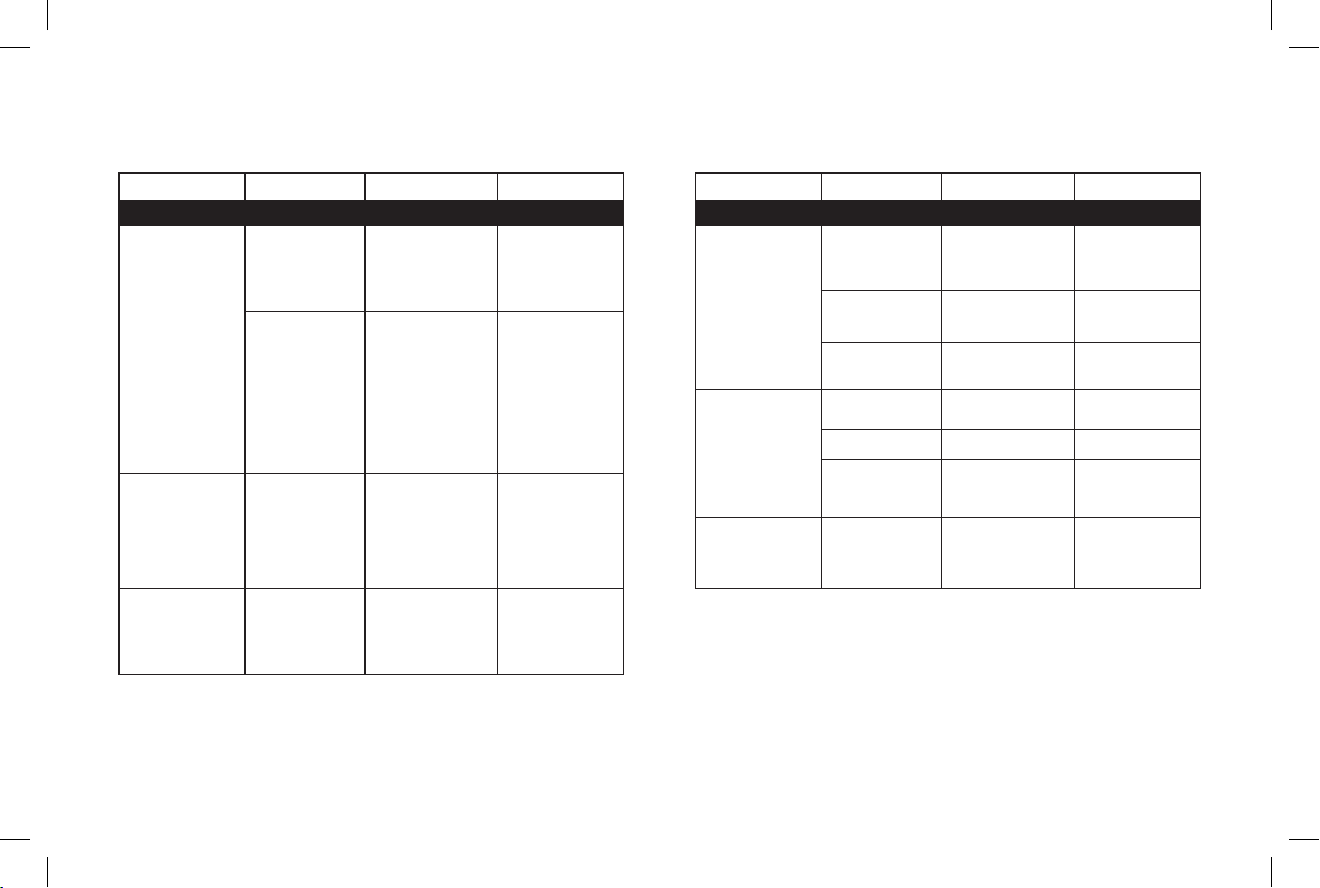
6
7
Symptom Possible Problem Solution Note
Sound Quality
There is no sound coming
from the Harman Kardon
Go + Play Micro unit.
No power to unit. Make sure that the wall outlet
or power strip has power.
Make sure that all switches
for outlet/power strip are on
and that all switches for the
unit are on.
Is the LED on? If the LED is
not on, power is not getting
to your Harman Kardon Go
+ Play Micro unit. Try the
solutions shown.
Incorrect source selection. Make sure that the iPhone/
iPod is properly docked or
that the auxiliary cable is
properly connected.
Turn up the volume.
Check the unit with a known
good source.
Connect the Aux In cable to
the headphone jack of your
iPhone/iPod.
Sound comes from only one
side/channel. iPhone/iPod or auxiliary
cable is not seated
properly.
Make sure the iPhone/iPod
is seated all the way into the
docking station.
Make sure the auxiliary cable
is seated all the way into
the jack.
Try resetting the iPhone/iPod.
If you are using a 3.5mm
auxiliary extension cable,
make sure it is a stereo
cable.
iPhone volume is at lowest
setting when undocked
from Harman Kardon
Go + Play Micro.
Sidewalls of Harman
Kardon Go + Play Micro
dock are depressing the
iPhone's “Volume Down”
button.
Increase the height
adjustment of the Harman
Kardon Go + Play Micro dock
until the iPhone's “Volume
Down” button is no longer
depressed.
Symptom Possible Problem Solution Note
Sound Quality
Distortion (static, crackling
or hissing sounds). Audio source or source
material may be the
problem.
Test the Harman Kardon
Go + Play Micro unit with
another source.
Does the distortion occur
with specific songs? If so,
check the recording or
record the source again.
Volume level may be
too high. Check volume of source. Some devices will distort the
output signal if the volume
is set to maximum.
EQ setting may be too
high. Check the EQ setting on your
iPhone/iPod or source device. It is recommended that the
source device EQ be set to
“Flat” or “Off.”
Harman Kardon Go + Play
Micro unit emits a loud hum
or buzzing noise.
Input cable is not plugged
in properly. Check input cable connection.
Cable may be bad. Replace cable.
Ground loop. Turn the Harman Kardon Go +
Play unit off and connect it to
another wall outlet.
Speaker system experiences
radio-frequency interference
or picks up a radio-station
transmission.
Input cable may be picking
up interference. Purchase a ferrite core
and wrap the excess cable
around it. A ferrite core can
be purchased at your local
electronics store.
Troubleshooting
0204CSK - HK Go+Play Micro OM V1.indd 6 24/03/10 9:38:42

6
7
Symptom Possible Problem Solution Note
Charging
iPhone/iPod will not charge. No power to unit. Make sure that your the wall
outlet or power strip has
power. Make sure that all
switches for outlet/power strip
are on and that all switches
for the unit are on.
If the Go + Play Micro unit
is connected to a computer,
make sure computer is on
and the USB port has power.
The iPhone/iPod is not
making full contact with
the docking station.
Make sure that the iPhone/
iPod is seated securely into
the docking station.
Technical Specifications
Troubleshooting (continued)
Model: Harman Kardon Go + Play™Micro
Available in: Black
Requirements: iPhone/iPod with docking connector;
3.5mm output jack for other devices
Drivers: Four Odyssey and one Atlas™transducers
Power: Tweeters: 2 x 15 watts @ 1% THD
Woofers: 1 x 30 watts @ 1% THD
Frequency Response: 70Hz – 20kHz
Dimensions: Length: 20" (500mm)
Width: 9" (230mm)
Height: 9-1/2" (240mm)
Weight: 8.6 lb (3.9kg)
Input Impedance: >10K ohms
Signal-to-Noise Ratio: >85dB
External Power Supply
Input Voltage: 100 ~ 240V AC
Output Voltage: 24V DC @ 2.3A
English
0204CSK - HK Go+Play Micro OM V1.indd 7 24/03/10 9:38:43
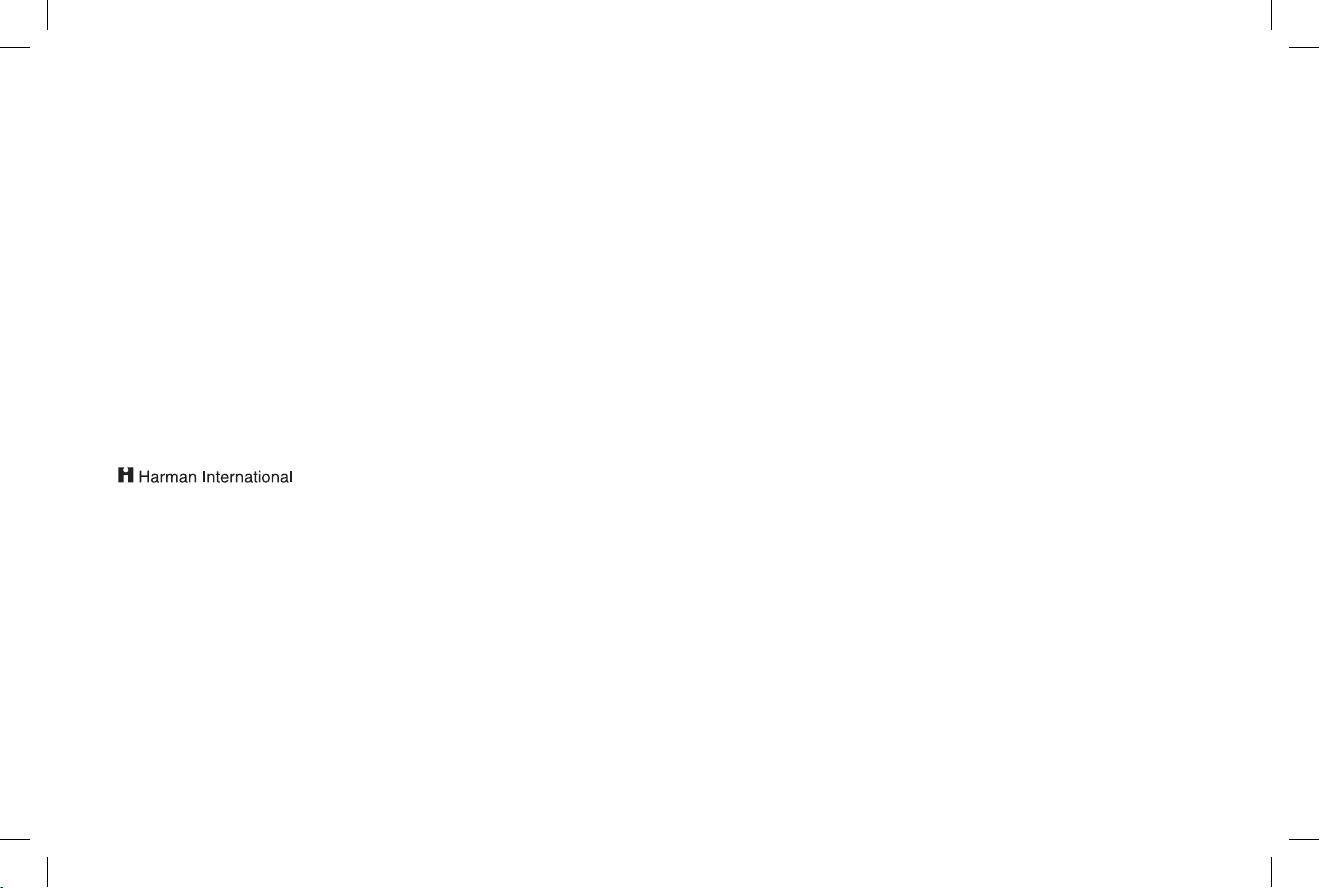
8
Harman Consumer, Inc.
8500 Balboa Boulevard, Northridge, CA 91329 USA
516.255.4545 (USA only)
www.harmankardon.com
Made in R.P.C.
© 2010 Harman International Industries, Incorporated. All rights reserved.
Harman Kardon and Odyssey are trademarks of Harman International Industries, Incorporated, registered in the United States
and/or other countries. Harman Kardon Go + Play and Atlas are trademarks of Harman International Industries, Incorporated.
iPod and iTunes are trademarks of Apple Inc., registered in the U.S. and other countries. iPhone is a trademark of Apple Inc.
“Made for iPod” means that an electronic accessory has been designed to connect specifically to iPod and has been certified
by the developer to meet Apple performance standards. “Works with iPhone” means that an electronic accessory has been
designed to connect specifically to iPhone and has been certified by the developer to meet Apple performance standards.
Apple is not responsible for the operation of this device or its compliance with safety and regulatory standards. iPhone/iPod
not included.
Features, specifications and appearance are subject to change without notice.
Part Number: 950-0278-001 Rev. B
0204CSK - HK Go+Play Micro OM V1.indd 8 24/03/10 9:38:43

GO+PLAY™MicrO
Portable Lautsprecher-Dockingstation für iPod und iPhone
iPhone/iPod nicht
im Lieferumfang
enthalten
Deutsch
Bedienungsanleitung
0204CSK - HK Go+Play Micro OM V1.indd 1 24/03/10 9:41:08

2
3
Wichtige Sicherheitshinweise
Bitte lesen Sie die folgenden Vorsichtsmaßnahmen vor Gebrauch des Geräts durch:
1. Bitte lesen Sie diese Bedienungsanleitung aufmerksam durch.
2. Heben Sie diese Bedienungsanleitung auf, um zu einem
späteren Zeitpunkt darauf zurückgreifen zu können.
3. Alle Warnhinweise auf dem Produkt und in der
Bedienungsanleitung müssen unbedingt beachtet werden.
4. Befolgen Sie bitte unbedingt alle Bedien- und
Gebrauchshinweise.
5. Benutzen Sie dieses Produkt nicht in der Nähe von Wasser.
6. Verwenden Sie zur Reinigung nur ein trockenes Tuch.
7. Schlitze und Öffnungen im Gehäuse dienen der Entlüftung
und sorgen für zuverlässigen Betrieb. Daher dürfen sie nicht
verstellt oder abgedeckt werden. Stellen Sie dieses Produkt so
auf, wie vom Hersteller empfohlen.
8. Stellen Sie das Produkt nicht in der Nähe von Wärmequellen
wie Heizstrahler, Heizkörper, Öfen oder anderen Geräten
(einschließlich Endstufen) auf.
9. Nehmen Sie keinerlei Veränderungen am Stecker vor,
die die Wirkungsweise des verpolungssicheren Steckers
bzw. des Schuko-Stromanschlusses in Bezug auf deren
Betriebssicherheit beeinträchtigt. Ein verpolungssicherer
Stecker hat zwei unterschiedlich breite Kontakte. Der
Schukostecker hat einen zusätzlichen Massekontakt - dieser
dient Ihrem Schutz. Sollte das mitgelieferte Kabel nicht in Ihre
Steckdose passen, wenden Sie sich bitte an Ihren Elektriker.
10. Netzleitungen sollte man immer so verlegen, dass niemand auf
sie treten kann und nicht durch irgendwelche Gegenstände
eingeklemmt werden. Besonders vorsichtig sollte man mit
Netzkabeln an der Stelle, wo das Kabel aus dem Gerät kommt,
umgehen (Knick-Gefahr!).
11. Verwenden Sie ausschließlich Zubehör, das der Hersteller
empfiehlt.
12. Benutzen Sie ausschließlich fahrbare oder sonstige
Untergestelle, dreibeinige Standfüße, Untersetzbügel
oder Tische, die der Hersteller empfiehlt oder die
diesem Produkt beiliegen. Verwenden Sie ein fahrbares
Untergestellt, müssen Sie darauf achten, dass dieses nicht
umkippt und Verletzungen verursacht.
13. Trennen Sie diese Gerät während eines Gewitters oder einer
längeren Zeitspanne, in der es nicht verwendet wird, von
der Stromversorgung.
14. Überlassen Sie bitte Reparaturen unbedingt qualifizierten
Servicetechnikern. In folgenden Fällen müssen Sie das
Gerät sofort von der Stromversorgung trennen und danach
eine autorisierte Werkstatt aufsuchen: defektes Netzkabel
oder Netzstecker, ins Gehäuse sind Gegenstände oder
Flüssigkeiten eingedrungen, das Gerät wurde Regen oder
Wasser ausgesetzt, das Gerät arbeitet nicht einwandfrei
oder fiel herunter.
15. Schützen Sie dieses Gerät vor Spritzwasser. Achten Sie bitte
darauf, dass keine Gefäße, die Flüssigkeiten enthalten (z.B.
Vasen), auf dem Gerät abgesetzt werden.
16. Möchten Sie dieses Gerät vollständig vom Stromnetz
trennen, müssen Sie das Netzkabel aus der Steckdose
ziehen.
17. Sorgen Sie bitte dafür, dass der Stecker des Netzteils stets
betriebsbereit ist.
18. Setzen Sie Batterien keiner großen Hitze (z.B. direkte
Sonneneinstrahlung oder Feuer) aus.
SIEHE MARKIERUNG AUF DER GERÄTEUNTERSEITE.
WARNUNG: SETzEN SIE DIESES GERÄT
KEINEM REGEN oDER FEUcHTIGKEIT AUS,
UM STRoMScHlAG UND/oDER FEUER zU
vERMEIDEN.
DAS BlITzSyMBol IN EINEM GlEIcHScHENKlIGEN DREIEcK WARNT
voR NIcHT ISolIERTEN KoMpoNENTEN MIT GEFÄHRlIcHER
STRoMSpANNUNG, DIE zU ERNSTHAFTEN pERSoNENScHÄDEN
FüHREN KANN.
STRoMScHlAGGEFAHR
NIcHT ÖFFNEN
CAUTION
DAS AUSRUFUNGSzEIcHEN IN EINEM GlEIcHScHENKlIGEN DREIEcK
KENNzEIcHNET WIcHTIGE HINWEISE FüR DIE NUTzUNG UND WARTUNG
IHRES GERÄTES.
0204CSK - HK Go+Play Micro OM V1.indd 2 24/03/10 9:41:08

2
3
Harman Kardon Go + Play™Micro
Harman Kardon Go + Play Micro Netzteil Fernsteuerung
Einführung
Die Lautsprecher-Dockingstation Harman Kardon Go + Play Micro ist die neueste Entwicklung aus
dem Hause Harman Kardon, dem seit Jahren führenden Hersteller hochwertiger HiFi-Komponenten
und -Systeme. Die Technik, welche in diesem Produkt steckt, resultiert aus immenser Erfahrung und
unermüdlicher Forschungsarbeit unserer Ingenieure bei Harman Kardon.
Harman Kardon Go + Play Micro: Dieses tragbare Lautsprecher-System mit Dock-Adapter für den Apple
iPhone/iPod bietet Ihnen auch unterwegs den Sound Ihrer Heim-HiFi-Anlage. Seine bahnbrechende Kon-
struktion bietet hohen Bedienungskomfort, satte Leistung und die Freiheit, Musik überall dort zu genießen,
wo Sie möchten. Einfach den iPhone/iPod (nicht im Lieferumfang enthalten) in den Dock-Anschluss
stecken, und schon umgibt Sie jener erstklassige Sound, den nur Harman Kardon®zu bieten hat. Für per-
fekten Tragekomfort sorgt der solide Transportbügel aus rostfreiem Stahl. In Verbindung mit Ihrem iPhone/
iPod (nicht im Lieferumfang enthalten) oder einem externen MP3-Spieler bzw. einer anderen Tonquelle,
liefert dieses mobile Audio-Kraftpaket eine enorme Klangfülle von beeindruckender Klarheit. Und während
Sie die Musik genießen, wird Ihr iPhone/iPod automatisch aufgeladen! Mit der Funkfernbedienung lassen
sich bequem sämtliche iPhone/iPod-Funktionen steuern. Mit dem Harman Kardon Go + Play Micro
bekommt mobiles Entertainment eine aufregend neue und zukunftsweisende Erlebnisqualität.
Kompatibilität
Das Harman Kardon Go + Play Micro ist ein universelles Docking-System für iPhone/iPod (nicht im Lie-
ferumfang enthalten). Die Modelle iPhone 3Gs, iPhone 3G, iPhone, iPod nano 5. Generation iPod nano 4.
Generation, iPod nano 3. Generation, iPod touch, iPod classic, iPod nano 2. Generation, iPod 5. Generation
und iPod nano 1. Generation werden ebenfalls unterstützt. Für die Wiedergabe von Videos und Fotos
benötigen Sie einen kompatiblen iPod. Das Gerät ist zusätzlich mit einer Miniklinken-Buchse versehen, an
die Sie andere Geräte anschließen können, z.B. iPod shuffle, MP3- oder CD-Spieler, PCs und Notebooks
(unabhängig vom Betriebssystem) oder gar Satellitenradios.
Fernsteuerung
Touch Volume Control – mit nur einer leichten Berührung können Sie die Lautstärke einstellen
bzw. die Stummschaltung ein- und ausschalten.
Bedienelemente – Zur Steuerung der Musikwiedergabe und Verwaltung der Abspiellisten auf
dem iPhone/iPod stehen Ihnen auf der Fernbedienung die Tasten Play/Pause,
Titelsprung vorwärts/rückwärts, Menü, Nach oben und unten blättern zur
Verfügung.
Fortschrittliche Technologie
Im Harman Kardon Go + Play Micro kommen mehrere proprietäre Technologien zum Einsatz, die
für höchstmögliche Wiedergabequalität sorgen. Der trockene, präsente Bass und die glasklaren,
präzisen Höhen werden Sie beeindrucken. Für dieses Klangwunder sind die vier von starken
Neodym-Magneten angetriebenen Odyssey Vollbereichs-Chassis und der Atlas™Bass-Treiber
zuständig.
Computer-optimierter Equalizer (COE)
Das Harman Kardon Go + Play Micro System wurde klanglich am Computer optimiert, um eine
räumliche und zugleich detailreiche Musikwiedergabe zu garantieren.
Optimierte Kompressions-Technik
(Optimized Compression Technology OTC)
Die patentierte Compressions-Technologie des Harman Kardon Go + Play Micro sorgt für saubere
und präzise Tonwiedergabe – selbst bei hoher Lautstärke.
Auspacken
Packen Sie das System vorsichtig aus und überprüfen Sie den Inhalt.
Deutsch
0204CSK - HK Go+Play Micro OM V1.indd 3 24/03/10 9:41:09
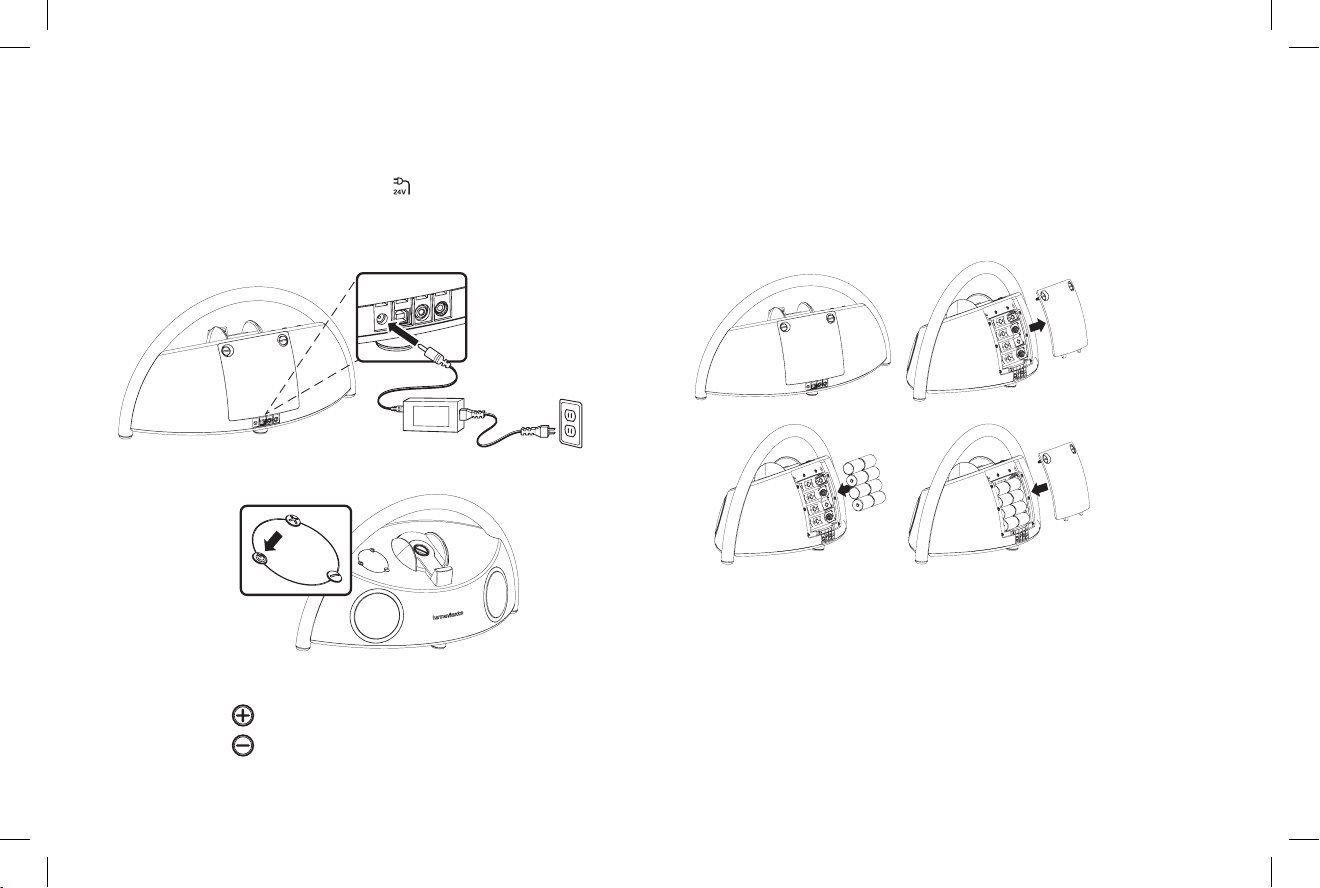
4
5
Inbetriebnahme
Packen Sie das Harman Kardon Go + Play Micro System samt Netzteil aus.
Stecken Sie das Netzteil in die Buchse 24V DC IN1. auf der Rückseite des Geräts. Verbinden
Sie das Netzteil mit einer Strom führenden Steckdose.
Betätigen Sie die Power-Taste auf der Geräteoberseite - die Betriebsanzeige leuchtet daraufhin weiß.2.
Ziehen Sie den Schutzstreifen für die Batterie aus der Fernbedienung, um die Stromversor-3.
gung zu aktivieren.
1.
2.
Lautstärkeregler (auf der Geräteoberseite)
Lautstärke erhöhen
Lautstärke mindern
Einlegen der Batterien
Drehen Sie die zwei Schrauben gegen den Uhrzeigersinn, um der Batteriefachabdeckung zu1.
entfernen.
Legen Sie acht neue Batterien vom Typ C ins Fach ein (siehe Abbildung).2.
Setzen Sie die Batteriefachabdeckung wieder3. auf.
Hinweis: Das System verwendet keinen Batteriestrom, wenn es über das Stromnetz versorgt wird.
1.
2. 3.
VERWENDEN SIE STETS BATTERIEN GLEICHEN TYPS.
KEINE NEUEN UND TEILWEISE GELADENEN BATTERIEN ZUSAMMEN VERWENDEN.
AKKUS WERDEN NICHT AUTOMATISCH AUFGELADEN.
Batterieentsorgung
Batterien gehören nicht in den Hausmüll. Aufladbare Batterien (d. h. Nickel-Kadmium-, Nickel-Metallhydrid-,
Lithium- und Lithium-Ionen-Batterien) enthalten Schwermetalle und belasten die Umwelt.
In der Europäischen Union und anderen Ländern ist es verboten Batterien in den Hausmüll zu entsorgen.
Stattdessen müssen Sie sie bei entsprechend gekennzeichneten Sammelstellen abgeben - dort werden sie
umweltgerecht entsorgt. Wenden Sie sich bitte an Ihren lokalen Elektrohändler oder Ihren Recyclinghof.
0204CSK - HK Go+Play Micro OM V1.indd 4 24/03/10 9:41:09

4
5
Musik von einem iPhone/iPod hören
Betätigen Sie die „Power“-Taste auf der Oberseite des Harman Kardon Go + Play Micro, um1.
das Gerät einzuschalten.
Docken Sie Ihr iPhone/iPod an.2.
Wählen Sie die gewünschte Musik mithilfe der Bedienelemente am iPhone/iPod selbst oder über3.
die mitgelieferte Fernbedienung. Stellen Sie die Lautstärke mit den Tasten „+“ und „–“ auf
der Geräteoberseite oder auf der Fernbedienung ein.
Musik von einem anderen Gerät hören
Im Lieferumfang enthalten ist ein Kabel mit 3,5-mm-Miniklinken-Steckern – damit können Sie
jeden analogen portablen Musikspieler mit einem passenden Line-Out- oder Kopfhöreranschluss
mit dem Harman Kardon Go + Play Micro verkabeln.
Schließen Sie die externe Tonquelle an die1. -Buchse des Harman kardon Go + Play Micro
an - das hierfür benötigte Kabel gehört nicht zum Lieferumfang.
Betätigen Sie die „Power“-Taste auf der Oberseite des Harman Kardon Go + Play Micro2.
Systems. Die weiße LED zeigt an, dass das Gerät betriebsbereit ist.
Steuern Sie die Wiedergabe über die Bedienelemente an der externen Tonquelle.3.
Justieren Sie mit den Tasten „+“ und „-“ auf der Geräteoberseite oder auf der Fernbedienung4.
die Lautstärke.
Fernbedienung
USB-Synchronisation und Aufladen des Akkus
Das Harman Kardon Go + Play Micro kann angedockte iPhones/iPods über die USB-Schnittstelle
mit Ihrem PC synchronisieren (hierzu benötigen Sie die Software iTunes) und dabei den
eingebauten Akku aufladen. Um den Akku des iPods/iPhones auch im Batteriebetrieb zu laden,
muss das Harman Kardon Go & Play Micro über den USB-Anschluss mit einem USB Ladenetzteil
oder einem eingeschalteten PC/Laptop verbunden sein.
Verbinden Sie Ihren Computer mit dem USB-Anschluss1. auf der Rückseite des Harman Kardon
Go + Play Micro (das USB-Kabel gehört nicht zum Lieferumfang).
Docken Sie Ihr iPhone/iPod an.2.
iTunes startet automatisch die Synchronisation.3.
Auf dem iPhone/iPod gespeicherte Videos und Fotos abspielen
Das Harman Kardon Go + Play Micro System ist mit einem Video-Ausgang ausgestattet.
Hierüber lassen sich auf dem iPhone/iPod gespeicherte Video und Fotos an einen Fernseher oder
Videoprojektor weiterleiten.
Verbinden Sie den Video-Ausgang1. auf der Rückseite des Harman Kardon Go + Play Micro
Systems mit einem Fernseher oder Videoprojektor (Videokabel nicht im Lieferumfang enthalten).
Docken Sie Ihr iPhone/iPod an.2.
Starten Sie die Wiedergabe am iPhone/iPod.3.
Enter
Titelsprung rückwärts
Abspielen/Pause
Nach unten blättern
Stummschaltung
Menü
Titelsprung vorwärts
Nach oben blättern
Lautstärke mindern
Lautstärke erhöhen
Deutsch
0204CSK - HK Go+Play Micro OM V1.indd 5 24/03/10 9:41:10

6
7
Fehler Mögliche Ursache Lösung Hinweis
Klangqualität
Kein Ton vom
Harman Kardon Go + Play
Micro.
Dem Gerät wird kein Strom
zugeführt. Stellen Sie sicher, dass die
Wandsteckdose unter Strom
steht. Versichern Sie sich,
dass alle Schalter für die
Wand- oder Mehrfach-
steckdose sowie alle Geräte
schalter eingeschaltet sind.
Ist die LED an? Wenn die
Anzeige nicht leuchtet,
wird dem Harman Kardon
Go + Play-Micro Gerät kein
Strom zugeführt. Die Lö-
sungsvorschläge beachten.
Falsche Quellenwahl. Achten Sie darauf, dass
das/der iPhone/iPod
richtig angedockt ist, bzw.
das Gerätekabel richtig
angeschlossen wurde.
Stellen Sie das Gerät lauter.
Prüfen Sie das Gerät mit einer
garantiert funktionierenden
Quelle.
Das Gerätekabel an der
iPhone/iPod-Kopfhörerbuchse
anschließen.
Ton nur von einer Seite/
einem Kanal. Der iPhone/iPod oder das
Gerätekabel sind nicht
korrekt angeschlossen.
Achten Sie darauf, dass der
passende iPhone/iPod-
Adapter benutzt wird und
der iPod fest in der Docking-
Station sitzt.
Stellen Sie sicher, dass das
Gerätekabel korrekt ange-
schlossen ist und fest sitzt.
Setzen Sie das iPhone/den
iPod zurück.
Achten Sie darauf, dass
es sich beim 3,5-mm-
Gerätekabel um ein
Stereokabel handelt.
Die Lautstärke des iPhone
ist nach dem Ausdocken
vom Harman Kardon
Go + Play Micro System
sehr niedrig.
Wahrscheinlich drückt die
linke Seite des Docking-
Sockels auf die iPhone-
Taste „Volume –“.
Justieren Sie die Höhe der
des Docking-Sockels so, dass
die Seitenwand die iPhone-
Taste „Volume –“ nicht mehr
berührt.
Fehler Mögliche Ursache Lösung Hinweis
Klangqualität
Verzerrungen (Rauschen
oder Knacken). Die Störung kann durch
die Tonquelle oder das
Programmmaterial
verursacht werden.
Testen Sie das
Harman Kardon Go + Play
Micro mit einer anderen
Quelle.
Gibt es nur bei bestimmten
Musiktiteln Verzerrungen?
In diesem Fall die Aufnahme
überprüfen oder neu
aufnehmen.
Der Lautstärkepegel kann
zu hoch sein. Die Laufstärke der Quelle
überprüfen. Bei einigen Geräten wird
das Ausgangssignal bei
maximaler Lautstärke
verzerrt.
Der EQ-Pegel kann zu
hoch sein. Den EQ-Pegel des iPhone/
iPod oder des Quellengeräts
überprüfen.
Harman Kardon
empfiehlt, den EQ-Pegel
des Quellengeräts
linear einzustellen oder
auszuschalten ("Flat" oder
"Off").
Das Harman Kardon
Go + Play Micro Gerät
gibt lautes Summen oder
Brummen wieder.
Das Eingangskabel
ist nicht richtig
angeschlossen.
Überprüfen Sie den
Kabelanschluss.
Das Kabel kann defekt
sein. Tauschen Sie das Kabel aus.
Massenschleife. Schalten Sie das Harman
Kardon Go + Play-Micro Gerät
aus und stecken Sie es in
eine andere Steckdose.
Das Lautsprechersystem
wird durch hohe Töne
gestört oder empfängt einen
Radiosender.
Das Eingangskabel kann
Störungen empfangen. Kaufen Sie im örtlichen
Elektronik-Fachgeschäft einen
Ferritkern und wickeln Sie ihn
um das Kabelende.
Störungsbehebung
0204CSK - HK Go+Play Micro OM V1.indd 6 24/03/10 9:41:10
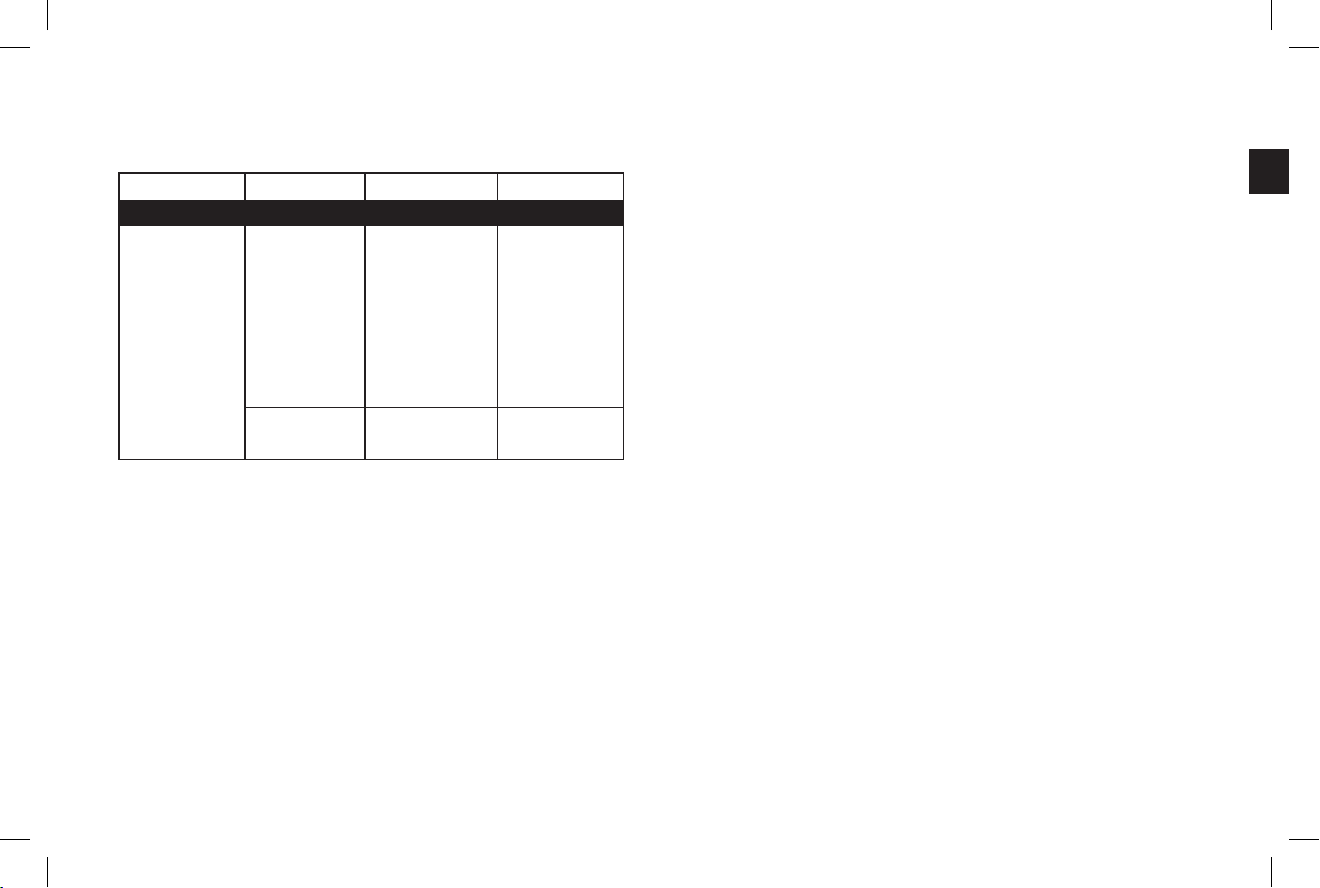
6
7
Fehler Mögliche Ursache Lösung Hinweis
Aufladung
Der iPhone/iPod lädt sich
nicht auf. Dem Gerät wird kein Strom
zugeführt. Stellen Sie sicher, dass die
Wandsteckdose unter Strom
steht. Versichern Sie sich,
dass alle Schalter für die
Wand- oder Mehrfachsteck-
dose sowie alle Geräteschalter
eingeschaltet sind.
Haben Sie das Go + Play
Micro System mit einem
Computer verbunden, stellen
Sie bitte sicher, dass dieser
auch eingeschaltet ist und der
USB-Anschluss funktioniert.
Um den Akku des
iPods/iPhones auch im
Batteriebetrieb zu laden,
muss das Harman Kardon
Go + Play Micro über den
USB-Anschluss mit einem
USB Ladenetzteil
oder einem eingeschalteten
PC/Laptop verbunden sein.
Der iPhone/iPod hat keinen
vollen Kontakt mit der
Docking-Station.
Achten Sie darauf, dass
der iPhone/iPod fest in der
Docking-Station sitzt.
Technische Daten
Modell: Harman Kardon Go + Play™
Erhältlich in: Schwarz
Anschlussmöglichkeiten: iPhone/iPod mit Docking-Anschluss;
Externe Tonquelle mit 3,5-mm-Miniklinken-Buchse
(Stereo)
Treiber: Vier Odyssey- und ein Atlas™-Chassis
Optionale Batterien für das System: 8 Alkaline vom Typ C
Ersatzbatterien für die Fernbedienung: 3-V-Knopfzellenbatterien vom Typ 2032
Leistung: Hochtöner: 2 x 15 Watt bei 1% Klirrfaktor
Tieftöner: 1 x 30 Watt bei 1% Klirrfaktor
Frequenzbereich: 70 Hz – 20 kHz
Abmessungen: Länge: 500 mm
Breite: 230 mm
Höhe: 240 mm
Gewicht: 3,9 kg
Eingangsimpedanz: >10 kOhm
Rauschabstand: >85 dB
Externe Stromversorgung:
Betriebsspannung: 100 ~ 240 V Wechselspannung
Ausgangsspannung: 24 V Gleichspannung bei 2,3 A
Deutsch
Störungsbehebung (Fortsetzung)
0204CSK - HK Go+Play Micro OM V1.indd 7 24/03/10 9:41:10

8
Harman Consumer, Inc.
8500 Balboa Boulevard, Northridge, CA 91329 USA
516.255.4545 (nur USA)
www.harmankardon.com
Hergestellt in R.P.C.
© 2010 Harman International Industries, Incorporated. Alle Rechte vorbehalten.
Harman Kardon und Odyssey sind Handelsmarken von Harman International Industries, Incorporated, eingetragen in den
Vereinigten Staaten und/oder anderen Ländern. Harman Kardon Go + Play und Atlas sind Handelsmarken von Harman
International Industries, Incorporated.
iPod und iTunes sind Handelsmarken von Apple Inc., eingetragen in den Vereinigten Staaten und anderen Ländern. iPhone ist
eine Handelsmarke von Apple Inc. „Made for iPod“ Zubehör ist speziell für iPod entwickelt und von Apple zertifiziert. „Works
with iPhone“ Zubehör ist speziell für iPhone entwickelt und von Apple zertifiziert. Apple ist nicht für Betrieb und Sicherheit
dieses Zubehörs verantwortlich. iPhone/iPod nicht im Lieferumfang enthalten.
Änderungen vorbehalten.
Teilenummer: 950-0278-001 Rev. B
0204CSK - HK Go+Play Micro OM V1.indd 8 24/03/10 9:41:10

GO+PLAY™MicrO
Station d'accueil portable pour iPhone/iPod
iPhone non inclus
Français
Mode D'emploi
0204CSK - HK Go+Play Micro OM V1.indd 1 24/03/10 9:41:49

2
3
Règlements
Importantes Instructions de Sécurité
Prenez connaissance des précautions qui suivent avant d’utiliser l’appareil :
Déclaration et avertissement
FCC
Cet appareil a été testé et respecte les limitations d’un
appareil numérique de classe B, conformément à la partie
15 du règlement FCC. Ces limitations sont conçues pour
fournir une protection raisonnable contre les interférences
nocives dans un environnement domestique. Cet appareil
génère, utilise et peut diffuser des fréquences radio ; dans
le cas d’une installation et d’une utilisation non conformes
aux instructions, il peut provoquer des interférences
nocives avec les communications radio. Cependant, il
n’existe aucune garantie qu’aucune interférence ne se
produira dans une installation particulière. Si cet appareil
provoque des interférences nocives avec un récepteur
radio ou un téléviseur, ce qui peut être détecté en mettant
sous et hors tension l’appareil, l’utilisateur peut essayer
d’éliminer les interférences en appliquant au moins l’une
des procédures suivantes :
Réorienter l’antenne de réception.–
Augmenter la distance entre l’appareil et le récepteur.–
Brancher l’appareil sur une prise appartenant à un–
circuit différent de celui sur lequel est branché le
récepteur.
Consulter un distributeur ou un technicien radio/–
télévision qualifié pour obtenir de l’aide.
LES MODIFICATIONS QUI N’ONT PAS ÉTÉ EXPRESSÉMENT
APPROUVÉES PAR LE FABRICANT PEUVENT ANNULER LE
DROIT DE L’UTILISATEUR À SE SERVIR DU MATÉRIEL AUX
TERMES DES RÈGLEMENTS DE LA FCC.
Déclaration et avertissement
d’Industrie Canada
Cet appareil numérique de la classe B est conforme à la
norme NMB-003 du Canada
1. Lisez attentivement ces instructions.
2. Conservez ces instructions en lieu sûr.
3. Respectez tous les avertissements.
4. Suivez toutes les instructions.
5. N’utilisez pas cet appareil à proximité de l’eau.
6. Nettoyez-le uniquement avec un chiffon sec.
7. N’obstruez pas les orifices de ventilation. Installez-le
conformément aux instructions du fabricant.
8. N’installez pas l’appareil à proximité d’une source de chaleur
comme un radiateur, une bouche d’air chaud, un four ou
d’autres appareils (y compris des amplificateurs) producteurs
de chaleur.
9. Respectez le dispositif de sécurité de la fiche polarisée ou
avec prise de terre. Une fiche polarisée dispose de deux
broches dont l’une est plus large que l’autre. Une fiche avec
prise de terre dispose de deux broches et d’une troisième
pointe de mise à la terre. La broche plus large ou la troisième
pointe est conçue pour votre sécurité. Si la fiche fournie ne
s’insère pas dans votre prise secteur, consultez un électricien
pour le remplacement de la prise obsolète.
10. Évitez de marcher sur le cordon d’alimentation ou de le
pincer, notamment au niveau des fiches, des prises et à
l’endroit où il sort de l’appareil.
11. Utilisez uniquement des fixations/accessoires agréés par
le fabricant.
12. Utilisez uniquement le chariot, le socle, le tripode, la fixation
ou le plateau spécifié par le fabricant ou vendu avec
l’appareil. Lors de l’utilisation d’un chariot,
soyez prudent pendant le déplacement de l’ensemble chariot/
appareil pour éviter d’être blessé lors d’un renversement
accidentel.
13. Débranchez cet appareil pendant les orages ou en cas de
non-utilisation prolongée.
14. Adressez-vous à du personnel qualifié pour les réparations.
Il est nécessaire de réparer l’appareil lorsqu’il a été
endommagé de quelque manière que ce soit, notamment
si la fiche ou le cordon d’alimentation est endommagé, si
du liquide a été renversé dessus, si des objets sont tombés
à l’intérieur de l’appareil, s’il a été exposé à la pluie ou à
l’humidité, s’il ne fonctionne pas correctement ou s’il est
tombé.
15. L’appareil ne doit pas être exposé au ruissellement ou aux
éclaboussures et aucun objet rempli de liquide, tel qu’un
vase, ne doit être placé sur l’appareil.
16. Pour déconnecter totalement cet appareil du secteur,
débranchez la fiche du cordon d’alimentation de la prise
murale.
17. La fiche du cordon d’alimentation doit rester facilement
accessible.
18. Les piles ne doivent pas être exposées à une chaleur
excessive comme les rayons du soleil, un feu ou similaire.
VOIR LE MARQUAGE SUR LE FOND DU PRODUIT.
AVERTISSEMENT: POUR RéDUIRE LES
RISQUES D’INcENDIE OU DE chOc
éLEcTRIQUE, N’ExPOSEz PAS cET APPAREIL à
LA PLUIE OU L’hUMIDITé.
LE SyMbOLE DE L’écLAIR FLéché DANS UN TRIANGLE éQUILATéRAL
EST UTILISé POUR ALERTER L’UTILISATEUR DE LA PRéSENcE D’UNE
«TENSION DANGEREUSE» NON ISOLéE à L’INTéRIEUR DU bOîTIER DU
PRODUIT, ET QUI PEUT êTRE SUFFISAMMENT IMPORTANTE POUR
cONSTITUER UN RISQUE D’éLEcTROcUTION.
RISQUE DE chOc éLEcTRIQUE -
NE PAS OUVRIR
MISE EN GARDE
LE SyMbOLE DU POINT D’ExcLAMATION DANS UN TRIANGLE
éQUILATéRAL EST UTILISé POUR ALERTER L’UTILISATEUR DE LA
PRéSENcE D’INSTRUcTIONS IMPORTANTES DE MAINTENANcE ET DE
RéPARATION DANS LA DOcUMENTATION jOINTE AU PRODUIT.
0204CSK - HK Go+Play Micro OM V1.indd 2 24/03/10 9:41:49

2
3
Harman Kardon Go + Play™Micro
Règlements
Unité Harman Kardon Go + Play Micro Alimentation
électrique télécommande
Introduction
La micro-enceinte portable Go + Play de Harman Kardon est la dernière innovation de Harman
Kardon, depuis longtemps leader de la fabrication de systèmes audio à composants de haut-de-
gamme. Ce bijou de la technologie est le fruit de la longue tradition audio de Harman Kardon et de
ses investissements ininterrompus en matière de recherche et développement.
Le Harman Kardon Go + Play Micro est un système d’enceinte haute fidélité portable avec
station d’accueil pour iPhone/iPod, qui fonctionne comme un système de cinéma à domicile.
D’une conception révolutionnaire axée sur le confort, la performance et la liberté de mouvement,
le Harman Kardon Go + Play Micro accueille votre iPhone/iPod et l’enveloppe du riche son
Harman Kardon®. Grâce à sa poignée en acier inoxydable, ce système vous offre les plaisirs
d’un véritable studio audio dans tous vos déplacements. Connecté à votre iPhone/iPod(non
inclus), baladeur MP3 ou autre source de musique, le Harman Kardon Go + Play Micro produit
un son pur et puissant tout en rechargeant l’iPhone/iPod, et sa prise USB Pass-through permet
le raccordement à l’ordinateur. La télécommande vous permet de contrôler entièrement l’écoute
de votre iPhone/iPod. Découvrez le summum des performances audio portables grâce au
Harman Kardon Go + Play Micro et vivez aujourd’hui l’écoute du futur.
Compatibilité
Le système micro Go + Play de Harman Kardon est une station d’accueil universelle pour iPhone/
iPod (non fournis). Il est compatible avec les appareils suivants : iPhone 3GS, iPhone 3G, iPhone,
iPod nano 5ème génération, iPod nano 4ème génération, iPod nano 3ème génération, iPod Touch,
iPod Classic, iPod nano 2ème génération, iPod 5ème génération et iPod nano 1ère génération. La
reproduction d'enregistrements vidéo ou d'images fixes nécessite un iPod compatible, intégrant la
navigation vidéo. Le connecteur mini-jack stéréo supplémentaire permet de profiter d’une haute
qualité audio, à partir d’une grande variété d’appareils tels que lecteurs iPod shuffle, MP3 et CD,
ordinateurs de bureau (toutes plateformes), ordinateurs portables et radio satellitaire.
Télécommande
Réglage du volume - Il suffit d'effleurer la commande pour augmenter ou baisser le volume,
ou pour supprimer le son.
Sélection de la musique – Permet de gérer les répertoires de morceaux de musique sur votre
iPhone/iPod à l’aide des commandes Play/Pause (marche/pause),
Next Track (piste suivante), Previous Track (piste précédente), Menu,
Scroll Up (défilement vers le haut) et Scroll Down (défilement vers le bas).
Une technologie avancée
Pour obtenir la meilleure qualité de son, le système micro Go + Play de Harman Kardon fait appel
à un grand nombre de solutions techniques propriétaires. La qualité de ses basses et de ses
aigus est exceptionnelle, de même que la précision du son dans toutes les directions. Les quatre
transducteurs Odyssey et le transducteur Atlas™sont pilotés par de puissants aimants néodymes,
les tweeters Odyssey se chargeant de la précision des hautes fréquences.
COE (Égalisation optimisée par ordinateur)
L’égalisation du système micro Go + Play de Harman Kardon est optimisée par ordinateur, afin de
restituer le son dans toute sa richesse et dans toutes ses composantes.
OCT (Topologie de compression optimisée)
Pour obtenir la clarté et la précision du son même avec des niveaux de sortie élevés, l'enceinte
micro Go + Play de Harman Kardon fait appel à une technique
de compression propriétaire.
Déballage
Déballez soigneusement votre système d’enceintes et repérez tous ses composants : Alimentation
électrique, câble audio auxiliaire, télécommande, adaptateur pour iPod nano
Français
0204CSK - HK Go+Play Micro OM V1.indd 3 24/03/10 9:41:49

4
5
Mise en route
Sortez de leur emballage le système micro Go + Play de Harman Kardon
et son alimentation électrique.
Branchez l’adaptateur sur la prise « 24V DC IN » à l’arrière de l’appareil1. , puis l’autre
extrémité sur une prise secteur ;
Mettez en marche l'interrupteur situé en haut de l’appareil. Le voyant blanc doit alors2.
s’allumer ;
Retirez la protection de la pile de la télécommande avant de vous servir de la télécommande.3.
1.
2.
Commande de volume (sur la base)
Augmentation du volume
Baisse du volume
Installation des piles
Dévissez les deux vis du compartiment des piles, dans le sens contraire des aiguilles d’une1.
montre jusqu’à la position déverrouillée, puis retirez le couvercle du compartiment des piles.
Mettez en place huit (8) piles C (LR14) comme le montre le schéma ;2.
Remettez en place le couvercle du compartiment des piles.3.
Remarque : l’alimentation par piles n’est pas utilisée lorsque le système est raccordé au secteur.
1.
2. 3.
NE PAS UTILISER DE PILES DE TYPES DIFFÉRENTS.
NE PAS MÉLANGER PILES NEUVES ET PILES PARTIELLEMENT DÉCHARGÉES.
LES PILES NE SE RECHARGENT PAS LORSQU’ELLES SONT DANS L’APPAREIL.
Mise au rebut des piles et batteries
Les piles alcalines ne sont pas considérées comme dangereuses. Les piles rechargeables (p. ex. au nickel
cadmium, au nickel-métal-hydrure, au lithium et au lithium-ion) sont considérées comme des produits ménagers
dangereux et peuvent inutilement causer un risque pour la santé et la sécurité.
Dans l’Union européenne et dans d’autres pays, il est illégal de jeter les batteries usagées avec les ordures
ménagères. Toutes les batteries doivent être mises au rebut d’une manière respectueuse de l’environnement.
Contactez l’organisme chargé de la gestion des déchets dans votre région pour toute information concernant
les moyens mis en œuvre pour collecter, recycler et éliminer les batteries usagées sans danger pour
l’environnement.
0204CSK - HK Go+Play Micro OM V1.indd 4 24/03/10 9:41:50
Table of contents
Languages: