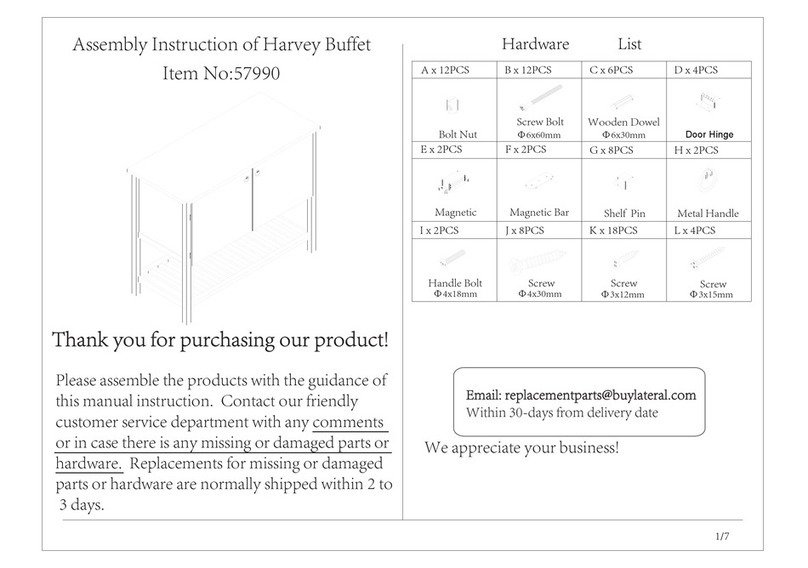3. Safety for Sliding Table Saws
This attachment is installed on the table saw
for use, special attention should be paid to the
following safety precautions:
1. Kickback happens when the workpiece is
thrown back toward the operator at a high speed.
Until you have a clear understanding of kickback,
including how it occurs, and how to prevent it, DO
NOT operate the table saw with this sliding table
attachment!
2. To prevent flying metal debris causing serious
injuries, always make sure the sliding table
crosscut fence does not contact with the blade
before starting the table saw.
3. If the workpiece should unexpectedly move and
bind with the blade, kickback could occur. Always
make sure the workpiece is placed in a stable
position on the tables and is either supported by
the rip fence or the crosscut fence during cutting
operations.
4. If kickback occurs, the workpiece will be
ejected in a path that is in-line with the blade.
Never have any parts of your body in-line with the
cutting path of the blade during operations.
5. Avoid awkward body and hand positions where
a sudden slip could cause your hands to move
into the spinning blade.
6. To prevent your hands or arms accidentally
contacting with the spinning blade, never reach
behind or over the blade during cutting
operations.
7. When using the rip fence as a stop block for the
crosscut fence, the rip fence must be in front of
the blade. Otherwise, the workpiece could bind
against the rip fence and kickback could occur.
8. To avoid accidental contact with the spinning
blade, always turn the saw OFF and wait until the
blade has completely stopped before removing
any parts of the workpiece from the table.
4. Product Specifications
Sliding table size ..........9" x 47"(228.5 x 1200mm)
Extension table size...9" x 23-3⁄5"(228.5x 600mm)
Maximum table travel ...................60.6"(1540mm)
Max. rip capacity...........................48.8"(1240mm)
Maximum crosscutting length ..........59"(1500mm)
Miter gauge range………….…............ +60°/-60°
Positive Stops..±60°、±45°、±30°、±22.5°、
0°
Vernier Reading Resolution........................... 0.1°
Fence full length….…......................43” (1090mm)
Fence scale……………..……….. Imperial / Metric
Micro-adjustment Accuracy…....0.02 mm / 0.001”
Net weight ....................................... 77 lbs (35Kg)
Fig.2