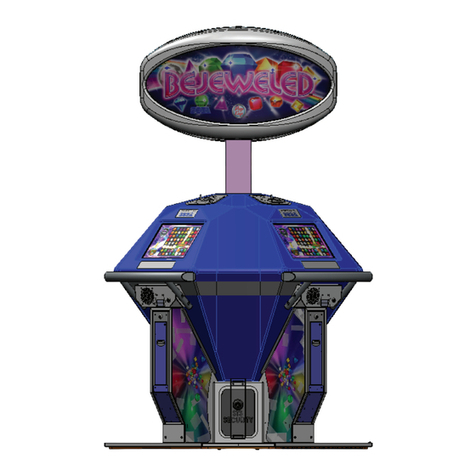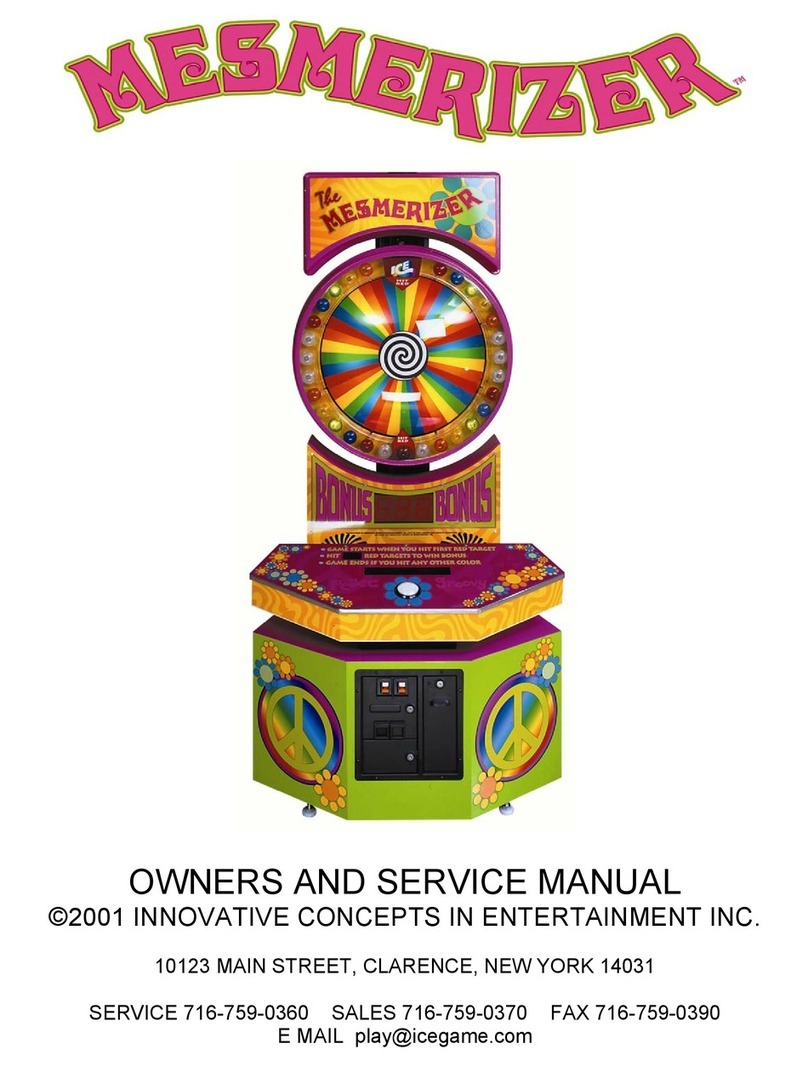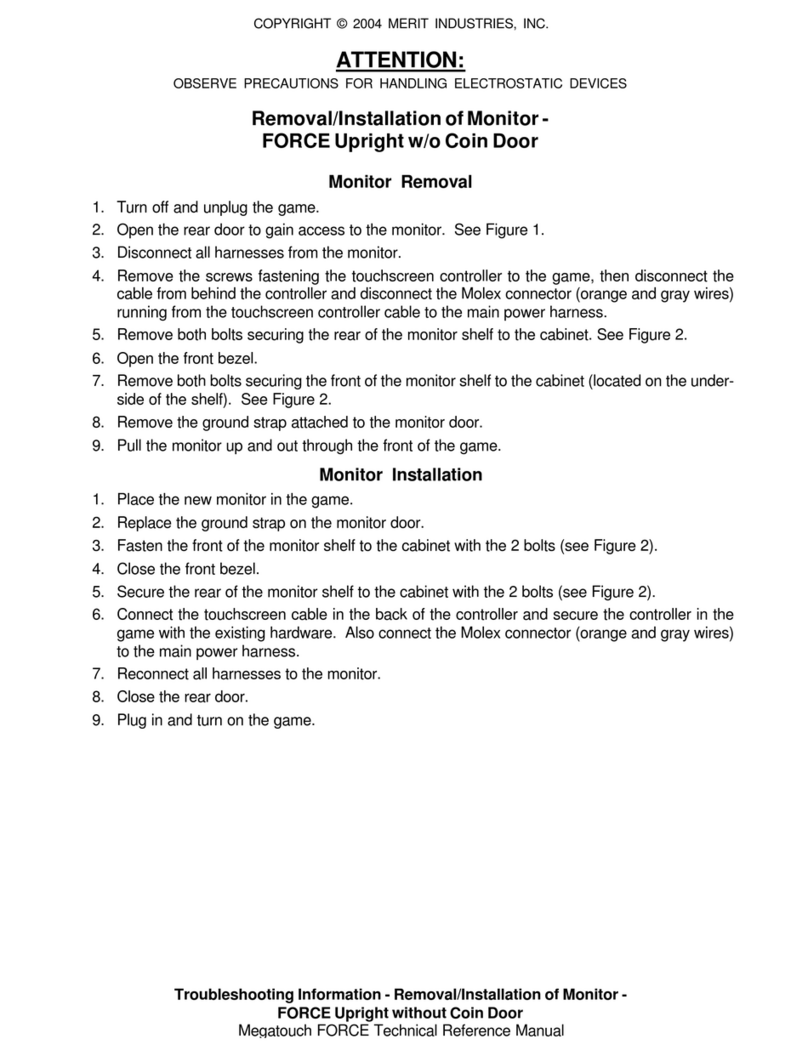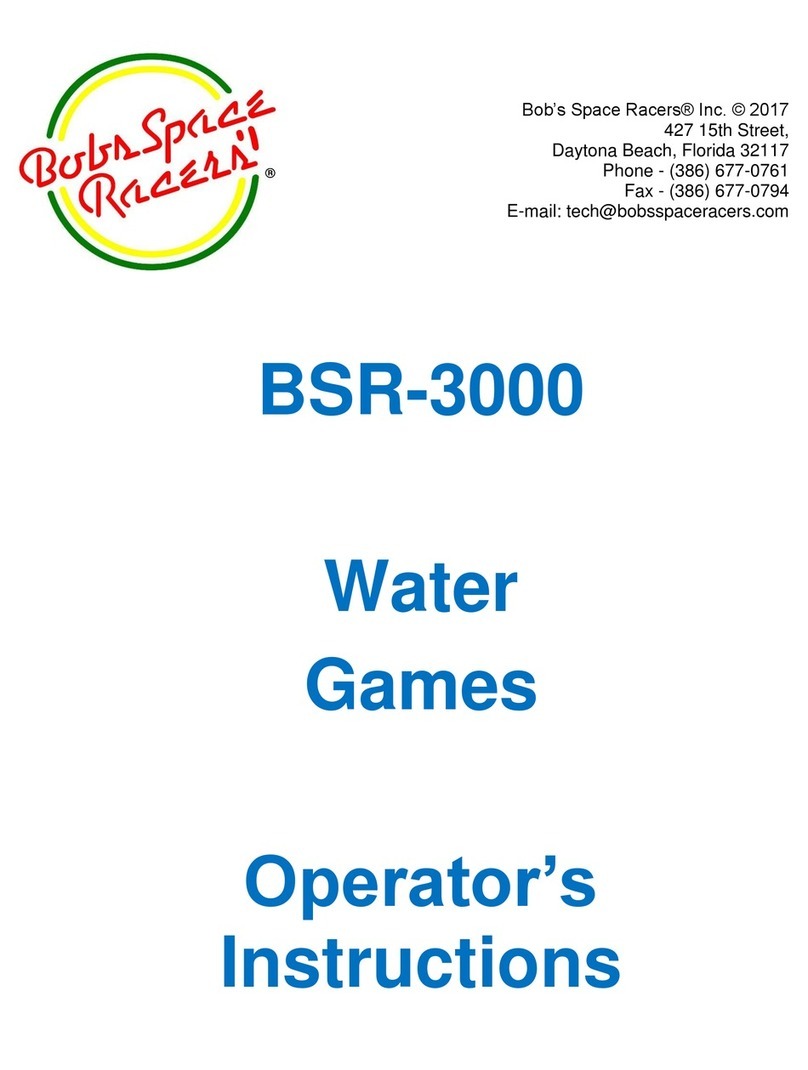LET’S GET POPPIN’PREP FOR PERFECTION
1
Customize your tray!
Slide the 5 tray panels into the slots on the game unit in any
arrangement: you can rotate them, ip them over, and swap
them around to make your perfect PERFECTION.
•
Make sure to slide the tray panels in until you
hear a click.
2
Choose which game mode you’d like to play,
then arrange the shapes:
•
For Single-Player Mode, place all 24 shapes next to the
game unit in one pile with their handles facing up.
•
For Multi-Player Mode, divide the shapes into two piles
by color. Place the 12 red shapes on one side of the game
unit and the 12 yellow shapes on the other, with their
handles facing up.
3
Set the switch on the game unit to STOP.
4
Turn the timer dial CLOCKWISE until it stops at 0.
5
Push the pop-up tray down.
Switch
Storage
compartment
Timer
POP button
Pop-up tray
Tray panels
Single-Player Mode
Fit all 24 shapes before PERFECTION pops to win!
1
Move the switch to START, which will start the timer.
2
Quickly begin tting the shapes into their matching holes, moving as
fast as you can to beat the timer!
• Did you t all the shapes before the timer ran out?
Quickly move the switch to STOP. The number that the arrow is
pointing to on the timer dial shows how fast you were! Try again and
see if you can beat your time!
• Did PERFECTION pop? If you do not nish before the timer runs out,
the tray will pop up and scatter the shapes into the air. Count the
shapes you didn’t t and try to beat that number next time!
Multi-Player Mode
Fit 12 shapes before the other player or team of players
AND be the rst to press the POP button to win!
1
If you’re playing with more than 2 players, divide into 2 teams
(they don’t have to be perfectly even).
2
Each player or team chooses a color set of shapes to play with.
3
Move the switch to START, which will start the timer.
4
Quickly begin tting the shapes into their matching holes, moving as
fast as you can to beat the timer and the other player or team!
5
If you/your team are the rst to t all your shapes, quickly press the
POP button!
• Did PERFECTION pop before you could nish? If no player or team
can nish before the timer runs out, the tray will pop up and scatter
the shapes into the air. Count the shapes that each player or team
didn’t t in time: the player or team with fewer shapes left, wins!
• Can’t tell who won? If both players or teams t all their shapes at the
same time, the player or team to press the POP button rst, wins!
CLICK
11” x 8.5” folded to 5.5” x 8.5” 4C2S
F76970000_PERFECTION_I.indd 2F76970000_PERFECTION_I.indd 2 3/24/22 7:41 AM3/24/22 7:41 AM