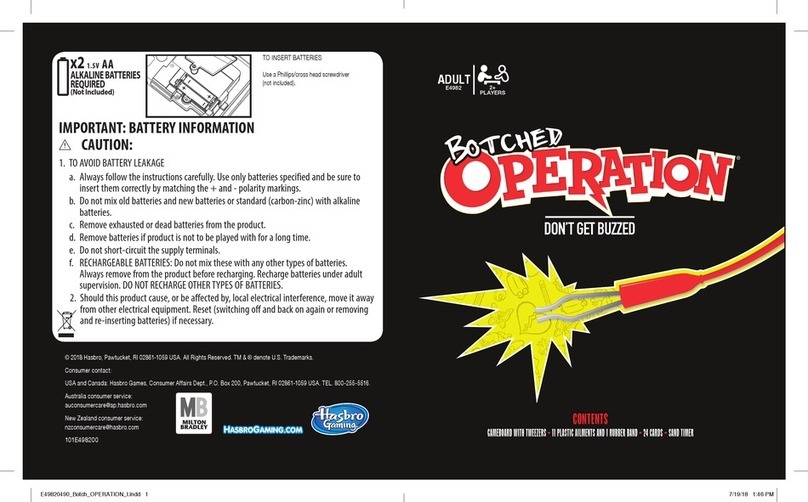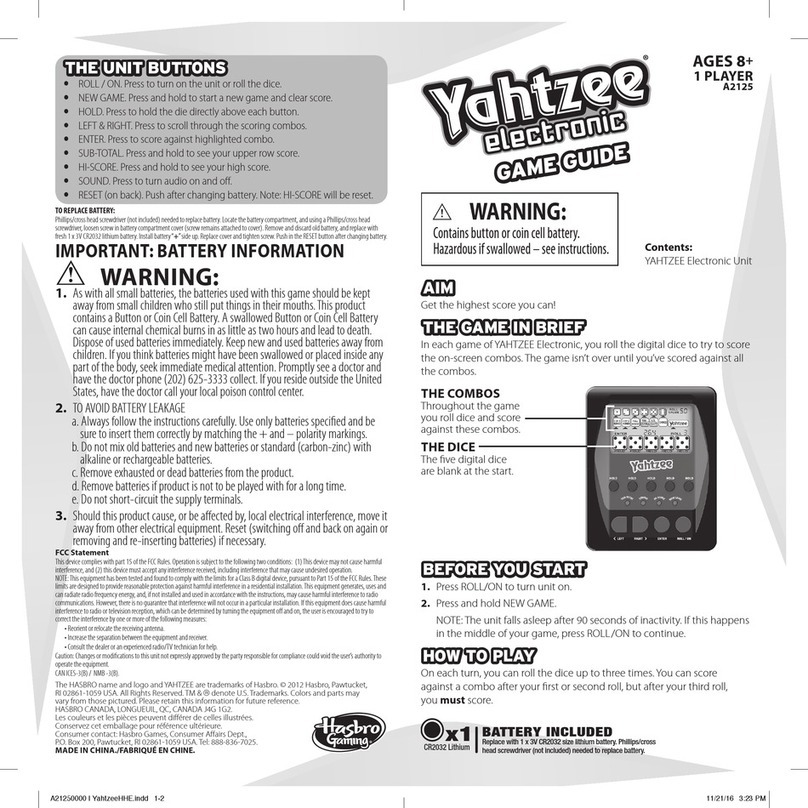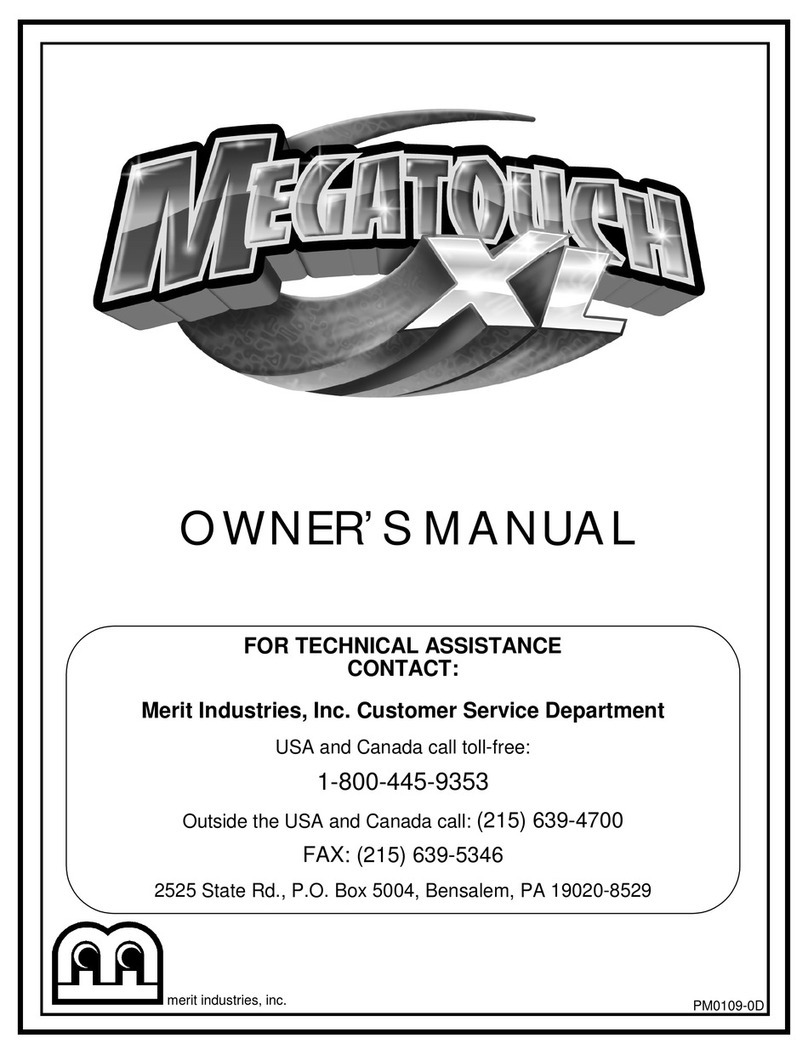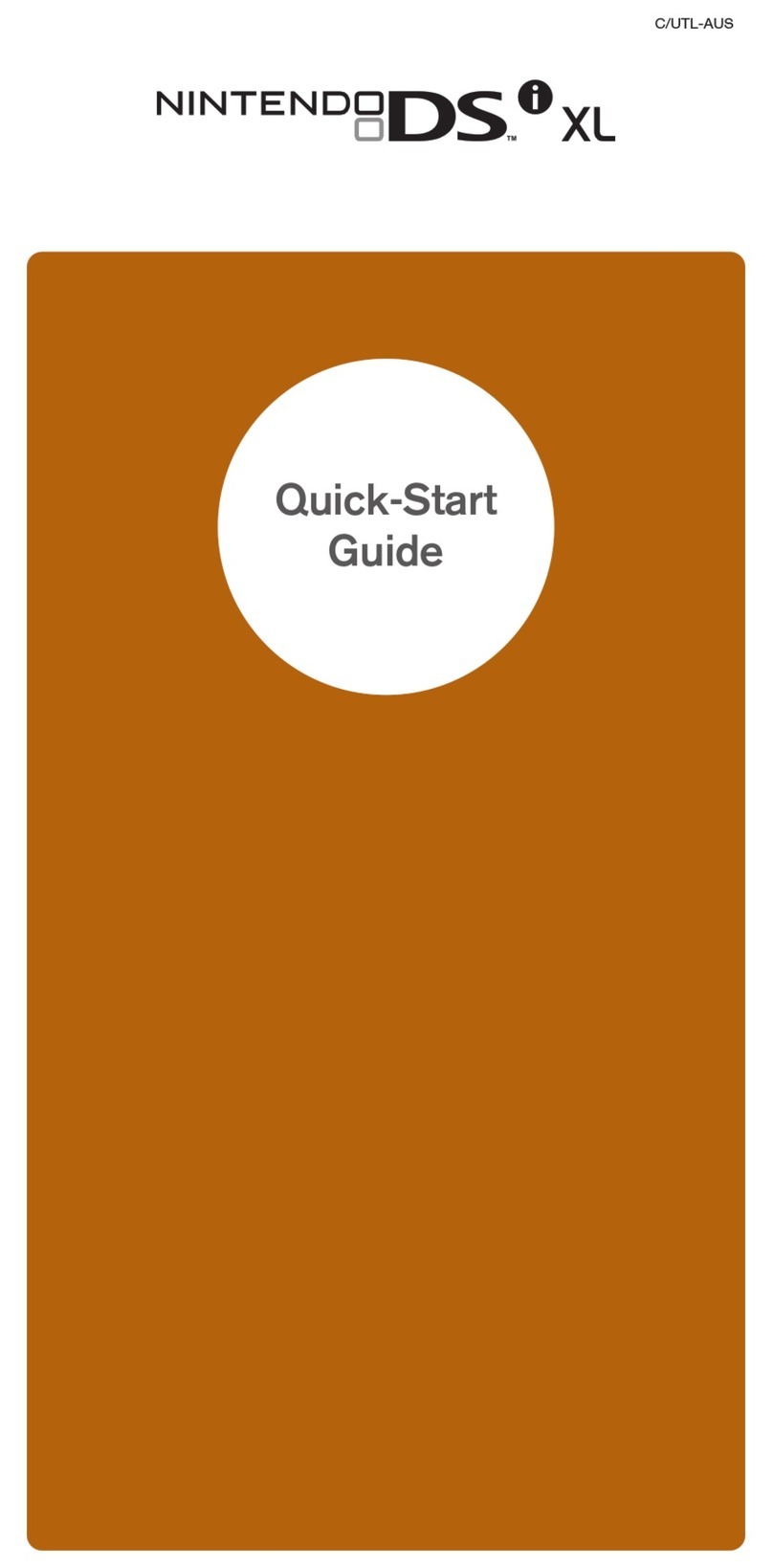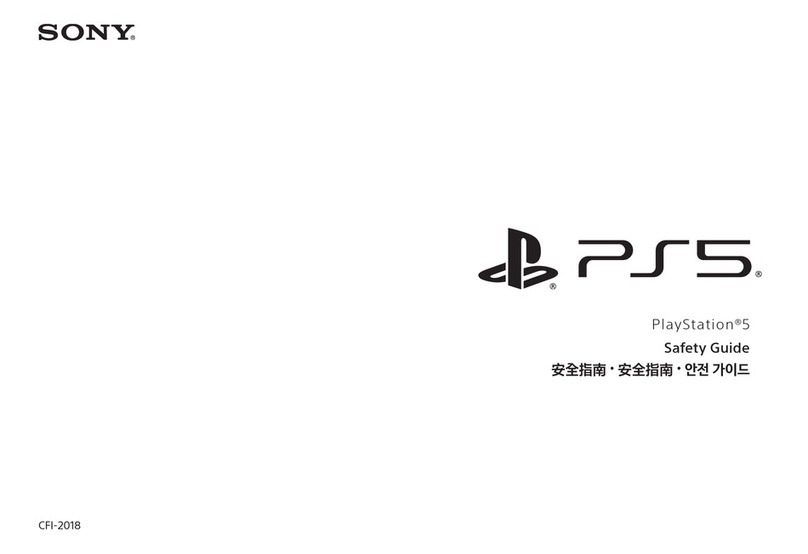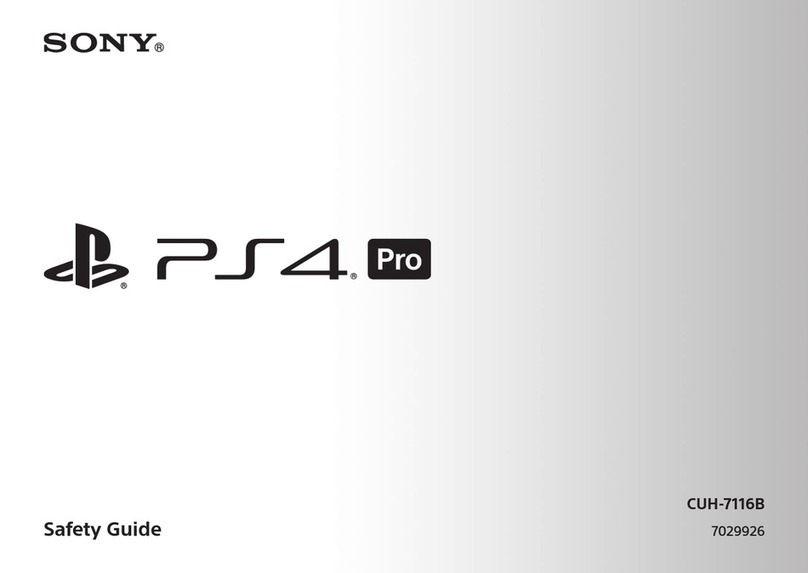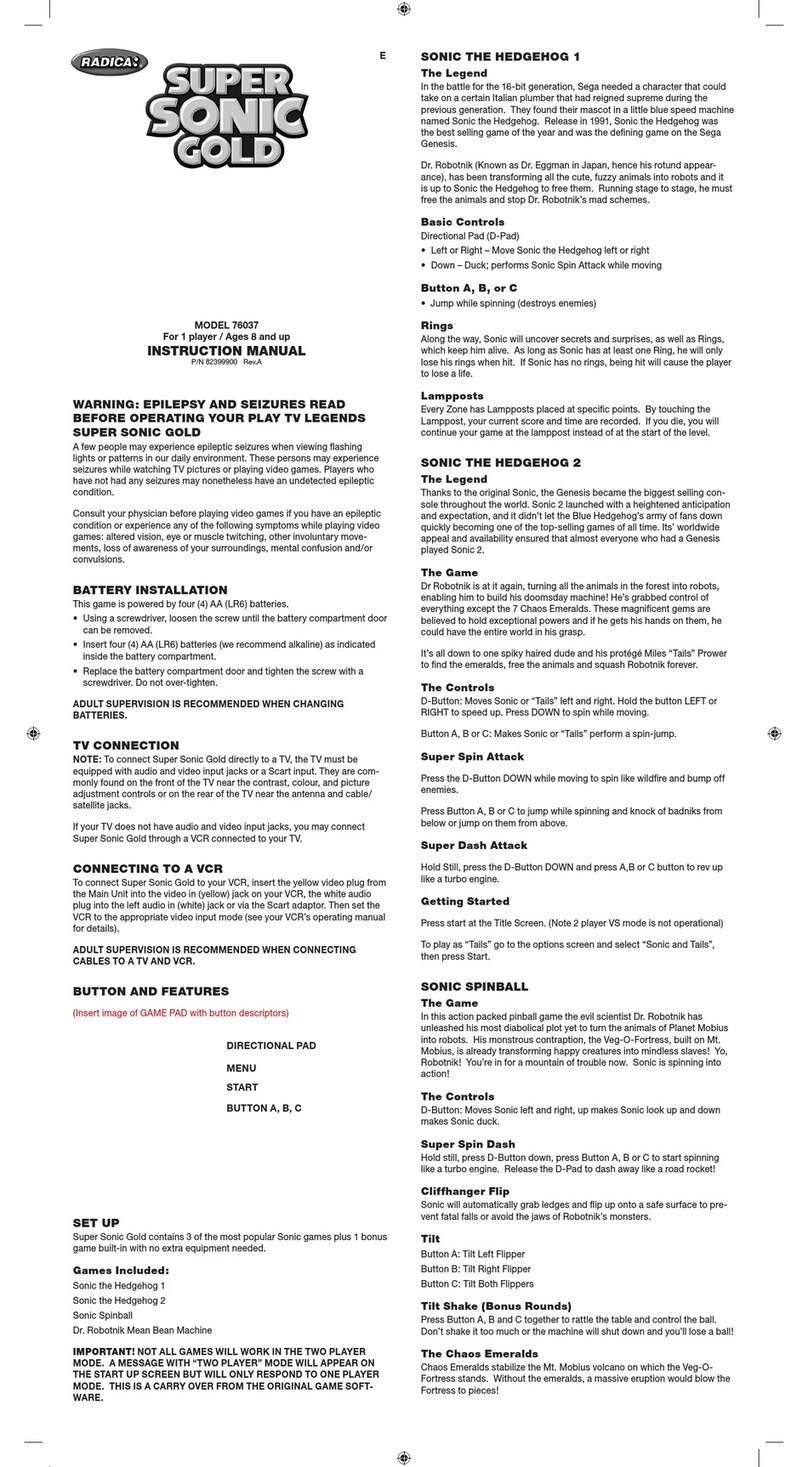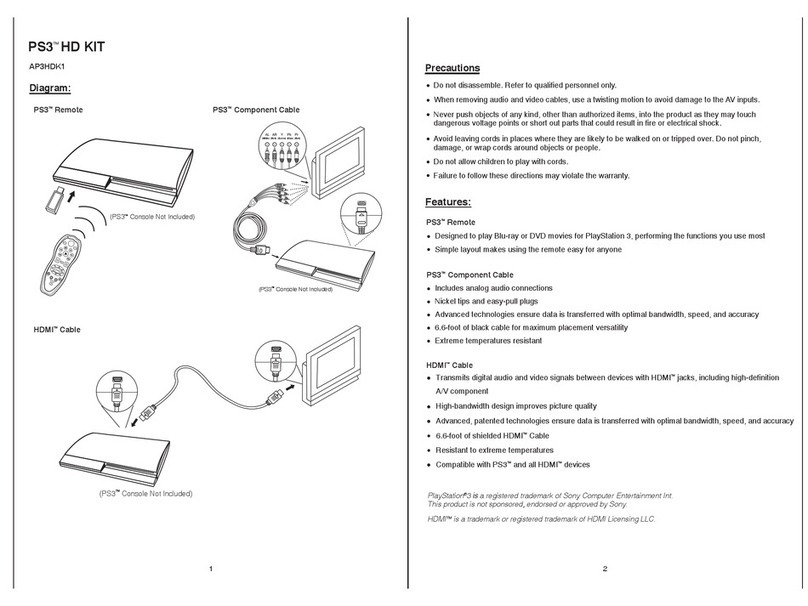FCC Statement
This device complies with Part 15 of the FCC Rules. Operation is subject to the following two conditions:
(1) This device may not cause harmful interference, and (2) this device must accept any interference received,
including interference that may cause undesired operation.
NOTE: This equipment has been tested and found to comply with the limits for a Class B digital device, pursuant
to Part 15 of the FCC Rules. These limits are designed to provide reasonable protection against
harmful interference in a residential installation. This equipment generates, uses and can
radiate radio frequency energy, and, if not installed and used in accordance
with the instructions, may cause harmful interference to radio
communications.
However, there is no guarantee that interference will not occur in a particular
installation. If this equipment does cause harmful interference to radio or
television reception, which can be determined by turning the equipment off and
on, the user is encouraged to try to correct the interference by one or more of the
following measures: Reorient or relocate the receiving antenna. Increase the
separation between the equipment and receiver. Consult the dealer or an
experienced radio/TV technician for help. Caution: Changes or modifications to
this unit not expressly approved by the party responsible for compliance could
void the user's authority to operate the equipment. CAN ICES-3 (B) / NMB-3 (B)
Replace demo batteries with alkaline
batteries. Use a Phillips/cross head
screwdriver (not included).
TO REPLACE BATTERIES
1. TO AVOID BATTERY LEAKAGE
a. Always follow the instructions carefully. Use only batteries specified and be
sure to insert them correctly by matching the + and – polarity markings.
b. Do not mix old batteries and new batteries or standard (carbon-zinc) with
alkaline batteries.
c. Remove exhausted or dead batteries from the product.
d. Remove batteries if product is not to be played with for a long time.
e. Do not short-circuit the supply terminals.
f. RECHARGEABLE BATTERIES: Do not mix these with any other types of
batteries. Always remove from the product before recharging. Recharge
batteries under adult supervision.
DO NOT RECHARGE OTHER TYPES OF BATTERIES.
2. Should this product cause, or be affected by, local electrical interference,
move it away from other electrical equipment. Reset (switching off and back on
again or removing and re-inserting batteries) if necessary.
IMPORTANT: BATTERY INFORMATION
CAUTION:
ALKALINE BATTERIES REQUIRED
. . . . . . . . . . . . . . . . . . . . . . .
. . . . . . . . . . . . . . . . . . . . . . .
To hear the high score, press and hold the power button for two seconds.
If the game unit is not working properly, try replacing the batteries.
You can also try pushing in the reset button, located on the back of
the game unit near the battery compartment (use a paper clip if
necessary). Note that the high score will be lost when you replace
the batteries or press the reset button.
TIPS
HOW TO
WIN
Complete the longest sequence you can to hit a
new high score!
Your score is displayed as a series of lights and sounds.
To see the high score, press and hold the power button for
two seconds.
SCORING
6.
LET’S PLAY
The green light will flash. Press it to
start the game.
2.
A color will flash. Repeat the sequence by pressing
the same color.
3.
The game will continue. After each light sequence that you repeat
successfully, a light will be added to the end.
4.
When you don’t complete a sequence successfully, the SIMON
®
game will
play a fail sound and display your score. Try to beat your high score!
5.
Press the button on the front of the game unit. Lights and
sounds will play.
1.
When you see
All lights flash
Green light flashes
You have earned
10 points
1 point
If you get 27 sequences correct, you will see all lights flash two
times and the green light flash seven times. Your score is 27.
Example:
B79620000 IB Classic Simon.pdf 1 11/23/15 5:31 PM