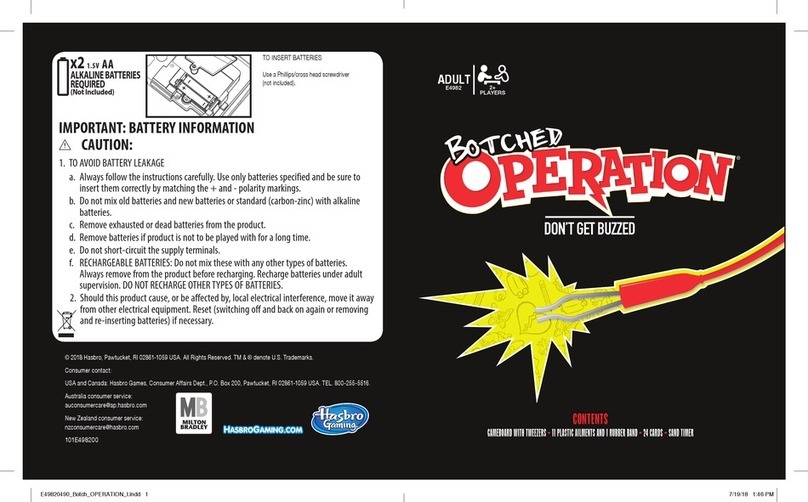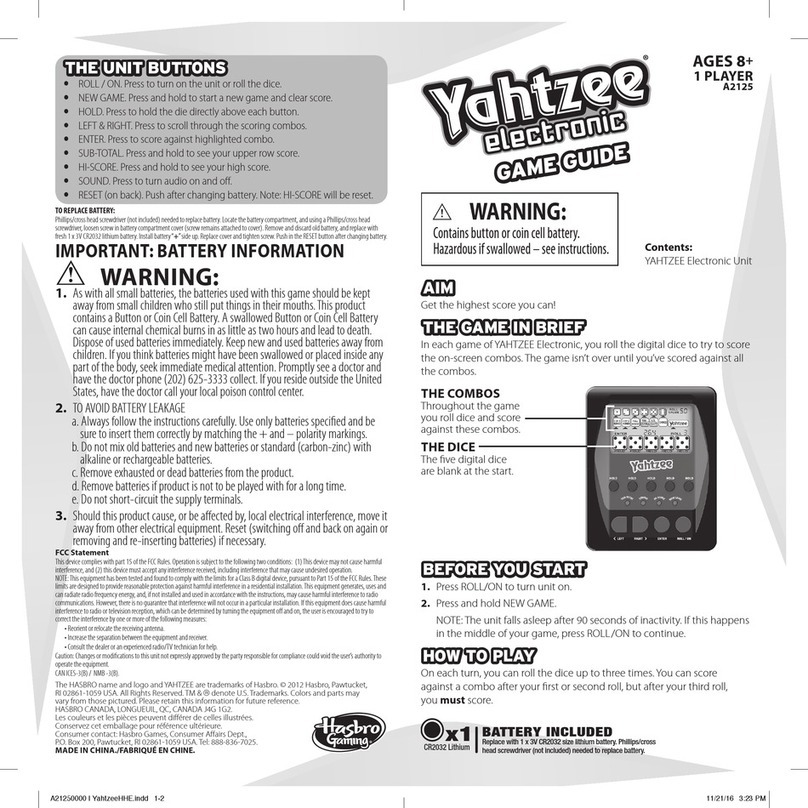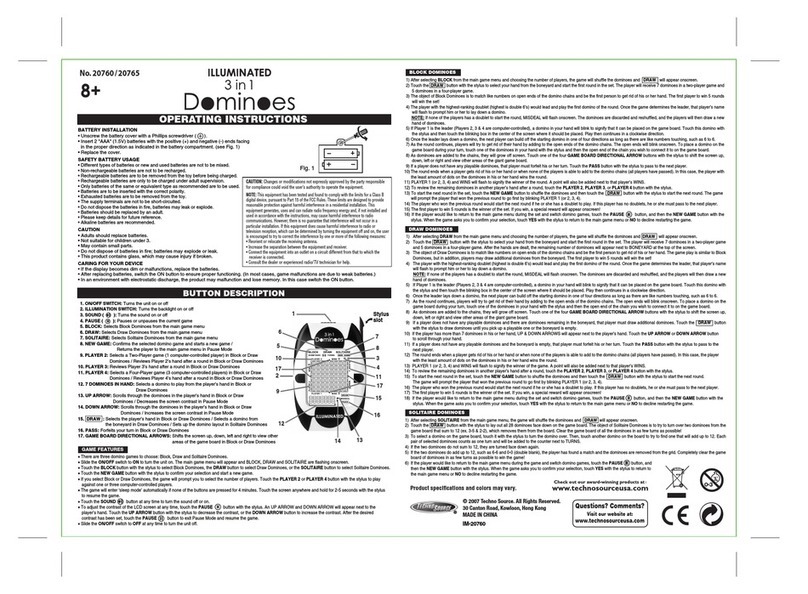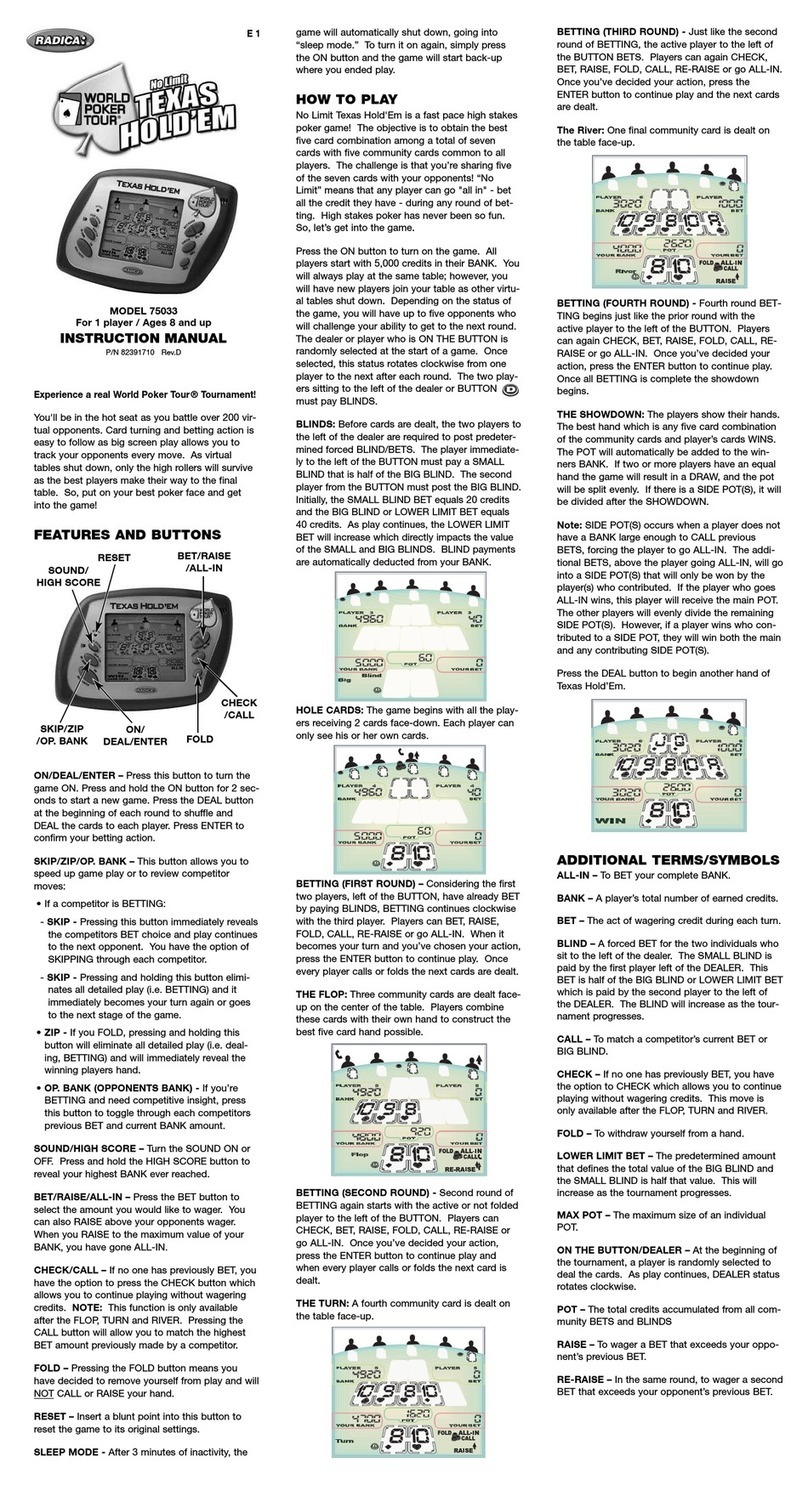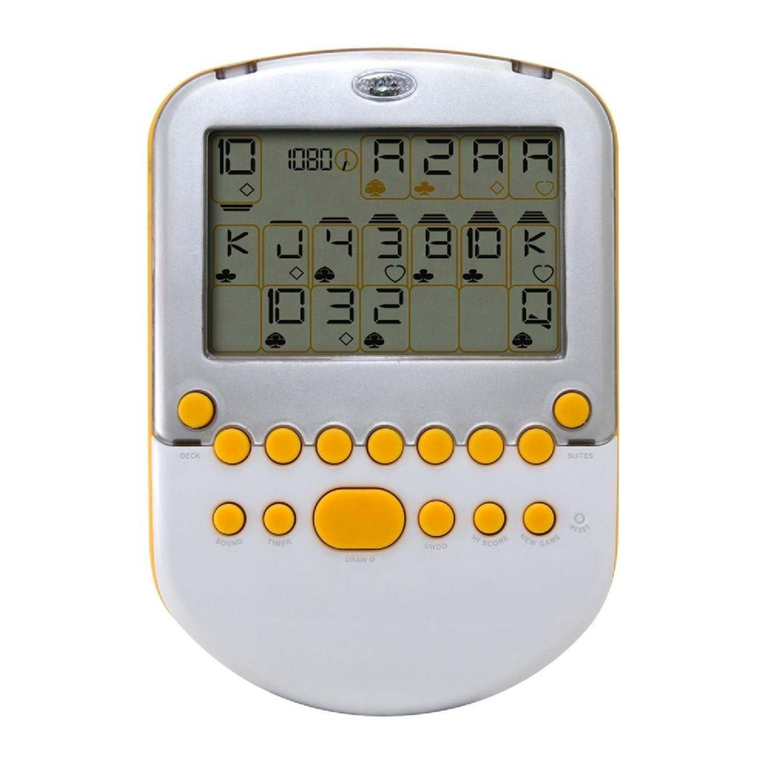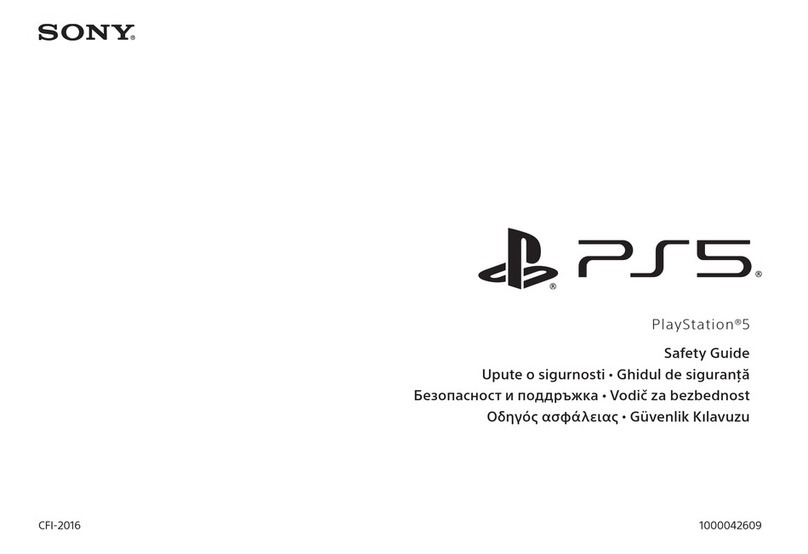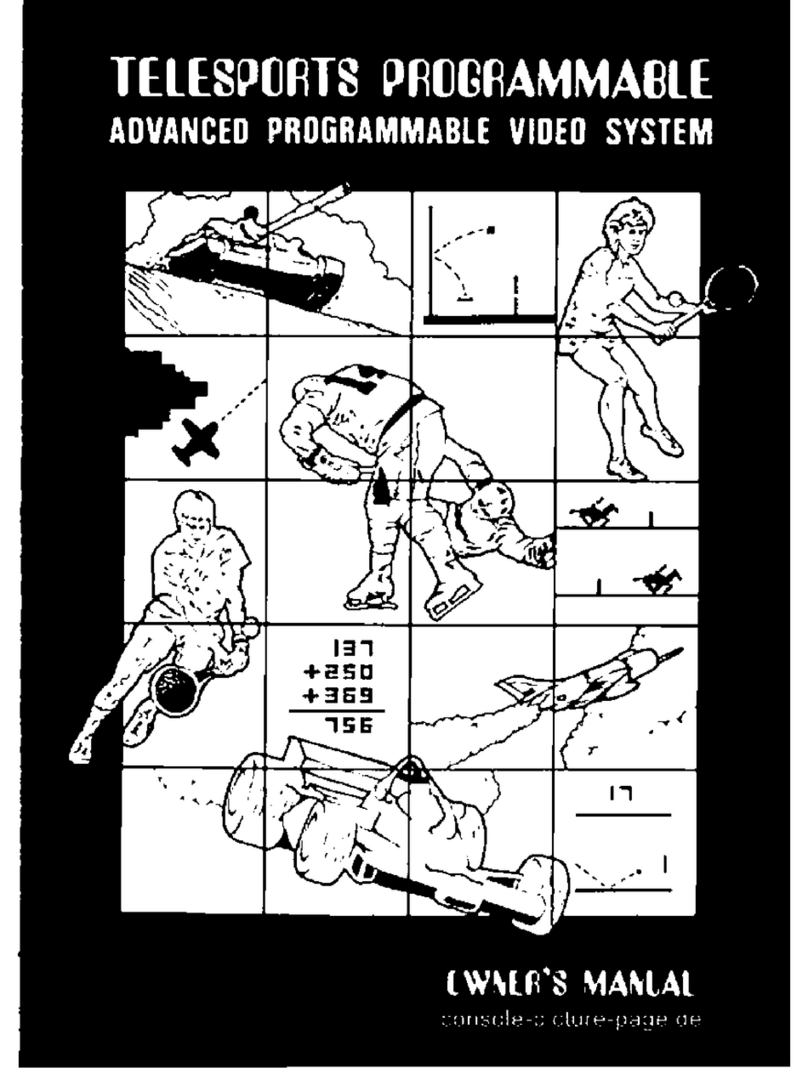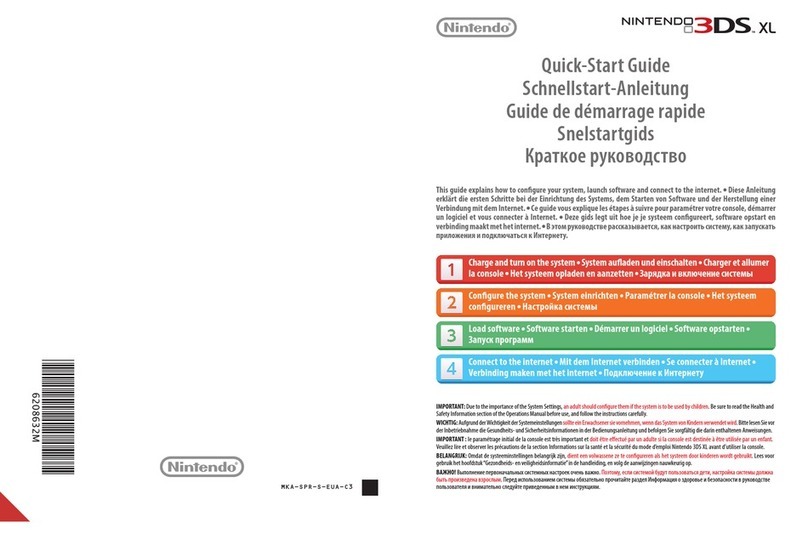FCC Statement
This device complies with Part 15 of the FCC Rules. Operation is subject to the following two conditions:
(1) This device may not cause harmful interference, and (2) this device must accept any interference received, including interference that may cause undesired operation.
NOTE: This equipment has been tested and found to comply with the limits for a Class B digital device, pursuant to Part 15 of the FCC Rules. These limits are designed to provide
reasonable protection against harmful interference in a residential installation. This equipment generates, uses and can radiate radio frequency energy, and, if not installed and
used in accordance with the instructions, may cause harmful interference to radio communications. However, there is no guarantee that interference will not occur in a particular
installation. If this equipment does cause harmful interference to radio or television reception, which can be determined by turning the equipment off and on, the user is encouraged
to try to correct the interference by one or more of the following measures:
Reorient or relocate the receiving antenna.
Increase the separation between the equipment and receiver.
Consult the dealer or an experienced radio/TV technician for help.
Caution: Changes or modifications to this unit not expressly approved by the party responsible for compliance could void the user's authority to operate the equipment.
CAN ICES-3 (B) / NMB-3 (B)
Replace demo batteries with alkaline
batteries. Use a Philips/cross head
screwdriver (not included).
TO REPLACE
BATTERIES
1. TO AVOID BATTERY LEAKAGE
a. Always follow the instructions carefully. Use only batteries specified and
be sure to insert them correctly by matching the + and – polarity markings.
b. Do not mix old batteries and new batteries or standard (carbon-zinc) with
alkaline batteries.
c. Remove exhausted or dead batteries from the product.
d. Remove batteries if product is not to be played with for a long time.
e. Do not short-circuit the supply terminals.
f. RECHARGEABLE BATTERIES: Do not mix these with any other types of
batteries. Always remove from the product before recharging. Recharge
batteries under adult supervision. DO NOT RECHARGE OTHER TYPES
OF BATTERIES.
2. Should this product cause, or be affected by, local electrical interference,
move it away from other electrical equipment. Reset (switching off and back
on again or removing and re-inserting batteries) if necessary.
IMPORTANT: BATTERY INFORMATION
CAUTION:
PICK A GAME & PLAY!
Choose from three game modes: SOLO, TWO-PLAYER, CLASSIC. Press this button to turn ON the unit.
1
Challenge yourself to beat
your high score!
1 PLAYER
A cooperative game that you play with
a friend, alternating moves.
2 PLAYERS
Simple Simon®. Single lights only!
1 PLAYER
16 Levels 16 Levels 1 Level
3The blue light will flash. Hover your hand
over it. Another light will flash. Hover your
hand near that light. A new light signal will
be added to the end of every sequence.
Continue copying the sequence. Watch for
Doubles and Swoops!
4When you correctly repeat a sequence, the
game unit will flash all lights and make a
victory sound. You’ve completed a level! You’ll
now move to a new level, with more
challenging sequences.
3The blue light will flash, and then all the
lights flash. Hover your hand over the blue
light. As more lights flash, continue
repeating the sequence.
4Keep going, repeating back the sequences
correctly.
3The blue light will flash, followed by the yellow
and red lights together. The Two-Player game
features new moves —Quads and Holds. You and
your partner must work together to copy the
light sequences by alternating individual moves.
Hover over the blue light to begin.
4Keep going. When you correctly repeat a
sequence, the game unit will flash all lights
and make a victory sound. You’ve completed
a level! You’ll now move to a new level, with
more challenging sequences.
If you fail to complete a light sequence, the game will end and your score will be displayed (see SCORING).
GAME OVER
5
6SCORING When you fail to complete a light sequence, the round is over and the SIMON AIR game will display your score. You earn one point for every sequence you
complete correctly. The more sequences you complete, the higher your score. Your score will be displayed as a series of lights and sounds:
Examples: If you complete four sequences, you will get four short greens. If you complete 27 sequences, you will get two long greens and seven
short greens for a total score of 27.
To see the high score for the game mode you have selected, press and hold the power button for two seconds.
You see and hear
Long green light and sound . . . . . . . . . . . . . . . . . .
. . . . . . . . . . . . . . . . . .
Short green light and sound
You earn
10 points
1 point
It’s best to play the SIMON AIR game indoors, in moderate light. If you play outdoors or in
very bright or halogen light, the game may not work properly. If this happens, move to an
area where the light is less bright.
To complete a light sequence successfully, be sure you pull one hand away from a light
before moving to another light.
To get the high score for the game you’ve selected, press and hold the power button
for two seconds.
If the game unit is not working properly, try replacing the batteries. You can also try
pushing in the reset button, located on the back of the game unit near the battery
compartment (use a paper clip if necessary). Note that the high scores will be lost when
you replace the batteries.
If the game unit does not give you sound, check to be sure the volume is not set to MUTE.
TIPS
CONTINUE FEATURE
When you fail to complete a sequence, the SIMON AIR game gives you the option
of continuing from the level at which you failed. Here is how it works:
1. You fail your game.
2. Your score is displayed.
If you do not want to return to your last
level, wait five seconds for the lights to slow
down and then hover your hand over the blue
light to restart from the first level.
3. The blue light will blink quickly
for five seconds. Hover your
hand over the blinking blue
light to continue from the
level at which you failed.
2
If necessary, move the game selection
switch to the SOLO mode.
2If necessary, move the game selection switch to
the TWO-PLAYER mode.
2If necessary, move the game selection
switch to the CLASSIC mode.
SOLO GAME CLASSIC GAME
TWO-PLAYER GAME
STOP STOP
Begin with on the other side!
ALKALINE BATTERIES REQUIRED
DEMO BATTERIES INCLUDED
1.5VAA
x3
™
™
™
B69000000 IB Simon Air.pdf 1 11/19/15 1:24 PM