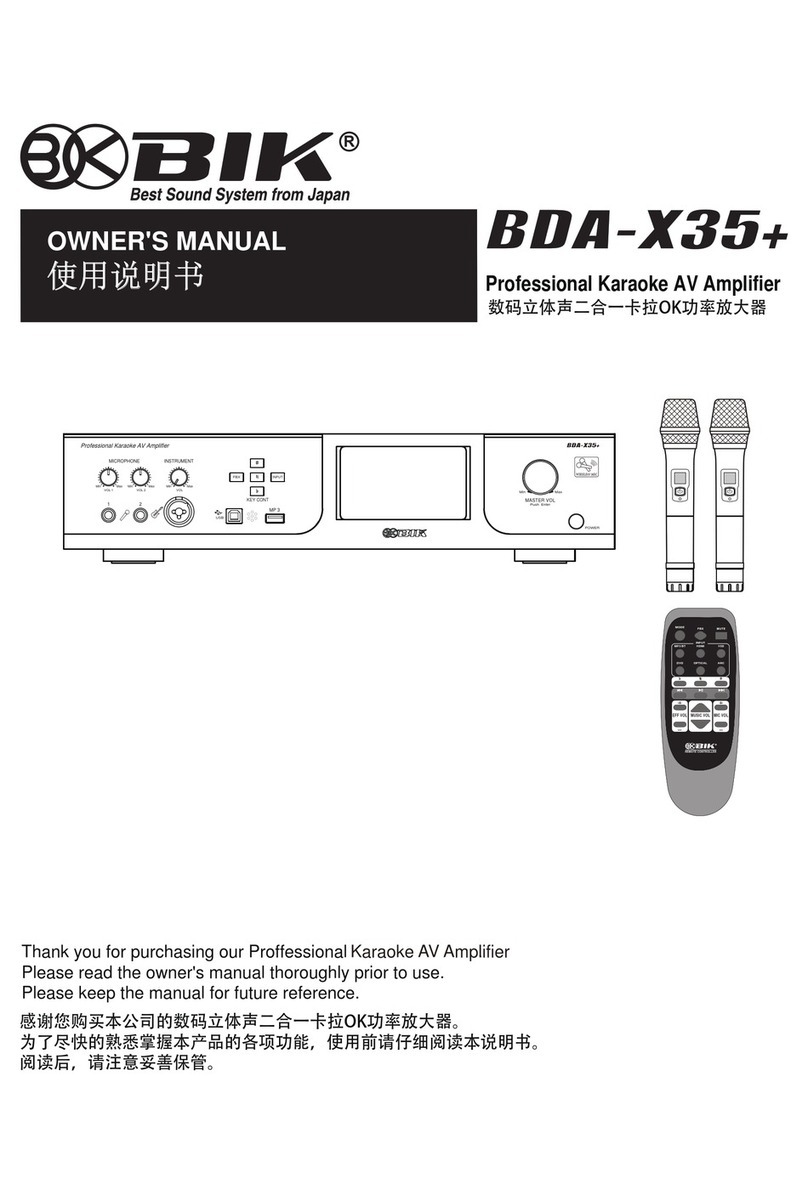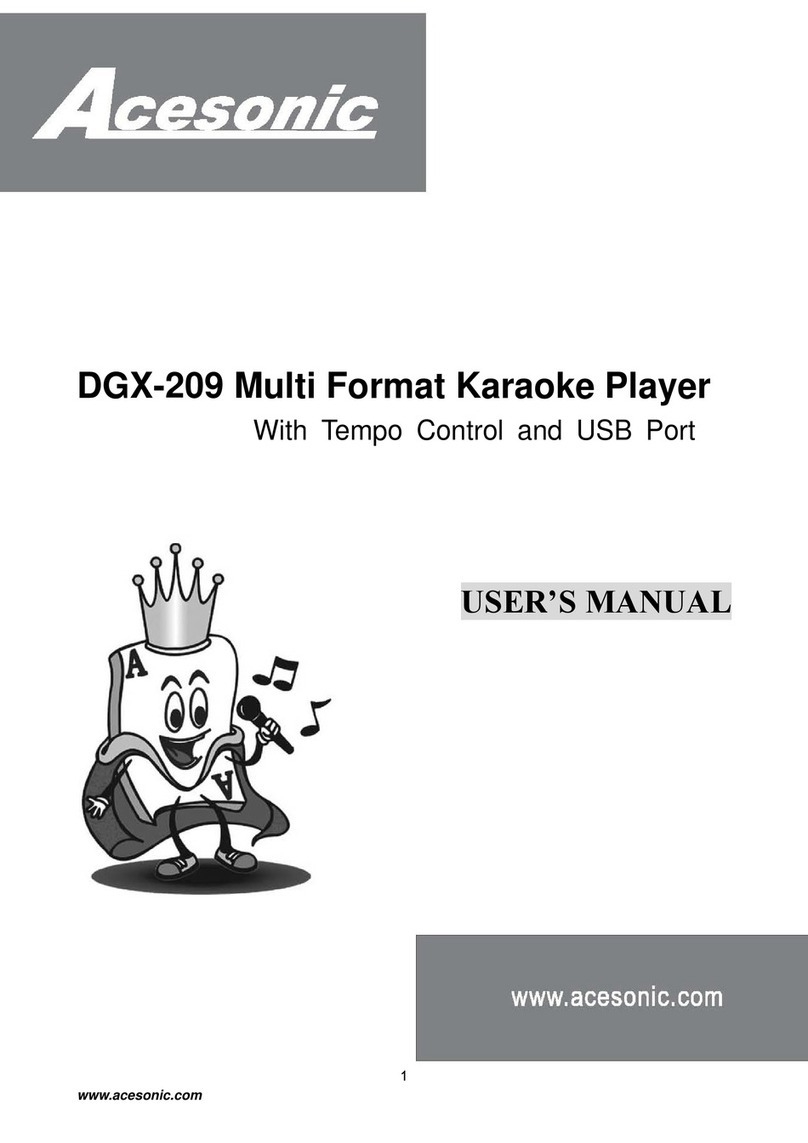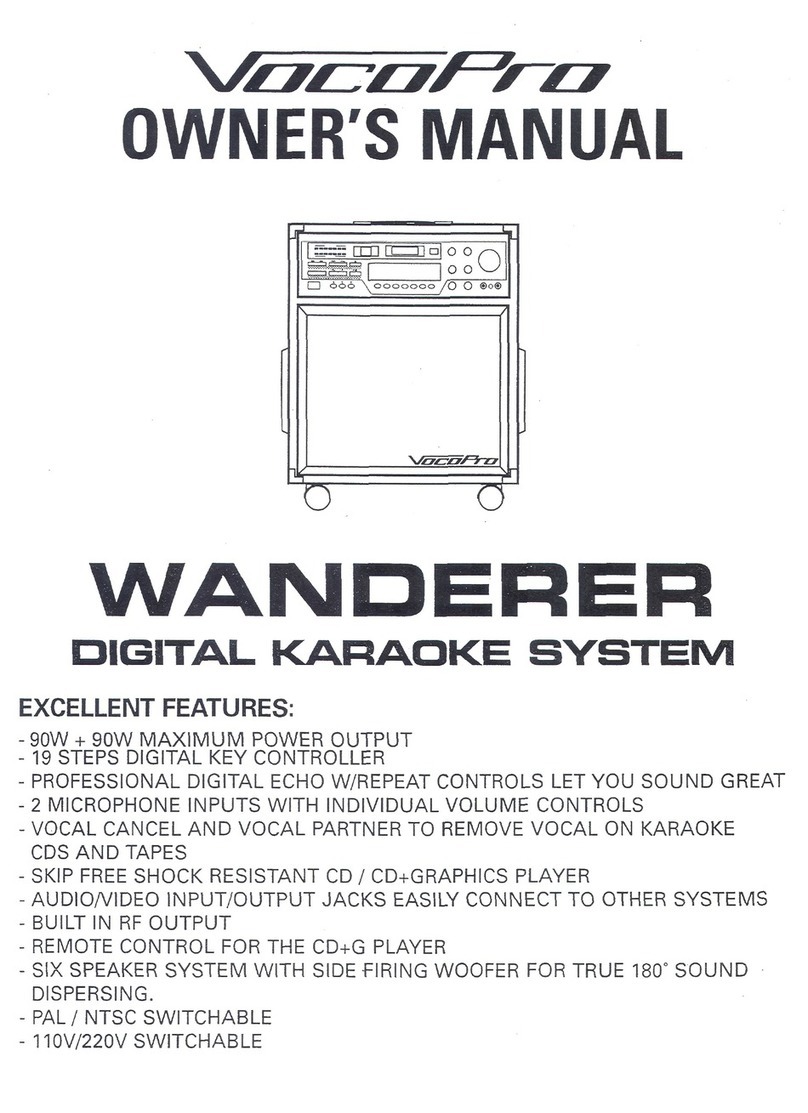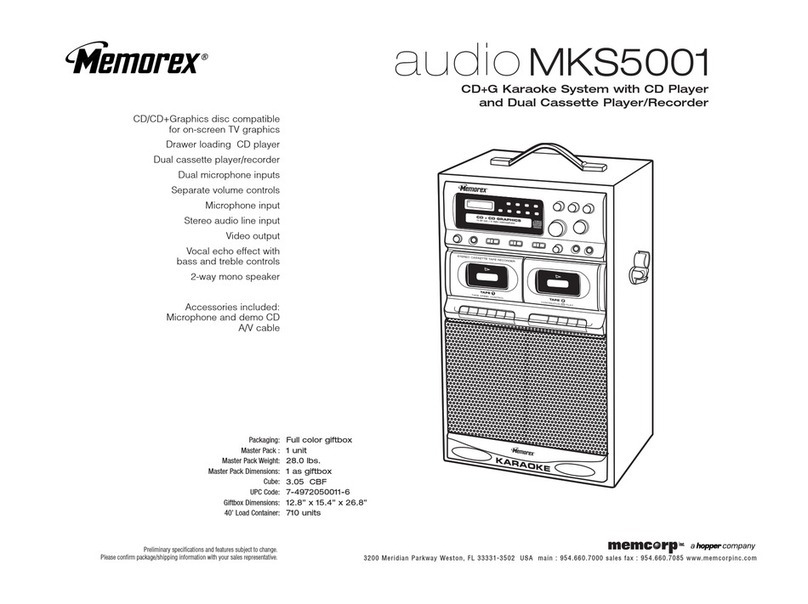HD-HYNUDAL K9H User manual

HDMI【am①ke IⅡ ∶xer
嬲蟠
鼬鲟簖
罅
嗲
鼢$$蛮 罅鹚镶囔
麟
踺翳
巍龇冁鎏筢鼽蹁鲫骺
Θ鼹鼢躔冁翳黠矍鼗皤黠冁皤囔皤
黢窭
鹨 蛐
UsER MANUAL
TabIe of Contents
unpacking and Insta"atiO",¨ ¨¨¨¨¨¨¨¨¨¨
¨
¨1
lmρodant safe″ InstructiOns¨ ¨¨¨¨¨¨¨¨¨¨1
FrOnt amd Rear Panel DescHptiOns¨ ¨¨¨¨¨⒓
Features and spec1icat∶ oms¨ ¨¨¨¨¨¨¨
…···3
TrOubleshOOting ¨¨¨¨¨…………………………………………
¨¨¨4
DesktOρ COnmeCtiOn ¨¨¨¨¨¨¨¨…………
¨¨¨…¨¨¨¨¨5
DVD Player amd TV COnneCtiOn,¨ ¨¨¨¨…¨¨¨¨¨¨6
HDMI Amplrier and LaρtOp GOnnec刂 Om¨ ¨¨,7
Blu-ray Disctk,Player and HDTV COnnectiOn,¨ ¨8
MObⅡ e DeⅥ ces COnnectiOn¨ ¨¨¨¨¨¨¨¨9
FCC AdⅥsOγ and safety Warn ngs¨ ¨¨¨¨10
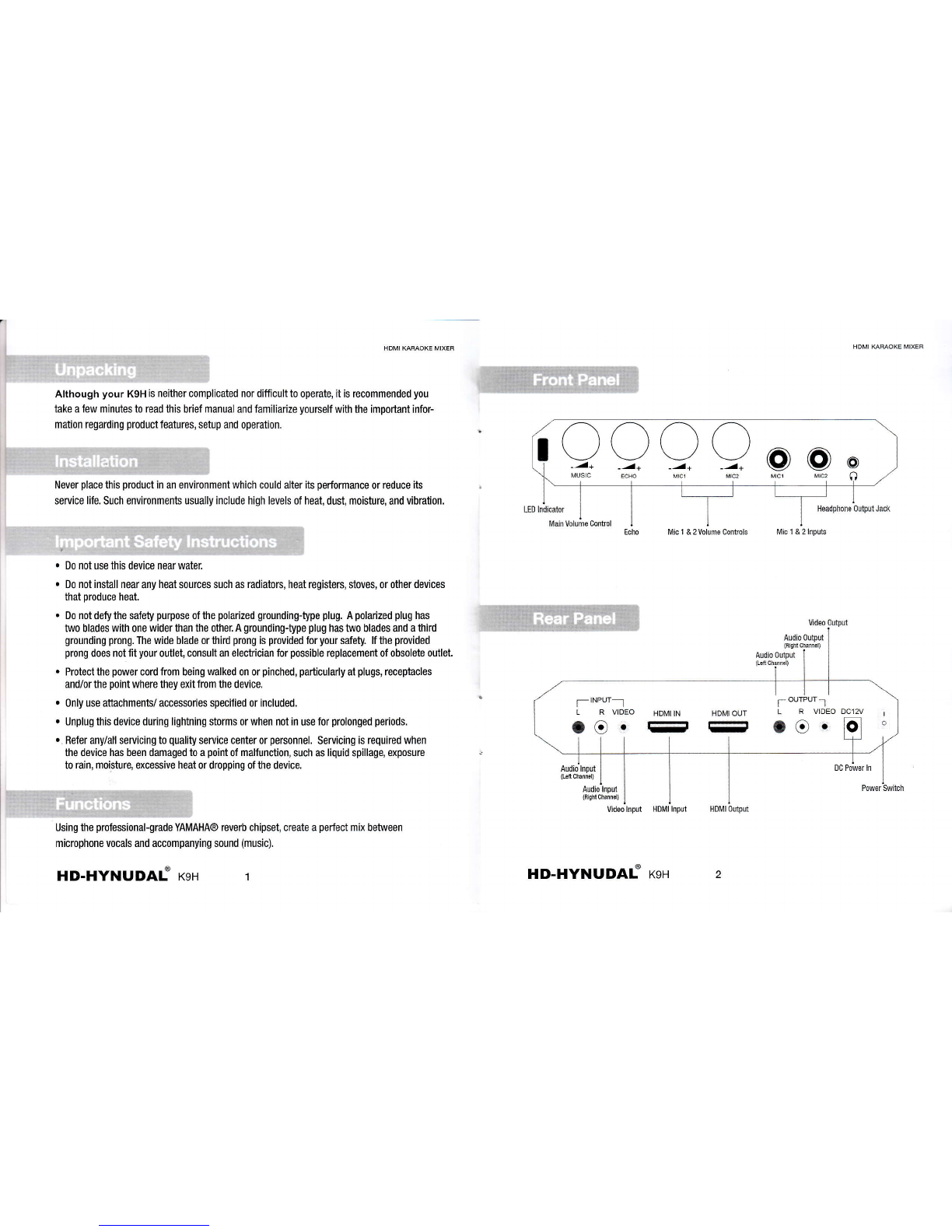
AⅡhough your K9H is neⅡher cOmplicated nOr diπ icu⒒ tO oρ erate,Ⅱ is recOmmended yOu
take afew m丨 nute$tO read tliis bⅡ ef manual and famⅢ aⅡ ze yOursef W讨 h theimpO"ant infO卜
matiOn regarding prOduct feature$,setup and Operation
NeVer p丨 ace this produCtin an enVironment Which COuld a"er Ⅱ
s performance Or reduce Ⅱ
$
service Ⅱfe such enVlrOnments usu引 ″indude high怡 Vds Of heat,dust,mO⒗ ture,and vlbrat On
·DO not use tho deVice near Water
·Do nOtinstd丨 near any heat sources suc l as radiatOrs,heat registers,stOves,Or Other deⅥ ces
that prOduce heat
·DO nOt defy the safety purpOse ofthe pO aⅡ zed grOunding-type plug A pola"zed pIug has
ttvO bIades wlh One widerthan the Other A grOundingˉ type plug has钿 vO blades and a third
grOunⅢ ng prOng The Wlde uade ortⅢ rd prtlng o prOⅥ ded for your safe虹 r tlle prOⅥded
prOng dOes nOtf"yOur OuⅡ et,consu"an electⅡcian fOr pOssible replacement Of obsolete ou1et
·
PrOtectthe ρ
ower cord frOm bong w引 ked On Or unched,partlculaHy at plugs,receptades
and/orthe pOint Where tlley eⅪ t frOm tlle device
·
Onˇ use a△ achments/accessO"es speo1ed Or mduded
·un卩 lug th。 deVice duHng Ⅱ
ghtning stOrms or When nOtin use fOr prOlOnged pe"Ods
·Refer any/all serⅥ cing tO quality serVice center Or persOnne⒈ seruoing is required When
the device has been damaged to a pOintof ma"unGtiOn,such as Ⅱ
quid sρ
"lage,expOsure
tO rain,mOisture,excessive heat or drOpping Ofthe device
Using the prOfessiOn创 -grade YAMAHA◎ reVerb chipset,create a perfect mk be钿 veen
micrOphone VOcals and accOmpannng sound(musicl
HDˉHˇNUD^FK9H 1
/阳
"r︑
/■
■
`丬 丿
‘ ι\
◎o
◎鼹
◎ 阳
○舌
○舌
○ 赤
○黯
\ˉ
丿
/
L∈0Ind话 atOr
「
_lNρ Utη
●
⊙
·
「°vtPvt△
o0·ˉ-
HDˉ HVDCUDAF K9H
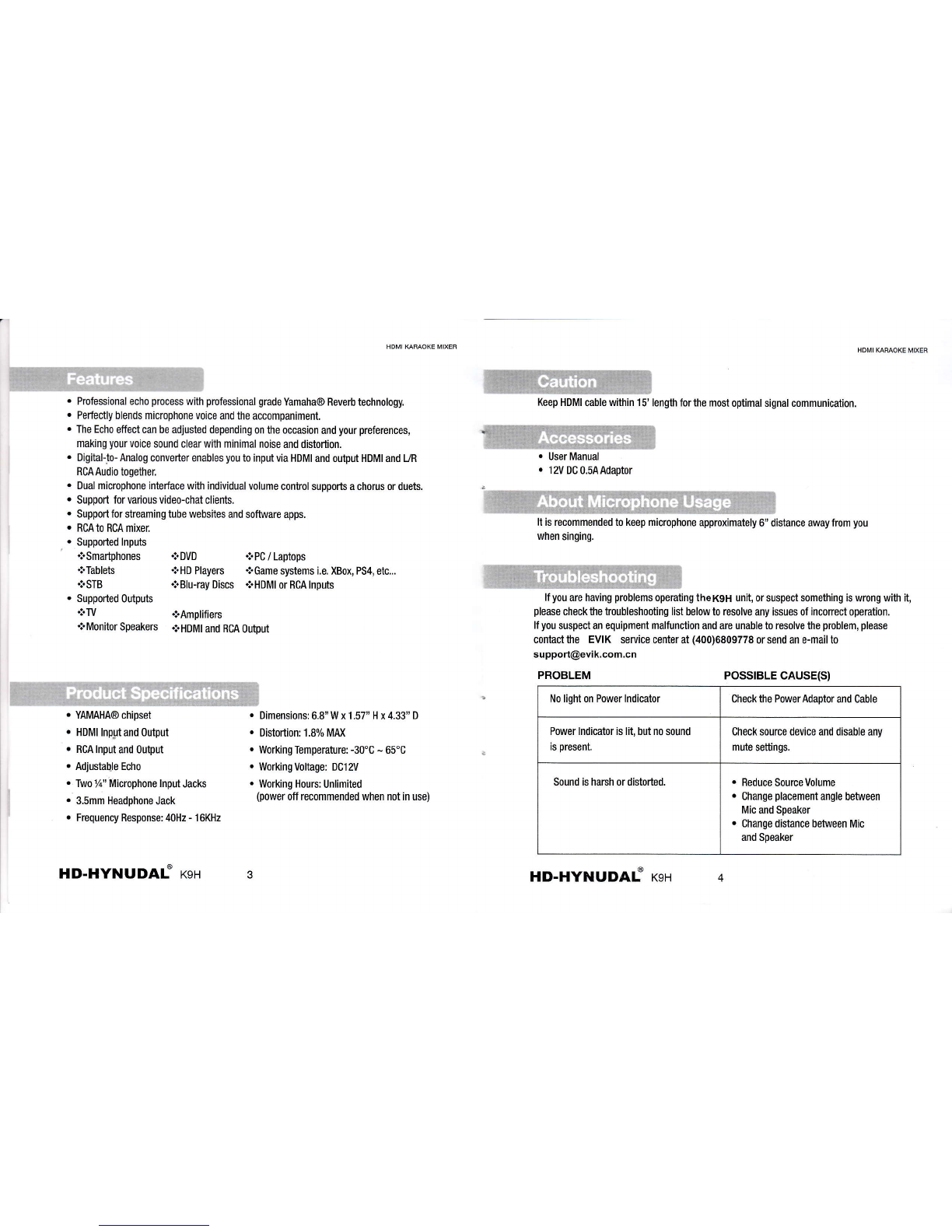
·Profesoonal echo卩 rOcess With prOfesoonal grade Yamaha⑧ Reverb technOlOgy
·Pe亻ecⅡy bIends microphOne VOlce and the accompaniment,
·The EchO effect can be a呐 usted depending On the occaslOn amd yOur preferences,
maⅪng yOur vOice sOund cIear w"h min∶ mal mOise and distortiOn
·
Ⅲ
gihIⅡ-AnalOg cOnVe"er enaues yOu如 mput"a HDMland ouput HDMland凵 R
RCAAudiO tOgether
●Du引 m℃ rOphOne interface with mdlⅥ dual vOlume cOntrOl suppOrts a chtlrus Or duets
·suppO"for vaⅡ Ous VldeⅡ chat c1emts,
suρ pO"fOr streaming tube Websles and sO伽 vare apps
RCA tO RCA mixer
suppO"ed lnρ uts
Ⅱ
sma砣phones
Ⅱ
Tablets
Ⅱ
sTB
ⅡDVD ⅡPC/LaptO卩 s
ⅡHD Players ⅡGame systems⒈ e,XBOx,Ps4,etc,¨
ⅡBlu-ray D⒖ cs ⅡHDMl Or RCA lnputs
suρ ρ
Orted Outputs
Ⅱ
TV Ⅱ
Amufiers
Ⅱ
MO雨tOr speakers ⅡHDMIand RCA Outρut
Keeρ HDMIGabIe w1hin15’ Iength fOrthe mOst Optimal signal cOmmunicatiOn,
"is recommended tO keeρ micrOphOne apprOximateIy6” distance away fmm you
when singing
f yOu are having prOb!ems Opem】 ngtheK9H unl,Or suspect sOmething is wrOng wⅡ h⒒ ,
pbase check the trOubleshOo犭 ng Ⅱ
st belOW tO resOⅣ e any lssues Of mcOrrect operatlOn
f yOu susped an equipment maru"ctiOn and are unable tO resOlVe the prOblem,please
cOntactthe EVIK serViCe center at(40o)6809778orsend a"eˉ maⅡ to
support@evik c° m cn
PROBLEM POssIBLE CAUsE⑼
NO Ⅱ
ght On POwerIndicatOr Check the POwerAdaptOr and Cable
POWerlndicator is Ⅱt,but no sound
is present,
Check sOurce deVice and disabIe any
mute setings
sOund is harsh or distOrted ·Reduce sOurce VOlume
·Change pIacement angle be相 veen
Mic and speaker
·
Change distance beaeen Mic
and sρeaker
"Dˉ "YNUD^FK9H
●YAMAHA⑧ Chipset
·
HDMl h叩t and Output
·
RCA lnput amd Output
·Adlusta凵 e Echo
·
TWo%” M∶CrOphOne Inρ ut Jacks
·
35mm HeadρhOne Jack
·
Frequency Response:40Hz-16KHz
HDˉ"V"UD^F KgH
·
Dimens∶ Ons∶ 68” WX1,57” HX433” D
·
D stortion:18%MAX
·WOrking TemperatureⅡ 30° C~65°C
●
Working VOltage∶ DC12V
·
Working HOurs:Un"m"ed
lpOWer Offrecommended When notin usel

「
」
n
⑿回
η Ⅵ
DE.
卿Rハ
!
﹁ ●
罂
跸
吵咖 〓
﹁ ●罂
餍
〓〓 〓
﹁ ●
H0ˉ HVⅡUD^FK9H
山
P♀ ∶
目>
HDˉⅡVNUDAF KgH
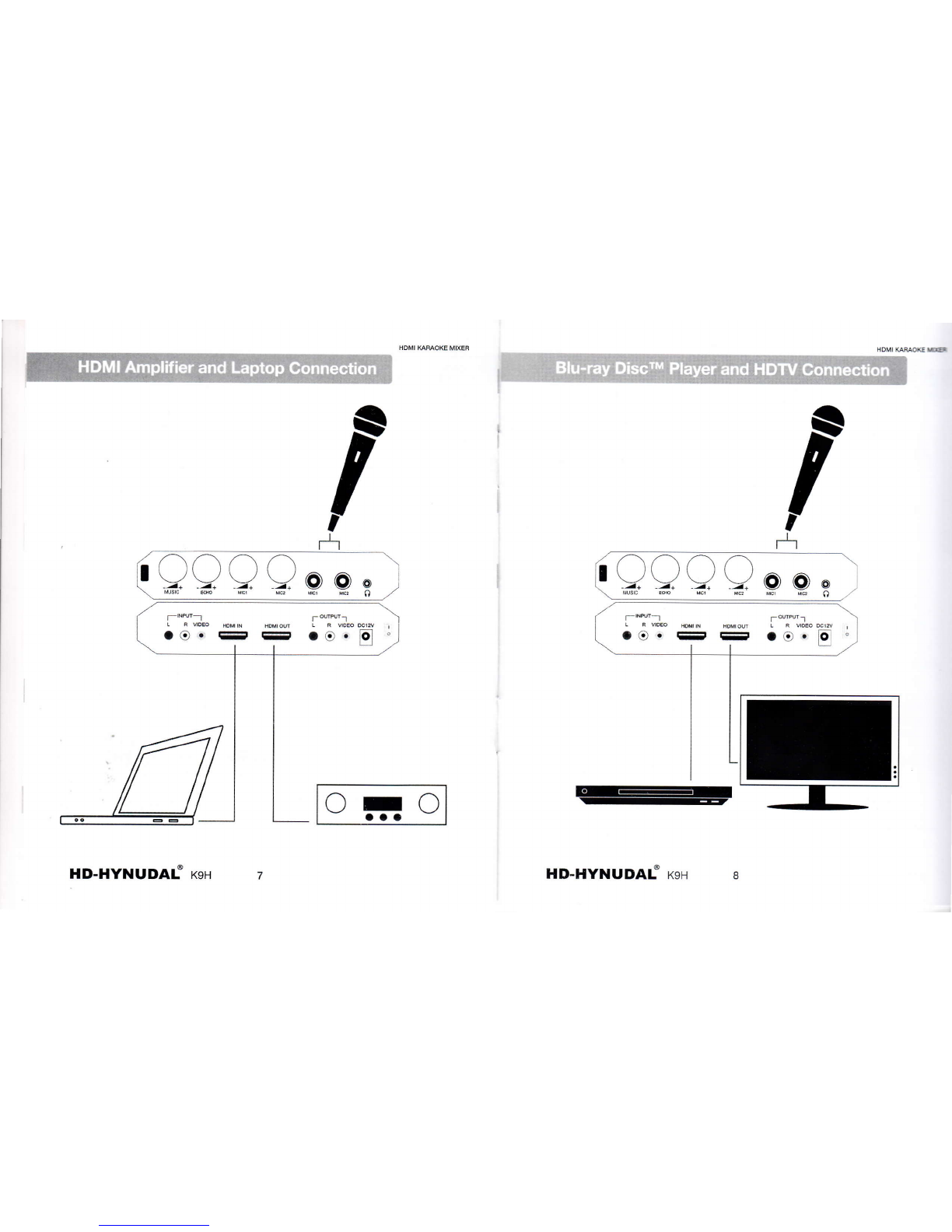
宀
HDⅡ"ˇⅡ
UD^F KgH
宀
●
0· 弓
币
口●
F口 ●
。
·
田
°
Γ§鼠肛η「t uIPuT.
●
0· -
⒅ 回
η㈣ ·
⑾Rハ
Γ ι ●
○
H〓 ○
"Dˉ"ˇ"V0^F KgH

:跚嬲 【
⒉
l猫摇
;嬲l:揣a拙l哏 ▲凵豳邋h▲
ρ
mductemc Osum may∞ n鸵"ute a rsk⒍ dec"c :|v呷 △饣卩
「FΓ△
△
卩
Γ
丁TⅠ
shoCk ∴
℃i∶ :y冱 {亠:扌 ∷户i=`Ⅱ ∷
′
Ⅱ
£r糯m觊盟胛丨
ri褓楹
揣找踹Pnt。per岘
CAUTION
TO reduCe the Hsk Of elect"c引 shoCks,Ⅱ re and pOsoue nlu"es,yOu shOu旧 nOt
·
remOve screws,buions,antennae,jacks Or any pa叶 Of the enclOsure;Or
·
expose the prOducttO rain Or moisture
FCC ADVlsORΥ (V.s.A.)
1This equipment has been tested and foumd to∞ mρ ly w"h the Ⅱmits for a CIass B digna
deVice,ρursuant tO ρ
art150fthe FCC RuIes These"mits are designed to ρ
rovide
reasOnable ρ
rOtec】 on against harmfu"nte亻 erence in a residen刂 alinstaⅡ atiOn
Th心 equlpment generates,uses and can radiate radO frequency energy and,f not mstaled
and used in accordance wⅡh the instructions,may cause harmfu"nte亻 erence tO radio
cOmmuniCations,HOweve⒒ there is nO guarantee thatinte亻 erence wⅢ nOt Occurin a
pa砣iCuarlnstallatiOn f tho equipment dOes cause harmfu"nte亻 erence tO radlo or td卜
VisiOn reCeρ Ⅱ
on,which can be determined by tuming the equipment o矸 and On,the user
o encOuraged tO try∞ rrec刂 ng the prOb怡 m by One or mOre ofthe lO bwing measure⒍
·lncreaζ ng the d⒖tance be铷 Veen the radiO/TV equipment and the K9H
·GOnneCting the radiO/W equipmentto an Ouuet on a di矸erent orcuⅡ than the One into
WhiCh"e reCeiVer is ρ
Iugged
·f necessa%consuⅡ ing the de引er or an eXpe"enced radiOnV technlcian for help
21MPORTAN△ When COnnec刂 ngthe K9H tO audiO equi卩 ment,use Only highˉ qu引 ity
sh怡 Ided Cab怡 s such as what o suppⅡ ed w"h th‘ product Fo"Ow a"installatiOn instru∝
】ons and dO nOt modify the equipmentin any way as tⅢs cOuld VOⅡ yOur FGC authOHzation
to use the deVice in the U s
HDˉHVNVD^FK9H
宀
Ⅱ
QQQQ◎ Q♀
骂
η贩·
晒 R一
:
Γ ι ●- ·
c· 。
∷
HDˉHYNUD^FK9H
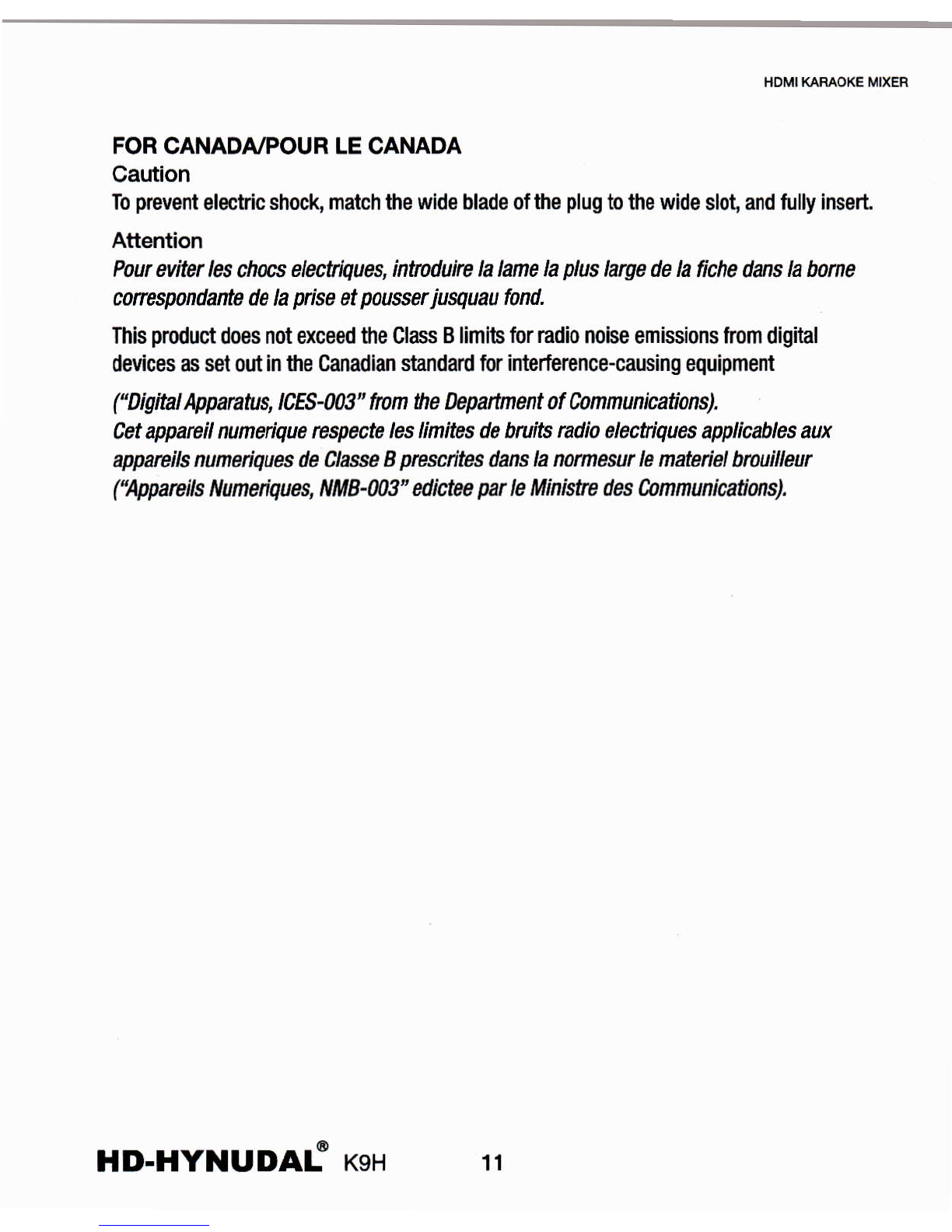
F0RC^NADA/P0VR LE C^NAD^
Caution
TO ρ
mvemt d∞ "c shOC1matc"山 e WⅡe uade Of ule田 ugtO ule wⅢ e创 吨
amd仙 lly ImsθrL
Attention
Po″ ev忉rres cnocs erem叼 山
鸥加扔咖
忉汩
忉me扫 prus rage de扫 Ⅱc柁dans忉 DOme
CorespomJan把 Je扫 Msθ 耐
卩
OIrsserJJsgJa″ 助
耐
Th‘ ρ
mduCt dOes田 0t eXCQOd铷 e Class B"mlls tor m耐 O mOlse emi⒊ 萌oms iOm d匆 汩
I
山哂ces as gOt Outim"eCamdm出 mdafd mriⅢ 研伦
田
"CeˉmtIsing equiρ mem
“
助
四
扔
′
印
叩
旧
鸲fCfs刊α
/勋m仂e Depamenf口 rCOmm丽臼
郦~
cer印阳m″ Ⅲme咖 respeC把 les伽lres山 D″泅 砌 肋 efeCmJgJes appJ/caDles夕 u亻
印唧幽泌硎腼耐Ⅱ留de g“出B刖曲耐 洒daJs招 norm9sJrre ma硎 DmJJJJeJr
卩
qV″引怕汕叨帕
戍凹
踢
nm肛9JJ,獭伽par妇 枷鼬 泅伽咖
岫咖
⒆
"0ˉ"ˇ"UD^Fκ9H ii