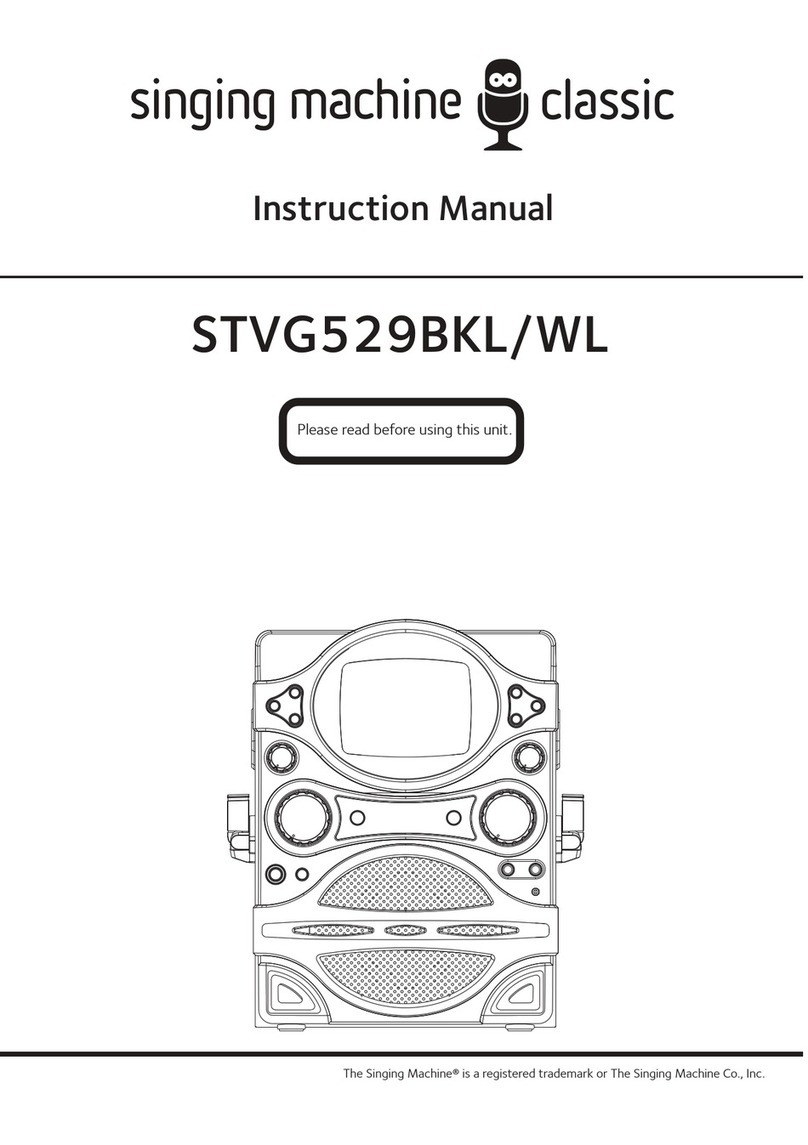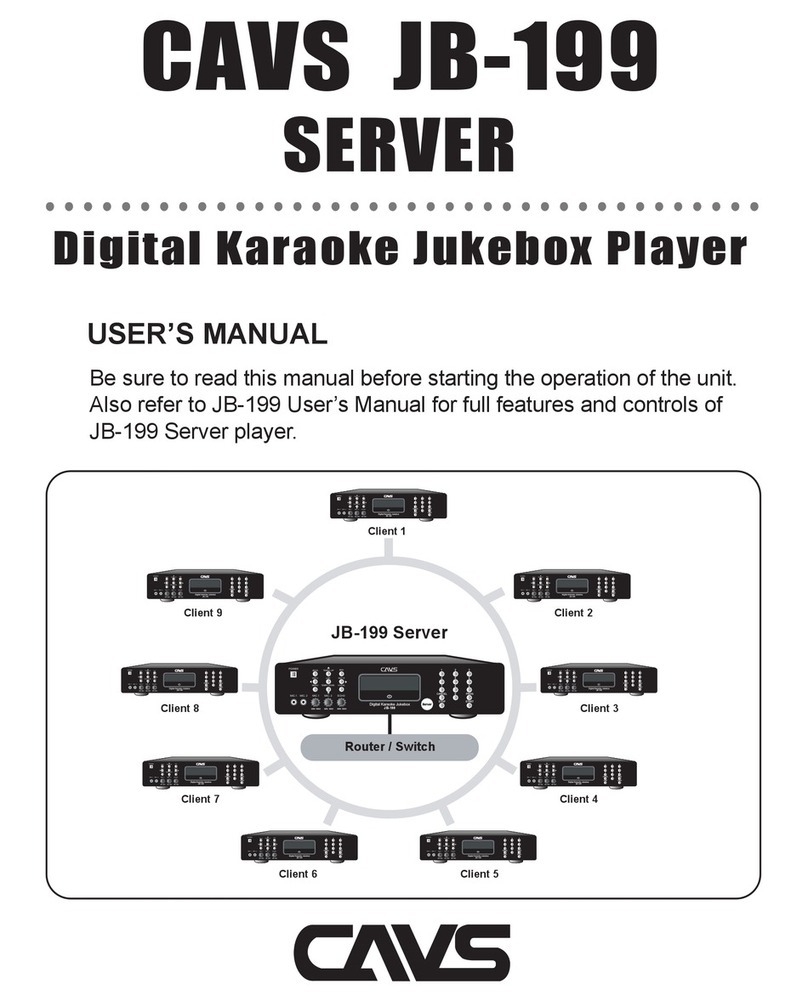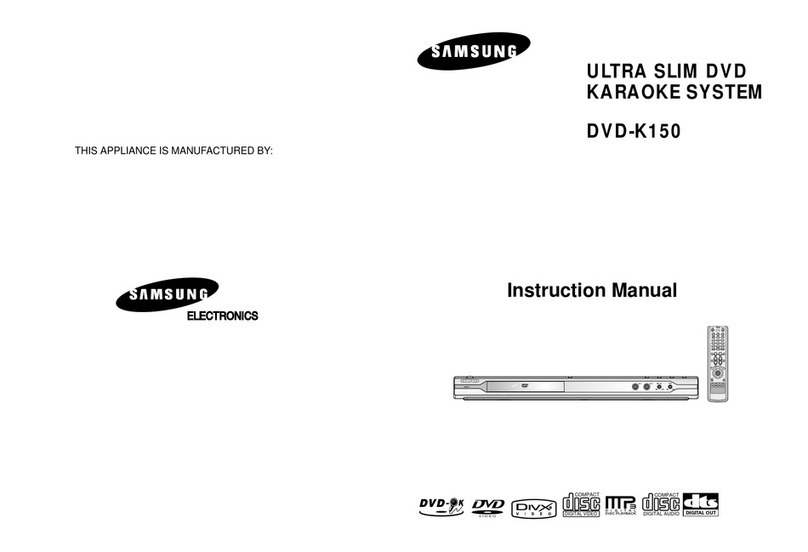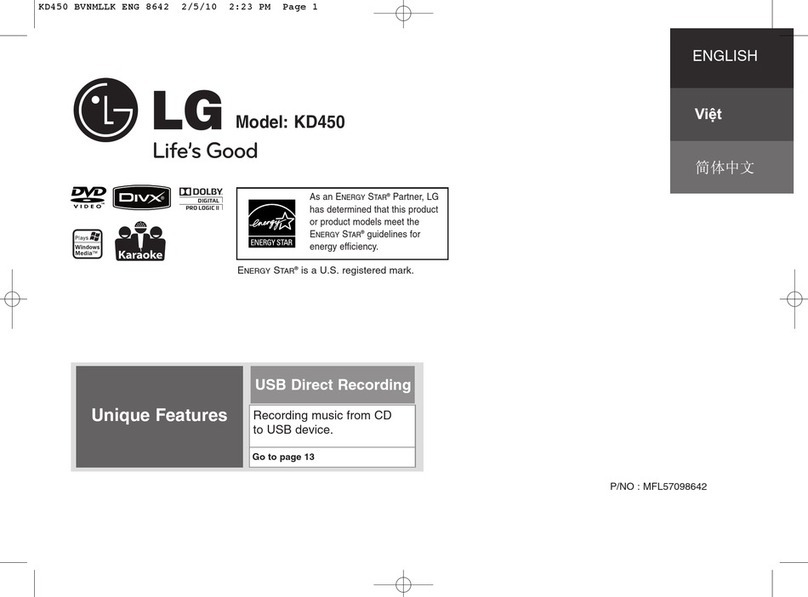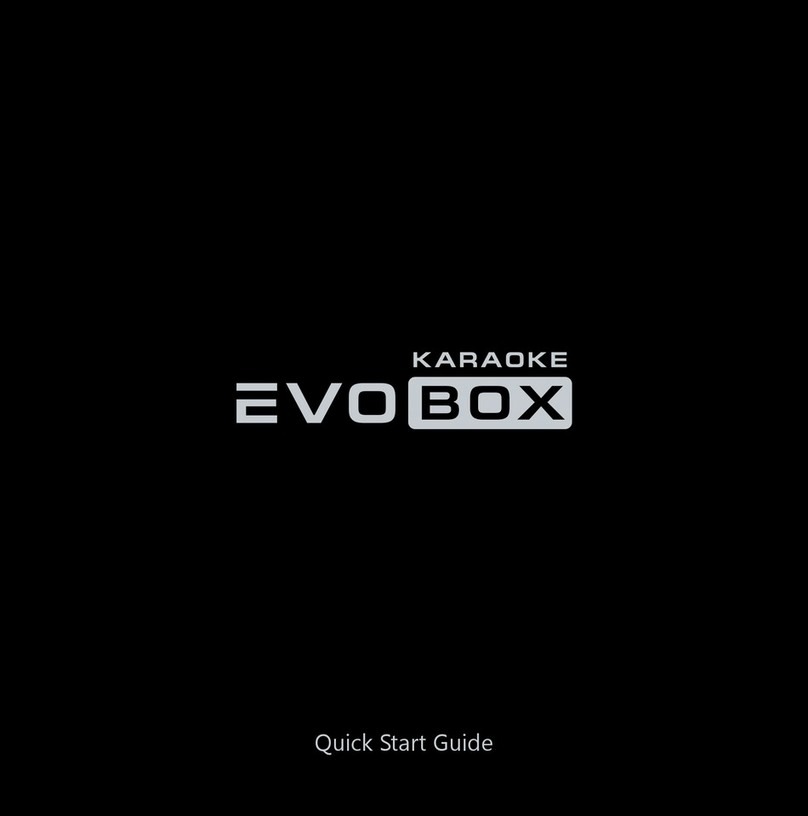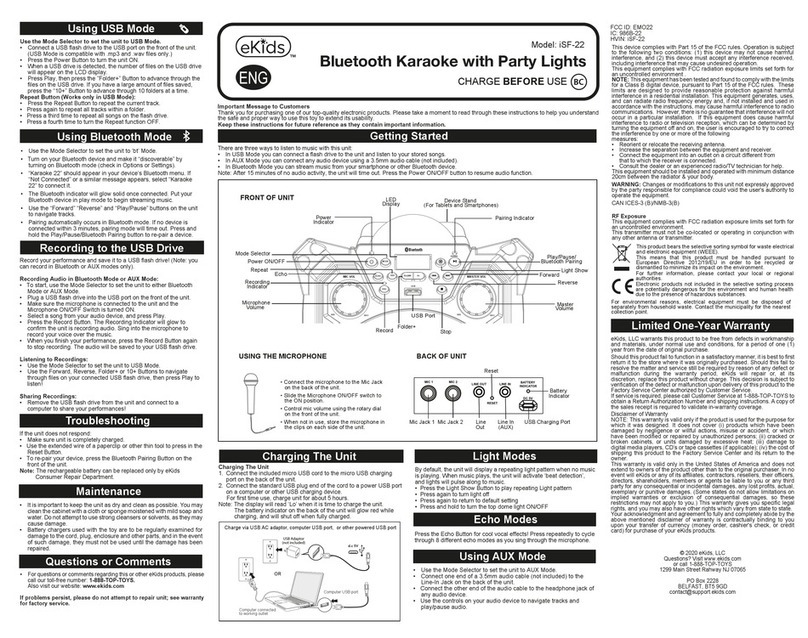N-Gear Disco Star 710 Zilver User manual

N-Gear Disco Star 710 Zilver
N-Gear Disco Star 710 Gold
UserManual -Manuel d'utilsatio n – Handleiding
Benutzerhandbuch - Manual de usario -Manualeutente

-Pl easer eadthe operaƟon manual carefully to operaƟon this unit
Correctlyand keep this manual handy for further reference.
-Veuillez lire aƩenƟvement le manuel d'uƟlisaƟon pour uƟliser cet appareil
correctementet conservez ce manuel à portée de main pour référence ultérieure.
-B iƩelesen Sie die B edienungsanleitungs orgfälƟŐ durch,um dieses Gerät zu bedienen
Korrigierenund bewahren S ie diesesHandbuch z umspäteren Nachschlagen griĪĞreit auf.
-L eaatentamente el manual de operación para operar esta unidad.
correctamentey mantenga este manual a mano para futuras consultas.
-L ees de gebruiksaanwijzingaandachƟŐ door omdit apparaat te bedienen
Correcten houd deze handleiding bij de hand voor verdere referenƟe.
-L eggereaƩentamente il manuale d'uso per uƟlizzare questa unità
In modocorreƩo e tenere questo m anualea portata di mano per ulteriori riferimenƟ.
EN ITNLESDEF R

EN
English
What's in the box
1 x N-GearDisco Star 710
2 x Wired Microphone
1 x AUXCable
1 x USB Cable
1 xRemote control
2 x AAA battery
This product meets the essential requirements of Directive 2014/53/EU.
https://www.n-gear.eu/doc
PLEASEREAD THIS USER MANUAL COMPLETELY BEFORE OPERATING THIS UNIT AND RETAIN THIS BOOKLET FOR
FUTUREREFERENCE.
Need help? Contact us direct!
- Spareparts
- Issues
We love to help you!
N-Gear
Salland 5-7
1948 RE Beverwijk
The Netherlands
Tel: +31251222929
Mail: [email protected]
Web: www.n-gear.eu

EN
WARNING
WARNING:TO REDUCE THE RISK OF FIRE OR SHOCK, DONOT
EXPOSETHIS PRODUCT TO RAIN OR MOISTURE
CAUTION
RISKOF ELECTRIC SHOCK
DONOT OPEN
CAUTION:TO REDUSE THE RISK OF FIRE OR SHOCK,DO NOT
REMOVECOVER OR BACK. NO USER-SERVICEABLE PARTS
INSIDE.REFER SERVICING TO QUALIFIED PERSONNEL
IMPORTANT SAFETY INSTRUCTIONS
1.Read these instructions.
2.Keep these instructions. Heed all warnings.
3.Follow all instructions .
4.Do not use this apparatus near water.
5.Clean only with dry cloth.
6.Do not block any ventilation openings.
7.Install in accordance with the manufacturer’s instructions.
8.Do not install near any heat sources such as radiators, heat
registers,stoves, or other apparatus (including amplifiers) tha t
produceheat.
Thelightningflash with arrowhead symbol inside an equilateral
triangleis intendedto alert User of the presence of un-insulated
“hazardousvoltage”within the product’s enclosure, which may be
ofsufficient magnitudeto ind uce a risk of electric shock to
persons.
Theexclamation mark ins ide an equilateral triangle is intended to
alertuser of the presence of het importantoperating and
maintenance(servicing)instructions in the literature
accompanyingtheproduct.
NOTES:
Pleasedo not attempt to open the ba ck cover or power adapter as
openingor removing the covers may expose you to dangerous
voltageor other hazards, and it will also cause the restricted
servicingto be disabled: There are no user servicing components
inside.
NOTES:
Thisdigital apparatus does not exceed the Class B limits for radio
noiseemissions from digital apparatus as set out in the Radio
InterferenceRegulations of Industry Canada. These limits are
designedto provide reasonable protection aga inst harmful
interferencein a residential ins tallation.
NOTES:
Reorient or relocate the receiving antenna.
Increase the separation between the equipment and the receiver.
Connect the equipment into an outlet on a circuit diff erent from
thatto which the receiver is c onnected.
Consult the dealer or an experienced radio/TV technician for
assistance.
9.Do not defeat the safety of the polarized of the polarized or g rounding-type plug. A polarized plug has two blades with one wider than the
other.A grounding type plug has two blades and a third grounding prong. The wide blade or the third prong are provided for your safety. If
theprovided plug does not fit into yo ur outlet, consult an electrician for replacement of the obsolete outlet.
10.Protect the power cord from being walked on or pinched particularly at plugs, convenience receptacles, an d the point where they exit from
theapparatus.
11.Only use attachments/accessorie s specified by the manufacturer.
12.Use only with the cart, stand, tripod, bracket, or table specified by the manu facture, or sold with the apparatus. When a cart is used, use
cautionwhen moving the cart/apparatus combination to avoid injury from tip-over. P ortable Cart Warning
13.Unplug this apparatus during lightning storms or when unused for long periods of time.
14.Refer all servicing to qualified s ervice personnel. Servicing is required when the apparatus has been damaged in any way such as powersupply
cordor plug is damaged, liquid has been spilled or objects have fallen into the apparatus, the apparatus has been exposed to rain or moisture
doesnot operate normally, or has be en dropped.
15.The apparatus shall not be exposed to dripping or splashing and no objects filled with liquids, such as vases, shall be placed on the apparatus.
16.The battery shall not be exposed t o excessive heat such as sunshine, fire or the like.
17.The MAINS plugs used as the disconnect device, which shall remain readily operable
LASER WARNING
Neverlook directly into the laser beam.
Tobe used by an Adult or under the direct supervision of an Adult.

EN
1RGBLED DISCO STAR
2Micro SD card slot
3AUX in
4USBin
5ON/OFFswitch
6USB C charge port
7MIC input
8Micv olume
94” music speaker with RGB LED
10 Master volume
11 Tweeter
12 2xMIC
13 Remote
14 Laser light
1Led Light ON/OFF
2Laser light ON/OFF
3Red light
4Green light
5Volume up
6Skip to the previous song
7Skipto the next song
8Play/Pause
9Volume down
10 Blue light
11 Mode Button (BT/TF/USB/AUX/TWS)
12 Ocean wave moving speed up
13 Control LED ocean wave light brightness
14 Oceanwave mov e in single color mode
15 Ocean wave moving speed down
16 Laser lightmo de(stay or gradation)
17 Ocean wave move in double color mode
18 LED light change
19 Motor ON/OFF
20 Flash
21 SpeakerON/OFF

EN
Instruction
Key Function
-Turn on the speaker ,switch the power ON/OFF button to the left .
-Turn off the speaker ,switch the power ON/OFF button to the right .
-Yo uwill hear the voice prompt “N-GEAR makes you move”.
-The unit will enter Bluetooth mode and the front LED light will flash .
-T he topLED light and laser light will turn o n.
-A voic eprompt will advise “Bluetooth mode “ to indicate you are ready to pair with your phone or Bluetooth audio
device and the LED light will flash in blue.
Alternatively, use the Remote control Speaker on/off button (21) to turn the speakeron .
Important: For the remote control to be active , the powerbutton must be on .
LET’S PLAY MUSIC
Using Bluetooth
-P lace the unit and your Bluetooth device no more than 10m apart.
-When powering on the unit, it goes into Bluetooth mode by default.
-M ake sure the Bluetooth function on your device is switched on.
-Se t your device to search for the Bluetooth Pairing name N-Gear Disco Star 710.
-T he voice prompt “Bluetooth connected ” will tell you if the paring is successful .
Using the Remote control
The 2 X AAA battery
-To getyour remote control working initially , Insert 2 x AAA battery to the battery compartmentlocated at the
bottomof the remote .
-Use the Remote control (21) button to turn the speaker on .
-Yo uwill hear the voice prompt “N-GEAR makes you move”.
-The unit will enter Bluetooth mode and the front LED light will flash .
-Y ou can use the Remote control button (1) & (2) to turn the LED lights and laser light on or off .
-T he topLED light and laser light will turn o n.
-A djust the volume to your desired level by turning the volume control.
-If your remote becomes intermittent or you find you have to move closer the unit to operate ,then probably
batteriesneed to be replaced .

EN
Using TWS
If you have another DISCO Star 710 speakers , you can pair and play the two speakers together for a surround sound
effect ,or have two speakers playing in different rooms .
- To enterP arty Plus Mode, Power ON both speakers and make sure both units are in Bluetooth mode .
-Press and hold the Mode button on the remote control , and the speakers will attempt to pair to each other .
- When the two speakers are paired together a voice willanno unce the connection .
- ConnectBluetooth device to speakers
-Useyour device to select and play tracks, The audio will now be heard through both speakers .
-Todisconnect the speakers, press the Mode button on the remote control .
Using AUX audio port
- Plug in the 3.5mm audio cable into the AUX input at the back panel of the speaker. A voice prompt “ AUX IN Mode ”
will confirm .
- You can connect to any audio device that has a 3.5mm audio output jack and can playback any audio from this
device.
- Choosey ourfavorite song from your connected media device .
NOTE : While using the AUX in function, some functions such as play/pause , previous/next track can only be
controlled through your connected media device .
LET’S USE THE MICROPHONE
- Turn on your speaker and insert the 1/4” plug of the Microphone into the Microphone Input port at the rear of the
speaker.
- Switch on the microphone by moving the switch button to the ‘ON’ position .
- Turn the Volumeof the Microphone to the desired level using the Microphone Volume dial at the front of the
speaker.
- Speaker or sing into the microphone and you will hear your voice through the speaker .
- Adjust the microphone volume on front of the speaker to your desired sound level.
Using a Micro-SD card or USB stick
- Insertyo ur USB stick or Micro SD Card at the back panel of the speaker. A voice prompt “USB mode “ or “Micro SD
card mode ” will be confirmed .
- Your speaker will automatically playback music from your selected device USB or Micro SD.
CHARGING BATTERY
- By connecting the Type C Charging cable (included) to the back of the unit and USB to USB Adaptor (not included)
to an AC Powero utlet.
- Chargingtim e is about 5 hours in Power Off mode.
- InCharging mo de,t heback panel will show a red light indicator and when charging is completed, the light will turn
off.

EN
Specifications
Peak Power3 0W
Power input Type C DC5V,2A
PeakPower PMPO 50W
RMS Power 5W
Frequency Response 60Hz-18KHz
Woofersize +impedance 4
^EZĂƚŝŽшϳϮĚ
Batterytype Li-ion
Batterycapacity 4000 mAh
BatteryPlay ing Time (Max vol.) 5 hours
BatteryPlay ing Time (50%vo l.) 8 hours
BatteryPlay ing Time (Low vol.) 12 hours
BatteryCharging Time 5 ho urs
Batteryweight 91gr
BluetoothVersion 5.0
Bluetooth frequency 2400-2483.5MHz
USB MP3 64GB
Micro SD/TF MP3 64GB
Dimensions: 183 x 183 x 241 mm
NetWeight 1640gr
The undersigned, Neeskens International declares that the radio equipment of the BDisco St ar 710 type complies
with the 2014/53/EU directive. The complete text is available at www.n-gear.eu
Whenthis crossed-out wheeled bin symbol is attached to a product it means that the product is cover edby the
European Directive 2012/19/EU. Please informy ourselfabout the local separate collection system for electrical and
electronic products. Please act according to your local rules and do not dispose of yo ur old products with your
normal household waste. Correct disposal of your old product helps to prevent potential negative c onsequences for
the environment and human health.
This product complies with the requirements of the Europe
Made in China
Manufactured for N-Gear
N-GearOffice
Salland5 -7
1948REBeverwijk
TheNetherlands
www.n-gear.eu

FR
Français
Qu'y a-t-il dans la boite
étoiledi sco N-Gear 710
2m icrophones filaires
1 x câble auxiliaire
1 câble USB.
1 télécommande
2 piles AAA
Ceproduit est conforme aux exigences essentielles de la directive 2014/53/UE.
https://www.n-gear.eu/doc
VEUILLEZLIRE ENTIÈREMENT CE MANUEL DU PROPRIÉTAIRE AVANT D'UTILISER CET APPAREIL ETCONSERVER CE
LIVRETPOUR RÉFÉRENCE ULTÉRIEURE.
Besoin d'aide? Contactez-nous directement !
- Pièces de rechange
- Problèmes
Nous aimons vous aider!
N-Gear
Salland 5-7
1948 RE Beverwijk
The Netherlands
Tel: +31251222929
Mail: [email protected]
Web: www.n-gear.eu

FR
AVERTISSEMENT
AVERTISSEMENT : POUR RÉDUIRELE RISQUE D'INCENDIE OU
D'ÉLECTROCUTION,N'EXPOSEZ PAS CE PRODUIT À LA PLUIE
OUÀ L'HUMIDITÉ
MISE EN GARDE
RISQUEDE CHOC ELECTRIQUE
NEPAS OUVRIR
ATTENTION: POUR RÉDUIRE LE RISQUE D'INCENDIE OU
D'ÉLECTROCUTION,NE RETIREZ PAS LE COUVERCLEOU LE
DOS.AUCUNE PIÈ CE RÉPARABLE PAR L'UTILISATEUR À
L'INTÉRIEUR.RÉFÉREZ L'ENTRETIEN À DU PERSONNEL
QUALIFIÉ
CONSIGNES DE SÉCURITÉ IMPORTANTES
1.Lire les instructions.
2.Garder les instructions.
3.Tenir compte des avertissements.
4.Suivre toutes les instructions.
5.Ne pas utiliser l’appareil près de l’eau.
6.Nettoyer uniquement avec un chif fon sec.
7.Ne pas bloquer les ouvertures de v entilation. Installer en suivant
lesinstructions du fabricant.
8.Ne pas installer près des sources de chaleurs tels que radiateur,
four,ou tout autre appareil (y compri s les amplificateurs) qui
produitde la chaleur.
Lesymbole d'éclair avec une pointede flèche à l'intérieur d'un
triangleéquilatéral est destiné à alerter l'utilisateur de la présence
d'une"tension dangereuse"non isolée dans le boîtier du produit,
quipeut être d'une amplitudesuffisante pour induire un risque de
chocélectrique pour lespersonnes.
Lepoint d'exclamationà l'intérieur d'un triangle équilatéral est
destinéà alerter l'utilisateurde la présence d'instructions
importantesd'utilisationet de maintenance (entretien)dans la
documentationaccompagnantle produit.
REMARQUES:
N'essayezpas d'ouvrir le capot arr ière ou l'adaptateur secteur car
l'ouvertureou le retrait des couverc les peut vous exposer à une
tensiondangereuse ou à d'autres dangers, et cela entraînera
égalementla désactivation de l'entre tienres treint : Il n'y a aucun
composantd'entretien par l'utilisa teur à l'intérieur.
REMARQUES:
Cetappareil numérique ne dépasse pas les limites de la classe B
pourles émissions de bruit radio provenant d'appareils numériques,
commeindiqué dans les réglementations su r les interférences radio
d'IndustrieCanada. Ces limites sont conçues pour fournir une
protectionraisonnable contre les interférences nuisibles dans une
installationrésidentiel le.
REMARQUES:
Réorientez ou déplacez l'antenne de récep tion.
Augmenter la distance entre l'équip ement et le récepteur.
Connectez l'équipement à une prise sur un circuit différent de
celuiauquel le récepteur est connec té.
Consultez le revendeur ou un technic ien radio/TV expérimenté
pourobtenir de l'aide.
9.Ne pas retirer la sécurité de la p rise de terre. Une fiche polarisée possède deux lames dont une est plus large que l'autre. Une prise de terre
possèdedeux lames et une broche de terre. La lame large ou la troisièm e broche est prévues pour votre sécurité. Si la fiche fournie ne
rentrepas dans votre prise, consultez un électricien pour faire remplacer la prise obsolète.
10.Ne pas piétiner ou pincer le cordon d’alimentation, en p articulier au niveau des fiches, des prises et où ils sortent de l’appareil.
11.Utiliser uniquement les accessoires spécifiés par le fabriquant.
12.Utiliser uniquement avec un chariot, un trépied, une console ou une table spéci fié par le fabricant, ou vendu avec l’appareil.Lorsqu’un
chariotest utilisé, déplacer l’ ensemble chariot/appareil avec prudence afin d’éviter les blessures en cas de chute s.
13.Débrancher l’appareil pendant l’orage ou lorsqu’il n’est pas utilisé pendant une long ue période.
14.Confier toutes réparations à un p ersonnel qualifié. Une réparation est nécessaire lorsque l’appareil a été endom magé, cordon d’alimentation
oula fiche endommagé, liquide renve rsé ou objets tombés dans l’appareil, l’appareil a été exposé à la pluie ou à l’humidité, ne fonctionne
pasnormalement ou est tombé.
15.L’appareil ne doit pas être exposé à des gouttes ou à des éclaboussures et aucun objet rempli de liquide, tels que vases, ne doit être posé sur
l’appareil.
16.La prise secteur est utilisée comm e un dispositif de déconnexion et doit rester facilement accessible.
17.L’appareil doit être connecté à un e prise secteur avec prise de terre.
AVERTISSEMENT LASER
Neregardez jamais directement le faisceau laser.

FR
1ÉTOILEDISCO DEL RVB
2Fente pour cartem icro SD
3EntréeAUX
4port USB
5Bouton MARCHE/ARRÊT
6Portde char gement USB C
7Entréemicro
8Volume du micro
9Haut-parleur de musique 4" avec LED RVB
10 Levolume
11 Tweeter
12 2x micro
13 Télécommande
14 Lumière laser
1Lumière LED MARCHE/ARRÊT
2Lumière laserM ARCHE/ARRÊT
3lumière rouge
4Lumièreverte
5Monter le son
6Aller à lachanson précédente
7Aller à lachanson suivante
8Jouer pause
9Réduire le volume
10 lumière bleue
11 BoutonMode (BT/TF/USB/AUX/TWS)
12 La lumière del'océan se déplace plus vite
13 Contrôlez la luminositéde la lumière LED Ocean
14 Lumière de l'océanen mode monochrome
15 Vitesse dedéplacement de la lumière de l'océan
vers le bas
16 Mode lumière laser (luminosité)
17 Lumière océanique en mode bicolore
18 Changementde lumière LED
19 Marche/Arrêt du moteur
20 Flash lumineux
21 Haut-parleur MARCHE/ARRÊT

FR
Instruction
-A llumez l'enceinte, tournez le bouton ON/OFF vers la gauche.
-É teignez le haut-parleur, tournez le bouton ON/OFF vers la droite.
-Vous entendrez l'invite vocale "N-GEAR vous permet de vous déplacer".
-L 'appareile ntreraen mode Bluetooth et le voyant LED à l' avant clignotera.
-L a lumièreLED supérieure et la lum ière laser s'allument.
-Une invite vocale dira "Mode Bluetooth" pour indiquer que vous êtes prêt à coupler avec votre téléphone ou votre
appareil audio Bluetooth et le voyant LED clignotera en bleu.
Vous pouvezégalement utiliser le haut- parleur à distance marche/arrêt touche (21) pour allumer le haut-parleur .
Important :Pour activer la télécommande, le bouton d'alimentation doit être allumé .
JOUONS DE LA MUSIQUE
Utilisation de Bluetooth
-Ne placez pas l'appareil et votre appareil Bluetooth à plus de 10 mètres l'un de l'autre.
-L orsde la mise sous tension de l'appareil, il passera par défaut en mode Bluetooth. - Assurez-vous que la fonction
Bluetoothe st activée sur votre appareil. - Configurez votre appareil pour rechercher le nomd'appairage Bluetooth
N-GearD iscoStar 7 10.
-L 'invite vocale"Bluetooth connecté" vous indiquera si l'appairage a réussi.
Utilisation de la télécommande
La pile 2 X AAA
-Po ur quev otre télécommande fonctionne initialement, insérez 2 piles AAA dans le compartiment à piles situé au
bas de la télécommande.
-U tilisez le bouton de la télécommande (21) pour allumer le haut-parleur.
-Vous entendrez l'invite vocale "N-GEAR vous permet de vous déplacer".
-L 'appareile ntreraen mode Bluetooth et le voyant LED à l' avant clignotera.
-V ous pouvez utiliser les boutons de la télécommande(1) et (2) pour allumer ou éteindre la lumière LED et la
lumière laser .
-L a lumièreLED supérieure et la lum ière laser s'allument.
-R églez le volume au niveau souhaité en tournant le bouton de volume.
-Si vot reté lécommandefonctionne mal ou si vous devez vous rapprocher de l'appareil pour l'utiliser, les piles
doivent probablement êtrere mplacées.

FR
Utiliser TWS
étoileDISCO 7 10 haut -parleurs, vous pouvez jumeler les deux haut-parleurs et les jouer ensemble pour un effet de
son surround, ou vous pouvez faire jouer deux haut-parleurs dans des pièces différentes.
-Po ur entrer en mode Party Plus, allumez les deux haut-parleurs et assurez-vous que les deux appareilssont e n
modeBluetooth.
-A ppuyez et maintenez enfoncé le bouton Mode de la télécommande et les haut-parleurs tenterontde se coupler.
-L orsque les deux haut-parleurs sont jumelés, une voix annoncera la connexion.
-C onnectez un appareil Bluetooth aux haut-parleurs
-Utilisez votre appareil pour sélectionner et lire des chansons. Le sonpeut maintenant être entendu par les deux
haut-parleurs.
Pour déconnecter les haut-parleurs, appuyez sur le bouton Mode de la télécommande.
Utilisation du port audio AUX
-C onnectezle câble audio 3,5 mm à l'entrée AUX sur le panneau arrière de l'enceinte. Une invite vocale "Mode AUX
IN"c onfirmera.
-V ous pouvez vous connecter à n'importe quel appareil audio avec une sortie audio de 3 ,5 mm et vous pouvez lire
tout l'audiode cet appareil.
-C hoisissez votre chanson préférée à partir de votre appareil multimédia connecté.
EMARQUE: Lors de l'utilisation de la fonction AUX in, certaines fonctions telles que la lecture/pause, la piste
précédente/suivantene peuvent être contrôlées que via votre appareil multimédia connecté.
UTILISONS LE MICROPHONE
-A llumez votre haut-parleur et insérez la fiche 1/4 " du microphone dans l'entrée microphone à l'arrière du haut-
parleur.
-Allum ez lemicrophone en plaçant l'interrupteur à bascule sur la position « ON » .
-R églez le volume du microphone au niveau souhaité à l'aide du bouton de volume du microphone situé à l'avant de
l'enceinte.
-P arlez ou chantez dans le microphone et vous entendrez votre voix à travers le haut-parleur.
-R églez le volume du microphone à l'avant de l'enceinte au niveau sonore souhaité.
Utilisation d'unecarte Micro SD ou d'une clé USB
-Branchez votre clé USB ou votre carte Micro SD sur le panneau arrière de l'enceinte. Une invite vocale "mode USB"
ou"mode carte Micro SD" est confirmée.
-V otre haut-parleur jouera automatiquement la musique de votre périphérique USB ou Micro SD sélectionné.
CHARGER LA BATTERIE
-E nc onnectant le câble de charge de typeC (inclus) à l'arrière de l'appareilet l'adaptateur USB vers USB (non inclus)
à une prise de courant.
-L e tempsde charge est d'environ 5 heures en mode arrêt.
-E n mode de charge, le panneau arrière affiche unindicateur de lumière rouge et lorsque la charge est terminée, la
lumière s'éteint.

FR
Caractéristiques:
30W
Puissance d'entrée Type C DC 5 V, 2 A
Puissance de crête PMPO 50 W
Puissance RMS 5 W
Réponse en fréquence 60 Hz-18 KHz Taille du woofer
+ impédance4
ZĂƉƉŽƌƚƐŝŐŶĂůďƌƵŝƚшϳϮĚ
Typede batterie Li-ion
Capacité de la batterie 4000 mAh Autonomie de la batterie ( vol. max. )
5 heures
Tempsde lecture de la batterie (50% vol.) 8 heures
Tempsde lecture de la batterie (faible vol.) 1 2 heures
Tempsde charge de la batterie 5 heures
Poidsde la batterie 91 gr
Version Bluetooth5 .0
Fréquence Bluetooth 2400-2483.5MHz
MicroUSB MP3 64 Go
SD/TFMP3 64Go
Dimensions : 183 x 183 x 241 mm
Poids net 1640gr
Le soussigné, NeeskensInternational déclare que l'équipement radio de type Disco Star 710 est conforme à la
directive 2014/53/UE. Le texte complet est disponible sur www.n-gear.eu
Lorsque ce symbole de poubelle barrée d'une croix est apposé sur un produit, cela signifie que le produit est couvert
parla dire ctiveeuropéenne 2012/19/UE. Informez-vous sur le système local de collecte sélective des produits
électriqueset électroniques. Veuillez agir conformément à vos réglementations locales et ne jetez pas vos anciens
produits avec lesordures ménagères normales. L'élimination correcte de votre ancien produit aidera à prévenir les
conséquences négatives potentielles pour l'environnement et la santé humaine.
Ceproduit est conforme aux exigences de l'Europe
Fabriqué en Chine
Fabriqué pour N-Gear
Bureau N Gear
Salland5 - 7
1948REBeverwijk
les Pays-Bas
www.n-gear.eu

DE
Deutsch
Was ist in der Box
1 x N-GearDiscostern 710
2 x kabelgebundenes Mikrofon
1 x AUX-Kabel
1 x USB-Kabel
1 x Fernbedienung
2 x AAA-Batterie
Dieses Produkt erfüllt die grundlegenden Anforderungen der Richtlinie 2014/53/EU.
https://www.n-gear.eu/doc
BITTELESEN SIE DIESE BEDIENUNGSANLEITUNG VOLLSTÄNDIG DURCH, BEVOR SIE DIESES GERÄT VERWENDEN, UND
BEWAHREN SIE DIESES BUCH FÜR SPÄTERES NACHSCHLAGEN AUF.
- Ersatzteile
- Fragen
- Ausgaben
Wir helfen Ihnen gerne!
N-Gear
Salland 5-7
1948 RE Beverwijk
The Netherlands
Tel: +31251222929
Mail: [email protected]
Web: www.n-gear.eu

DU
WARNUNG
WARNUNG:UM DIE GEFAHR EINES BRANDES ODER EINES
STROMSCHLAGSZU VERMEIDEN, SETZEN SIE DIESES PRODUKT
WEDERREGEN NOCH FEUCHTIGKEIT AUS
VORSICHT
RISIKOEINES ELEKTRISCHEN
SCHLAGES,NICHT ÖFFNEN
VORSICHT:UM DIE GEFAHR EINES BRANDES ODER EINES
STROMSCHLAGSZU VERMEIDEN, ENTFERNEN SIE NICHT DIE
ABDECKUNGODER DIE RÜCKSEITE. KEINE VOM BENUTZER
WARTBARENTEILE IM INNEREN. ÜBERLASSEN SIE DIE
WARTUNGQUALIFIZIERTEM PERSONAL
WICHTIGE SICHERHEITSANWEISUNGEN
1.Lesen Sie diese Anweisungen.
2.Bewahren Sie diese Anleitung auf. Beachten Sie alle Warnungen.
3.Befolgen Sie alle Anweisungen.
4.Verwenden Sie dieses Gerät nicht in der Nähe von Wasser.
5.Nur mit trockenem Tuch reinigen.
6.Blockieren Sie keine BelüŌungsöīnungen.
7.Installieren Sie gemäß den Anweisungen des Herstellers.
8.Installieren Sie das Gerät nicht in der Nähe von Wärmequellen
wieHeizkörpern, Heizregistern, Öfen oder anderen Geräten
(einschließlichVerstärkern), die Wärme erzeugen.
DasBlitzsymbol mit Pfeilspitze in einem g leichseiƟŐen Dreieck soll
denBenutzer auf das Vorhandensein nicht isolierter „gefährlicher
Spannung“innerhalb des Gehäuses des Produkts aufmerksam
machen,die stark genug sein kann, um Personen das Risiko eines
Stromschlagszu bereiten.
DasAusrufezeichen in einem gleichseiƟgen Dreieck soll de n
Benutzerauf wichƟŐe Bedienungs- und Wartungsanweisungen
(Instandhaltungsanweisungen)in der Begleitliteratur des Produkts
aufmerksammachen.
ANMERKUNGEN:
BiƩeversuchen Sie nicht, die hintere Abdeckung oder das Netzteil
zuöīnen Das Öīnen oder Enƞernen der Abdeckungen kann Sie
gefährlichenSpannungen oder anderen Gefahren aussetzen und
führtauch dazu, dass die eingeschränkte Wartung deakƟviert wird:
EsbeĮnden sich keine vom Benutzer zu wartenden Komponenten
imInneren.
ANMERKUNGEN:
Diesesdigitale Gerät überschreitet nicht die Klasse-B-Grenzwerte
fürFunkstöremissionen von digitalen Geräten, wie sie in den Radio
InterferenceRegulaƟons of Industry Canada festgelegt sind. Diese
Grenzwertesollen einen angemessenen Schutz vor schädlichen
Interferenzenbei einer InstallaƟŽn in Wohngebieten bieten.
ANMERKUNGEN:
RichtenSie die Empfangsantenne neu aus oder posiƟonieren Sie
sieneu.
VergrößernSie den Abstand zwischen dem Gerät und dem
Empfänger.
SchließenSie das Gerät an eine Steckdose an, die sich in einem
anderenStromkreis beĮndet als dem, an den der Empfänger
angeschlossenist.
WendenSie sich an den Händler oder einen erfahrenen Radio-
/Fernsehtechniker,um Unterstützung zu erhalten.
9.Umgehen Sie nicht die Sicherheit des gepolten oder geerdeten Steckers. Ein polarisierter Stecker hat zwei SƟŌe, von denen einer breiter ist als
derSonsƟges. Ein Erdungsstecker hat zwei SƟŌe und einen driƩen ErdungssƟŌ. Die breite Klinge oder der driƩe Zinken dienen Ihrer Sicherheit.
Eibeder mitgelieferte Stecker nicht in Ihre Steckdose passt, wenden Sie sich an einen Elektriker,umdie veraltete Steckdose auszutauschen.
10.Schützen Sie das Netzkabel davor, dass man darauf triƩoder es eingeklemmt wird, insbesondere an Steckern, Steckdosen und dem Punkt, an
demsie herauskommen der Apparat.
11.Verwenden Sie nur vom Hersteller angegebene Anbauteile/Zubehör.
12.Nur mit dem vom Hersteller angegebenen oder mit dem Gerät verkauŌen Wagen, Ständer, StaƟv, Halterung oder Tisch verwenden.Wenn ein
Wagenverwendet wird, verwenden Sie Seien Sie vorsichƟg, wenn Sie die KombinaƟon aus Wagen und Gerät bewegen, um Verletzungen durch
Umkippenzu vermeiden. Warnung vor tragbarem Wagen
13.Trennen Sie dieses Gerät während eines GewiƩers oder wenn es längere Zeit nicht verwendet wird.
14.Überlassen Sie alle Wartungsarbeiten qualiĮziertem Servicepersonal. Eine Wartung ist erforderlich, wenn das Gerät in irgendeiner Weise
beschädigtwurde, z. B. wenn das Netzkabel oder der Stecker beschädigt ist, Flüssigkeit verschüƩet wurde oder Gegenstände in das Gerät gefallen
sind,das Gerät Regen oder FeuchƟgkeit ausgesetzt war, nicht normal funkƟŽniert oder wurde fallengelassen worden.
15.Das Gerät darf weder Tropfen noch Spritzern ausgesetzt werden, und es dürfen keine mit Flüssigkeiten gefüllten Gegenstände wie Vasen auf
dasGerät gestellt werden.
16.Der Akku darf keiner übermäßigen Hitze wie Sonneneinstrahlung, Feuer oder ähnlichem ausgesetzt werden.
17.Die als Trennvorrichtung verwendeten NETZ-Stecker,die leicht bedienbar bleiben müssen
LASER WARNUNG
SchauenSie niemals direkt in den Laserstrahl.
ZurVerwendung durch einen Erwachsenen oder unter direkter Aufsicht eines
Erwachsenen.

DE
1RGB-LED-DISCO-STERN
2Steckplatzfür M icro-SD-Karte
3AUX-Eingang
4USB-Anschluss
5Ein / Aus Schalter
6USB-C-Ladeanschluss
7MIC-Eingang
8Mikrofonlautstärke
94-Zoll-Musiklautsprechermit RGB-L ED
10 Volumen
11 Hochtöner
12 2xMIK
13 Fernbedienung
14 Laserlicht
1LED-Licht EIN/AUS
2Laserlicht EIN/AUS
3Rotlicht
4Grünes Licht
5Lautstärkeerhöhen
6GehenSie zum vorherigen Lied
7Gehen Sie zum nächsten Lied
8Spielpause
9Lautstärkereduzieren
10 blaues Licht
11 Modustaste(BT/TF/USB/AUX/TWS)
12 Ozeanlicht bewegt sich schneller
13 SteuernSie die Helligkeit des LED Ocean Light
14 Ozeanlicht im Einfarbenmodus
15 Geschwindigkeit des Ozeanlichts nach unten
16 Laserlichtmodus (Helligkeit)
17 Ozeanlicht im zweifarbigen Modus
18 LED-Lichtwechsel
19 Motor EIN/AUS
20 Lichtblitz
21 Lautsprecher EIN/AUS

DE
Befehlstastenfunktion
-S chalten Sie den Lautsprecher ein, drehen Sie den ON/OFF-Knopf nach links.
-S chalten Sie den Lautsprecher aus, drehen Sie den ON/OFF-Knopf nach rechts.
-S ie hören die Sprachansage „N-GEAR lässt Sie sich bewegen“.
-D as Gerät wechselt in den Bluetooth-Modus und die LED-Leuchte auf der Vorderseite blinkt.
-D as obereLED-Licht und das Lase rlicht schalten sich ein.
-E ineSprachansage sagt "Bluetooth-Modus", um a nzuzeigen, dass Sie bereit sind, mit Ihrem Telefon oder Bluetooth-
Audiogerät zu koppeln, und die LED-Leuchte blinkt blau.
Sie können auch den Remote- Lautsprecher ein-/ausschalten Taste (21) zum Einschalten des Lautsprechers .
Wichtig:Um die Fernbedienung zu aktivieren, muss der Netzschaltereingeschaltet sein.
UNS MUSIK SPIELEN
Verwendung von Bluetooth
-St ellen Sie das Gerät und Ihr Bluetooth-Gerät nicht mehrals 10 Meter voneinander entfernt auf.
-Beim Einschalten des Geräts wechselt es standardmäßig in den Bluetooth-Modus. - Stellen Sie sicher, dass die
Bluetooth-Funktionauf Ihrem Gerät eingeschaltet ist. - Stellen Sie Ihr Gerät so ein, dass es nach dem Bluetooth-
Kopplungsnamen N-Gear Disco Star 7 10 sucht.
-D ie Sprachansage „Bluetooth verbunden“ teilt Ihnen mit, ob die Kopplung e rfolgreich war.
Verwenden der Fernbedienung
Die 2 x AAA-Batterie
-D amit Ihre Fernbedienung anfangs funktioniert, legen Sie 2 x AAA-Batterien in das Batteriefach auf der Unterseite
der Fernbedienung ein.
-V erwenden Sie die Taste auf der Fernbedienung (21), um den Lautsprecher einzus chalten.
-S ie hören die Sprachansage „N-GEARlässt Sie sich bewegen“.
-D as Gerät wechselt in den Bluetooth-Modus und die LED-Leuchte auf der Vorderseite blinkt.
-S ie können die Fernbedienungstasten (1) und (2) verwenden, um das LED -Licht und das Laserlicht ein- oder
auszuschalten.
-D asobere LED-Licht und das Laserlicht schalten sichein.
-Stellen Sie die Lautstärke durch Drehen des Lautstärkereglers auf den gewünschten Pegelein.
-W enn Ihre Fernbedienung nicht funktioniert oder Sie feststellen, dass Sie näher an das Gerät herangehen müssen,
um es zu verwenden, müssen wahrscheinlich die Batterien ausgetauscht werden.

DE
Verwenden von TWS
Wenn Sie einen anderen DISCO -Stern haben 7 10 Lautsprechern können Sie die beiden Lautsprecher koppeln und
für einen Surround-Sound-Effekt zusammen spielen, oder Sie können zwei Lautsprecher in v erschiedenen Räumen
spielen lassen.
-Um inden Party Plus-Modus zu wechs eln, schalten Sie beide Lautsprecher ein und vergewissern Sie sich, dass sich
beideGeräte im Bluetooth-Modus befinden.
-Halten Sie die Mode-Taste auf der Fernbedi enung gedrückt und die Lautsprecher versuchen, sich miteinander zu
koppeln.
-Wenn die beiden Lautsprecher miteinander gekoppelt sind, entstehteine Stimme wird die Verbindung bekannt
geben.
-Bluetooth-Gerät mit L autsprechern verbinden
-V erwenden Sie Ihr Gerät, um Songs auszuwählen und abzuspielen. Der Ton ist nun über beide Lautsprecher zu
hören.
-U m die Lautsprecher zu trennen, drücken Sie die Mode-Taste auf der Fernbedienung.
Verwendung des AUX-Audioanschlusses
-V erbinden Sie das 3,5-mm-Audiokabel mit dem AUX-Eingang auf der Rückseite des Lautsprechers. Eine
Sprachansage„ AUX IN Modus“ wird bestätigen.
-Sie können jedes Audiogerät mit 3,5-mm-Audioausgang anschließen und alle Audiodaten von diesem Gerät
wiedergeben.
-W ählen Sie Ihren Lieblingssong von Ihrem angeschlossenen Mediengerät aus.
H INWEIS : Bei Verwendung der AUX-Eingangsfunktion können einige Funktionen wie Wiedergabe/Pause,
vorheriger/nächsterTite lnur über Ihr angeschlossenes Mediengerät gesteuert werden.
UNS DAS MIKROFON BENUTZEN
-S chalten Sie Ihren Lautsprecher ein und stecken Sie den 1 / 4-Zoll -Stecker des Mikrofons in den Mikrofoneingang
auf der Rückseite des Lautsprechers.
-S chalten Sie das Mikrofon ein, indem Sie den Kippschalter auf die Position „ ON“ stellen .
-St ellen Sie die Mikrofonlautstärke mit dem Mikrofonlautstärkeregler an der Vorderseite des Lautsprechers auf den
gewünschtenPegel ein.
-S prechen Sie oder singen Sie in das Mikrofon und Sie hören Ihre Stimme über den Lautsprecher.
-St ellen Sie die Mikrofonlautstärke an der Vorderseite des Lautsprechers auf die gewünschte Lautstärke ein.
Mit einer Micro-SD-Karte odereinem USB-Stick
-Stecken Sie Ihren USB-Stick oder Ihre Micro-SD-Karte in die Rückseite des Lautsprechers. Eine Sprachmeldung „USB-
Modus“oder „Micro-SD-Kartenmodus“ wird bestätigt.
-Ihr L autsprecher spieltautomatisch Musik von Ihrem ausgewählten USB- oder Micro-SD-Gerät ab.
AKKU AUFLADEN
-D urch Anschließen des Typ-C -Ladekabels (im Lieferumfang enthalten) auf der Rückseite des Geräts und des USB-
zu-USB-Adapters(nicht im Lieferumfang enthalten) an eine Steckdose.
-L adezeit beträgt ca 5 Stunden im Shutdown-Modus.
-I mL ademodus zeigt die Rückseite eine rote Leuchtanzeige, und wenn der Ladevorgang abgeschlossen ist, erlischt
dieLeuchte.

DE
Spezifikationen:
30W
Eingangsleistung Typ C DC 5 V, 2 A
Spitzenleistung PMPO 50 W
RMS-Leistung5 W
Frequenzgang 60 Hz–18 KHz Woofergröße
+ Impedanz4
S/N-sĞƌŚćůƚŶŝƐшϳϮĚ
BatterietypLi-Ion
Batteriekapazität40 00 mAhAkkulaufzeit (max.
Vol.) 5 Stunden
Akkuspielzeit(50% Vol.) 8 Stunden
Akkuspielzeit(nie drige Vol.)1 2 St unden
Akkuladezeit5 Stunden
Akkugewicht91 g
BluetoothVersion 5.0
Bluetooth Frequenz 2400-2483.5MHz
USBMP3 64 GB
Mikro SD/TF MP3 64GB
Abmessungen: 183 x 183 x 241 mm
Nettogewicht1640gr
Der Unterzeichnende, Neeskens International, erklärt, dass die Funkausrüstung des Typs Disco Star 710 der Richtlinie
2014/53/EU entspricht. Der vollständige Text ist unter www.n-gear.eu verfügbar
Wenn dieses durchgestrichene Mülltonnensymbol auf einem Produkt angebracht ist, bedeutet d ies, dass das
Produkt der europäischen Richtlinie 2012/19/EU unterliegt. Informieren Sie sich über das örtliche getrennte
Sammelsystem für Elektro- und Elektronikprodukte. Bitte halten Sie sich an die örtlichen Vorschriften und entsorgen
Sie Ihrealten Produkte nicht im normalen Hausmüll. Die korrekte Entsorgung Ihres alten Produkts trägt dazu bei,
mögliche negative Folgen für die Umwelt und die menschliche Gesundheit zu vermeiden.
Dieses Produkt entspricht den Anforderungen der Europa
InChina hergest ellt
Hergestelltfür N-Gear
N-Gang-Büro
Salland5 -7
1948REBeverwijk
Die Niederlande
www.n-gear.eu
This manual suits for next models
1
Table of contents
Languages:
Other N-Gear Karaoke System manuals