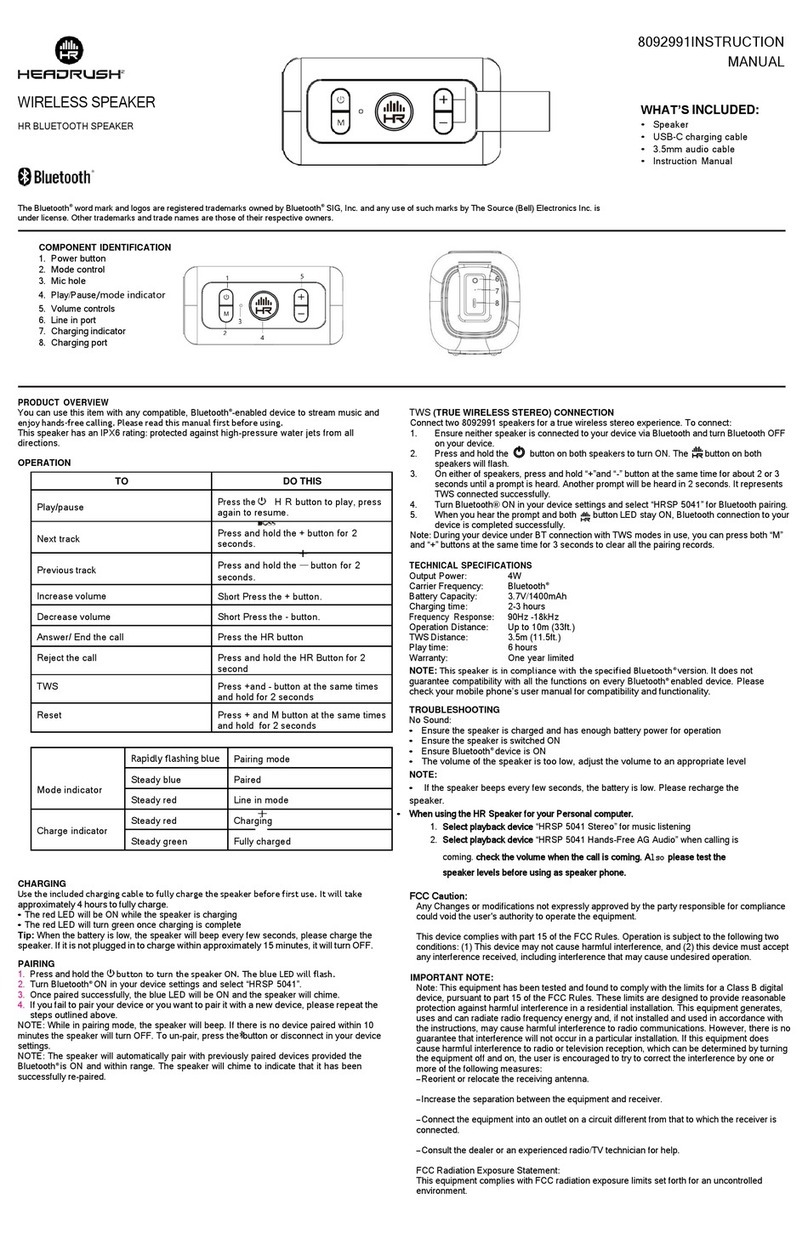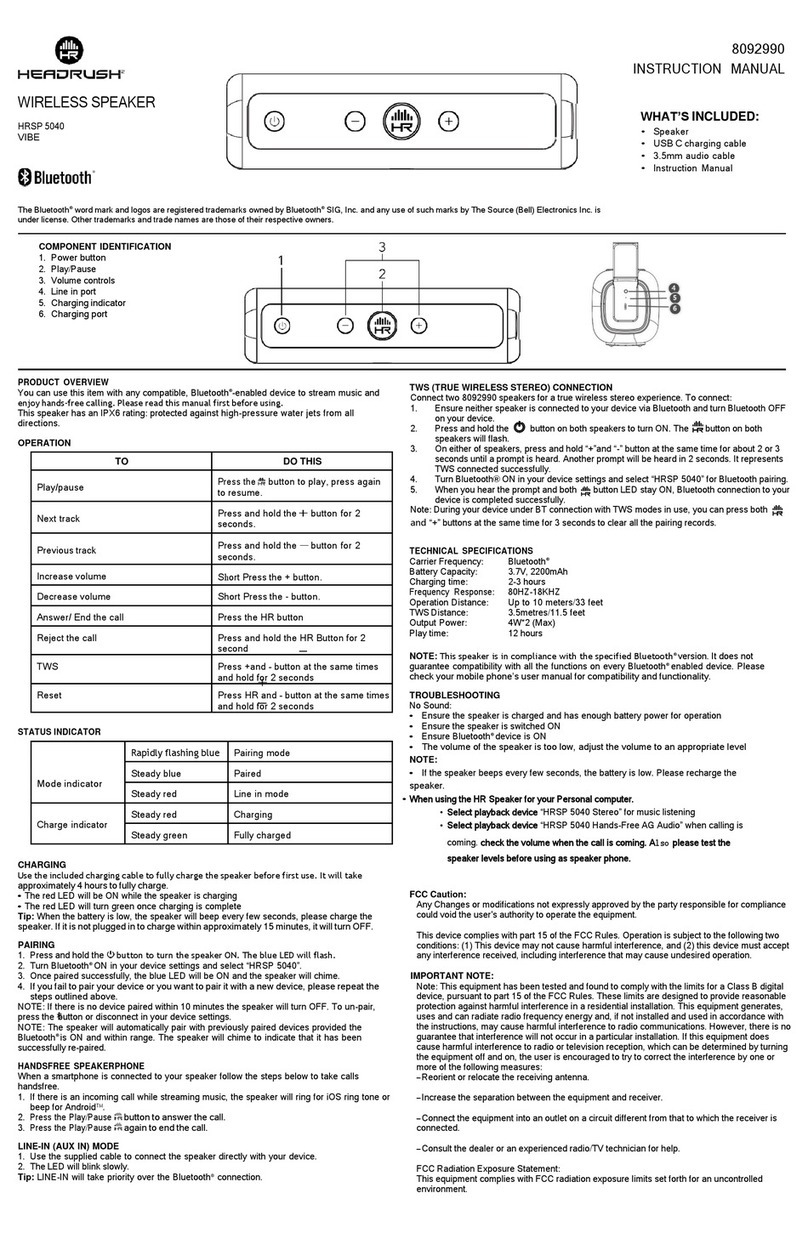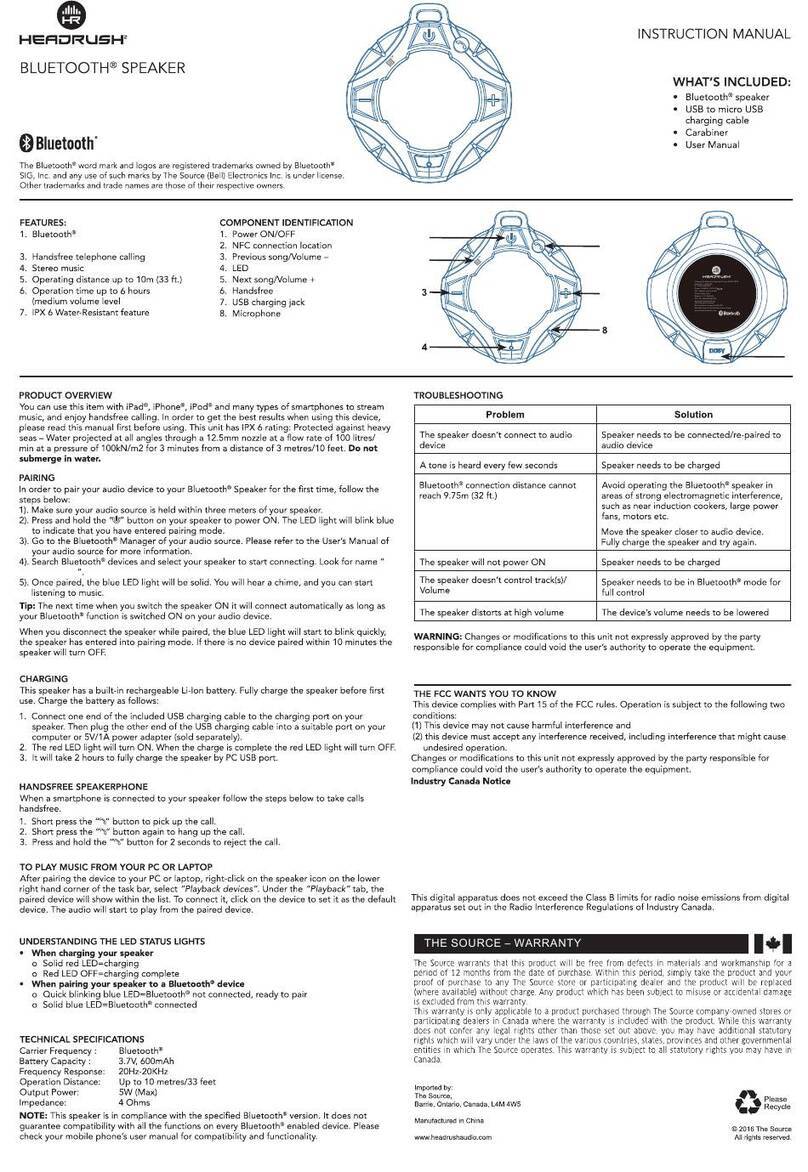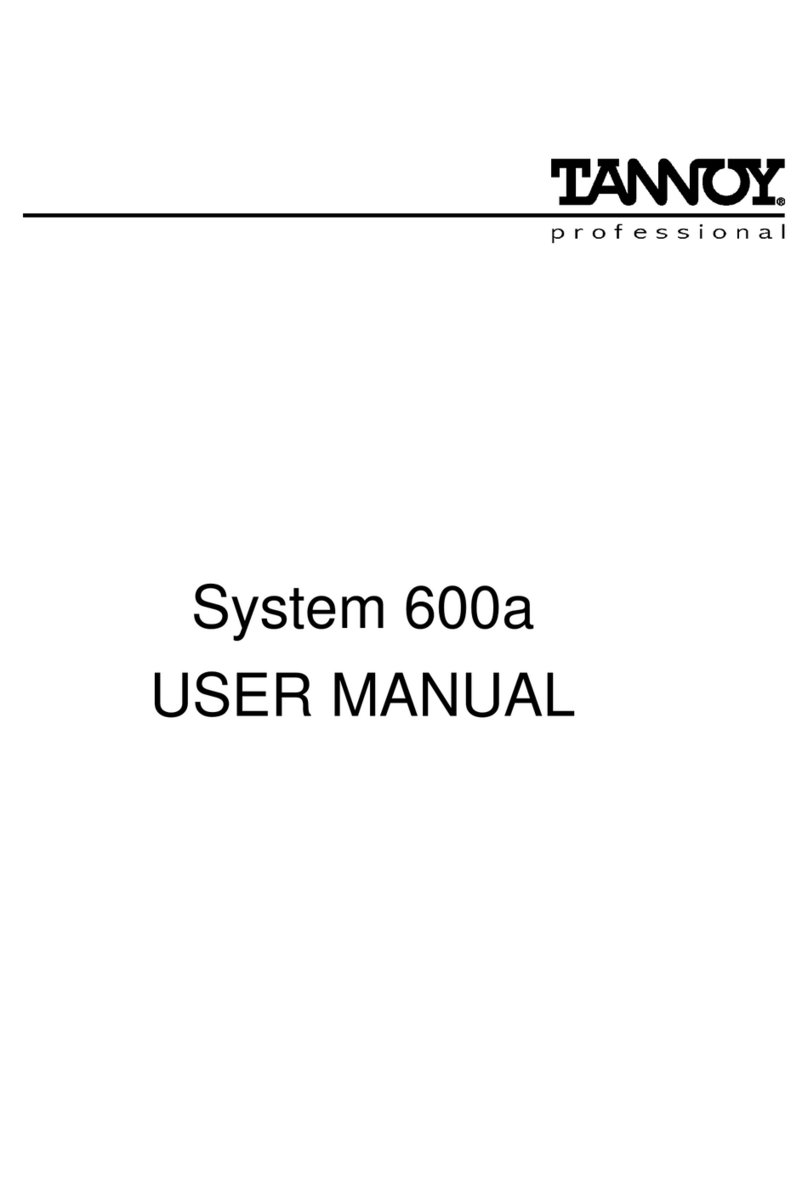TWSP
1. Tur
bot
2. The
flas
3. Wh
ght
4. Tur
5.
The
NOTE:
TROU
NoSou
•
Ens
•
Ens
•
Ens
•
The
NOTE:
er/Lo
•
Bat
oundq
•
Ens
eff
•
Ch
•
Co
device
nect
•
Mo
•
Tur
•
Cle
but
•
Cle
Nosou
•
Incr
mut
•
Ens
•
Tur
•
Co
•
Ch
for6ho
edbac
•
Tur
•
Ori
•
Try
•
Try
•
Incr
•
Ifus
TECH
Outpu
Blueto
atteryc
Chargi
hoursF
18kHz
WSdis
Playti
NOTE:
notgua
enable
WARN
respo
IC:255A
FCC ID
TheSo
eSourc
Thiswa
owned
undert
Import
IRING
ON two HR
speakerssim
speakerswill
whit e.
npairedsucc
pontheLED
Bluetooth
®
O
willlightupin
Pressandhol
LESHOOTI
nd:
urethespeak
ure the spea
ureBluetooth
volumeofthe
Ifthespeaker
batteryprom
erymaybein
ality/buzzin
uretherearen
ctiverange
ckyournetwo
nect with an
peakerdoes
ethespeaker
OFFallother
rthespeaker
onfor3secon
ryourphone
nd/lowvolum
easethespea
ed
urethespeak
OFF your s
nectwithadiff
rgeyourspea
rsMicrophon
theechoeffe
ntthemicrop
differentmicr
differentposi
easethedista
ngavocaleffe
ICALSPECIF
power:
oth version:
pacity:
gtime:
requencyres
Operationdis
ance:
e:
This speake
ranteecompa
device.Plea
ING:Changes
sibleforcom
A-8092992
D:ZHW-80929
THESO
rcewarrantsth
storeorpartici
rrantyisonlyap
toresorpartici
elawsoftheva
dby:
P 5043 Part
ultaneously.
nterstereopa
ssfully,'A'wil
isplayonthe
inyourdevic
heLEDdispl
the
button
G
rischargeda
er isswitche
deviceisON
peakeristool
eepseveryfe
ttone
rotectionmo
sound
obstaclesbe
konyourdevi
other
notpair/disco
nddevicesot
luetooth
®
de
emoryorpai
ds.
airinglistand
er/devicevol
randthedevi
eaker and r
rentdevice
er
eisencounteri
ctdown
onesothatiti
phone
ionforthespe
cefromthesp
ctsprocessor,
ICATIONS
60W
Bluetoot
7.4V/52
Around
onse:
ance:
Upto10
10m (33
8hours
is in compli
ibilitywithallt
e
checkyour
or modificat
liancecould
992
URCE‐W
atthisproduct
patingdealera
licabletoapro
atingdealersi
iouscountries,
Base spea
iringmodean
lightuponthe
econdarysp
settingsand
yonbothspea
againtoexit
dhasenough
ON
w,adjustthev
seconds,the
eordrained.
weenthespe
e
eyarecloser
icesordisabl
ittoanewdevi
pairtheBluet
meandensu
earewithin1
connect you
ngfe
snotpointing
kerand/orvo
eakertothemi
makesureitis
h
®
5.2B
0mAh
-6
50Hz-
(33ft.)T
t.)
nce wit h t he
efunctionson
obilephone
ons t o t hi s u
oidtheuser’s
RRANTY
illbefreefromd
dtheproductw
uctpurchased
Canadawhere
tates,provinc
ers and pres
the iconont
EDdisplayon
aker.
electHRSP5
kersafteryour
WSpairing
atterypower
lumetoanap
atteryislow.
hargethesp
kerandthed
within1m)
theirBluetoot
ebypressing
oth
®
devicew
ethatthesoun
ofeachothe
device
irectlyatthe
alistonstage
rophone
otcontributin
specified Bl
everyBlueto
’susermanu
it not expres
authoritytoo
fectsinmateri
llbereplaced(
hroughTheSo
thewarrantyisi
sandothergov
and hold th
eLEDdispla
theprimarysp
43.
evicehaspai
ode
oroperation
ropriatelevel
leaserechar
eakerfor6ho
viceandthatt
®
he
buttona
iththespeak
donyourdevi
peake
gtothefeedba
et oot h
®
versi
th
®
-
lforcompatib
sly approved
eratetheequ
lsandworkma
hereavailable
urcecompan
-
cludedwithth
rnmentalentit
button on
will
eaker,and
the
red.
ethespeaker.
rsPoors
eyare
within
ndholdthe
rmanually.
eisnot
ckproblem
n. It does
ilityandfuncti
by t he part y
ipment.
shipforaperio
withoutcharg
product.While
iesinwhichThe
'B'willli
Nopow
n
nality.
oftwelve(12)
.Anyproductw
hiswarrantyd
Source opera
onthsfromthe
ichhasbeens
esnotconfera
es. This warr
ateofpurchas
bjecttomisuse
ylegalrightsot
nty is subject
.Withinthispe
raccidentald
erthanthoses
oall statutory
iod,simplytak
mageis
exclud
toutabove,yo
ights you may
theproductan
edfromthiswa
mayhaveaddi
have in Cana
yourproofofpu
ranty.
ionalstatutoryr
a.
rchasetoanyT
ightswhichwill
a
y
IC Caution:
Radio Standards Specification RSS-Gen, issue 5
- English:
This device contains licence-exempt transmitter(s)/receiver(s) that comply with Innovation, Science and
Economic Development Canada’s licence-exempt RSS(s). Operation is subject to the following two
conditions:
This device may not cause interference.
This device must accept any interference, including interference that may cause undesired operation of
the device.
RF exposure statement:
The equipment complies with IC Radiation exposure limit set forth for uncontrolled environment. This
equipment should be installed and operated with minimum distance 20cm between the radiator and your
body.
- French:
Cet appareil contient des émetteurs / récepteurs exemptés de licence conformes aux RSS (RSS)
d'Innovation, Sciences et Développement économique Canada. Le fonctionnement est soumis aux deux
conditions suivantes:
Cet appareil ne doit pas causer d'interférences.
Cet appareil doit accepter toutes les interférences, y compris celles susceptibles de provoquer un
fonctionnement indésirable de l'appareil.
Déclaration d'exposition RF:
L'équipement est conforme à la limite d'exposition aux radiations de la IC établie pour un environnement
non contrôlé. Cet équipement doit être installé et utilisé avec une distance minimale de 20 cm entre le
radiateur et votre corps.