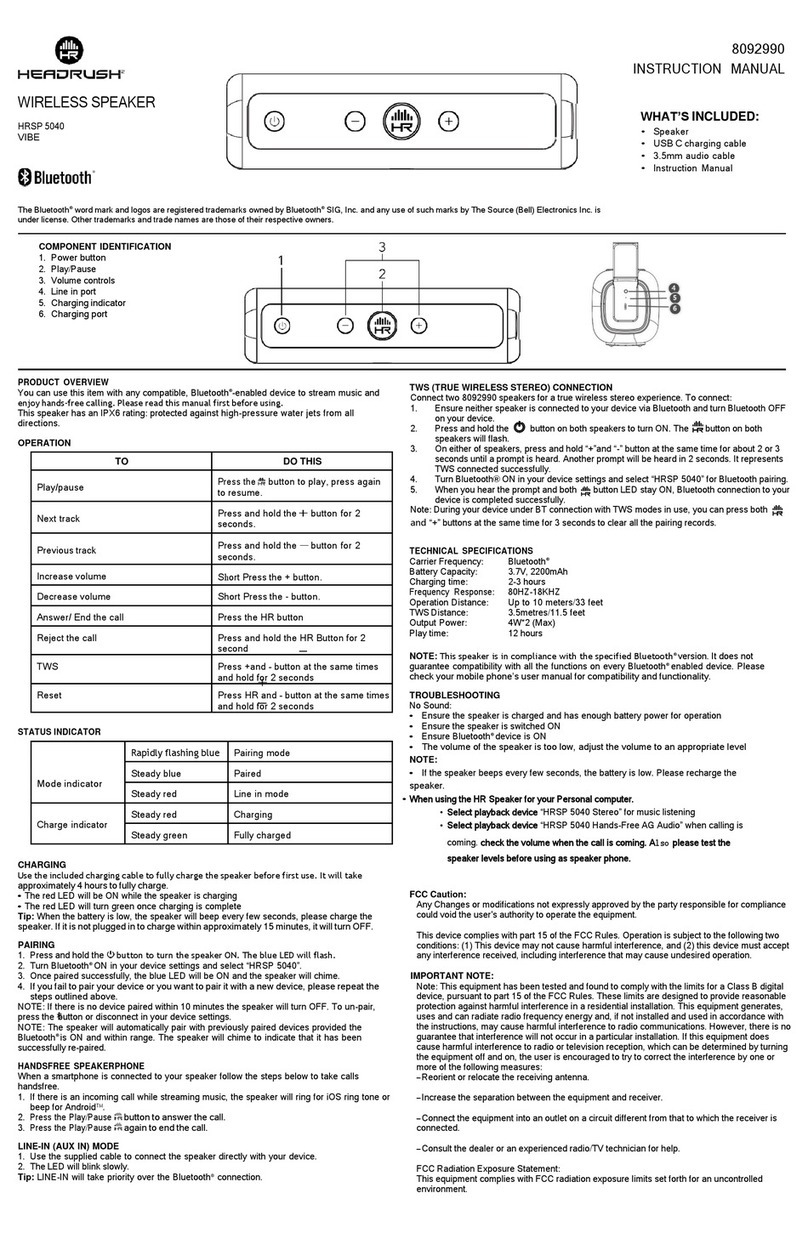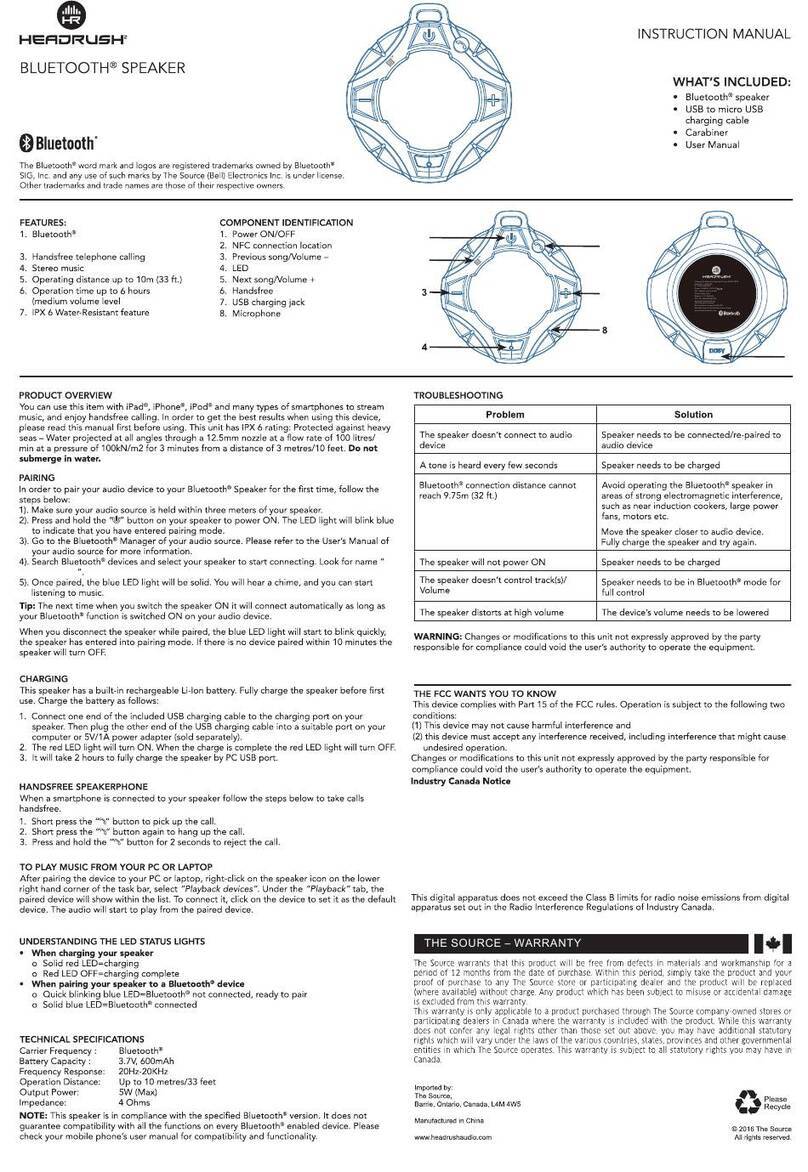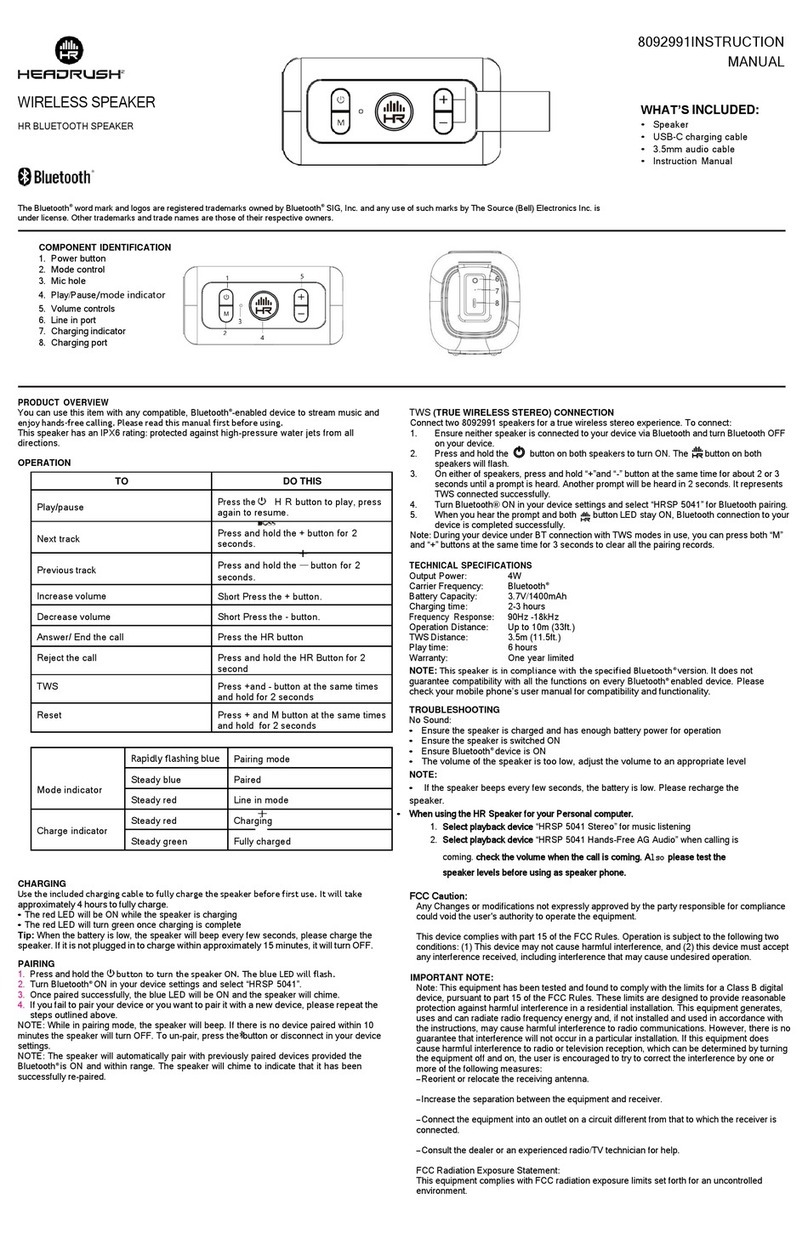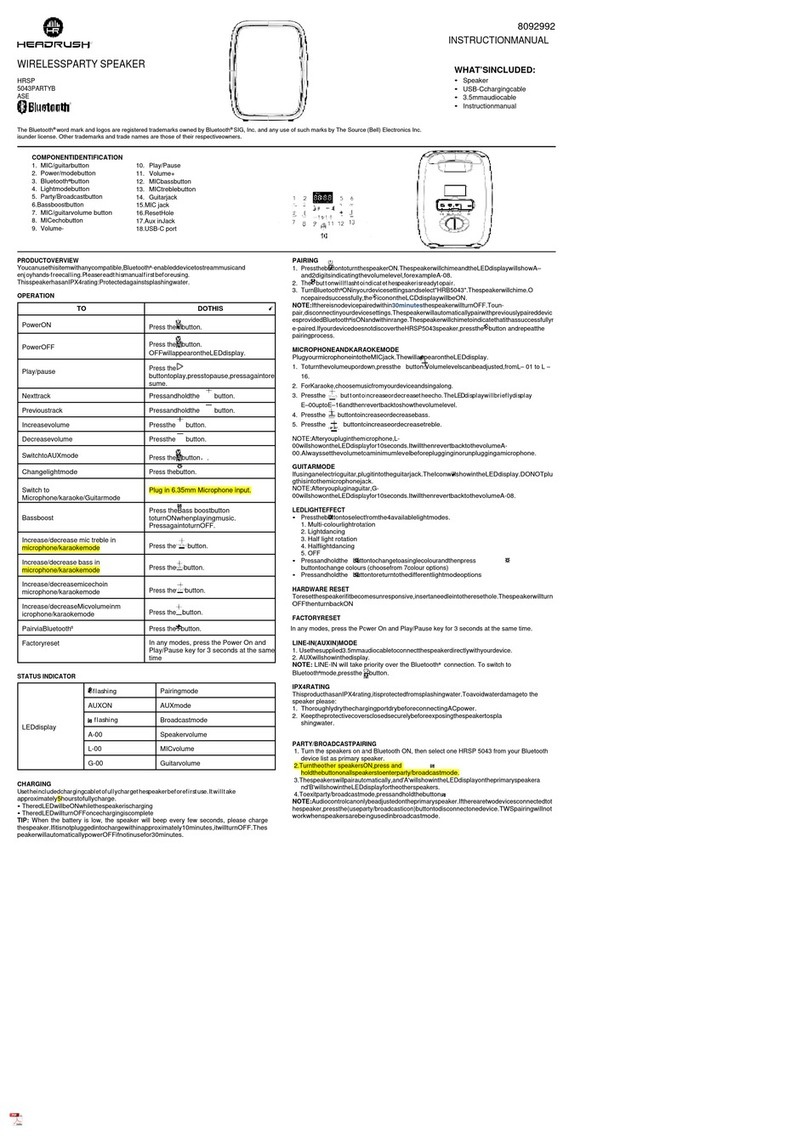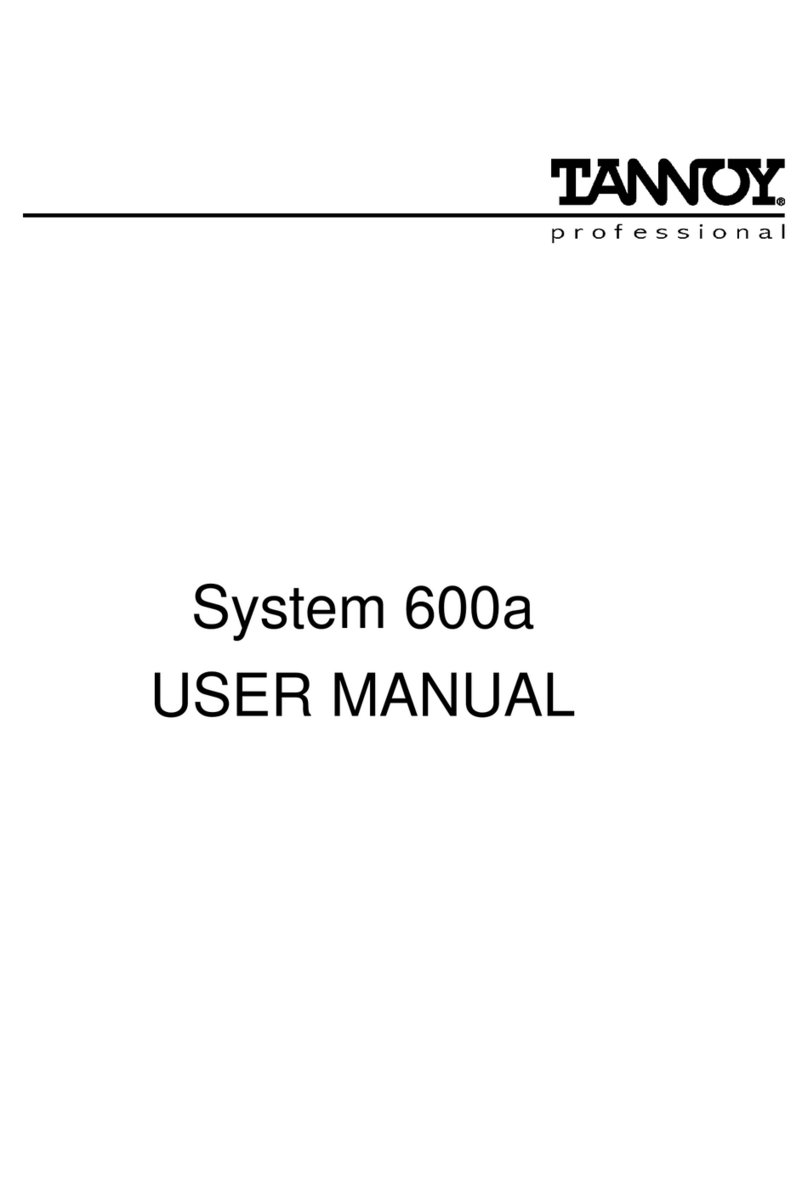PRODUCT OVERVIEW
You can use this item with iPad®, iPhone®, iPod®devices and many types of
smartphones to stream music. In order to get the best results when using this
device, please read this manual rst before using. To prevent the danger of
re and electric shock, please keep away from water.
PAIRING
1. Make sure your Bluetooth®audio source is held within 10 metres of
your speaker.
2. Long press the “Power ON/OFF” button to turn the speaker ON. The
blue LED will blink, this means the speaker is searching for paired
Bluetooth®devices.
3. Enable your Bluetooth® device, and make sure it is in searching mode.
4. Select “HR Icon” from the list of discovered Bluetooth®devices on your
mobile phone. Once paired, the blue LED will stop blinking.
5. You can now listen to your music. If there is a phone call, the music will
stop until you hang up the phone.
6. Adjust the volume by pressing the “Volume -” and “Volume +” buttons.
7. To turn the speaker OFF, press the “Power ON/OFF” button.
Tip: The next time you switch the speaker ON, it will connect
automatically as long as your Bluetooth®function is switched ON on your
audio device.
When you disconnect the speaker while paired, the blue LED will blink and
the speaker has entered into pairing mode.
sOUND mODE
You can select different sound modes by pressing the “Sound Mode” button.
mODE lED
Normal OFF
3D Surround Green
Mega bass Orange
PAIRING BY ONE-TOUCH CONNECTION WITH NFC
1. Enable the NFC function on your device.
2. Use your NFC-enabled device and touch the logo on the speaker.
3. Conrm the NFC connection on your device, this will vary depending on
your device. Check your device manual for compatibility.
4. After the device is paired, the blue LED will stop blinking.
CHARGING
This speaker has a built-in recharageable Li-lon battery. Fully charge the
speaker before rst use. Charge the speaker as follows:
1. Connect one end of the included USB charging cable to the micro USB
jack on the speaker, then plug the other end of the USB cable into a
suitable port on your computer or 5V/1A power adapter (sold separately).
2. The orange LED will turn ON. When the battery is full, the orange LED will
turn OFF.
3. It will take approximately 4 hours to fully charge the speaker by PC USB port.
Tip: When battery is low the speaker will enter into power save mode.
sTATE ON OFF
Normal Green
Low battery
mode Blinking green
Charging
Normal Orange
Orange
Low battery
mode Blinking orange
Charge complete LED turns OFF
lINE-IN
1. Use the supplied 3.5mm cable to connect the speaker directly with
your device.
2. Press the “INPUT” button till the INPUT LED turns orange.
PC-IN
1. Use the supplied USB cable to connect the speaker directly with your PC.
2. Press the “INPUT” button till the INPUT LED turns to purple colour.
TO PlAY mUsIC FROm YOUR PC OR lAPTOP
After pairing the device to your PC or laptop, right-click on the speaker icon
on the lower right hand corner of the task bar, select “Playback devices”.
Under the “Playback” tab, the paired device will show within the list. To
connect, click on the device to set as the default device.
TECHNICAl sPECIFICATIONs
Carrier frequency: Bluetooth®
Battery capacity: 7.4V, 1600mAh
Frequency response: 50Hz-20KHz (±6dB)
Operation distance: Up to 10 metres (33 ft.)
Output power: 2 x 4W+10W (woofer)