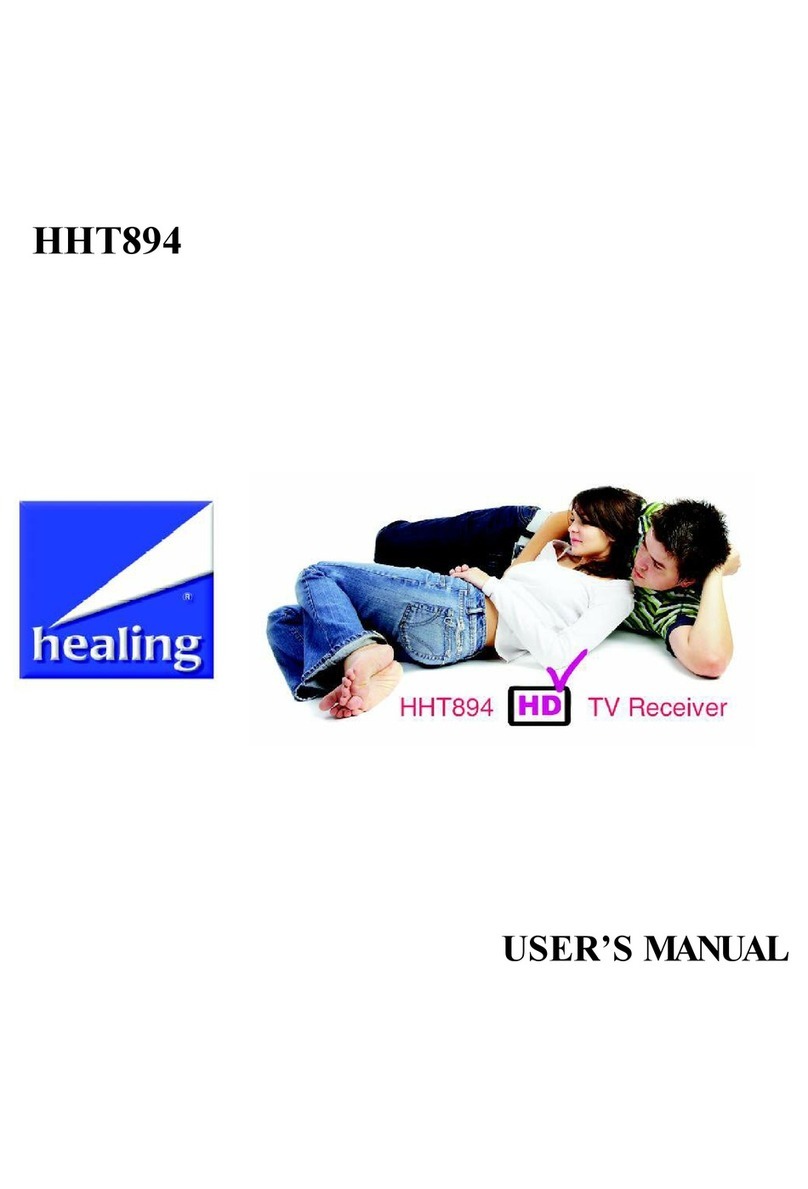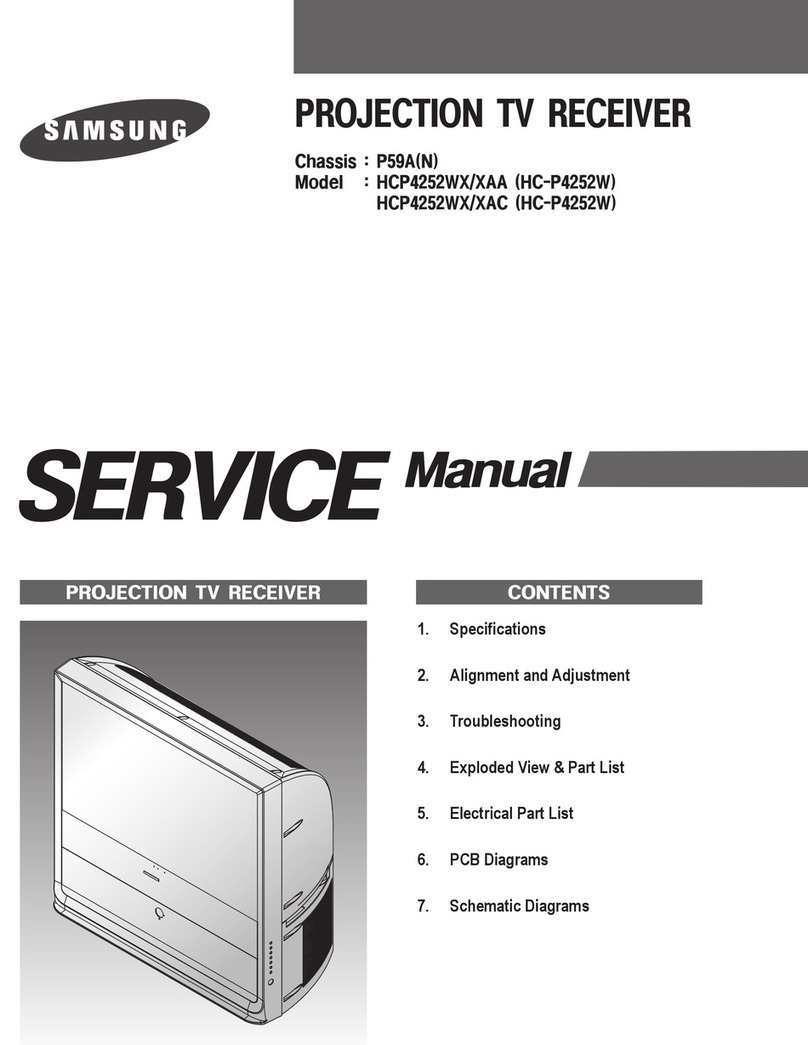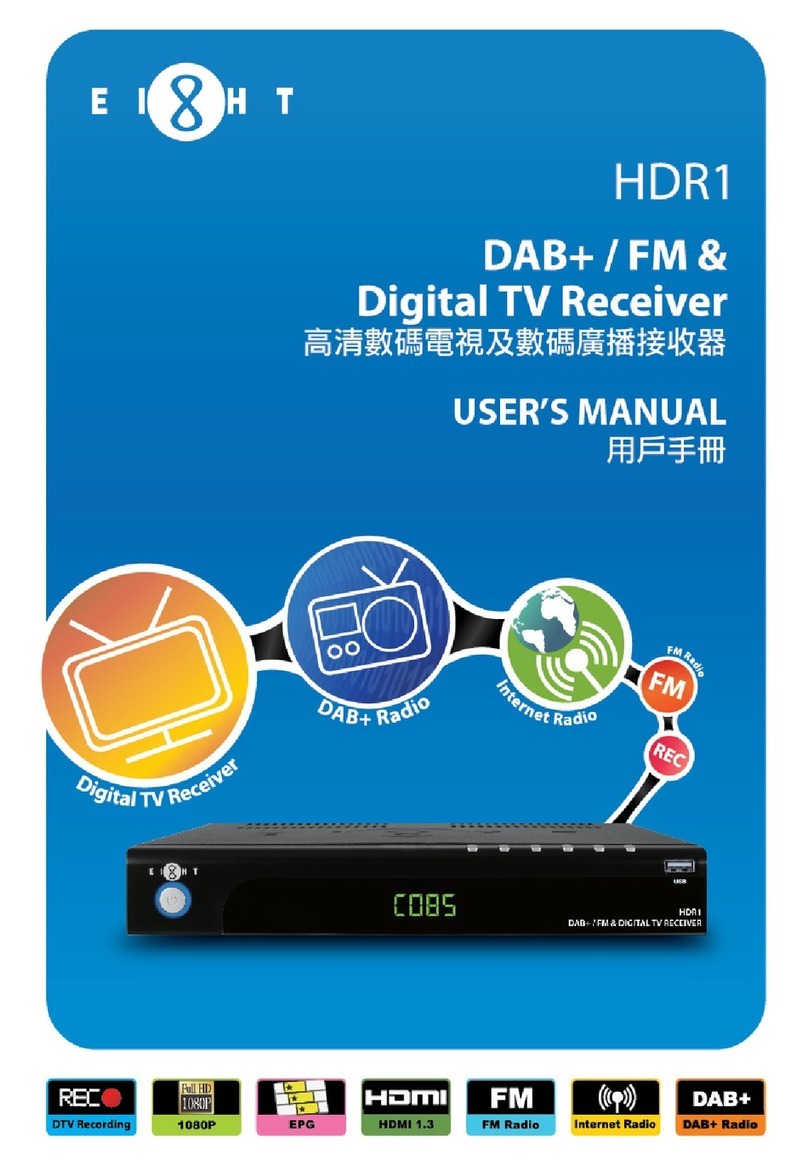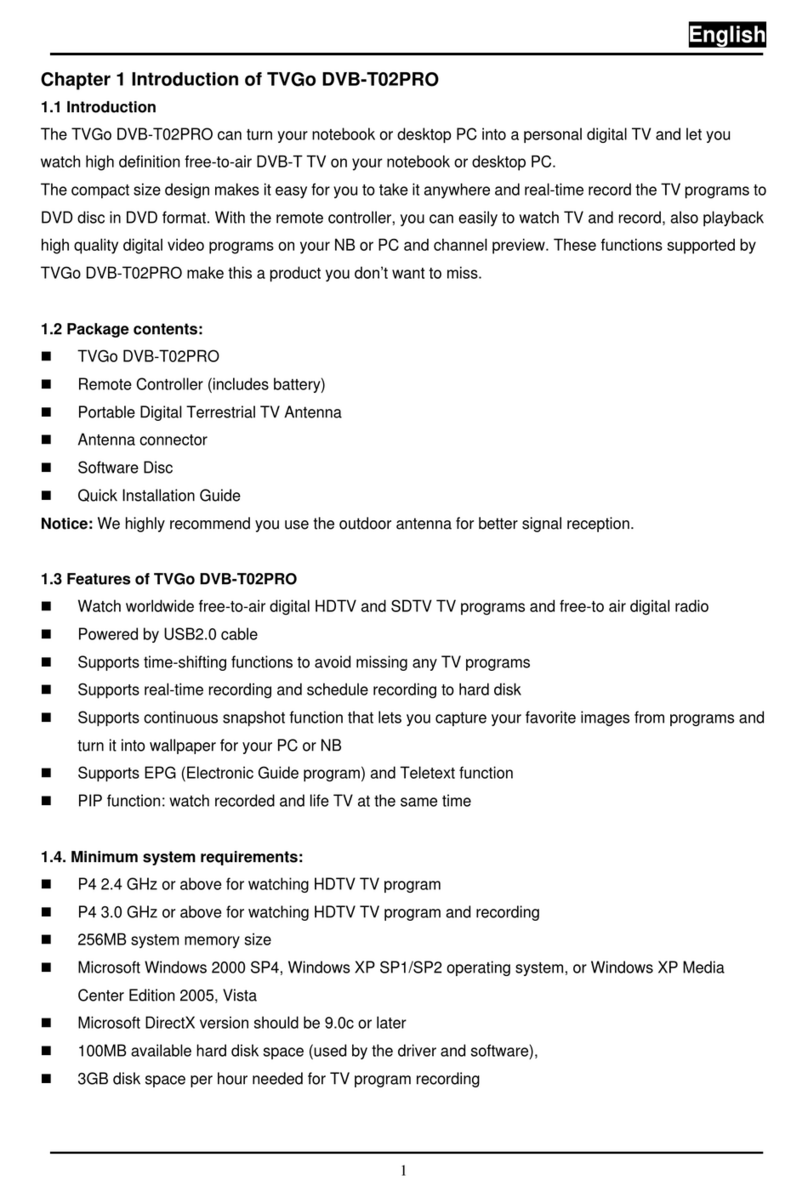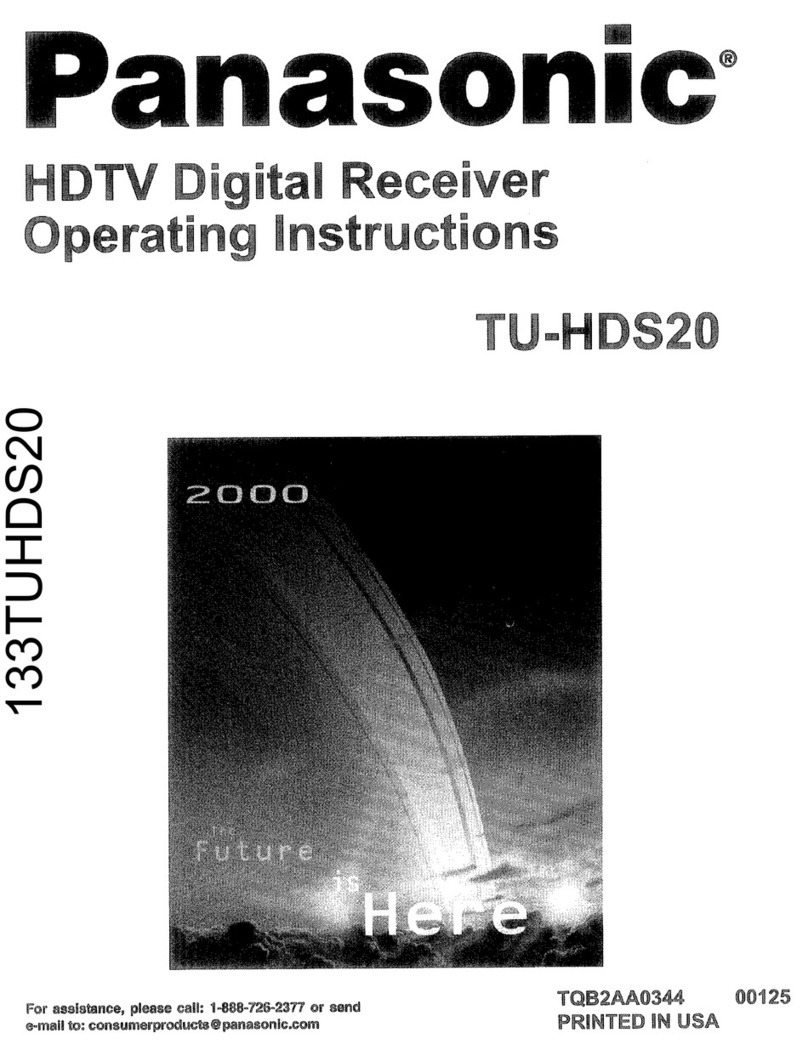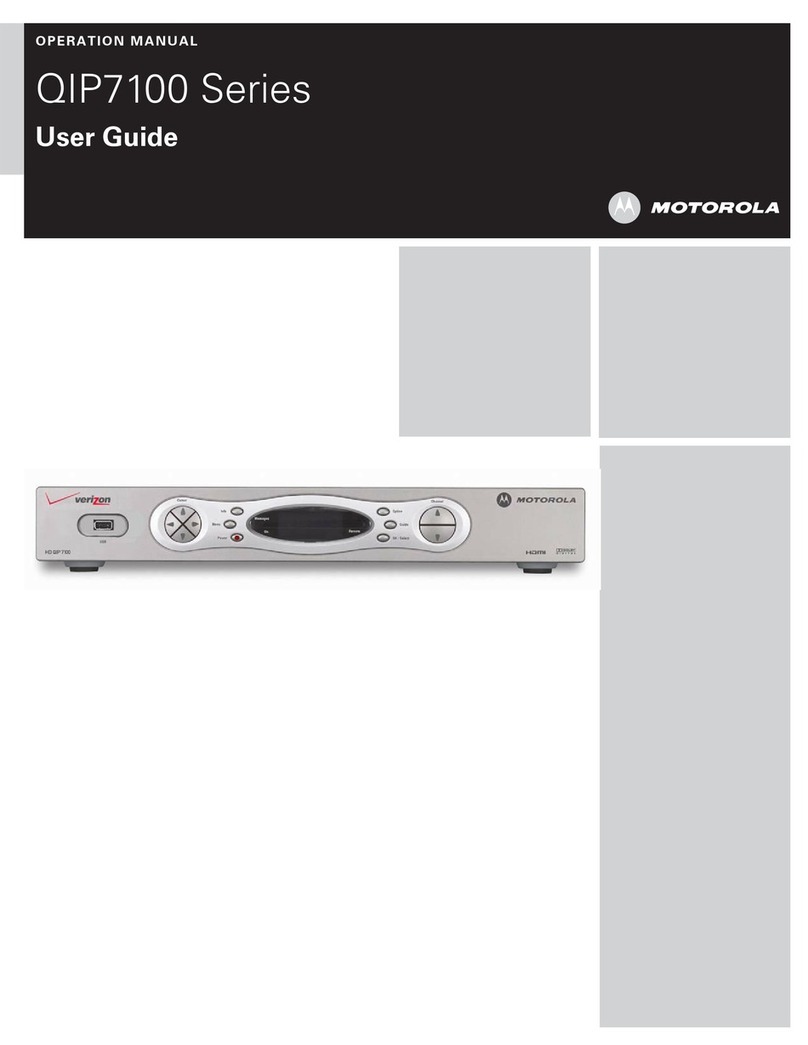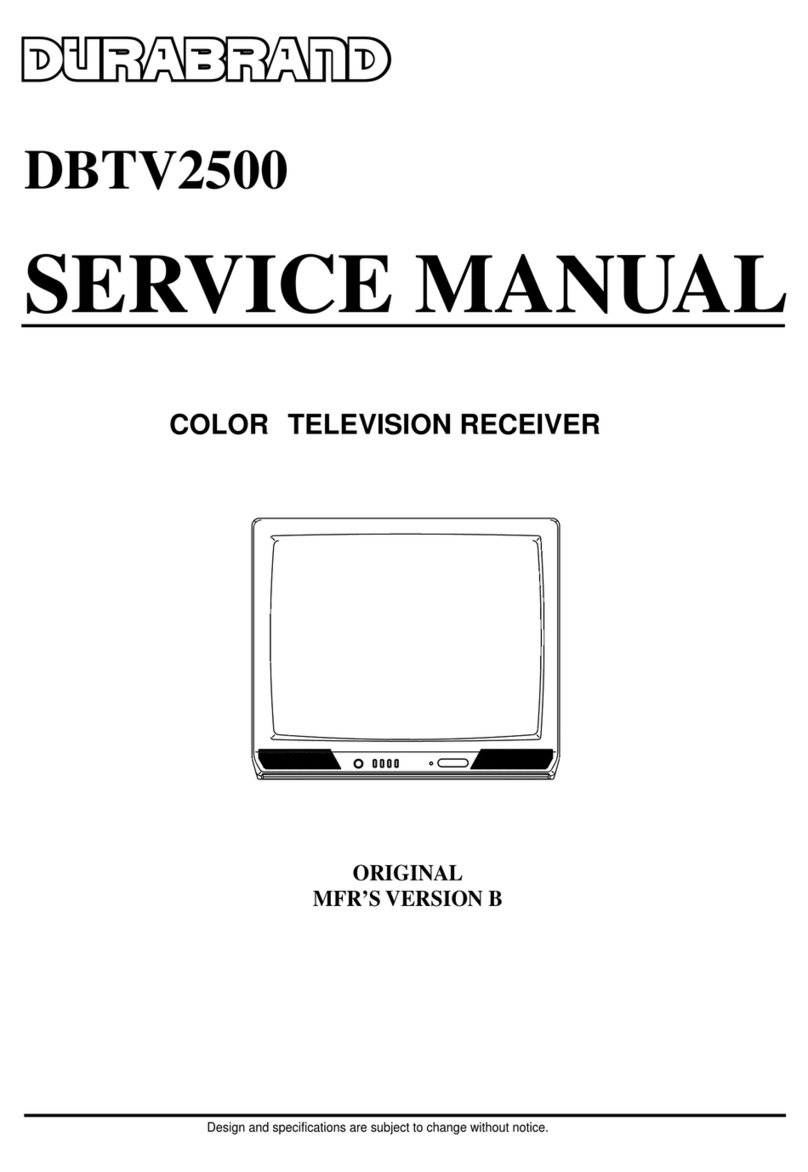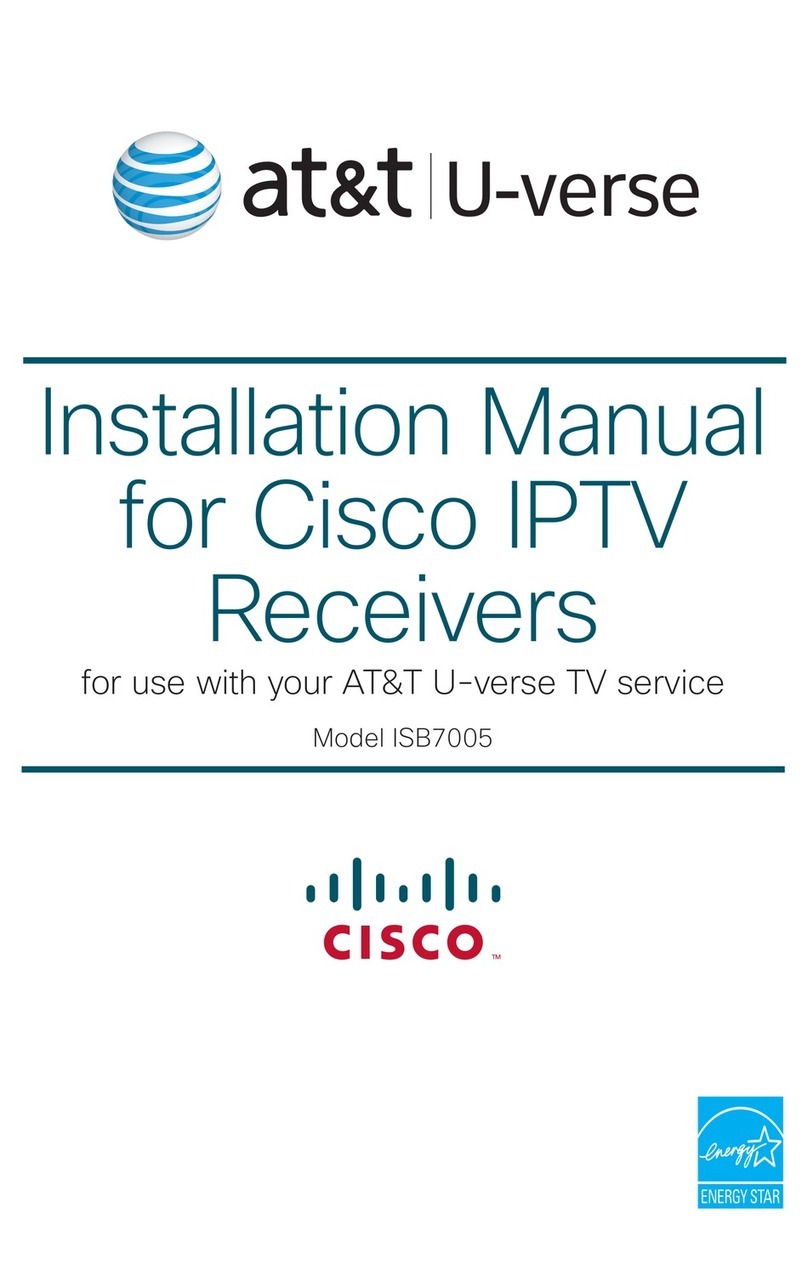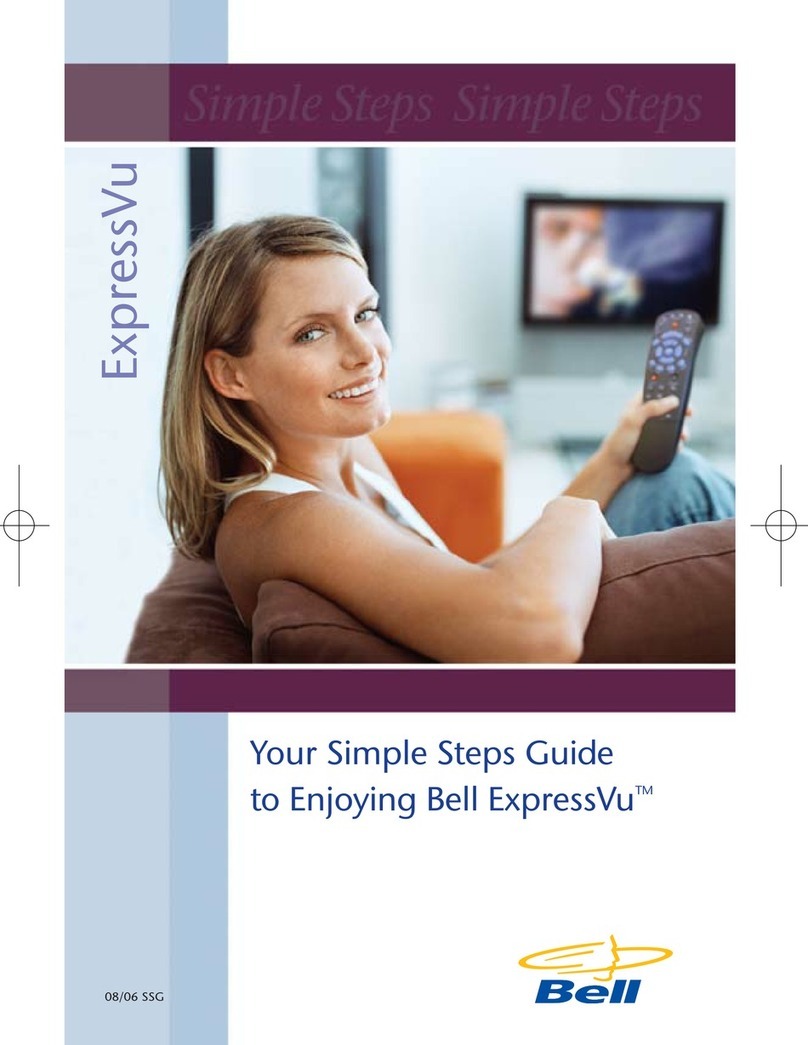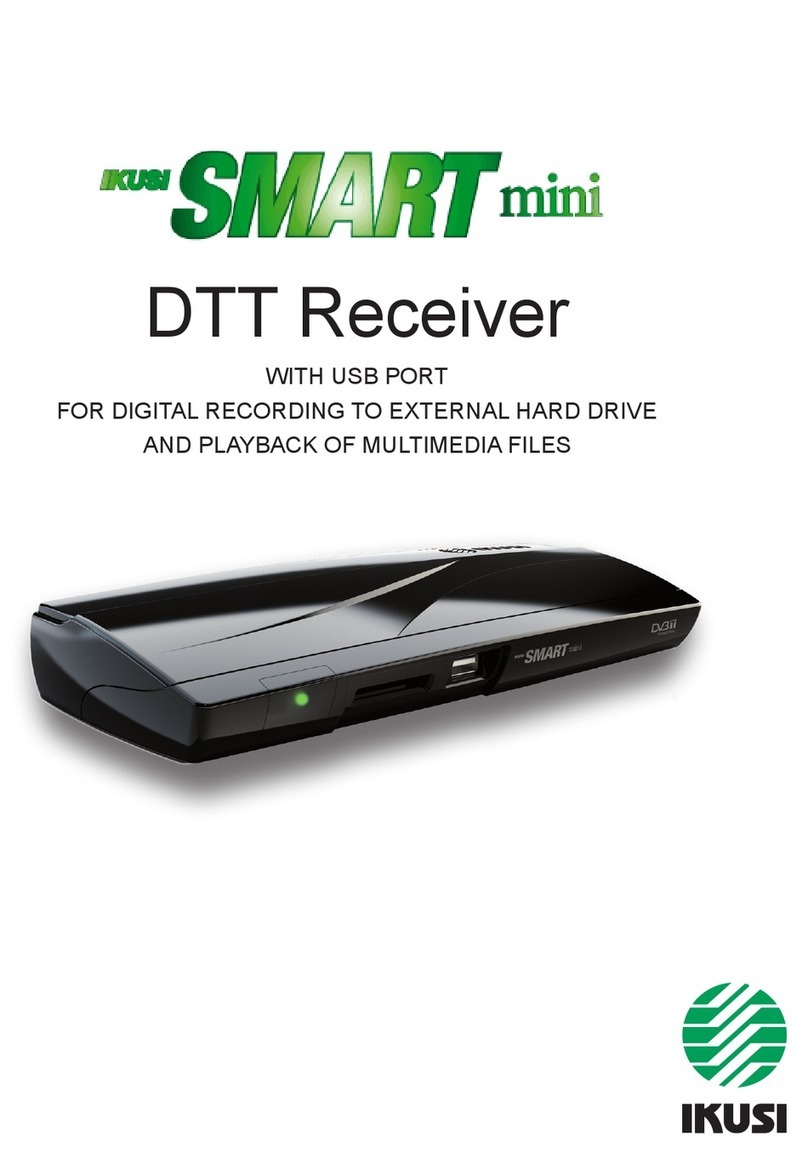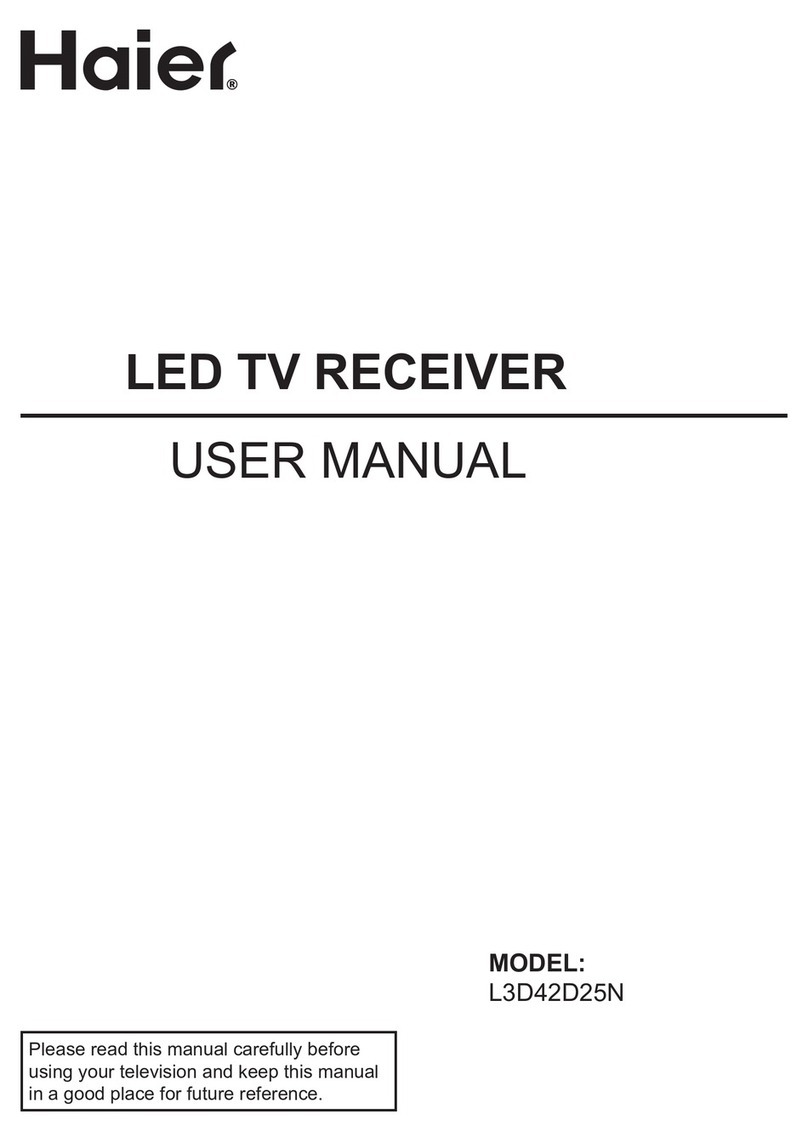healing HHM897 User manual
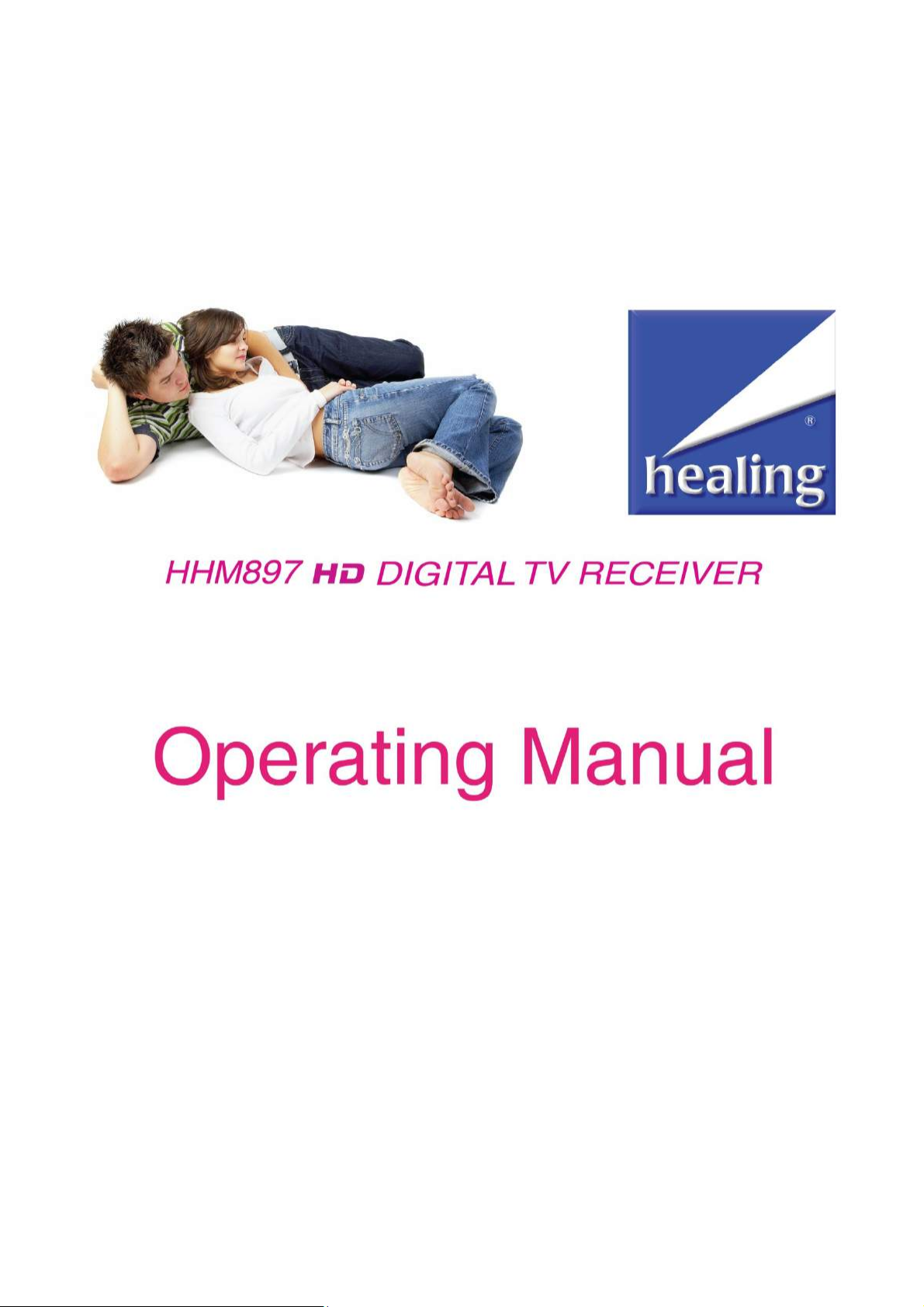
healing HHM897 HD Digital Terrestrial TV Receiver - Operating Manual
1

healing HHM897 HD Digital Terrestrial TV Receiver - Operating Manual
2

healing HHM897 HD Digital Terrestrial TV Receiver - Operating Manual
3
CONTENTS
CONTENTS ...................................................................................................................... 3
INTRODUCTION............................................................................................................... 4
HHM897 FEATURES ........................................................................................................ 5
SAFETY INSTRUCTIONS ................................................................................................ 6
FRONT PANEL ................................................................................................................. 7
REAR PANEL ................................................................................................................... 8
REMOTE CONTROL UNIT KEY FUNCTIONS ................................................................. 9
REMOTE CONTROL UNIT KEY FUNCTIONS ............................................................... 10
REMOTE CONTROL BATTERY CARE .......................................................................... 11
PREPARING THE REMOTE CONTROL FOR USE........................................................ 12
REMOTE CONTROL OPERATING DISTANCE & ANGLE ............................................. 12
USEFUL TIPS ................................................................................................................. 12
INSTALLATION............................................................................................................... 14
Connector: HDMI. ................................................................................................... 14
Connector: YPbPr Component................................................................................. 15
Connector: S-Video................................................................................................ 16
Connector: Composite CVBS.................................................................................. 17
Connector: Modulator RF Output ............................................................................ 18
AC3 Dolby Digital Audio: Connecting to a Digital Audio Amplifier............................ 19
START UP ...................................................................................................................... 20
Main Menu ............................................................................................................... 20
Time Zone and Daylight Saving Time Setting .......................................................... 21
Changing Pin ........................................................................................................... 21
Selecting and Changing TV Channels ..................................................................... 22
Volume Adjustment .................................................................................................. 22
AV Setting ................................................................................................................ 22
Output Mode ............................................................................................................ 23
Aspect Ratio:............................................................................................................ 23
ASPECT Hot Key: .................................................................................................... 23
RF Modulator Set Up ............................................................................................... 23
Closed Captions....................................................................................................... 24
Teletext .................................................................................................................... 24
EDIT Channels......................................................................................................... 24
Extended Program Information –Now and Next Via the INFO key ........................... 26
EPG –Electronic Program Guide Via The EPG Key................................................. 27
Auto Scan ................................................................................................................ 28
Program Update –Auto ............................................................................................ 28
Manual Scan ............................................................................................................ 28
Audio Mode Selection Via The Audio Key................................................................ 29
Factory Reset........................................................................................................... 30
System Information: ................................................................................................. 30
TROUBLESHOOTING: ................................................................................................... 31
SPECIFICATIONS .......................................................................................................... 32
CHANNEL FREQUENCY TABLE ................................................................................... 33
TWELVE MONTH WARRANTY ...................................................................................... 34
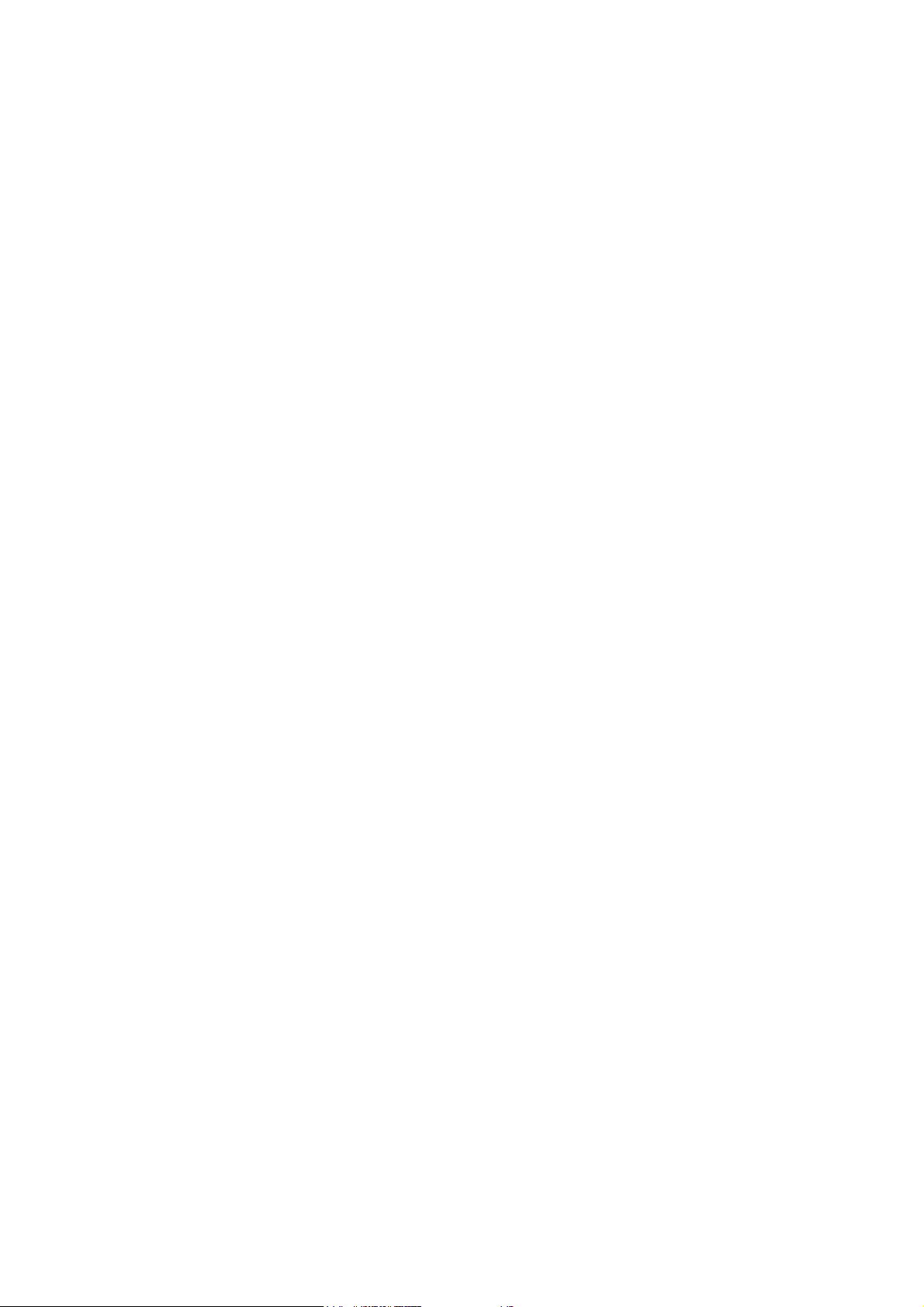
healing HHM897 HD Digital Terrestrial TV Receiver - Operating Manual
4
INTRODUCTION
Thank you for choosing a healing HHM897 high definition digital television receiver.
The HHM897 will enable you to receive and enjoy high definition and standard definition
digital terrestrial TV channels that are available in your location - including freeview
channels
The unit includes a choice of 4 video connections to your television as well as the
convenience of an Inbuilt RF Modulator enabling connection to old televisions that do not
have any video inputs
For a complete listing of our digital television terrestrial receivers as well as our expansive
range of television reception products please view our website: www.healingdigital.com

healing HHM897 HD Digital Terrestrial TV Receiver - Operating Manual
5
HHM897 FEATURES
Excellent High Definition & Standard Definition „Wide Horizon‟ picture quality
High sensitivity tuner
Receives all 'freeview' Channels
Resolutions 1080i, 720p, 576i and 576p
HDMI, YPbPr Component, S-Video Mini Din, and CVBS Composite outputs active
simultaneously
Inbuilt RF Modulator (UHF21-69) for connection to old televisions that do not have
video inputs
Coaxial Digital Audio output
Optical S/PDIF Digital Audio output
RCA Audio output
Electronic Program Guide EPG) with 8th day cross over
Centre Cut option displays aspect of 16:9 on 4:3 screens
Automatically updates broadcaster program changes
Signal Strength and Quality bars colour coded
Low Energy Consumption –MEPS compliant
Saves program parameters at Power Fail
Closed Caption subtitles
Parental Lock
RS232 connector for software upgrades
Removable mains power lead

healing HHM897 HD Digital Terrestrial TV Receiver - Operating Manual
6
SAFETY INSTRUCTIONS
Operating and Safety instructions should be read prior to connecting and operating the
unit.
Please adhere to all Safety identification marks on the units back panel and safety
instructions listed in this operating manual.
DO NOT INSTALL YOUR RECEIVER:
In a closed or poorly ventilated cabinet
Directly on top or under any other equipment
On an uneven surface
On a surface that might obstruct the ventilation slots.
DO NOT EXPOSE THIS RECEIVER OR ITS ACCESSORIES:
To water or intense moisture
To direct sunlight
To any equipment that generates heat
To intense vibration
To any magnetic objects such as loudspeakers, transformers etc.
Never open the cover: High voltage electrical hazards make it extremely dangerous to
touch the inside of the receiver. Note: Your warranty will be void if the receiver
panel/s has been opened.
If the receiver is not to be used for an extended period, unplug the receiver power
cord from the wall power socket.
When installing the receiver and connecting AV cables etc., initially disconnect the
unit from mains power.
Do not operate the unit if the power lead is damaged.
Protect the power cord from being walked on or pinched.
Clean the Front of the Receiver and its panels only with a dry cloth.
Only use attachments/accessories specified by the manufacturer.

healing HHM897 HD Digital Terrestrial TV Receiver - Operating Manual
7
FRONT PANEL
1. LED display - Shows channel selected and display status: Power LED,
red- indicates power supply active. Remote Control sensor.
2. MENU. Press key to enter Main Menu.
3. PRG- Key. Viewing Mode: To select a lower channel number.
4. PRG+ key. Viewing Mode: To select a higher channel number. Menu
Mode: Move up through Menu items.
5. VOL- Key. Viewing Mode: To decrease volume. Menu Mode: Alter
selected MENU item.
6. VOL+ Key. Viewing Mode: To increase volume. Menu Mode: Alter
selected MENU item.
7. OK. Operation confirmation; Channel List.
8. STANDBY key - Switches between Operational and Standby modes.

healing HHM897 HD Digital Terrestrial TV Receiver - Operating Manual
8
REAR PANEL
1. LOOP INPUT: Combines the antenna signal with LOOP OUT.
2. MODULATOR RF OUTPUT: Output for UHF modulated signal from the HHM897 (for
use with televisions that do not have any video inputs).
3. S/PDIF: Optical digital output for superior audio quality.
4. ANTENNA IN: Input for antenna; mandatory for stable pictures.
5. RS232: DB9 Connector for software upgrades.
6. LOOP OUT: Loop through to pass the antenna signal to another receiver
7. HDMI: Digital Video and Audio output, combined over a single cable.
8. S-VIDEO. A clearer video output than CVBS.
9. COAXIAL. Coaxial digital audio output for superior audio quality.
10. AUDIO R/L: Right and Left stereo audio connectors.
11. VIDEO: Composite CVBS output.
12. COMPONENT VIDEO: YPbPr outputs for high picture quality.
13. POWER: Mains Power input: IEC C7 figure 8.
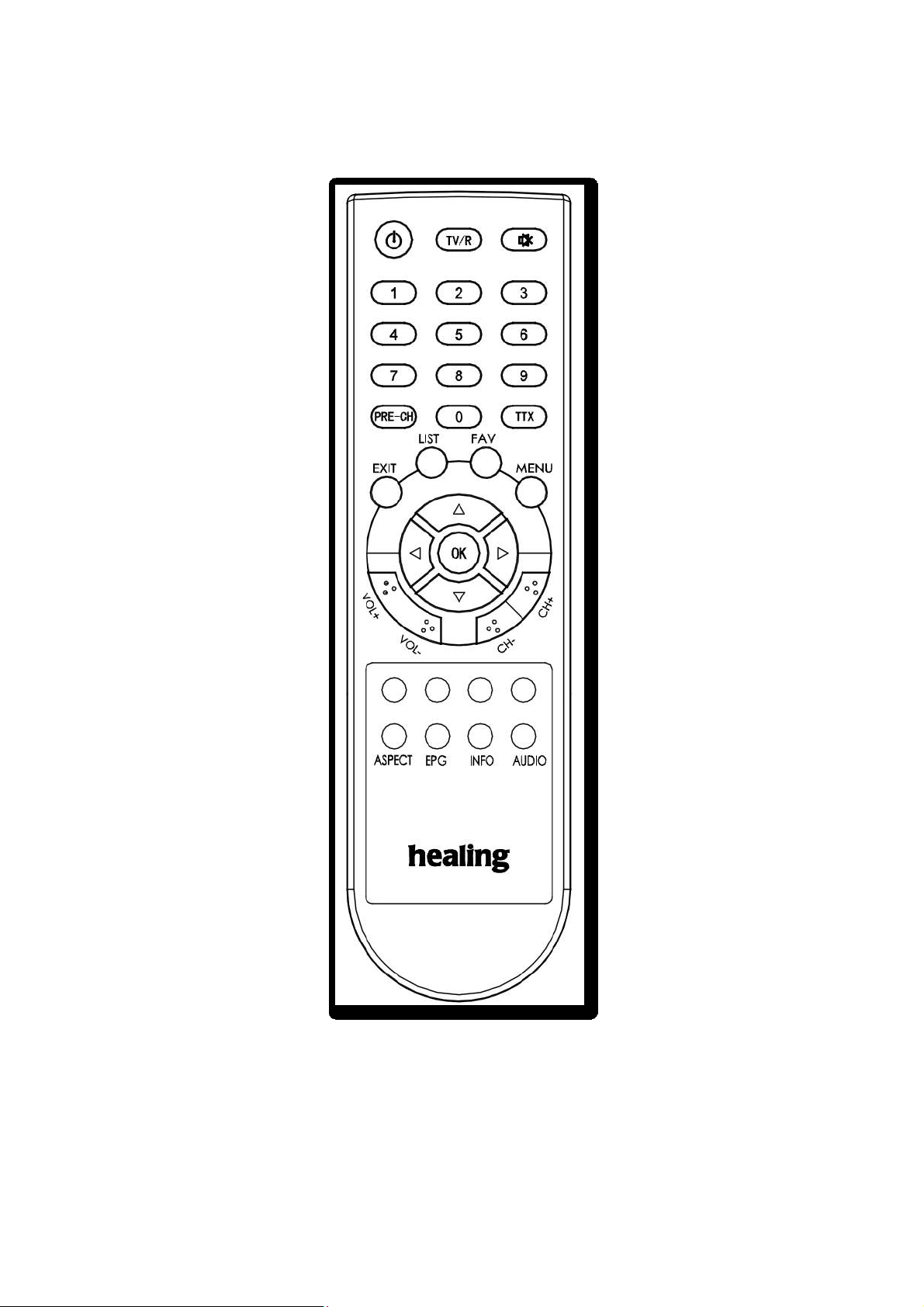
healing HHM897 HD Digital Terrestrial TV Receiver - Operating Manual
9
REMOTE CONTROL UNIT KEY FUNCTIONS
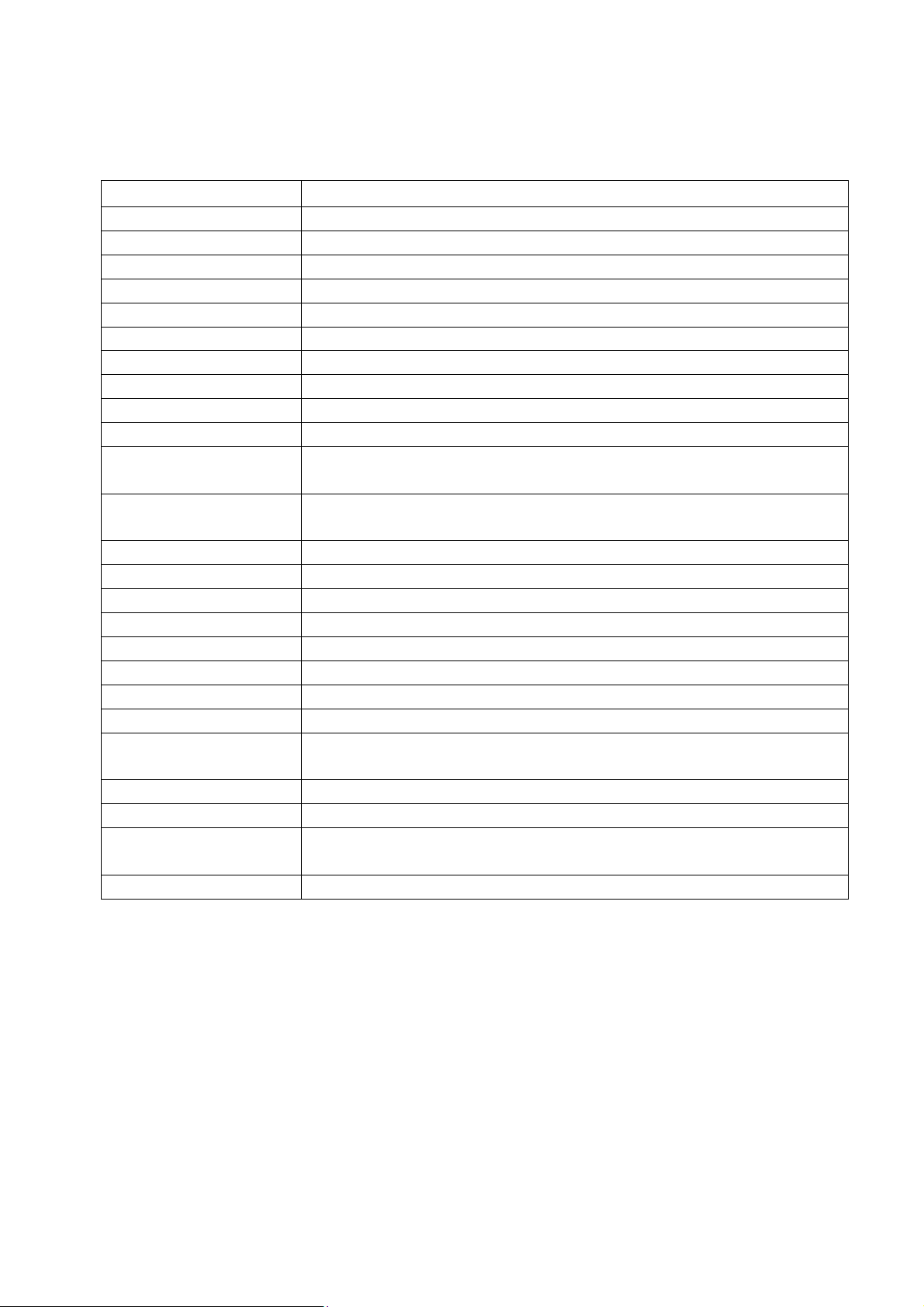
healing HHM897 HD Digital Terrestrial TV Receiver - Operating Manual
10
REMOTE CONTROL UNIT KEY FUNCTIONS
FUNCTION
DESCRIPTION
STANDBY
Switch between Standby and operation
TV/R
Switch between Television and Radio programs
MUTE
Mute audio
0-9
Select channels by numbers
PRE-CH
Switch to the previously watched program
TTX
Activated Teletext (where broadcast)
EXIT
Exit the current Menu function
LIST
Displays a list of all channels scanned
FAV
Displays Favourite channel list
MENU
Displays Main Menu
UP/DOWN ARROW
KEYS
Menu Mode: move cursor up/down
Non Menu Mode: program up/down
LEFT/RIGHT ARROW
KEYS
Menu Mode: Move cursor Left or Right
Non Menu Mode: Audio volume up or down
OK
Confirm selected menu item
VOL+
Audio level increase
VOL-
Audio level decrease
CH-
Channel change Down
CH+
Channel change Up
RED KEY
To delete channels within the Edit Channels Menu
GREEN KEY
Freeze picture; press again to release
YELLOW KEY
For inputting Favourites within the Edit Channels Menu
BLUE KEY
Closed Captions on or off and for Channel Sort function within the Edit
Channels Menu
ASPECT
Steps through 3 Aspect Ratio Options (in 4:3 mode only)
EPG
Displays Electronic Program Guide Information
INFO
Displays general information for the current program on the channel
selected
AUDIO
Displays AUDIO CTL Menu Options

healing HHM897 HD Digital Terrestrial TV Receiver - Operating Manual
11
REMOTE CONTROL BATTERY CARE
To ensure long life from your Remote Control Unit:
1. Check that the polarity indicators of batteries and the remote control terminals
correspond.
2. Do not mix new and old or different types of batteries together.
3. Never leave old or exhausted batteries in the remote control.
4. If storing your receiver for an extended period, remove the batteries from the RCU.
5. Only rechargeable cells (NiMh etc) should be recharged, and on a purpose built
charger.
6. Do not attempt to disassemble or short circuit the batteries.
7. Do not expose the batteries to heat sources.
8. In the event of electrolyte fluid does leak from a battery inside the remote control,
wipe away with a damp cloth and insert new batteries.
9. Damage to your RCU caused by leaking batteries is not covered by warranty.
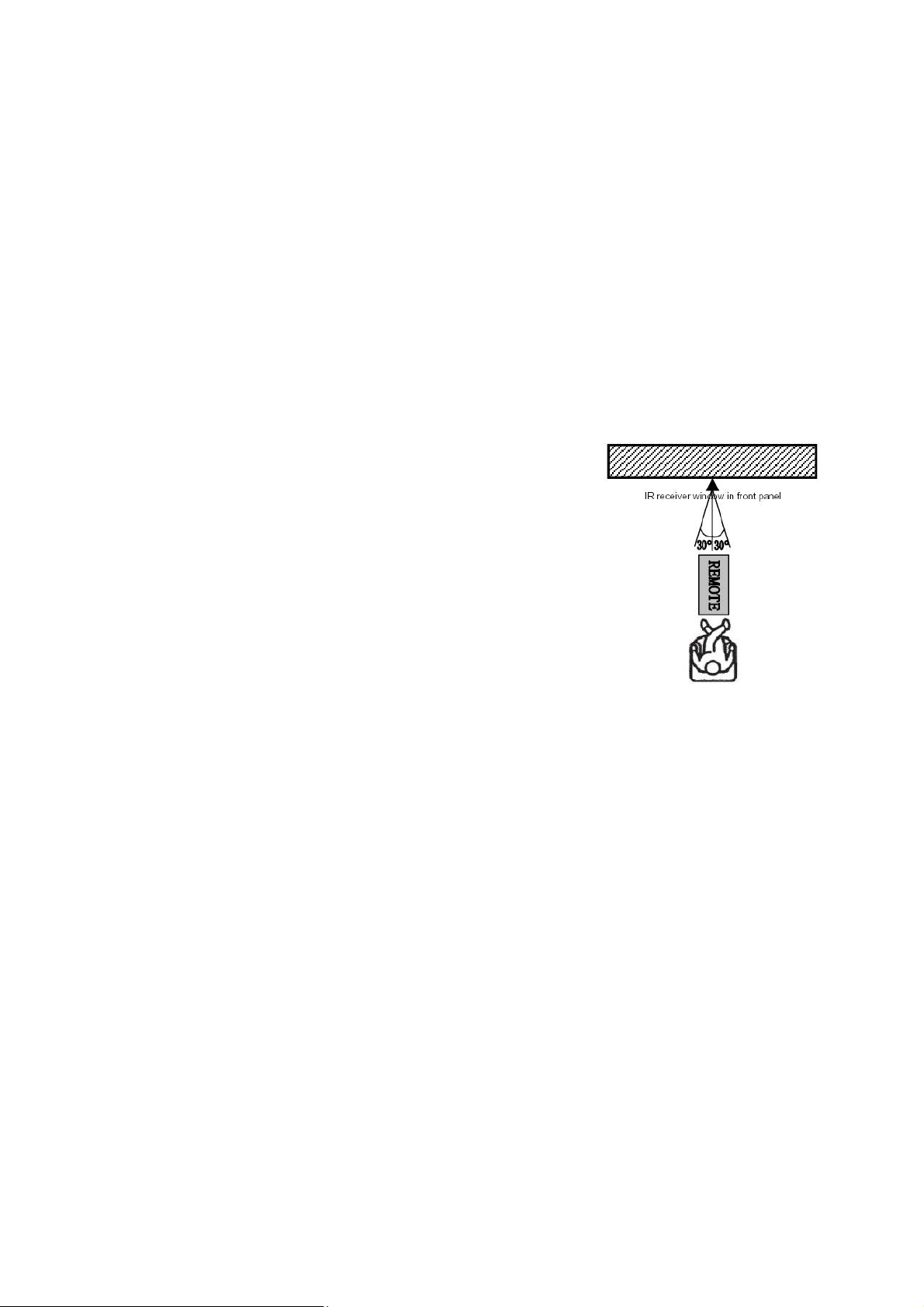
healing HHM897 HD Digital Terrestrial TV Receiver - Operating Manual
12
PREPARING THE REMOTE CONTROL FOR USE
Fresh batteries must be loaded for your remote control unit to operate reliably.
1. Open the battery compartment lid on the back of the RCU.
2. Insert the batteries, negative terminals first. Take care that the battery polarity
markings correspond with those of the remote control.
3. Close the battery compartment lid, checking that it locks in place.
4. Your RCU should now be ready for use.
REMOTE CONTROL OPERATING DISTANCE & ANGLE
With an uninterrupted view of your receivers Front panel
IR window, point the RCU towards Your receiver and
press any key.
1.
Distance:
The remote control should work up to 7
meters from the front of your receiver.
2.
Angle:
and about + or –30 degrees from directly
facing the receiver (see drawing).
USEFUL TIPS
1. For prolonged receiver life, intervals of continuous switching action should be kept to
less than one minute.
2. Should receiver stop responding to RCU commands or freeze up, disconnect the
batteries and or power for 10 seconds and restart.
3. Daylight and some electric light can compromise the distance over which an RCU is
effective. You can solve this by re-adjusting receiver position and room lighting as
necessary.

healing HHM897 HD Digital Terrestrial TV Receiver - Operating Manual
13
Your healing HHM897 High Definition Receiver comes with a selection of Video and
Audio outputs. The outputs you use will be determined by the inputs available on your TV
monitor and or audio decoding amplifier.
The following basic terminology will help your understanding.
TERMINOLOGY
QUALITY
GRADING
EXPLANATION
VIDEO CONNECTIONS
HDMI
(High Definition
Multimedia Interface)
High Definition
digital video and
audio
Video & Audio on one cable. Highest possible
picture and sound quality to 1080i.
YPbPr
(Component Video)
High Definition
analog video
Separate red, green, blue over 3 RCA connectors.
Excellent picture quality.
You will still need to connect the audio via RCA,
Coaxial or S/PDIF.
S-Video
Standard
Definition analog
video
Separates the Y (brightness) and C (colour) of
analog video. It is usually a sharper picture than
CVBS. You will still need to connect the audio via
RCA, Coaxial or S/PDIF.
CVBS
(Composite Video)
Standard
Definition analog
video
Video signal on one yellow RCA connector.
You will still need to connect the audio via RCA,
Coaxial or S/PDIF.
Modulator RF Output
UHF modulated
video and audio
Use this connection when your TV does not have
any video inputs
AUDIO CONNECTIONS
RCA
Analog stereo
audio
Left and Right audio channels via the White and
Yellow RCA connectors
Coaxial
Digital audio bit
stream.
Carries digital audio signals in electrical form to a
monitor or decoder amplifier.
CD quality.
Optical S/PDIF
Digital audio bit
stream.
Carries digital audio signals in laser light form to a
monitor or decoder amplifier.
CD quality.
N.B All AV Outputs are available simultaneously, simplifying installation and
enabling multiple displays of different resolutions to be driven at the same time.
Now you can choose the connection method that best suits your display from one of the
connection types listed on the following pages.
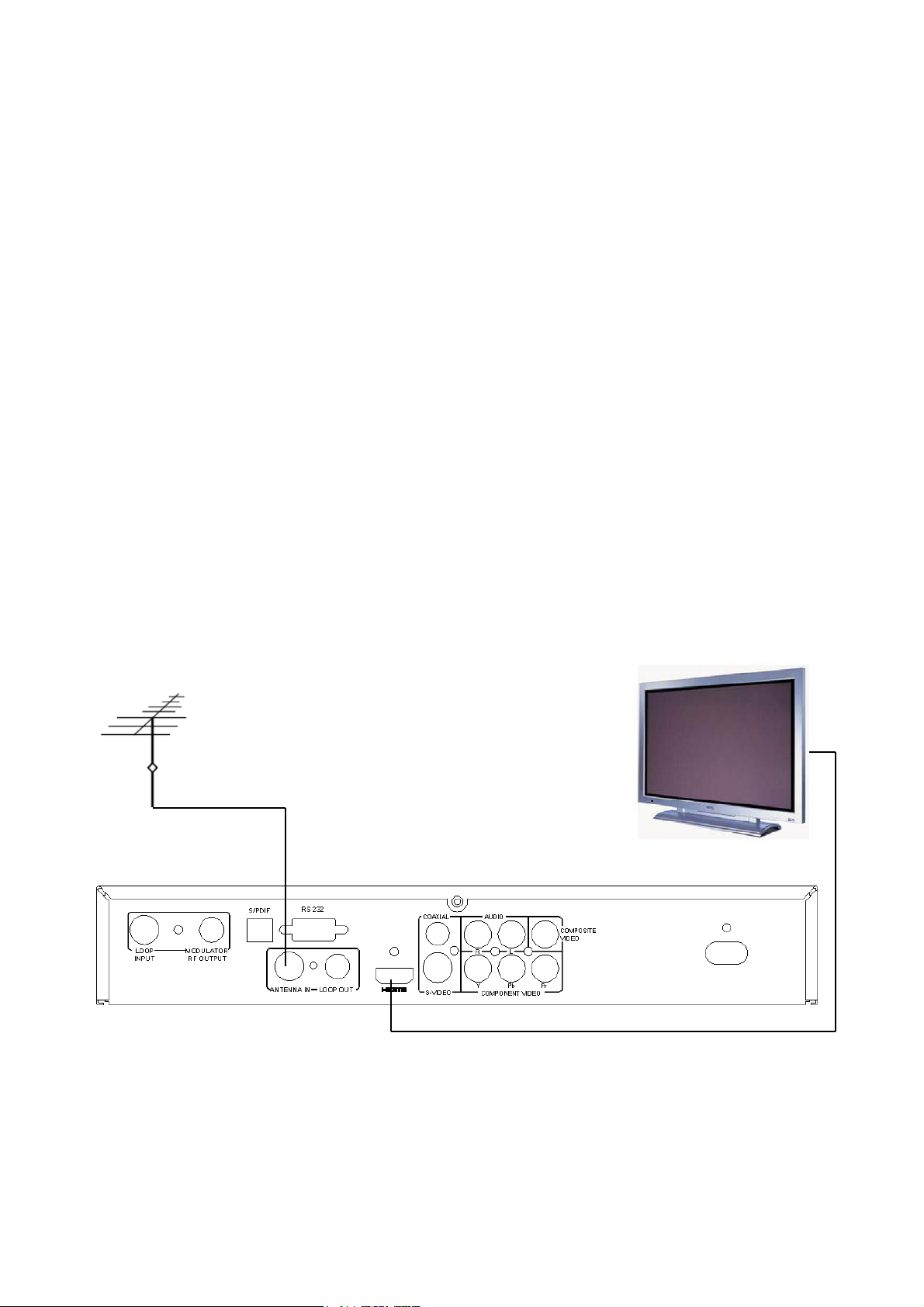
healing HHM897 HD Digital Terrestrial TV Receiver - Operating Manual
14
INSTALLATION
Connecting the HHM897 - Video and Audio
Choose one of the following choices of Video Connections from the HHM897 to your
television.
The Output that you choose will be determined by the Inputs available on your Television.
Connector: HDMI.
You will require a separately purchased HDMI Lead.
The HDMI Lead provides Video and Audio. For Audio you can also choose to use the
Optical S/PDIF or Coaxial digital audio connections to your decoder amplifier.
a. Connect the HDMI lead to the HDMI connector on your TV.
b. Connect the antenna lead to the ANTENNA IN connector on the rear of the receiver.
c. Connect mains power to the back of your receiver using the supplied IEC C7 figure 8
power lead.

healing HHM897 HD Digital Terrestrial TV Receiver - Operating Manual
15
Connector: YPbPr Component
You will require a separately purchased YPbPr Component Lead.
a. Connect Component lead (Red, Green, Blue connectors) to the HHM897 YPbPr
connectors on the rear of the receiver and to the corresponding YPbPr Component
connectors on your TV.
b. Connect the antenna lead to the ANTENNA IN connector on the rear of the receiver.
c. AUDIO: You will need to make separate connections for Audio as follows:
c1. Using the supplied RCA AV lead; Yellow, Red, White connectors; connect the Red
connector (Right Audio) to the Red RCA audio socket on the rear of the receiver and the
White connector (Left Audio) to the White RCA audio socket on the rear of the receiver.
c2. Connect both leads to the corresponding colour coded Left and Right RCA audio
sockets on your TV.
Note: For audio you can choose to use the Optical S/PDIF or Coaxial digital audio
connections to your decoder amplifier.
d. Connect mains power to the back of your receiver using the supplied IEC C7 figure 8
power lead.
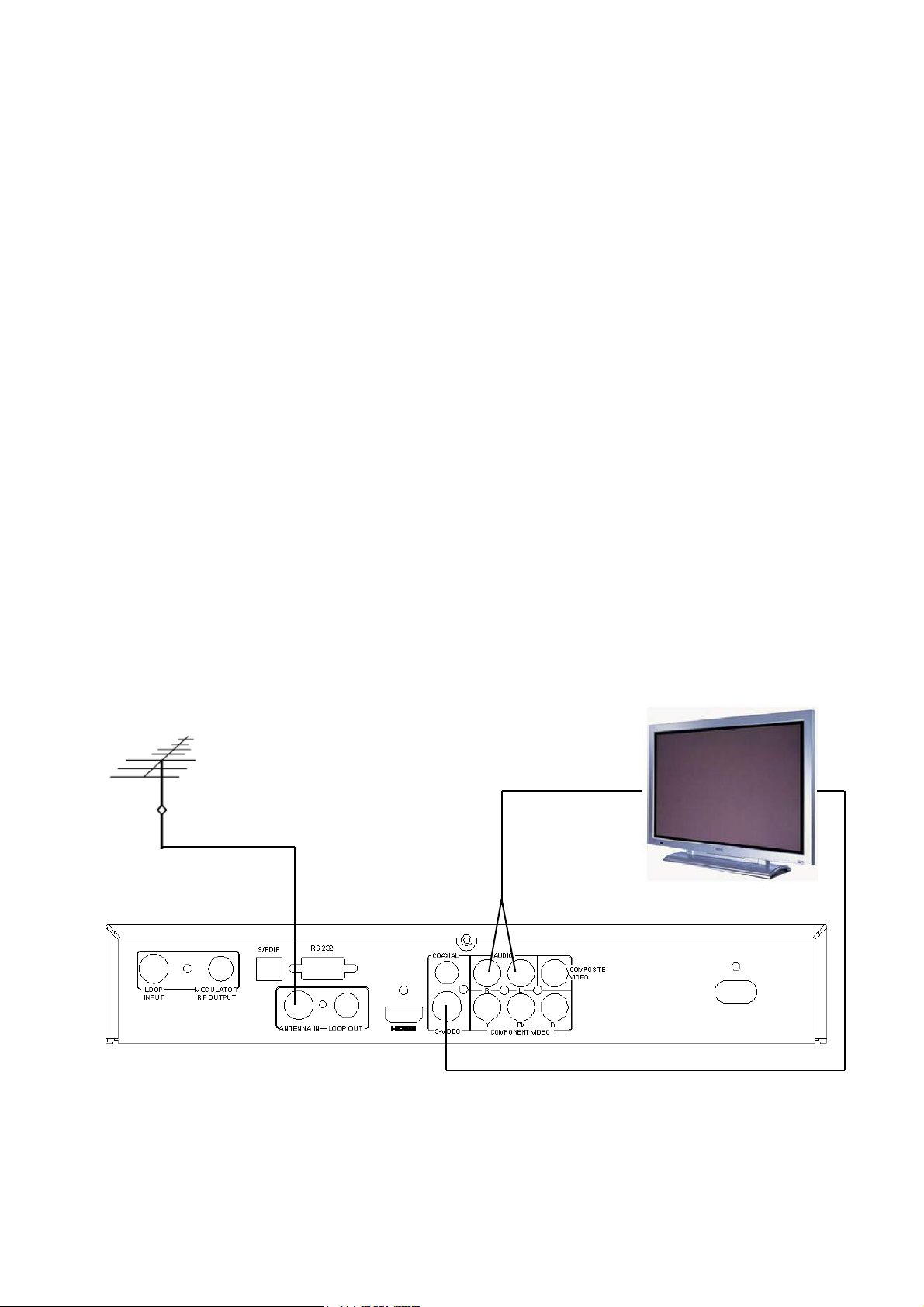
healing HHM897 HD Digital Terrestrial TV Receiver - Operating Manual
16
Connector: S-Video.
You will require a separately purchased S-Video Lead.
a. Connect the S-Video lead to the S-Video connector on the rear of the receiver and to
the S-Video connector on your TV.
b. Connect the antenna lead to the ANTENNA IN connector on the rear of the receiver.
c. AUDIO: You will need to make separate connections for Audio as follows:
1. Using the supplied RCA AV lead; Yellow, Red, White connectors; connect the Red
connector to the Red RCA audio socket on the rear of the receiver (Right Audio) and the
White connector to the White RCA audio socket on the rear of the receiver (Left audio).
2. Connect both leads to the corresponding Left and Right RCA audio sockets on your TV.
Note: For audio you can choose to use the Optical S/PDIF or Coaxial digital audio
connections to your decoder amplifier.
d. Connect mains power to the back of your receiver using the supplied IEC C7 figure 8
power lead.
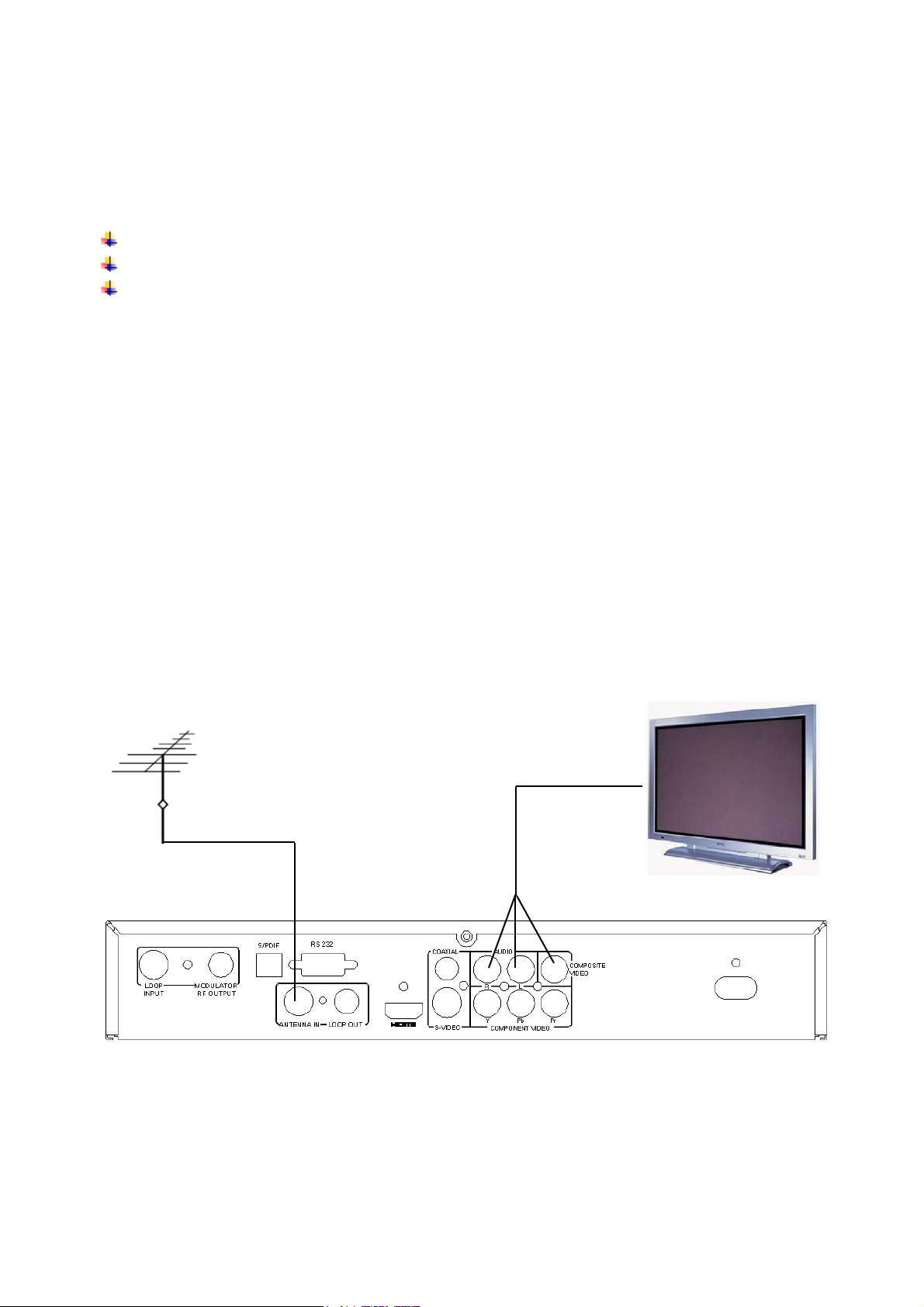
healing HHM897 HD Digital Terrestrial TV Receiver - Operating Manual
17
Connector: Composite CVBS.
Use the supplied Yellow / White / Red connectors RCA AV Lead. This lead provides
Video and PCM Stereo Audio as follows:
Yellow Lead = Video
White Lead = Left Audio
Red Lead = Right Audio
a. Connect the Yellow, Red, White connectors the RCA video and audio sockets on the
rear of the HHM897 and connect to the corresponding sockets of your TV
b. Connect the antenna lead to the ANTENNA IN connector on the rear of the receiver.
Note: For audio you can choose to use the Optical S/PDIF or Coaxial digital audio
connections to your decoder amplifier.
d. Connect mains power to the back of your receiver using the supplied IEC C7 figure 8
power lead.
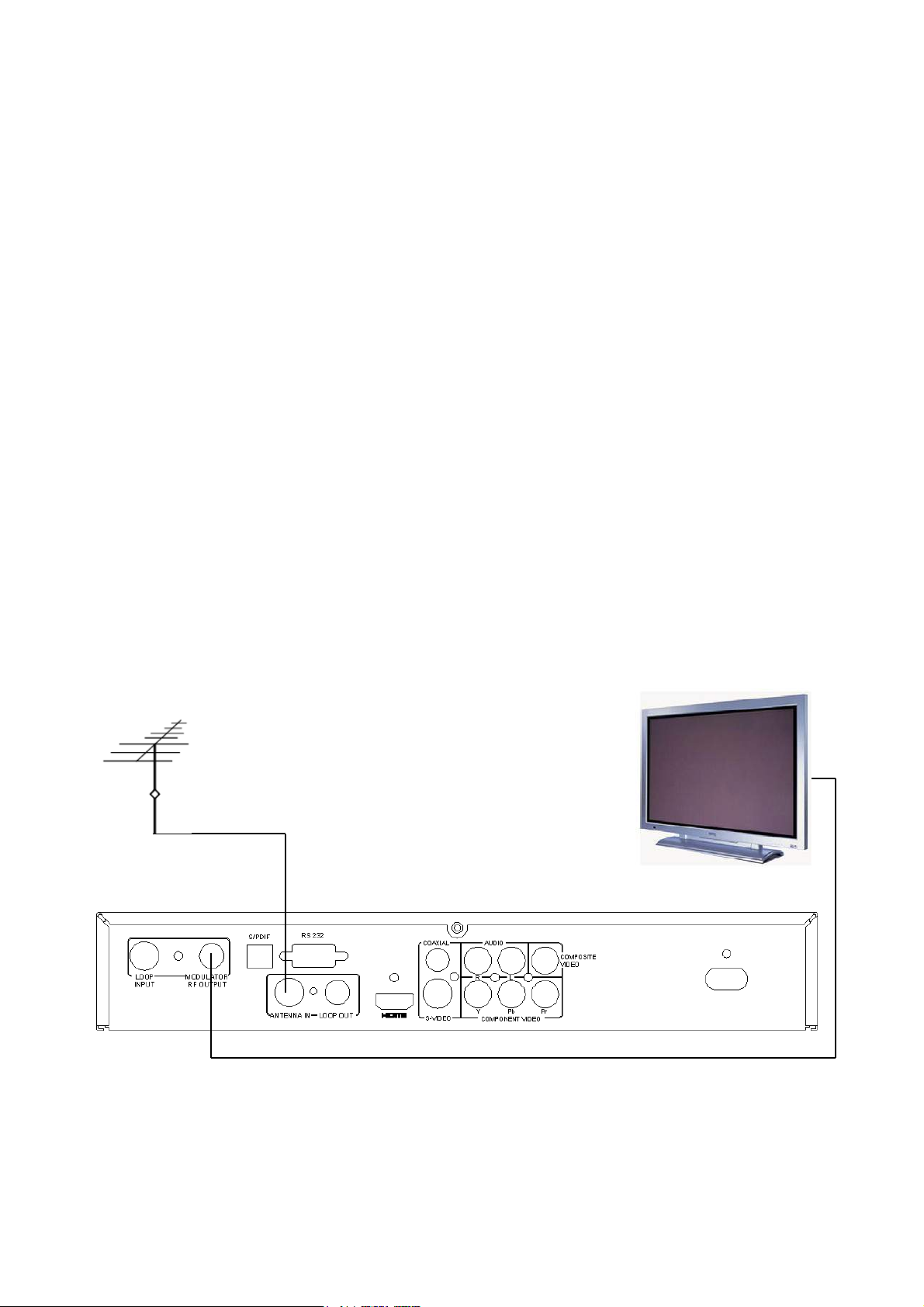
healing HHM897 HD Digital Terrestrial TV Receiver - Operating Manual
18
Connector: Modulator RF Output
Use this connection method for televisions that do not have any video inputs.
Note: The factory default Modulator channel is UHF channel 38.
Note: If you need to use different UHF channel (choice of 21 to 69), refer to RF Modulator
Set Up on page 23.
You will require a separately purchased RF Lead.
This connection provides Video and Audio.
a. Connect the RF lead to the MODULATOR RF OUTPUT connector on the rear of the
receiver and to the ANTENNA IN connector on your television.
b. Connect your Aerial lead to the ANTENNA IN Connector on the rear of the receiver.
C. Connect mains power to the back of your receiver using the supplied IEC C7 figure 8
power lead
D. RF Sound Mode: B/G is the correct sound mode and it is set as a factory default.
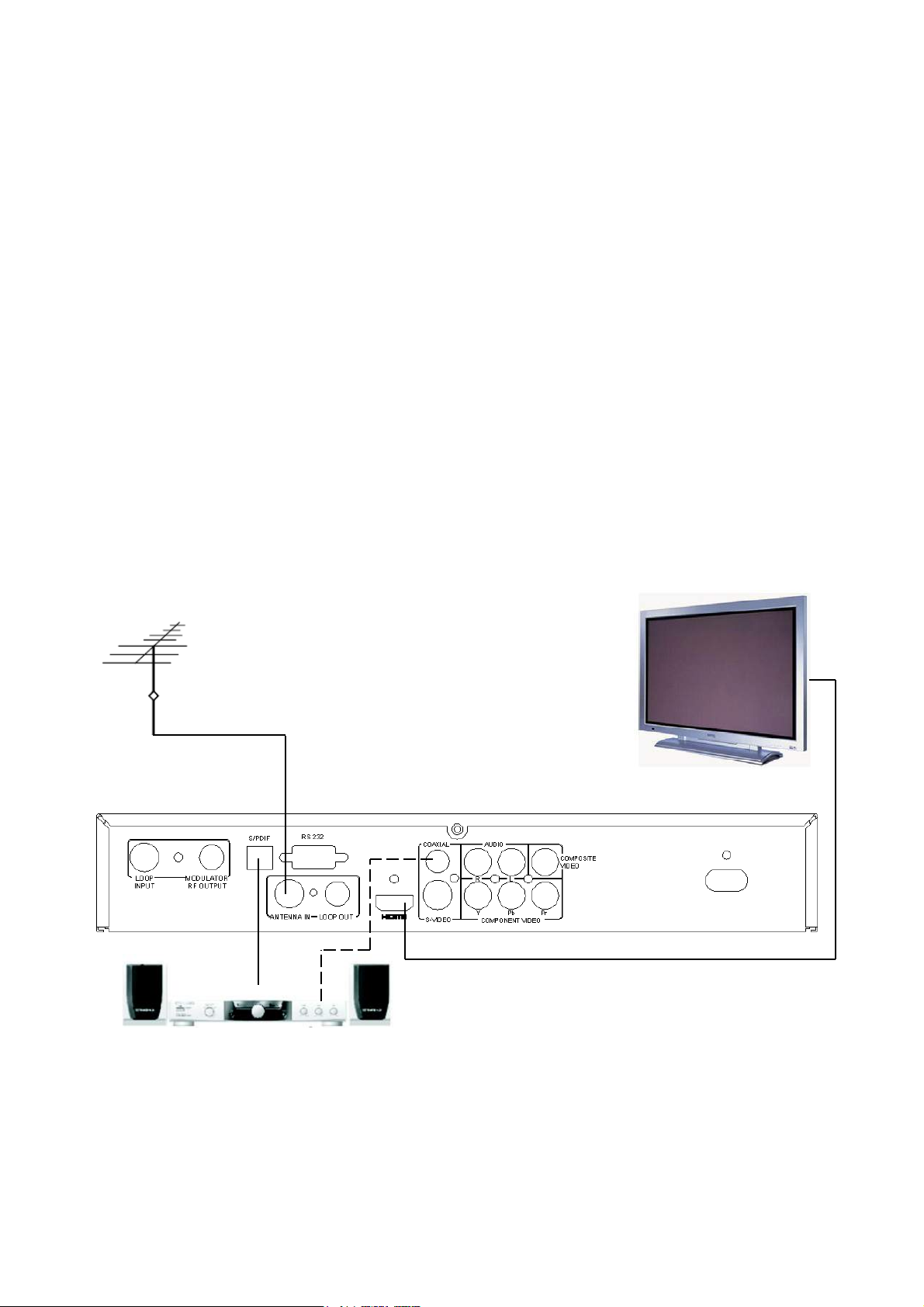
healing HHM897 HD Digital Terrestrial TV Receiver - Operating Manual
19
AC3 Dolby Digital Audio: Connecting to a Digital Audio Amplifier
Choose one of the following two Digital Audio Connections:
1. Digital Coaxial Audio
You will require a separately purchased coaxial audio lead.
Connect the audio lead to the HHM897 (orange connector) and connect to the
corresponding digital audio connector of your decoder amplifier.
2. S/PDIF Optical Audio
You will require a separately purchased S/PDIF Optical lead.
Connect the S/PDIF optical lead to the S/PDIF connector of the HHM897 and then to the
S/PDIF connector of your amplifier.
Note: Either of these 2 leads will provide AC3 Dolby digital audio to your Dolby digital
decoder amplifier when the TV program carries a Dolby digital signal.

healing HHM897 HD Digital Terrestrial TV Receiver - Operating Manual
20
START UP
Once you have connected your preferred Video and Audio Outputs of the HHM897 to the
TV‟s Inputs and connected the antenna and power source, please action the following
Start Up procedure:
Power On the HHM897 and red LED will
appear in the units display.
For first time set up (from factory default)
a dialogue box will be displayed stating
“No valid program to be played” and
asks “start auto search now?”.
You can press [Yes], or after 10 seconds
Auto Scan will begin automatically.
The receiver will scan and input TV &
Radio channels in your location and this
will take a few minutes.
Front panel LED show centre frequency of channel being scanned.
Once all channels have been scanned, the receiver will automatically revert to
normal TV viewing.
If desired, when the channels you require have been passed, press EXIT key -
alternatively let the receiver complete its total auto scan.
Main Menu
Many of the set up functions explained
throughout this operational manual are
actioned via the Main Menu.
1. Select Main Menu by pressing the MENU
Key on the remote control.
2. Main Menu page will display: TV Channel,
Radio Channel, Scan, Edit Channel,
Settings and System Information.
3. Use the UP/DOWN arrow key on the
remote control to scroll to each Menu item.
4. Press the OK key on the remote control to activate the menu selected.
Table of contents
Other healing TV Receiver manuals