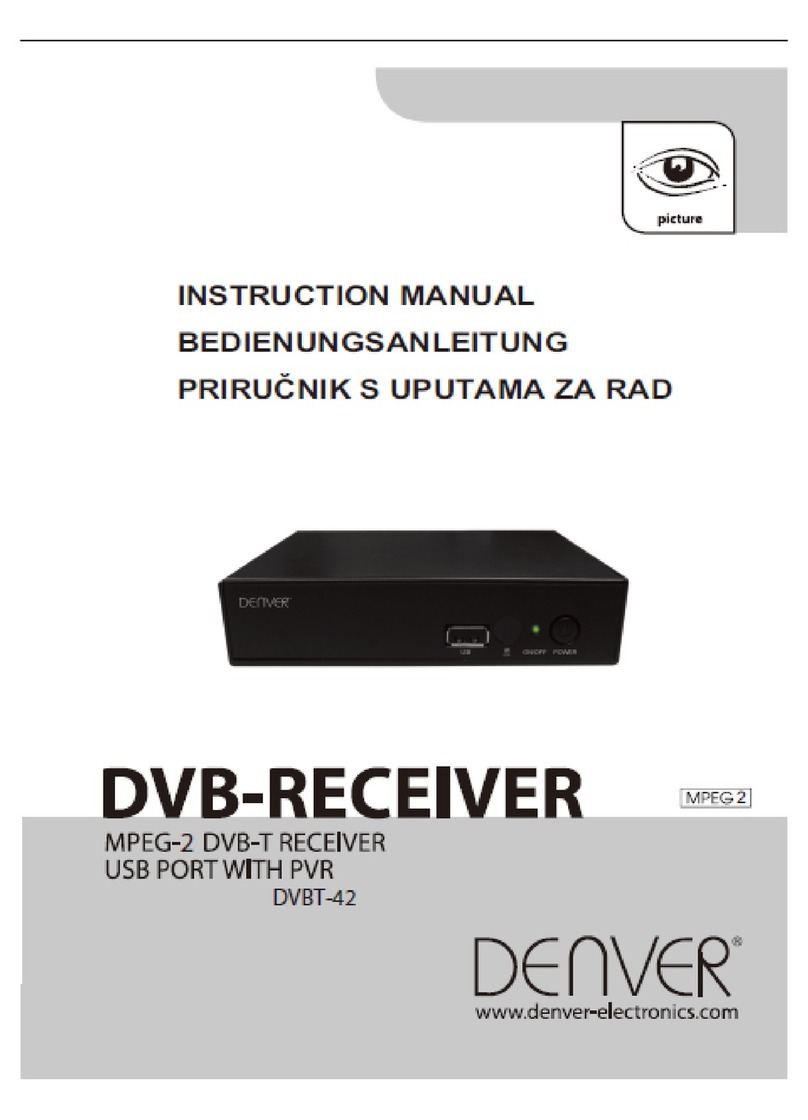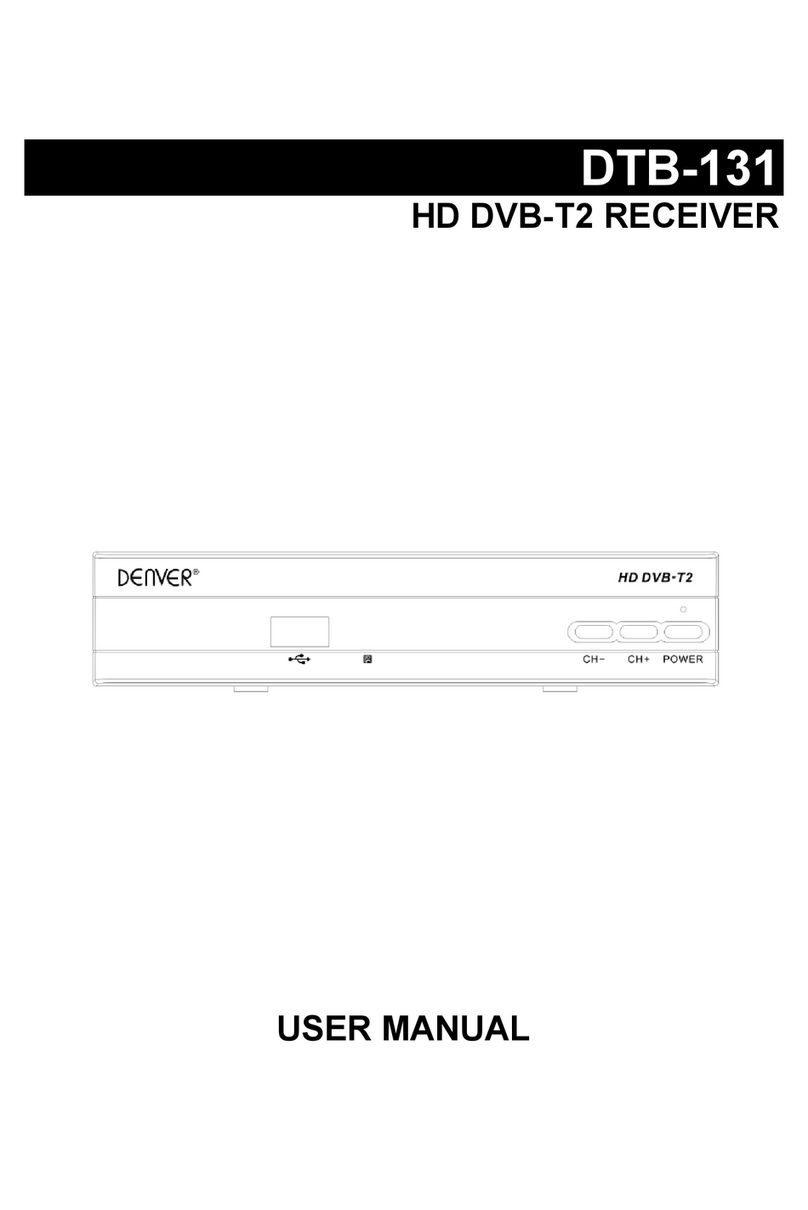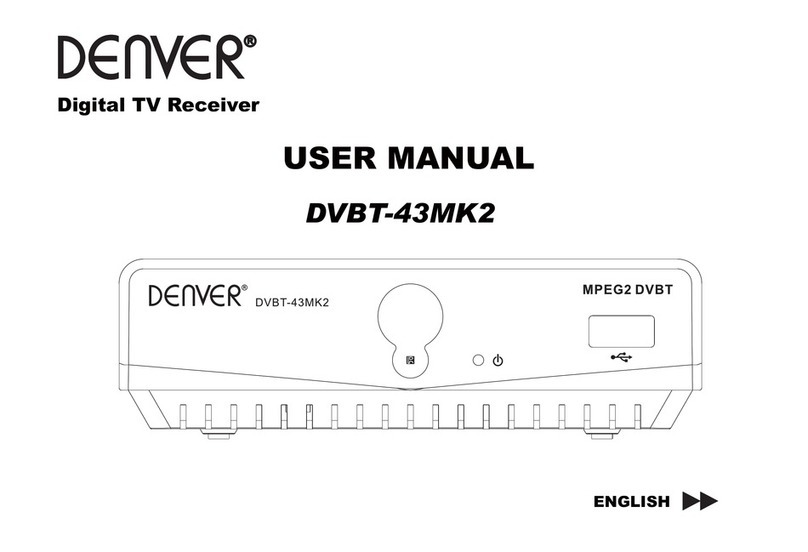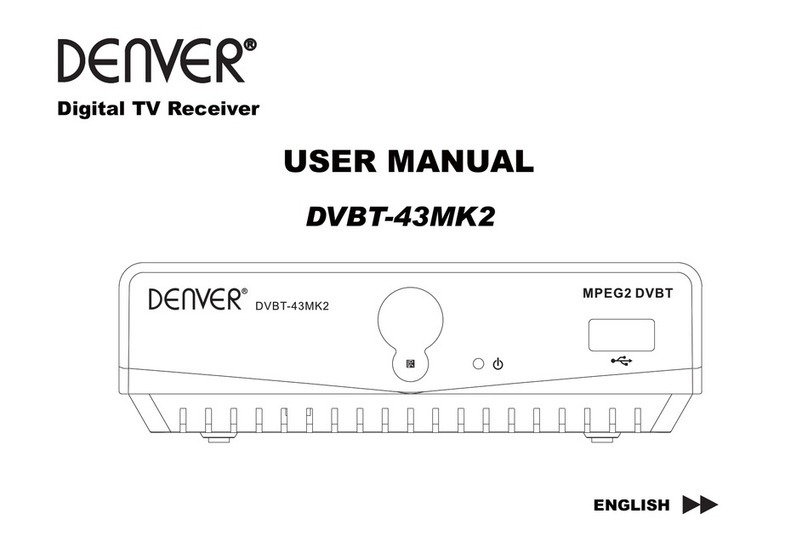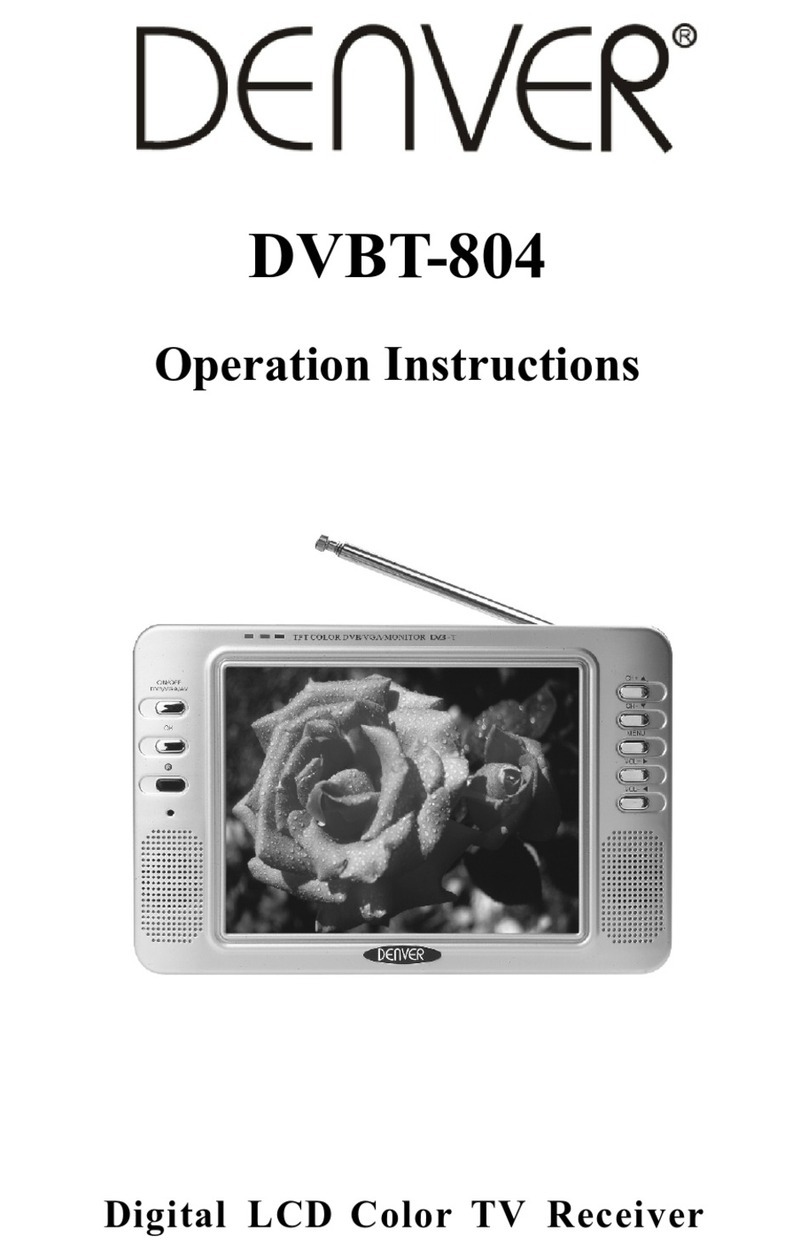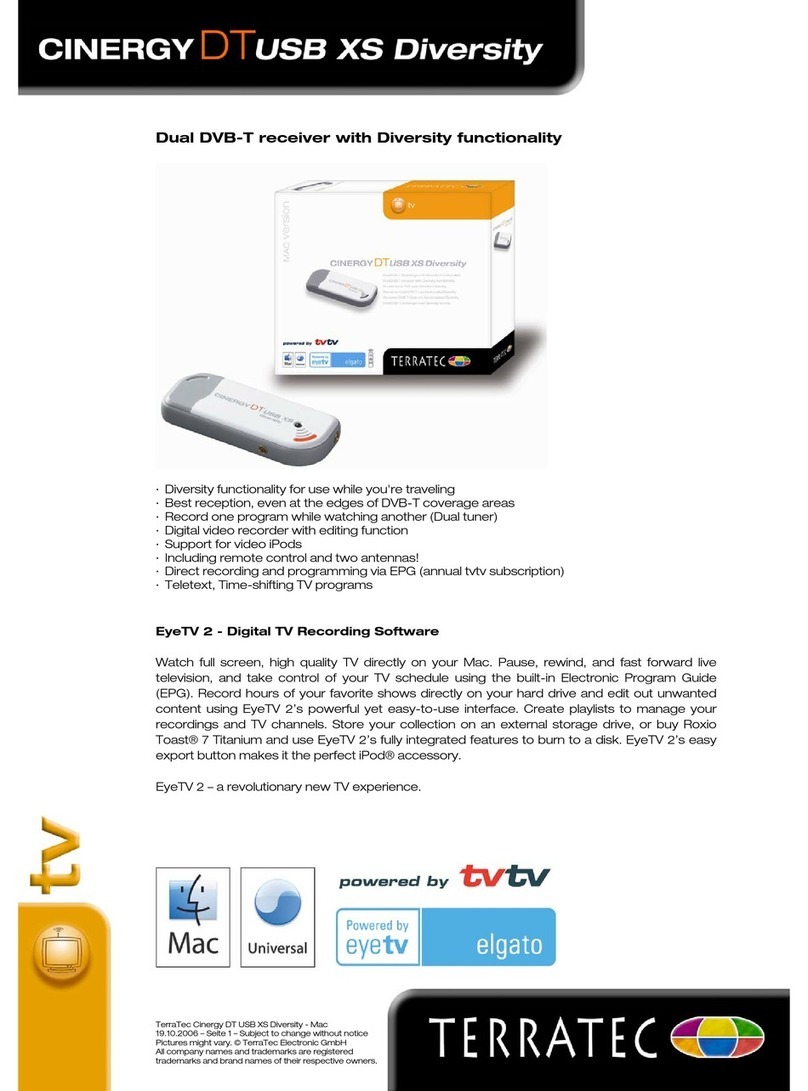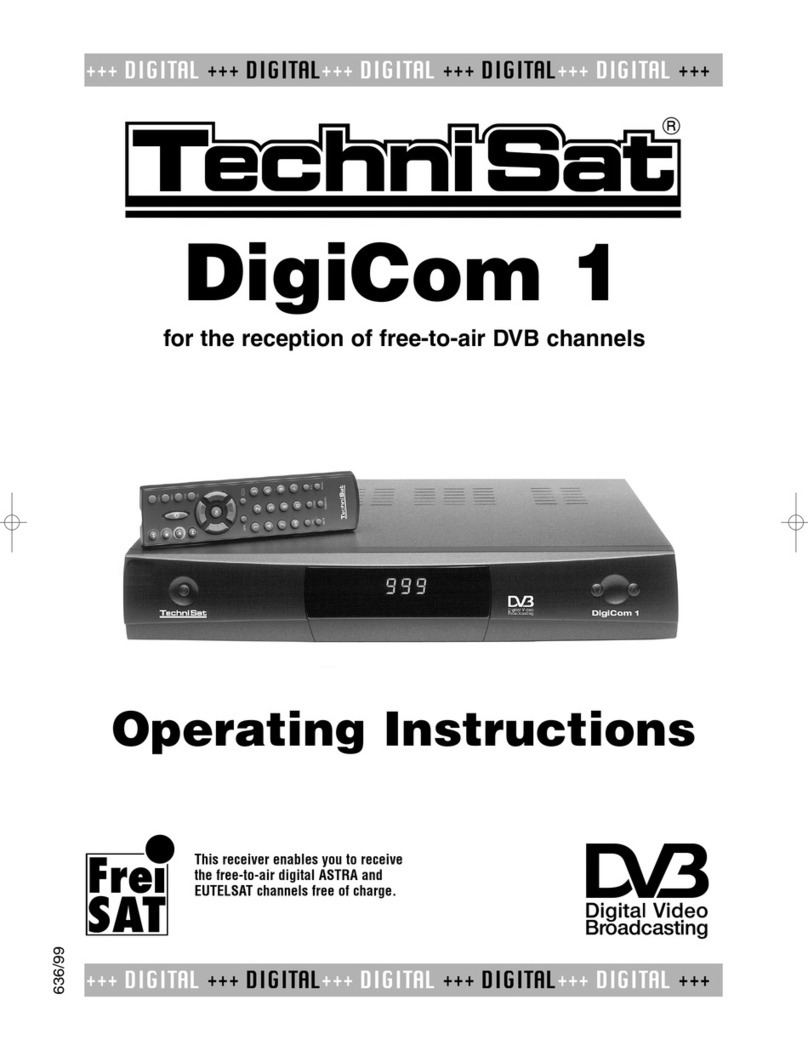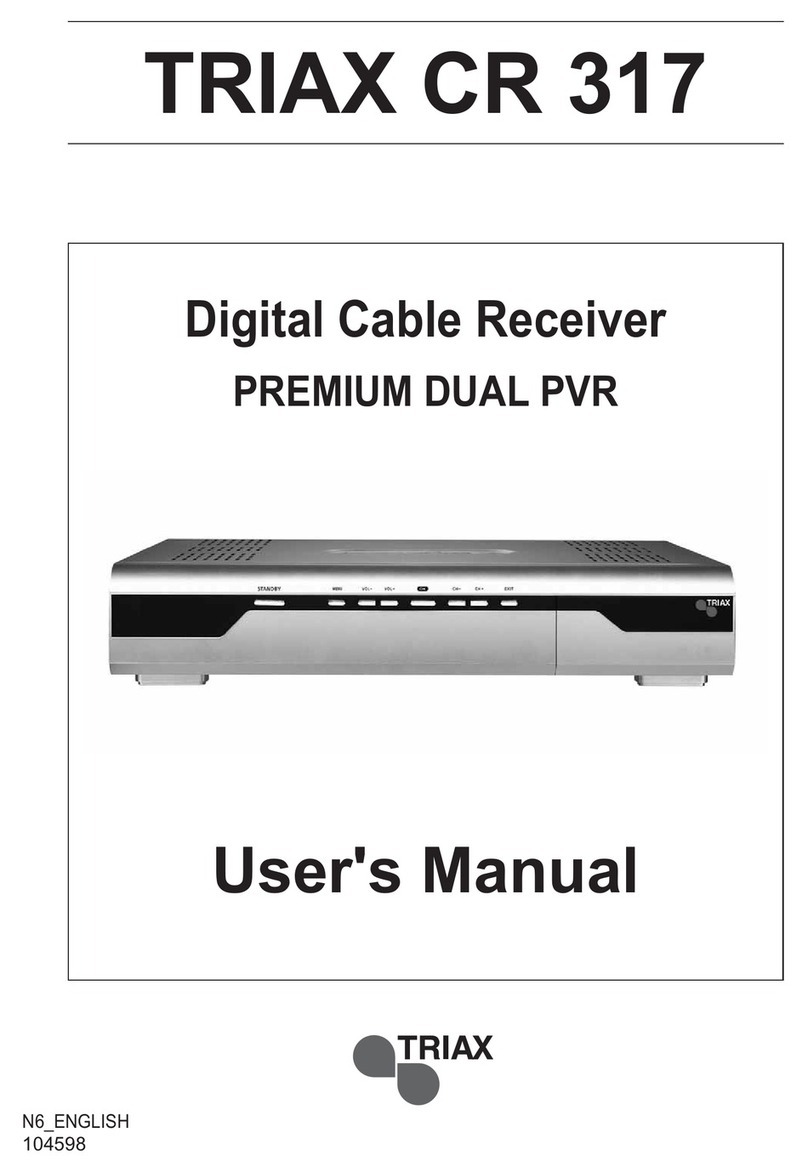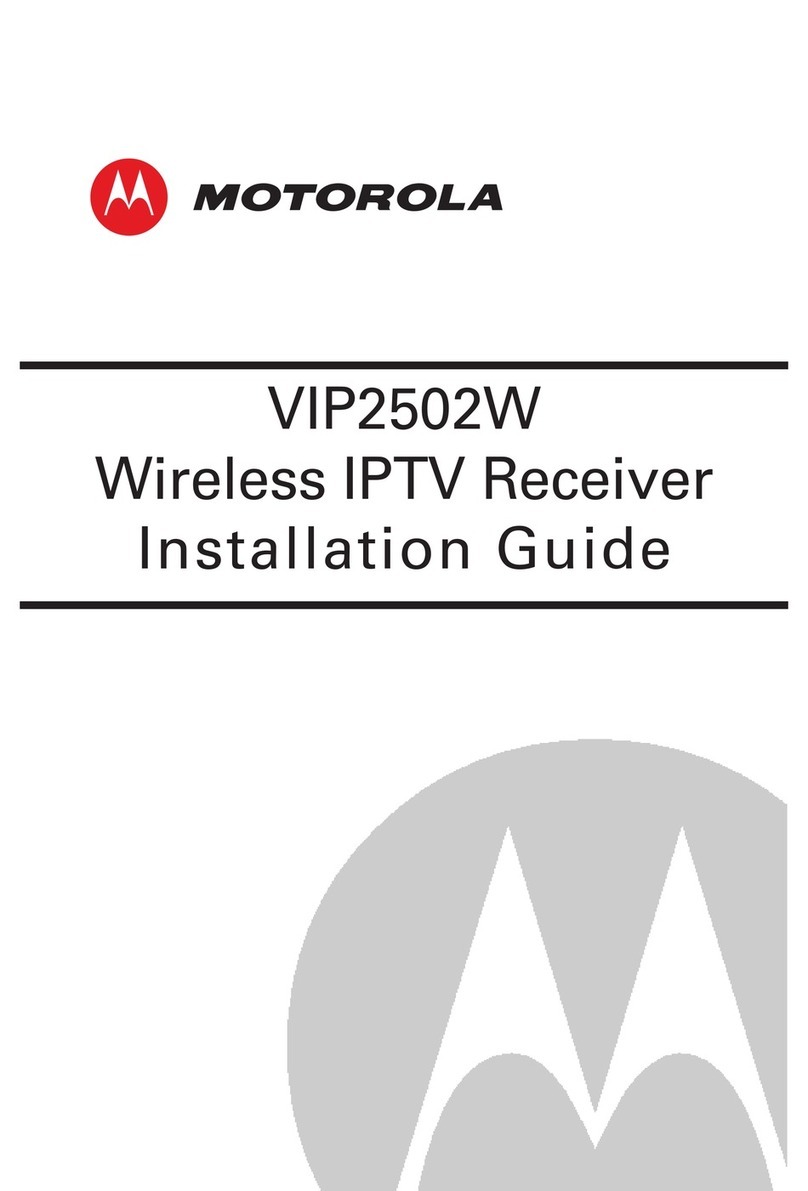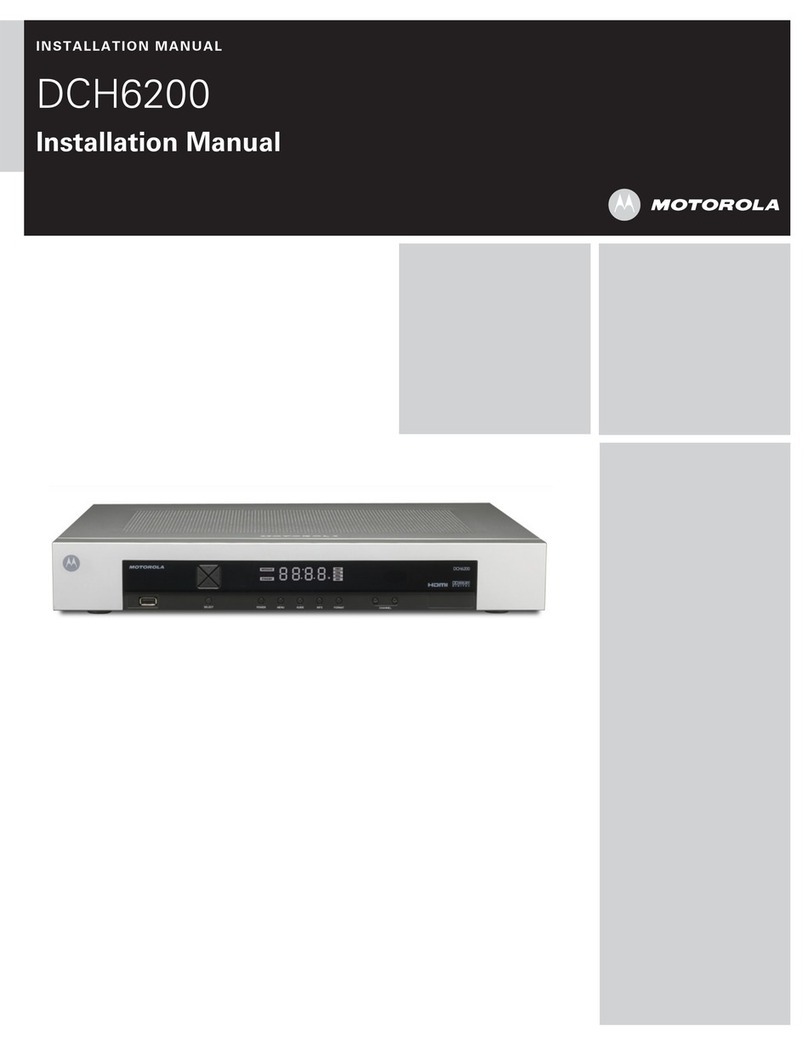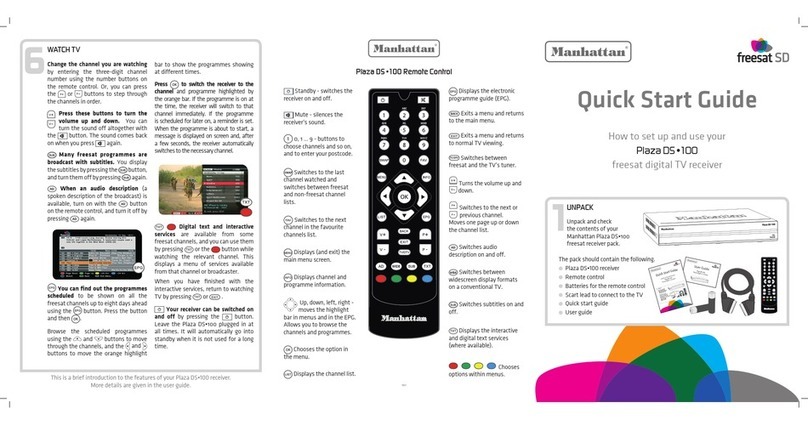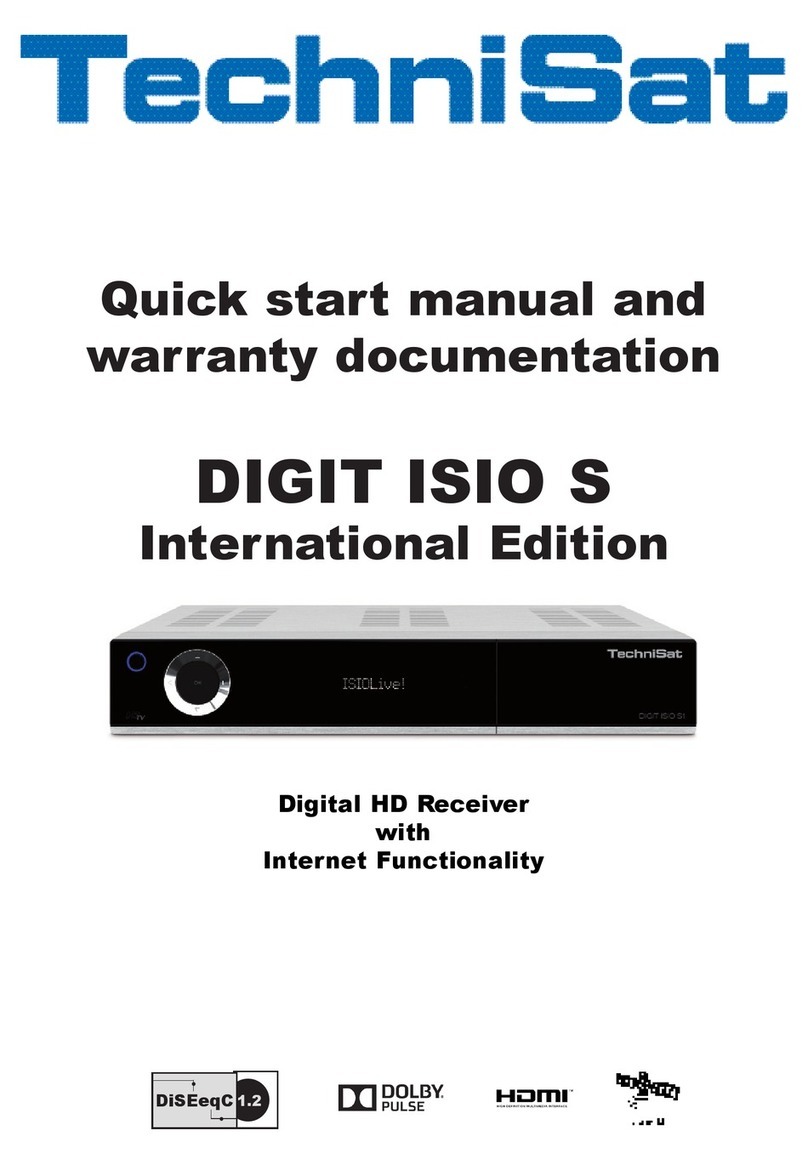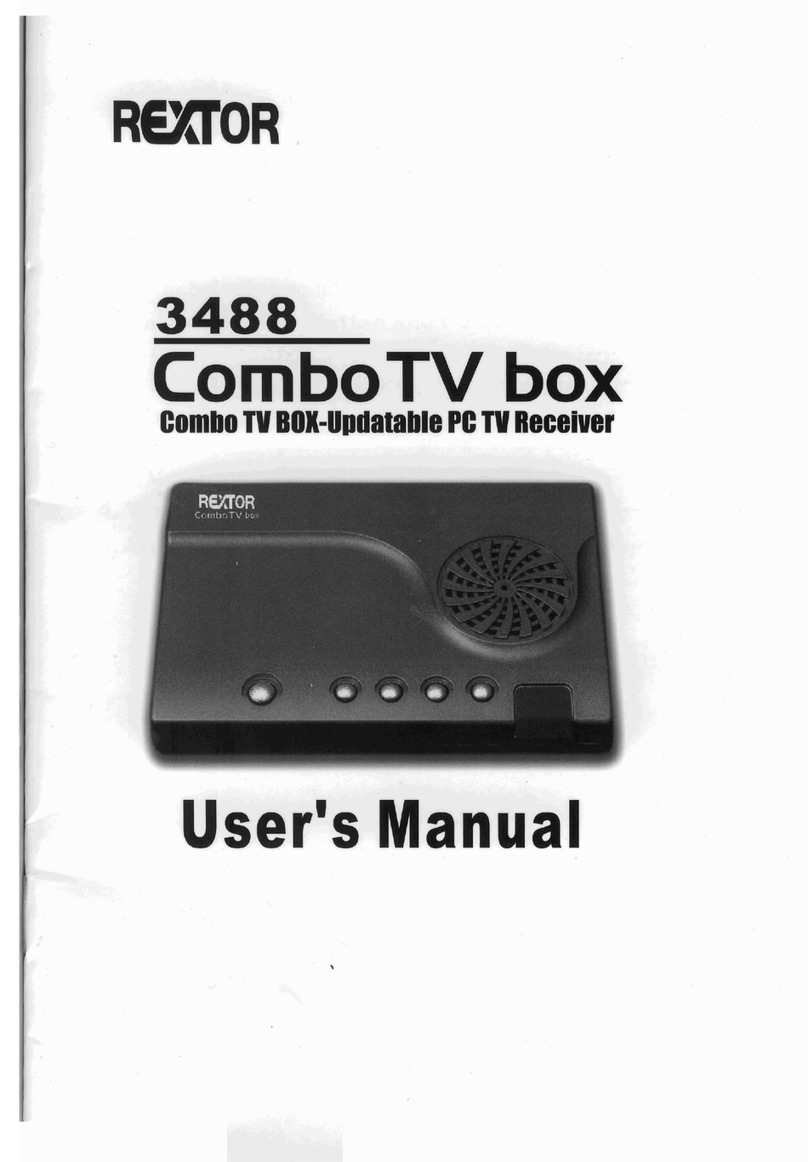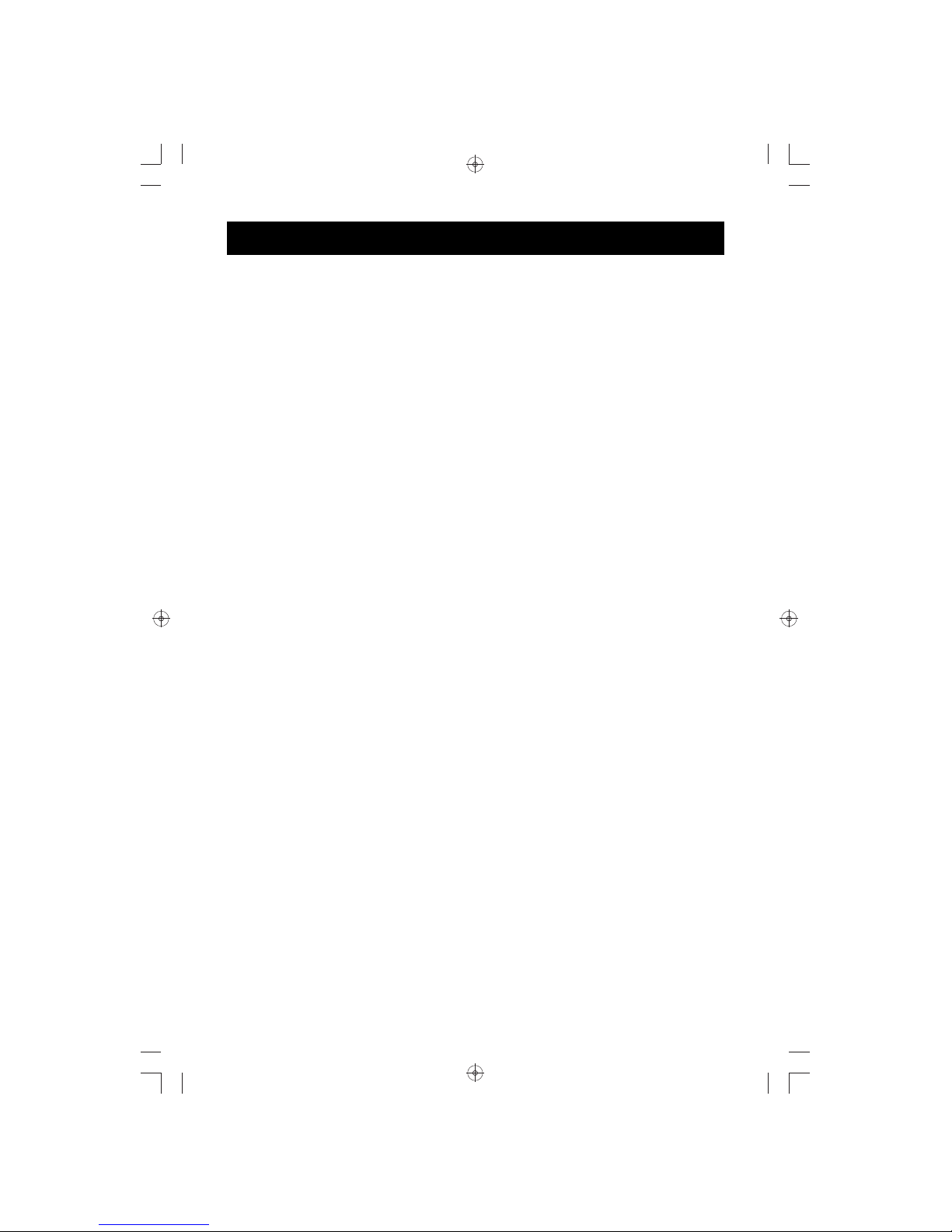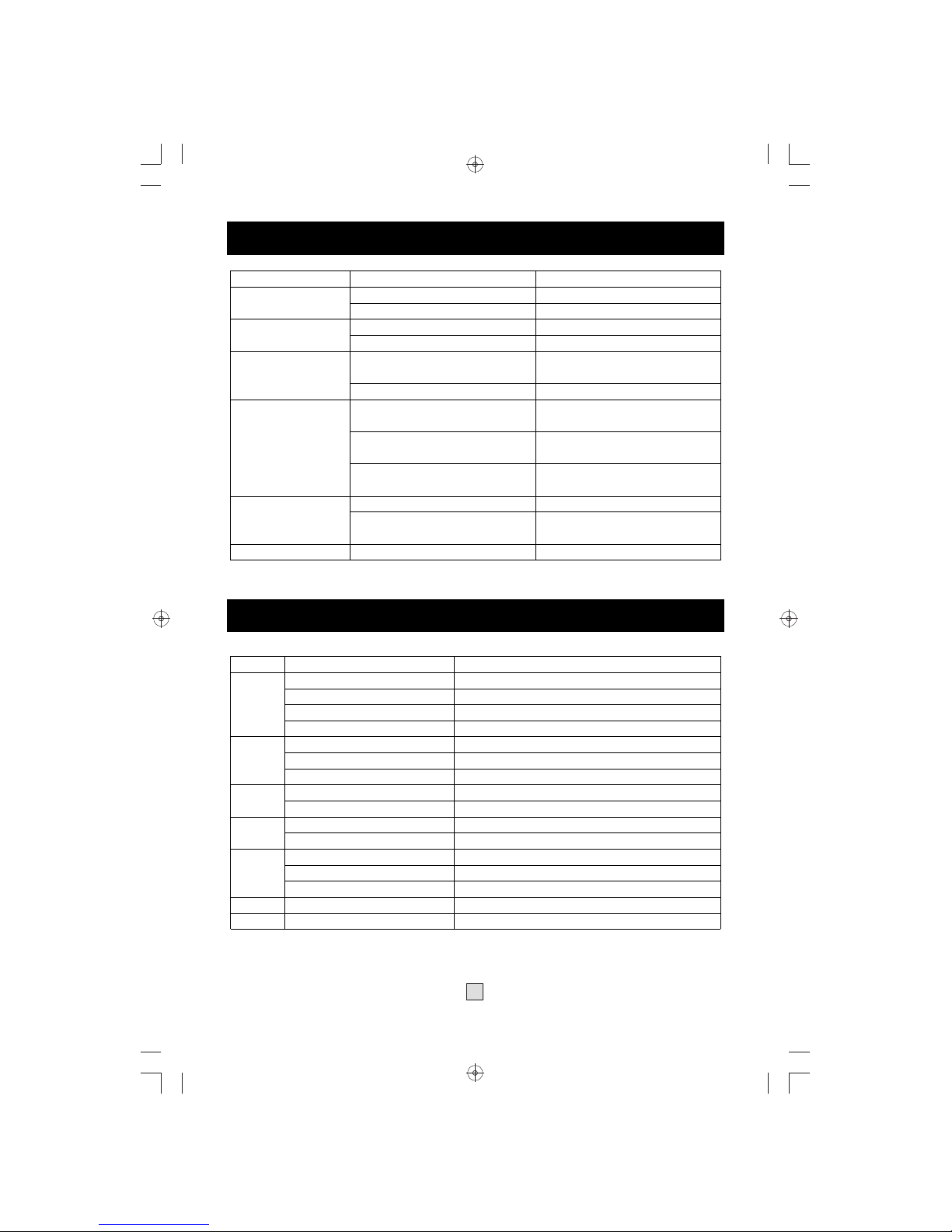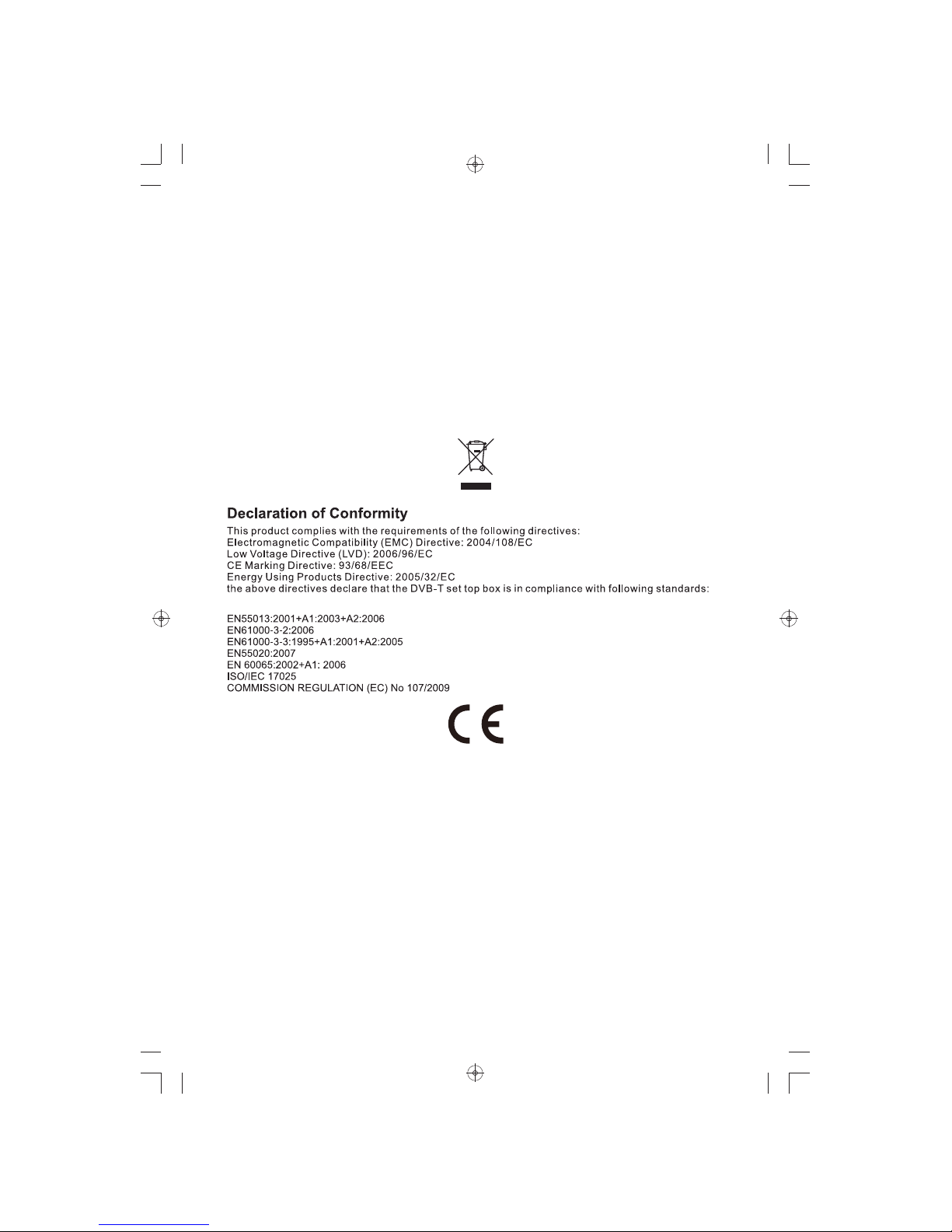6
Troubleshooting
od ot tahWsnosaeR laitnetoPmelborP
Power isn't connectedConnect the power
The power switch is not on Switch on the power
DVB-Tcable not connectedPlug in the DVB-Tcable
Aerial cable is faultyCheck aerial cable and connections
No or incorrect connection with
audio cableConnect the audio cable correctly
Sound on mute Turn off mute function
Resolution not supported by TV
set
Press V-FORMAT button to
change resolution
No or incorrect connection with AV
cable
Make sure cables are connect
correctly
The program is a radio programPress [TV/RADIO] key to shift into
TV mode
The battery is exhaustedChange battery
Remote control is not facing or
close enough to the set top box
Adjust the position of the Remote
Control and move closer to the unit
Picture is breaking up The signal is too weakCheck aerial cable and connections
No Picture
Screen show "No
Signal"
No sound from
speakers
Only sound, no image
on the screen
Remote control is not
responding
Specifications
retemaraPmeti buSmetI
TunerInput Frequency170 ~ 230 MHz, 470 ~ 862 MHz
RF Input Level-78 ~ -20 dBm
zHM8dnazHM7htdiwdnaBFI
MAQ46,MAQ61,KSPQnoitaludoM
Output Format480i/480p/576i/576p/720p/1080i/1080p
TRACS,IMDHtroPtuptuO
AudioDecoder FormatMPEG1 (Layer 1&2&3), WMA,AC3
R/L,laixaoCtuptuOoiduA
USB 2.0Supported Capacity500 GB
Supported Media WAV, WMA, JPEG, BMP, AVI, MKV
PowerSupply Voltage DC 5V 1.5A
Maxinum Power Comsumption < 6 W
Standby Power Comsumption < 0.5 W
Weight0.1 kg
Size155 x 80 x 30 mm