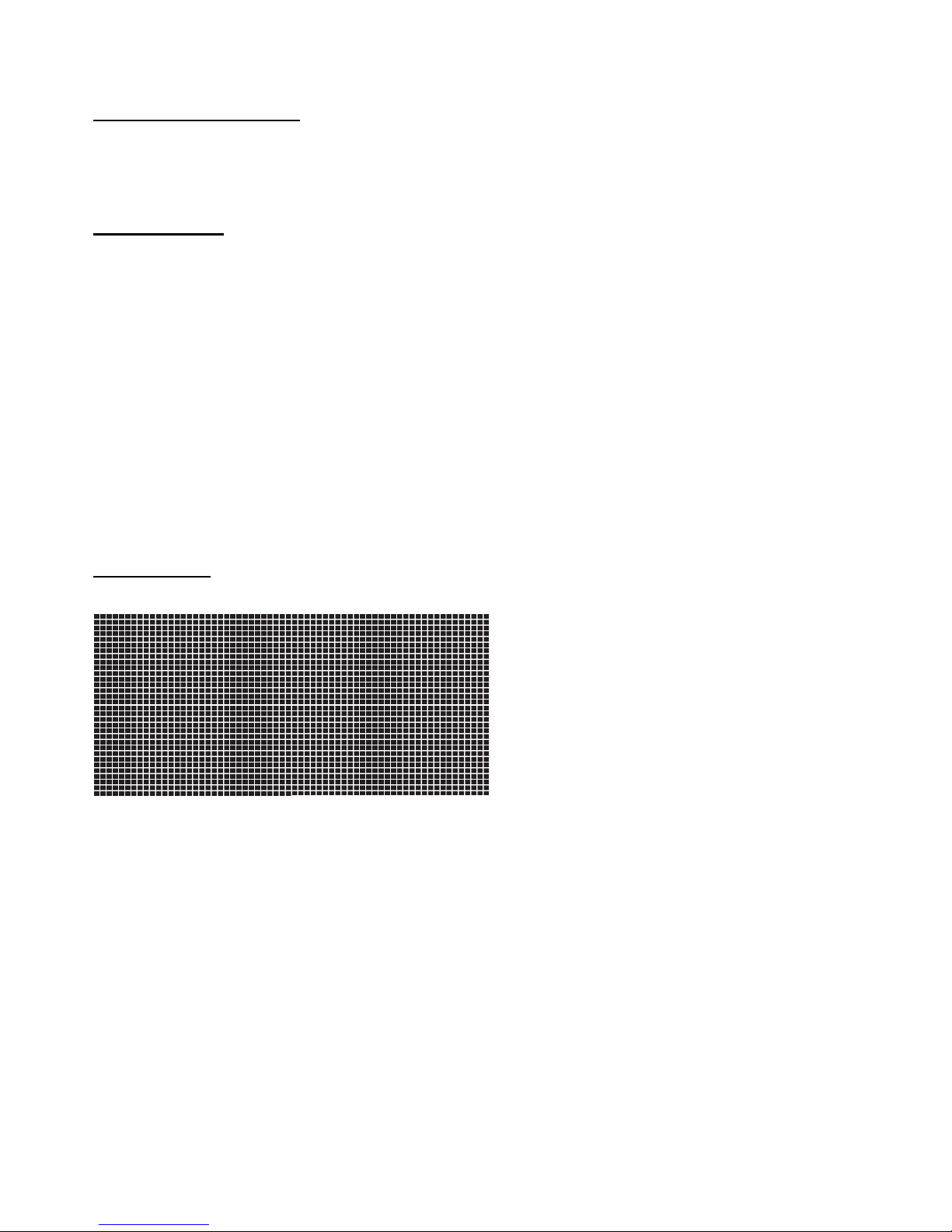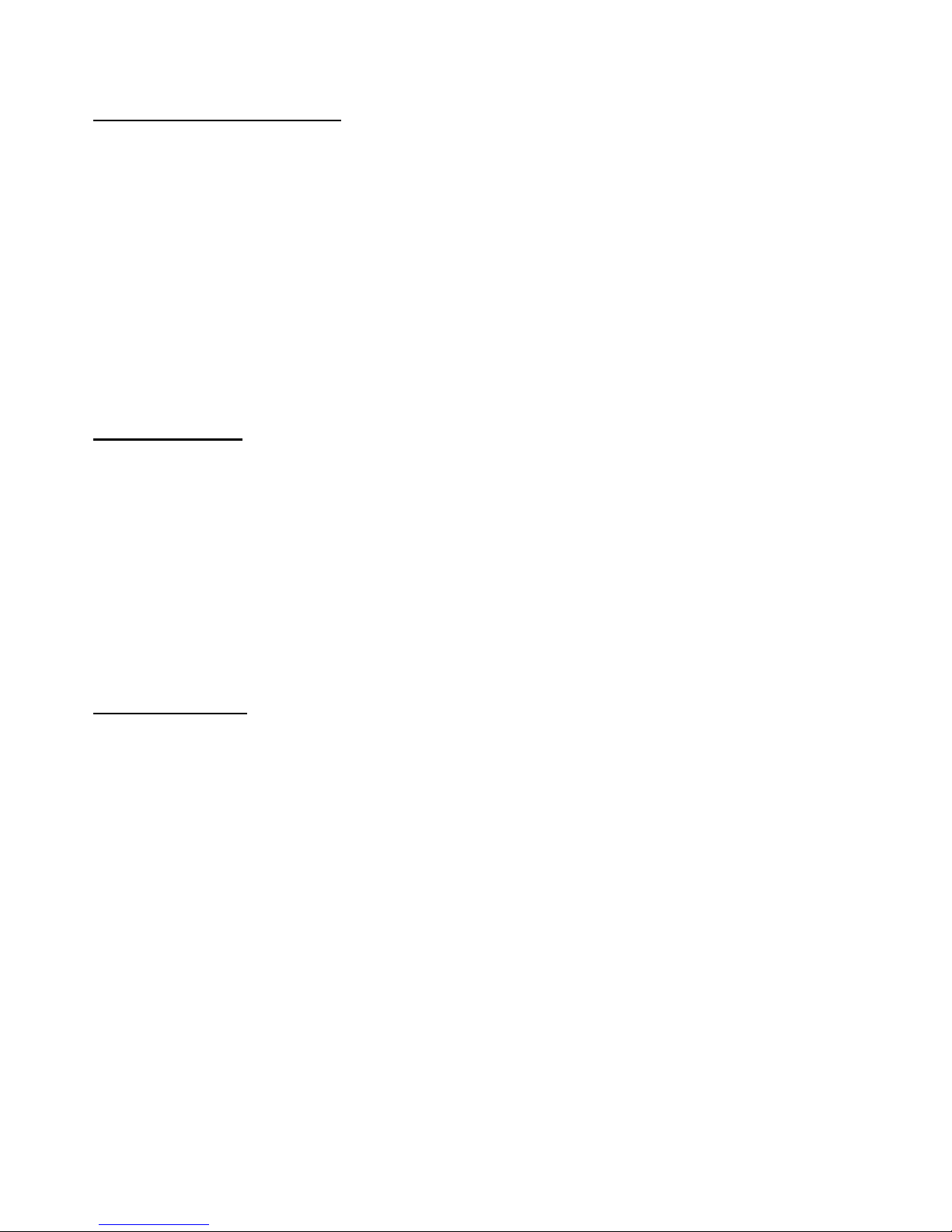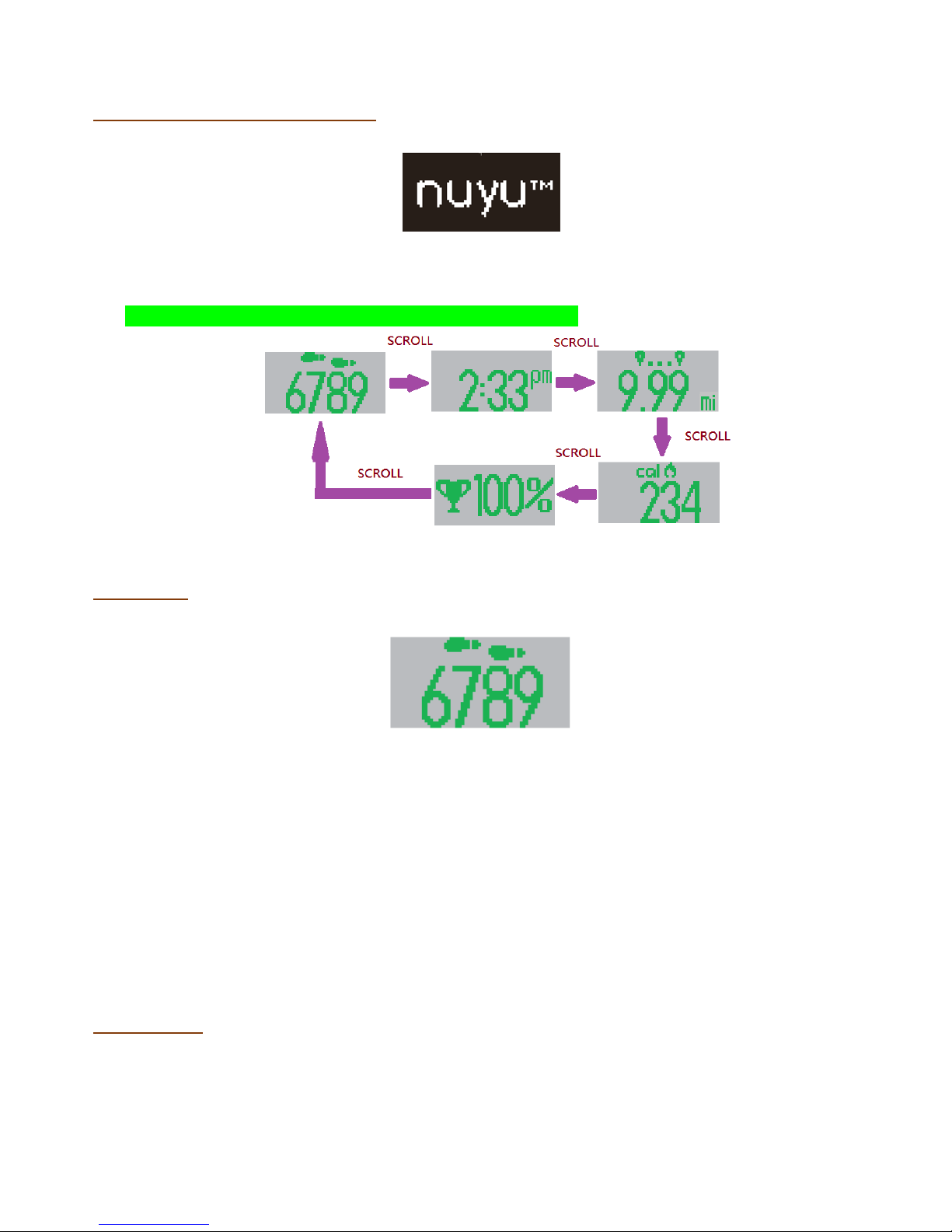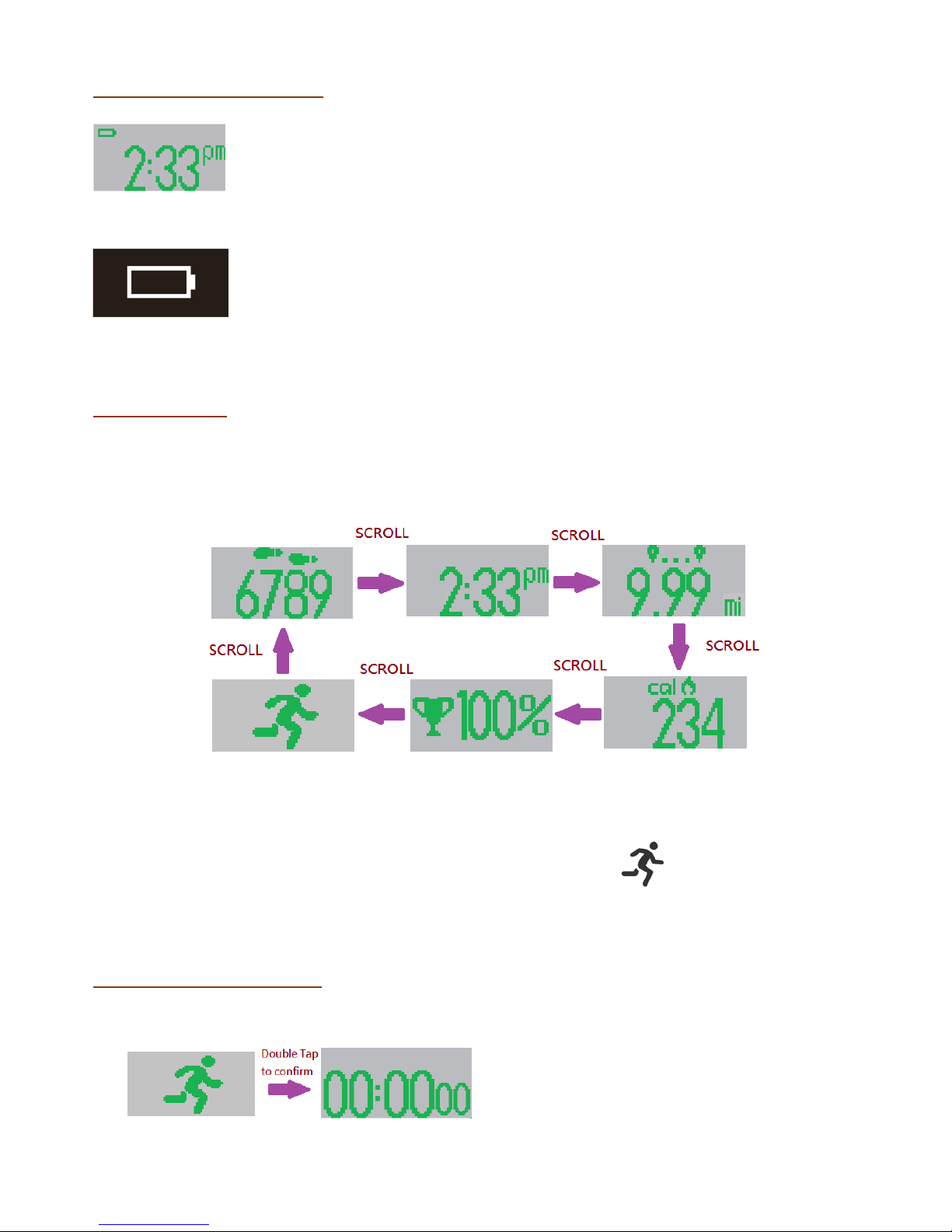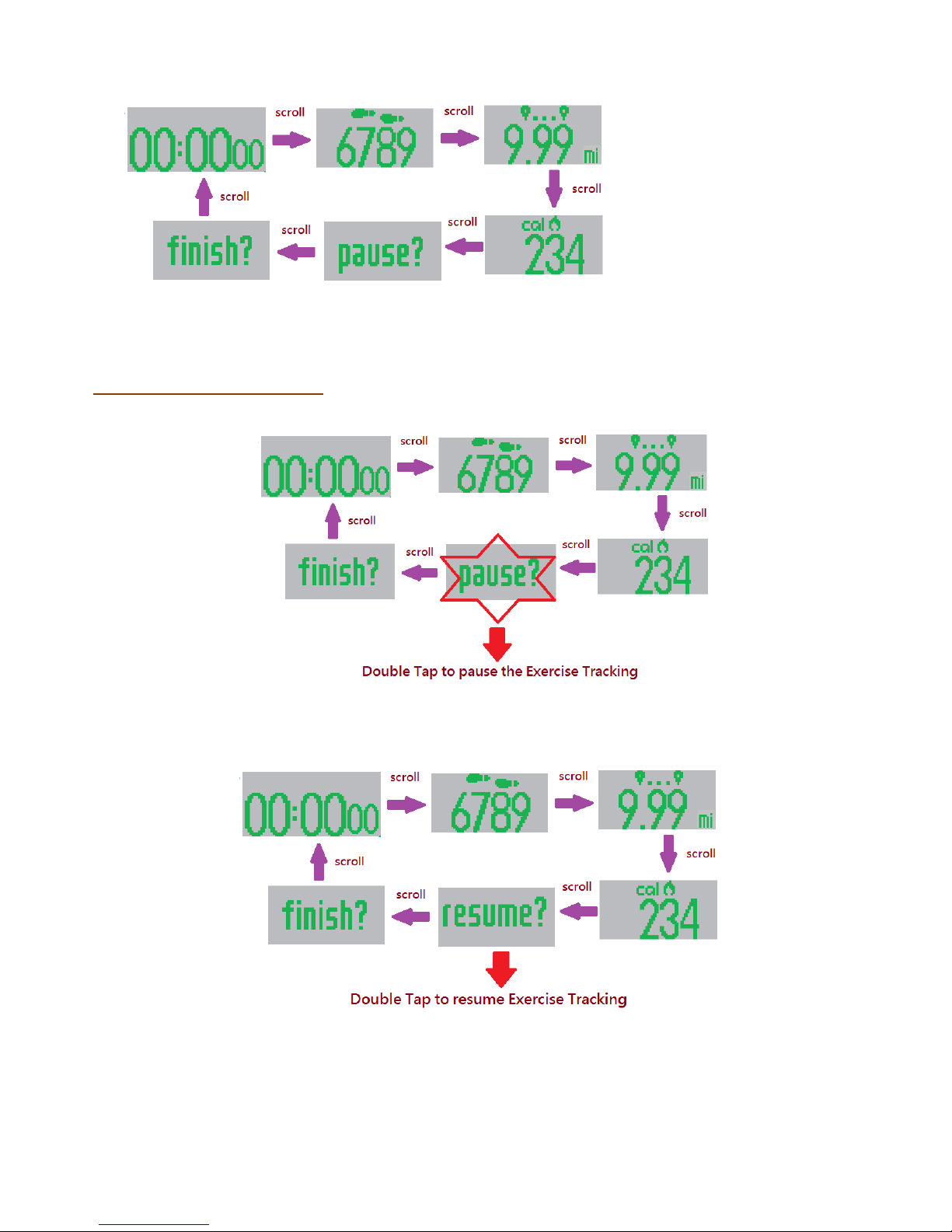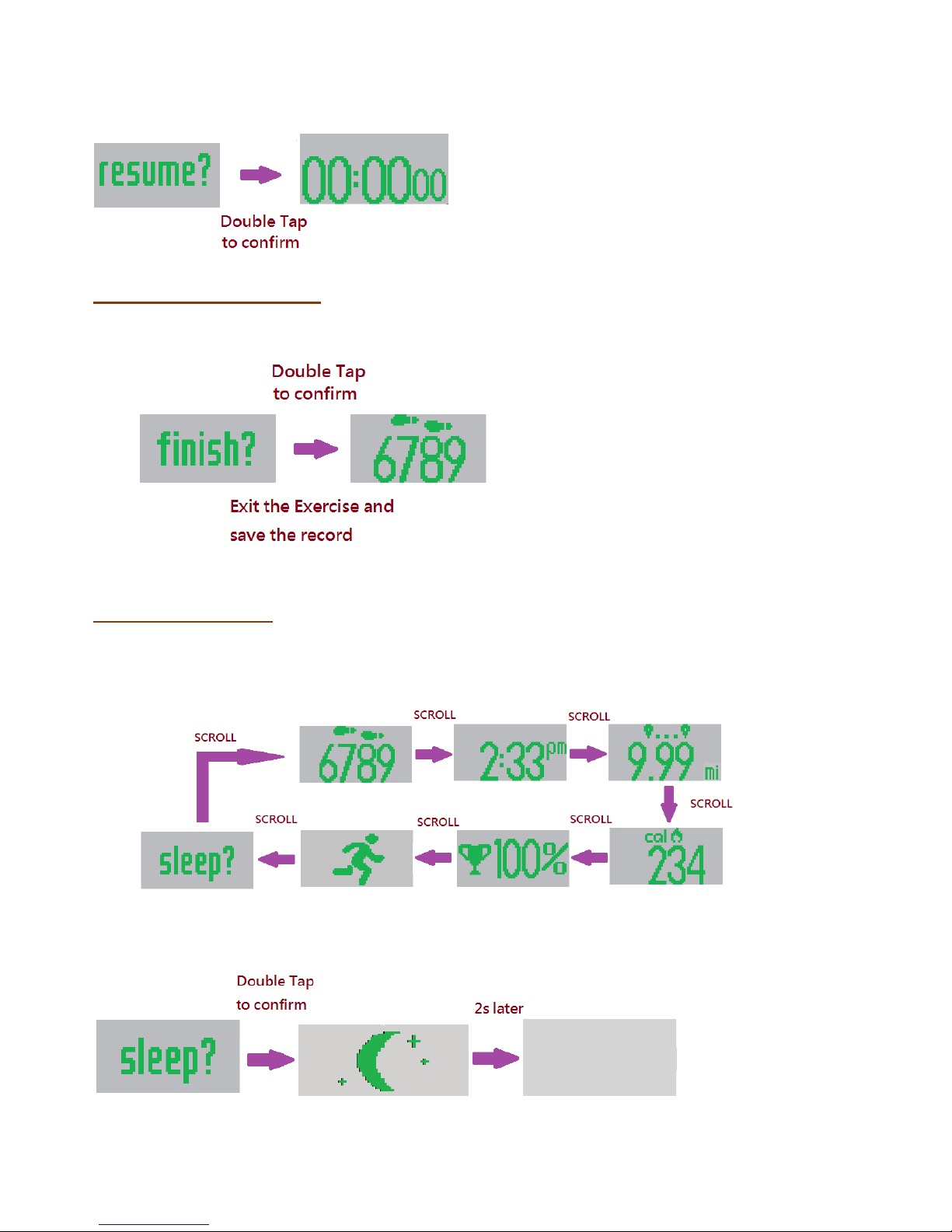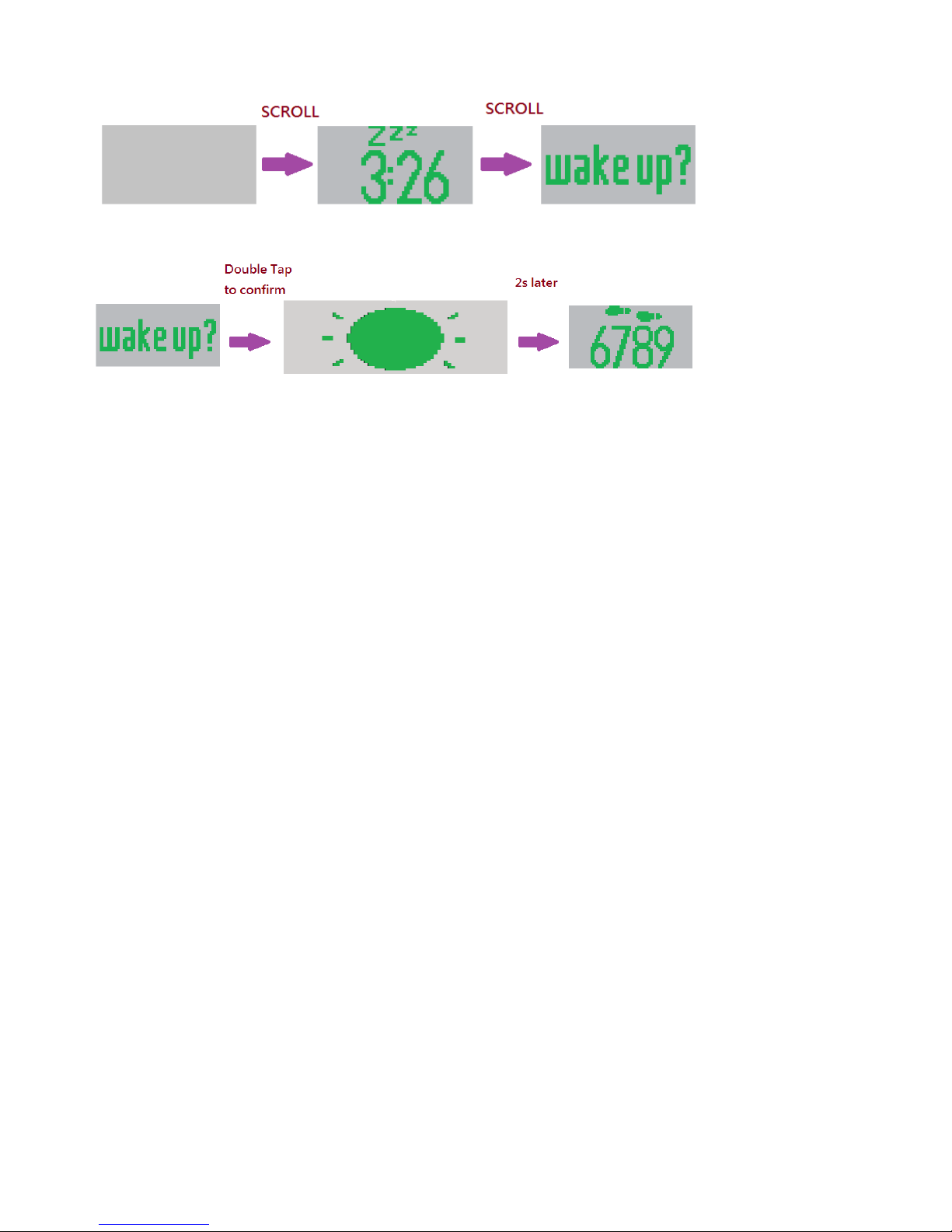Confidential document, all rights reserved by R.E.A.C. Co., Ltd
Default Goal steps: 7000 steps. The goal steps can be configured by Apps.
Display range : 0 – 100+ (%)
Maximum range : 999%
CONFIGURABLE DISPLAY
In Home Mode, the display of “DISTANCE”, “TOTAL CALORIES” and “GOAL ACHIEVED” is
configurable ON/OFF by APPs.
If the modes of display are configured to be OFF, it will not show this mode on the device.
SYNCHRONIZATION
a.) SYNCHRONIZATION MODE (NORMAL MODE DEFAULT)
The device will automatically broadcast signal every 10s (to be confirmed later on), if the APP gets the
signal from device, it can connect the device itself.
Note: If the device is being connected, it will not broadcast anymore, it will broadcast again when the
connection is disconnected by APPs.
b.) SYNCHRONIZATION MODE (BATTERY SAVER MODE)
The APP can be configured to the device into “Battery Saver Mode”.
When the connection is disconnected, it will enter into “Battery Saver Mode”.
During “Battery Saver Mode”, the auto broadcast will be stopped. The device will be broadcasting every
10 sec for 1 minute when consumer swipe the display to wake up the display.
If the APP gets the signal from the device, it can connect the device itself.
If no connection is established for 1 minute, it will stop broadcast the signal until the customer swipe the
display to wake up the display next time.
Note : If the device is being connected, it will not broadcast anymore, it will broadcast again when the
connection is disconnected by APPs.
AUTO SYNCHRONIZATION (ONLY AVAIABLE WHEN BATTERY SAVER MODE IS SELECTED)
The device will automatically broadcast the signal at certain time every day.
The auto synchronization time can be adjusted by App.
At the auto synchronization time, the device will broadcast its signal every 10s for 1 minutes.
If the APP gets the signal from the device, it can connect the device itself.
If no connection is established for 1 minute, it will stop broadcast the signal until next auto synchronization
time arrived.
Note : If the device is being connected, it will not broadcast anymore, it will broadcast again when the
connection is disconnected by APPs.