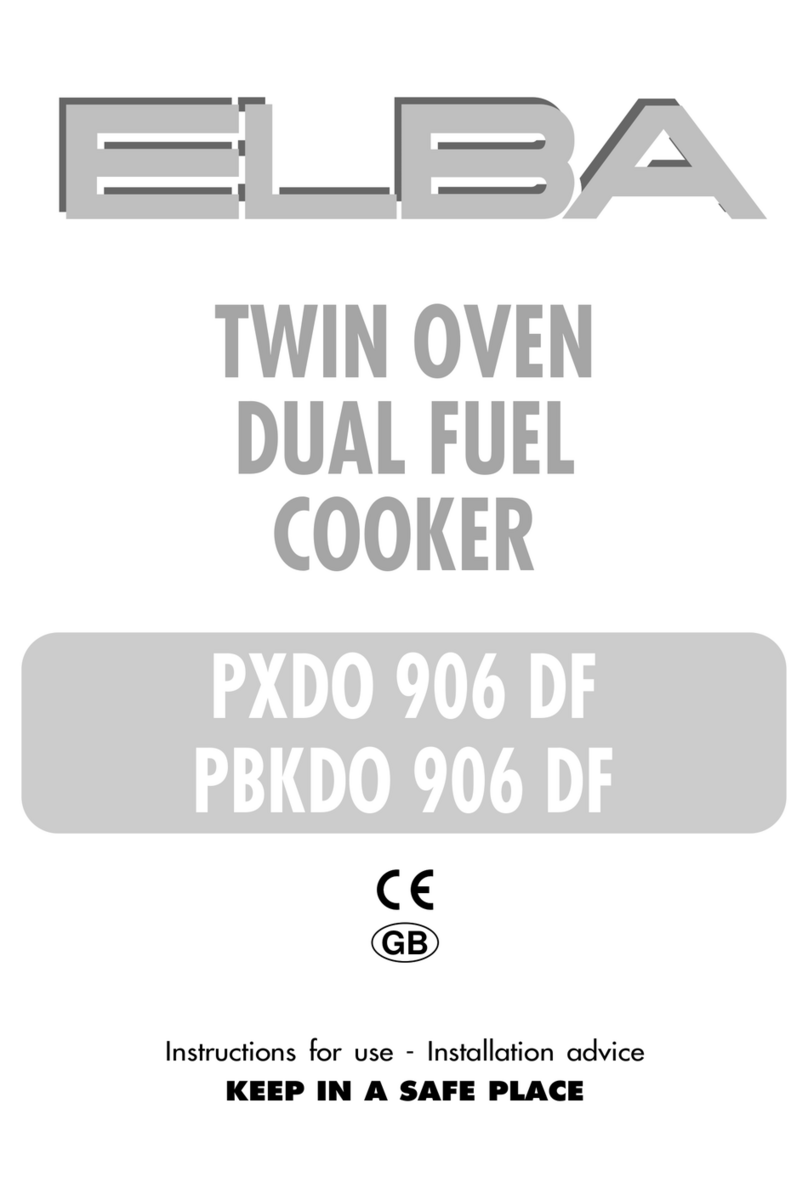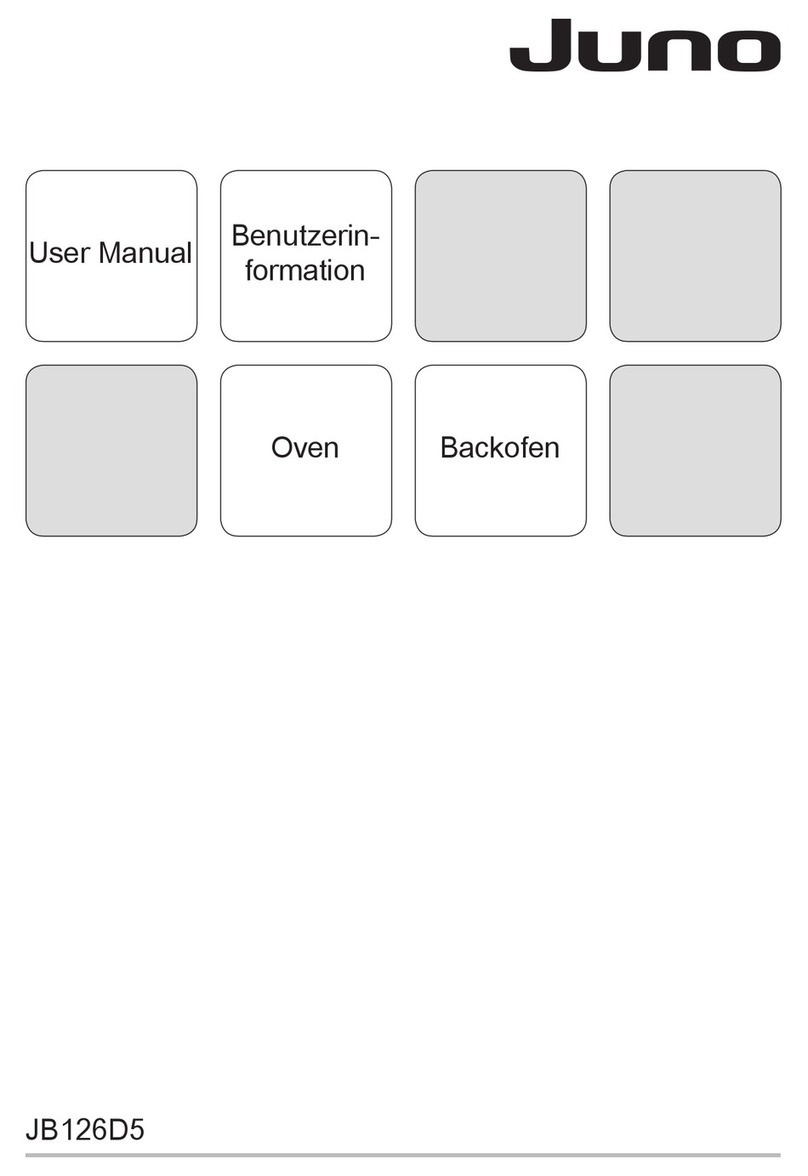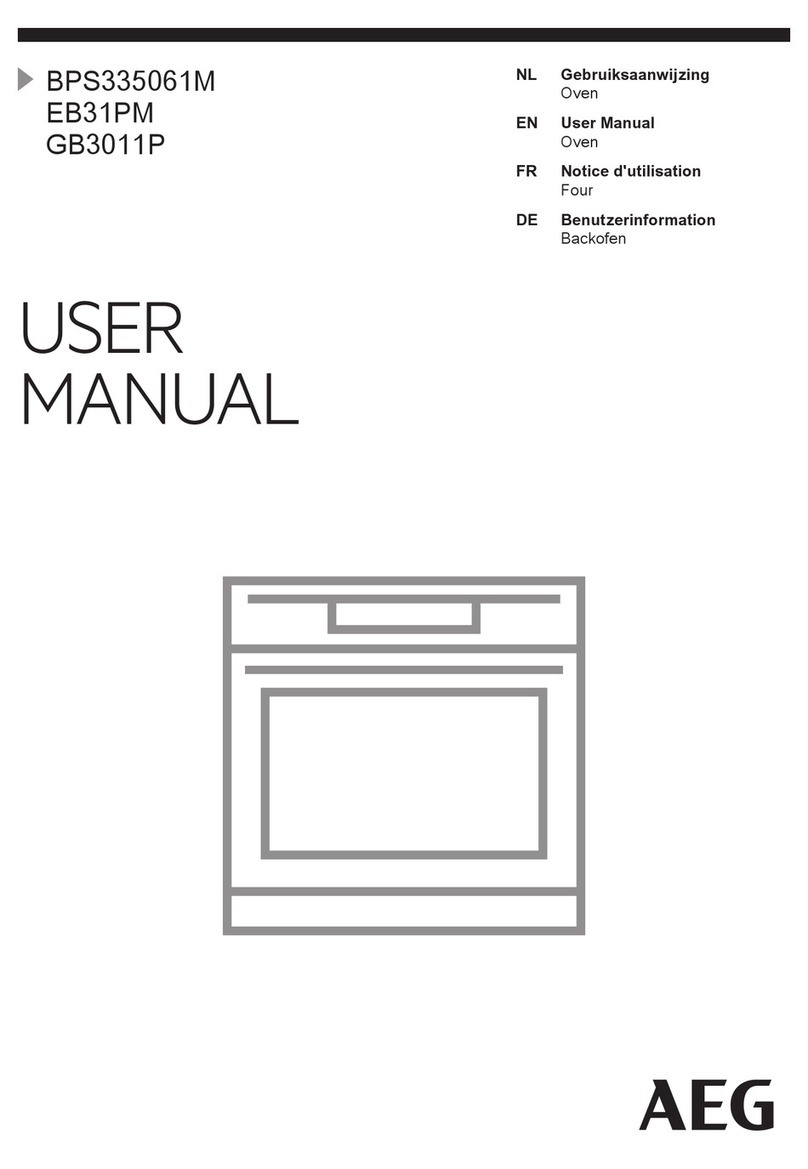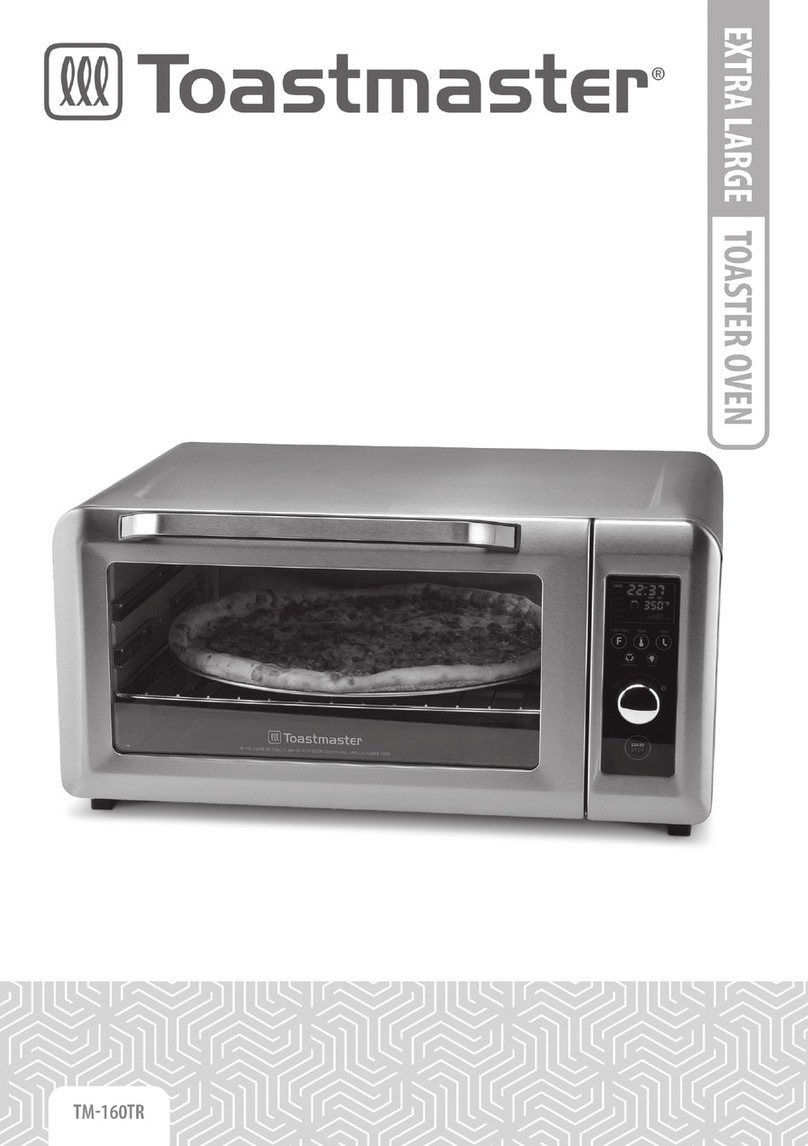Healthy Choice DO65BL User manual

INTELLIGENT 6.5L
ELECTRIC DUTCH OVEN
Model: DO65BL | Batch: PR4647
Carefully read all instructions before use and save for future reference.

IMPORTANT SAFEGUARDS:
1. Use only the power cord supplied with this product.
2. Do not use this product near walls, curtains and other heat or steam-sensitive
materials. When using the Dutch Oven, provide adequate space above and on
all sides for air circulation.
3. When using the product, place it on a flat, stable surface, out of reach of
children.
4. Children should be supervised to ensure that they do not play with the
appliance.
5. Be careful: the Dutch Oven and lid get very hot during cooking. Use care when
touching hot surfaces and when removing food to avoid burns.
6. When the Dutch Oven is hot:
- do not place frozen or very cold foods inside it
- do not place it in a freezer or cold water
7. Use only the supplied cast iron pot inside the Dutch Oven housing.
8. Do not place the Dutch Oven housing on an open fire, gas burner, oven or
microwave oven.
9. This appliance is for household use only. Do not use this appliance for anything
other than its intended use. It is not to be used outdoors or for commercial
purposes.
10. To protect against electric shock, do not immerse the power cord, power plug
or the base of the appliance in water or any other liquid.
11. To avoid electric shock, do not operate the appliance with wet hands.
12. Do not move the appliance during cooking.
13. Any maintenance other than cleaning should NOT be performed as this will
void the warranty.
14. Before using the slow cooker for the first time, remove and safely discard any
packaging material and promotional labels. To eliminate a choking hazard for
young children, ensure children do not play with plastic bags or any packaging
materials.
15. Always ensure the Dutch Oven is properly assembled before use. The
removable cooking pot must be in place to use this appliance.
16. Do not use the appliance if the power cord, power plug or appliance becomes
damaged in any way.
17. Use the included heatproof mat under the hot cooking pot instead of placing
the pot directly on the counter surface.

18. Unplug from the outlet when not in use and before cleaning. Allow the
appliance to cool down before cleaning.
19. This appliance is not designed to be used by people (including children) with a
physical, sensory or mental impairment, or people without knowledge or
experience, unless they are supervised or given prior instructions concerning the
use of the appliance by someone responsible for their safety.
20. Do not let the power cord hang over the edge of a bench or table, touch hot
surfaces or become knotted.
WHAT’S IN THE BOX
1. Stainless steel Dutch Oven base
2. Heavy-duty enamelled cast iron cooking pot & lid
3. Power cord
4. Heatproof mat
5. Measuring cup
6. Ladle
7. Recipe booklet
8. User manual
PRODUCT FEATURES
1.
Heat retention & distribution
The enamelled cast iron pot has excellent heat retention and distribution
properties making it ideal for slow cooking. It helps cook food evenly while
retaining flavours and tenderness. The food will also stay warm for longer.
2.
Self-basting lid
The specially designed heavy, self-basting lid prevents moisture from escaping
and helps to evenly re-distribute it thanks to 26 little dimples on the underside.
This ensures that your dishes will come out moist and tender.
3.
Easy to clean
The enamelled finish creates a smooth surface inside & outside of the pot and
lid. The food resists sticking and burning which makes cleaning up a breeze.
The cast iron pot and lid are also dishwasher safe.

4.
Precision & convenience
The Intelligent Dutch Oven makes cooking easier thanks to 8 pre-programmed
intuitive cooking functions – slow cook, sear/sauté, soup/broth, bake, braise,
stew, roast and stir fry. The manual mode lets you precisely control cooking time
and temperature. The “keep warm” option helps to make sure the food is ready
to serve when you need it.
USING YOUR INTELLIGENT ELECTRIC DUTCH
OVEN
Control Panel
With LED display and indicator lights that illuminate when operating.
The Control Panel features 2 separate LED displays – one for time and the other for
temperature. There are 8 pre-programmed function keys, 1 Manual Mode key as
well as Delay Start, Temp/Timer and Keep Warm/Cancel - all with indicator lights.

Before first use
1. Wash the cooking pot and lid with hot water and soap. Rinse and dry with a soft
cloth. Alternatively, you can wash the cooking pot and lid in the dishwasher.
2. Wipe the heating element inside the Dutch Oven base with a soft cloth.
3. Wash the accessories with hot water and dish soap. Rinse and dry with a soft
cloth.
Cooking Presets
The Control Panel displays 8 available food presets for easy selection. Pressing any
of the 8 food presets will use the pre-programmed settings suggested for each type
of food if not adjusted within 5 seconds of selecting the preset. The cooking time
and temperature can be adjusted for most presets – please refer to the table below.
Function
Default Time
HH:MM
Time Range
HH:MM
Default
Temperature
Temperature
Range
Slow Cook
03:00
00:30-12:00
95°C
85-95°C
Braise
02:00
00:30-04:00
105°C
-
Sear/Sauté
00:30
00:01-00:59
210°C
180-210°C
Stew
00:35
00:01-01:30
115°C
-
Soup/Broth
00:50
00:10-02:00
110°C
-
Roast
01:30
01:00- 03:00
150°C
100-165°C
Stir Fry
00:30
00:01-00:59
210°C
-
Bake
01:00
00:01-02:00
160°C
100-200°C
• Before cooking, coat the bottom of the enamelled cast iron pot with a thin
layer of oil and preheat it slowly.
• To avoid damage to the enamel coating, always use silicone or wooden
utensils inside the enamelled cast iron pot.

Slow Cook
Press the Slow Cook button. The Slow Cook indicator light will illuminate and the
LED displays will show the pre-programmed time and temperature. If the pre-
programmed time and temperature are not adjusted within 5 seconds of selecting
the Slow Cook function, the cooking will start.
To adjust the cooking time: press Slow Cook, the top LED display will start flashing,
adjust the time by pressing + or – buttons. To adjust cooking temperature: while the
top LED is flashing, press the Temp/Timer button, the lower LED display will start
flashing, adjust the temperature by pressing + or – buttons. The Slow Cook function
will start after 5 seconds.
When cooking ends, the Dutch Oven automatically enters Keep Warm mode for 12
hours.
Braise
Press the Braise button. The Braise indicator light will illuminate and the LED
displays will show the pre-programmed time and temperature. If the pre-
programmed time is not adjusted within 5 seconds of selecting the Braise function,
the cooking will start.
To adjust the cooking time: press Braise, the top LED display will start flashing,
adjust the time by pressing + or – buttons. The Braise function will start after 5
seconds.
When cooking ends, the Dutch Oven automatically enters Keep Warm mode for 12
hours.
Sear/Sauté
Press the Sear/Sauté button. The Sear/Sauté indicator light will illuminate and the
LED displays will show the pre-programmed time and temperature. If the pre-

programmed time and temperature are not adjusted within 5 seconds of selecting
the Sear/Sauté function, the cooking will start.
To adjust the cooking time: press Sear/Sauté, the top LED display will start flashing,
adjust the time by pressing + or – buttons. To adjust cooking temperature: while the
top LED is flashing, press the Temp/Timer button, the lower LED display will start
flashing, adjust the temperature by pressing + or – buttons. The Sear/Sauté function
will start after 5 seconds.
Stew
Press the Stew button. The Stew indicator light will illuminate and the LED displays
will show the pre-programmed time and temperature. If the pre-programmed time is
not adjusted within 5 seconds of selecting the Stew function, the cooking will start.
To adjust the cooking time: press Stew, the top LED display will start flashing, adjust
the time by pressing + or – buttons. The Stew function will start after 5 seconds.
When cooking ends, the Dutch Oven automatically enters Keep Warm mode for 12
hours.
Soup/Broth
Press the Soup/Broth button. The Soup/Broth indicator light will illuminate and the
LED displays will show the pre-programmed time and temperature. If the pre-
programmed time is not adjusted within 5 seconds of selecting the Soup/Broth
function, the cooking will start.
To adjust the cooking time: press Soup/Broth, the top LED display will start flashing,
adjust the time by pressing + or – buttons. The Soup/Broth function will start after 5
seconds.
When cooking ends, the Dutch Oven automatically enters Keep Warm mode for 12
hours.

Roast
Press the Roast button. The Roast indicator light will illuminate and the LED displays
will show the pre-programmed time and temperature. If the pre-programmed time
and temperature are not adjusted within 5 seconds of selecting the Roast function,
the cooking will start.
To adjust the cooking time: press Roast, the top LED display will start flashing,
adjust the time by pressing + or – buttons. To adjust cooking temperature: while the
top LED is flashing, press the Temp/Timer button, the lower LED display will start
flashing, adjust the temperature by pressing + or – buttons. The Roast function will
start after 5 seconds.
Stir Fry
Press the Stir Fry button. The Stir Fry indicator light will illuminate and the LED
displays will show the pre-programmed time and temperature. If the pre-
programmed time is not adjusted within 5 seconds of selecting the Stir Fry function,
the cooking will start.
To adjust the cooking time: press Stir Fry, the top LED display will start flashing,
adjust the time by pressing + or – buttons. The Stir Fry function will start after 5
seconds.
Bake
Press the Bake button. The Bake indicator light will illuminate and the LED displays
will show the pre-programmed time and temperature. If the pre-programmed time
and temperature are not adjusted within 5 seconds of selecting the Bake function,
the cooking will start.
To adjust the cooking time: press Bake, the top LED display will start flashing, adjust
the time by pressing + or – buttons. To adjust cooking temperature: while the top
LED is flashing, press the Temp/Timer button, the lower LED display will start

flashing, adjust the temperature by pressing + or – buttons. The Bake function will
start after 5 seconds.
Delay Start
Cooking start can be delayed by 1 – 24 hours for Slow Cook, Sear/Sauté, Roast
and Bake functions. Select the cooking function and press Delay Start, the top LED
display will flash, adjust the delay time by pressing + or – buttons.
Manual Mode
Manual Mode lets you choose your preferred cooking time and temperature. Press
Manual Mode, using + or – buttons adjust the cooking time. Press Temp/Timer
button, the lower LED display will start flashing, adjust the temperature by pressing
+ or – buttons.
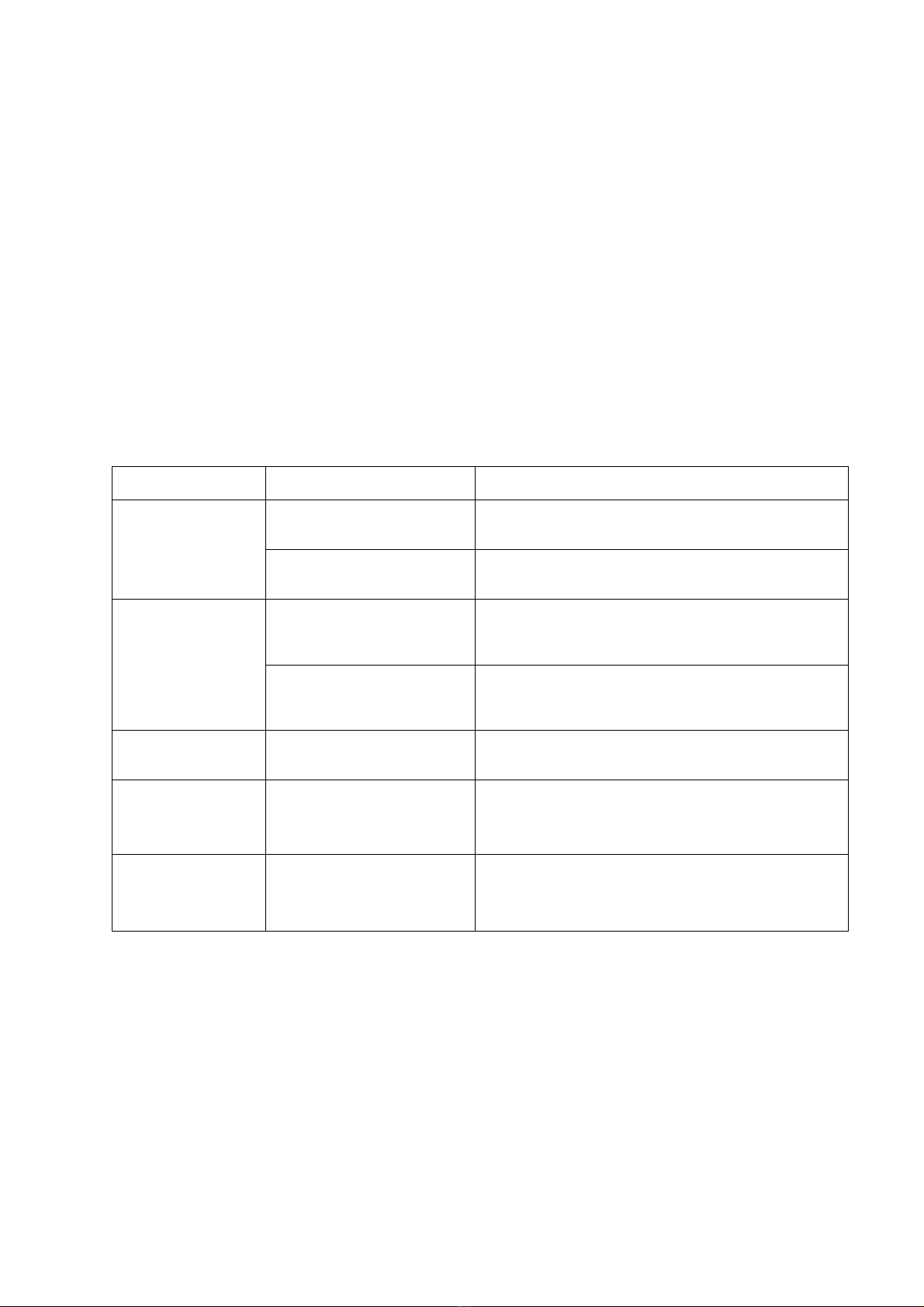
CLEANING & MAINTENANCE
Clean after each use.
1. Switch off and unplug the Electric Dutch Oven and allow it to cool completely.
Always unplug the unit before cleaning.
2. Wash detachable parts (removable cast iron pot and lid) in hot water with
dishwashing liquid or in a dishwasher. Rinse and dry thoroughly.
Troubleshooting
Problem
Possible cause
Solution
Appliance
powers on but
doesn’t heat up
Boil-dry protection was
activated
Fill the pot with cold water and let it cool
before powering it up again
Product failure
Please contact professional after-sales
service.
No power
The appliance is not
plugged in
Check if the power plug is inserted properly.
Product failure
Please contact professional after-sales
service.
Error Code E1
Open circuit in the
temperature sensor
Please contact professional after-sales
service.
Error Code E2
Short-circuit in the
temperature sensor
The temperature sensor might be damaged,
please contact professional after-sales
service.
Error Code E3
The temperature is too
high
Disconnect the power and let the pot cool
down before plugging it in and turning it on
again.

Table of contents
Other Healthy Choice Oven manuals