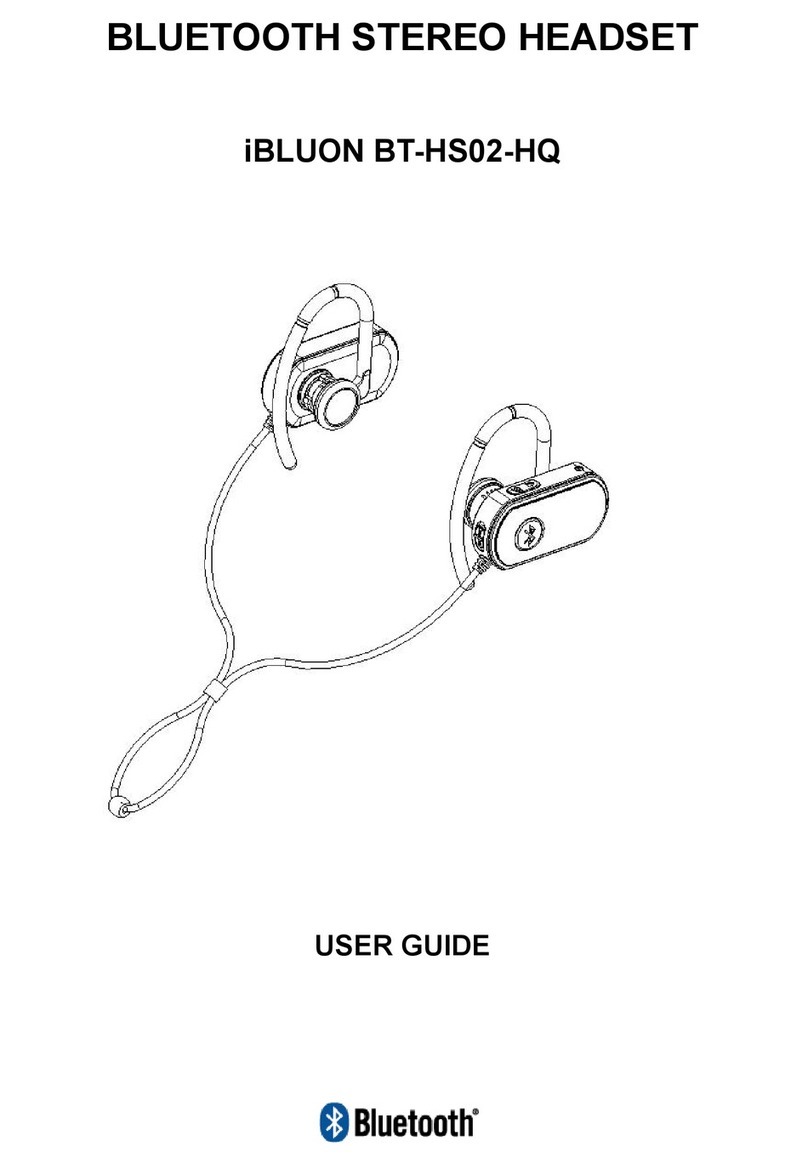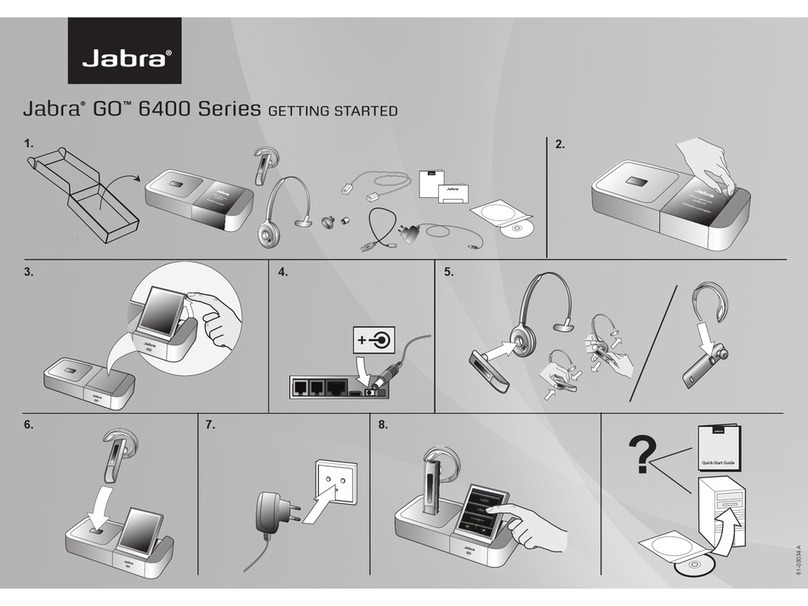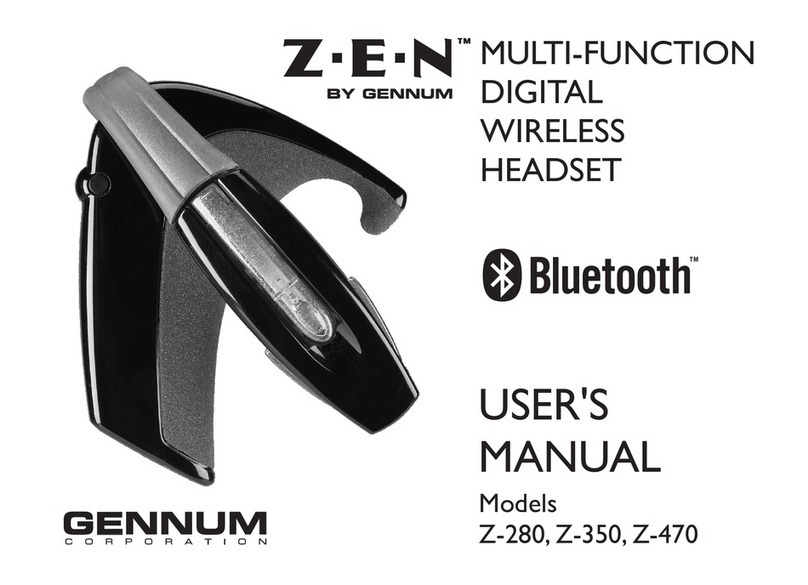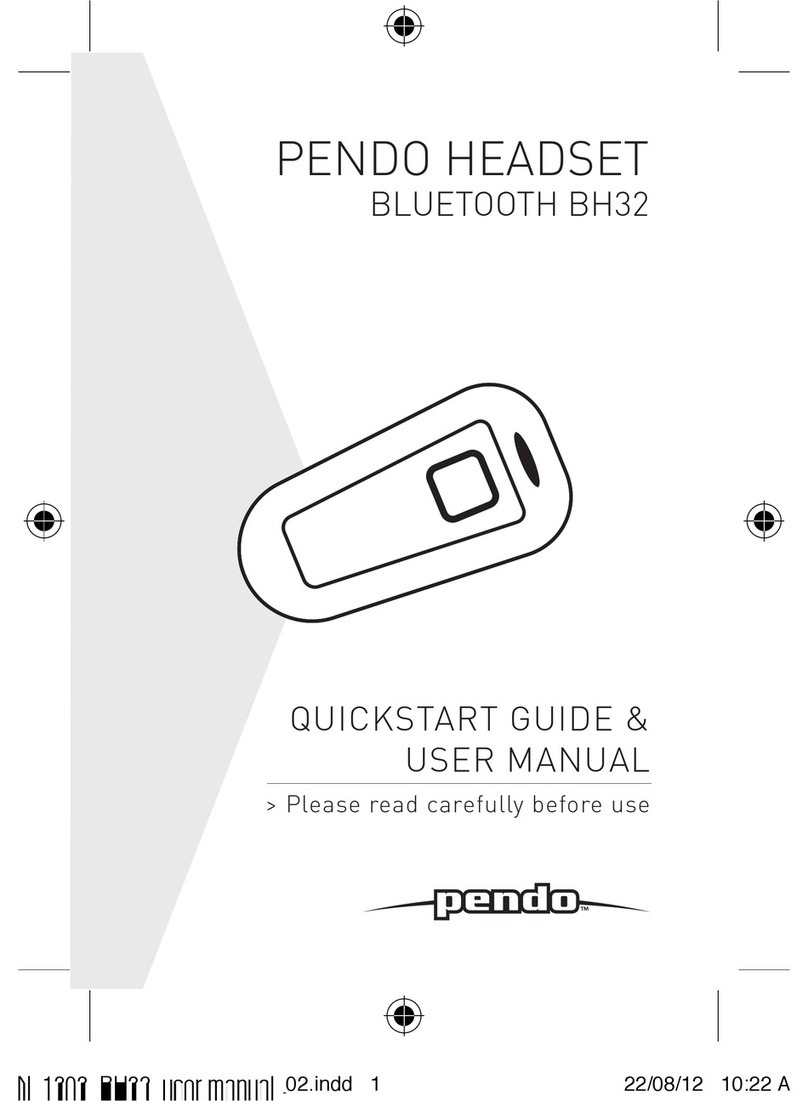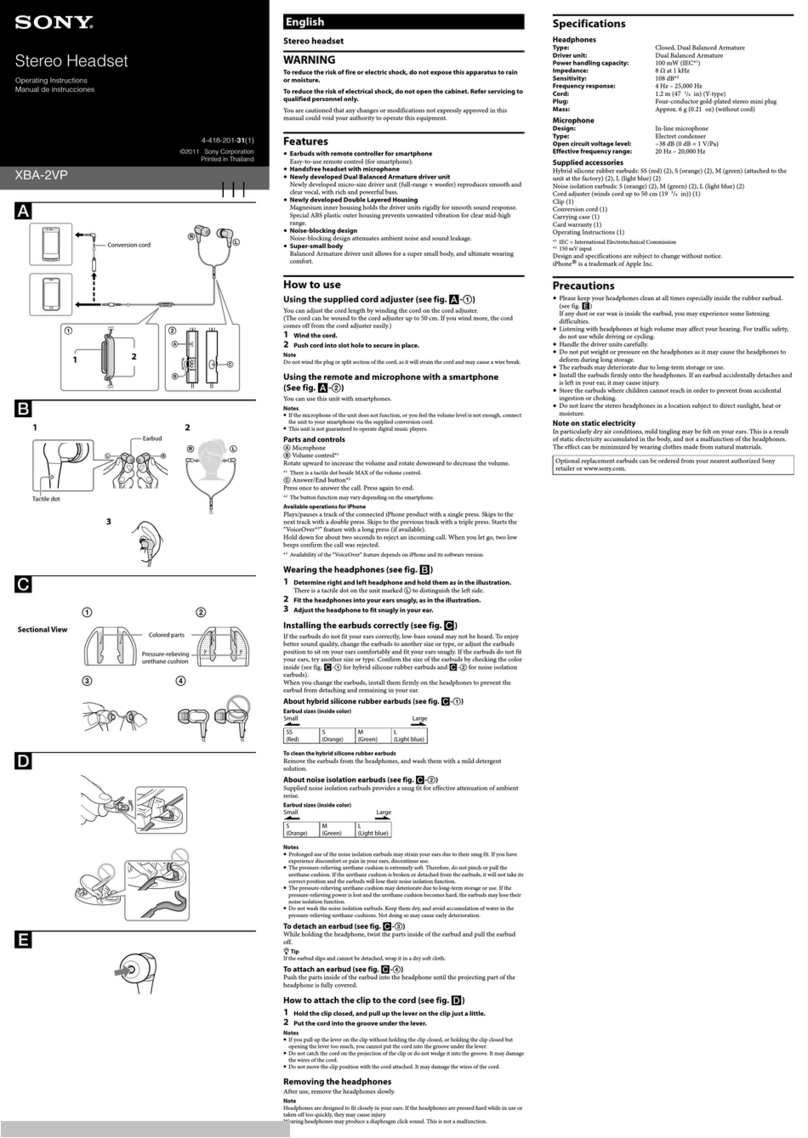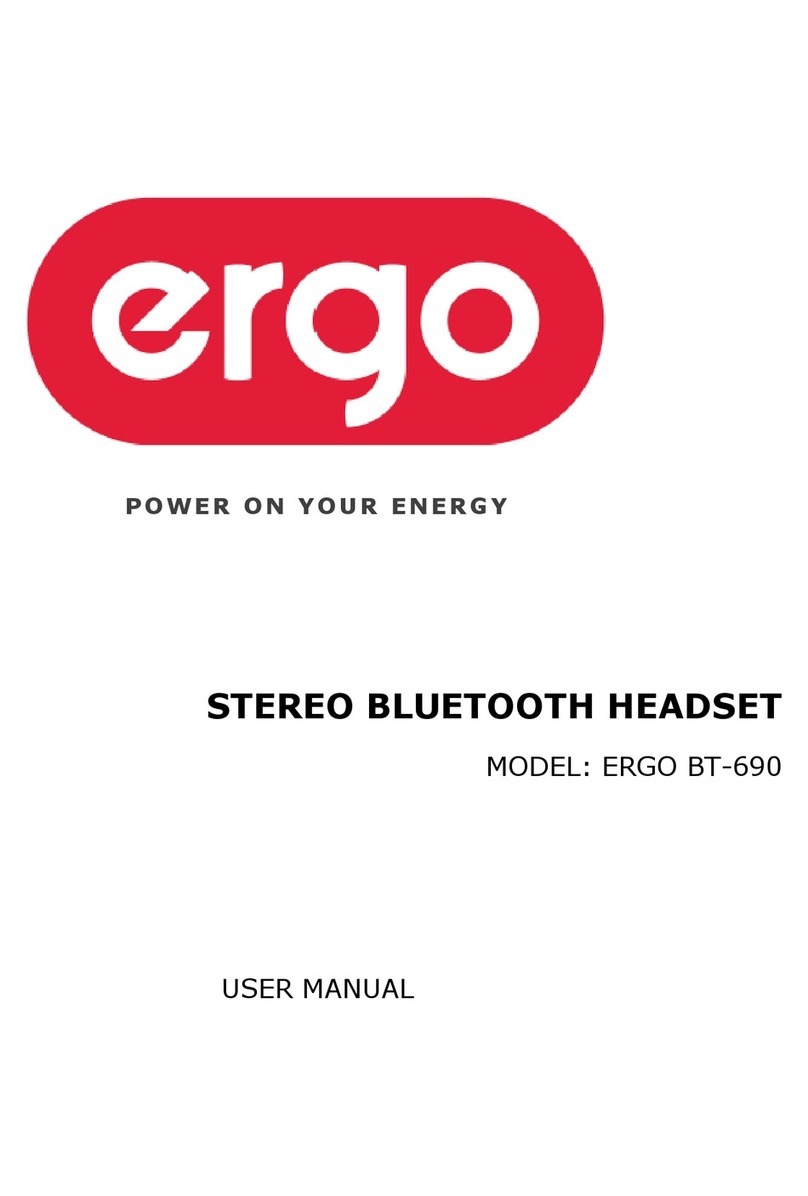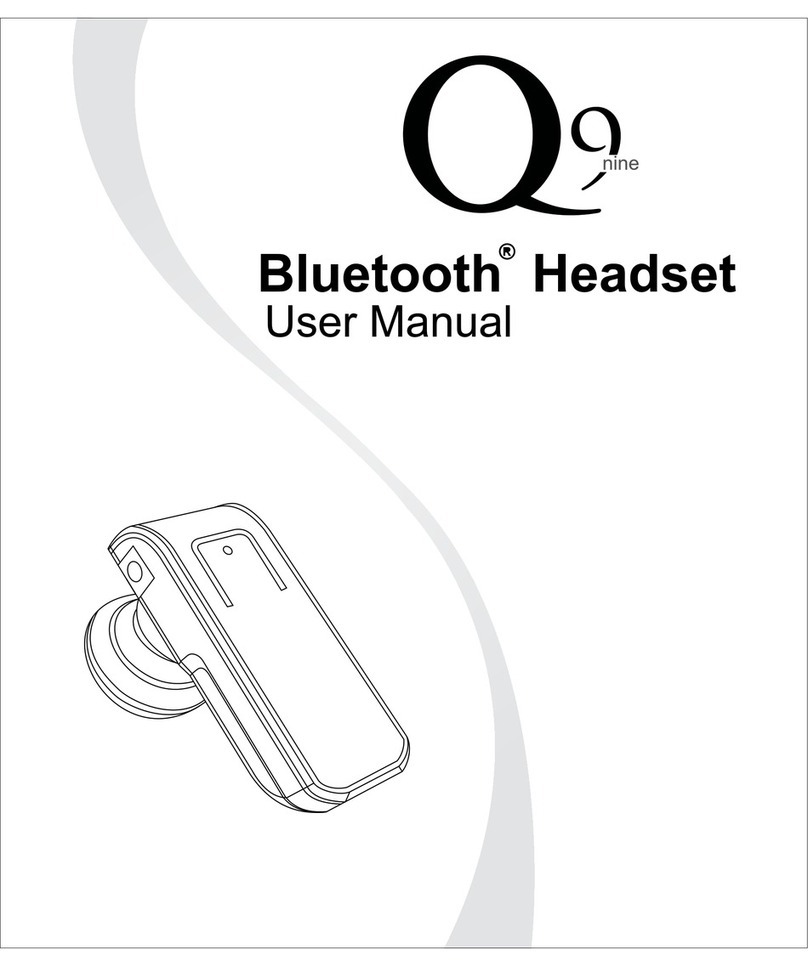Hear/Pro 645x User manual

User Manual 645x Mono/Stereo
THANK YOU!
Thank you for purchasing hear/pro 645x Bluetooth Wireless technology headset. We hope you
Enjoy it! This instruction manual will get you started and ready to make the most of your headset.!
About Your hear/pro 645x
A. Answer/End button!
B. On/Offbutton!
C. Battery Indicator and Bluetooth connection indicator!
D. Charging socket!
E. Volume Up/Volume down!
F. Logo!
G. Headband!
H. Mic!
I. Ear cushions!
Your hear/pro 645x lets you do all This:
-Answer calls!
-End calls!
-Reject calls!
-Voice dialling!
-Last number redialling!
-Call waiting!
-Put Call on hold!
-Mute!
-Multiuse - connected to two Bluetooth devices at the same time!
Specifications
-Talk time 12 hours!
-Standby time 24 days!
-Bluetooth Specification version 4.0 With EDR and eSCO!
-Weight 45 gram!
-Operating range up to 18 meters (60 feet)!
-Supporten Bluetooth profile HFP/HSP!
-Internal rechargeable Battery charges by wall charger!
-Always see your Battery and connection status on your headset!
-Digital sound enhancement via DSP technology!
-Noice reduktion on transmitted and receive audio!
-Noice dependent volume control!
-Automatic volume adjustment on receive audio!
-Acoustic stock protection!
Getting Started
Follow these steps before using your headset:!
1. Charge your headset!
2. Activate Bluetooth on your mobile Phone !
3. Pair your headset to your mobile Phone!
The hear/pro headset is easy to operate. The answer/end button on the headset performs
different funktions depending on how long you press it.!
Tap ###Press Briefly!

Double Tap# # 2 quickly repeated taps!
Press###Approx: 1 second!
Press & Hold# # Approx: 5 seconds!
Charge your headset
Make sure that your headset is fully chargedfor two hours before you start using it.!
Use the AC Power supply to charge from a power socket. When the battery indicator has a solid
red light, your headset is charging. When the headset is fully charged the battery indicator turns
solid green for five minutes and is the turned off.!
Use only the charger provided in the box - do not use charger from any other devices as this man
damage your headset.!
Please note: The lifetime of the battery will be significantly reduced if your device is left uncharged
for a long period. We therefore recommend that your recharge your device at least once a month.!
Turning your headset on and off!
-Slide the on/offbutton towards the symbol ”I” to turn the headset ON. When you do so both
indicators will flash on the headset.!
-Slide the on/offbutton towards the symbol ”O” to turn the headset off.!
Pairing it With your Phone
Headsets are connected to phones using a procedure called ”pairing”.!
By following a few simple steps, a phone can be paired with a headset in a matter of minutes.!
1. Put the headset in pairing mode. When you turn on your hear/pro for the first time, the
headset will automatically start up in pairing mode - i.e it is discoverable for your phone. When
the headset is in pairing mode the Bluetooth status indication on the StatusDisplay is flashing.!
2. Set your Bluetooth phone to ”discover” the hear/pro 645x. Follow your phone`s instruction
guide. First make sure that Bluetooth is activated on your mobile phone. The set your phone to
discover new devices. This usually involves going to a ”setup”, ”connect” or ”Bluetooth” menu on
your phone and selecting the option to ”discover” or ”add” a Bluetooth device.!
3. Your phone will find the hear/pro 645x #Your phone will find the headset under name ”hear/
pro 645x”. Your phone then asks if you want to pair with the headset. Accept by pressing ”Yes or
Ok” on the phone. You may be avsked to confirm with a passkey or PIN. Then use 0000 (four
zeros). Your phone will confirm when pairing is complete and the Bluetooth status indication on
the StatusDisplay will shift from flashing light to steady light and the headset voice guidance will
say ”connected”!
Manual pairing mode
If you with to use the headset with a different phone, or if the pairing process was interrupted, you
can manually set the headset to pairing mode.!
Make sure the headset is on. Press and hold the answer/end button for approximately 5 seconds
until the Bluetooth icon turns from a steady light to a flashing light. Then repeat step 2 and 3 in
the above pairing guide.!
Connection with your phone
Pairing is only needed the first time a headset and phone are use together. When the headsetand
phone have been paired once, they will automatically connect when the headset is on and
Bluetooth is activated on the phone. The headset can be used when it is ”connected” to the
phone. If the devices are paired, but do not immediately connect, tap the answer/end button.

When your headset is connected the Bluetooth connection ikon in the Statusdisplay will be
constant on for 3 seconds and the headset voice guidance will say ”connected”!
HOW TO!
Answer a Call
-Tap the answer/end button on your headset to answer a Call.!
End a Call
-Tap the answer/end button to end an aktive call.!
Reject a call
-Press the answer/end button when the phone rings to reject an incoming call. Depending on
your phone settings, the person who called you will either be forwarded to your voice mail or
will hear a busy signal.!
Make a call
-When you make a call from your mobile phone, the call will (subject to phone setting)
automatically transfer to your headset. If your phone does not allow this feature, tap on the
headset answer/end button to transfer the call to the headset.!
Activate voice dialling
-Press the answer/end button. For best resultat, rekord the voice dialling tag through your
headset. Please consumer user manual of your phone for more information about using this
feature.!
-
-
-
-Redial last number
-Double tap the answer/end button when the headset is on and not used.!
Adjust sound and volume
-Tap the volume up or down to adjust the volume.!
Mute/un-Mute
-To mute, press the MIC Mute button then you speak voice will be mute.!
-To un-mute, repress the MIC Mute button then your speak voice will be un-mute.!
Call waiting and placing a call on hold
-This lets you put a call on hold during a conversation and answer a waiting call.!
-Press the answer/end button once to put the active call on hold and answer the waiting call.!
-Press the answer/end button to switch between the two calls.!
-Tap the answer/end button to end the active conversation.!
How the voice guidance works
When your headset has established a connection to your phone (or other Bluetooth device) the
voice guidance will ”say” connected.!
When your headset has less that 30 minutes talk time remaining the voice guidance will ”say” low
battery.!
Using hear/pro 645x with two mobile phones
hear/pro is capable of having two mobile phones or Bluetooth devices connected to the headset
at the same time.!

This will give you the freedom of having only one headset to operate both your mobile phones.!
In order to use the headset with two mobile phone please make sure you have ”paired” the hear/
pro with both phones. See the section ”Pairing it with your phone” for instruction.!
Once you have ”paired” your headset with two phones simply make sure your headset is on, and
that Bluetooth is Engblad on.!
The phones and the headset will then automatically connect to both phones.!
Please note that Last Number Redial will dial the number from the last outgoing call, independent
of the mobile phone, and the Voice Dialling function will only work on the last paired mobile
phone.!
Table of contents
Other Hear/Pro Headset manuals