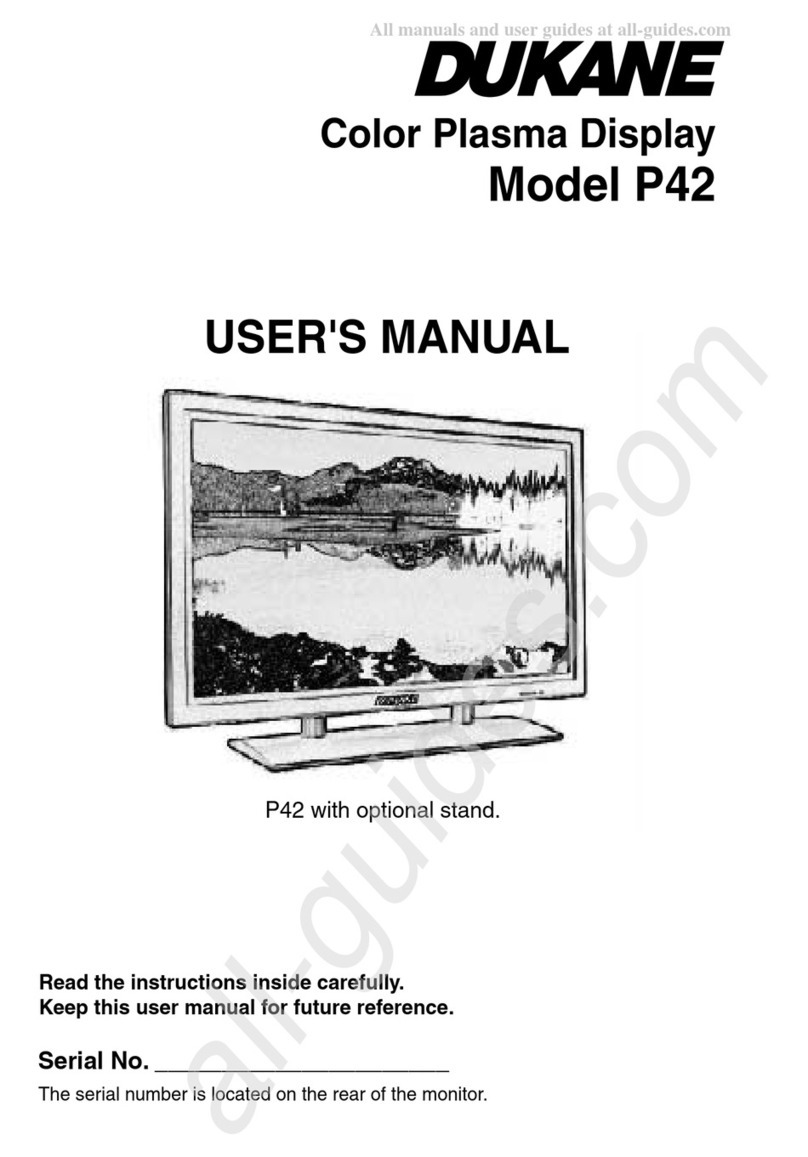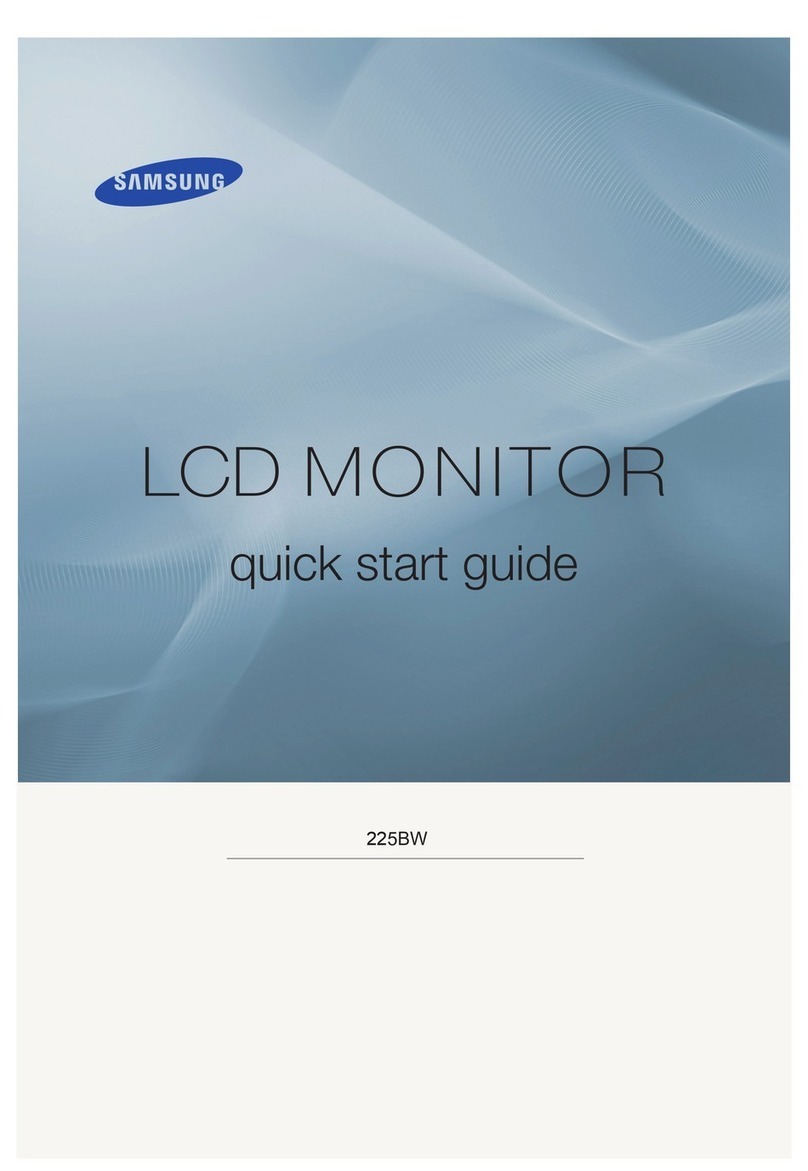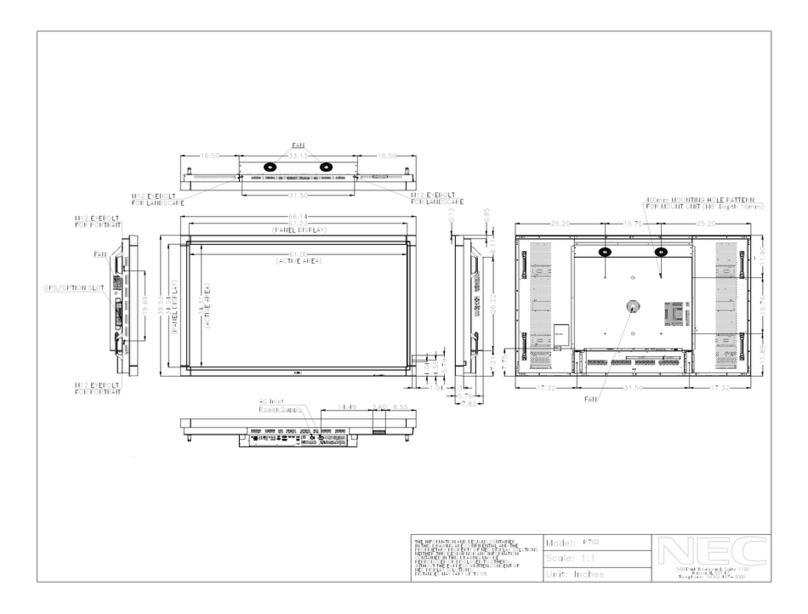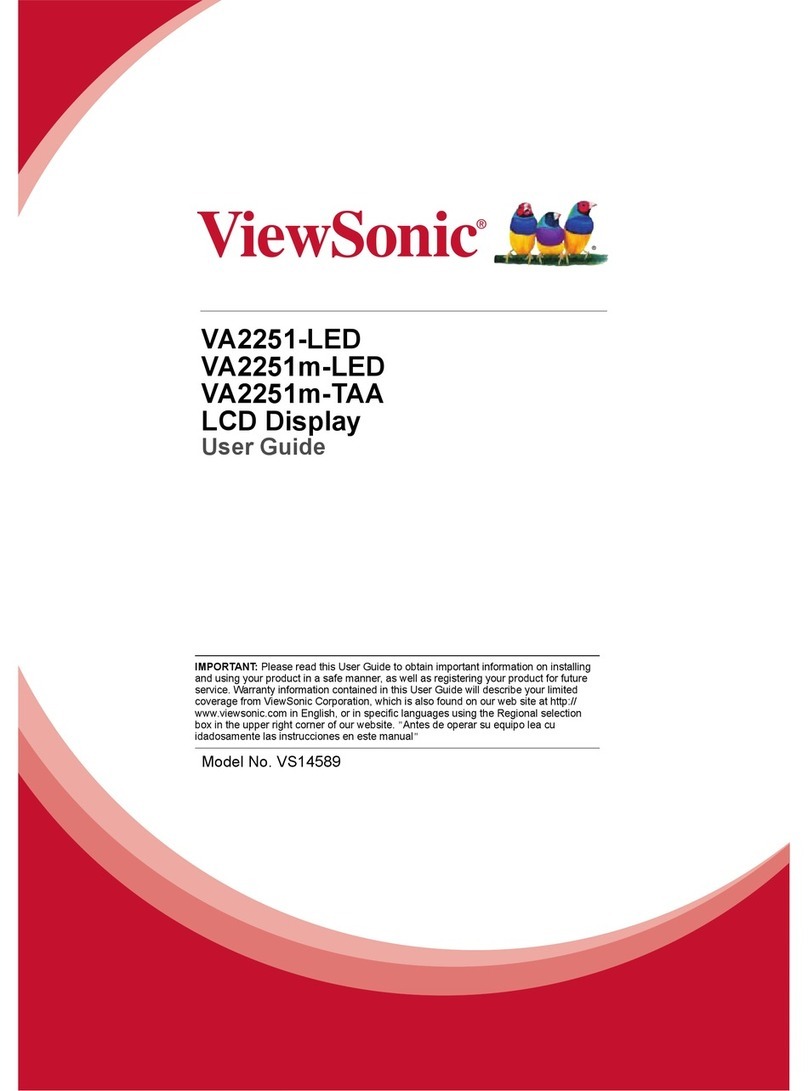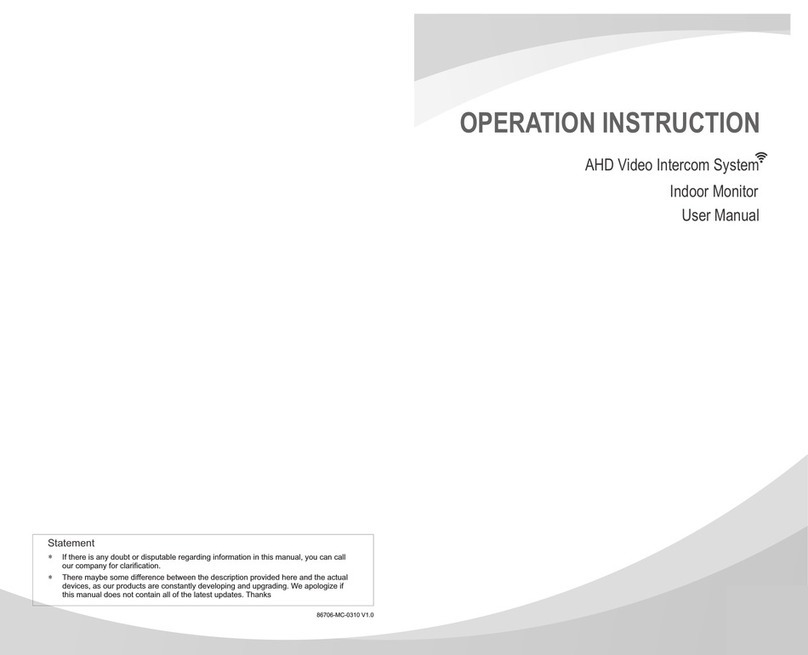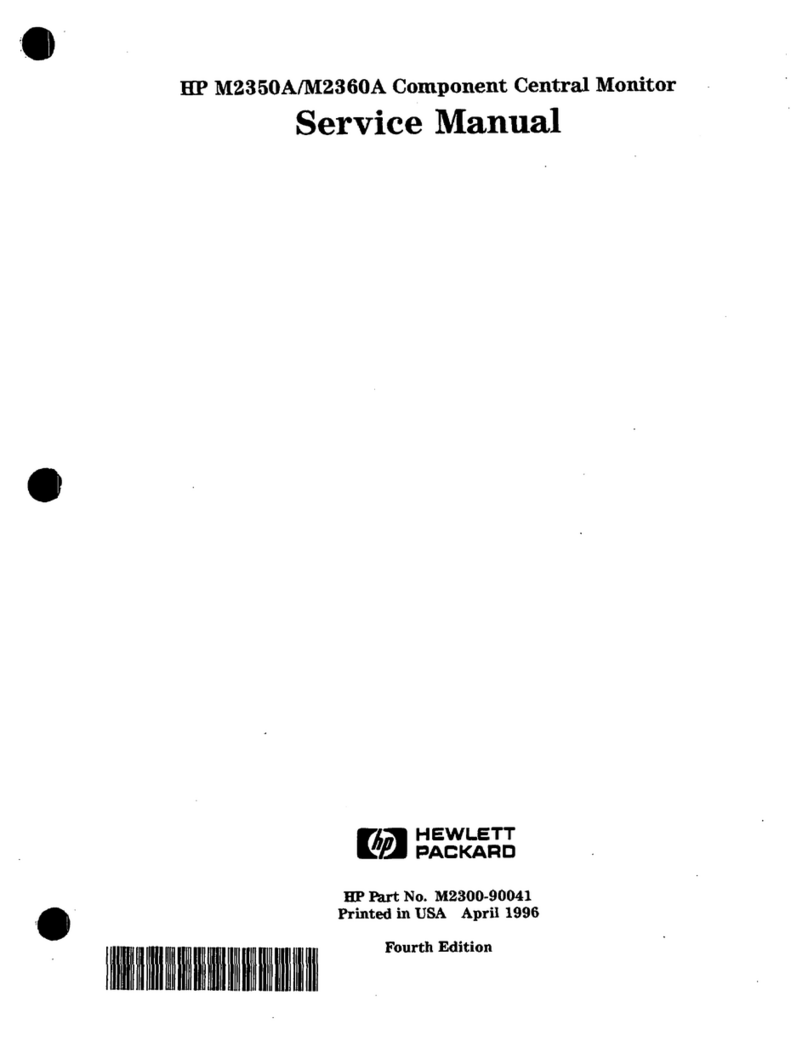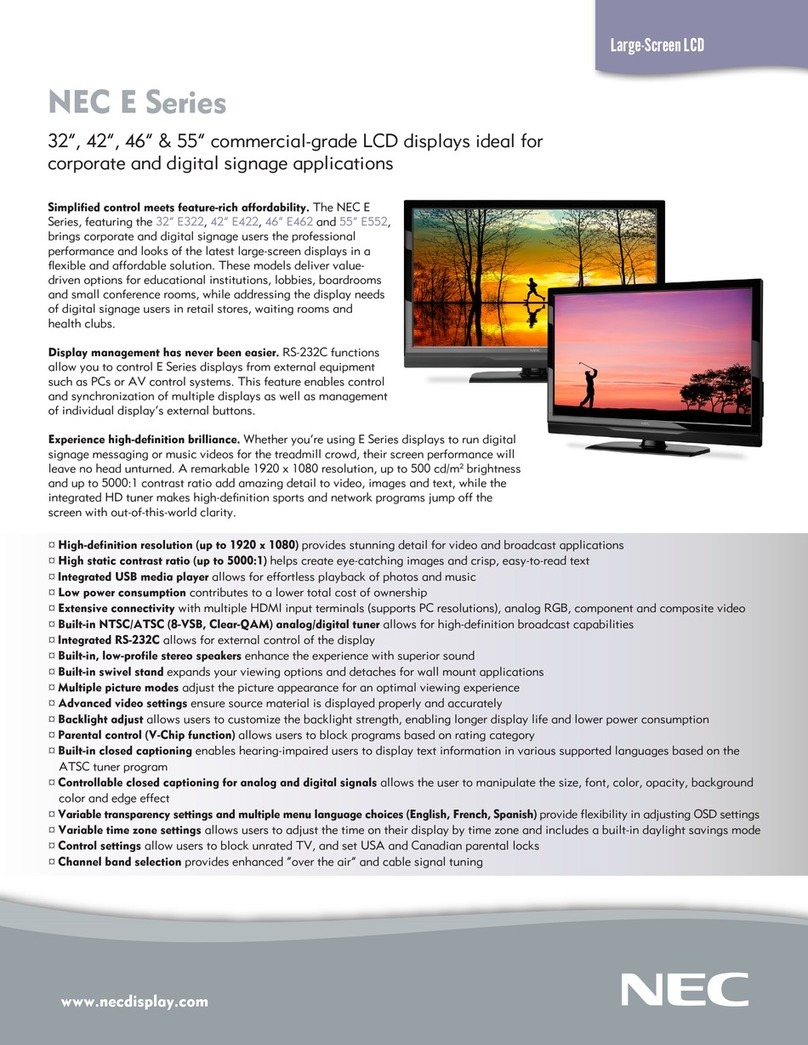Heart Interface LINK 2000 User manual

5/31/96
1
ONLINE OWNERS MANUAL
LINK 2000
Manual Part # 890024Copyright1994-96
INSTALLERS!!! THIS DOCUMENT IS IMPORTANT FOR
OPERATION, PLEASE LEAVE IT WITH THE OWNER!!!
The LINK 2000 is an integrated battery monitor and inverter/
chargercontrol. Itdisplaysthecriticalinformationnecessaryfor12V
or 24V DC system battery management and allows precise control of
critical inverter and charger features.
The LINK 2000 may be used as a stand-alone battery monitor or
with the following inverter/chargers from HEART INTERFACE:
FREEDOM 10 INVERTER/CHARGERS
FREEDOM 15 INVERTER/CHARGERS
FREEDOM 20 INVERTER/CHARGERS
FREEDOM 25 INVERTER/CHARGERS
FAST START: For installation details skip to the Required
Reading section on page 34. Please read manual prior to using.
All warranty issues must be resolved through Heart Interface or Cruising
EquipmentCo. Pleasedonotreturntotheretailer,orroutewarrantyissues
through the retailer. 21440 68th Ave. So. Kent, WA 98032
(206) 872-7225 Toll Free 1-800-446-6180
Mfg. by Cruising Equipment Co. 6315 Seaview Ave. NW Seattle, WA 98107 (206) 782-8100
C:\work\link\link2000new\newinstall.pm6

5/31/96
2
TABLE OF CONTENTS
One Page Summary of Features Center
Introduction and Special Notes Page 3
MonitorFunctions Page 4-5
InverterandChargerFunctions Page 5
Status Line and Starting and Stopping Equalize Page 6
Set Up Page 7
Inverter Set Up Page 8
Monitor Set Up Page 9
Functions Set Up Page 10-14
Data Page 15
How to Use Link 2000 Meters Page 16-17
Ideal Charge Curve Page 18
SynchronizingtoaFull Battery (Resetting A hrs to Zero) Page 19-20
Selecting The Charged Parameters Page 21
SelectionRules Page 22
AdvancedFunctions Page 23
High Discharge Rates and Peukert's Equation Page 24-25
TypicalPeukert'sExponents Page 26-27
Error Codes and Trouble shooting Page 28-29
Microprocessor Reset Procedure (Resetting to Factor Defaults) Page 30-31
Summary of Set Up & Historical Values Page 32
Warranty Page 33
Required Reading Prior to Installation Page 34
Wire By Wire Instructions Page 35-36
WiringDiagrams
SPECIFICATIONS
SupplyVoltage 9-40 Volts DC (Not for use with 32V Systems)
SupplyCurrent 28mA(Typical)
Backlightadds1to18mA(Dependsonintensitysetting)
Voltage Range 8.5-50 Volts DC
VoltageResolution 0.05 Volts DC
VoltageAccuracy + 0.10 Volts DC at full scale.
CurrentRange + 500 Amps DC
CurrentResolution 0.1 Amp DC (From 0 to+ 42.0 Amps)
1 Amp DC (From + 42 to + 500)
CurrentAccuracy + 0.1 Amp DC at full scale low range
+ 1 Amp DC at full scale high range
CurrentShunt + 0.25% Ratio 50mV @ 500A
AmpHour Range + 9,999 Amp Hours
AmpHourAccuracy ~ Time of Measurement x Current Error
TimeRemainingRange 255Hoursmaximum
ChargerVoltageRegulation + 0.2 Volts DC
Cut out size: 4.75" x 2.75"
Panel size: 5.75" x 3.75"
Weight: Meter 9 oz.; Shunt 20 oz

5/31/96
3
INTRODUCTION AND SPECIAL NOTES
Congratulations! Youhavepurchasedapowerfulinstrumentationandcontrolsystem. In
ordertounderstand,use,andinstallit,PLEASEreadthismanual!! Itisasshortaspossible
andprovidesimportantinformation. Pleasecontactuswithsuggestedimprovements. For
installationandoperationquestionspleasecallHeartInterface. Forwarrantysupportand
repairplease call Cruising Equipment.
ThefollowingImportantSpecialNotescontaincautionsandspecialconsiderationsthatmustbe
considered during the installation of the LINK 2000. Failure to read and follow these special
notes can lead to damage of the LINK 2000, the inverter, or other electrical equipment.
TheHelpingHandisusedtodrawyourattentiontoveryimportantsectionsofthismanual
ortoindicateitemsthatmay need to be changed through theSETUProutine. Pleasetakethe
time to read these sections.
1) DO NOT DISCONNECT THE NEGATIVE BATTERY CABLE TO THE FREE-
DOMWITHTHEINVERTERORCHARGERTURNEDON!WHENINSTALLING,
CONNECTTHEINVERTERCABLESBEFOREPLUGGINGTHEPHONECORD
INTO THELINK-2000. UNPLUG THE PHONECORD BEFORE THE FREEDOM
IS DISCONNECTED FROM THE BATTERY.
2) Turn the ON/OFF switch located on the inverter to the off position must be OFF.
3) Whenusedinamixedvoltage(12V&24V)system,Battery#1isthebatterythattheLINK
uses for voltage regulation. Make sure it is the battery that is used by the Inverter/Charger, or
withtheLINK2000-Roptionitmustbethebatterybeingchargedbythealternator. SeeFunctions
Mode F11.
4) AllwarrantyissuesmustberesolvedthroughHeartInterface
orCruisingEquipmentCo.. Pleasedonotreturnto,orroutewarranty
issues through, the retailer, dealer, or installer.
BASIC BATTERY FACTS
1) An Amp-hour is 1 Amp for one hour, or 2 Amps for 1/2 hour, or 4 Amps for 1/4 hour,
etc.
2) Batteriesforcycling servicearenormallyratedwith a20hour ratewhich meansa100
A hr battery will sustain 5 amps for 20 hours.
3) Our Mid-Capacity Rule says that discharge below 50% shortens battery life and
chargingmore than85%takes too longwith anenginedrivenchargingsystem. So, 35%
of the battery capacity is all that is normally available.

5/31/96
4
MONITOR FUNCTIONS
Please also refer to the one page summary of features in center of this manual.
The small blue legends indicate Set Up functions described later.
BATTERY SELECT
The battery to be monitored is
selected by pressing the #1 or
#2 switch. A Green LED indi-
cateswhichbatteryisselected.
("Battery" may be a "bank" of
batteries.)
VOLTS
WhentheVOLTS switchispressed, thevoltageoftheselectedbatteryisdisplayed.
The measurement range is from 8.5V to 50V. The resolution is 0.05Volts. See Page 2 for
powersupplyspecification.
AMPS
When the AMPS switch is pressed, the current flowing into or out of the selected
batteryisdisplayed. Ampsbeingconsumedaredisplayedasanegativenumber. Charging
amps are displayed as a positive number (no sign). The resolution below 42 Amps is 0.1
amps. Above 42 Amps the resolution is 1Amp. The range is from -500A to 500A. Over-
range is indicated by OL.
A hrs
WhentheAhrsswitchispressed,theAmp-Hours(Ahrs)consumedfromthebattery
isdisplayedasanegativenumber. DuringdischargethenegativenumberwillgrowasAhrs
areconsumedandthemetercountsdown. Duringcharging,thenumberofAhrsconsumed
will decrease as the meter counts back up toward zero. The range is + 9,999Ahrs.
If the battery continues to be charged after the meter counts back up to zero,
overcharge A hrs are accumulated and displayed as a positive number. If there is an
accumulatedpositivenumberinthedisplaywhendischarging begins,themeterautomati-
cally resets to zero and begins counting down. See Over-Charge Amp-hours on Page 16.
The meter also automatically resets to zero after a discharge/charge cycle that
satisfiestheconditionsforarecalculationoftheChargeEfficiencyFactor(CEF). Inother
words,ifthebatteryisdischarged10%andthenrechargeduntilthechargedparametershave
been met, the Amp-hours consumed display is reset to zero.
TIME
When the TIMEswitch is pressed, the time which the load can continue to be run
is displayed. The display is in hours with 0.1 hours resolution. The unit may be set up to
calculatethetimeremainingbasedontheinstanteouscurrent,orarollingaverageofthelast
4, 16, or 32 minutes. The time remaining function also takes into account the magnitude
ofthedischargecurrent.(SeePages24-27) Themaximumtimeremainingis255hours. If
yousee this display,it means thatthe current being consumedcould be supplied formore
than255hours. Duringcharging(currentapositivenumber)thedisplayreadsC C C.
LO BAT

5/31/96
5
INVERTER/CHARGER FUNCTIONS
Note:Freedomunits prior toserial#100,000must have boththeINVERTandCHARGE
functionOFFtoturnOFFtheCHARGEfunction. Also,theON/OFFswitchontheinverter
must be in the OFF position.
MARINE AND RV OPERATING TIP
When utility power is available, any loads normally supplied by the inverter are
automaticallytransferredtoutilitypowerthroughtheinternaltransferswitch. Whenutility
powerisnotavailabletheloadsrunonstoredenergyinthebattery. Ifyouhavealoadsuch
asanelectricspaceheaterrunningonacircuitthatisautomaticallytransferred,yourunthe
risk of deeply discharging your battery if there is a utility blackout. To avoid this, turn the
inverterfunctionOFFwhenleavingtheboatorRVunattended. Leavingthechargerfunction
ON will insure a full battery when you return.
For the TIME function to operate correctly you must enter your battery capacity
through the SET UP routine (see Page 9). You must also set up the correct Peukert's
exponent (see Page 13).
Caution: TheTIMEdisplay is an estimate of how long your battery can sustain a
load. Wild variations in battery current, battery condition, erroneously declared battery
capacity, Peukert's exponent, temperature, and prior charge and discharge history may
affect the accuracy of this estimate. Please use this display only as a guide. The Link
2000 provides you with several important battery parameters. Using all of them, i.e.
Voltage, Current, Amp-Hours consumed, and Time remaining, allows you to know about
the state-of-charge of your battery. Do not rely on a single value to determine battery
status or performance.
LO BAT
When50%ofthedeclaredcapacityofeitherBattery#1or#2isconsumed,LOBAT
flashes in the upper left hand corner of the display.
INVERT
When the INVERT switch is pressed, the inverter is
enabled and the Green LED is lit. The inverter will only
provideoutput if it ishooked up to thebatteryand there is no
externalACpoweravailable. TheinverterONindicatordoes
notindicateactualoperation,onlythattheinverterisenabled.
TheinitialpowerupconditioniswiththeinverterturnedOFF.
CHARGE
When the CHARGE switch is pressed, the charging
function of the Freedom series inverter/charger is enabled.
TheGreenLEDislitwhenthechargerisenabled. Theinitial
power up condition is with the charger enabled.

5/31/96
6
STATUS LINE
There are four LED status indicators to show the presence of AC power and the
charger's cycle state.
AC IN: Green LED on when AC is present.
CHARGE: Red LED on when charger is in bulk Charge mode.
Flashes Red when charger is in Equalize mode.
ACCEPT: Orange LED on when charger is in Acceptance mode.
FLOAT: Green LED on when charger is in Float mode.
STARTING AND STOPPING EQUALIZE
The Equalize Cycle conditions the battery with a controlled overcharge to remove
Lead Sulfate that is not removed during normal charging. Liquid batteries should be
Equalized every 30 days when in cycling service.
CAUTION!!! Turn off voltage sensitive DC loads before equalizing battery!!!
Charge batteries fully before equalizing. To start the Equalize Cycle, first be sure
that the Charger is ON then, press theSET UP BUTTON for five seconds until the LED
begins to flash. Now press both theVOLTS and theAHRS BUTTONSsimultaneously.
Hold them both down for five seconds, until the Red CHARGE LED begins to flash, and
the "E" in the display goes out.
To terminate the Equalize Cycle and force the charger into the Float mode, repeat
the same procedure as above. The cycle automatically terminates after eight hours, or if
AC power is interrupted.
NOTE: To terminate Equalize early on Freedoms manufactured prior to serial
#100,000 you must turn off BOTH the Charger and Inverter on the LINK 2000.
Equalizing causes the battery to gas. You should check your battery electrolyte
before and after equalization. Do not overfill before equalization as the electrolyte may
expand enough to cause it to flow over the tops. You should be present during this type of
charging. Make sure there is adequate ventilation. Leave the filler caps on or cover the
tops with a folded paper towel.
Gelled batteries are not normally equalized. However, if they have been severely
discharged, it may be the only way to get them to begin to accept a charge. The voltage is
limited to the Acceptance charging level but the cycle lasts for 8 hours. Be sure that the
battery TYPE # is set to #2 before using this cycle on gelled batteries.

5/31/96
7
SET UP
TheLINK 2000 has been set up with default values chosen to work with a typical
system. Normally the only values that must be changed are:
1) Battery capacity (Page 9) 3) Batterytype (liquidorgel)(F02 Page 10).
2) Ambient Temperature (F03 Page 11) 4) Peukert's exponent (F08 Page 13).
TheSETUPBUTTONisusedtoaccessthefunctionsinsmallbluetextbeloweach
button's primary function. It is also used for certain advanced functions described later.
To set up a value, or function:
1) Selectthebatterytobesetupby pressing Battery #1 or #2, (or Invert, or Charge, when
setting up Idle Mode or Pwr Share).
2) Holddown theSETUPBUTTONuntilthegreenLEDflashsat one second intervals.
3) ReleasetheSETUPBUTTON andpress and holdthefunctiontobeset up. The LED
ofthefunctionbeingsetupwillalsobegintoflashat1secondintervals. Thepresentvalue
of the function will appear in the display.
4) After 3 seconds, with the button pressed, the display will begin scrolling. When the
desired value appears, release the button. If the button continues to be held down, the
displaywillincrementtotheendofitsrange,rollovertoitsminimumvalue,andcontinue
to scroll. You may also "bump" a value by repeatedly pressing the button.
Youmaysetupadditionalvalues,orfunctions,aslongastheSETUPLEDcontinues
toflash. WhentheSETUPLEDstopsflashingallvaluesthatwerechangedduringtheset
up routine will be stored in non-volatile memory.
SUMMARY OF FACTORY DEFAULT VALUES
INVERTER/CHARGERCONTROL
Idle Mode = 4 Watts
PowerSharing = 30 Amps (OFF for Freedom 25)
MONITORING FUNCTIONS
ChargedVoltage = 13.2 Volts for 12 Volt systems
= 26.4 Volts for 24 Volt systems
Charged Current %= 2% (of battery capacity)
BatteryCapacity = 200 A hrs
CEF(Charge EfficiencyFactor) = 87% for Liquid Acid
= 90% for Gelled Acid
AmbientTemp. = 70oF
Type = #1 Liquid
Peukert'sExponent= 1.25

5/31/96
8
INVERTER SET UP
IDLE MODE: The default value is 4 Watts. This means it takes a 4 Watt AC load
to turn the inverter ON from its low power idle mode. Setting a value of 0 Watts means
the inverter is always ON. The low idle current is about 0.12 Amps. When idle mode is
setto0Wthecurrentconsumptiongoesuptoabout0.3Amps. Range=0W,4W,6W,15W.
SETUPEXAMPLE: TosettheIDLEMODEto0Watts; firstselecttheINVERT
ON, then press theSET UP BUTTON until the green LED begins to flash. Release the
SETUPBUTTONand press and hold the IDLE MODEBUTTON. Thepresent value
willappear. The display will scrollafter3seconds. Holdthebutton down until0appears.
Release the button. The new value will remain in the display for about 5 seconds. When
thedisplayrevertstothenormalmonitoringfunction,thenewvalueisstoredinnon-volatile
memory. To seeifthe newvaluehasbeen successfullystored,repeatthe setupprocedure
but do not scroll to a new value.
PWR SHARE: The default value is 30Amps (or OFF for Freedom 25). The
power sharing feature automatically reduces the charger output, and therefore the AC
power consumption, if the load passing through the inverter's automatic transfer switch
exceeds the set up value. This load management feature helps prevent AC supply break-
ers from tripping when boats or RVs are plugged into AC power and the charger, water
heater, and perhaps other loads all come on at once. In "Off Grid" applications the auxil-
iary generator often has several jobs; water pumping, running the washing machine, or
heavy power tools, in addition to supplemental battery charging. With Power Sharing,
when a heavy load turns on, it reduces charger output to help supply the heavy load. The
ranges below are for units with serial #'s greater than 100,000:
Freedom 10, 15, & 20 Range = 5, 15, 20, 30A; Freedom 25 Range = 5, 20, 30A, OFF
Freedom 10E & 20E Range = 2.5, 5, 10, 15A; Freedom 25E Range = 2.5, 10, 15A, OFF
For Freedom serial numbers below 100,000 use this table to interpret the display.
Model F10 F10 F10E F10E F20 F20 F25 F25
Serial# <70759 >70760 <71746 >71747 <70699 >70700 <70801 >70802
Display Amps Amps Amps Amps Amps Amps Amps Amps
0 303015153030OFFOFF
1 2020101020205030
2 15155 5 15153020
3 10 5 2.5 2.5 10 5 20 5
ANOTHER SET UP EXAMPLE: To set PWR SHARE to 20 Amps on a F10
Modelwithaserialnumberbelow 100,000; First select theCHARGEon, then pressthe
SETUPBUTTONuntil the greenLED begins to flash. Release theSETUPBUTTON.
Now, press and hold, the PWRSHARE BUTTON. The present value will appear. The
displaywillscrollafter3seconds. Holdthebuttondownuntil1appears.(Seetableabove.)
Release the button. The new value will remain in the display for about 5 seconds. When
thedisplayrevertstothenormalmonitoringfunctionthenewvalueisstoredinnon-volatile
memory.

5/31/96
9
MONITOR SET UP
Normally the only Monitor set up that must be changed isBATTCAP. Please read
the section on selecting charged parameters (page 21-22) before changingCHARGEDV
or CHARGED %.
Setting the following parameters only affects the operation of the monitor, mean-
ing that changing the Charged V parameter does not change the voltage set point of the
Freedom Inverter/Charger, it only sets the point at which the monitor considers the bat-
tery full. To change the voltage during the Acceptance and Float cycles use Ambient
Temp. set up routine. Note also that whenthe Freedom is thecharging source theCharged
% is always 2%.
SELECT BATTERY #1 OR #2: To set up a battery parameter, press the button
for the battery you wish to set up. The LED will light. Set up changes are only made to
the selected battery.
CHARGED V: The ability to set up a Charged Voltage above which the monitor
considers the battery full allows it to be used with any charging system, or battery chem-
istry. The default Charged Voltage is 13.2 Volts for 12 Volt systems and 26.4 Volts for 24
Volt systems. TheLINK 2000 automatically selects the correct value based on the volt-
age it senses. (If the Alternative Energy function F05 is ON, the default value is 13.5
Volts or 27.0 Volts. See FUNC operation for details.)
To change CHARGED V follow the same procedure as described previously:
Select the battery to be set up. PressSETUP until the LED begins to flash. Then release
the button, and press CHARGED V until the desired Voltage appears and then release
the button. The new Charged Voltage is stored in non-volatile memory. If the Charged
Voltage is inappropriate for the sensed battery voltage, Error E14 is displayed. See Error
codes. Be sure to read the section on selecting correct charged parameters (Page 21-22)
before changing the Charged Voltage.
CHARGED %: The default value is 2%. This means that the charging current (Amps)
flowing into the battery must fall below 2% times the declared battery capacity before the
meter considers the battery full. For example, using the default values of 2% and 200
Ahrs means the current must fall below: 4 Amps = 2% x 200 A hrs.
If the Alternative Energy mode is on, the default value is 4%. SeeFUNCoperation
for details. Before changing theCHARGED% from either of these values, be absolutely
sure you understand the section on selecting charged parameters (Page 21-22). Set up and
storage to non-volatile memory is the same as for the function above.
BATT CAP: The default value is 200 A hrs. The battery capacity must be set up
if it varies significantly (10-20%) from the default. The battery capacity is used in the
calculation to determine when the battery is full and in theTIME remaining function.
To change the battery capacity, press SET UP until the LED begins to flash then
release the button. Now pressBATTCAP. Scroll until the desired battery capacity is in
the display. If you are unsure of your battery capacity you may first test it as described on
Page 17. The battery capacity is stored in non-volatile memory. If you change to a
different capacity battery you must change this number. Range = 20-2000 A hrs in 20A
hr increments.

5/31/96
10
FUNCTIONS SET UP
FUNC: The FUNC(Function) mode is used to set up
special functions or features that are not commonly
changed. They might be thought of as internal soft-
wareswitchesthat allows selection of specialfunctions,
or values, that once set, are seldom changed.
Normallytheonly Functionsthatmustbe changed
are F02 Battery Type, F03 Ambient Battery Tempera-
ture, and F08 Peukert's Exponent.
The set up process for functions is slightly different because the FUNC button is
used first to scroll to the function to be set up, and then to scroll through the values for
thatfunction. To access the FUNC mode:
1) Press and hold the SET UP button until the green LED begins to slow flash, then
release the button.
2) Nowpress the (blue)FUNCbutton. The lettersF0I will appear inthedisplay and the
FUNC LED will begin flashing, indicating you are in theFUNC mode.
3) Scroll to the function to be set up by holding down the FUNC button.
4) Release the FUNC button and wait for the current value of the function you have
selected to appear in the display. This will take about 3 seconds.
5) Press the FUNC button now and the display will scroll through the range of values.
Stop scrolling when the value you wish appears in the display.
6) If you wish to continue to set up other functions, press the SET UP button until the
green LED by the FUNC button stops flashing. You may now choose any blue key to
continue setting up theLink 2000. If you press the FUNC button again the process will
begin at the next function after the one you last set up. Whatever functions you have set
up will become active when the display reverts to its normal mode.
FUNCTIONS TABLE
F01 - AVERAGE PERIOD FOR TIME REMAINING CALCULATION
0 = INSTANTANEOUS (DEFAULT)
1 = 4 MINUTE AVERAGE
2 = 16 MINUTE AVERAGE
3 = 32 MINUTE AVERAGE
There are four averaging periods that theLink2000can use to calculate the time of
operation remaining. You may select present consumption level (instantaneous), a four
minuterolling average, asixteen minute, or a32 minute rolling average. Whichmethod is
bestfor you dependson your installation. Mostinstallations will findthe instantaneous or
the four minute average appropriate.
Operating Tip: Use the longest period of time you can to insure long term load
variations are considered. If you want instant feedback, use the instantaneous display
(noaveraging)000 display.

5/31/96
11
F02 - BATTERY TYPE
This function allows the choice of liquid or gelled electrolyte batteries.
1 = WET (LIQUID) ELECTROLYTE (DEFAULT)
2 = GELLED ELECTROLYTE
The default value is Type #1 which is equal to a liquid electrolyte lead acid battery.
To select Type #2, which is for gelled electrolyte lead acid batteries, simply go through
the normal set up procedure. Changing the battery type sets the appropriate charge and
float voltages for the Freedom series inverter/charger. See Table below.
F03 -
SET AMBIENT BATTERY TEMPERATURE
DEFAULT = 70F RANGE = 30-120F STEP = 10F
The default value for ambient temperature is 700F. The ambient temperature of the
battery may be set up to select the appropriate Charge and Float Voltages for the inverter/
charger. The temperature may be selected in 100F increments. The set up procedure is
the same as previously described.
Setting up a different value should only be done if the battery is at a temperature
significantly different from 700F when they are being charged from the Freedom In-
verter/Charger. If the batteries are located in a hot engine room, but are not normally
charged from the Freedom Charger whenthe engine isrunning, do notadjust the tempera-
ture to the engine room level.
High temperatures are destructive to batteries. If your batteries are regularly sub-
jected to temperatures above 1000F you should relocate them or supply forced fresh air
ventilation. TEMPERATURE COMPENSATION TABLE
Caution! Do not adjust to extremes unless the battery is normally at that
temperature. Destructive over or under charging may occur.
Multiply values by 2 for 24 Volt systems.
Voltages are typical, charger regulation + 0.2 Volts DC
TYPE #1=WET TYPE #2=GELLED
TEMP0F0C ACCEPT FLOAT ACCEPT FLOAT
120 49 13.4 12.5 13.9 13.3
110 43 13.6 12.7 14.0 13.4 Caution above this temp.
100 38 13.8 12.9 14.1 13.5
90 32 14.0 13.1 14.2 13.6
80 27 14.2 13.3 14.3 13.7
70 21 14.4 13.5 14.4 13.8 Default setting.
60 16 14.6 13.7 14.5 13.9
50 10 14.8 13.9 14.6 14.0
40 5 15.0 14.1 14.7 14.1 Caution below this temp.
30 -1 15.2 14.3 14.8 14.2
Freedom units prior to serial #100,000 have temperature compensation only for warm or
cool environments. The temperature setup sets the voltages as per the table below:
Above 800F 13.9 13.3 14.1 13.8
Below 800F 14.4 13.5 14.4 13.8

5/31/96
12
F04 -
TOGGLE DISPLAY BETWEEN A HR AND KWHR
DEFAULT OFF = AHR DISPLAY MODE
ON = A HR/KWHR ALTERNATING DISPLAY MODE
WhenthisfunctionisselectedtheAhrdisplayalternatesbetweenthenormalAmp-
hourmodeand the Kilowatt-hourcounterthattheLINKusesto determineif100%of the
energy consumed from the battery has been returned. A recalculation of the CEF is not
permittedunlessthiscounterisgreaterthan0.00KWhr. Thiscountercountsdownduring
dischargeandtheKilowatt-hoursconsumedaredisplayedwithanegativenumber. During
chargingitcountsbackupwith100%efficiency. NotallowingarecalculationoftheCEF
and an A hr reset, until a positive number is in the counter, insures that there will not be
a premature reset. See Page 21 for conditions required for a recalculation of the CEF and
and A hr reset.
F05 -
ALTERNATIVE ENERGY MODE
DEFAULT OFF = NORMAL TWO BATTERY MONITORING MODE
ON = BATTERY/SOURCE MONITORING MODE
TurnthismodeonwithLINK2000MetersusedinAlternativeEnergySystems.
This function selects between the normal two battery monitoring mode and the
battery/sourcemonitoringmode. WhenthismodeisOFF,themeterworksasatwobattery
monitor as described previously. When this mode is ON, the Battery #1 position works
normallybut the Battery#2 position becomes acumulative A hr meterfor one ormore of
the energy sources in the system. The Amps function displays current supplied by the
source.
TheBattery#2position displays the total number of A hrsthathavebeensupplied
since the meter was powered up or reset. The display will count up to 9,999 and then roll
over to 0 and continue to count up. The CEF is set at 100% and is displayed as 100. The
#2positionmayalsobeusedtomonitorthespecificAhrconsumptionofaparticulardevice.
This function also changes the default, Battery Capacity to 800 Ahrs, the
Charged Current % to 4%, the default Charged Voltage to 13.5V, and reduces the
timenecessarytosatisfythechargedparametersfrom 5 minutes to 1 minute. These
changeshelpcyclicPhotoVoltaiccontrollersoperatingonlargebatterysystemstobe
able to satisfy the charged parameters.
F06 -
MANUALLY SET CEF (NOT RECOMMENDED)
DEFAULT OFF = AUTO RE-CALCULATION OF CEF
DISPLAY = A87 OR A90 ( DEPENDS ON BATTERY TYPE)
RANGE = 65-99 STEP = 1
AllowsmanualsetupofCEF(ChargeEfficiencyFactor). DefaultdisplayA87 or
A90 (dependingonbatterytypeselected,seeF02)indicatesautomaticCEFrecalculation
feature. ReturningtoA87 or A90fromauserCEFturnstheautomaticCEFfeatureback
ON. IfausersetupCEFhasbeenselecteditwillappearasaU##(Upreceedinganumber)
intheDATAmode. SeePage15. AdifferentCEFmaybesetupforeachbattery,onlythe
selected battery's CEF will be changed.

5/31/96
13
F07 -
SET TEMPERATURE COEFFICIENT
DEFAULT = 0.5 RANGE = 0.1 - 0.9 STEP = 0.1
Thisfactorcompensatesforcapacitychangewithtemperature. Typicalvalue 0.5%
Capacity/0C. This coefficient must be supplied by the battery manufacturer. The default
valueistypicalforleadacidliquidorgelledbatteries. Normallythisvalueisnotchanged.
F08 - SET PEUKERT'S EXPONENT
DEFAULT = 1.25 RANGE = 1.00 - 1.50 STEP = 0.01
Sets the exponent for Peukert’s equation. A setting of 1.00 defeats Peukert's
calculation. See Page 24-27 for a discussion of Peukert's equation and typical values for
variousbatteries. Properlysetting Peukert's exponent insures anaccuratedisplayof time
remaining.
F09 - A HR OR % REMAING MODE
DEFAULT OFF = AHR DISPLAY MODE
ON = PERCENT REMAINING MODE
Changes the A hrs function to % Remaining mode, which displays the selected
battery'sstate-of-chargeasapercentageof thedeclaredcapacity. Afullbatteryisdisplayed
asPi00 anda50%chargedbatteryisdisplayedasP050. Wheninthismodethebattery
capacity must be accurately set up and the average discharge rate should not exceed the
batteries' 20 hour discharge rate. You may de-rate capacity if you have tested at higher
discharge rates. This option is not available when F04 or F05 is ON.
F10 - ALTERNATOR CURRENT LIMIT
DEFAULT = 100 RANGE = 30 - 230 AMPS STEP = 10 AMPS
Thisfunction isonly used with the Link 2000-R (Alternator Regulator Model). It
setsasafetycurrentlimitforthealternator. Thislimitsthemaximumamountofcurrentthat
the alternator can ever deliver.
F11 - BATTERY #2 USED FOR CONTROL
DEFAULT ON = BATTERY #2 USED FOR CONTROL
OFF = BATTERY #2 IS NOT USED FOR CONTROL.
ThisfunctionisusedtodefeatBattery#2asapartofthechargercontrolfunctionof
theLink2000. Thisisnecessaryforsystemsthathaveboth12Vand24Vbatteries. Battery
#1 must be the battery that is used by the Freedom inverter (or charged by the alternator
when controlled by the Link 2000R). You may also wish to use this function if the main
housebatteryissubstantiallylargerthanaseparateenginebatterythatisalsomonitoredby
theLink2000. ThiswillpreventtheLink2000frommakingaprematuretransitiontofloat
basedonthesmallerenginebatterymeetingthechargedparameterssubstantiallybeforethe
house battery.
NOTE: Thisfunctionisnotchangedinaresettofactorydefaultvalues. Ifyou
wish to change this function you must use the set up routine to change it.

5/31/96
14
F12 - BACKLIGHTING INTENSITY CONTROL
DEFAULT = 130 RANGE = 0 - 240 STEP = 10
This function may be used to increase or decrease the intensity of the backlighting
for the display.
F13 - F14 NOT USED
F15 - Special Function for use by Cruising Equipment.
DEFAULT ON = INVERTER CONTROL
OFF = ASCII OUTPUT
CAUTION!! LEAVE THIS FUNCTION ON. TURNING IT OFF DISABLES
INVERTER/LINK COMMUNICATION. DIAGNOSTIC PURPOSES ONLY.

5/31/96
15
DATA
DATA: The DATA mode is used to recall key
historical information about the battery (battery
banks).
To access the DATA mode:
1) Select Battery #1 or #2 to review its data.
2) Press and hold the SET UPbutton until the green LED begins to flash then release the
button.
3) Now press the (blue) DATA button, each time you press the DATA button a new
piece of data is displayed. You may also hold the button down to scroll through the
following data:
CEF (DisplayedasE99): TheChargingEfficiencyFactor(CEF)isdisplayed. Adisplay
ofE99 indicates a 99%CEF. This number sets the rate at which Amp-hours arecounted
back up during charging. This is an Amp-hour CEF, not KWhr efficiency. The Default
settingis 87%for Type1(Liquid)batteriesand90%forType2(Gelled)batteries.NOTE:
IftheCEFdisplayhasa"u"infrontofit,thismeanstheCEFhasbeenselectedbytheuser.
SeeFunction F06fordetails. The CEF ofabattery typicallyremainsfairlyconstantuntil
end of life. A sudden drop in the CEF indicates a battery failing or a charging problem.
#CEFRecalculations(Displayedas+I999):Thisisthenumberoftimesthatthebattery
hasbeendischargedmorethan10%andthenrechargeduntiltheChargedParametershave
been met. May be considered as the number of charge/discharge cycles the meter has
recorded since its last RESET to factory defaults. This is useful to evaulate the cycling
performance of your battery system.
DeepestDischarge (Displayedas-i999): ShowsthedeepestdischargeinAmp-hours
recorded by the meter since its last RESET to factory defaults. Very deep discharges
indicate battery abuse.
AverageDischarge (Displayedasi999): Therunning average of all discharges as an
Amp-hourvaluesincelastRESETtofactorydefaults. Theaveragedischargelevelshould
normally be no more than about 50% of declared capacity.

5/31/96
16
HOW TO USE LINK 2000 METERS
BATTERY MANAGEMENT PHILOSOPHY:
Recharge When the Battery is 50% Discharged!
TheLINK 2000 Meter is a guide to the battery's state of charge. Our Mid-Capacity
Rulesaysyoushouldbeginchargingwhenyour LINKshowsthat50%of batterycapacityhas
beenconsumed. InMarineandRVsystems, whicharetryingtominimizechargingtimewith
anenginedrivenalternatororgeneratordrivencharger, thebatteryisnormallychargedonlyto
the85%level. Thismeansonly35% ofthebatterycapacityisactually availableforuse. The
Mid-Capacityrule isaveryconservative approachto batteryuse. Occasionallydischarginga
battery more deeply is perfectly acceptable. The Mid-Capacity rule is intended as a design
and operating guideline, not a law which must be obeyed without exception.
WerecommendsynchronizingyourLINK2000Metertothe100%chargedlevelofthe
battery. Youshouldbeginrechargingwhen50%oftheyourbatterycapacityhasbeenconsumed.
Whenrechargingfromanenginedrivenalternatororgeneratorsuppliedbatterycharger
youdo nothave tochargeuntil themeter reads 0Amp-hours consumed. You may cease
charging when the LINK 2000 Meter is displaying that 15% of the battery capacity is still
consumed. Seeexamplebelow. WhenyouplugbackintoACpower,orwhenyourAlternative
Energyproductionexceedsdemand,the remainingAmp-hoursconsumedwillbereplaced.
MANAGING A TWO BATTERY SYSTEM
With a twobatterysystemwerecommendusing battery#1untilyou consume50%of
itscapacity,then switchtobattery#2anduse50%ofit. Whenbothbatteriesare50%discharged
it is time to charge. You should never leave either battery partially discharged for more than a
few days.
Suppose you have two 200 A hr batteries for a total system capacity of 400 A hrs
andyouhavesynchronized yourLINK2000Meterto 100%chargedbatteries.. Youwould
use battery #1 until theLINK2000 Metershowed that you had used 50% (the displaywould
show-100Ahrs). You would thenusebattery#2until youhadused50%of it (-100Ahrs). At
thispointchargebothbatteriesupto aboutthe85%level(-30Ahrsoneach). Ifyouhaveother
reasonstocontinuerunningtheengineorplugbackintoACpoweryoumaycontinuecharging
until the meter reads zero.
OVER-CHARGEAMP-HOURS
If the battery is 100% charged, and the LINK 2000 Meter is in sync, over-charge
Ahrsaredisplayedaspositive. Someaccumulationofover-chargeAhrsisnormal with systems
continuously connected toa charger. For example: A 100 Ahr battery at theFloat voltage,
will normally have less than .1 A flowing into it. This means that a maximum of 2.4 Ahrs
ofover-charge wouldaccumulateina24hourperiod. Ifyourbatterysystemislargertherewill
beproportionatelymorecurrentflowand positive A hr accumulation.
If thecharging systemisa constantvoltagetypesetat14.2volts,asmuchasoneAmp
ofcurrentmaybeflowingallthetimeafterthebatteryhasreachedthe chargedparameters. The
batterywillbegassingandyouwillseeanaccumulationofalargenumberofAhrseachday. This
isaclearindicationthatyouaredestroyingyourbatterybyover-charging. Check yourLINK
2000Meterbeforeturning offachargingsourcetoseethatyou havenot accumulatedtoo many

5/31/96
17
over-chargeAhrs. Whendischargingbegins, over-chargeAhrs areerasedandtheLINK2000
resets to zero.
Systems that have a Conditioning or Equalization cycle will accumulate a few over-
chargeAhrsduring equalization. This isnormal andensuresthattheLINK2000staysinsync
with the battery state of charge.
BATTERY CAPACITY TESTING
YourLINK2000Meter canbe usedtoconduct periodiccapacityteststhattellyouthe
actual amount of energy your batteries can store. A capacity test should start with a battery
that hasbeenproperly charged andconditioned. The objective isto findthemaximumavailable
capacity.
Deep cycle battery capacity is usually stated as a 20 hour discharge rate. A 100 A hr
batterywillprovide5ampsfor20hours. Atdischarge ratesabove5 amps,the batterywillnot
supply100 Ahr. Forexample: Ifyouare drawing100amps out of thebatteryit willlast less
than one half hour. This was discovered in 1897 by a scientist named Peukert and is
discussed in detail later. You can see the effect in the following tablelisting approximate
capacities at different discharge rates.
CAPACITY AT VARIOUS DISCHARGE RATES
(percentage of 20 hour rate)
Hours to Discharge Capacity (percent of rating)
20 100%
10 89%
5 78%
3 66%
1 45%
To test battery capacity, turn on a load that draws approximately 5% of the declared
battery capacity. Measure the current using the Amps function of theLink 2000. The load
should be constant, such as incandescentlighting. When the battery voltage reaches 10.5
volts,hopefullyabout20hourslater,turnoff theload andlookattheAhrsdisplayon yourLINK
2000.Thenumber displayedisthecapacityatthetestcurrent. If lessthan20 hourspassedbefore
thebatteryvoltagefellto10.5Vyou canstilldeterminethe capacitywithsomearithmetic.For
example: Assumea 12Vbatteryratedat 100Ahr. Applya 5ampload. Suppose itonly took
10 hours for the voltage to reach 10.50 volts. LINK 2000 would display -50 A hr. This is
the10hourcapacity. Dividing50 by89% (10hourrate) fromthetableabove,youdetermine
thattheactual 20 hour capacity is 56Amp-hours.Youcouldrepeatthetest at 5% of the tested
capacity (2.8A) to verify the actual capacity.
USING YOUR INVERTER
TO TEST BATTERY CAPACITY
Your inverter makes testing the battery capacity easy. First fully charge ( and
equalizeifnecessary)thebatterytobetested. Usealoadlikeincandescentlightsrunningonthe
inverterwhoseamperageconsumptionis5%orlessofthebatterycapacity. Lettheloadrununtil
theinvertershutsdownonlowvoltage(about10.2V). ReadthenumberofAmp-hoursthathave
been consumed from the battery. If it is not close to the expected number use the procedure
outlined above to estimate the capacity.
Caution! Be sure to completely recharge your battery after a discharge test.

5/31/96
18
.
THE FACTORY DEFAULT VALUES FOR CHARGING:
Batterycapacity = 200 Ahrs (800 Ahrs if F05 is ON)
Acceptance Voltage= 14.4 Volts for 12 Volt systems
= 28.8 Volts for 24 Volt systems
Charged Current %= 2% (of battery capacity)
FloatVoltage: 0.9V below the Acceptance Voltage for Liquid electrolyte batteries.
0.6V below the Acceptance Voltage for Gelled electrolyte batteries.
AmbientTemp = 700F (See Temperature Compensation Table)
IDEAL CHARGE CURVE
CHARGINGAMPS
EQUALIZE
(8 hrs Max.)
Time
BATTERYVOLTAGE(2Xfor 24V)
EQUALIZE
ACCEPTANCE
FLOAT
DELAY
ON
RAMP
UP
CHARGE
FLOAT
ACCEPTANCE
ACCEP-
TANCE
HOLD
Time
IDEAL CHARGE CURVE
The LINK 2000 transmits critical battery state of charge information to the
Freedom inverter/charger(andcontrolsthealternatorwiththeLink200-Roption). This
enablesthechargertoconformtoourprovenIdealChargeCurvewithfourbasiccycles;
Charge, Acceptance, Float,and Equalize. TheCHARGE cycle supplies full charger
outputcurrentuntilthebatteryreachesthe Acceptancechargingvoltage(14.4Vtyp.). The
ACCEPTANCE cycle continues until the battery is accepting only a small amount of
current. The battery is now full. During the FLOAT cycle the voltage is lowered to
maintainthe batteries,without waterconsumption,forlong life. TheEQUALIZEcycle
allowsfor periodic"equalization"ofliquidelectrolytebatteriesformaximumcapacityand
life. The batteries should be Equalized every 30 days during deep cycling service.
FLOAT
TRANSI-
TION
100%
16
15
13
12
14
IDEAL CHARGING STATE TABLE
CYCLE VOLTAGE BATTERY CURRENT CYCLE LIGHT
CHARGE 12.0 - 14.4 (Rising) MaximumChargerrating RED
ACCEPTANCE 14.4 (Constant) Falling YELLOW
FLOAT 13.5 (Constant) Small (< 2% Capacity) GREEN
EQUALIZE 13.2 - 16.0 (Rising) Constant until 16V SLOW FLASH RED

5/31/96
19
SYNCHRONIZING LINK 2000 METERS
TO A CHARGED BATTERY
Achargedbattery has zero Ahrsremoved. SynchronizingyourLINK2000Meter
to read zero when the battery is charged ensures that you always know the net number of
Ahrs removed. The followingchargedparametersindicatewhena chargingsystem has
put as much energy into a battery as it normally can. Your LINK 2000 Meter must
be synchronized to the battery according to these parameters.
CHARGED PARAMETERS
WHEN IS THE BATTERY FULL?
MULTIPLE STAGE CHARGING SYSTEMS
If you are using the Freedom charger, the battery is charged when the system
switches totheFloat cycle. Ifanothermanufacturer'schargingsystemisalsobeingused
itshouldbeadjustedso thetransitionfromAcceptanceChargingtoFloat willoccurwhen
the charging current, at the Acceptance Voltage (14.4V Typ.), drops to below 2% of the
battery capacity. (See description on previous page about the Ideal Charge Curve.)
CONSTANT VOLTAGE CHARGING SYSTEMS
Constant voltage charging systems have restored as much charge to a battery as
they canwhen thevoltagereaches themaximumregulation point (typical 12V system
is set at 13.8V) and the charging current drops to less than 1% of the battery capacity. It
can take more than 8 hours for a battery to reach this state of charge. If you are using
anenginedrivenchargingsystemandtryingto limit engineruntime, youprobably will
charge only until the current drops to 5% or 10% of capacity. The LINK 2000 Meter
shouldbesynchronizedtowhicheverofthesechargelevelsisreachedin normaloperation.
USING SPECIFIC GRAVITY
Accurate battery current measurement is necessary to determine the charged
parameters in the two previous methods. Specific gravity of the battery can also be
usedtodetermine thechargelevelofabattery. Regardlessofthechargingsystema battery
ischargedwhenthespecificgravityshowsnoincreasefor three hours, when measured at
half hour intervals. Typical specific gravity @ 770F for a fully charged liquid electrolyte
battery is 1.265 + 0.050.
TWO WAYS TO SYNCHRONIZE
There are two ways to synchronize your LINK 2000 Meter to a battery that has
met the charged parameters:
1) Install the LINK 2000 on a charged battery and it will be in sync.
2) If theLINK2000 is installed on a partially charged battery, simplycharge until the
charged parameters are met. The LINK 2000 will begin counting up and will display

5/31/96
20
chargingAhrsaspositive. When the battery ischarged,turnoffthechargingsource. After
discharging beginstheLINK2000automaticalyresetstozero,startscountingdown,and
is in sync.
If the LINK 2000 Meter should ever get out of sync with the battery state of
chargeitmustberesynchronized. Thebestwayistobesurethebatteryisdischarged
at least 10% of the declared battery capacity and then recharge until the charged
parameters are met. At this point the meter should reset to zero.
Rememberoccasionalcontrolled overchargingensuresthattheLINK2000Meter
is in sync with the batteries' state of charge.
RESETTING A HRS TO ZERO
If you want to manually reset your LINK 2000 to zero:
1) First select the battery you wish to reset.
2) Press theSET UP button for five seconds, when the LED begins flashing, release the
buton.
3) Press and hold the RESET A hrs button for three seconds (until the normal display
returns) to reset the A hrs of the selected battery to zero.
Table of contents