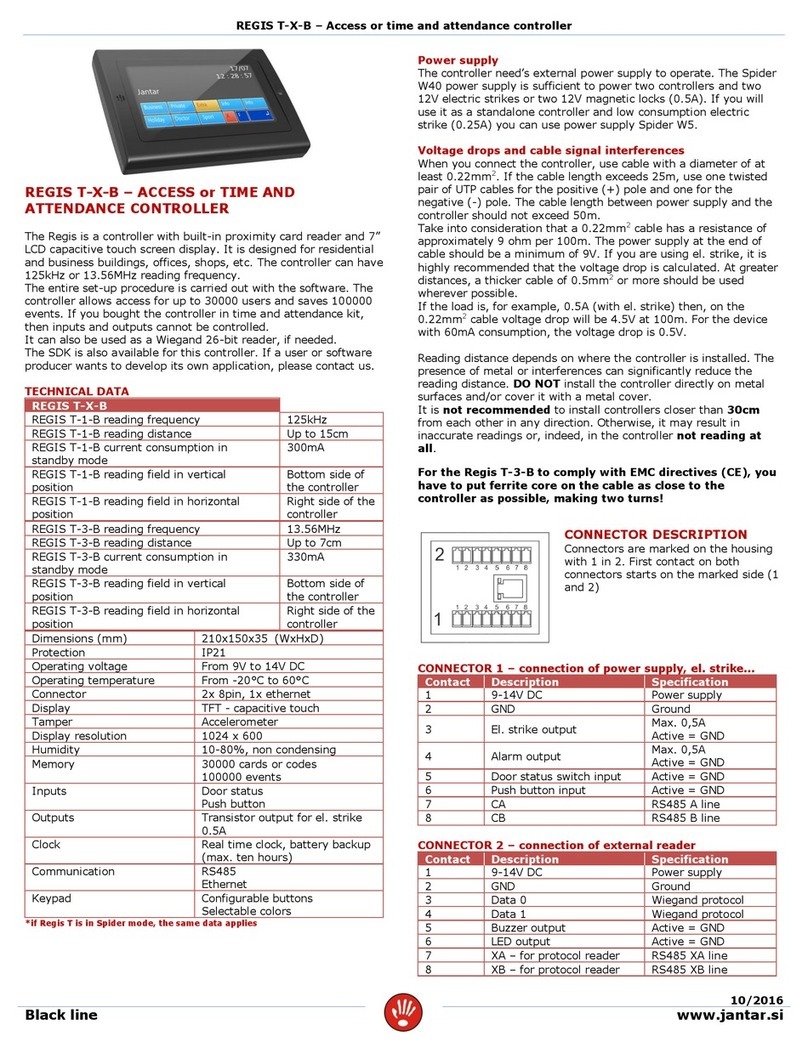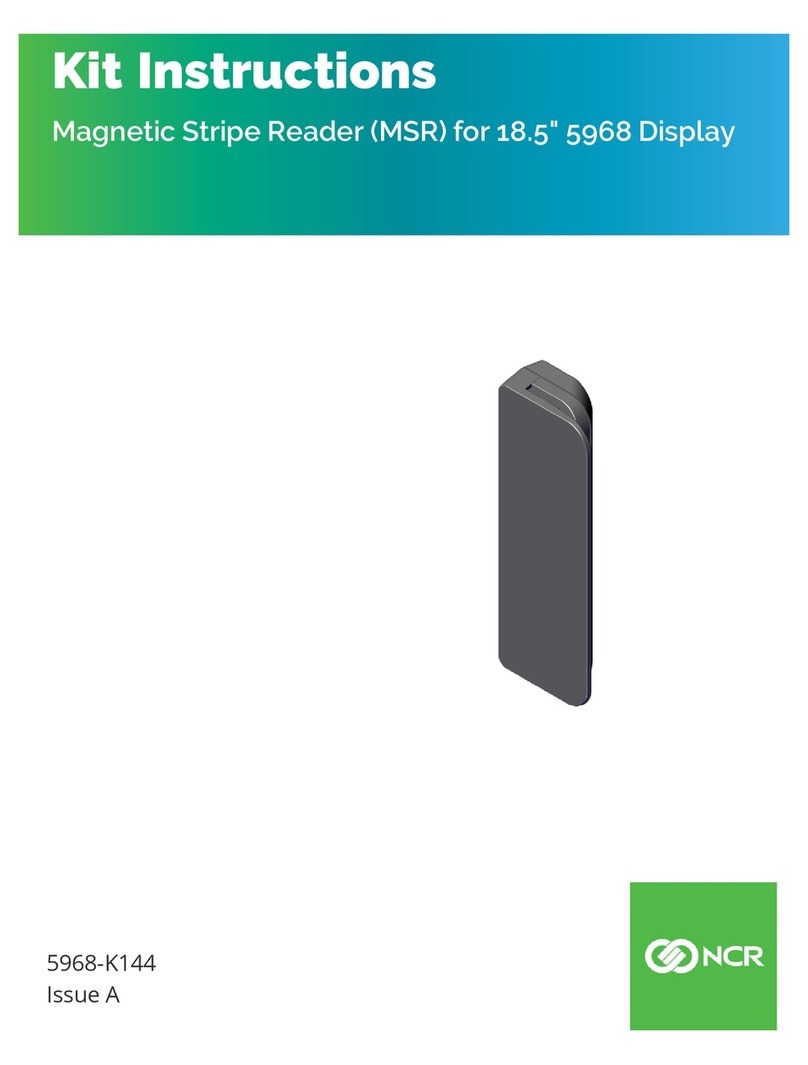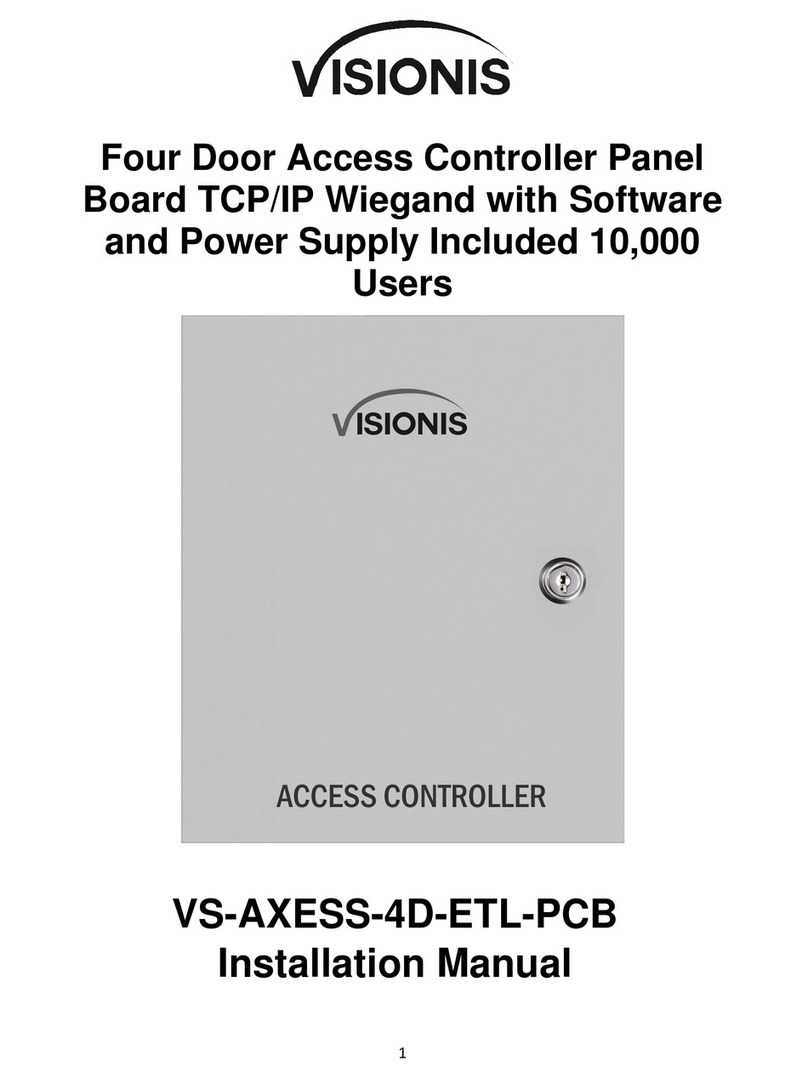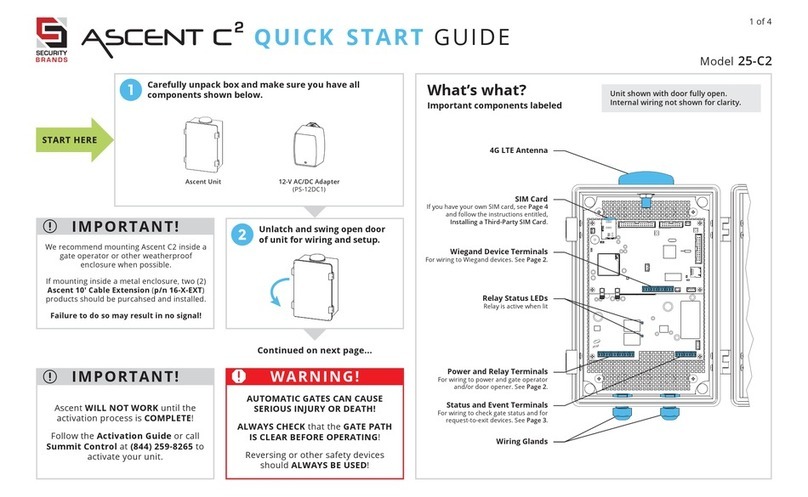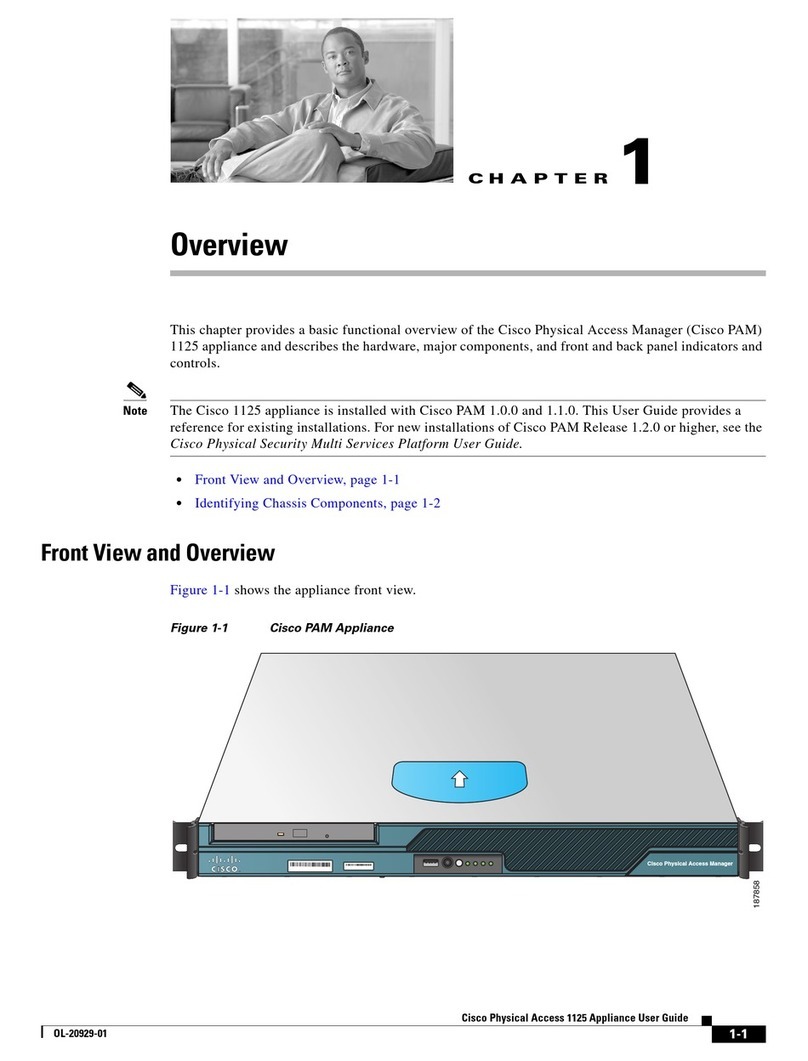HEART HA 5035 User manual

User’s Manual
HA 5035 Multi-functional On-line Proximity
Access Control Reader
Version: 1.11
HEART ENTERPRISE CO. LTD.

ol Reader
HA5035 On-line Access Contr
HEART ENTERPRISE CO., LTD. 12.10.2003
1
T
T
Ta
a
ab
b
bl
l
le
e
e
o
o
of
f
f
C
C
Co
o
on
n
nt
t
te
e
en
n
nt
t
ts
s
s
【Chapter I】Product Description 3
1. Function briefs 3
2. Configuration 5
3. Wiring 5
4. Installation 6
4-1. HA5035 and HP1506 refer to wiring 6
4-2. HA5035 and HB0312 refer to wiring 6
4-3. Connection for RS485 of HA5035 7
4-4. Connection for RS232 of HA5035 8
【Chapter II】Function setting mode 9
1. On-line access control parameter mode 9
〈1〉Parameter setting table 9
2. Stand alone access control parameter mode 10
〈1〉Parameter setting table 10
【Chapter III】Function check and basic operation 12
1. Basic function table 12
〈1〉Vision check 12
〈2〉Parameter setting 12
〈3〉Data check 13
〈4〉Card number check 13
2. Basic operation 14
〈1〉Door open 14
〈2〉Alarm disable 14
〈3〉Door open too long Alarm 14
〈4〉Force entering alarm 15
〈5〉Tamper alarm 15
〈6〉emergency opening 15
〈7〉Anti-passback 15
〈8〉Patrol 16
〈9〉Security Arm / Disarm 16
〈10〉Duress 18
〈11〉Access Mode 19
〈12〉Dual-Gate driveway control 19
〈13〉Strike relay 19
〈14〉Password 19
〈15〉Reading 20
〈16〉Shift between main and subordinated readers 20

ol Reader
HA5035 On-line Access Contr
HEART ENTERPRISE CO., LTD. 12.10.2003
2
〈17〉Time zone 20
〈18〉Holiday table 20
〈19〉Relay function 20
〈20〉Others 21
【Chapter IV】Description of error message 23
1. Error message 23
〈1〉Invalid date 23
〈2〉Invalid time 23
〈3〉Invalid card 23
〈4〉Invalid password 23
〈5〉Anti-passback 23
〈6〉Invalid card number 23
〈7〉System armed 23
〈8〉Invalid card 23
〈9〉Card expire 24
〈10〉Full memory 24
2. Record format 24
【Chapter V】Factory preset parameter 25

ol Reader
HA5035 On-line Access Contr
HEART ENTERPRISE CO., LTD. 12.10.2003
3
【Chapter I】Product Description
The product provides both on line access control modes, with preset of default setting on
on-line mode connection one.
1. Function Briefs
On-line access control (ACS_MODE)
The number of card holder : 12,000 cards
Transaction date: 14,000 events
Default Display:READY FOR CARD
2003 /11/05 16:00
Tamper Alarm
Force Entering Alarm
Door Open too long Alarm
Access Card Enrollment
Personal Password
Password Zone Control (one time zone)
Time Zone Control (10 time zones available in total, and only one selectable for each
person)
Holiday Control
Access Mode Zone (2 allowable)
Emergengy Open
Exit Button Available
Exit Button Zone Control (one time zone)
Subordinated Reader for Exit Button
Anti-Passback (2 modes available)
Card Number Open (selectable for all cards or specific cards)
Patrol
Patrol Card Delete
Duress
Arm protection
Dual Door Gate Control
Shift Between Main and Subordinated Readers
Check all Records (including deleted ones), 9999available in maximum
Date and time setting
Valid date control
DI (NC / NO) Setting
K1(Latch / Momentary) Setting

ol Reader
HA5035 On-line Access Contr
HEART ENTERPRISE CO., LTD. 12.10.2003
4
Stand alone access control (STA_MODE)
The number of card holders: 12,000 cards
Transaction date: 14,000 event
Ordinary Display:ACCESS CONTROL
2003 /11/05 16:00
Tamper Alarm
Force Entering Alarm
Door open too long alarm
Stand aloneAccess Card Enrollment and Delete
Batch Access Card Enrollment and Delete
Personal Password
Access Card Number upload and download
Subordinated Reader for Exit Button
Exit Button Available
Emergency Open
Anti-Passback (2 modes available)
Card Number Open (selectable for all cards or specific cards)
Patrol
Patrol Card Delete
Duress
Arm protection
Dual Door Gate Control
Shift Between Main and Subordinated Readers
Check all Records (including deleted ones), 9999 records available in maximum
Date and time setting
DI (NC / NO) Setting
K1(Latch / Momentary) Setting

ol Reader
HA5035 On-line Access Contr
HEART ENTERPRISE CO., LTD. 12.10.2003
5
2. Configuration
Voltage : DC 10V to 15V
Power Consumption : 200mA Max @12VDC
Transporting Frequency : 125KHz
Reading Range : Up to 10 ㎝(In noise-free environment)
Keyboard : 12 keys (0~9,*,#)
Indicator : Double-color LED (Greed/Red)
Memory : 512KByte SARM Allowable for saving up to 12,000 card
holder / 14,000 data events
Connection Distance with
Power : 150MeterMIN. (0.5mmCable Line)
Connection Distance with
Subordinated Reader : 80MeterMIN. (0.5mmCable Line)
Weight : 312g MAX
Humidity : 30%~95% (No condensation)
Temperature : 5℃~45℃
Out Case Material : ABS (UL94V0) fully waterproof
Dimension : 148mm (L) x 95mm (W) x 34 ㎜(H)
Communication Interface: RS232 or RS485 Selectable
Power Capacity : enable to reserve memory data and work in reader IC for
over 2 months without power supply
3. Wiring
Color Title Function
Red V+ +12VDC Voltage for card reader
Black GND Ground
Brown CLK 〝Clock〞Signal on card reader
Orange DATA 〝Data〞Signal on card reader
Yellow ACP AC Power Failure for Spare Battery, and no
connection necessary with HB0312
Green T-/TXD RS485 T- or RS232 TXD
Blue T+/RXD RS485 T+ or RS232 RXD
Purple DATA1 “WIEGAND data1〞on subordinated reader
Gray DATA0 “WIEGAND data0〞on subordinated reader
White LED LED Signal Light on subordinated reader

ol ReaderHA5035 On-line Access Contr
HEART ENTERPRISE CO., LTD. 12.10.2003
6
4. Installation
4-1 HA5035 and HP1506 refer to wiring:
T2
T3
T5
T6
T7
T8
T1
T11
T15
T14
T13
T16
T9
T19
T20
T21
T18
T17
T12
T10
+12VDC
GND
Door Sensor
Aux Sensor
GND
Strike COM
Strike NC
Strike NO
Alarm COM
Alarm NC
Alarm NO
Duress COM
Duress NC
Duress NO
Guard COM
Guard NC
Guard NO
Patrol COM
Patrol NC
Patrol NO
Push Button
Elecric Bolt
+
T4
REDRED BLACKBLACK BROWNBROWN
O
RANGEORANGE YELLOWYELLOW
V+
CLK
GND
DATA
ACP
HA5035 SERIES
ACCESS CONTROL
SYSTEM
HA5035 & HP1506 & DC12V strike
Alarm Siren
DIODE
Coil
NC
K1
K2
K
3
K4
K
5
J
4
1
2
3
4
5
-
4-2 HA5035 and HB0312 refer to wiring:
HB0312
STRIK
ORANG
BLAC
HA5035 SERIES
CONTROL Bol
+
DOOR
RED
PUSH
GND
BROW
ALAR
INPUT DC
+12VD
H
A
5035 & HB0312 & DC12V Strike
EXIT
K3
+12VD
+12VD
+12
GND
DAT
CLOC
DIOD
NC
1
2
3
4
1
2
3
4
5
6
7
1
2
3
4
5
6
1
2
3
4
ALARM
1
2
3
4
5
6
1
2
3
4
5
6
7
-

ol ReaderHA5035 On-line Access Contr
HEART ENTERPRISE CO., LTD. 12.10.2003
7
※Installation notices for power modules HB0312or HP1506:
Depending on types, power packs may be installed on the door or the ceiling with less
than 100 meters(0.5mm cable) when applying five-code connection reader and power
module
Based on drive elements for connection, use connectors in appended pockets and
connect to relevant places
4-3 Connection for RS485 of HA5035:
MODEM
RS485RS232
TO HOST PC RS232 PORT
TO MODEM COM PORT
External MODEM
RS485 DATA BUS 1
Blue
Gree
HA5035 to RS485 structure
HA5035 #1 TO #32 SETS
RS485 DATA BUS 2
HA5035 #33 TO #64 SET
S
Red
Blac
10P WIRE 10P WIRE
10P WIRE 10P WIRE
Blue Blue
Blue Blue
Gree Gree
Gree Gree
10
10
10
10

ol ReaderHA5035 On-line Access Contr
HEART ENTERPRISE CO., LTD. 12.10.2003
8
4-4 Connection for RS232 of HA5035:
ORANGE
TR-GREEN
VIOLET DATA1
ACP
V+
BLACK
GREEN
BLACK
BLACK
BLUE
RED
BROWN
WHITE
HR310
HP1506
GRAY
LED
DATA0
WHITE
TR+
CLK
H
A
5035
HA5035 to RS232 connecting
DATA
RED
GND
ORANGE
YELLOW
GREEN
BLUE
PC RS232
BROWN
RED
GRAY
YELLOW
5
9
4
8
3
7
2
6
1
1
2
3
4
5
※Notices:
Shift between RS232 and RS485 signals may be done on Jump 1 and Jump 2 inside
reader
RS232
RS485
RS232
RS485
RS485 mode RS232 mode
Associated with RS485 communication interface, HA5035 may be connected to 255
machines in maximum, and used with insulation twisted cable and controlled within
1000 meters for distance between each reader and PC
Default Setting of HA5035 communication signal is RS485

ol ReaderHA5035 On-line Access Contr
HEART ENTERPRISE CO., LTD. 12.10.2003
9
【Chapter II】Function setting mode
To adjust function setup, enter parameter setting mode (refer to Chapter II(2) parameter
setting) to input correct password and then enter setting operation, or escape the setting
menu back to the initial screen if password incorrect.
1. On line Access control parameter mode
(1)parameter setting table
Main
function Level 1 Level 2 Level 3 Level 4 Level 5
1.ENROL 1.ACCESS CARD
2.PATROL CARD
CARD_ENROL
CARD_DELETE
2.MAIN
3.DURESS
4.GUARD
2.PASSWD
4.COLOK 1.DATE_SETTING
2.TIME_SETTING
3.TIMER
1.STRIKE
2.ALARM
3.DURESS
4.DOOR
5.PATROL(hide)
1.TAMPER
2.FORCE
1.ALARM
3.D-OPEN 1.FUNCTION
2.K2 ACTIVE
1.STRIKE
2.DI 1.EXIT BUTTON
2.DOOR
3.DI_3
4.SYSTEM
2MODE
3.DISP
4.TEST
5.OP_MODE(hide)

ol ReaderHA5035 On-line Access Contr
HEART ENTERPRISE CO., LTD. 12.10.2003
10
2. Stand alone Access Control Parameter mode
(1)parameter setting table
1.ADDRESS
2.BAUD
3.FORMAT
3.COMM
4.RECO. 1.REVIEW_RECORD
2.CLEAR
_
RECORD
1.P_ZONE
2.E_ZONE
3.C_FREE 1.WHOLESYSTEM
2.PARTIAL
1.A_ZONE
1.ACCESS ZONE 1
2.ACCESS ZONE 2
2.ANTI_P 1.FUNCTION
2.TYPE
3.DURESS
1.READER 1.MAIN
2.SUB
3.SWAP
4.SYSTEM
4.OTHER
4.MORE
4.MORE
2.GUARD
3.V_DATE
4.PARK
Main function Level 1 Level 2 Level 3 Level 4 level 5
1.ACCESS CARD 1.S_ADD
2.S_DEL
3.B_ADD
4.B_DEL
1.ENROL
2.PATROL CARD 1.CRAD_ ENROL
2.CARD_DELETE
1.MAIN
2.DURESS
3.GUARD
2.PASSWD
4.CLOCK 1.DATE_SETTING
2.TIME_SETTING

ol ReaderHA5035 On-line Access Contr
HEART ENTERPRISE CO., LTD. 12.10.2003
11
3.TIMER
1.STRIKE
2.ALARM
3.DURESS
4.DOOR
5.PATROL(hide)
1.TAMPER
2.FORCE
1.ALARM
3.D-OPEN 1.FUNCTION
2.K2 ACTIVE
1.STRIKE
2.DI 1.EXIT BUTTON
2.DOOR
3.DI_3
2MODE
3.DISP
4.TEST
5.OP_MODE(hide)
1.ADDRESS
2.BAUD
3.FORMAT
3.COMM
4.RECO. 1.REVIEW_RECORD
2.CLEAR_ RECORD
1.C_FREE 1.WHOLE SYSTEM
2.PARTIAL
2.PIN
1.ANTI_PASSBACK 1.FUNCTION
2.TYPE
2.DURESS
1.READER 1.MAIN
2.SUB
3.SWAP
4.SYSTEM
4.OTHER
3.MORE
3.MORE
2.GUARD
3.PARK

ol ReaderHA5035 On-line Access Contr
HEART ENTERPRISE CO., LTD. 12.10.2003
12
【Chapter III】Function check and basic operation
Simple operation check can get users aware of function setting and parameter modules
1. Basic function table
(1)Vision check:
Following below procedures to check machine type firmware vision and
communication speed.
Function Procedure LCD display Remark
Check VersionStartup screen READY FOR CARD
2003/09/01 12:00
press ’#’ for 3
seconds 0.CHECK VERSION.
1.SET UP press ’*’ to escape
the screen
press’0’ and hold HA5035 V: 1.11
ADDR:01 B: 9600
Machine type,
firmware vision, serial
number of reader, and
communication speed
Release the button READY FOR CARD
2003/09/01 12:01
End up with operation
and back to startup
screen
(2)Parameter setting:
Following below steps, enter setting modules for firmwate parameters
Function Procedure LCD display Remark
SET UP Startup screen READY FOR CARD
2003/09/01 12:00
press ’#’ for 3
seconds 0.CHECK VERSION.
1.SET UP press ’*’ to
escape the screen
press’1’ button PASSWORD:
Enter the
password :1111 PASSWORD:**** Enter parameter
setting mode

ol ReaderHA5035 On-line Access Contr
HEART ENTERPRISE CO., LTD. 12.10.2003
13
(3)Data check:
Following the procedures, check the numbers of data events and enrolled cards
holders in the reader
Function Procedure LCD display Remark
Record check Startup screen READY FOR CARD
2003/09/01 12:00
press ’#’ for 3
seconds 0.CHECK VERSION.
1.SET UP press ’*’ to escape
the screen
Press ’2’ and not
release
RECORD: 100
CARD_H: 20 The number of data
events and holders
cards
Release the
button
READY FOR CARD
2003/09/01 12:01 End up with
operation and back
to startup screen
(4)Card number check:
Following the steps to check the data of card number
Function Procedure LCD display Remark
Check Card
No Startup screen READY FOR CARD
2003/09/01 12:00
press ’#’ for 3
seconds 0.CHECK VERSION.
1.SET UP press ’*’ to escape the
screen
press’3’ and sense
the card for one
time
CARD PLEASE
000256 13335555 Show the card code, and
the last 8 digits as the
correct card number
press ’# ’ to exit or
automatically exit
after 25 seconds
READY FOR CARD
2003/09/01 12:01 End up with operation and
back to the start up screen

ol ReaderHA5035 On-line Access Contr
HEART ENTERPRISE CO., LTD. 12.10.2003
14
2. Basic operation
(1)Door open:
a. Using proximity card to open door:
Hold the enrolled card to approach the sensing face about 7-10 centimeter away
and wait for Bi tone. When card data check as correct, LCD will show
“WELCOME” with green light signaling, and STRIKE operates
b. Proximity card + Personal password:
After sensing the valid card, wait for Bi tone. When card data check as correct, LCD
will show “PASSWORD”, enter person password and press #button. After Bi tone,
LCD shows “WELCOME” and green light signals. STRIKE operates.
c. Card number open:
Press *, and LCD displays “CARD NO”. Enter card number and press #button.
Wait for Bi tone, and LCD shows “WELCOME” with green light signaling. STRIKE
operates
d. Card number+personal password open:
Press *, and LCD displays ”CARD NO”. Press card number and #, LCD shows
“PASSWORD” . Then enter personal password and press #button, and LCD
shows “WELCOME”, with Bi tone and green light signal later. STRIKE operates.
e. Exit button open:
Press Exit button, the buzzer may not make any alarm, and when green light signals,
STRIKE operates. Under arm protection, pressing exit button will disable guard
with green light signaling. Strike operates and allows normal access.
(2)Alarm disable:
Alarm driven, LCD displays alarming status. Follow operation procedures to sense
reader and disable alarm after Bi tone from the reader and green light signaling.
Back to normal operation, and Strike works to allow ordinary access. If unable to
disable alarm after above steps, please turn off power and then restart.
(3)Door open too long alarm:
Door open too long will drive alarm, which may be set on HA5035 reader for time

ol ReaderHA5035 On-line Access Contr
HEART ENTERPRISE CO., LTD. 12.10.2003
15
between 1 and 255 (preset as 20 seconds), also for Enable/Disable (preset as
Disable). Door closing then automatically disable the alarm. Card opening may be
also applied for disable of alarm, and temporarily in-effect the alarm till door close.
(4)Force entering alarm:
Without unlock the door through card reading or other methods, HA5035 may signal
as “force entering alarm”. Upon driven, the alarm has to be discharged by card
opening function. The alarm may be selected from Enable/Disable on the reader
or computer (Default as Disable)
Force entering alarm driven, alarm Strike and alerting tones may commence, as
well as record alarm type and date. Shifting power On before door completely
close may not drive the alarm
(5)Tamper alarm:
Tiring down the upper cover of HA5035 may cause Tamper Alarm, which has to
been discharged through card opening function, selectable from Enable/Disable on
the reader (preset as Enable). Upon alarming, alarm Strike and alerting tones may
commence, as well as record alarm type and date. Shifting power On before the
upper cover completely closes may not drive the alarm
(6)Emergency opening:
Any time when emergency opening button is pressed, the reader will commence
alarming and drive alarm and strike relays till release of the button. On latch mode,
Strike may not recover with release of the button
(7)Anti-passback:
The function may be set with Enable/Disable on HA5035 (preset as Disable) It may
work associated with “Exit Button” subordinated reader.
Anti-passback functions may include two modes:
TYPE_A:Control enter, but exclude exit (as preset mode)
The card which is sensed on the reader to open door, but not used on the
subordinated reader for exit, may not be applied for door open on the reader again,
but without any restriction for exit on the subordinated reader

ol ReaderHA5035 On-line Access Contr
HEART ENTERPRISE CO., LTD. 12.10.2003
16
TYPE_B:Control enter and exit
The card which is sensed on the reader to open door, but not used on the
subordinated reader for exit, may not be applied for door open on the reader again.
The same for using card number. When reloading card data to the reader, or
re-login on the reader, the anti-passback will be preset as “entry allow”.
(8)Patrol:
The reader may allow to enroll up to 50 patrol cards. When sensing the patrol card,
the patrol relay (K5) of the reader will work within 1-255 seconds (drive time) or the
setting period (preset as 1 second).
The patrol card enrolled for both door opening and patrol may be only used as patrol
card.
The patrol card will be login only on the machine, instead of downloading from
computers.
The login procedures for the patrol card is totally the same as that for door opening.
The patrol card is excluded from holiday, time zone, password, and anti-passback
controls.
Under arm protection, the patrol card is allowed for use.
The patrol card can not work by input of card number
On Enable of Anti-Passback control, the patrol card can be read on the subordinated
reader.
(9)Security Arm / Disarm:
The security password of 4 digits can be pre-set in the reader (preset number as
1234, changeable). The user inputs the correct number and open the door to
complete ARM or DISARM protection. DISARM operation will simultaneously work
for the door opening.
Guard relay (K4) is shifted to “ON” for security protection, and “OFF” for disarm.
Under arm protection, force entry alarm is also on “Enable”.
Under arm protection, the timer may take door opening only by “emergency door
opening” or “exit” button or computers.
Under arm protection, the relay will be ordinarily driven by “emergency door
opening” or “exit” button or computers, but ineffective for “door bypass’, that is,
pushing the door may drive force entry alarm at the time.
Arm protection may be shifted between Enable/Disable on HA5035 reader (preset
as Disable)
On latch mode, the relay may not work even the arm protection is set as “Enable”

ol ReaderHA5035 On-line Access Contr
HEART ENTERPRISE CO., LTD. 12.10.2003
17
On shifted between main and subordinated readers, the function may not work even
the arm protection is set as “Enable”
On terminating control status, the function may not work even the arm protection is
set as “Enable” Under arm protection, relay function modes, shift between main and
subordinated readers, and “Disable” arm function are not allowed to be changed.
Operation of arm protection will be under holiday, time zone, and password controls.
Operation of disarm protection will be also under holiday, time zone, password, and
anti-passback controls.
Arm protection will not allow for sensing the card on the subordinated reader.
ARM / DISARM Operation
1. Read Card for door opening
XXXX#[read card]
security password
2. Read Card and Press Personal Password for door opening
XXXX#[read card] XXXX#
personal password
securitypassword
3. Press Card number for door opening
XXXX#*[card number] #
securitypassword
4、Press card number and personal password for door opening
XXXX#*[card number] #XXXX#
personal password
security password

ol ReaderHA5035 On-line Access Contr
HEART ENTERPRISE CO., LTD. 12.10.2003
18
(10)Duress:
The reader is set for a duress password of 3 digits (preset as 1 1 9, changeable).
The user has to press the duress password when opening the door, and the reader
drives both door lock relay and duress relay.
Drive time for the duress relay may be set on HA5035 reader between 1-255
seconds (preset as 5 seconds)
Duress function may be set as Enable/Disable on HA5035 (preset as Disable)
Duress function may not allow to sense the card on the subordinated reader.
When shifted between main and subordinated readers, the function may not work
even on Enable
Duress function is under holiday, time zone, password, and anti-passback controls.
Duress operation
1、Read card for door opening
XXX#[read card]
duress password
2、Read card and personal password for door opening
XXX#[read card] XXXX#
personal password
duresspassword
3、Press card number for door opening
XXX#*[card number] #
duresspassword
4、Press card number and personal password for door opening
XXX#*[card number] #XXXX#
personal password
duress password

ol ReaderHA5035 On-line Access Contr
HEART ENTERPRISE CO., LTD. 12.10.2003
19
(11)Access Mode:
TZ10 and TZ11 on HA5035 are reserved as access mode, in which zones door lock
relay will be automatically driven, or “Unlock” the door for free access of personnel,
but becomes ineffective during holidays. TZ11 and TZ10 are respectivelyACCESS
ZONE 1 and ACCESS ZONE 2, selectable as Enable/Disable on HA5035 (Preset
as Disable).
Under arm protection, the function will automatically become ineffective.
(12)Dual Gate Driveway control :
The reader may be used for dual-gate driveway control. Upon setting for the
function, the reader may make following changes:
(a)When valid card is sensed on the exit subordinated reader, the reader will shift to
drive K4 of HP1506 within the time simultaneously with K1.
(b) Shifting between main and subordinated readers may not work.
(c) Function of arm / disarm protection may not work
(d) Light signal on subordinated reader may shift to follow K4 from K1
(e) LCD shows [READY FOR PARK]
Under Arm protection, PARK flags may not be changed.
(13)Strike relay:
Operations of strike relay may include 3 modules, such as (1) Momentary_Amode
(for Bolt, Strike), (2) Momentary_B mode (for EM lock), and (3) Latch mode, set
allowable on HA5035 reader (preset as Momentary_Amode ). Under momentary
mode, the drive time for strike relay may be set on HA5035 from 1 to 255 seconds
(preset as 5 seconds).
(14)Password:
a. Main Password:
「Main Password」(4 digits) is used to edit parameters on the reader (preset as 1111,
change allowable)
b. Spare Password:
The reader is prepared with the spare password, as 23400204 unchangeable, which
is used to replace the Master Password to edit parameters on the reader and has to
work associated with an enrolled proximity card.
Table of contents
Popular IP Access Controllers manuals by other brands

HP
HP A-U200 Command reference
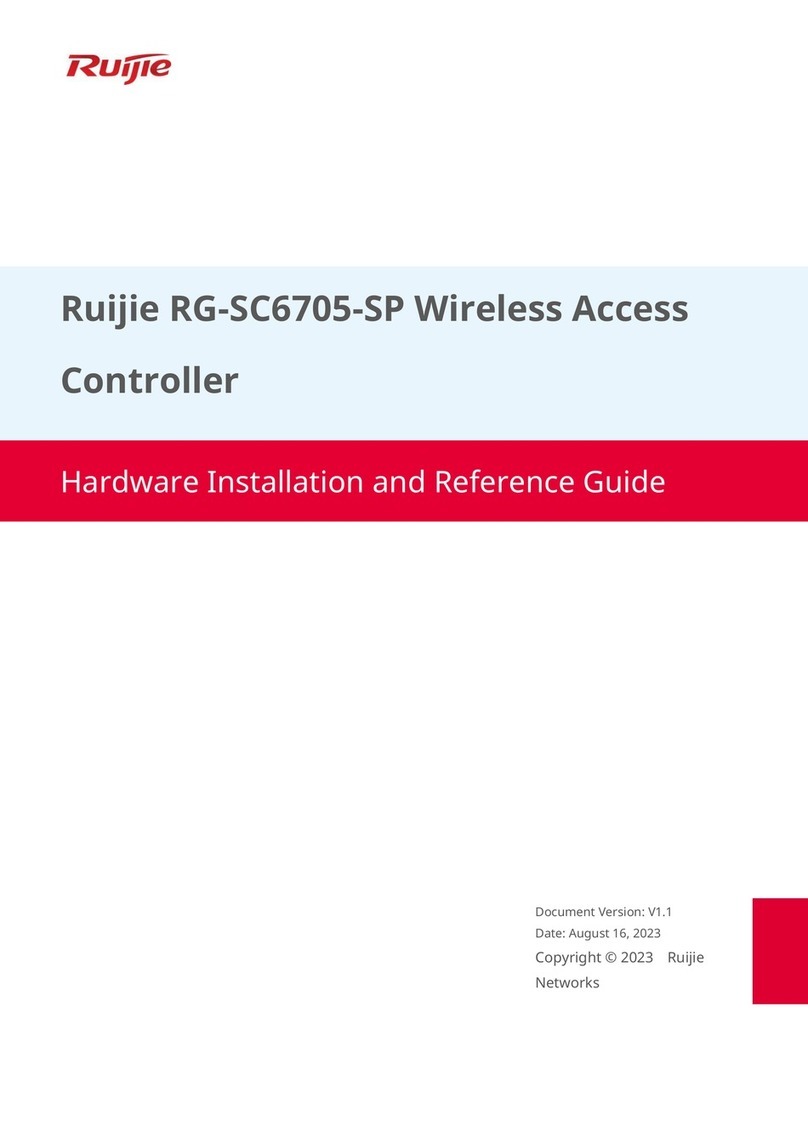
Ruijie
Ruijie RG-SC6705-SP Hardware installation and reference guide

Unitech
Unitech Tashi MT200 Quick reference guide
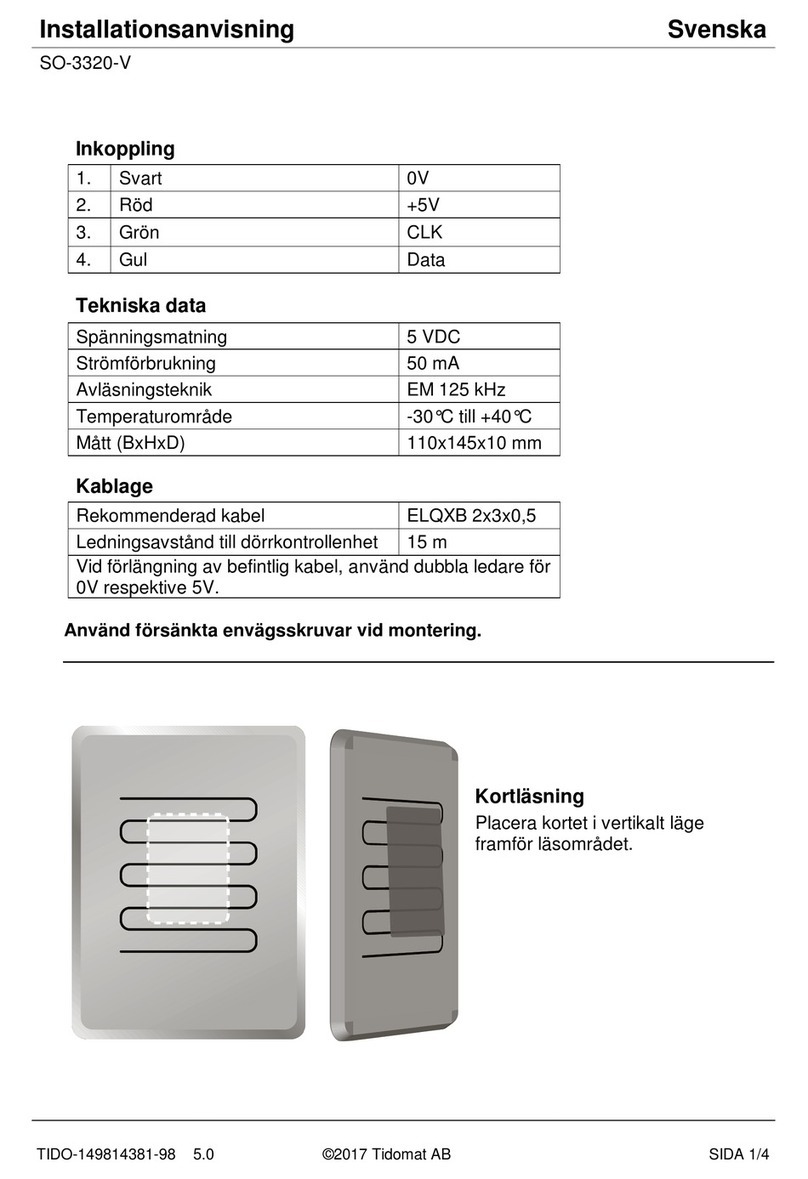
Tidomat
Tidomat SO-3320-V installation instructions
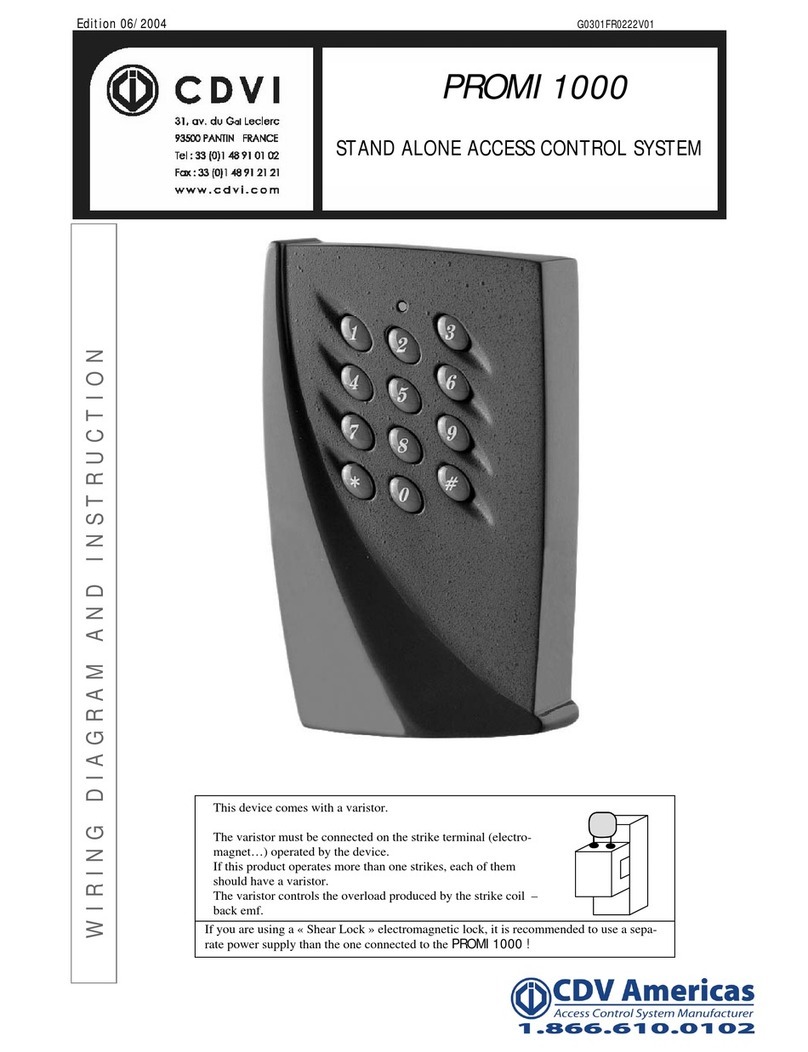
CDV Americas
CDV Americas PROMI 1000 instructions

Cirrus
Cirrus IR Sentinel User's manual and setup instructions