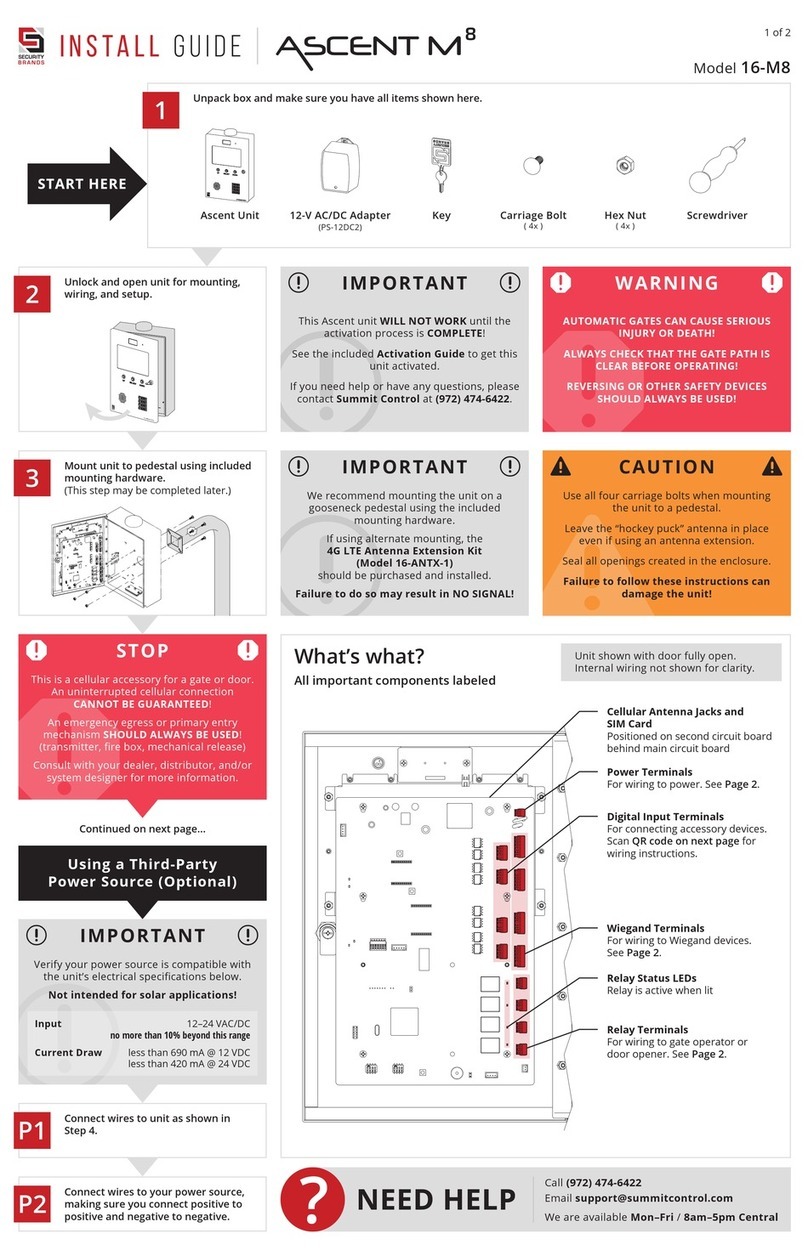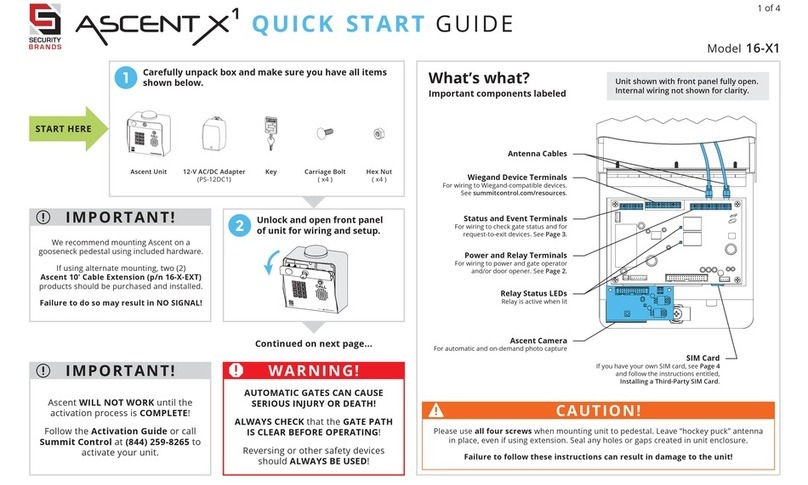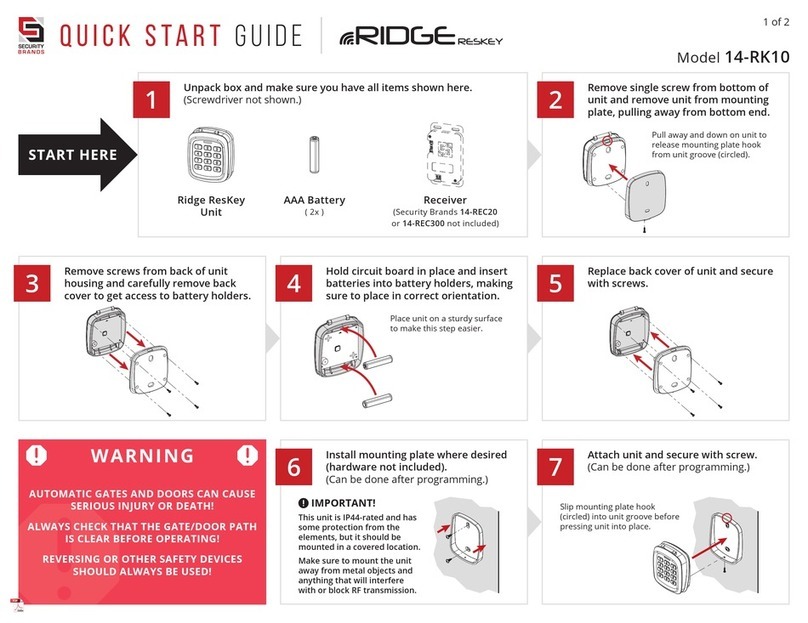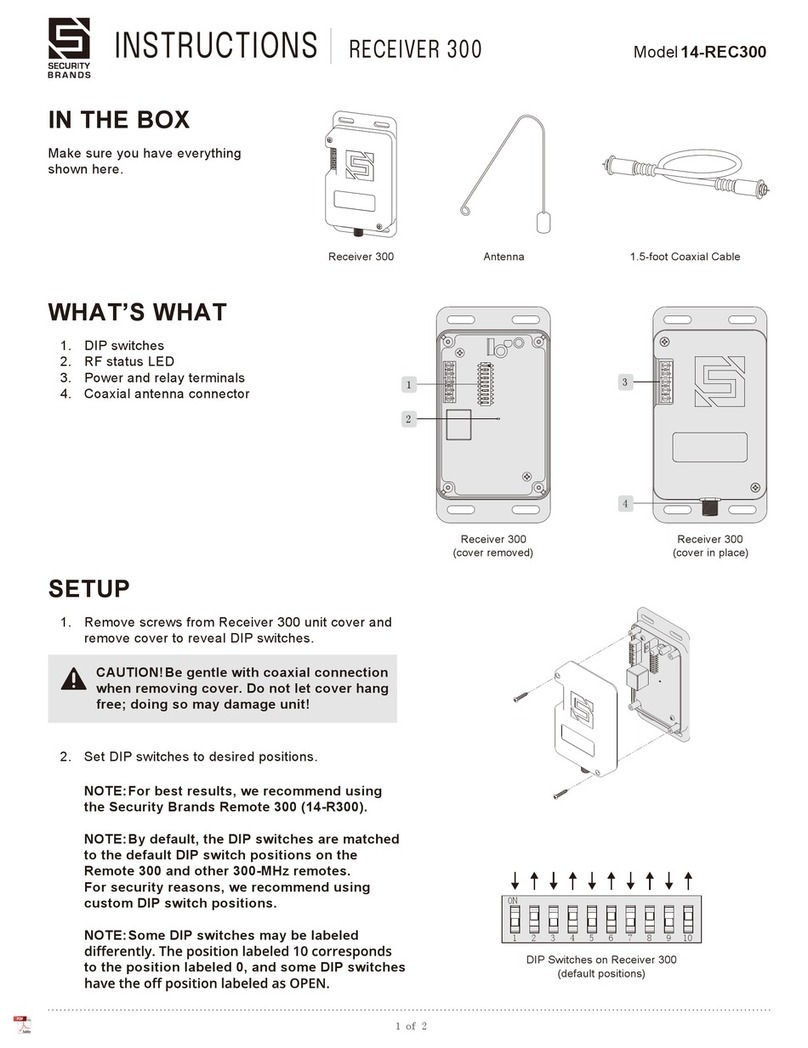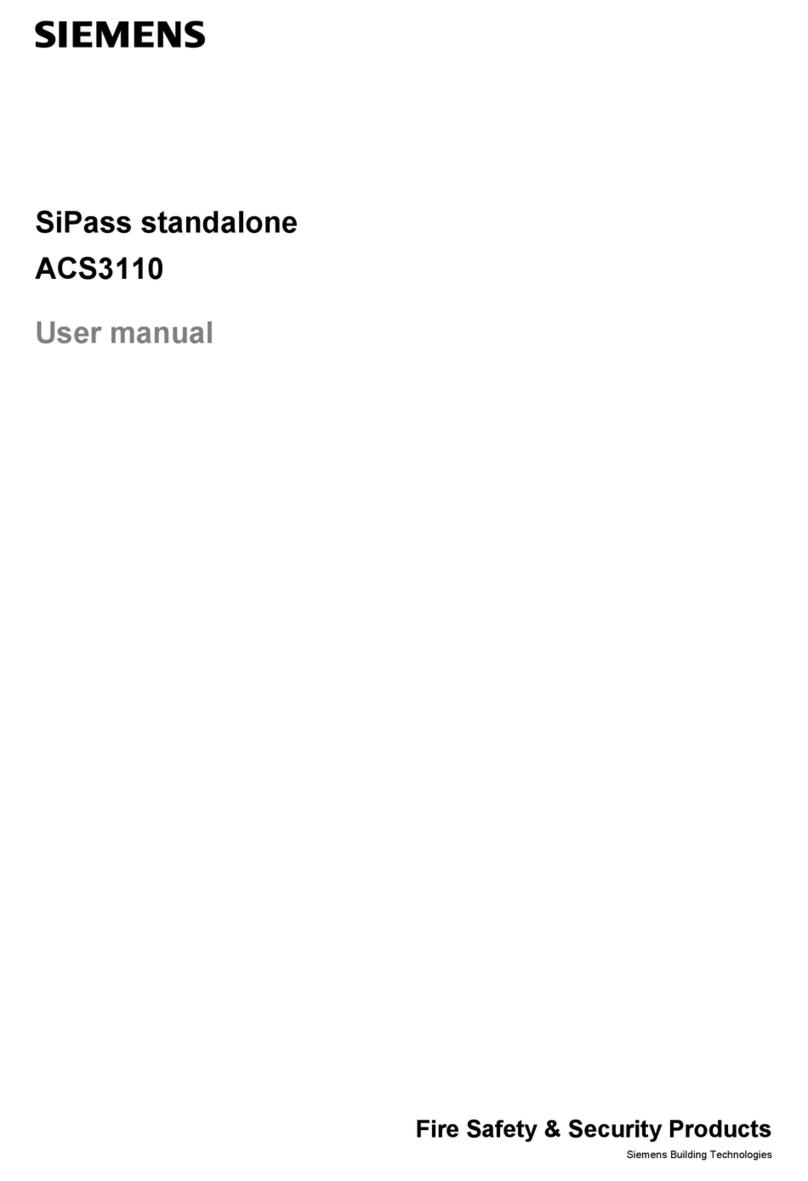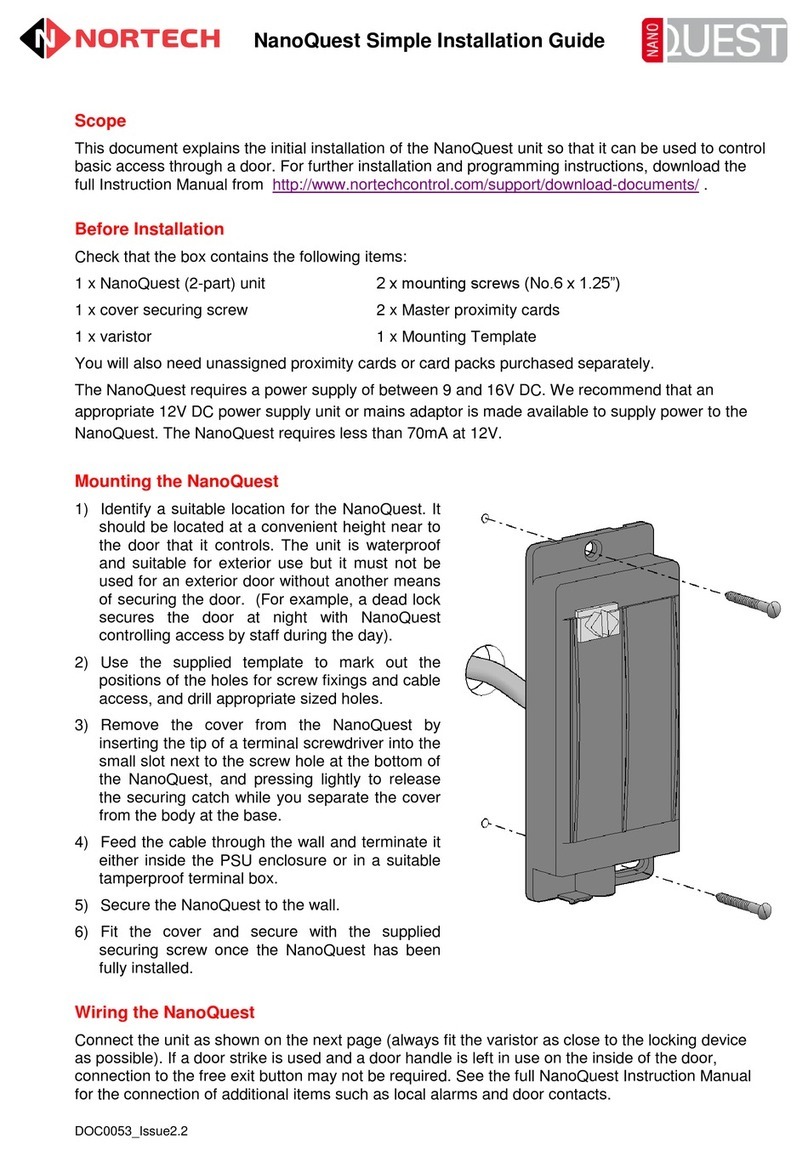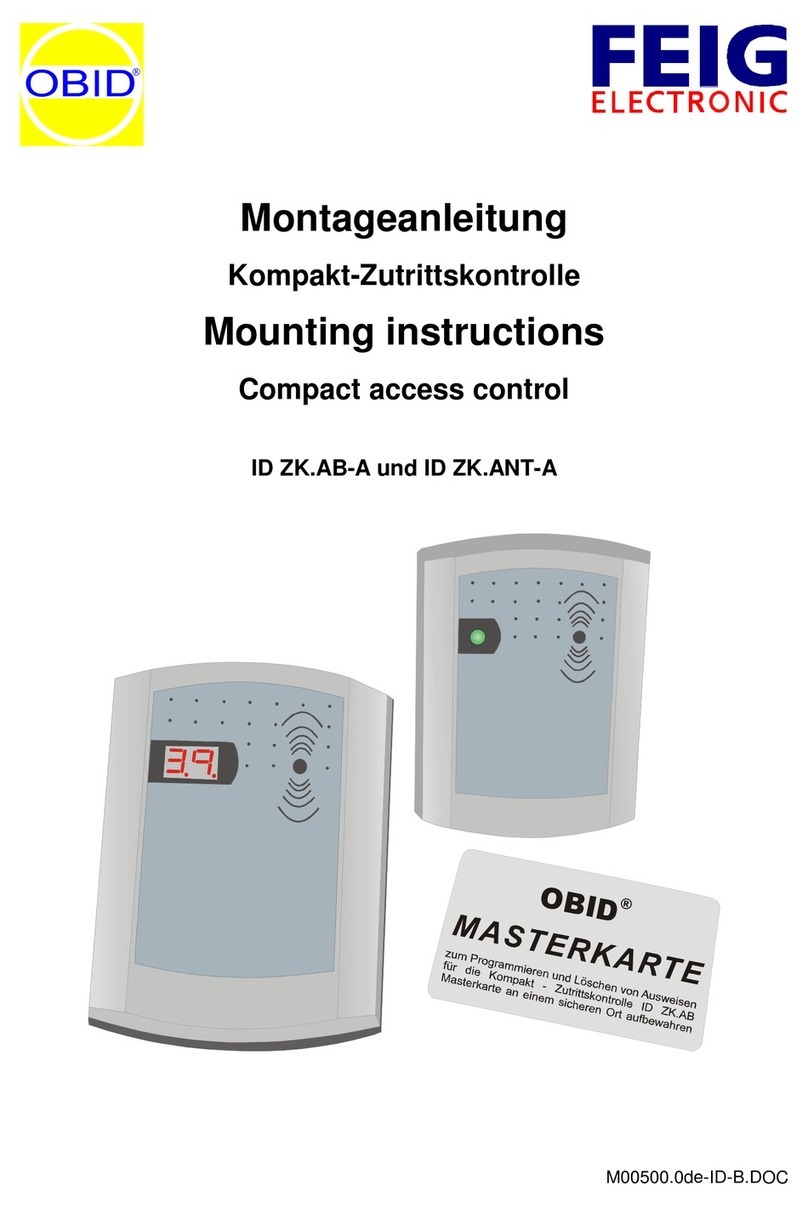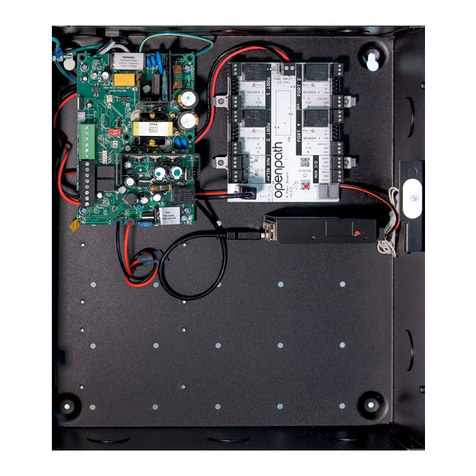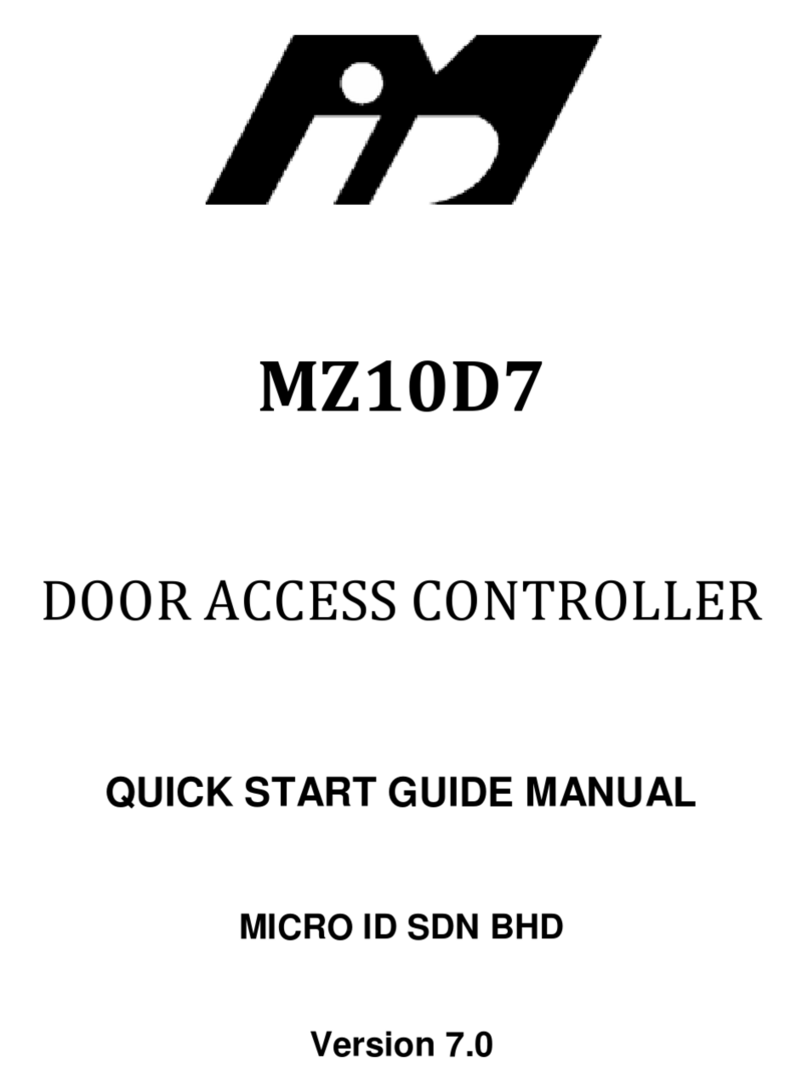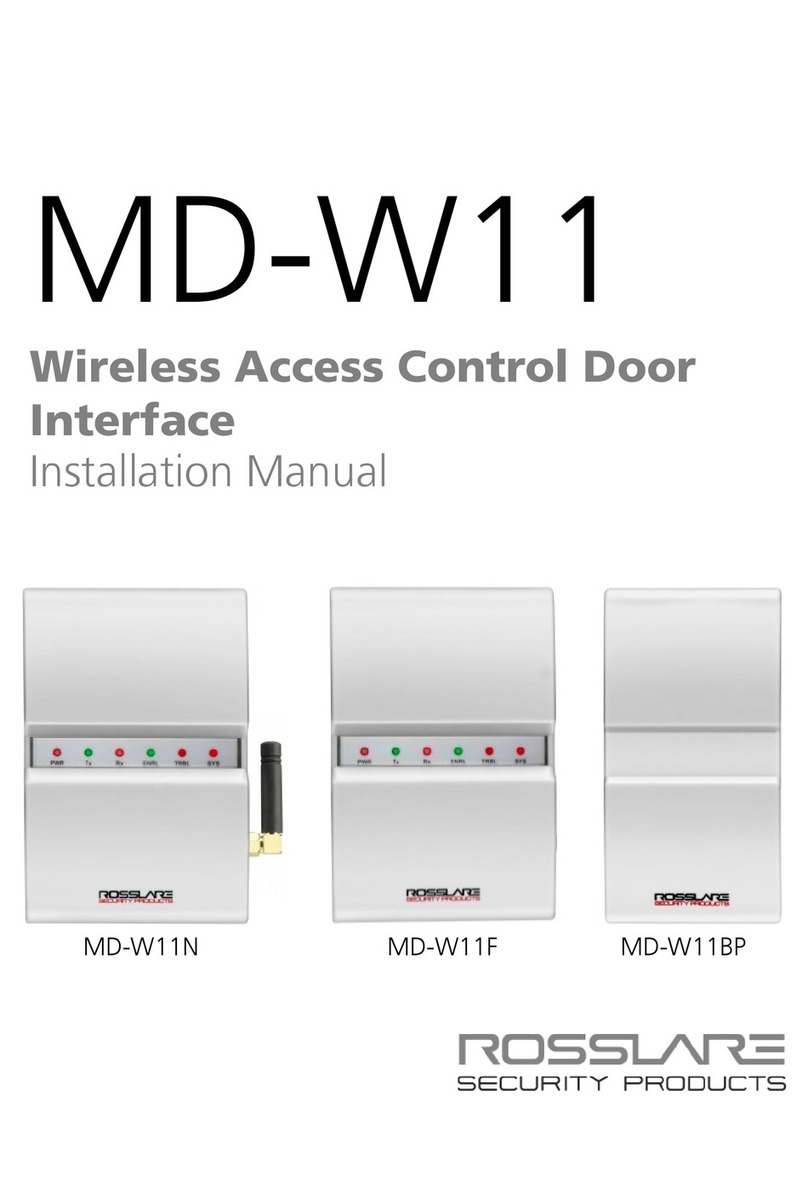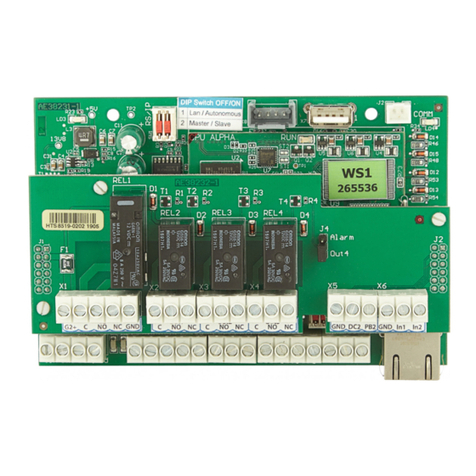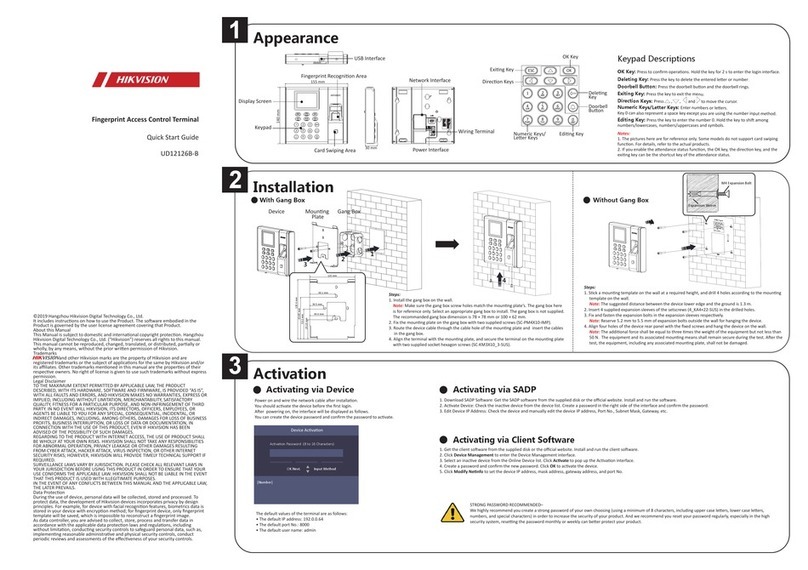1 of 4
QUICK START GUIDE
IMPORTANT!
r
We recommend mounting Ascent C2 inside a
gate operator or other weatherproof
enclosure when possible.
If mounting inside a metal enclosure, two (2)
Ascent 10' Cable Extension (p/n 16-X-EXT)
products should be purcahsed and installed.
Failure to do so may result in no signal!
2Unlatch and swing open door
of unit for wiring and setup.
What’s what?
Important components labeled
WARNING!
AUTOMATIC GATES CAN CAUSE
SERIOUS INJURY OR DEATH!
ALWAYS CHECK that the GATE PATH
IS CLEAR BEFORE OPERATING!
Reversing or other safety devices
should ALWAYS BE USED!
IMPORTANT!
r
Ascent WILL NOT WORK until the
activation process is COMPLETE!
Follow the Activation Guide or call
Summit Control at (844) 259-8265 to
activate your unit.
Continued on next page...
Unit shown with door fully open.
Internal wiring not shown for clarity.
Ascent Unit 12-V AC/DC Adapter
(PS-12DC1)
Model 25-C2
Power and Relay Terminals
For wiring to power and gate operator
and/or door opener. See Page 2.
Relay Status LEDs
Relay is active when lit
SIM Card
If you have your own SIM card, see Page 4
and follow the instructions entitled,
Installing a Third-Party SIM Card.
Status and Event Terminals
For wiring to check gate status and for
request-to-exit devices. See Page 3.
Wiring Glands
4G LTE Antenna
Wiegand Device Terminals
For wiring to Wiegand devices. See Page 2.
1Carefully unpack box and make sure you have all
components shown below.