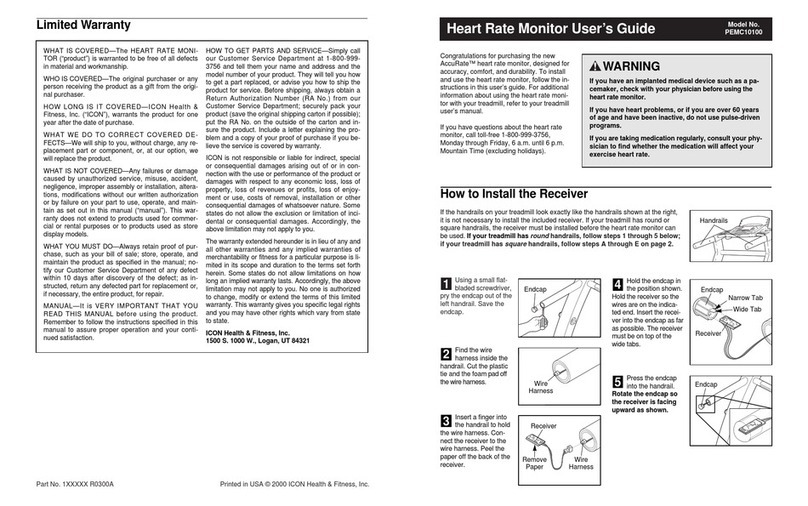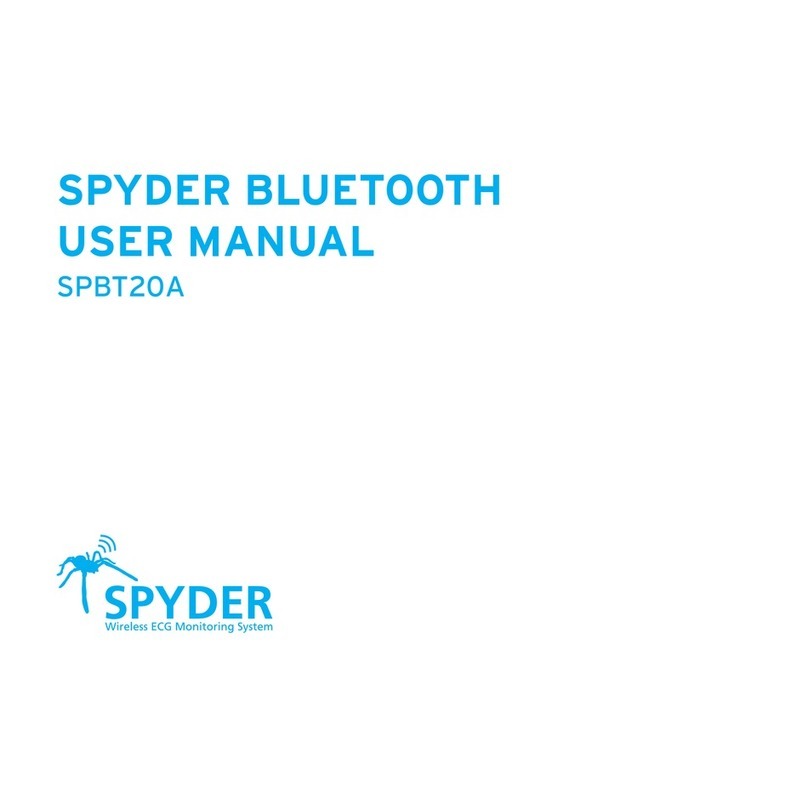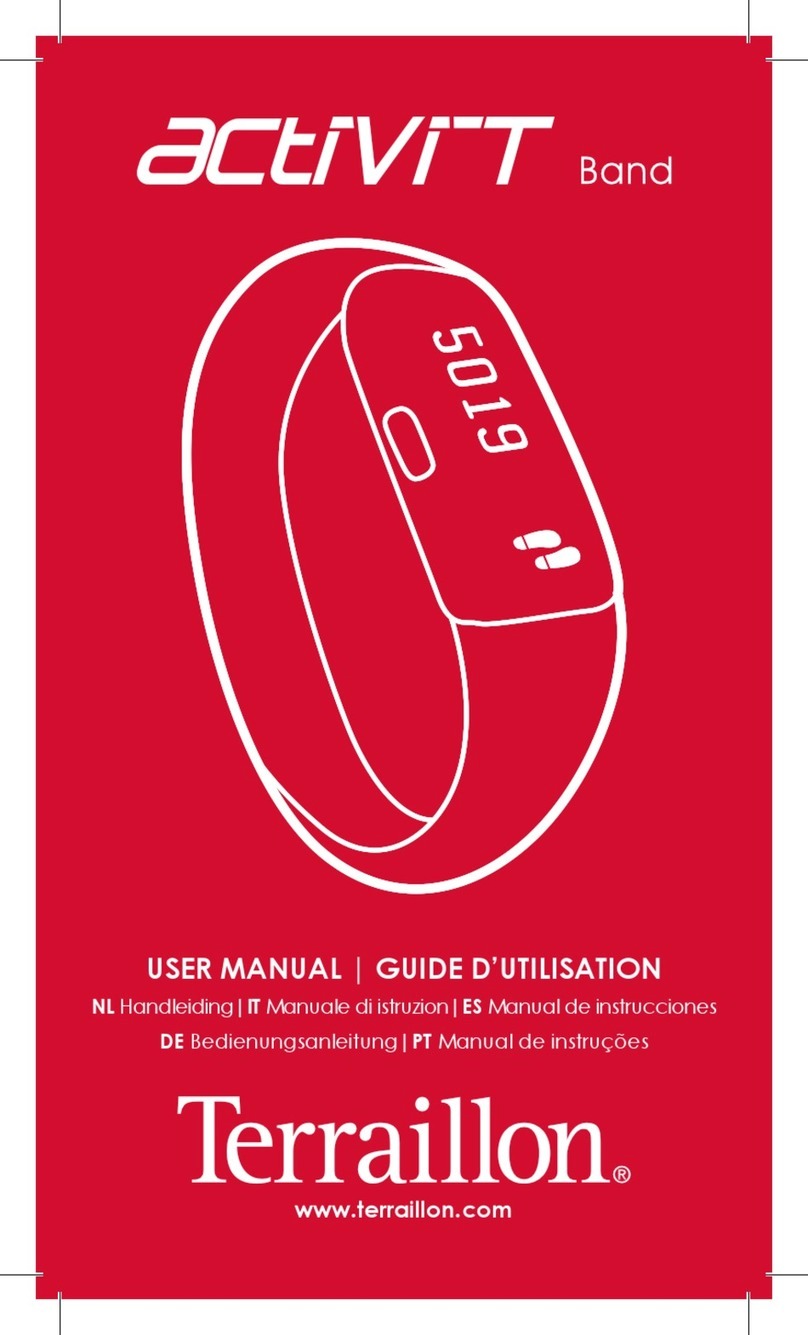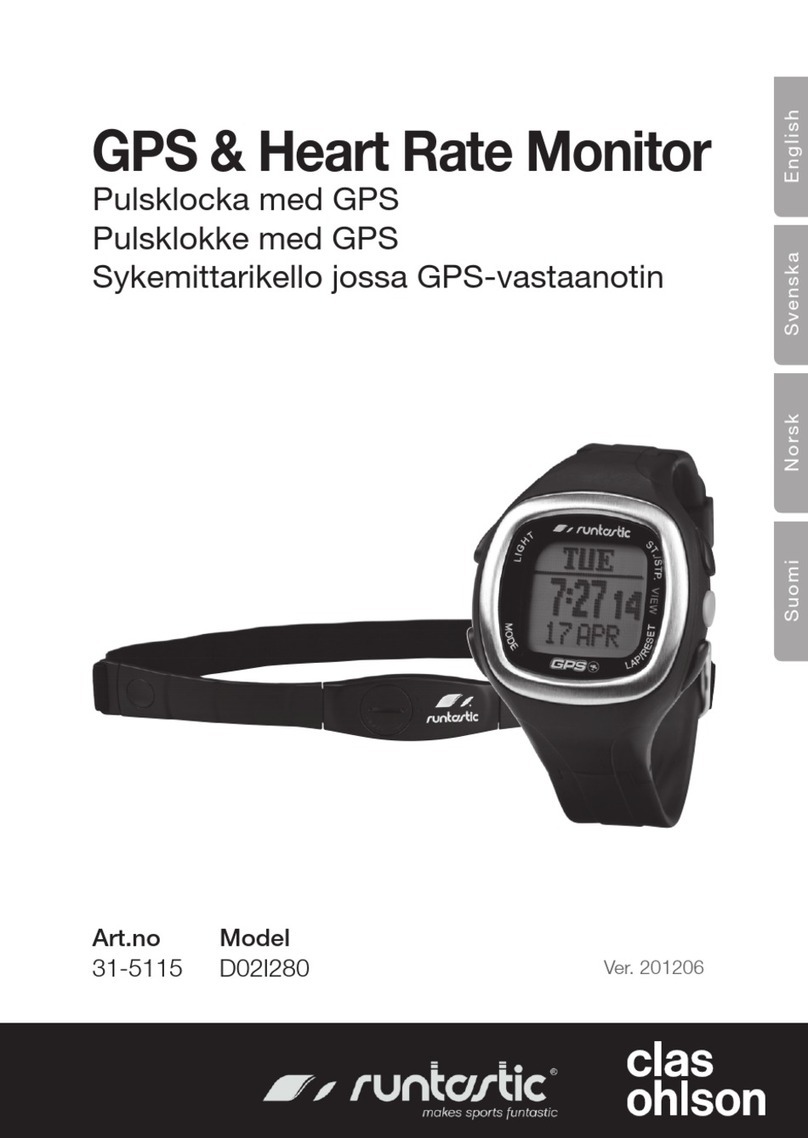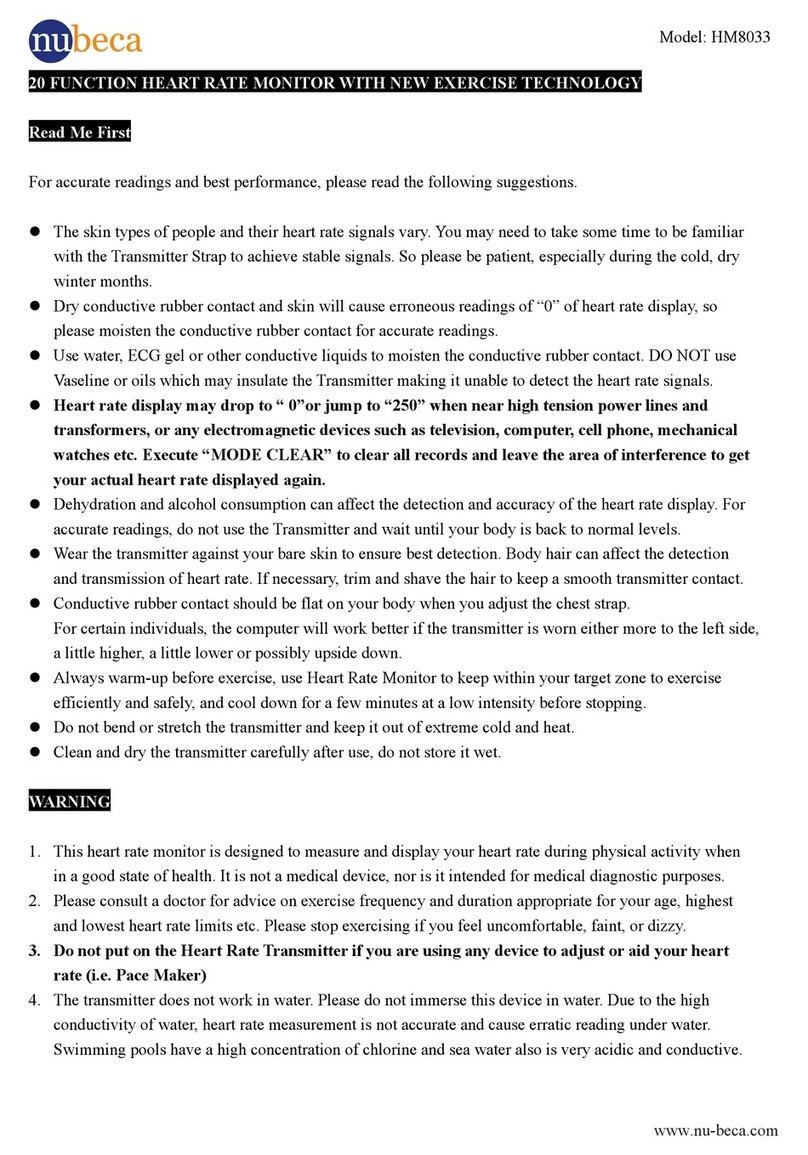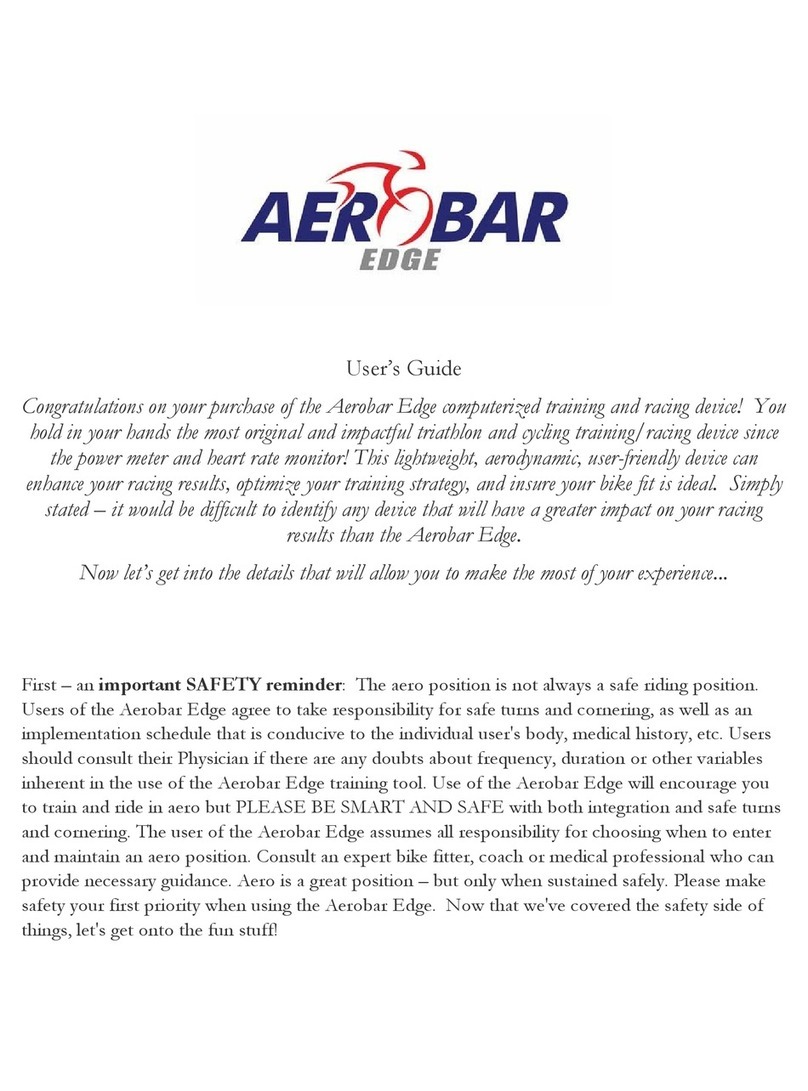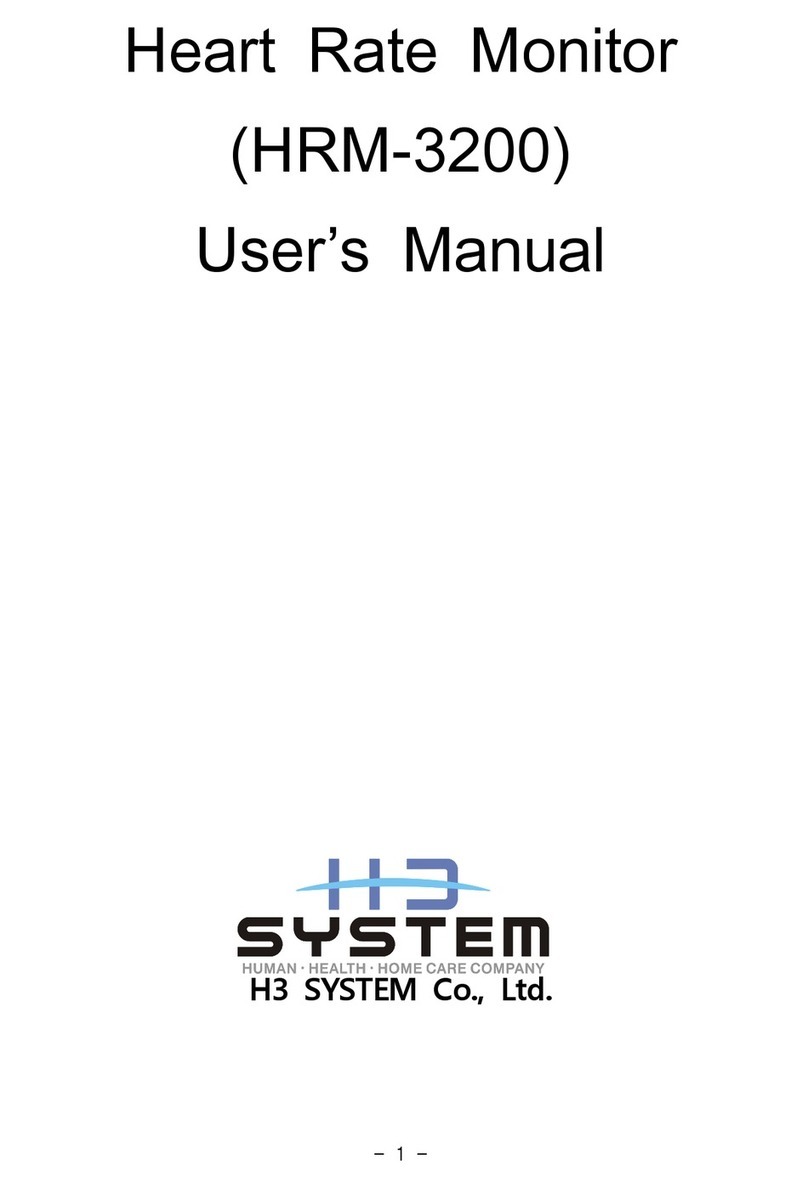HeartCheck PEN User manual

Follow these six steps to properly measure and record your heart rhythm.
Step 1 - Preparation
Follow these instructions carefully for each device use. Failure to comply with any
of these instructions will result in an inaccurate measurement.
• Ifyourskinisverydry,useamoisturizer.
• Aer each use, carefully disinfect the contact electrodes only with a
disinfectant swab or equivalent.
Step 2 - Take a Measurement
Hand Measurement
1. Press the POWER button to turn on the device.
2. Sitinacomfortableposition,yourbackstraightandkeepyourngersand
arms in a relaxed position for full duration of the measurement.
3. Ensuretheelectrodesareindirectcontactwithyourskin(ngers)asshown
withyourleandrightindexngersonthetopelectrodes,andyourleand
rightthumbsonthesideelectrodes.
4. PresstheSTARTbuttontobeginameasurement.
5. e device will display a 6 second countdown, and then it will start the
recording.
6. Duringthe30secondrecording,aheartwillashonthescreenandachime
willsoundforeachdetectedheartbeat.Aashingclockiconindicatestime
remainingin therecording.escreenwilldisplayaHR waveformifthe
deviceisunlocked(referto“EnableHeartRhythmDisplay”below).
7. Remainstill,anddonotexormoveyourngersorarmsuntilthe30second
recordingiscomplete.Ifthedevicesensespoorcontactorthemeasurement
isinterruptedbyahandadjustment,youwillneedtorepeattherecording.
Chest Measurement
Ifahandmeasurementisnotideal,usethedeviceto
takeachestmeasurement.Holdthedevicewithyour
righthandandplace theotherelectrodeagainstthe
lesideofyourchestonbareskinabout5cm(2in)
belowthelenipple.
Aerthe measurementis complete,thedevice will displaytheheart rate,anda
ndingof‘StableWaveform’or‘UnexpectedHR’.Tosavethemeasurementinthe
device’smemory,pressthePOWERbutton.
IfyouseeUnexpectedHR,repeatthepreparationandmeasurementstepsabove.
Ifyouhavefollowedall measurementinstructionsinthisguide,andcontinueto
receive“UnexpectedHR”messages,considerconsultingaphysicianoruploading
therecordingthrough GEMSTMHomeforan on-linemedical review. ecause
foranUnexpectedHRmaybeapoorqualityrecordingorthepresenceofafastor
slow heart rate.
CAUTION!
e HeartCheck™ PEN device is not designed for medical diagnosis. Always
consultyourphysicianifyounoticeanychangeinyourhealth,regardlessofthe
measurementresults.If youfeel yourmedical conditionhas changed,consulta
physician even if “Stable Waveform” is displayed as the measurement result,
especiallyifyouhavebeendiagnosedwithapriorheartcondition.
Step 4 - Save the Measurement
Aerameasurementiscomplete,pressthePOWERbuttontosavetherecording.
OncesavedthedisplaywillreturntotheMainMenu.edevicewillsaveupto20
recordings,andwillreplacetheoldestrecordingswiththenewestifmorethan20
records are attempted to be saved.
Step 5 - Review the Measurement Recordings
1. Select“HRRecordings”inthemainmenuscreen,andpressthePOWER
button to enter.
2. ScrollthroughtherecordsusingtheLEFTorRIGHTButton.
3. PressthePOWERbuttontodisplaytheselectedrecordingdata.
Eachrecordingcontainsthefollowinginformation:
erecordingnumber.
Numberofrecordingsonthedevice.
Indicatesastablewaveformrecording.
Measuredheartrate.
(bottomofdisplay)Dateandtimeoftherecording.
Step 6 - Replay your Measurement Recordings *Unlocked devices only*
NOTE: Only unlocked HeartCheckTM PEN devices can replay Heart Rhythm
waveforms (ECGs). If your device is locked, refer to “Enable Heart Rhythm
Display”below.
Ifyourdeviceisunlocked,followthesestepstoreplaytheHeartRhythm,.
1. Selecttherecordingyouwishtoview,andpressthePOWERbutton.
2. e animated replay will pause aer a moment. Scroll through the
remainder of the recording using the RIGHT and LEFT buttons. e
measurementcontains19windows toscrollthrough,andthe topleof
thedisplayshowsthewindowinview(eg:01-02/19istherstwindow).
3. Toexit,pressandholdthePOWERbutton.
4. Toadjustthespeedofthereplay;referto“OtherSettings”.
Smart
Monitoring
Pen Device
Powered by CardioComm Solutions, Inc.
The HeartCheck
TM
(8) START:Pressbuttontotakeameasurement.
(9) LethumbElectrode.
(10) LeindexngerElectrode.
(11) Batterycover.
(12) ClothingClip.
Display Screen
edisplayscreenshowsthedateandtime,andbatteryicon.erearevemenus
tonavigatethroughuseoftheLEFTandRIGHTbuttonsasdescribedbelow.
Menu Items
HR Measure: Select this screen, and press the START
buttontostartarecording.
HR Recordings: Select this screen to view recorded
measurements. Use the LEFT and RIGHT buttons to
navigate through recordings. Press POWER to replay
them(unlockeddevicesonly).
Sys Setup: is menu allows you to set date, time, and
othersettings.
Delete Data: is screen allows you to delete recorded
measurements. Use the LEFT and RIGHT buttons to
selectarecording,andthenpressthePOWERbuttonto
delete it.
About: is screen provides device information such as
version and serial number.
about 5cm
CHESTMEASUREMENTFORWOMEN
Position the device at the lower end of the breastbone
andmovehorizontallytothemiddleofthelepart
ofthechest.Ifnecessary,lithebreastandplacethe
leendelectrodeunderthelebreast.
Whencomplete,theresultisdisplayedonthescreen.
Step 3 - View the Measurement Analysis

Heart rate Measurement
LeadPosition:LeadIHandHeld
SamplingRate:250Hz
HeartRateMeasurementRange:30bpm~240bpm
ECGBandwidth:1HZ~40HZ
AccuracyofHeartRateMeasurement: 30bpm~100bpm;±2bpm
101bpm~240bpm;±4bpm
Display
Type:OLED
Parameters:HeartRate
Environment Requirement
Operationtemperature:5°C~40°C
Storagetemperature:-20°C~55°C
Operationhumidity:≤80%,nocondensation
Storagehumidity:≤93%,nocondensation
Atmosphericpressure:Kpa~106Kpa
Mechanical
Dimension:130×30×20mm
Weight:110g(withalkalinebatteries)
Storage
Dataandheartratestripsstorage
HeartrateStrips:Canstoreupto20measurements
Power Supply
2AAAalkalinebatteries
Classication:
Typeofprotection:Internallypoweredequipment
Degreeofprotection:CFtype
Safety:IEC60601-1
Accessories: Accessories:
Refer to included Packing Slip.
•OneQuickOperationGuide
•OneUserGuide
•OneServicePolicy
•OneCerticateofQuality
•OneUSBCable
•OneInstructionCard
•OnePackingSlip
•TwoAAABattery
Notes: •Specicationsmaybechangedwithoutpriornotice.
•Disposalofthisproductandusedbatteriesshouldbecarried
outinaccordancewiththelocalregulationsforthedisposalof
electronic products.
Key Symbols
Symbol Meaning Symbol Meaning
Type CF applied part POWER/returnbutton
ConsultACCOMPANYING
DOCUMENTS.
USBinterface
Heartrate:Unit:bpm(beatper
minute)
Lowbatteryvoltage
SerialNumber European union approval
Manufacturer’sinformation DateofManufacture
Authorizedrepresentativeinthe
European community
IEC 60601-1-2:2007(Ed 2.1) Table 202 Requirements
Guidance and manufacturer‘s declaration – electromagnetic immunity
eequipmentisintendedforuseintheelectromagneticenvironmentspeciedbelow.e
customer or the user of the equipment should assure that it is used in such an environment.
Immunity test IEC 60601 test level Compliance
level
Electromagnetic en-
vironment – guidance
Electrostatic
discharge(ESD)
IEC61000-4-2
±6kVcontact
±8kVair
±6kVcontact
±8kVair
Floors should be
wood,concreteorce-
ramictile.Ifoorsare
covered with synthetic
material,therelative
humidity should be at
least30%.
Electrical fast
transient/burst
IEC61000-4-4
±2kVforpower
supply lines
±1kVforinput/
output lines
N/A Mainpowerquality
should be that of a
typical commercial or
hospital environment.
Surge
IEC61000-4-5
±1kVdierential
mode
±2kVcommon
mode
N/A Mainpowerquality
should be that of a
typical commercial or
hospital environment.
Voltagedips,short
interruptions and
voltagevariationson
power supply input
lines
IEC61000-4-11
<5%UT
(>95%dipinUT)
for0.5cycle
40%UT
(60%dipinUT)
for 5 cycles
70%UT
(30%dipinUT)
for 25 cycles
<5%UT
(>95%dipinUT)
for 5 sec
N/A Mainpowerquality
should be that of a
typical commercial or
hospital environment.
Iftheuserofthe
equipment requires
continued operation
duringpowermains
interruptions,itis
recommended that
the equipment be
powered from an
uninterruptible power
supply or a battery.
Power frequency
(50/60Hz)
magneticeld
IEC61000-4-8
3A/m 3A/m Powerfrequencymag-
neticeldsshouldbe
at levels characteristic
of a typical location in
a typical commercial
or hospital environ-
ment.
NOTE UTisthea.c.mainsvoltagepriortoapplicationofthetestlevel.
IEC 60601-1-2:2007(Ed 2.1) Table 201 Requirements
1Guidance and manufacturer’s declaration – electromagnetic emission
2eequipmentisintendedforuseintheelectromagneticenvironmentspecied
below. e customer or the user of the equipment should assure that it is used in such
an environment.
3Emissions test Compliance Electromagnetic environment – guidance
4 RF emissions
CISPR11
Group1 eequipmentusesRFenergyonlyfor
itsinternalfunction.erefore,itsRF
emissionsareverylowandarenotlikelyto
cause any interference in nearby electronic
equipment.
5 RF emissions
CISPR11
ClassB
6Harmonicemissions
IEC610000-3-2
N/A
7Voltageuctuation/
ickeremissions
IEC610000-3-3
N/A
IEC 60601-1-2:2007(Ed 2.1) Table 206 Requirements:
Recommended separation distances between portable and mobile RF communications
equipment and the equipment
eequipmentisintendedforuseinanelectromagneticenvironmentinwhichradiated
RF disturbances are controlled. e customer or the user of the equipment can help
preventelectromagneticinterferencebymaintainingaminimumdistancebetween
portableandmobileRFcommunicationsequipment(transmitters)andtheequipmentas
recommendedbelow,accordingtothemaximumoutputpowerofthecommunications
equipment.
Rated maximum
output of
transmitter
W
Separation distance according to frequency of transmitter M
150kHzto80MHz 80MHzto800MHz 800MHzto2.5
GHz
0.01 /0.12 0.23
0.1 / 0.38 0.73
1/1.2 2.3
10 /3.8 7.3
100 / 12 23
For transmitters rated at a maximum output power not listed above the recommended
separationdistancedinmetres(m)canbeestimatedusingtheequationapplicabletothe
frequencyofthetransmitter,wherePisthemaximumoutputpowerratingofthetrans-
mitterinwatts(W)accordingtothetransmittermanufacturer.
NOTE1At80MHzand800MHz,theseparationdistanceforthehigherfrequencyrange
applies.
NOTE2eseguidelinesmaynotapplyinallsituations.Electromagneticpropagationis
aectedbyabsorptionandreectionfromstructures,objectsandpeople.
IEC 60601-1-2:2007(Ed 2.1) Table 204 Requirements
Guidance and manufacturer‘s declaration – electromagnetic immunity
eequipmentisintendedforuseintheelectromagneticenvironmentspeciedbelow.
e customer or the user of the equipment should assure that it is used in such an envi-
ronment.
Immunity test IEC 60601
test level
Compli-
ance level
Electromagnetic environment –
guidance
Conducted RF
IEC61000-4-6
Radiated RF
IEC61000-4-3
3Vrms
150kHzto80
MHz
3V/m80MHzto
2,5GHz
N/A
3V/m
Portable and mobile RF
communications equipment
should be used no closer to any
partoftheequipment,including
cables,thantherecommended
separation distance calculated
from the equation applicable to the
frequency of the transmitter.
Recommended separation
distance
where pis the maximum output
powerratingofthetransmitter
inwatts(W)accordingtothe
transmitter manufacturer and d
is the recommended separation
distanceinmetres(m).
FieldstrengthsfromxedRF
transmitters,asdeterminedby
anelectromagneticsitesurvey,a
should be less than the compliance
levelineachfrequencyrange.b
Interferencemayoccurinthe
vicinityofequipmentmarkedwith
thefollowingsymbol:
NOTE1At80MHzand800MHz,thehigherfrequencyrangeapplies.
NOTE2eseguidelinesmaynotapplyinallsituations.Electromagneticisaectedby
absorptionandreectionfromstructures,objectsandpeople.
a Fieldstrengthsfromxedtransmitters,suchasbasestationsforradio(cellular/cordless)
telephonesandlandmobileradios,amateurradio,AMandFMradiobroadcastandTV
broadcastcannotbepredictedtheoreticallywithaccuracy.Toassesstheelectromagnetic
environmentduetoxedRFtransmitters,anelectromagneticsitesurveyshouldbe
considered.Ifthemeasuredeldstrengthinthelocationinwhichtheequipmentisused
exceedstheapplicableRFcompliancelevelabove,theequipmentshouldbeobservedto
verifynormaloperation.Ifabnormalperformanceisobserved,additionalmeasuresmay
benecessary,suchasreorientingorrelocatingtheequipment.
bOverthefrequencyrange150kHzto80MHz,eldstrengthsshouldbelessthan3V/m.
CONTACT INFORMATION:
CardioCommSolutions,Inc.
201-3060CedarHillRd.
Victoria,BCV8T3J5
Tel:1-877-744-1122
Fax:250-744-1866
www.theheartcheck.com
MANUFACTURED FOR:
CONSULT ACCOMPANYING DOCUMENTS
201 - 3060 Cedar Hill Rd. Victoria, BC V8T 3J5
28 Trinity Road. Nailsea,
Somerset England, BS48 4NU
CardioComm Solutions, Inc
RMS-UK, Ltd.
0297
MADE IN CHINA
0297