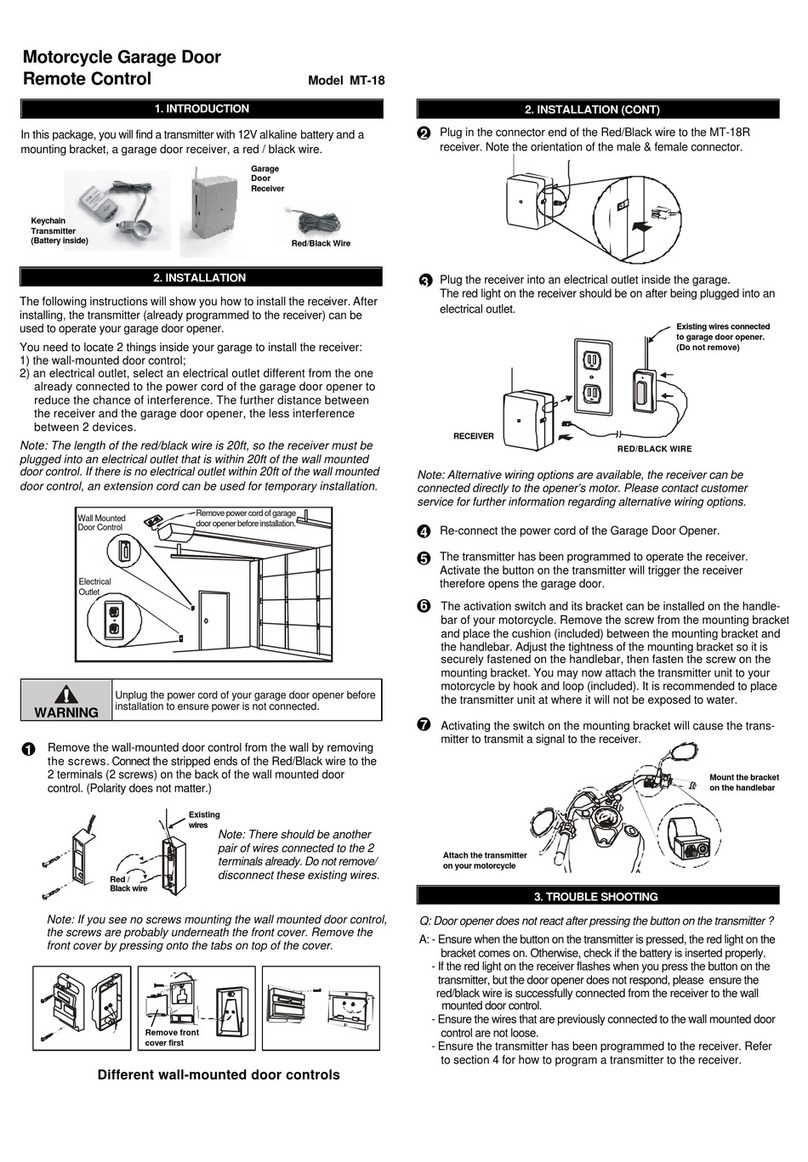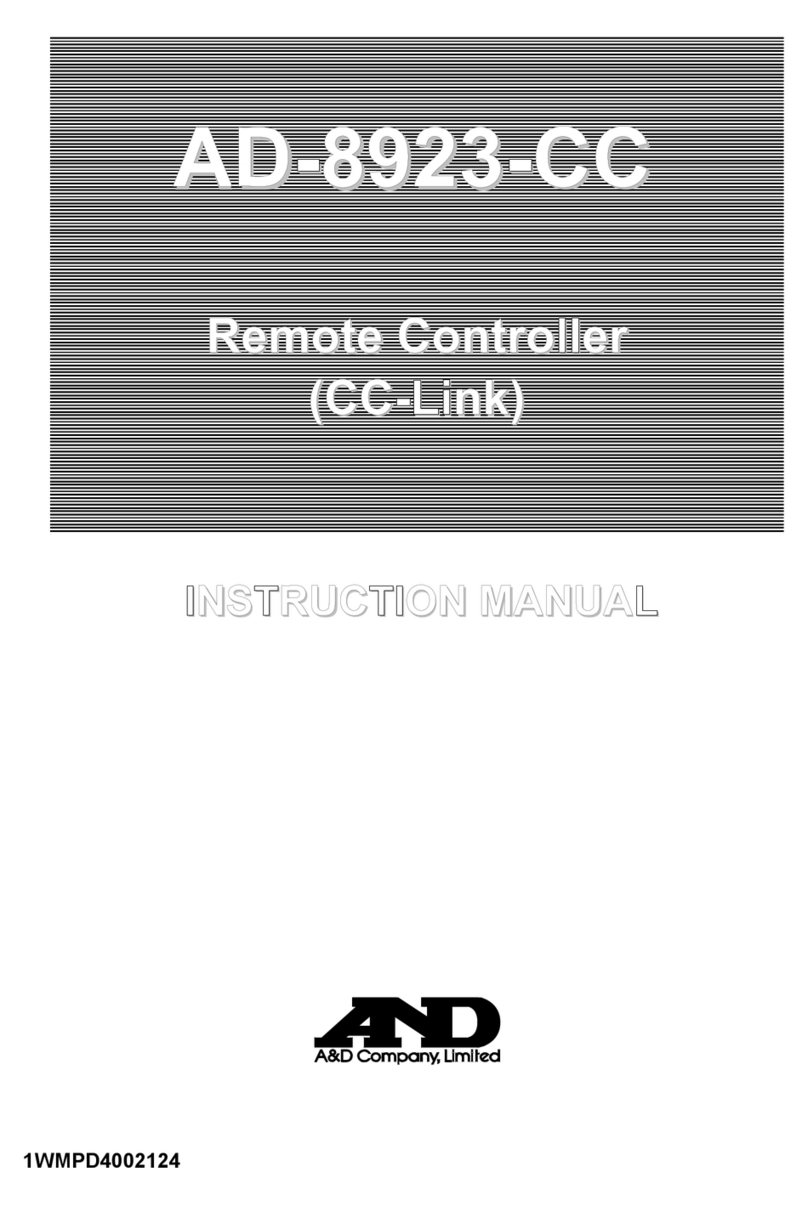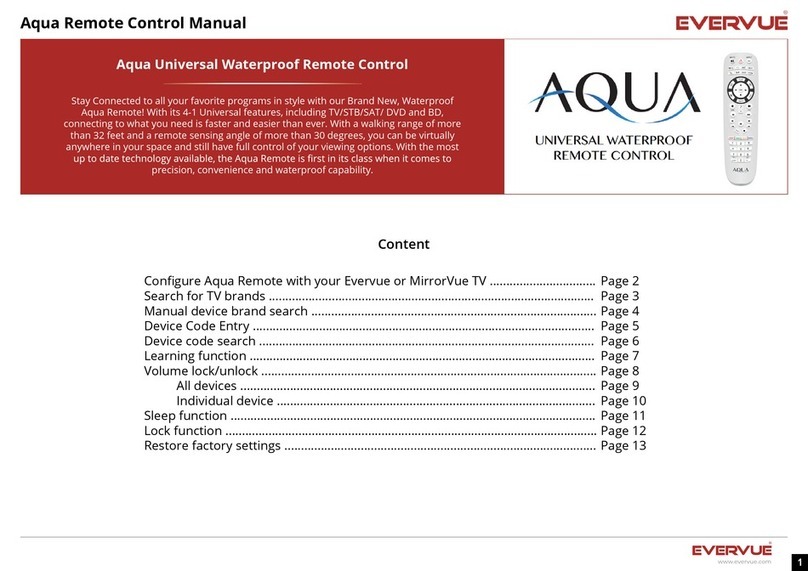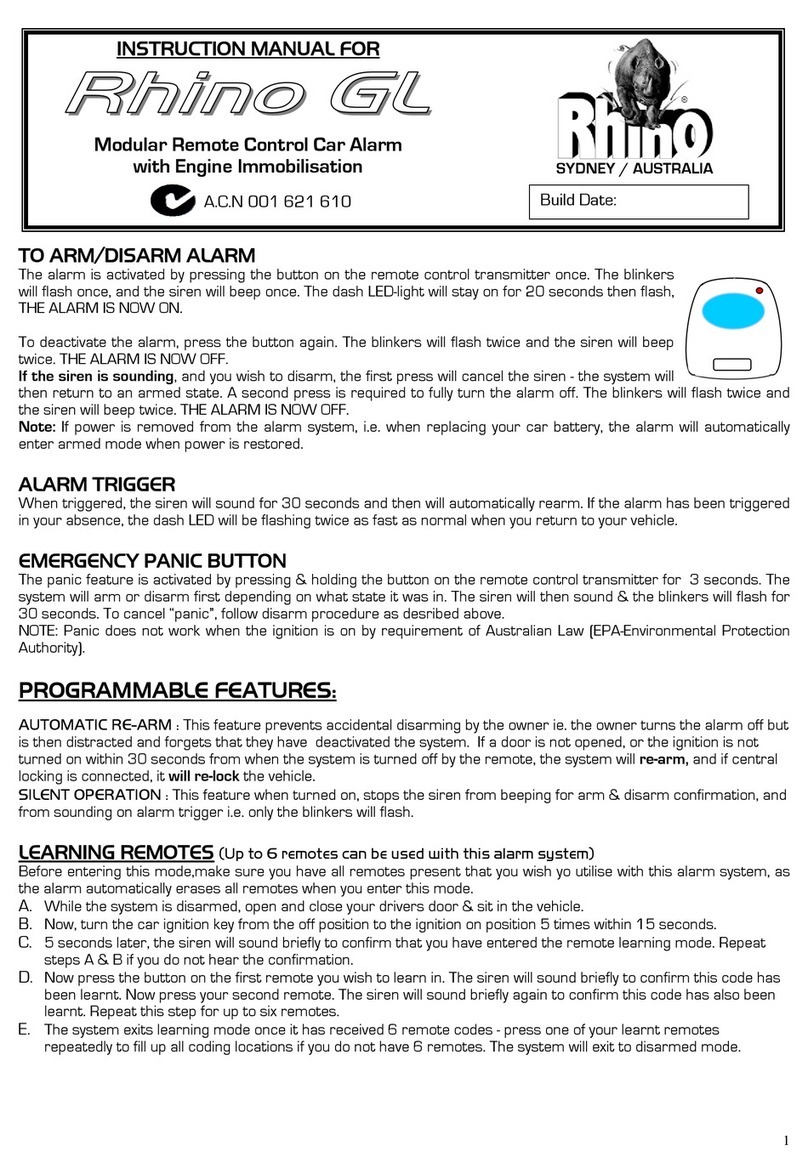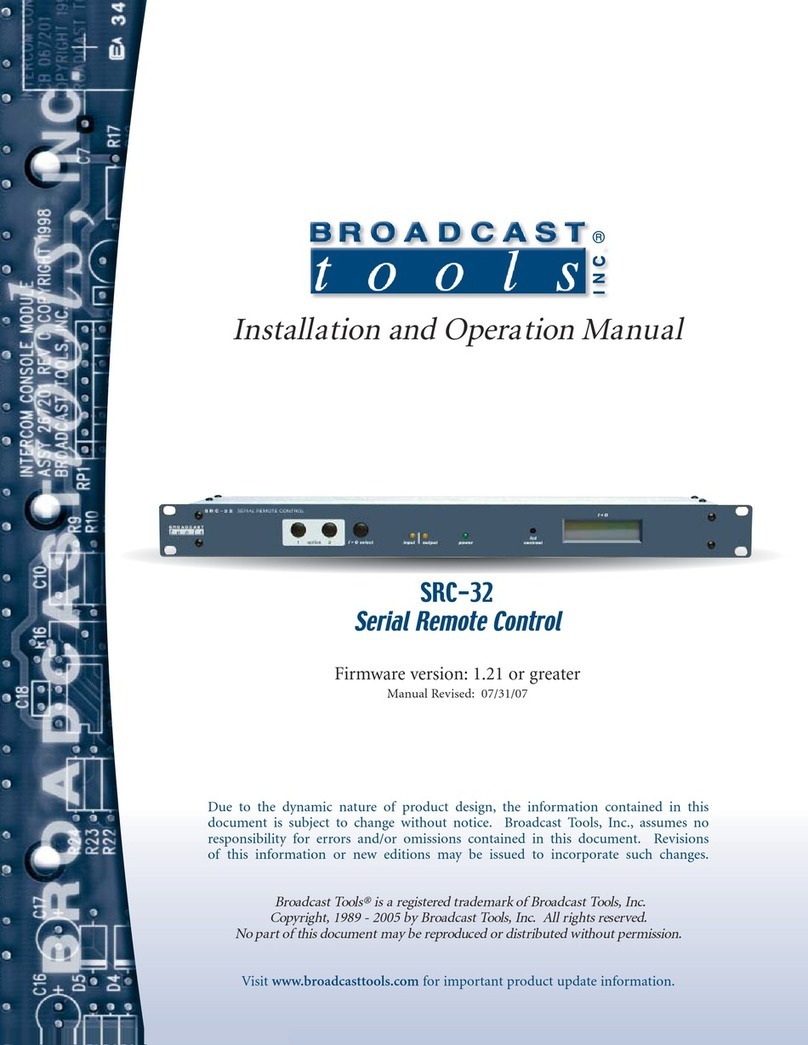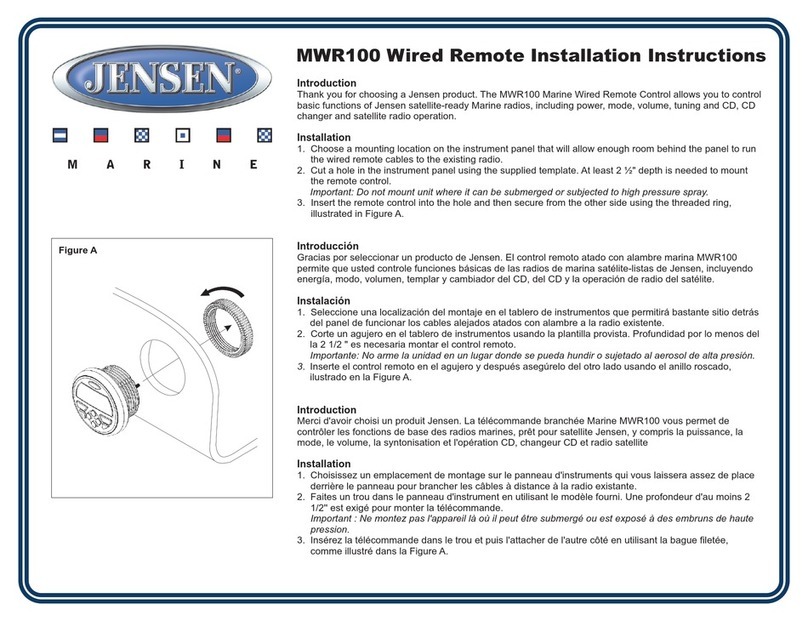Heat & Cool HCUMR-903 User manual

DDWDW `FFF
HEAT & COOL - HCUMR-903 - SMART OPERATION MANUAL
BRAND CODE Seng
· Find the code from the brand code list. If there are too many
codes for one brand, try the first. If it doesn’t work, please try
the second unl it does work. For example: DAIKIN, first
you try ‘0171’, if it doesn’t work, try ‘0172’,‘0173’,‘0174’etc.
· Press the ‘SELECT’ buon for 3 seconds and the brand code
on the LCD will flash. Press or unl the required brand
code appears. Pressing the ‘MODE’ buon allows each press
to increase the code value in increments of a hundred. Then
press the ‘ENTER’ buon, the brand code will stop flashing.
Seng is complete, and you can control your air condioner.
AUTO-SEARCH Code Seng
If you don’t know the brand of your air-condioner or can’t fi nd
the required brand from the brand code list, please operate as per
the following steps:
· Press and hold the ‘SELECT’ buon for 6 seconds, then release it
(the code displayed on the LCD screen increases automacally).
When the air-condioner receives the corresponding signal and
produces a buzzer sound, press any buon to confirm the sen g
quickly.
· Aer turning on the air condioner, try other funcon buon s. If
they don’t work, repeat above steps unl they do.
PIR (Passive Infrared) Human Detecon Seng
The ‘PIR’ buon is used for ‘ECO’ and ‘DELAYED STOP’ funcons.
ECO funcon is the default seng for COOLING, HEATING and DRY
modes. The ‘DELAYED STOP’ funcon is disabled when
HCUMR-902 is in ECO mode.
Every me the air condioner is turned on or switched between
different modes, the ECO funcon sign will be displayed. In ECO
Mode, the air-condioner will automacally adjust temperature
sengs once there is no moon detected within the given me .
In ‘DELAYED STOP’ mode, the unit will stop running aer the set
me and will not turn back on automacally when moon is
detected.
DELAYED STOP
DELAYED STOP funcon is disabled when HCUMR-903 is in ECO
Mode. To cancel the ECO setng and switch to DELAYED STOP,
press and hold the ‘PIR’ and ‘ENTER’ buons for 3 seconds,
then press the ‘PIR’ buon to enter the DELAYED STOP
seng.
Pressing the ‘PIR’ buon at any me will cancel the DELAYED
STOP funcon. When is turned OFF then back ON,
switch back to ECO as the default seng.
· Default seng: Will turn off the A/C in half an hour
without any moon detecon. This me is adjustable.
· Seng method: Press ‘TIMER’ and ‘SWING’ buons
simultaneously to enter the me seng mode. Then press
TEMP+ or TEMP- to adjust me, each press will increase or
decrease the seng for 0.5 hours (range is 0.5 – 4 hours).
· Press ‘ENTER’ to finalize the seng.
· Air-condioning unit will not turn back on automacally
when any moon is detected.
ECO Funcon
ECO funcon is the default seng for COOLING, HEATING
and DRY modes, and is acve each me the air condioner is
turned on or switched between different modes.
To cancel the ECO seng, press and hold the ‘PIR’ and
‘ENTER’ buons for 3 seconds.
ECO seng is invalid in the FAN ONLY (Venlaon) mode.
· Default seng: Aer 15/30 minutes, the temperature rises
to 79/86F or 26/30C in cooling mode, and 68/61F or 20/16F
in heang mode. Time and temperature are both adjustable.
· Seng method: Press ‘TIMER’ and ‘MODE’ simultaneously
to enter the me seng. Then press TEMP+ or TEMP- to
adjust me. Each press increases 5 minutes (range is 5 – 60
minutes). Press ‘ENTER’ to finalize the seng.
· Press ‘TIMER’ and ‘FAN’ simultaneously to enter the
temperature seng. Then press TEMP+ or TEMP- to adjust
the temperature of the first ECO period set. Each press
increases the temperature by 2F or 1C (range is 2-57F or 1-14C).
Press‘ENTER’ and the second period of temperature can be set.
Press ‘ENTER’ to confirm the sengs.
· In ECO mode when any moon is detected, the air-
condioning unit will reset back to its original seng.
HCUMR-903
The HCUMR-903 is a Universal Wireless Moon Remote Controller
with a moon sensor, programmable for unparalleled energy savings
up to 60% in the operaon of any air-condioning system that
incorporates a built-in remote-control receiver. HCUMR-903 can
detect human moon within a 25-foot distance and control
the operaon of an air-condioner according to the presence
of human moon and can be programmed to turn the air-
condioner completely off or have the seng temperature
increased to a desired seng for incredible energy savings.
It is capable of operang over 6,000 different brands and
models of air-condioners.
www.HeatAndCool.com
HCUMR-903 - 06/2020
HCUMR-903
it will
The sensor detects emied infrared energy from objects
(humans and animals) in the form of heat.

HCKUMR-903 Technical Parameters
Distance to A/C Unit: 25 ft ( 8 m )
Power: DC 4.5 V ( 3 AAA batteries, not included )
Battery Life: Apx. 6 months
Dimensions WxHxD in (mm): 4 ⅜ x 1 ¾ x ⅞ ( 112 x 44 x 22 )
Weight: 3 Oz ( 80 gr. )
HCUMR-903 SMART INSTALLATION
· The unit can be placed on a desk or table with its own
stand.
· For wall-mounng, please use the two small screws
provided in the package and install them at eye level with
2 ¾” (70mm) spacing between each mounng hole.
· Mount HCUMR-903 at a visible locaon that will
communicate with the air-condioning unit receiver with
no major obstacles between the two. The unit is provided
with mul-angle signal transmission.
· No wiring will be required for this installaon.
TIMER ON Seng
You can set the mer on only aer turning off your air-
condioner.
· Press the ‘TIMER’ buon, the clock signal ‘ON’ appears
on the LCD and me-flashes.
· Press and buons to adjust the me you want to
turn on the air-condioner.
· The indicated me will cease flashing aer 10 seconds.
The LCD will display the current me and mer signal
‘ON’. Then the seng is completed.
TIMER OFF Seng
You can set the mer off only aer turning on your air-
condioner.
· Press the ‘TIMER’ buon, the clock signal ‘OFF’ will appear
and me-flash on the LCD display.
· Press and buons to adjust the me you want the
air-condioner to turn off.
· The displayed me will stop flashing aer 10 seconds. The
LCD will display the current me and mer signal ‘OFF’.
This indicates the mer OFF seng is finalized.
· The me range you can set is 00 – 24 hours.
1) Press the ‘TIMER’ buon twice in succession,
the mer ON/OFF function is now canceled.
2) Press the ‘TIMER’ buon to check the me of
the mer on the LCD display.
3) Aer the mer seng finalizes, ensure the
remote is aiming at the air-condioner and
within effecve range, otherwise the seng
would be invalid.
HCUMR-903 - 06/2020
CLOCK Seng
· Press the ‘CLOCK’ buon; the clock on the LCD will
flash.
· Press the and buons to adjust the current me
· Press the ‘CLOCK’ buon again, the clock on the LCD
will stop flashing, indicang the seng is finished (if
you don’t press the ‘CLOCK’ buon, it will be
finished automacally aer 10 seconds).
NIGHT LIGHT Seng
· To turn on the night light, press the ‘MODE’ and
‘ENTER’ buons simultaneously.
You will see displayed on the LCD. This indicates
the night light funcon is on.
To turn off the night light, press the ‘ MODE’ and
‘ENTER’ buons simultaneously.
The will disappear from the LCD display.
· The light will turn on when moon is detected. It will
turn off in 15 seconds when you go to bed or leave
the room, making it convenient and energy-saving.
C / F Funcon
· Default seng: F (range 61 – 86F or 16 – 30C)
adjustable in 1-degree increments for either F or C.
· Seng method: Press TEMP+ and TEMP-
simultaneously to convert C to F and vice versa.
www.HeatAndCool.com
HEAT & COOL - HCUMR-903 - SMART OPERATION MANUAL
e-mail
:
www.heatandcool.com

BRAND CODE TABLE
www.HeatAndCool.com
HCUMR-903 - 06/2020
HEAT & COOL - HCUMR-903 - SMART OPERATION MANUAL

www.HeatAndCool.com
HCUMR-903 - 06/2020
BRAND CODE TABLE
HEAT & COOL - HCUMR-903 - SMART OPERATION MANUAL

ON OFF UP
DOWN PIR MODE FAN SWING CLOCK TIMER SELECT ENTER NOTES
BRAND CODE Seng 2.Press
1.Press
3 Sec.
You can find the CODE from BRAND Lisng in
the manual and insert directly in the control.
AUTO CODE Search 1.Press
6 Sec. 2.Press ** Press when buzzer is heard & set code
To Cancel ECO Mode Press
3 Sec.
Press
3 Sec.
Press both PIR & ENTER simultaneously
for 3 sec.
Cooling & Heang Mode
Time Seng Changes 2.Press 1.Press
Simul.
1.Press
Simul. 3.Press Default seng is 15/30 mins.
Can be set for 5 - 60 Mins
Cooling Mode (2 steps)
Temp. Seng Changes
2.Press
4.Press
1.Press
Simul.
1.Press
Simul.
3.Press
5.Press
Default seng is 26C/30C in Cool.
Can be set for 23C-30C. (73F-86F)
Heang Mode (2 steps)
Temp. Seng Changes
6.Press
8.Press
7.Press
9.Press
Default seng is 20C/16C in Heat.
Can be set for 23C-16C. (73F-61F)
DELAYED STOP
( Aer cancelling ECO) Press Disabled when system is in ECO Mode.
DELAYED STOP
Time Seng Changes 2.Press 1.Press
Simul.
1.Press
Simul.
Default seng is 30 mins.
Can be set for 0.5 - 4 hrs.
DELAYED STOP
Cancelling Press Pressing "PIR" buon at any me, will cancel
the DELAYED STOP funcon.
C / F To Convert C to F Displayed
(or vice versa)
Press
Simul.
Default seng is "F" and is adjustable in one
deg. increments.
NIGHT
LIGHT NIGHT LIGHT Seng 1.Press
Simul.
1.Press
Simul.
Half Moon will be displayed if funcon is ON. Light will
turn on when moon is detected and will turn off 15
sec. aer no moon is detected.
CLOCK
CLOCK Seng 2.Press
1.Press
3.Press
When the "CLOCK" buon is pressed, the
clock on the LCD display will start flashing.
TIMER ON Seng 1.OFF 3.Press 2.Press 4.Press
Will stop flashing 10 sec aer seng and
"Timer ON" signal will be displayed.
TIMER OFF Seng 1.ON 3.Press 2.Press 4.Press
Will stop flashing 10 sec aer seng and
"Timer OFF" signal will be displayed.
TO CANCELL TIMER Press
2 X Press 2 mes in succession.
TO CHECK TIMER SETTING Press
1 X
Press TIMER buon once to see the ming set
on LCD display.
1. ECO Funcon is the default seng for Cooling, Heang & Dry Modes. Every me the air condioner is switched on or switched between modes, ECO sign will be displayed.
2. The original Air Condioning Remote Control can sll be used to control the air condiioning's funcons when HEAT & COOL moon control is also installed and operaonal in the same room.
HEAT & COOL HCUMR-902 Universal Moon Remote
Parameters Seng Table
SETTINGS Available
NOTES
BRAND
CODE
ECO
MODE
(Default)
DELAYED
STOP
TIMER
HEAT & COOL HCUMR-903 SMART OPERATION MANUAL
www.HeatAndCool.com
HCUMR-903 - 06/2020
Popular Remote Control manuals by other brands

Mitsubishi Electric
Mitsubishi Electric PAC-ZC40L Instruction book

Universal Remote Control
Universal Remote Control URC-A6 owner's manual

TELECO AUTOMATION
TELECO AUTOMATION TVPRH Series manual

nologo
nologo ROX-QC2 manual

Daikin
Daikin OH08-1 instruction manual

HBC-Radiomatic
HBC-Radiomatic Cubix operating instructions