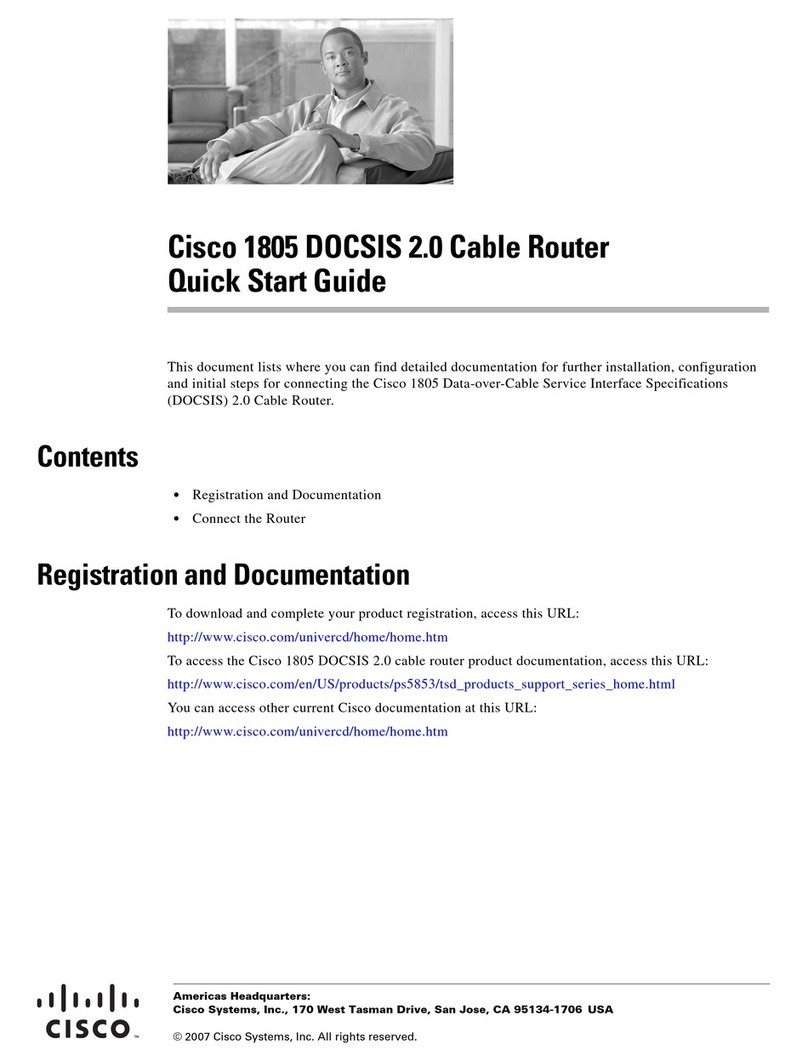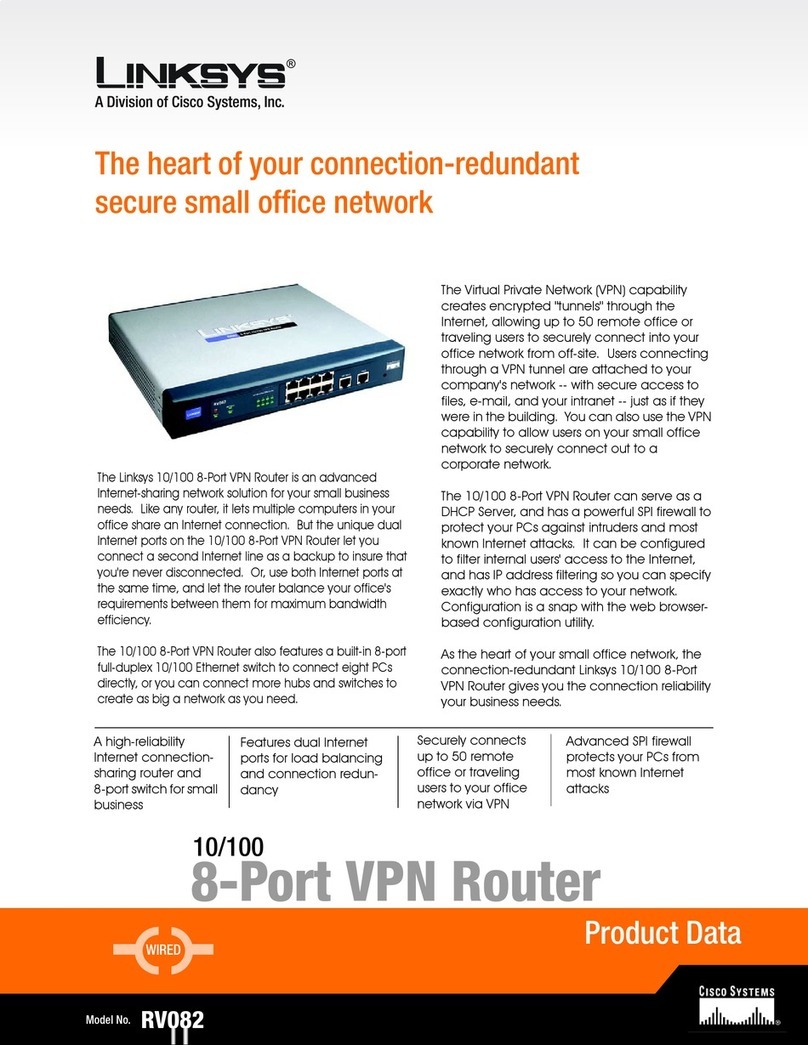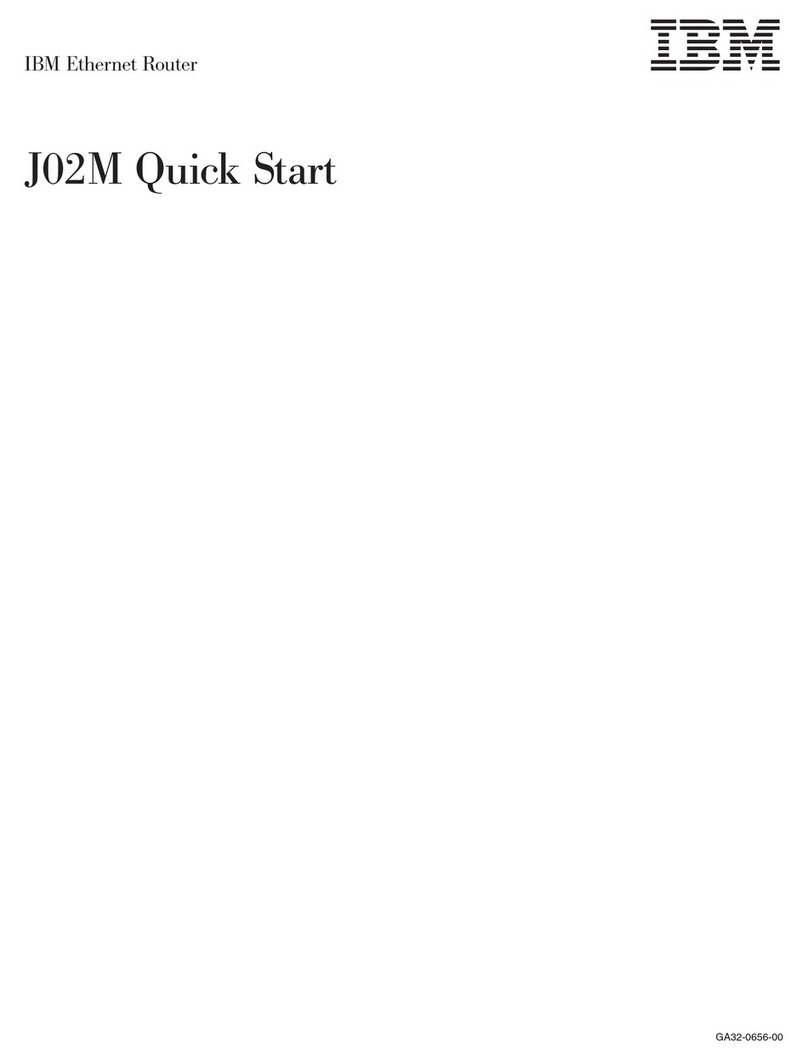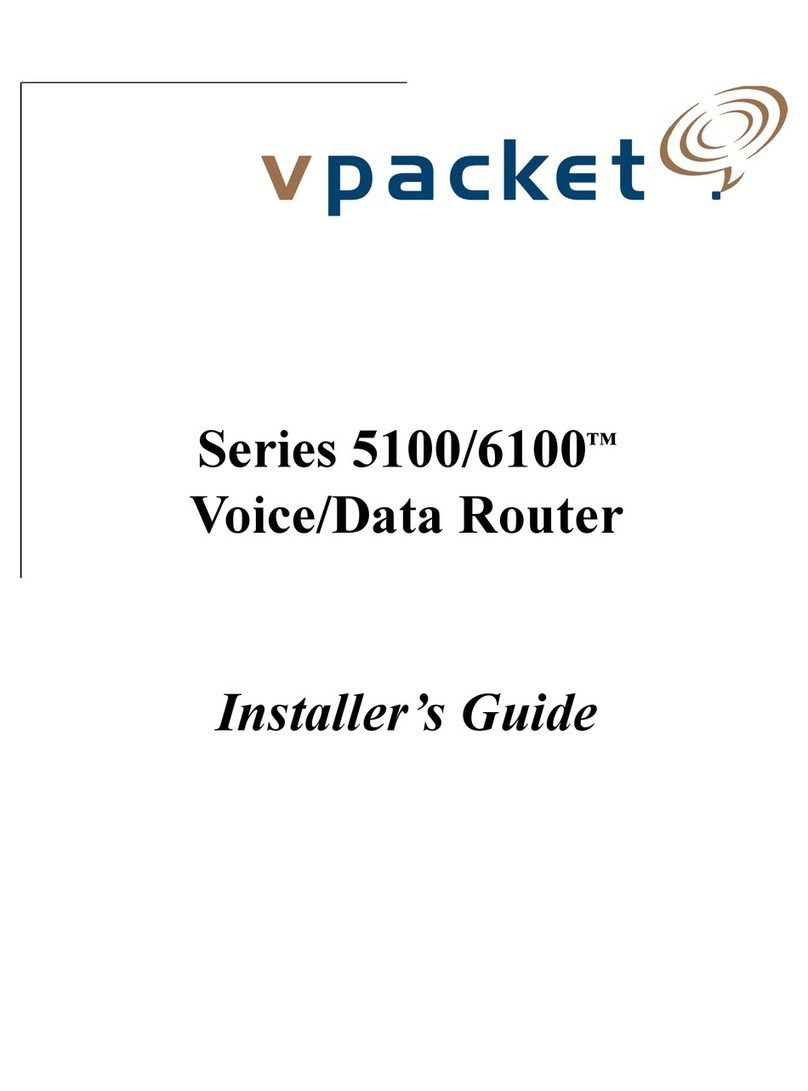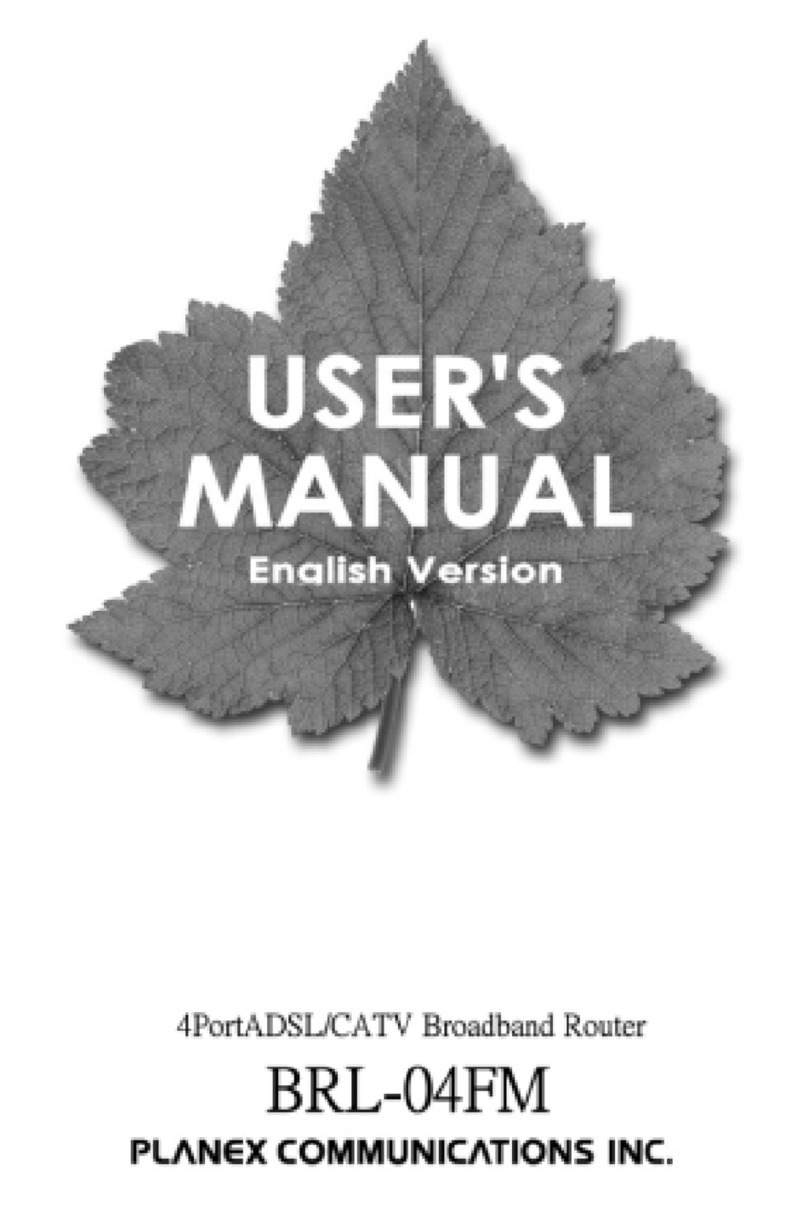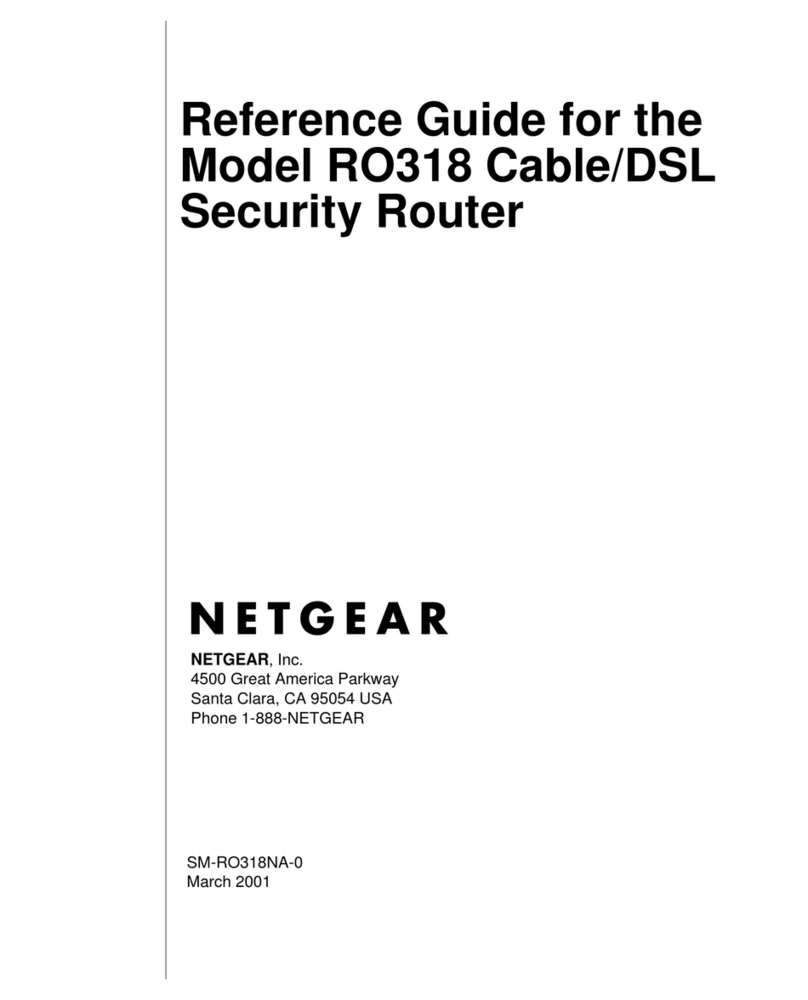heat-timer Digi-span SPC TEMP Manual

1
SPC TEMP
INSTALLATION/OPERATING INSTRUCTIONS
Digital Set Point Control
Temperature Range -30 to 250°F (-35 to 120°C)
Warning: This Heat-Timer
control is strictly an operating control; it should never be used as a primary
limit or safety control. All equipment must have its own certified limit and safety controls required by local
codes. The installer must verify proper operation and correct any safety problems prior to the installation
of this Heat-Timer control.
LIMITEDONEYEARWARRANTY
This Heat-Timer device was thoroughly tested for defects and workmanship before leaving our factory. We do warrant the equipment to
be free of defects under normal use for a period of one year from the date of installation. Transportation charges for factory repairs must
be prepaid. Damage to the Heat-Timer device or any of its components due to misuse, abuse, improper installation, or caused by power
failures, fire, flood, or lightning are not covered by this warranty. The company assumes no liability for indirect or consequential damages
of any nature. This Heat-Timer warranty applies only to the original purchaser/user, is not assignable or transferable, and does not cover
damage to the device occurring in shipment. Any service, repairs, modifications or alterations to the unit not expressly authorized by the
company will invalidate the warranty. This warranty is in lieu of all other warranties expressed or implied.
R
Blue
Blue
White
Red
Black
SENSOR 24VAC
OUTPUT
UP
DOWN
PRESS TO READ
= Set Point
= Differential
= Shorted Sensor
= Open Sensor
Output
wires
Digital display reads
sensor value constantly
Wire sensor provided with
the unit to these terminals
To use 120VAC
power connect to
these wires
To use 24VAC power
connect to these two
terminals
(+) (-)
To use 12VDC connect
to these terminals
observing the polarity
Output light indicates
status of relay
Push these buttons to adjust
the set point or differential
Push this button to display
the set point or differential

2
INSTALLATION
Mounting the Controller
• The SPC is designed to mount on a 1900 (4”x4”) electrical box.
• If the SPC is to be panel mounted, or if additional room is needed for wiring, an extension skirt is available*.
• Locate the SPC in a convenient location near the unit to be controlled.
• Mount the unit away from excessive heat or cold. Ambient operating temperature is from 20 to 120°F.
• After completing all the wiring connections (see below) use the two screws provided to mount the SPC to the 1900 box.
Installing the Temperature Sensor
• The temperature sensor wires can be extended up to 500’ by splicing with 18 gauge shielded wire.
• Do not run wires in conduit with line voltage.
• If measuring liquid temperature, the sensor should be inserted into a 3/8” ID well (HT#904011 or equivalent).
• The SPC will operate based on the temperature it reads at the sensor location. Therefore, select a sensor location which is
representative of the entire system.
Wiring the Sensor
• The sensor wires can be connected to the two screws on the front of the SPC marked SENSOR.
• The wires can also be connected to the rear of the SPC using the Rear Wire connector*. Connect the sensor wires to the
orange and yellow wires from the Rear Wire connector.
• Polarity is not important. Either wire from the sensor can be connected to either SPC sensor input.
Wiring the Power - SPC can use either 120VAC, 24VAC, or 12VDC
120VAC
• Attach line voltage to the two blue wires extending from the back of the SPC.
• Use wire nuts, or wrap the connections with electrical tape.
• Class 1 voltages must enter the enclosure through a different opening from any Class 2 wiring.
24VAC
• Use a dedicated transformer with at least a 5VA output.
• Bring 24VAC to the two screws on the front of the SPC marked 24VAC
• 24VAC can also be connected to the rear of the SPC using the Rear Wire connector*. Connect the 24VAC to the violet and
gray wires from the Rear Wire connector.
12VDC
• The polarity of the connection is important. If the polarity is reversed, the SPC will not be damaged. However, it will not
operate unless the polarity is corrected.
• Bring the (+) side of the 12VDC to the inner screw marked 24VAC (see front page). Bring the (-) side of the 12VDC to the
outer screw marked 24VAC.
• 12VDC can also be connected to the rear of the SPC using the Rear Wire connector*. The (+) side of the 12VDC must be
connected to the connector’s violet wire. The (-) side of the 12VDC must be connected to the connector’s gray wire.
RED
WHITE
BLACK
24 VAC
12VDC
or wire 120VAC to rear
transformer (Blue Wires)
SENSOR
UNIT
POWER
NEUTRAL
HOT
TYPICAL WIRING DIAGRAM
HEATER
or CHILLER
UNIT
WARNING
The SPC can accept only one
source of power: 120VAC,
24VAC, or 12VDC. If more than
onepowersourceisapplied,the
unit may be damaged.
*The Optional Mounting Kit
includes the extension skirt,
the Rear Wire connector, and
an input terminal cover. Order
separately as HT #908520.

3
Wiring the Output
• The SPC has a SPDT (single pole double throw) relay output rated at 10A, 1/8 HP.
• The outputs are dry contacts only. They do not source any power.
• The Red wire is the relay Common.
• The White wire is the N.O. (normally open) relay contact.
• The Black wire is the N.C. (normally closed) relay contact.
• If the output is carrying any Class 1 voltages, then it must enter the enclosure through a different opening from any Class 2
wiring.
Setting the Operating Modes (°F or °C, Heating or Cooling)
• The operating modes can be set when the SPC is powered up. Once the operating modes have been set, they need not be
set again (unless the SPC is changed to a different application). Power outages will not cause the modes to be reset.
• Note that if you do change the mode of operation, you will need to reset the set point and differential.
• To set the operating modes, use the following steps:
1. Remove power to the SPC (if it was powered) and reapply power.
2. The display will show the software version number.
3. Wait approximately 5 seconds and the display will change to read either °F or °C. If the display shows °F then the SPC
will operate in Fahrenheit degrees. If the display shows °C then the SPC will operate in Celsius degrees.
4. If the desired mode is displayed, move on to step 6.
5. Hold down the center button while pushing either the UP or DOWN button to toggle between the displays of °F and °C.
6. When the correct temperature mode is selected, release the buttons and wait approximately 5 seconds.
7. The display will change to read either Hor C. If the display shows H then the SPC will be in a heating mode. The relay
will close and the red output light will be on when the temperature is below the set point. If the display shows Cthen the
SPC will be in a cooling mode. The relay will close and the light will be on when the temperature is above the set point.
8. If the desired mode is displayed, move on to step 10.
9. Hold down the center button while pushing either the UP or DOWN button to toggle between the displays of Hand C.
10. When the correct heating or cooling mode is selected, release the buttons and wait approximately 5 seconds. If any
changes were made to the operating modes, the display will flash. Then the SPC will display the sensor temperature.
OPERATION
Adjusting the Set Point
• The set point is the temperature the SPC will use to control the system.
• When the sensor temperature reaches the set point, the relay will energize (or de-energize depending on the operating mode
and differential as shown above).
• To adjust the set point, use the following steps:
1. If you have just powered up the unit, set up the operating modes as described above. If the SPC has been running and is
displaying the sensor temperature, move on to the next step.
2. Press the center button and release it. The display will change to show SP. Wait 2 seconds or press the UP or DOWN
button and the set point will be displayed.
3. Press and hold either the UP or DOWN button until the desired set point is displayed.
4. Wait approximately 10 seconds. If the set point was changed, the display will flash. Then the SPC will return to display-
SET POINT and DIFFERENTIAL EXAMPLE
Set Point
140°F
Differential
5°F
Heating Mode Cooling Mode
On a drop in Temp to
134°F
Relay Ener
g
izes On a rise in Temp to
140°F
Relay Ener
g
izes
Output li
g
ht is
ON
Output li
g
ht is
ON
------------------------------------- -------------------------------------
On a rise in Temp to
140°F
Relay Deener
g
izes On a fall in Temp to
134°F
Relay Deener
g
izes
Output li
g
ht is
OFF
Output li
g
ht is
OFF
NOTE: If System Temp is between 135°F and 139°F the output may be on or off depending on whether the system temp is rising or falling

4
ing the sensor temperature. (If you don’t want to wait 10 seconds, press the center button once to adjust the differential,
or press the center button twice to immediately display the sensor temperature).
Adjusting the Differential
• The differential controls how many degrees the system can fluctuate around the set point. It is used to prevent short cycling
of the unit being controlled.
• Very stable systems can run with small differential values without short cycling the equipment. Systems where the tempera-
ture changes quickly should have larger differential values. A differential value of atleast 2is recommended.
• In the heating mode, the relay will energize when the sensor temperature falls to the set point minus the differential setting.
For example, with a set point of 70 and a differential of 2, the temperature must fall through 69 and then through 68 before the
relay is energized. The relay will de-energize when the temperature rises to the set point.
• In the cooling mode, the relay will energize when the sensor temperature rises to the set point. The relay will de-energize
when the temperature falls to the set point minus the differential. For example, with a set point of 40 and a differential of 3,
the temperature must fall through 39, 38, and then through 37 before the relay will de-energize.
• To set the differential, use the following steps:
1. If you have just powered up the unit, set up the operating modes (see previous page). If the SPC has been running and is
displaying the sensor temperature, move on to the next step.
2. Press and release the center button twice. The display will change to show dIF. Wait 2 seconds or press the UP or
DOWN button and the differential will be displayed.
3. Press and hold either the UP or DOWN button until the desired differential is displayed.
4. Wait approximately 10 seconds. If the differential was changed, the display will flash. Then the SPC will return to
displaying the sensor temperature. (If you don’t want to wait 10 seconds, press the center button once and the sensor
temperaturewill be displayed immediately.)
TROUBLESHOOTING
No Display: Check the power to the SPC. The SPC can run off any of the power
sources described on page 2. Turn the power off and back on.
OPN Display: The SPC does not see a sensor connected. Check the wires from
the sensor are continuous from the sensor to the SPC controller. Then follow
the procedure for Incorrect Temperature Display.
SHT Display:The SPC sees a short across the input terminals. If you remove the
sensor wires from the SPC terminals, the display should change to read OPN.
If the display does not change to OPN, the SPC may be damaged.
Incorrect Temperature Display: Remove the wires from the SENSOR screws.
The display should change to read OPN. If it doesn’t, the SPC may be
damaged. Take an ohm reading across the detached sensor wires. The ohm
reading should correspond to the chart on the right. If the ohm reading is
significantly different, the sensor may be damaged.
Output Red Light does not come on at the desired temperature: Check
the set point and differential values. In a heating application, the red light will
not come on until the temperature drops below the set point minus the
differential. In a cooling application, the red light will not turn off until the
temperature drops below the set point minus the differential.
SPC does not activate the output: First remove all connections to the Red,
White, and Black output wires. If the Output Red Light is on, the relay should
be energized; the Red to White wires should be continuous, and the Red to
Black wires should be open. If the Output Red Light is off, the relay should
be de-energized; the Red to White wires should be open, and the Red to Black
wires should be continuous. If the above two conditions are met, the SPC is
working normally. Check the unit the SPC is controlling.
TEMPERATURE
(in degrees F) VALUE
(in Ohms)
-10 59075
0 42683
10 31215
20 23089
30 17264
40 13040
50 9944
60 7653
70 5941
80 4649
90 3667
100 2914
110 2332
120 1879
130 1524
140 1243
150 1021
160 842
170 699
180 583
190 489
200 412
210 349
220 297
230 253
Heat-TimerCorporation
20 New Dutch Lane Fairfield, NJ 07004
Phone (973) 575-4004 Fax (973) 575 -4052
http://www.heat-timer.com HT 059198-00 REV B
Table of contents