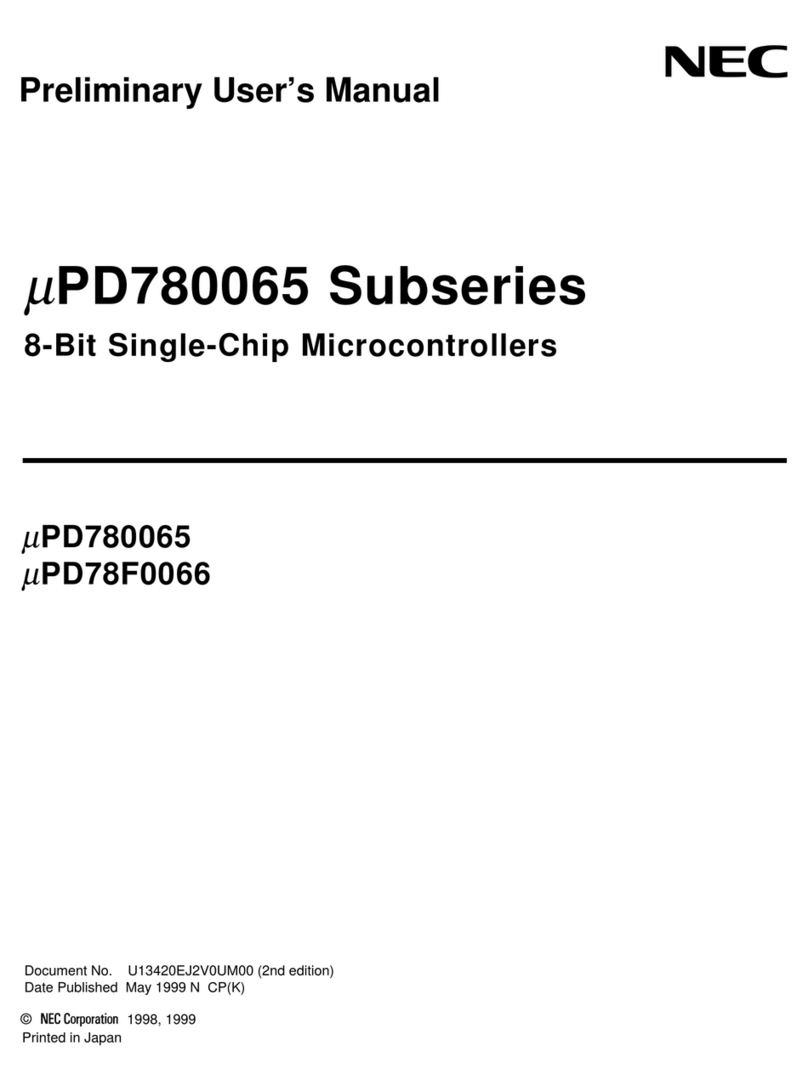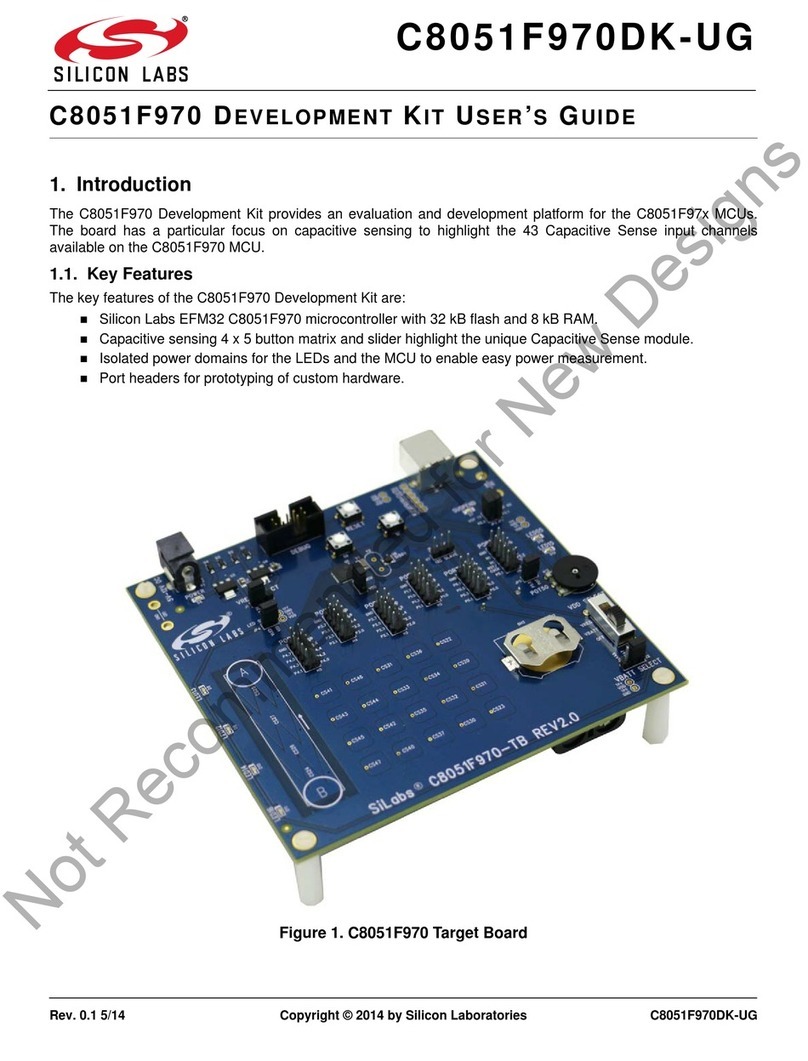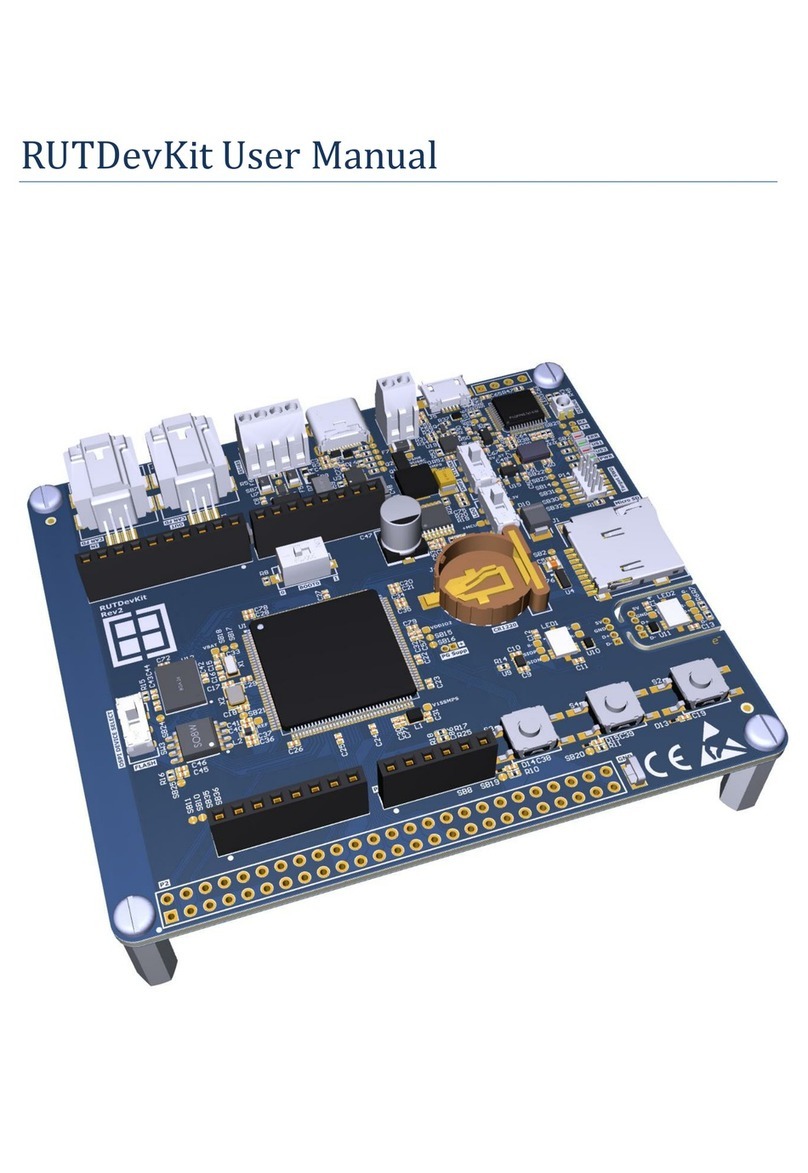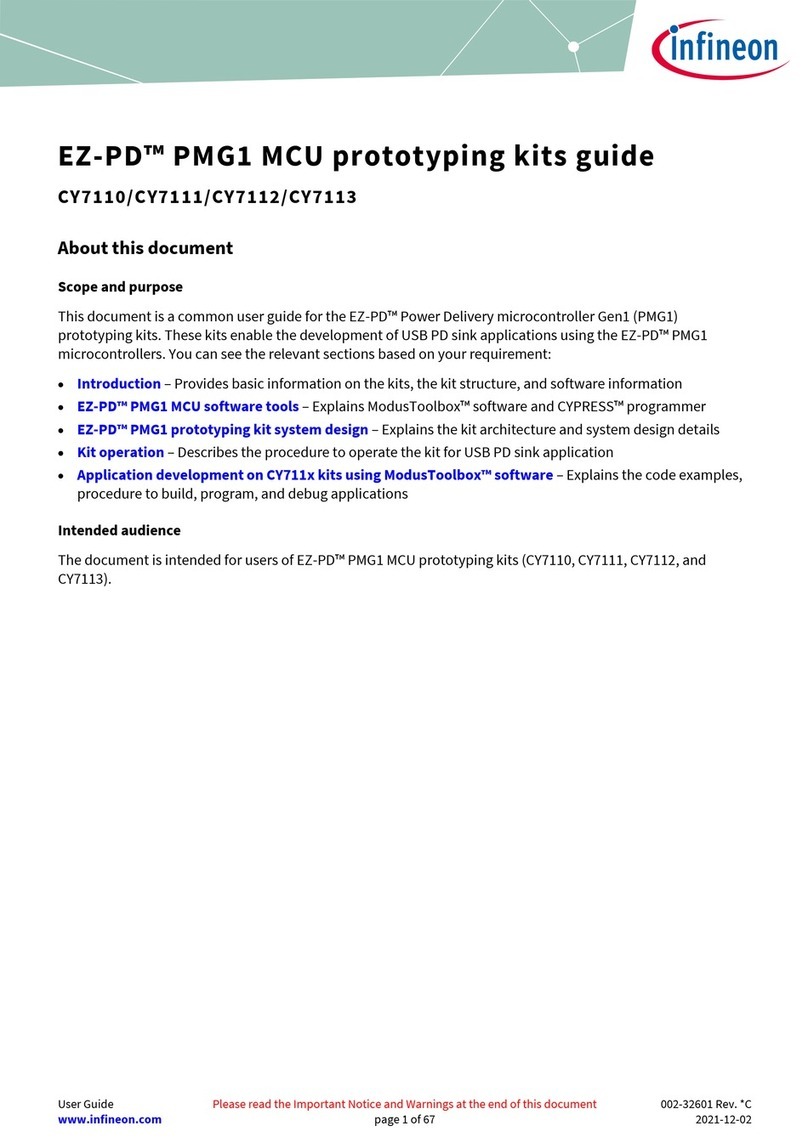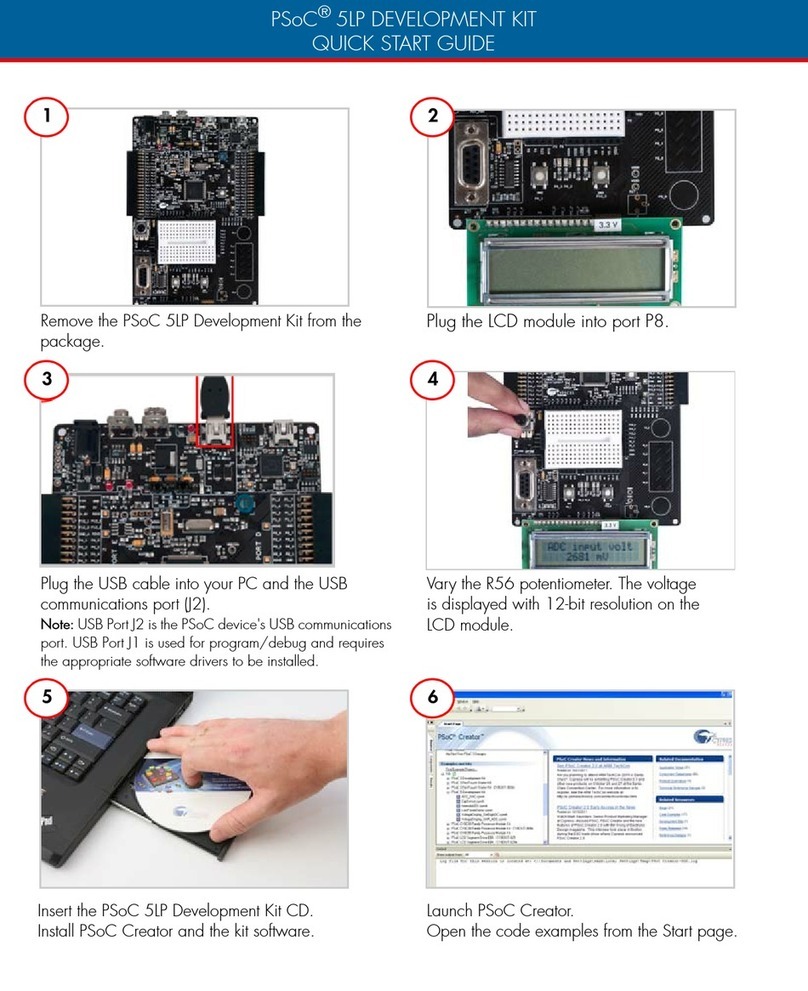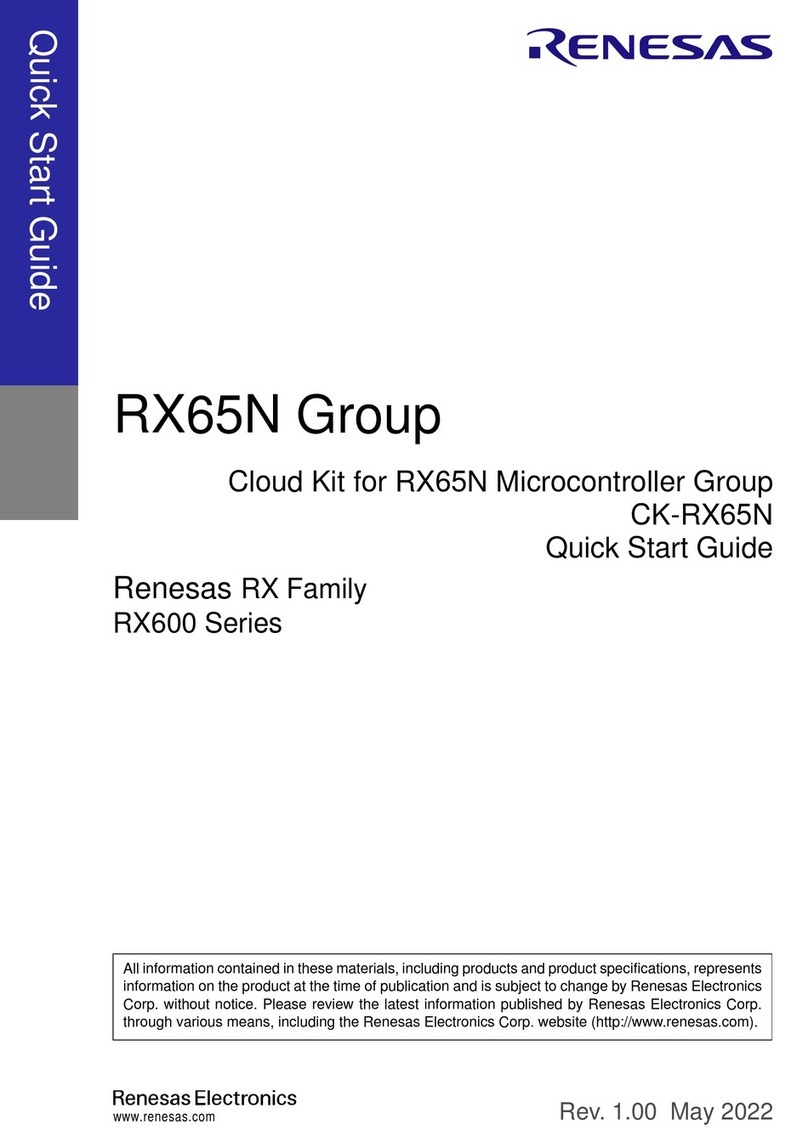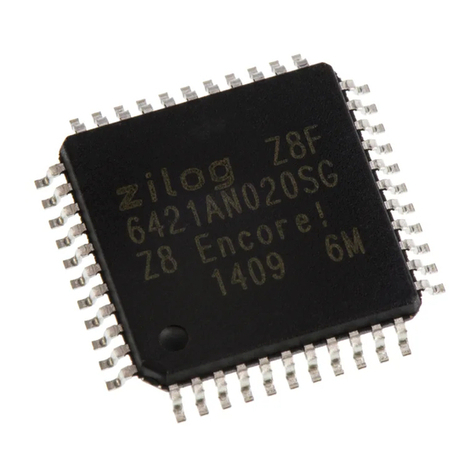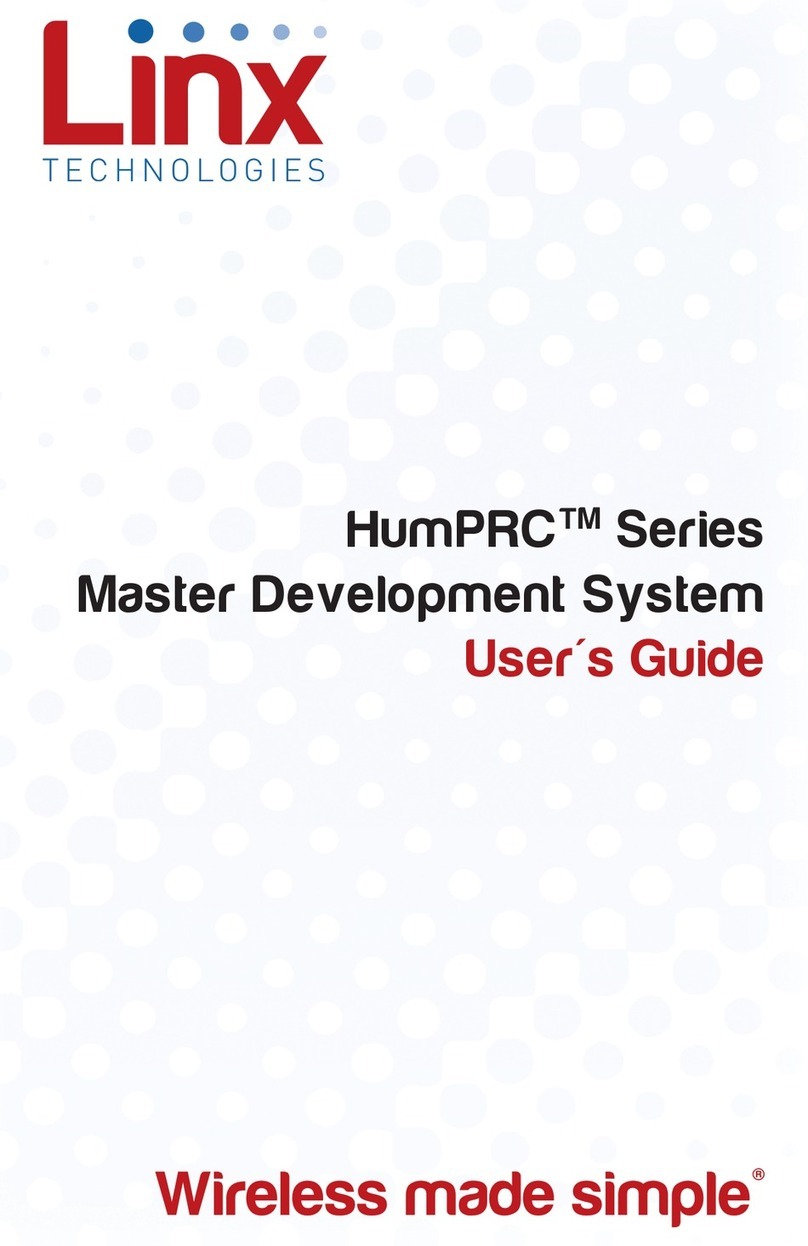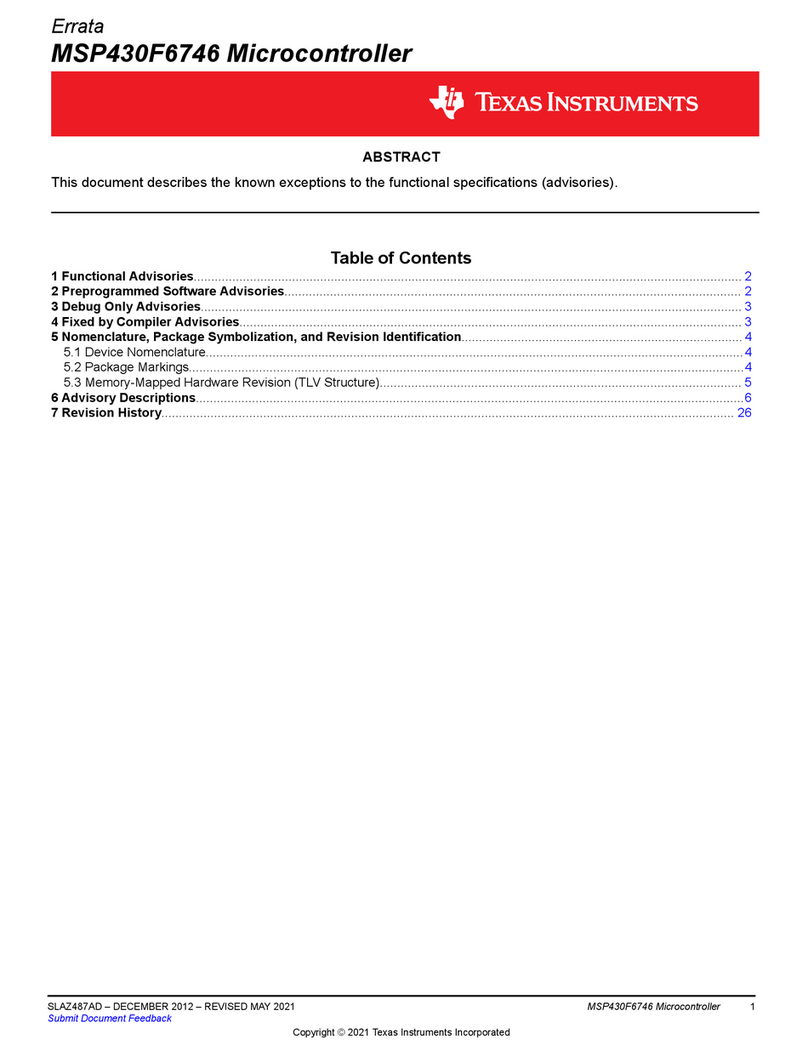Heatcraft intelliGen Integration Card iIC User manual

Please keep these instructions for future reference.
Equipment assembly and Wiring is required before using this Guide.
For assembly please consult Intelligen Assebly and Wiring Guide.
PRIOR ASSEMBLY NEEDED
IMPORTANT!
This Quick Start Guide is only for Intelligen Series XXKSJFS Model.
IMPORTANT!
Since product improvement is a continuing effort, we reserve the
right to make changes in specifications without notice.
Normal Business Hours – 8:00 AM – 8:00 PM EDT
(800) 321-1881
After Hours (after 5:00 PM EDT, weekends and holidays)
(877) 482-7238
heatcraft.com/intelligen/support
support@heatcraft.com
US. Customer Service
Normal Business Hours – 8:00 AM – 8:00 PM EDT
(800) 321-1881
After Hours (after 5:00 PM EDT, weekends and holidays)
(877) 482-7238
heatcraft.com/intelligen/support
support@heatcraft.com
Canada Customer Service
QUICK START GUIDE
INTELLIGEN 00049DFS
MARCH 2018*
*REPLACES JANUARY 2018
PART NO. 099483
intelliGen 00049DFS
Installation & Operation Manual OCTOBER 2018
PART NO. 25010401
intelliGen™Webserver Card (iWC) and
Integration Card (iIC)
TABLE OF CONTENTS
iWC- intelliGen Webserver Card......................2
Installation...................................................2
Configuration and Initial Setup.....................2
Local Access .......................................... .2-5
Remote Access ...........................................6
Web Navigation ...........................................7
Troubleshooting ..........................................8
iIC- intelliGen Integration Card........................9
Installation...................................................9
Configuration and Initial Setup.....................9
Integration Guide ...................................... 10
BACnet Mapping..................................11-13
Modbus Register Mapping...................14-16
System Alarms Tables .............................. 17
Unit Alarms Tables................................... 18
Long Name Abbrev. Name
intelliGen Webserver Card iWC
intelliGen Integration Card iIC
intelliGen Refrigeration Controller iRC
intelliGen Refrigeration Controller User Interface iRCUI
Dynamic Host Conguration Protocol DHCP
Building Automation System BAS
Master Slave Token Passing MS/TP
Remote Terminal Unit RTU
Media Access Control MAC
Legend
iWC
iIC

2
Please keep these instructions for future reference.
Equipment assembly and Wiring is required before using this Guide.
For assembly please consult Intelligen Assebly and Wiring Guide.
PRIOR ASSEMBLY NEEDED
IMPORTANT!
This Quick Start Guide is only for Intelligen Series XXKSJFS Model.
IMPORTANT!
Since product improvement is a continuing effort, we reserve the
right to make changes in specifications without notice.
Normal Business Hours – 8:00 AM – 8:00 PM EDT
(800) 321-1881
After Hours (after 5:00 PM EDT, weekends and holidays)
(877) 482-7238
heatcraft.com/intelligen/support
support@heatcraft.com
US. Customer Service
Normal Business Hours – 8:00 AM – 8:00 PM EDT
(800) 321-1881
After Hours (after 5:00 PM EDT, weekends and holidays)
(877) 482-7238
heatcraft.com/intelligen/support
support@heatcraft.com
Canada Customer Service
QUICK START GUIDE
INTELLIGEN 00049DFS
MARCH 2018*
*REPLACES JANUARY 2018
PART NO. 099483
iWC- intelliGen WEBSERVER CARD
Installation
• While system is powered down, align and insert iWC's pins into intelliGen Refrigeration Controller
(iRC) board’s plug
• Secure with mounting screws. For proper mounting, the #6-32x1 inch screws should be torqued
to 64 oz.-inch.
• Connect CAT5 Ethernet cable to iWC
• Connect other end of Ethernet cable to a network router
STEP 1.
Enter Expert PIN
First digit in PIN automatically ashes
for edit. Turn dial to change rst PIN
digit 0-9. Push Enter to choose digit.
Repeat with all digits.
The Default Expert PIN is 999999
ENTER EXPERT PIN
X X X X X X
Configuration and Initial Setup
Local Access
IF SYSTEM HAS NOT BEEN PREVIOUSLY CONFIGURED
• Follow steps in intelliGen Quick Start Guide to configure system via iRCUI on an evaporator OR
following the next steps
• Connect iWC to a network point/router before beginning webserver configuration
• Follow steps to obtain IP address:
STEP 1
Enter Expert PIN

3
Please keep these instructions for future reference.
Equipment assembly and Wiring is required before using this Guide.
For assembly please consult Intelligen Assebly and Wiring Guide.
PRIOR ASSEMBLY NEEDED
IMPORTANT!
This Quick Start Guide is only for Intelligen Series XXKSJFS Model.
IMPORTANT!
Since product improvement is a continuing effort, we reserve the
right to make changes in specifications without notice.
Normal Business Hours – 8:00 AM – 8:00 PM EDT
(800) 321-1881
After Hours (after 5:00 PM EDT, weekends and holidays)
(877) 482-7238
heatcraft.com/intelligen/support
support@heatcraft.com
US. Customer Service
Normal Business Hours – 8:00 AM – 8:00 PM EDT
(800) 321-1881
After Hours (after 5:00 PM EDT, weekends and holidays)
(877) 482-7238
heatcraft.com/intelligen/support
support@heatcraft.com
Canada Customer Service
QUICK START GUIDE
INTELLIGEN 00049DFS
MARCH 2018*
*REPLACES JANUARY 2018
PART NO. 099483
STEP 2.
Select Conguration Mode
Select the Web- Local Wired option
to obtain the IP address for local web
conguration
CONFIG FROM?
Web - Local Wired
STEP 3
IP Address Generation
Enter IP into web browser to begin
local web conguration. Click enter to
re-choose if there is a network conict
with current IP address. IP address
may take several minutes to populate
IP-192.168.001.102
Re-choose
STEP 2
Select Conguration Mode
STEP 3
IP Address Generation
STEP 4
Type IP Address into Browser
Type IP address into web browser and follow the prompts to complete system configuration

4
Please keep these instructions for future reference.
Equipment assembly and Wiring is required before using this Guide.
For assembly please consult Intelligen Assebly and Wiring Guide.
PRIOR ASSEMBLY NEEDED
IMPORTANT!
This Quick Start Guide is only for Intelligen Series XXKSJFS Model.
IMPORTANT!
Since product improvement is a continuing effort, we reserve the
right to make changes in specifications without notice.
Normal Business Hours – 8:00 AM – 8:00 PM EDT
(800) 321-1881
After Hours (after 5:00 PM EDT, weekends and holidays)
(877) 482-7238
heatcraft.com/intelligen/support
support@heatcraft.com
US. Customer Service
Normal Business Hours – 8:00 AM – 8:00 PM EDT
(800) 321-1881
After Hours (after 5:00 PM EDT, weekends and holidays)
(877) 482-7238
heatcraft.com/intelligen/support
support@heatcraft.com
Canada Customer Service
QUICK START GUIDE
INTELLIGEN 00049DFS
MARCH 2018*
*REPLACES JANUARY 2018
PART NO. 099483
IF SYSTEM HAS BEEN PREVIOUSLY CONFIGURED
• Connect iWC to a network point/router before commencing webserver configuration
• Follow steps to obtain IP address:
STEP 1.
General Settings
Press the Home button and turn knob
to nd General Settings, press knob
and access the menu.
GENERAL SETTINGS
STEP 1
Go To General Setting Menu
STEP 2.
Select IP & Submask
Under general settings, nd and select
IP Address and Submask to congure
IPv4 information.
IP ADDRESS & SUBMASK
STEP 2
Select IP Address and Submask

5
Please keep these instructions for future reference.
Equipment assembly and Wiring is required before using this Guide.
For assembly please consult Intelligen Assebly and Wiring Guide.
PRIOR ASSEMBLY NEEDED
IMPORTANT!
This Quick Start Guide is only for Intelligen Series XXKSJFS Model.
IMPORTANT!
Since product improvement is a continuing effort, we reserve the
right to make changes in specifications without notice.
Normal Business Hours – 8:00 AM – 8:00 PM EDT
(800) 321-1881
After Hours (after 5:00 PM EDT, weekends and holidays)
(877) 482-7238
heatcraft.com/intelligen/support
support@heatcraft.com
US. Customer Service
Normal Business Hours – 8:00 AM – 8:00 PM EDT
(800) 321-1881
After Hours (after 5:00 PM EDT, weekends and holidays)
(877) 482-7238
heatcraft.com/intelligen/support
support@heatcraft.com
Canada Customer Service
QUICK START GUIDE
INTELLIGEN 00049DFS
MARCH 2018*
*REPLACES JANUARY 2018
PART NO. 099483
STEP 3.
Conguration IP Address Info
IPv4 is defaulted to DHCP, if a static
IP is needed, press knob and scroll to
select static ip address assignment.
CONFIGURE IPv4
DHCP
STEP 4.
Obtain IPv4 Address
If DHCP is selected scroll to obtain
automatically generated IPv4 Address.
If Static is selected, values for IPv4
address, subnet mask, default gateway,
and dns server must all be entered
manually.
IPv4 ADDRESS
192.168.1.102
STEP 3
Congure IP address information
STEP 4
Obtain IPv4 address
STEP 5
Enter IPv4 address in Browser
Type IPv4 address into web browser on a device that is connected to the local network to access system
information through the web.
NOTE:
IPv4 Defaults to DHCP, this setting will work with most networks. Highly secured networks may require a static IP address.
Contact your IT department for additional support.

6
Please keep these instructions for future reference.
Equipment assembly and Wiring is required before using this Guide.
For assembly please consult Intelligen Assebly and Wiring Guide.
PRIOR ASSEMBLY NEEDED
IMPORTANT!
This Quick Start Guide is only for Intelligen Series XXKSJFS Model.
IMPORTANT!
Since product improvement is a continuing effort, we reserve the
right to make changes in specifications without notice.
Normal Business Hours – 8:00 AM – 8:00 PM EDT
(800) 321-1881
After Hours (after 5:00 PM EDT, weekends and holidays)
(877) 482-7238
heatcraft.com/intelligen/support
support@heatcraft.com
US. Customer Service
Normal Business Hours – 8:00 AM – 8:00 PM EDT
(800) 321-1881
After Hours (after 5:00 PM EDT, weekends and holidays)
(877) 482-7238
heatcraft.com/intelligen/support
support@heatcraft.com
Canada Customer Service
QUICK START GUIDE
INTELLIGEN 00049DFS
MARCH 2018*
*REPLACES JANUARY 2018
PART NO. 099483
Remote Access
USER SETUP : Log-in information including passwords and 6 digit pin
• iWC must be configured per Local Access instructions
• Create an account by visiting: https://intelligen.online
• Log in and select ‘REGISTER NEW SYSTEM’. A prompt for a 6 digit PIN will appear
• To obtain PIN follow these steps
STEP 2.
Remote Web Set-Up
Under General Setting access the
remote web setup to generate a 6
digit code. If the system is already
registered, display will read Done-Sys
ID XXXXXX
REMOTE WEB SETUP
Generate Code
When registering a new system, enter 6 digit code that was generated on the iRCUI into the web browser
STEP 1.
General Settings
Press the Home button and turn knob
to nd General Settings, press knob
and access the menu.
GENERAL SETTINGS
STEP 1
Go To General Setting Menu
STEP 2
Remote Web Set-Up

7
Please keep these instructions for future reference.
Equipment assembly and Wiring is required before using this Guide.
For assembly please consult Intelligen Assebly and Wiring Guide.
PRIOR ASSEMBLY NEEDED
IMPORTANT!
This Quick Start Guide is only for Intelligen Series XXKSJFS Model.
IMPORTANT!
Since product improvement is a continuing effort, we reserve the
right to make changes in specifications without notice.
Normal Business Hours – 8:00 AM – 8:00 PM EDT
(800) 321-1881
After Hours (after 5:00 PM EDT, weekends and holidays)
(877) 482-7238
heatcraft.com/intelligen/support
support@heatcraft.com
US. Customer Service
Normal Business Hours – 8:00 AM – 8:00 PM EDT
(800) 321-1881
After Hours (after 5:00 PM EDT, weekends and holidays)
(877) 482-7238
heatcraft.com/intelligen/support
support@heatcraft.com
Canada Customer Service
QUICK START GUIDE
INTELLIGEN 00049DFS
MARCH 2018*
*REPLACES JANUARY 2018
PART NO. 099483
Dashboard Menu Options:
DASHBOARD: Lists all your sites in a single location
QUESTION MARK: Takes you to the Heatcraft Support Site (internet Connectivity required)
PROFILE: Change User settings, including E-mail and Text Alerts and Alert Frequency
NOTIFICATIONS: Lists all the notifications from all your systems
LOG OUT: To Exit the Dashboard
System Menu Options:
MONITOR: Monitor system operating conditions
UNITS: Monitor and control individual units
SYSTEM HISTORY: Track and plot system operation
DEFROST SETTINGS: Select defrost method and adjust defrost parameters
ALARMS/ERRORS: Monitor system and units alarms and errors
BOX SETTINGS: Adjust temperature set-point and other box parameters
GENERAL SETTINGS: Set new pins, determine control firmware version, and access other important system information.
WEB NAVIGATION
Monitor system
operating conditions
Monitor and control
individual units
Track and plot
system operation Select defrost method
and adjust defrost
parameters
Monitor system
and units alarms
and errors
Adjust temperature
set-point and other
box parameters
Set new pins, determine
control firmware version,
and access other important
system information
System Name

8
Please keep these instructions for future reference.
Equipment assembly and Wiring is required before using this Guide.
For assembly please consult Intelligen Assebly and Wiring Guide.
PRIOR ASSEMBLY NEEDED
IMPORTANT!
This Quick Start Guide is only for Intelligen Series XXKSJFS Model.
IMPORTANT!
Since product improvement is a continuing effort, we reserve the
right to make changes in specifications without notice.
Normal Business Hours – 8:00 AM – 8:00 PM EDT
(800) 321-1881
After Hours (after 5:00 PM EDT, weekends and holidays)
(877) 482-7238
heatcraft.com/intelligen/support
support@heatcraft.com
US. Customer Service
Normal Business Hours – 8:00 AM – 8:00 PM EDT
(800) 321-1881
After Hours (after 5:00 PM EDT, weekends and holidays)
(877) 482-7238
heatcraft.com/intelligen/support
support@heatcraft.com
Canada Customer Service
QUICK START GUIDE
INTELLIGEN 00049DFS
MARCH 2018*
*REPLACES JANUARY 2018
PART NO. 099483
TROUBLESHOOTING GUIDE
Local Webserver Access
Problem: Step: Action Item: If OK: If Not OK:
Cannot Access
Local Webpage
1) Confirm IP
address is
assigned to
intelliGen
controller
2) Ping intelliGen
controller
1) Navigate to 'GENERAL SET-
TINGS' > 'IP ADDRESS & SUB-
NET MASK' > 'IPv4 ADDRESS'.
Confirm a valid IP address is
displayed, this should be a
value other than 0.0.0.0
2) If using Windows OS, open
'command prompt' application
and type "ping XXX.XXX.XXX.
XXX", where XXX.XXX.XXX.XXX
is the IP address displayed at
the iRCUI.
1) Go to Next Step
2) If ping response has data
transmission information,
then try a different web
browser and/or review web
browser settings to disable
any proxy and firewall that
may be blocking the local
connection.
1a) Power off the unit that has the iWC
connected for 30 seconds, then re-apply
power and wait 5 minutes for the iWC to
acquire a valid IP address.
1b) Remove Ethernet cable from iWC
and connect it to a laptop or PC. Disable
wireless connection on computer. Open
'command prompt' application and
type command "ipconfig". Confirm IPv4
Address is being assigned. If no address
is assigned, have local IT check router/
switch settings.
2) If ping results in "destination host
unreachable" or "request timeout", then
work with local IT to ensure the PC that
is attempting to connect to the intelliGen
controller has access to the same subnet
as the intelliGen iWC.
Remote
Webserver
Access
1) Test local
webserver
connection
and proceed
through local
webpage
troubleshooting
2) Confirm port
443 is open
1) Refer to Local Webserver
Access Troubleshooting Steps
2) Consult local IT
1) Go to Next Step 1) -
Blue Steps: Requires some basic network troubleshooting skills - may require local IT assistance

9
Please keep these instructions for future reference.
Equipment assembly and Wiring is required before using this Guide.
For assembly please consult Intelligen Assebly and Wiring Guide.
PRIOR ASSEMBLY NEEDED
IMPORTANT!
This Quick Start Guide is only for Intelligen Series XXKSJFS Model.
IMPORTANT!
Since product improvement is a continuing effort, we reserve the
right to make changes in specifications without notice.
Normal Business Hours – 8:00 AM – 8:00 PM EDT
(800) 321-1881
After Hours (after 5:00 PM EDT, weekends and holidays)
(877) 482-7238
heatcraft.com/intelligen/support
support@heatcraft.com
US. Customer Service
Normal Business Hours – 8:00 AM – 8:00 PM EDT
(800) 321-1881
After Hours (after 5:00 PM EDT, weekends and holidays)
(877) 482-7238
heatcraft.com/intelligen/support
support@heatcraft.com
Canada Customer Service
QUICK START GUIDE
INTELLIGEN 00049DFS
MARCH 2018*
*REPLACES JANUARY 2018
PART NO. 099483
iIC- intelliGen INTEGRATION CARD
Installation
• If an iWC (webserver card) is used in the system, be sure to connect the iIC (integration card) to the
same evaporator board. If no iWC is present in the system, the iIC may be connected to ANY
evaporator board.
• While system is powered down, align & insert iIC's pins into iRC board’s plug, insert card into board.
• Secure with mounting screws. For proper mounting, the #6-32x1 inch screws should be torqued to
64 oz-inch.
• Wiring to the pluggable terminal block must be in accordance to the wiring prescribed by your
BAS connection protocol. RS-485, 22 or 24 AWG shielded twisted pair cables, such as Belden 9841
or equivalent, is recommended.
• iIC can be used with an existing building management system.
Configuration and Initial Setup
PROTOCOLS SUPPORTED
• BACnet MS/TP
• Modbus (RTU)
OPTION 1: CONFIGURE OVER WEB PAGE (IF IWC IS IN USE)
• Confirm iIC is installed by checking the status on the intelliGen Dashboard
• In GENERAL SETTINGS tab, under the ADVANCED section, select the protocol to be used.
Either MODBUS or BACnet
System Name

10
Please keep these instructions for future reference.
Equipment assembly and Wiring is required before using this Guide.
For assembly please consult Intelligen Assebly and Wiring Guide.
PRIOR ASSEMBLY NEEDED
IMPORTANT!
This Quick Start Guide is only for Intelligen Series XXKSJFS Model.
IMPORTANT!
Since product improvement is a continuing effort, we reserve the
right to make changes in specifications without notice.
Normal Business Hours – 8:00 AM – 8:00 PM EDT
(800) 321-1881
After Hours (after 5:00 PM EDT, weekends and holidays)
(877) 482-7238
heatcraft.com/intelligen/support
support@heatcraft.com
US. Customer Service
Normal Business Hours – 8:00 AM – 8:00 PM EDT
(800) 321-1881
After Hours (after 5:00 PM EDT, weekends and holidays)
(877) 482-7238
heatcraft.com/intelligen/support
support@heatcraft.com
Canada Customer Service
QUICK START GUIDE
INTELLIGEN 00049DFS
MARCH 2018*
*REPLACES JANUARY 2018
PART NO. 099483
If selecting BACnet protocol
• Enter the External Address ranging from 1 – 127
• Select BACnet Baud Rate (9600 or 38400)
If selecting MODBUS protocol
• Enter the External Address ranging from 1 – 246
OPTION 2: CONFIGURE THROUGH CONTROLLER USER INTERFACE
AFTER QUICK CONFIGURATION
• Under GENERAL SETTINGS select the protocol to be used
If selecting BACnet protocol
• EXTERNAL MODBUS ADDR must be set to 0
• Enter the External Address ranging from 1 – 127
• Select BACnet Baud Rate (9600 or 38400)
If selecting MODBUS protocol
• EXTERNAL BACnet ADDR must be set to 0
• Enter the External Address ranging from 1 – 246
Integration Guide
BACnet SETTINGS
• Baud Rate (9600 or 38400)
• Set all BACnet devices on an MS/TP network to consecutive MAC addresses, starting at 1,
so that there are no gaps between MAC address values.
MODBUS SETTINGS
• Baud Rate- 38400 (Fixed)
• 8 Data Bits
• 1 Stop Bit
• Even Parity
TO READ/WRITE PARAMETERS OVER BACnet:
• Baud rate must be set to 38400/9600
• All temperature values to be read according to the parameter value “Temperature
Units” either °F or °C

11
Please keep these instructions for future reference.
Equipment assembly and Wiring is required before using this Guide.
For assembly please consult Intelligen Assebly and Wiring Guide.
PRIOR ASSEMBLY NEEDED
IMPORTANT!
This Quick Start Guide is only for Intelligen Series XXKSJFS Model.
IMPORTANT!
Since product improvement is a continuing effort, we reserve the
right to make changes in specifications without notice.
Normal Business Hours – 8:00 AM – 8:00 PM EDT
(800) 321-1881
After Hours (after 5:00 PM EDT, weekends and holidays)
(877) 482-7238
heatcraft.com/intelligen/support
support@heatcraft.com
US. Customer Service
Normal Business Hours – 8:00 AM – 8:00 PM EDT
(800) 321-1881
After Hours (after 5:00 PM EDT, weekends and holidays)
(877) 482-7238
heatcraft.com/intelligen/support
support@heatcraft.com
Canada Customer Service
QUICK START GUIDE
INTELLIGEN 00049DFS
MARCH 2018*
*REPLACES JANUARY 2018
PART NO. 099483
S.No Property Name Property ID Type Read/Write Decoding:
1 Date/Time 513 BACnet date-time Read Time in UTC,
Byte 1 – Year MSB,
Byte 2 – Year LSB,
Byte 3 – Month,
Byte 4 – Day,
Byte 5 – Hour,
Byte 6 – Minutes,
Byte 7 – Seconds,
Byte 8 – Week Day
2Defrost Type 514 Integer Read AIR -0,
Medium Temp
Electric – 1,
Low Temp Electric - 2
3 Defrost Style 515 Integer Read TIMED -0,
SMART – 1,
DEMAND - 2
4 Refrigerant 516 Integer Read R404A - 0, R507A - 1,
R407A - 2, R407C - 3,
R407F - 4, R22 - 5,
R448A - 6, R449A - 7
5Box Temperature Setpoint 517 Real RW When reading, divide
read number by 10;
Example: Byte 1 –
0x01 Byte 2 – 0x5E >
To be read as 35.0 F
When writing,
multiply desired
setpoint by 10;
Example- to set
box temp set-point
to 20.0F, Write
0x00C8. Box Temp
Setpoint must be
in whole number
increments, non-
whole number inputs
will be rounded to the
nearest ones place.
6Box Temperature Setpoint
Differential
518 Integer Read Real number divided
by 10
7 Box Load Mode Time Delay 519 Integer Read Unit - Minutes
8 Low Superheat Setpoint 521 Real Read Real number divided
by 10
9 Box Load Mode Maximum
Override Time
520 Integer Read Unit - Minutes
10 Minimum Runtime 522 Integer Read Unit – Minutes
11 Minimum Off Time 523 Integer Read Unit – Minutes
12 Temperature Units 524 Integer Read CELSIUS – 1,
FAHRENHEIT - 0
13 Pressure Units 525 Integer Read PSIG – 0,
KPA -1,
BAR – 2
BACnet Mapping – “Global Settings Object Type”
OBJECT ID – 129

12
Please keep these instructions for future reference.
Equipment assembly and Wiring is required before using this Guide.
For assembly please consult Intelligen Assebly and Wiring Guide.
PRIOR ASSEMBLY NEEDED
IMPORTANT!
This Quick Start Guide is only for Intelligen Series XXKSJFS Model.
IMPORTANT!
Since product improvement is a continuing effort, we reserve the
right to make changes in specifications without notice.
Normal Business Hours – 8:00 AM – 8:00 PM EDT
(800) 321-1881
After Hours (after 5:00 PM EDT, weekends and holidays)
(877) 482-7238
heatcraft.com/intelligen/support
support@heatcraft.com
US. Customer Service
Normal Business Hours – 8:00 AM – 8:00 PM EDT
(800) 321-1881
After Hours (after 5:00 PM EDT, weekends and holidays)
(877) 482-7238
heatcraft.com/intelligen/support
support@heatcraft.com
Canada Customer Service
QUICK START GUIDE
INTELLIGEN 00049DFS
MARCH 2018*
*REPLACES JANUARY 2018
PART NO. 099483
S.No Property Name Property ID Type Read/Write Decoding:
1 Date/Time 513 BACnet date-time Read Time in UTC,
Byte 1 – Year MSB,
Byte 2 – Year LSB,
Byte 3 – Month,
Byte 4 – Day,
Byte 5 – Hour,
Byte 6 – Minutes,
Byte 7 – Seconds,
Byte 8 – Week Day
2Defrost Type 514 Integer Read AIR -0,
Medium Temp
Electric – 1,
Low Temp Electric - 2
3 Defrost Style 515 Integer Read TIMED -0,
SMART – 1,
DEMAND - 2
4 Refrigerant 516 Integer Read R404A - 0, R507A - 1,
R407A - 2, R407C - 3,
R407F - 4, R22 - 5,
R448A - 6, R449A - 7
5Box Temperature Setpoint 517 Real RO When reading, divide
read number by 10;
Example: Byte 1 - 0x01
Byte 2 - 0x5E > To be
read as 35.0 F
6 Box Temperature Setpoint Dif-
ferential
518 Integer Read Real number divided
by 10
7 Box Load Mode Time Delay 519 Integer Read Unit - Minutes
8 Low Superheat Setpoint 521 Real Read Real number divided
by 10
9 Box Load Mode Maximum Over-
ride Time
520 Integer Read Unit - Minutes
10 Minimum Runtime 522 Integer Read Unit – Minutes
11 Minimum Off Time 523 Integer Read Unit – Minutes
12 Temperature Units 524 Integer Read CELSIUS – 1, FAHREN-
HEIT - 0
13 Pressure Units 525 Integer Read PSIG – 0,
KPA -1,
BAR – 2
14 Drain Down Period 526 Integer Read Unit - Minutes
15 Dual Coil Termination 527 Boolean Read 1-Yes/ 0-No
17 Number of Defrosts 529 Integer Read
18 Defrost 1 Schedule 530 Integer Read Time in minutes since
12 am; Example-
Byte 1 – 02
Byte 2 – D0
720 minutes in deci-
mal for 12 pm
S.No Property Name Property ID Type Read/Write Decoding:
14 Drain Down Period 526 Integer Read Unit - Minutes
15 Dual Coil Termination 527 Boolean Read 1-Yes/ 0-No
17 Number of Defrosts 529 Integer Read
18 Defrost 1 Schedule 530 Integer Read Time in minutes since
12 am; Example-
Byte 1 – 02
Byte 2 – D0
720 minutes in
decimal for 12 pm
19 Defrost 2 Schedule 531 Integer Read Same as Defrost 1
schedule
20 Defrost 3 Schedule 532 Integer Read Same as Defrost 1
schedule
21 Defrost 4 Schedule 533 Integer Read Same as Defrost 1
schedule
22 Defrost 5 Schedule 534 Integer Read Same as Defrost 1
schedule
23 Defrost 6 Schedule 535 Integer Read Same as Defrost 1
schedule
24 Defrost 7 Schedule 536 Integer Read Same as Defrost 1
schedule
25 Defrost 8 Schedule 537 Integer Read Same as Defrost 1
schedule
26 Defrost 9 Schedule 538 Integer Read Same as Defrost 1
schedule
27 Defrost 10 Schedule 539 Integer Read Same as Defrost 1
schedule
28 Defrost 11 Schedule 540 Integer Read Same as Defrost 1
schedule
29 Defrost 12 Schedule 541 Integer Read Same as Defrost 1
schedule
30 Defrost Failsafe Time 542 Integer Read Unit - Minutes
31 Defrost End Temperature
Setpoint
543 Integer Read Real number divided
by 10
32 Refreeze Time Safety 544 Integer Read Unit – Minutes
33 Refreeze Suction Setpoint 545 Real Read Real number divided
by 10
34 Alarm High Box Temperature
Setpoint
546 Real Read Real number divided
by 10
35 Alarm Low Box Temperature
Setpoint
547 Real Read Real number divided
by 10
36 Alarm Delay Time 548 Integer Read Unit – Minutes
37 Alarm Door Open Time 549 Integer Read Unit – Minutes
38 Country 550 Integer Read USA-0,
CANADA-1
BACnet Mapping – “Global Settings Object Type”

13
Please keep these instructions for future reference.
Equipment assembly and Wiring is required before using this Guide.
For assembly please consult Intelligen Assebly and Wiring Guide.
PRIOR ASSEMBLY NEEDED
IMPORTANT!
This Quick Start Guide is only for Intelligen Series XXKSJFS Model.
IMPORTANT!
Since product improvement is a continuing effort, we reserve the
right to make changes in specifications without notice.
Normal Business Hours – 8:00 AM – 8:00 PM EDT
(800) 321-1881
After Hours (after 5:00 PM EDT, weekends and holidays)
(877) 482-7238
heatcraft.com/intelligen/support
support@heatcraft.com
US. Customer Service
Normal Business Hours – 8:00 AM – 8:00 PM EDT
(800) 321-1881
After Hours (after 5:00 PM EDT, weekends and holidays)
(877) 482-7238
heatcraft.com/intelligen/support
support@heatcraft.com
Canada Customer Service
QUICK START GUIDE
INTELLIGEN 00049DFS
MARCH 2018*
*REPLACES JANUARY 2018
PART NO. 099483
BACnet Mapping – “Unit Local Settings Object Type”
OBJECT ID – 130
S.No Property Name Property ID Type Read/Write Decoding:
39 Time Zone 551 Integer Read MST-0, NST-1, AST-2,
EST-3, CST-4, MST-5,
PST-6, AKST-7, HAST-
8, SST-9, CHST-10,
WAKT-11
40 UTC Offset 552 Integer Read MST-0, NST-1, AST-2,
EST-3, CST-4, MST-5,
PST-6, AKST-7, HAST-
8, SST-9, CHST-10,
WAKT-11
41 Follow DST 553 Integer Read 1 – YES, 0 – NO
42 Operation Mode 554 ENUM Read OP_OFF-0,
OP_COOLING-1,
OP_DEFROST-3, OP_
DRAIN-4, OP_DELAY-5,
OP_PRODUCTLOAD-6,
OP_REFREEZE-10,
OP_SERVICE-11
43 Box Temperature 555 Real Read Real number divided
by 10
44 Force Defrost 559 Integer Write
45 Alarm System Startup Failure 562 Boolean Read 0-Alarm Inactive;
1-Alarm Active
46 Alarm Door Open 565 Boolean Read 0-Alarm Inactive;
1-Alarm Active
47 Primary Auxiliary Sensor 556 Boolean Read 0-Aux sensor not set
as primary; 1-Aux
sensor set as primary
48 Number Of Unit Records 557 Integer Read Number of Evaporators
connected to system
49 System Custom Name 558 String Read ASCII characters sent
in data bytes
50 Alarm High Box Temperature 560 Real Read Real number divided
by 10
51 Alarm Low Box Temperature 561 Real Read Real number divided
by 10
BACnet Mapping – “Global Settings Object Type”

14
Please keep these instructions for future reference.
Equipment assembly and Wiring is required before using this Guide.
For assembly please consult Intelligen Assebly and Wiring Guide.
PRIOR ASSEMBLY NEEDED
IMPORTANT!
This Quick Start Guide is only for Intelligen Series XXKSJFS Model.
IMPORTANT!
Since product improvement is a continuing effort, we reserve the
right to make changes in specifications without notice.
Normal Business Hours – 8:00 AM – 8:00 PM EDT
(800) 321-1881
After Hours (after 5:00 PM EDT, weekends and holidays)
(877) 482-7238
heatcraft.com/intelligen/support
support@heatcraft.com
US. Customer Service
Normal Business Hours – 8:00 AM – 8:00 PM EDT
(800) 321-1881
After Hours (after 5:00 PM EDT, weekends and holidays)
(877) 482-7238
heatcraft.com/intelligen/support
support@heatcraft.com
Canada Customer Service
QUICK START GUIDE
INTELLIGEN 00049DFS
MARCH 2018*
*REPLACES JANUARY 2018
PART NO. 099483
Modbus Register Mapping
TO READ/WRITE PARAMETERS OVER EXTERNAL MODBUS:
• Required Baud rate fixed to 38400
• Function codes
• Read Holding Registers – 0x03
• Write Holding Registers – 0x06
• All temperature values to be read according to the parameter value “Temperature Units” either °F or °C
Field Name Read/Write
(22):
Data Address
(3344):
# Registers to read
(5566): Data Type: Decoding Method
System Custom Name Read (0x03) 0x4000 0001 String ASCII characters sent
in data bytes
Operation Mode Read (03) 0x400A 0001 ENUM OP_OFF-0,
OP_COOLING-1,
OP_DEFROST-3,
OP_DRAIN-4,
OP_DELAY-5,
OP_PRODUCTLOAD-6,
OP_REFREEZE-10,
OP_SERVICE-11
Date/Time Type Read (03) 0x400B 0001 Integer Always 2
Date/Time Read (03) 0x400C 0001 Integer Time in UTC,
Byte 1 – Year MSB,
Byte 2 – Year LSB,
Byte 3 – Month,
Byte 4 – Day,
Byte 5 – Hour,
Byte 6 – Minutes,
Byte 7 – Seconds,
Byte 8 – Week Day
Defrost Type Read (03) 0x4010 0001 Integer AIR -0,
Medium Temp
Electric – 1,
Low Temp Electric - 2
Defrost Style Read (03) 0x4011 0001 Integer TIMED - 0,
SMART - 1,
DEMAND - 2
Refrigerant Read (03) 0x4012 0001 Integer R404A - 0, R507A - 1,
R407A - 2, R407C - 3,
R407F - 4, R22 - 5,
R448A - 6, R449A - 7
Box Temperature Setpoint Read (03)/
Write (06)
0x4013 0001 Signed Integer When reading, divide
read number by 10;
Example: Byte 1 –
0x01 Byte 2 – 0x5E >
To be read as 35.0 F
When writing, multiply
desired setpoint by
10; Example- to set
box temp set-point to
20.0F, Write 0x00C8.
Box Temp Setpoint
must be in whole
number increments,
non-whole number
inputs will be rounded
to the nearest ones
place.
Modbus Command is 8 bytes (generally written in hexadecimal):
11 22 33 44 55 66 77 88.
11 - The Slave Address, this must correspond with the “External
Modbus Addr” setting on the intelliGen controller.
22 - The Fuction Code - for intelliGen, this will be 03 for reading
values and 06 for writing values.
3344 - The data address of the first register requested; these
values are shown in the following table for each field name
parameter.
5566 - Total number of registers requested; the number of
registers required for each field name parameter is shown in the
following table.
7788 - CRC (cyclic redundancy check); this is a byte checksum
performed according to the Modbus protocol standard.

15
Please keep these instructions for future reference.
Equipment assembly and Wiring is required before using this Guide.
For assembly please consult Intelligen Assebly and Wiring Guide.
PRIOR ASSEMBLY NEEDED
IMPORTANT!
This Quick Start Guide is only for Intelligen Series XXKSJFS Model.
IMPORTANT!
Since product improvement is a continuing effort, we reserve the
right to make changes in specifications without notice.
Normal Business Hours – 8:00 AM – 8:00 PM EDT
(800) 321-1881
After Hours (after 5:00 PM EDT, weekends and holidays)
(877) 482-7238
heatcraft.com/intelligen/support
support@heatcraft.com
US. Customer Service
Normal Business Hours – 8:00 AM – 8:00 PM EDT
(800) 321-1881
After Hours (after 5:00 PM EDT, weekends and holidays)
(877) 482-7238
heatcraft.com/intelligen/support
support@heatcraft.com
Canada Customer Service
QUICK START GUIDE
INTELLIGEN 00049DFS
MARCH 2018*
*REPLACES JANUARY 2018
PART NO. 099483
Field Name Read/Write
(22):
Data Address
(3344):
# Registers to read
(5566): Data Type: Decoding Method
Box Load Mode Time Delay Read (03) 0x4015 0001 Integer Unit - Minutes
Box Load Mode Maximum Override Time Read (03) 0x4016 0001 Integer Unit - Minutes
Low Superheat Setpoint Read (03) 0x4017 0001 Signed Integer Real number divided
by 10
Minimum Runtime Read (03) 0x4018 0001 Integer Unit – Minutes
Minimum Off Time Read (03) 0x4019 0001 Integer Unit – Minutes
Temperature Units Read (03) 0x401A 0001 Integer CELSIUS – 1,
FAHRENHEIT - 0
Pressure Units Read (03) 0x401B 0001 Integer PSIG – 0, KPA -1,
BAR – 2
Drain Down Period Read (03) 0x401C 0001 Integer Unit - Minutes
Dual Coil Termination Read (03) 0x401D 0001 Boolean 1-Yes/ 0-No
Number of Defrosts Read (03) 0x401F 0001 Integer
Defrost 1 Schedule Read (03) 0x4020 0001 Integer Time in minutes since
12 am; Example-
Byte 1 – 02
Byte 2 – D0
720 minutes in deci-
mal for 12 pm
Defrost 2 Schedule Read (03) 0x4021 0001 Integer Same as Defrost 1
schedule
Defrost 3 Schedule Read (03) 0x4022 0001 Integer Same as Defrost 1
schedule
Defrost 4 Schedule Read (03) 0x4023 0001 Integer Same as Defrost 1
schedule
Defrost 5 Schedule Read (03) 0x4024 0001 Integer Same as Defrost 1
schedule
Defrost 6 Schedule Read (03) 0x4025 0001 Integer Same as Defrost 1
schedule
Defrost 7 Schedule Read (03) 0x4026 0001 Integer Same as Defrost 1
schedule
Defrost 8 Schedule Read (03) 0x4027 0001 Integer Same as Defrost 1
schedule
Defrost 9 Schedule Read (03) 0x4028 0001 Integer Same as Defrost 1
schedule
Defrost 10 Schedule Read (03) 0x4029 0001 Integer Same as Defrost 1
schedule
Defrost 11 Schedule Read (03) 0x402A 0001 Integer Same as Defrost 1
schedule
Defrost 12 Schedule Read (03) 0x402B 0001 Integer Same as Defrost 1
schedule
Defrost Failsafe Time Read (03) 0x402C 0001 Integer Unit - Minutes
Defrost End Temperature Read (03) 0x402D 0001 Integer Real number divided
by 10
Refreeze Time Safety Read (03) 0x402E 0001 Integer Unit – Minutes
Refreeze Suction Setpoint Read (03) 0x402F 0001 Signed Integer Real number divided
by 10

16
Please keep these instructions for future reference.
Equipment assembly and Wiring is required before using this Guide.
For assembly please consult Intelligen Assebly and Wiring Guide.
PRIOR ASSEMBLY NEEDED
IMPORTANT!
This Quick Start Guide is only for Intelligen Series XXKSJFS Model.
IMPORTANT!
Since product improvement is a continuing effort, we reserve the
right to make changes in specifications without notice.
Normal Business Hours – 8:00 AM – 8:00 PM EDT
(800) 321-1881
After Hours (after 5:00 PM EDT, weekends and holidays)
(877) 482-7238
heatcraft.com/intelligen/support
support@heatcraft.com
US. Customer Service
Normal Business Hours – 8:00 AM – 8:00 PM EDT
(800) 321-1881
After Hours (after 5:00 PM EDT, weekends and holidays)
(877) 482-7238
heatcraft.com/intelligen/support
support@heatcraft.com
Canada Customer Service
QUICK START GUIDE
INTELLIGEN 00049DFS
MARCH 2018*
*REPLACES JANUARY 2018
PART NO. 099483
Field Name Read/Write
(22):
Data Address
(3344):
# Registers to read
(5566): Data Type: Decoding Method
Alarm Low Box Temperature Read (03) 0x4031 0001 Signed Integer Real number divided
by 10
Alarm Delay Time Read (03) 0x4032 0001 Integer Unit – Minutes
Alarm Door Open Time Read (03) 0x4033 0001 Integer Unit – Minutes
Country Read (03) 0x4034 0001 Integer USA-0, CANADA-1
Time Zone Read (03) 0x4035 0001 Integer MST-0, NST-1, AST-2,
EST-3, CST-4, MST-5,
PST-6, AKST-7, HAST-
8, SST-9, CHST-10,
WAKT-11
UTC Offset Read (03) 0x4036 0001 Integer MST-0, NST-1, AST-2,
EST-3, CST-4, MST-5,
PST-6, AKST-7, HAST-
8, SST-9, CHST-10,
WAKT-11
Follow DST Read (03) 0x4037 0001 Integer 1 – YES, 0 – NO
DST Offset Read (03) 0x4038 0001 Integer
12/24 Hour Clock Read (03) 0x4039 0001 Integer 0 – 12 hour clock,
1 – 24 hour clock
Number of Units Read (03) 0x403A 0001 Integer
Controller Address Read (03) 0x403B 0001 Integer
Box Temperature Read (03) 0x403C 0001 Signed Integer Real number divided
by 10
Force Defrost Write (06) 0x403D 0001 Integer Writing ‘1’ will force
defrost
System Alarms Read (03) 0x403E 0001 Integer Refer System Alarm
Table for bit decoding
Enable Read (03) 0x4040 + (n * 0xC) 0001 Integer 0 – Disabled;
1 – Enabled
If Enabled is 0, below
parameters should be
ignored for that unit
Unit Address Read (03) 0x4040 + (n * 0xC) + 1 0001 Integer
Unit Type Read (03) 0x4040 + (n * 0xC) + 2 0001 Integer
EV Superheat Setpoint Read (03) 0x4040 + (n * 0xC) + 3 0001 Signed Integer Real number divided
by 10
Unit Alarms/Errors Read (03) 0x4040 + (n * 0xC) + 4 0001 Refer Unit Alarms
Table for bit decoding
Short Unit Name Read (03) 0x4040 + (n * 0xC) + 8 0001 Strings ASCII characters sent
in data bytes
Note: n is an index into number of unit records ranging from [0 to N-1] EV units where max N = 8

17
Please keep these instructions for future reference.
Equipment assembly and Wiring is required before using this Guide.
For assembly please consult Intelligen Assebly and Wiring Guide.
PRIOR ASSEMBLY NEEDED
IMPORTANT!
This Quick Start Guide is only for Intelligen Series XXKSJFS Model.
IMPORTANT!
Since product improvement is a continuing effort, we reserve the
right to make changes in specifications without notice.
Normal Business Hours – 8:00 AM – 8:00 PM EDT
(800) 321-1881
After Hours (after 5:00 PM EDT, weekends and holidays)
(877) 482-7238
heatcraft.com/intelligen/support
support@heatcraft.com
US. Customer Service
Normal Business Hours – 8:00 AM – 8:00 PM EDT
(800) 321-1881
After Hours (after 5:00 PM EDT, weekends and holidays)
(877) 482-7238
heatcraft.com/intelligen/support
support@heatcraft.com
Canada Customer Service
QUICK START GUIDE
INTELLIGEN 00049DFS
MARCH 2018*
*REPLACES JANUARY 2018
PART NO. 099483
MEDIUM PROFILE EVAPORATOR
Alarm Tables
SYSTEM ALARMS TABLE
BYTE
BIT 31 BIT 30 BIT 29 BIT 28 BIT 27 BIT 26 BIT 25 BIT 24
Spare
BIT 23 BIT 22 BIT 21 BIT 20 BIT 19 BIT 18 BIT 17 BIT 16
BYTE
BIT 15 BIT 14 BIT 13 BIT 12 BIT 11 BIT 10 BIT 9 BIT 8
Spare Spare Spare Spare Spare Spare Spare Reserved (Future)
BYTE
BIT 7 BIT 6 BIT 5 BIT 4 BIT 3 BIT 2 BIT 1 BIT 0
Reserved (Future) Reserved
(Future)
Door Switch
Open Alarm
Reserved
(Future)
Input Fault (Sen-
sor Errors Alarm)
System Startup
Failure Alarm
Low Box
Temperature
Alarm
High Box
Temperature
Alarm
To Read System Alarms, send command XX 03 40 3E 00 01 XX XX
The read registers can be bit-mapped per the table above.
EX: If 00000000 00001001 is read, then there is an active high box temp alarm and an active input sensor fault.

18
Please keep these instructions for future reference.
Equipment assembly and Wiring is required before using this Guide.
For assembly please consult Intelligen Assebly and Wiring Guide.
PRIOR ASSEMBLY NEEDED
IMPORTANT!
This Quick Start Guide is only for Intelligen Series XXKSJFS Model.
IMPORTANT!
Since product improvement is a continuing effort, we reserve the
right to make changes in specifications without notice.
Normal Business Hours – 8:00 AM – 8:00 PM EDT
(800) 321-1881
After Hours (after 5:00 PM EDT, weekends and holidays)
(877) 482-7238
heatcraft.com/intelligen/support
support@heatcraft.com
US. Customer Service
Normal Business Hours – 8:00 AM – 8:00 PM EDT
(800) 321-1881
After Hours (after 5:00 PM EDT, weekends and holidays)
(877) 482-7238
heatcraft.com/intelligen/support
support@heatcraft.com
Canada Customer Service
QUICK START GUIDE
INTELLIGEN 00049DFS
MARCH 2018*
*REPLACES JANUARY 2018
PART NO. 099483
Alarm Tables
UNIT ALARMS TABLE
BYTE
BIT 63 BIT 62 BIT 61 BIT 60 BIT 59 BIT 58 BIT 57 BIT 56
Spare
BIT 55 BIT 54 BIT 53 BIT 52 BIT 51 BIT 50 BIT 49 BIT 48
Spare
BIT 47 BIT 46 BIT 45 BIT 44 BIT 43 BIT 42 BIT 41 BIT 40
Spare
BIT 39 BIT 38 BIT 37 BIT 36 BIT 35 BIT 34 BIT 33 BIT 32
Spare
BYTE
BIT 31 BIT 30 BIT 29 BIT 28 BIT 27 BIT 26 BIT 25 BIT 24
Input Fault (Sensor
Errors Alarm)
Spare Spare Spare Spare Spare Spare EV Connection
Lost Error
BYTE
BIT 23 BIT 22 BIT 21 BIT 20 BIT 19 BIT 18 BIT 17 BIT 16
System Connection
Lost Error
Primary EV Temp
Sensor Override
Error
RCBUI to RCB
Comm Failure
Error
RCBUI Failure
Error
Static Operation
Error
Data Logging
Disrupted Error
Replace RTC
Backup
Battery Error
Evap Auxiliary
Temp Sensor
Error
BYTE
BIT 15 BIT 14 BIT 13 BIT 12 BIT 11 BIT 10 BIT 9 BIT 8
Reserved (Future) Low Superheat
During Cooling
Error
24V Power
Supply High
Error
24V Power
Supply Low
Error
Spare Inputs
Error
Reserved (Future) Control Circuit
Open Error
Reserved (Future)
BYTE
BIT 7 BIT 6 BIT 5 BIT 4 BIT 3 BIT 2 BIT 1 BIT 0
Reserved (Future) Reserved
(Future)
Reserved
(Future)
Reserved
(Future)
Evap Suction
Pressure Trans-
ducer Error
Evap Suction
Temp Sensor
Error
Coil Temp
Sensor Error
Box Temp Sensor
Error
To Read Unit Alarms, send command XX 03 40 3E 00 01 XX XX
The read registers can be bit-mapped per the table above.
EX: If 00000000 00000000 00000000 00001001 is read, then there is an active box temp sensor error and an active evap suction transducer error.

Notes:

Since product improvement is a continuing effort, we reserve the right to make changes in
specications without notice.
CLIMATE
CONTROL
Commercial Refrigeration Parts
The name behind the brands you trust.™
©2018 Heatcraft Refrigeration Products LLC
Heatcraft Refrigeration Products, LLC
2175 West Park Place Blvd., Stone Mountain, GA 30087
www.heatcraftrpd.com
Customer Service and Technical Support
Normal Business Hours – 8:00 AM – 8:00 PM EDT
(800) 321-1881
After Hours (after 5:00 PM EDT, weekends and holidays)
(877) 482-7238
This manual suits for next models
1
Table of contents