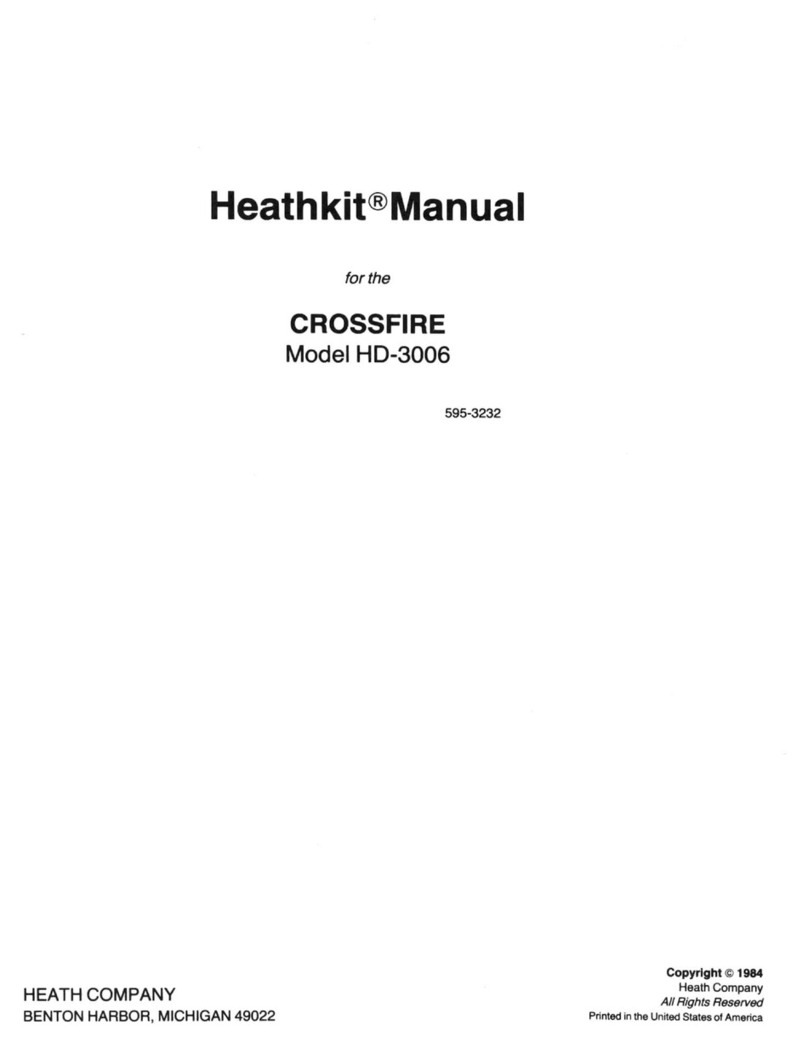Heathkit UXR-1 User manual
Other Heathkit Receiver manuals

Heathkit
Heathkit SB-3000 Installation instructions
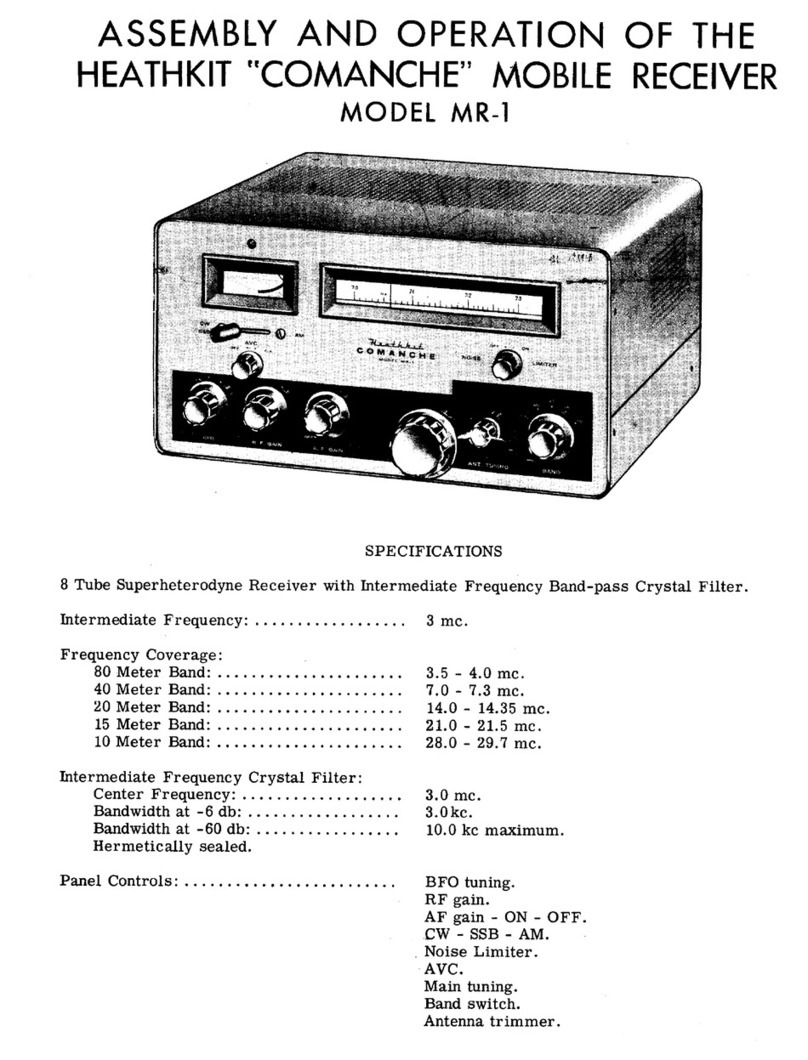
Heathkit
Heathkit Comanche MR-1 Installation instructions

Heathkit
Heathkit HD-3030 User manual

Heathkit
Heathkit SB-300 Installation instructions
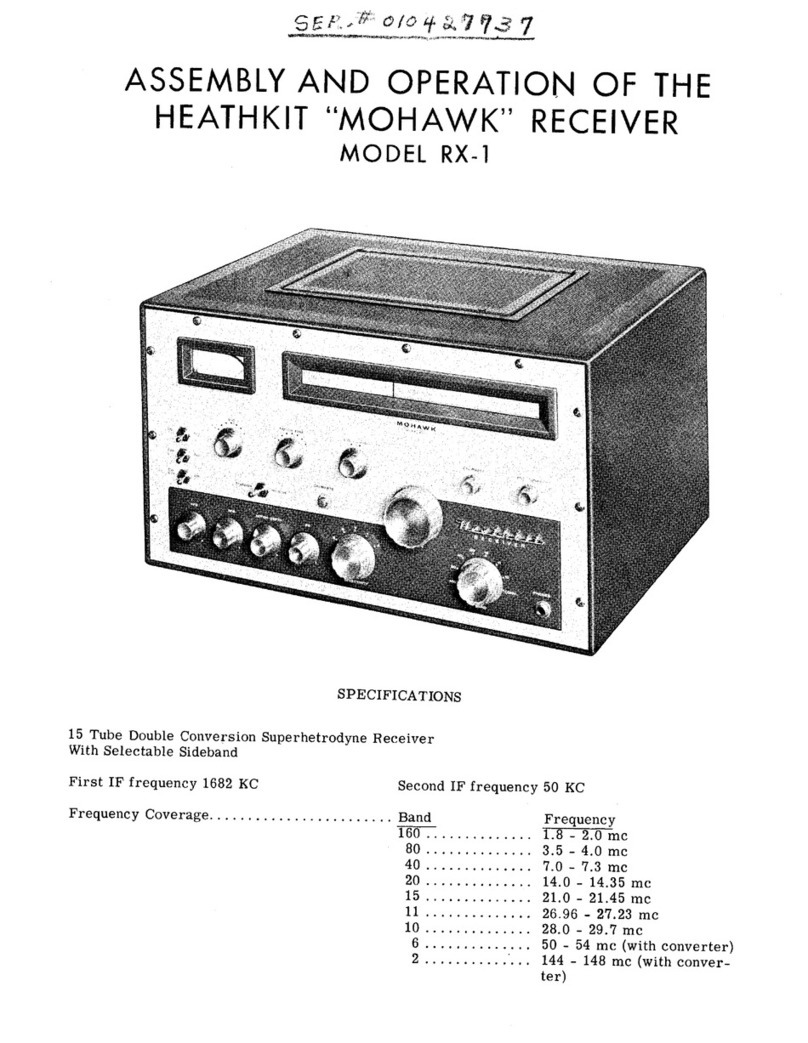
Heathkit
Heathkit Mohawk RX-1 Installation instructions

Heathkit
Heathkit SW-717 User manual
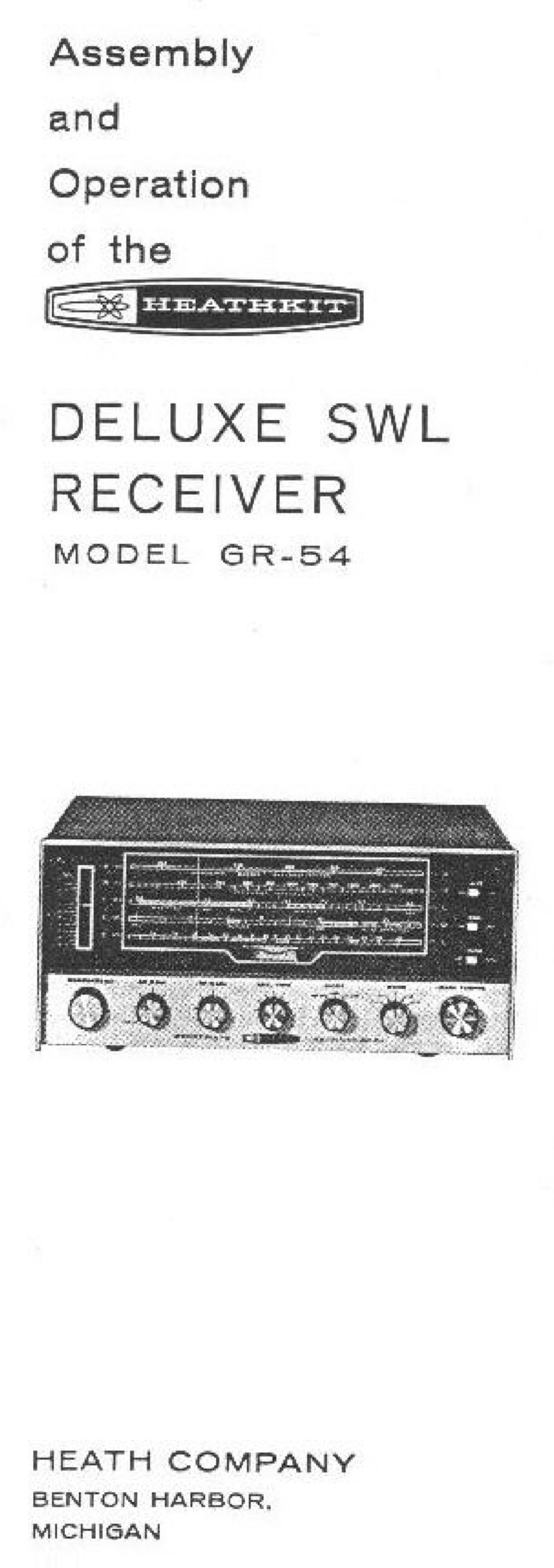
Heathkit
Heathkit Delux SWL GR-54 Installation instructions
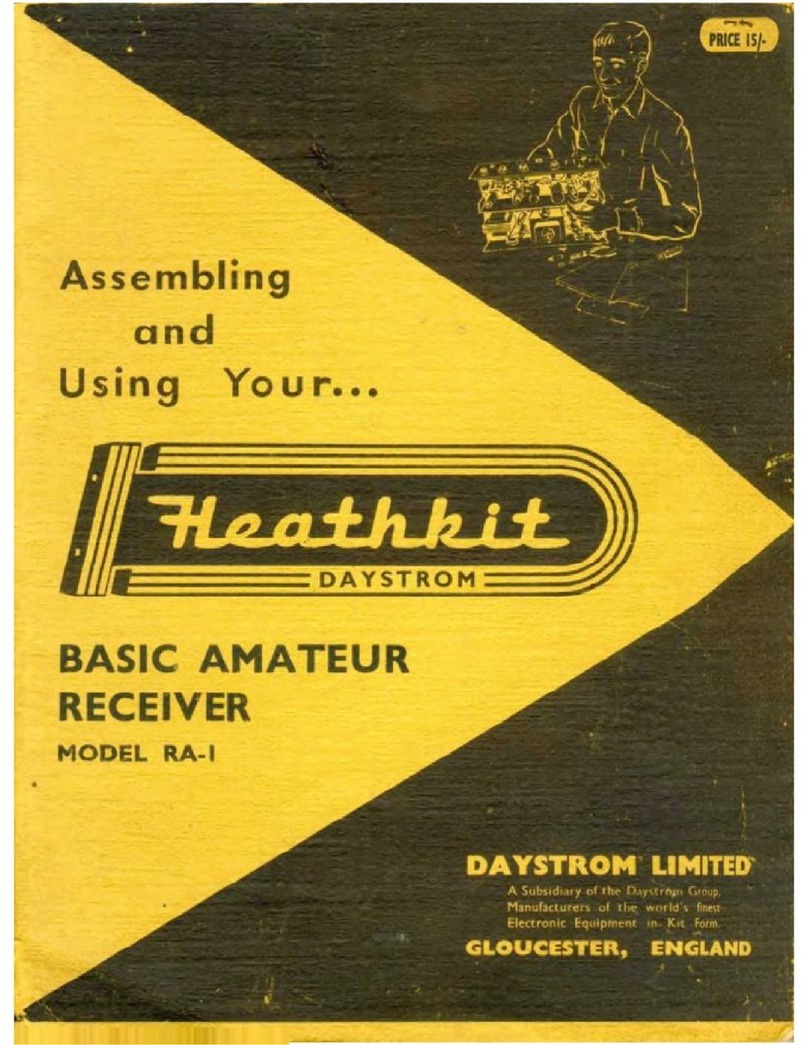
Heathkit
Heathkit RA-1 Guide
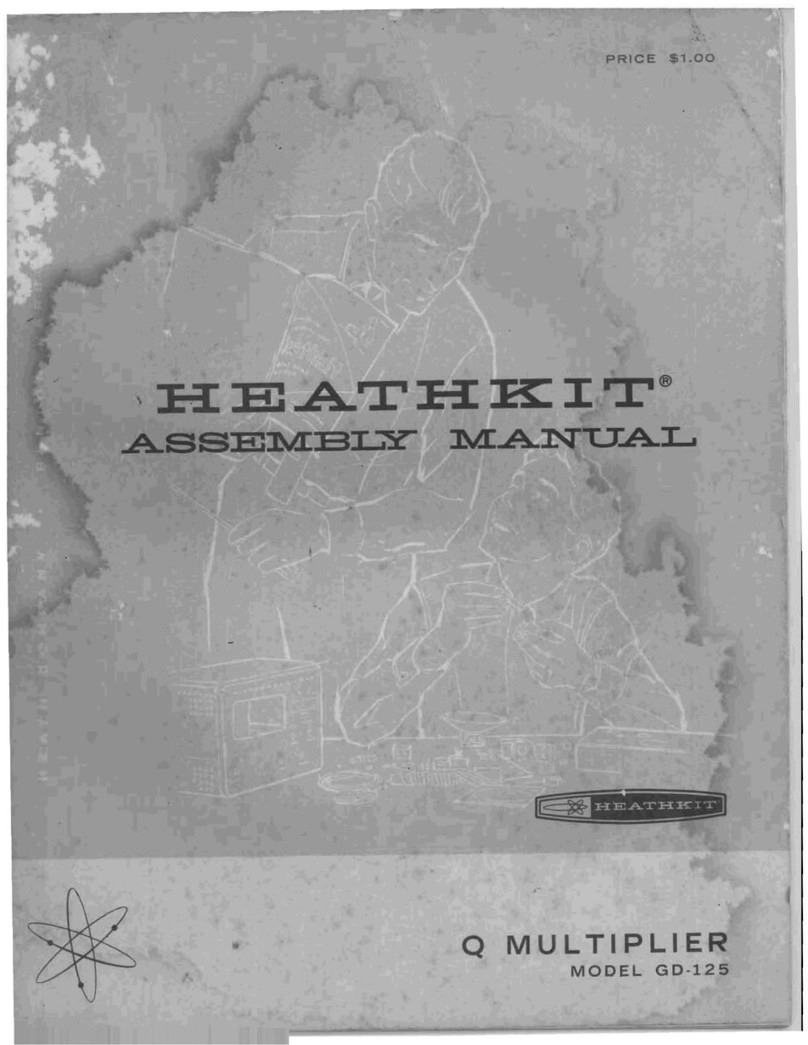
Heathkit
Heathkit Q MULTIPLIER User manual

Heathkit
Heathkit gr-91 Installation instructions