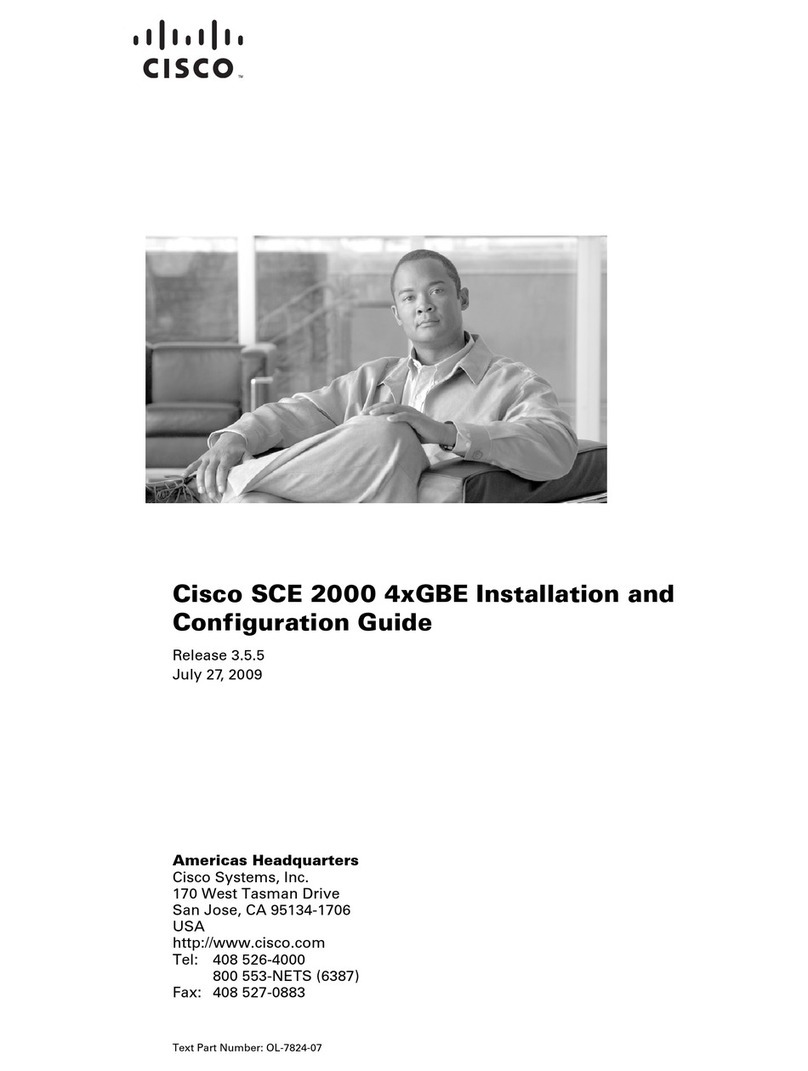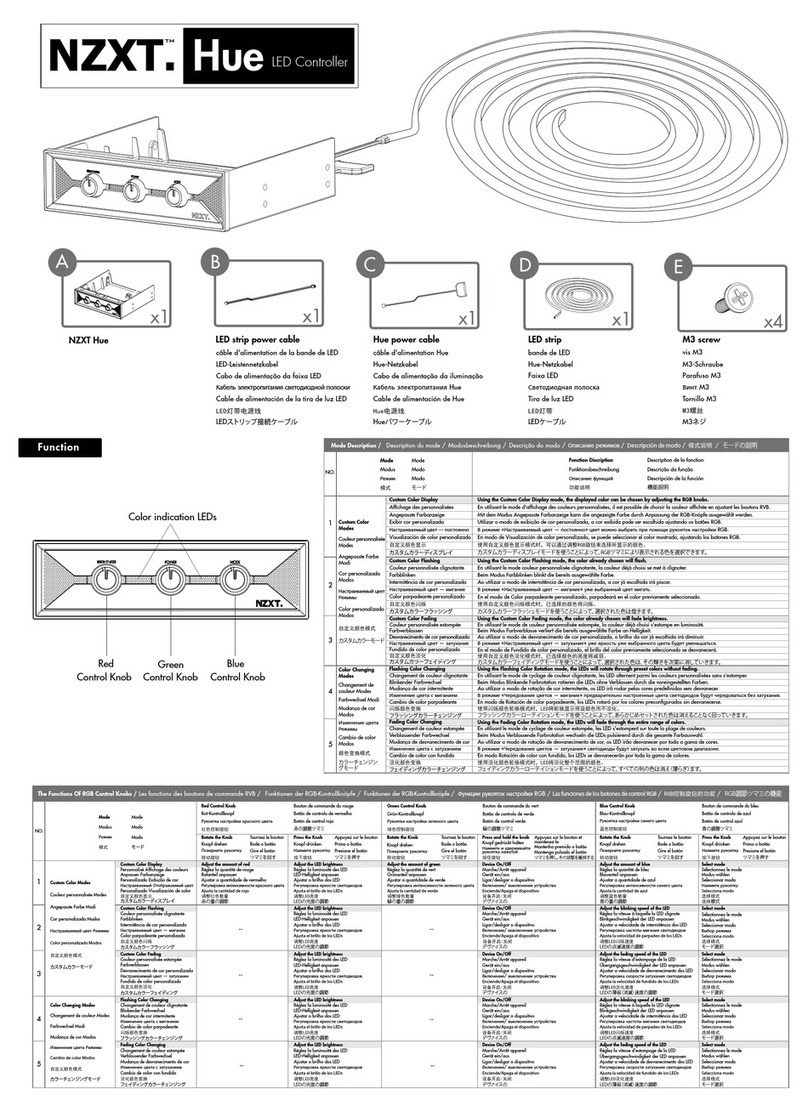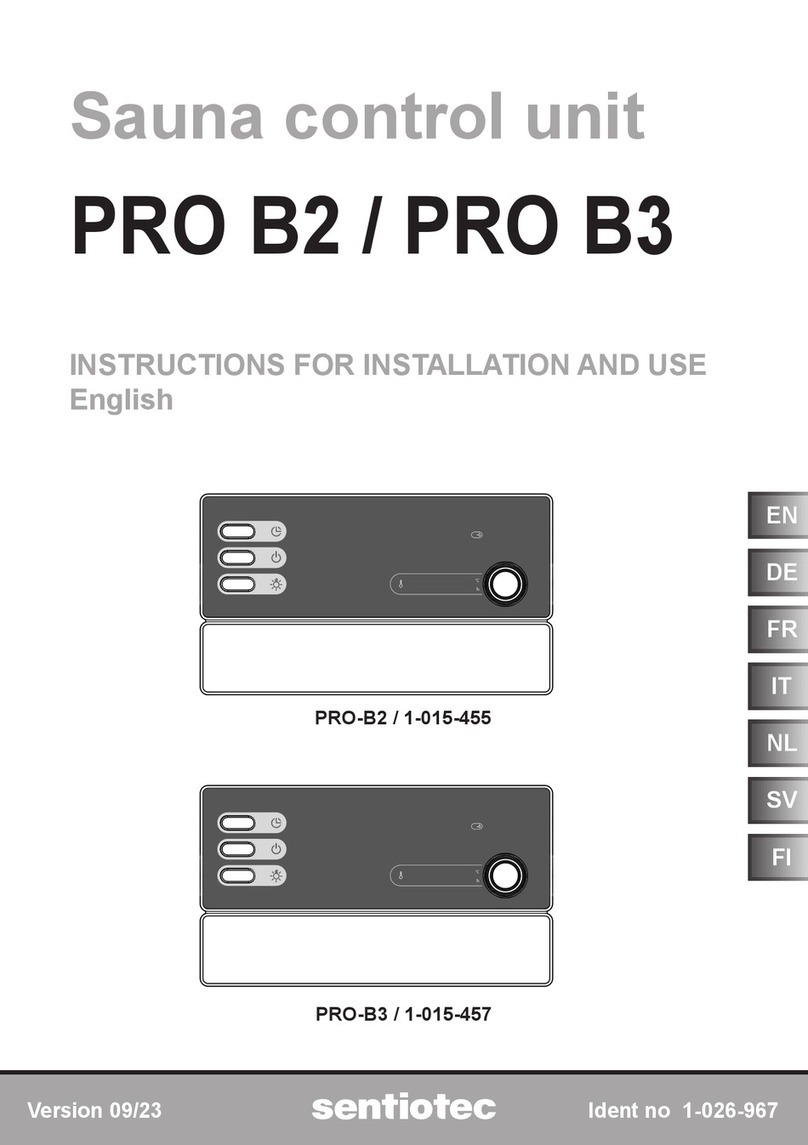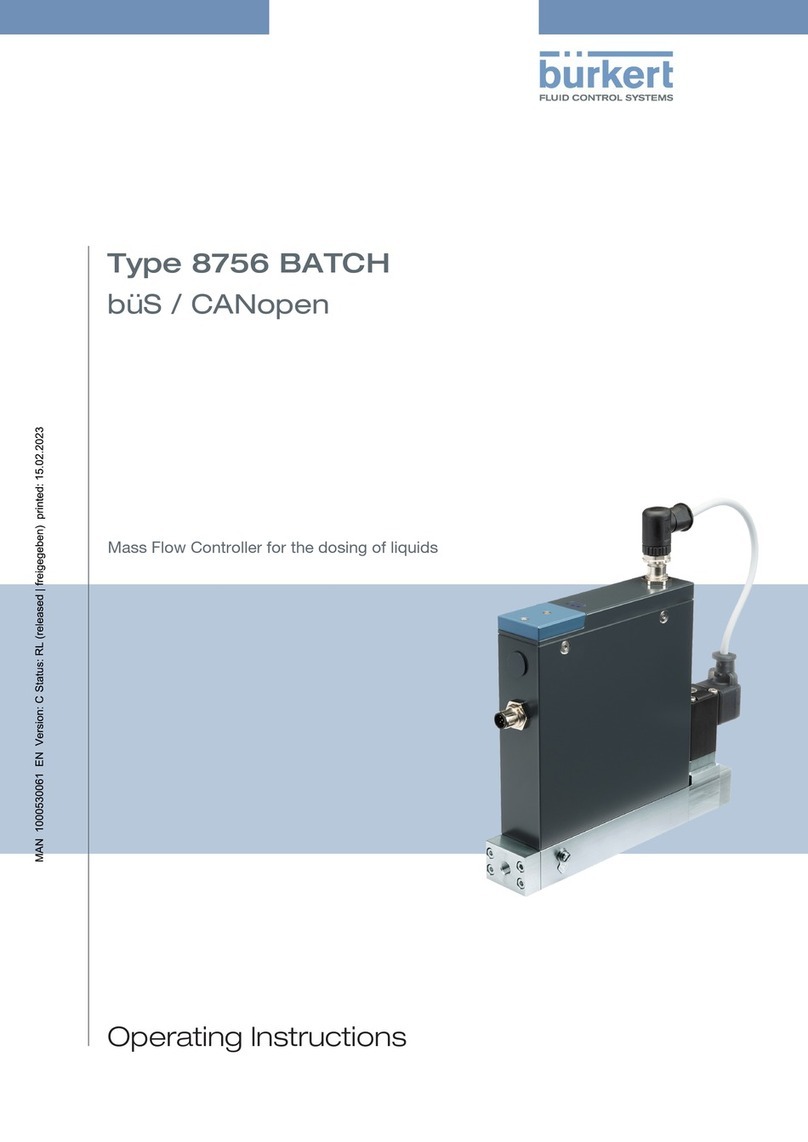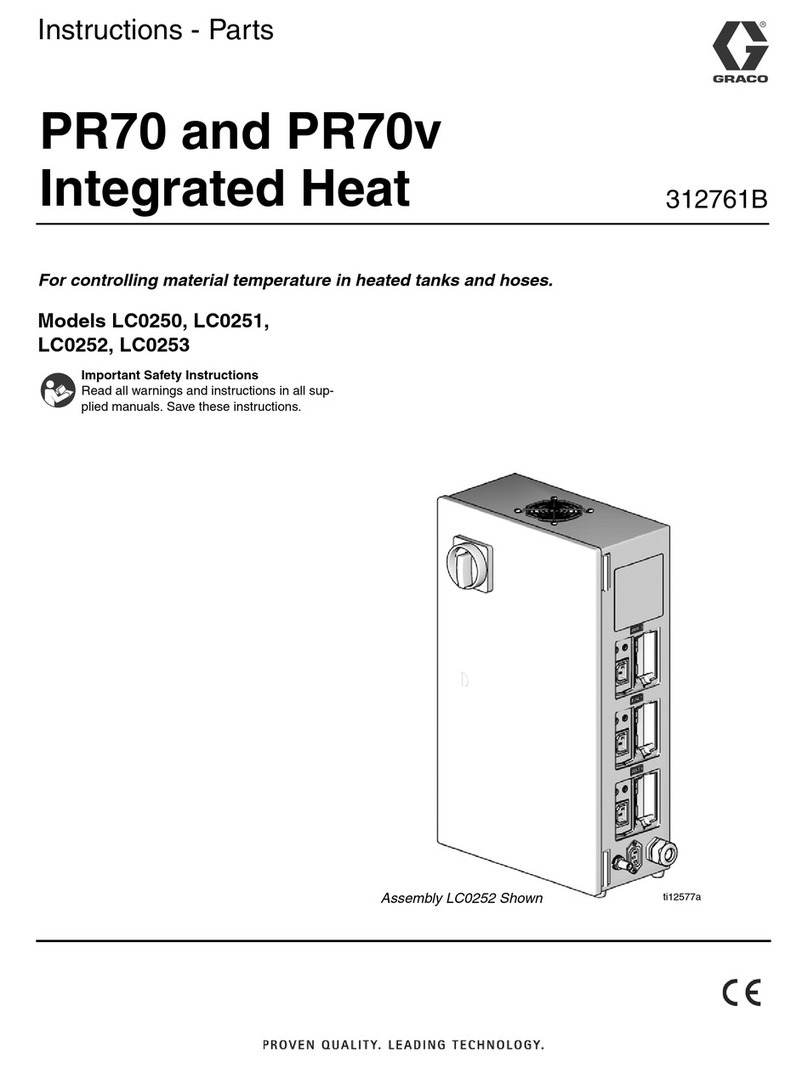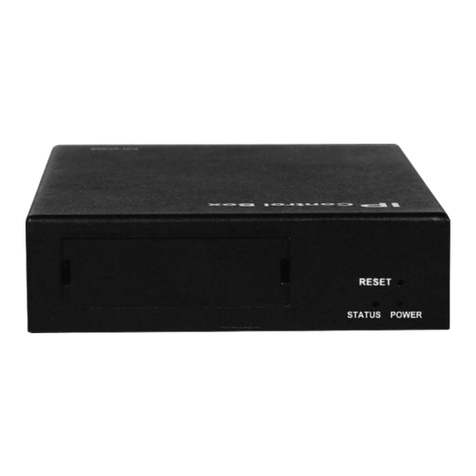HEATIZON SYSTEMS M329 User manual

HEATIZON TWELVE-CHANNEL SELECTOR BOX
Part No. M329
Read these instructions in their entirety before attempting to install Heatizon Systems M329
Twelve-Channel Selector Box (“Selector Box”).
FEATURES
The Heatizon M329 is designed to operate up to twelve Heatizon Control Units, including CBX6
Series, CBX23 Series, CBX7 Series, SLC500 Series, and Radiant 8 Series. The Selector Box
protects the master breaker by staggering the start of each Control Unit. In addition, it provides
manual operation of one or more Control Units, delivers 24VAC for activation device power, and
allows up to twelve Control Units to be activated by one activation device. The Selector Box
may also be used with many different activation devices and the Heatizon Relay Panel
(Heatizon Part No. M330).
SET UP
Remove Board. Carefully remove the M329 Selector Box’s green board prior to
mounting the M329 Selector Box enclosure.
Mount. Attach the M329 Selector Box on studs or other adequate surfaces using the
four (4) holes in the back of the Selector Box enclosure and anchoring devices designed
to accept shear loads and lateral loading of 15 lbs.
Knockouts. Drill knockouts for the 115 VAC Power, Activator Device wire, and Control
Unit connecting wires.
Install Board. Using the provided screws, carefully reinstall the M329 Selector Box
green board into the enclosure.
CONNECTIONS
Electrical Connection. Connect the 115VAC power for the M329 Selector Box to the
connection terminal labeled J1 located in the lower left hand portion of the M329 Selector
Box green board.
Connection labels have the following meanings:
H = Hot
N = Neutral
G = Ground

2
Activation Connection. Connect the wires from the Activation Device to the plug-in wire
connector identified as J2 and located in the lower right hand portion of the M329 Selector
Box green board. Note: Connect the activation device to pins 1 and 2 (the upper two plug
in wire connectors of J2). Connect all activation devices that require 24 volt power to pins
3 and 4 (the lower two plug in wire connectors of J2). Note: Activation devices requiring
other than 24-volt power must be powered by sources other than the M329 Selector Box.
Control Unit Connection. Connect the Thermostat connections from each Heatizon
Control Unit to the M329 Selector Box by using the plug in wire connectors labeled J3, J4,
and J5 using #18 Gauge Thermostat wire. Note: Up to a total of twelve (12) Heatizon
Systems CBX, SLC or Radiant 8 Series Control Units may be connected to one M329
Selector Box. Wire each Control Unit to a M329 Selector Box zone by connecting the
following:
Green Wire to BL
Red Wire to R
White Wire to W
To activate the Heatizon Relay Panel (Heatizon Part No. M330) from a Heatizon
Selector Box (Heatizon Part No. M329), connect input terminal numbers 16 (white) and
17 (red) to the Zone 12 red and white terminals on the Heatizon Selector Box. Be sure
to observe polarity red on the M330 to Zone 12 red on the M329 and white on the M330
to white Zone 12 on the M329.
OPERATION
On/Off Switch. The on/off switch for the M329 Selector Box is labeled S13.
Time Delay. The M329 Selector Box allows you to determine the amount of time that the
Control Unit(s) will stay on after the activation device has sent a turn off signal. S14 is a
time delay switch that will keep the Control Units on for 0, 1, 2, or 4 hours after the
Activation Device turns off. Set the Time Delay Switch S14 for the desired delay time. Note:
Any time more than one switch is in the on position, the shorter delay will prevail.
Position 1 On, all others Off = no delay
Position 2 On, all others Off = 1 hour delay
Position 3 On, all others Off = 2 hour delay
Position 4 On, all others Off = 4 hour delay
When the D14 LED is blinking the activation device is off and the time delay is running.
Zone Switches. The Zone Switches marked S1 through S12 allow each Control Unit to be
in “manual,” “automatic,” or “off” mode. Zone Switches that do not have a Control Unit
connected to them must always be set in the “off” position. The Zone Switches that do
have a Control Unit connected to them may be set in the “off”(center), “manual”(right), or
“auto” (left) positions. Switching one of the Zone Switches that has a Control Unit
connected to it to the “manual” position will turn on that Control Unit only, and it will stay on
until the zone switch is moved to the “auto” or “off” position.
Manual Turn on with a Timer. The Manual Turn On allows one or more zones to be
manually operated for a specific period of time before automatically shutting off. Select the
desired time to operate manually by setting Time Delay Switch S14 to 1 hour, 2 hour, or 4
hour position. Then, select the zones you want to operate in manual mode for that period

3
of time by pushing the toggle switch for those zones to the left or “Auto” mode. Turn the
toggle switch for all other zones to the center of “Off” position. Push S15 for two seconds.
D14 will blink continuously indicating that the selected zones will remain activated for the
selected time. After the timer has turned off, turn all toggle switches that have Control
Units connected to them back to the left or “Auto” position.
Power On. D13 LED indicates that the power is on to the M329 Selector Box.
Zone Status Light. The LED’s marked D1 through D12 indicate the status of the Control
Unit connected to that particular Zone Status Light. When the LED is on, the Control Unit
is operating. When the LED is off the Control Unit is not operating. When one or more LED
is blinking consult the Control Unit installation manual troubleshooting section or call
Heatizon Systems Technical Support Group at (801) 293-1232.
WARNINGS
Installation of Heatizon Systems products and associated work must be performed by qualified
persons and conform to all local building codes, ordinances, and regulations and all applicable
sections of the National Electric Code (NEC) and the Canadian Electric Code (CEC).
Risk of fire! Risk of fire is possible if the installation of any Heatizon Systems product is not
completed according to all of the installation instructions including but not limited to the warnings
and notes.
Risk of Shock and Injury to Persons may occur if all power to any Heatizon Systems product(s)
and the activation device is not shut off at the electric distribution panel before installing,
removing covers, servicing, or working on any of its components.
Knockout openings made in the M329 Selector Box enclosure must be filled with devices that
are designed to fill such openings.
Please do not hesitate to call the Heatizon Systems Technical Group at (801) 293-1232
with any comments, questions or problems you have regarding any of Heatizon Systems
fine products.

Table of contents